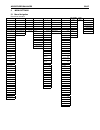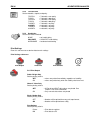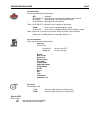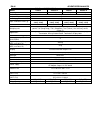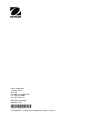- DL manuals
- OHAUS
- Scales
- adventurer+
- Instruction Manual
OHAUS adventurer+ Instruction Manual
Summary of adventurer+
Page 1
Adventurer tm balances instruction manual.
Page 3
Adventurer balances en-1 table of contents 1. Introduction ....................................................................................................................3 1.1 description ..............................................................................................................
Page 4
En-2 adventurer balances 5.3.5 auto zero tracking ................................................................................................................................. 32 5.3.6 auto tare ........................................................................................................
Page 5
Adventurer balances en-3 1. Introduction 1.1 description the adventurer balance is a precision weighing instrument that will provide you with years of service if properly cared for. The ohaus adventurer balances are available in capacities from 120 grams to 8,200 grams. 1.2 features touch controls: ...
Page 6
En-4 adventurer balances 2. Installation 2.1 unpacking carefully remove your adventurer balance and each of its components from the package. The included components vary depending on the balance model (see table below). Save the packaging to ensure safe storage and transport. Please read the manual ...
Page 7
Adventurer balances en-5 2.4 connecting power connect the dc output connector to the power receptacle on the rear of the balance. Then connect the ac power cord to a suitable electrical outlet. Caution: for use with csa certified (or equivalent approved) power source, which must have a limited curre...
Page 8
En-6 adventurer balances 3. Operation 3.1 overview of display, home screen this equipment utilizes a touch-sensitive display with touch areas and buttons to con trol the equipment’s functions. Controls button action short press (if powered off): turns on the scale long press (if powered on): turns o...
Page 9
Adventurer balances en-7 3.2 principal functions and main menu weighing: press zero to set the display to zero. Place an item on the pan. Display indicates gross weight. Taring: with no load on the pan, press zero to set the display to zero. Place an empty container on the pan and press tare. Add ma...
Page 10
En-8 adventurer balances 3.3 overview of parts and features – draft shield models 3.4 overview of parts and features – non draft shield models usb host usb device power input rs232 lft switch adjustable foot level indicator level indicator usb host adjustable foot usb device lft switch rs232 power i...
Page 11
Adventurer balances en-9 4. Applications the balance can be configured to operate in various application modes. Touch the top left application field (weighing in the example below): the adventurer balance has 9 application modes, as follows: weighing parts counting percent weighing dynamic (animal) ...
Page 12
En-10 adventurer balances 4.1.1 item settings to view or adjust the current settings touch the item settings button. The settings screen appears. Minimum weight: establish a minimum weight value to be used to verify a reading. If an actual weight is below the established minimum weight value, it is ...
Page 13
Adventurer balances en-11 4.1.2 sample name press this button to add a sample name. An alphanumeric input window appears. Press to alternate between lower and upper case characters. Lower case: upper case: key in the desired sample name and press save to save the name and return to weighing home scr...
Page 14
En-12 adventurer balances 4.2.1 item settings to view or adjust the current settings touch the item settings button. The settings screen appears. Samples: the sample size can be 1 to 10 000 pieces. The default sample size is 10. Once a sample size is changed, the balance will immediately open the re...
Page 15
Adventurer balances en-13 set a known average piece weight (apw) to adjust the apw value directly, touch the apw button. A numeric input window appears. Key in the desired apw weight, then press save. The display returns to the application home screen with the new apw value in the reference field. S...
Page 16
En-14 adventurer balances 4.3 percent weighing note: before using any application, be sure the balance has been leveled and calibrated. Use percent weighing to measure the weight of a sample displayed as a percentage of a pre-established reference weight. The default (or last) reference weight is di...
Page 17
Adventurer balances en-15 4.4 dynamic weighing note: before using any application, be sure the balance has been leveled and calibrated. Use this application to weigh an unstable load, such as a moving animal. Two different start/reset modes can be selected: manual (start and stop via key press) and ...
Page 18
En-16 adventurer balances 4.5 density determination note: before using any application, be sure the balance has been leveled and calibrated. Use this application to determine an object’s density. Four types of density determination can be made: 1. Solids more dense than water 2. Solid less dense tha...
Page 19
Adventurer balances en-17 step 2 of 2 – weigh the sample submerged in the liquid. Follow the screen instructions, then press accept to store the sample weight (submerged in liquid). Once the necessary weights have been determined, the density of the sample is displayed in g/cm 3 (along with the weig...
Page 20
En-18 adventurer balances 4.5.4 measuring the density of a liquid using a calibrated sinker (not supplied) to enable this feature, enter the density setup menu and select the following; density type: liquid. Note: when the density type is set to liquid, the liquid type and porous material selections...
Page 21
Adventurer balances en-19 step 2 of 2 – weigh the sinker submerged in the test liquid. Follow the screen instructions, then press accept to store the sinker weight (submerged in liquid). Once the necessary weights have been determined, the density of the liquid sample is displayed in g/cm 3 (along w...
Page 22
En-20 adventurer balances confirm the default values displayed (water temp) are correct. To edit the default values, touch item settings. The settings screen appears. The balance calculates water density based on the water temperature value entered (look-up table). Measure the actual water temperatu...
Page 23
Adventurer balances en-21 step 2 of 3 – weigh the oiled sample in air. Follow the screen instructions then press accept to store the sample weight (oiled). Step 3 of 3 – weigh the oiled sample submerged in liquid. Follow the screen instructions then press accept to store the oiled sample weight (sub...
Page 24
En-22 adventurer balances 4.6 check weighing note: before using any application, be sure the balance has been leveled and calibrated. Check weighing is used to compare the weight of a sample against target limits. Check weighing 1. In the upper left portion of the home screen, select check weighing ...
Page 25
Adventurer balances en-23 4.7 display hold note: before using any application, be sure the balance has been leveled and calibrated. Two modes are available: display hold - allows the user to capture and store a stable weight. Peak hold - allows the user to capture and store the highest stable weight...
Page 26
En-24 adventurer balances 4.7.3 item settings to view or adjust the current settings touch the item settings button. The settings screen appears. Mode: choose between peak hold and display hold (default). Sample name: assign a name to the sample. Print settings: change printing settings. See section...
Page 27
Adventurer balances en-25 4.9 formulation note: before using any application, be sure the balance has been leveled and calibrated. Use this application for compounding and recipe making. The maximum number of components is 50. The formulation home screen main display line reference fields applicatio...
Page 28
En-26 adventurer balances 4.10 additional features 4.10.1 weigh below the adventurer balance is equipped with a weigh below hook for weighing below the balance. Note: before turning the balance over, remove the pan and draft shield elements (if present) to prevent damage attention: do not place the ...
Page 29
Adventurer balances en-27 5. Menu settings 5.1 menu navigation user menu structure: application modes main menu calibration balance setup weighing units data maintenance communication glp and gmp data factory reset lockout weighing app calibration internal cal language milligram export to usb rs232 ...
Page 30
En-28 adventurer balances all menu navigation is performed by touching the display. To enter the menu, touch menu from any application home screen. The main menu appears, with buttons for back and exit. Continue touching the appropriate list item to navigate to the menu items. 5.1.1 changing setting...
Page 31
Adventurer balances en-29 5.2 calibration adventurer balances (incal models) offer a choice of six calibration methods: internal calibration, automatic calibration, autocal ™ adjustment, span calibration, linearity calibration and cal test (calibration test). Note: the calibration unit is always in ...
Page 32
En-30 adventurer balances 5.2.4 autocal ™ adjustment use this calibration method to adjust the span calibration point, without affecting the span or linearity calibration. Calibration adjust may be used to adjust the result of the internal calibration by +100 divisions. Note: before making a calibra...
Page 33
Adventurer balances en-31 5.2.6 linearity calibration linearity calibration uses three calibration points, one at zero load and the others at specified loads. With no load on the scale, press linearity calibration to begin the process. The balance captures the zero point, and then prompts for the ne...
Page 34
En-32 adventurer balances 5.3.3 user setting use this sub-menu to change the setting for: touch calibrate “runtime calibration, please touch the screen at the center of the ring” (first top-left, then bottom-right.) screen brightness: low = low screen brightness. Medium = normal screen brightness. H...
Page 35
Adventurer balances en-33 5.3.8 date & time set the current date and time. Change the format (if desired), then enter the current value. Press save to confirm the new value. 5.3.9 approved mode use this menu to set the legal for trade status. Off = standard operation. On = operation complies with le...
Page 36
En-34 adventurer balances 5.4 weighing units enter this sub-menu to activate the desired units of measure. This menu can also be accessed by pressing the unit symbol in an application home screen. Note: due to national laws, the balance may not include some of the units of measure listed. 5.4.1 unit...
Page 37
Adventurer balances en-35 5.5.2 export to usb export weighing data to a usb flash drive. Two types of data can be exported: - application settings (apw, ref. Weight and etc.) - menu settings (balance setup function and etc.) note: the function save to usb needs to be set to on to enable data transfe...
Page 38
En-36 adventurer balances 5.6.3 transmission set the data bits, stop bit, and parity. 7 even 1 = 7 data bits, even parity 7 odd 1 = 7 data bits, odd parity 7 even 2 = 7 data bits, even parity 7 odd 2 = 7 data bits, odd parity 7 none 1 = 7 data bits, no parity 8 none 1 = 8 data bits, no parity 7 none...
Page 39
Adventurer balances en-37 5.6.6 auto print set the automatic printing functionality. Off = disabled on stability 1 = printing occurs each time the stability criteria are met. Interval 2 = printing occurs at the defined time interval. Continuous = printing occurs continuously. 1 when on stability is ...
Page 40
En-38 adventurer balances 5.7 glp and gmp data enter this menu to set the good laboratory practices (glp) data and the good manufacturing practices data. 5.7.1 glp data sub-menu header balance name user name project name 5.7.2 header enables the printing of glp headings. There are up to 5 headings a...
Page 41
Adventurer balances en-39 6. Legal for trade (lft) when the balance is used in trade or a legally controlled application it must be set up, verified and sealed in accordance with local weights and measures regulations. It is the responsibility of the purchaser to ensure that all pertinent legal requ...
Page 42
En-40 adventurer balances 7. Printing 7.1 connecting, configuring and testing the printer/computer interface use the built-in rs-232 port to connect either to acomputer or a printer. If connecting to a computer, use hyperterminal or similar software like spdc described below. (find hyperterminal und...
Page 43
Adventurer balances en-41 8. Maintenance 8.1 calibration periodically verify calibration by placing an accurate weight on the balance and viewing the result. If calibration is required, refer to section 5.2 for instructions. 8.2 cleaning warning: disconnect the adventurer balance from the power supp...
Page 44
En-42 adventurer balances 9. Technical data 9.1 specifications ambient conditions indoor use only altitude: up to 2000 m specified temperature range: 10°c to 30°c humidity: maximum relative humidity 80 % for temperatures up to 30°c decreasing linearly to 50% relative humidity at 40°c mains supply vo...
Page 45
Adventurer balances en-43 table 9-1. Specifications model: ax124 ax124/e ax224 ax224/e ax324 capacity 120g 120g 220g 220g 320g readability d 0.0001g repeatability (std. Dev.) (g) 0.0001g linearity (g) ±0.0002g span calibration points (g) 25g, 50g 75g, 100g 25g, 50g 75g, 100g 50g, 100g 150g, 200g 50g...
Page 46
En-44 adventurer balances table 9-2. Specifications (continued) model: ax223 ax223/e ax423 ax423/e ax523 ax523/e capacity 220g 220g 420g 420g 520g 520g readability d 0.001g repeatability (std. Dev.) (g) 0.001g linearity (g) ±0.002g span calibration points (g) 50g, 100g 150g, 200g 50g, 100g 150g, 200...
Page 47
Adventurer balances en-45 table 9-3. Specifications (continued) model: ax622 ax622/e ax1502 ax1502/e ax2202 ax2202/e ax4202 ax4202/e ax5202 capacity 620g 620g 1520g 1520g 2200g 2200g 4200g 4200g 5200g readability d 0.01g repeatability (std. Dev.) (g) 0.01g linearity (g) ±0.02g span calibration point...
Page 48
En-46 adventurer balances table 9-4. Specifications (continued) model: ax4201 ax4201/e ax8201 ax8201/e capacity 4200g 4200g 8200g 8200g readability d 0.1g repeatability (std. Dev.) (g) 0.1g linearity (g) ±0.2g span calibration points (g) 1000g, 2000g 3000g, 4000g 1000g, 2000g 3000g, 4000g 2000g, 400...
Page 49
Adventurer balances en-47 table 9-5. Specifications (continued) model ax124m ax224m ax324m ax223m ax423m ax523m ax1502m ax2202m ax4202m ax5202m ax8201m max 120g 220g 320g 220g 420g 520g 1520g 2200g 4200g 5200g 8200g min 0.01g 0.01g 0.01g 0.02g 0.02g 0.02g 0.5g 0.5g 0.5g 0.5g 5g d= 0.0001g 0.001g 0.0...
Page 50
En-48 adventurer balances table 9-6. Specifications (continued) model ax224n ax223n/e ax423n ax 423n/e ax523n/e ax622n/e ax1502n/e ax2202n/e ax4202n/e ax8201n/e max 220g 220g 420g 420g 520g 620g 1520g 2200g 4200g 8200g min 0.01g 0.02g 0.02g 0.02g 0.02g 0.5g 0.5g 0.5g 0.5g 5g d= 0.0001g 0.001g 0.01g ...
Page 51
Adventurer balances en-49 fully assembled dimensions figure 9-1. Draft shield models figure 9-2. Non-draft shield models 9.3 parts and accessories table 9-5. Accessories description part number auxiliary display 80251396 density kit 80253384 cable, usb device (type a-b) 83021085 security device (lap...
Page 52
En-50 adventurer balances 9.4 communication 9.4.1 interface commands commands listed in the following table will be acknowledged by the balance. The balance will return “es” for invalid commands. Table 9-6. Adventurer interface command list command characters function ip immediate print of displayed...
Page 53
Adventurer balances en-51 9.4.2 rs232 (db9) pin connections pin 2: balance transmit line (txd) pin 3: balance receive line (rxd) pin 5: ground signal (gnd) pin 7: clear to send (hardware handshake) (cts) pin 8: request to send (hardware handshake) (rts) 9.5 the usb interface the ohaus usb interface ...
Page 54
En-52 adventurer balances usb input the balance will respond to various commands sent via the interface adapter. Terminate the following commands when with a [cr] or [crlf]. Adventurer commands zc perform span calibration 0s print unstable data 1s print stable data only p same as pressing print sp p...
Page 55
Adventurer balances en-53 11. Compliance compliance to the following standards is indicated by the corresponding mark on the product. Mark standard this product conforms to the emc directive 2004/108/ec, the low voltage directive 2006/95/ec and the non-automatic weighing instruments directive 2009/2...
Page 56
En-54 adventurer balances iso 9001 registration in 1994, ohaus corporation, usa, was awarded a certificate of registration to iso 9001 by bureau veritus quality international (bvqi), confirming that the ohaus quality management system is compliant with the iso 9001 standard’s requirements. On june 2...
Page 57
Adventurer balances en-55 limited warranty ohaus products are warranted against defects in materials and workmanship from the date of delivery through the duration of the warranty period. During the warranty period ohaus will repair, or, at its option, replace any component(s) that proves to be defe...
Page 59
Ohaus corporation 7 campus drive suite 310 parsippany, nj 07054 usa tel: (973) 377-9000 fax: (973) 944-7177 with offices worldwide. Www.Ohaus.Com *30084016* p/n 30084016c © 2014 ohaus corporation, all rights reserved..