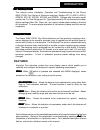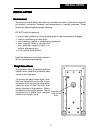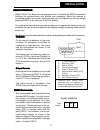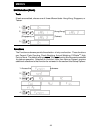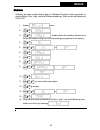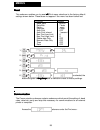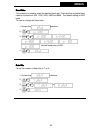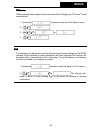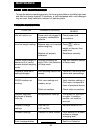- DL manuals
- OHAUS
- Scales
- AP110
- Instruction Manual
OHAUS AP110 Instruction Manual
Summary of AP110
Page 1
1 instruction manual analytical plus electronic balances models ap110, ap210, ap310, ap250d, ap110e, ap210e, ap310e and ap250e ohaus corporation 29 hanover road florham park nj 07932-0900
Page 2
2 note: note: note: note: note: this equipment has been tested and found to comply with the limits for a class a digital device, pursuant to part 15 of the fcc rules. These limits are designed to provide reasonable protection against harmful interference when the equipment is operated in a commercia...
Page 3: Table of Contents
3 table of contents table of contents table of contents table of contents table of contents introduction .................................................................................................. 7 description .....................................................................................
Page 4
4 reference number .................................................................................. 26 high point .................................................................................................... 26 printing data .....................................................................
Page 5
5 setup menu .................................................................................................... 41 setup menu protection ............................................................................... 42 reset ...........................................................................
Page 6
6 print stable data only ............................................................................. 63 print numeric data only .......................................................................... 63 time ..........................................................................................
Page 7: Introduction
7 introduction introduction introduction introduction introduction this manual covers installation, operation and troubleshooting for the ohaus analytical plus series of electronic balances, models ap110, ap210, ap310, ap250d, ap110e, ap210e, ap310e and ap250e. Suffixes after the basic model number ...
Page 8: Unpacking
8 unpacking unpacking unpacking unpacking unpacking your analytical plus balance was shipped with the following items: • pan assembly (including pan, shield, ring and assembly instructions) • in-service cover • ac power cord • spare fuse • instruction manual • warranty card remove the contents from ...
Page 9: Installation
9 installation installation installation installation installation environment environment environment environment environment the balance should always be used in an environment which is free from excessive air currents, corrosives, vibration, and temperature or humidity extremes. These factors wil...
Page 10: Installation
10 leveling the balance leveling the balance leveling the balance leveling the balance leveling the balance the balance is equipped with a level indi- cator on the floor of the weighing chamber and two adjustable leveling feet at the rear. Adjust the leveling feet until the bubble appears in the cen...
Page 11: Installation
11 print * tare * 1 5 v dc (5 ma max.) 2 data out (txd) 3 data in (rxd) 4* tare (external signal) 5 clear to send (cts) 6 data terminal ready (dtr) 7 ground 8 request to send (rts) 9* print (external signal) * external print and/or tare switches may be installed as shown in the diagram. Momentary co...
Page 12: Installation
12 hhmmss hhmmss hhmmss hhmmss hhmmss time time time time time set current time to "hh: mm: ss", hh is between 0 - 23. Time time time time time print current time. Mmddyy date mmddyy date mmddyy date mmddyy date mmddyy date set current date 'mmddyy'. Date date date date date print current date. % % ...
Page 13: Installation
13 command command command command command character character character character character description description description description description xs xs xs xs xs set stable data only printing (set x = 0 for off, or x = 1 for on. T t t t t same effect as pressing on tare button. V v v v v print...
Page 14: Installation
14 connecting power connecting power connecting power connecting power connecting power 1. Before connecting the power cord, check that the line voltage switch lo- cated at the rear of the balance is set correctly for your location. If not, use a small screwdriver to set the switch correctly. 2. Mak...
Page 15: Operation
15 press and release press and release press and release press and release press and release: turns on the balance if it is off, zeros the balance. In the menu system, this button is used to accept a choice or enter a submenu. Press and release press and release press and release press and release p...
Page 16: Operation
16 symbols used for operation of the balance symbols used for operation of the balance symbols used for operation of the balance symbols used for operation of the balance symbols used for operation of the balance this instruction manual uses certain symbols to explain various operational proce- dure...
Page 17: Operation
17 user end user reset yes no on dual * al 0 off 1 2 on auto zero stability 0 off 1 * only on ap250d models. 2 3 each menu contains selections (submenus) which can be set for specific operations. The button is used to advance though the submenu selections. The button enters or accepts the submenu se...
Page 18: Operational Guide/index
18 function function function function function to operate to operate to operate to operate to operate setup setup setup setup setup ( ( ( ( (see pages) (see pages) 1. 1. 1. 1. 1. Turning the balance on turning the balance on turning the balance on turning the balance on turning the balance on 19 19...
Page 19: Operation
19 turning the balance on turning the balance on turning the balance on turning the balance on turning the balance on 1. After the self test in the installation section is completed (power applied to the balance), make sure the pan on the balance is clear, then, close the chamber doors. 2. Display i...
Page 20: Operation
20 stabilization stabilization stabilization stabilization stabilization before initally using the balance, allow time for it to adjust to its new environment. The balance only requires to be plugged in to warm up. Recommended warm up period is twenty (20) minutes. The balance is powered whenever it...
Page 21: Operation
21 percent weighing percent weighing percent weighing percent weighing percent weighing percent weighing is enabled only enabled only enabled only enabled only enabled only when the percent function is selected under the setup menu. Refer to page 38. Percent weighing permits you to place a reference...
Page 22: Operation
22 parts counting parts counting parts counting parts counting parts counting parts counting is enabled only enabled only enabled only enabled only enabled only when the parts counting function is selected in the setup menu. Refer to page 38. In the parts counting mode, the balance displays the quan...
Page 23: Operation
23 check weighing check weighing check weighing check weighing check weighing check weighing is enabled only enabled only enabled only enabled only enabled only when the check weighing function is selected in the setup menu. Refer to page 38. Refer to page 43, check weighing options under the setup ...
Page 24: Operation
24 animal weighing animal weighing animal weighing animal weighing animal weighing animal weighing is enabled only enabled only enabled only enabled only enabled only when animal weighing function is selected under the setup menu. Refer to page 38. To set options, refer to page 46, animal weighing o...
Page 25: Operation
25 fill guide fill guide fill guide fill guide fill guide fill guide is enabled only enabled only enabled only enabled only enabled only when fill guide function is selected under the setup menu. Refer to page 38. To set options, refer to page 46, fill options under the setup options submenu. The fi...
Page 26: Operation
26 fill guide (cont.) fill guide (cont.) fill guide (cont.) fill guide (cont.) fill guide (cont.) reference number reference number reference number reference number reference number if reference number was selected under the fill option submenu with the balance in a weighing mode, proceed as follow...
Page 27: Operation
27 not displayed 5g 5g 5g 5g 5g 4g 4g 4g 4g 4g 2g 2g 2g 2g 2g 20g 20g 20g 20g 20g 40g 40g 40g 40g 40g order samples taken in 5. To use the high point function again, repeat steps 1 through 4. 6. To exit high point and return to a weighing mode. High point (cont.) high point (cont.) high point (cont....
Page 28: Operation
28 ap250d 98101-35 sr# 3.0 183 user menu al = 1, stb = 1 azt = on setup menu lft is off enabled modes: g, dwt, ct, oz, oz t, gn custom tael = hong kong function = animal weighing aw lev = 1 statistics on std dev = pop mean = on sum = on max = on min = on diff = on net = on glp time/date on bal id = ...
Page 29: Operation
29 printing data (cont.) printing data (cont.) printing data (cont.) printing data (cont.) printing data (cont.) automatic calibration printout automatic calibration printout automatic calibration printout automatic calibration printout automatic calibration printout when performing an automatic cal...
Page 30: Operation
30 statistics printout statistics printout statistics printout statistics printout statistics printout when statistics is enabled, a printout can be made with any of the major balance functions such as; percent, parts counting, check weighing, animal weighing and fillguide tm . Under the setup optio...
Page 31: Operation
31 printing data (cont.) printing data (cont.) printing data (cont.) printing data (cont.) printing data (cont.) percent weighing percent weighing percent weighing percent weighing percent weighing statistical printouts of percent weighing are similar to sampling statistics. Loads on the balance pla...
Page 32: Operation
32 - - - - - start - - - - - 6/22/95 12:09:29 pm 1 17.28667 g fill dif 7.95202 g 2 31.75109 g fill dif 6.51240 g 3 13.85533 g fill dif 11.38335 g 4 200.0372 g fill dif 174.7985 g 5 28.18002 g fill dif 2.94133 g - - - - - - - - - - - - - - - - - - - - - - - - sd pop. 71.216407 mean 58.222062 sum 291....
Page 33: Menus
33 setup options (cont.) pc error cw option reference type displays type end, cw opts. Aw option aw0, aw1, aw2, aw3 fill option reference type target direction end, fill opts. End time type set adjust end, time date type set end, date lockswitch list end, setup setup reset yes/no lft on/off off off ...
Page 34: Menu Lock-Out Protection
34 menu lock-out protection menu lock-out protection menu lock-out protection menu lock-out protection menu lock-out protection the menus can be locked out to prevent settings from being changed. When locked out, setup and print menus may still be accessed for viewing but settings may not be changed...
Page 35: Calibration Menu
35 calibration menu protection calibration menu protection calibration menu protection calibration menu protection calibration menu protection notes notes notes notes notes: 1. Calibration may be locked out to prevent unauthorized personnel from changing calibration. If calibration has been locked o...
Page 36: Menus
36 user calibration user calibration user calibration user calibration user calibration user calibration is used when it is desired to calibrate the balance using a mass of known value. Note note note note note: before beginning user calibration, make sure masses are on hand. If you are in the calib...
Page 37: Menus
37 cal test cal test cal test cal test cal test this feature checks the calibration against last stored calibration information. The cal error display indicates the difference since the last automatic calibration. 1. Make sure there is no load on the pan and close the chamber doors. 2. . 3. 4. . 5. ...
Page 38: User Menu
38 user menu user menu user menu user menu user menu the user menu is used to adapt the balance to environmental conditions. It contains submenus which enable you to turn features on or off, and program balance param- eters. Reset changes all submenus to original factory default settings. Reset does...
Page 39: Menus
39 averaging level averaging level averaging level averaging level averaging level averaging level compensates for vibration or excessive air currents. Factory default setting is shown in bold type. Al 0 reduced stability, fastest stabilization time al 1 normal stability, normal stabilization time a...
Page 40: Menus
40 auto-zero auto-zero auto-zero auto-zero auto-zero auto-zero minimizes the effects of temperature changes and shift on the zero reading. The balance maintains the zero display until the threshold is exceeded. Factory default setting is shown in bold type. Off turns auto-zero off. On on on on on tu...
Page 41: Setup Menu
41 setup menu setup menu setup menu setup menu setup menu reset yes/no lft on/off off off off off selection, units g g g g g, dwt, ct, oz, oz t, unit 1 (grain), t, unit 2 (mommes), unit 3 (custom) functions none none none none none percent parts counting check weighing animal weighing fillguide tm h...
Page 42: Menus
42 setup menu protection setup menu protection setup menu protection setup menu protection setup menu protection the setup menu may be locked out to prevent unauthorized personnel from changing the settings. If -safe- is displayed, the setup menu has been locked out. Settings may be viewed but not c...
Page 43: Menus
43 type approved/lft type approved/lft type approved/lft type approved/lft type approved/lft lft can be set to on or off. Selecting on automatically sets the parameters shown in the table to conform to type approved requirements. For sealing method, refer to type approved sealing section. Default se...
Page 44: Menus
44 unit selection (cont.) unit selection (cont.) unit selection (cont.) unit selection (cont.) unit selection (cont.) taels taels taels taels taels if taels are enabled, choose one of three different taels: hong kong, singapore, or taiwan. 1. . 2. (hong kong), (singapore), or (taiwan). 3. . Function...
Page 45: Menus
45 statistics statistics statistics statistics statistics statistics provides printed display data of: standard deviation either population or sample, mean, sum, high, low and difference readings. Each can be individually set on or off. 1. Access menu. 2. . 3. . Enable allows the statistics feature ...
Page 46: Menus
46 net net net net net weight shown on the display can be referred to as a zero value (gross value) or tare value (net value). When enabled the display value also has gross/net indicator turned on, this feature will allow you to obtain a zero value by a long press on . A short press is a tare. Net w...
Page 47: Menus
47 custom unit or volume selection (cont.) custom unit or volume selection (cont.) custom unit or volume selection (cont.) custom unit or volume selection (cont.) custom unit or volume selection (cont.) 1. Access the submenu under the setup options menu. 2. . 3. . The mantissa of the current conver ...
Page 48: Menus
48 custom unit or volume selection (cont.) custom unit or volume selection (cont.) custom unit or volume selection (cont.) custom unit or volume selection (cont.) custom unit or volume selection (cont.) 14. . 15. , , , . Selecting none disables the volumetric units. 16. . Note note note note note: t...
Page 49: Menus
49 parts counting error parts counting error parts counting error parts counting error parts counting error parts counting error is enabled only when the parts counting function is selected. The parts counting error level is the level of accuracy you consider acceptable for parts counting results. T...
Page 50: Menus
50 normal displays normal displays normal displays normal displays normal displays none displays none displays none displays none displays none displays sign displays sign displays sign displays sign displays sign displays note note note note note: samples of the displays for check weighing are show...
Page 51: Menus
51 check weighing options (cont.) check weighing options (cont.) check weighing options (cont.) check weighing options (cont.) check weighing options (cont.) the following procedure describes how to set up the balance for all choices. Before starting, the check weighing option must have been selecte...
Page 52: Menus
52 animal weighing options animal weighing options animal weighing options animal weighing options animal weighing options animal weighing options is enabled only when animal weighing function is selected. The balance samples the weight data for a variable sampling interval and processes the data to...
Page 53: Menus
53 fill option (cont.) fill option (cont.) fill option (cont.) fill option (cont.) fill option (cont.) 5. . If ref wt is selected, a sample reference weight is used later to set the weight parameter into the balance. If number is selected, a number represent- ing the desired sample weight has to be ...
Page 54: Menus
54 time (cont.) time (cont.) time (cont.) time (cont.) time (cont.) 6. . 7. First two digits are flashing. 8. Or to change flashing digits to current local hour. 9. Flashes the last two digits. Note note note note note: will back up display. 10 or changes minutes display. 11. To accept. Am or pm is ...
Page 55: Menus
55 date date date date date date is a feature which enables the balance to be set to a u.S.A. Date standard or european date standard. U.S. Standard has the month, date followed by the year each separated by (/) in the printout. The european date standard has the day first, followed by the month and...
Page 56: Menus
56 lockswitch lockswitch lockswitch lockswitch lockswitch lockswitch enables you to lock out one or more menu selections. Each menu can be individually locked on or off after all functions have been set after all functions have been set after all functions have been set after all functions have been...
Page 57: Print Menu
57 print options auto print cont, interval, on stb,off off off off off initialize auto print interval, non print lo, non print hi stable data on/off off off off off numeric data on/off off off off off time on/off off off off off date on/off off off off off reference on/off off off off off end, print...
Page 58: Menus
58 reset reset reset reset reset this submenu enables you to reset all all all all all print menu selections to the factory default settings shown below. Reset does not appear if the menu has been locked out. Function default baud rate br2400 data bits 7 data parity none stop bits 2 stop auto print ...
Page 59: Menus
59 data bits data bits data bits data bits data bits to set the number of data bits to 7 or 8: 1. Access the submenu. 2. . 3. Or . 4. . Baud rate baud rate baud rate baud rate baud rate this submenu is used to select the desired baud rate. There are five available baud rates to choose from: 300, 120...
Page 60: Menus
60 parity parity parity parity parity parity can be set to odd, even or none. The default setting is none. To set parity, proceed as follows: 1. Access the submenu. 2. . 3. , , . 4. . Stop bits stop bits stop bits stop bits stop bits the number of stop bits can be set to 1 or 2. The default setting ...
Page 61: Menus
61 good laboratory practice (glp) (cont.) good laboratory practice (glp) (cont.) good laboratory practice (glp) (cont.) good laboratory practice (glp) (cont.) good laboratory practice (glp) (cont.) note note note note note: allows going back to the previous digit for correction. 5. Accepts value and...
Page 62: Menus
62 initialize initialize initialize initialize initialize this submenu allows you to: • specify a time interval (in seconds) for automatic output. • exclude a range of weights from being output, or specify a range for output, by the auto print feature. It does not appear on the print menu if auto pr...
Page 63: Menus
63 initialize (cont.) initialize (cont.) initialize (cont.) initialize (cont.) initialize (cont.) 11. After the last digit is entered, is displayed again. 12. For the high limit. 13. Indicates current high end value. 14. Repeat steps 8 through 10 to change the numbers as required. 15. After the last...
Page 64: Menus
64 reference reference reference reference reference when the reference function is set on, prints the value of weight used as a reference in either check weighing, fill guide, percent and parts counting modes. When set to current, the printer prints the current reference immedediately. 1. Access th...
Page 65: Menus
65 list list list list list this submenu can be used to output a listing of current menu settings via the rs232 interface. When selected, all menu settings for the user, setup and print menus will be output either to an external printer or computer. To use this feature, your balance must be connecte...
Page 66: Care and Maintenance
66 care and maintenance care and maintenance care and maintenance care and maintenance care and maintenance to keep the balance operating properly, the housing and platform should be kept clean and free from foreign material. If necessary, a cloth dampened with a mild detergent may be used. Keep cal...
Page 67: Maintenance
67 error codes list error codes list error codes list error codes list error codes list the following list describes the various error codes and which can appear on the display and the suggested remedy. Data errors data errors data errors data errors data errors 0.0 internal data errors. If error pe...
Page 68: Maintenance
68 error codes list (cont.) error codes list (cont.) error codes list (cont.) error codes list (cont.) error codes list (cont.) system errors system errors system errors system errors system errors 5.1 thrrough 5.9 system errors. Turn the power off, then turn it back on. If error persists, have the ...
Page 69: Service Information
69 service information service information service information service information service information if the troubleshooting section does not resolve or describe your problem, you will need to contact an authorized ohaus service agent. For service assistance in the united states, please call ohaus ...
Page 70: Specifications
70 model model model model model ap110 ap110 ap110 ap110 ap110 ap210 ap210 ap210 ap210 ap210 ap310 ap310 ap310 ap310 ap310 ap250d ap250d ap250d ap250d ap250d capacity (g) 110 210 310 52/210 readability (mg) 0.1 0.01/0.1 weighing modes g, oz, ct, dwt, (3) taels, oz t, gn, mommes, 1 custom unit, parts...
Page 71: Limited Warranty
71 limited warranty limited warranty limited warranty limited warranty limited warranty ohaus products are warranted against defects in materials and workmanship from the date of delivery through the duration of the warranty period. During the warranty period ohaus will repair, or, at its option, re...
Page 72
72 ohaus corporation 29 hanover road, florham park, nj 07932, usa tel: (973) 377-9000, fax: (973) 593-0359 with offices worldwide. P/n 78209-01 r1099 © ohaus corporation 1995, 1999, all rights reserved..