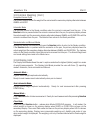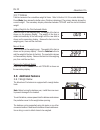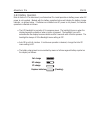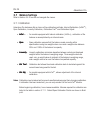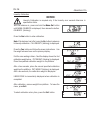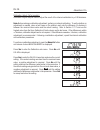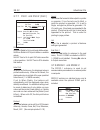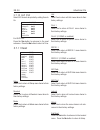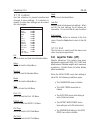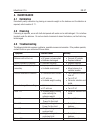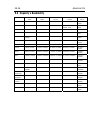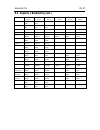- DL manuals
- OHAUS
- Scales
- AV114
- Instruction Manual
OHAUS AV114 Instruction Manual - 4.6 Accessories
EN-39
Adventurer Pro
4.6 Accessories
Security device
76288-01
RS232 Cables
• Cable, DB9M-DB9F
80500525
• Cable, DB9M-DB25F
80500524
• Cable, DB9M-SF42 Printer
80500571
• Cable, DB9M-Apple
80500562
SF42 Printer
SF42
4.5 Parts (Cont.)
Description
Ohaus Part Number
In-Use Cover Kit
(10 x 7.6 in. / 25.4 x 19.3 cm housing)
12103980
In-Use Cover Kit
(11.8 x 8.7 in. / 30 x 22 cm housing)
12103879
Top Door Kit
12103873
Glass Door Kit (8.7 in. / 22 cm draftshield)
12103645
Glass Door Kit (5 in. / 12.5 cm draftshield)
12103646
Replacement Pans
• Round pan (3.5 in. / 9 cm diameter)
12103856
• Round pan (3.9 in. / 10 cm diameter)
12102939
• Round pan (4.7 in. / 12 cm diameter)
12102940
• Rectangular pan (5.8 x 6.3 in. / 14.9 x 16.2 cm)
12103941
• Rectangular pan (7.6 x 8 in. / 19.3 x 20.3 cm)
12103880
Summary of AV114
Page 1
Adventurer pro balances instruction manual.
Page 3: Table of Contents
En-1 adventurer pro 1. Introduction ......................................................................................... En-3 1.1 description ............................................................................................... En-3 1.2 features ..........................................
Page 4: Table of Contents (Cont.)
Adventurer pro en-2 3.5 application modes ................................................................................... En-17 3.5.1 weighing ................................................................................... En-17 3.5.2 parts counting .............................................
Page 5: 1 Introduction
Adventurer pro en-3 1 introduction this manual contains installation, operation and maintenance instructions for the ohaus adventurer pro balances. Please read the manual completely before using the balance. 1.1 description the adventurer pro balances are precision weighing instruments that will pro...
Page 6: 2 Installation
Adventurer pro en-4 2 installation 2.1 unpacking carefully remove your adventurer pro balance and each of its components from the package. Save the packaging to ensure safe storage and transport. 2.2 installing components use the illustrations and instructions below to identify and assemble your adv...
Page 7
Adventurer pro en-5 2.2.2 assembly of models av64, av114, av213, av264, av313, av413, av513c, av53c note: assembly instructions also apply to models with the suffix c, cr, cu, r or u. 1. Insert the platform assembly on the mounting cone in the center of the balance. 2. Carefully remove each of the f...
Page 8
Adventurer pro en-6 2.2.2 assembly of models av64, av114, av213, av264, av313, av413, av513, av53c (cont.) 4. Install the glass doors in the sides of the draft shield framework. Note: the glass doors must be inserted in the draft shield framework before inserting the top door; likewise, you must rem...
Page 9
Adventurer pro en-7 2.2.2 assembly of models av64, av114, av213, av264, av313, av413, av513c, av53c (cont.) 6. Install the top door panel. • insert the top door in the draft shield by holding the door vertically over the top of the draft shield framework, as shown. • position the back edge of the do...
Page 10
Adventurer pro en-8 2.2.3 assembly of model av53 note: assembly instructions also apply to models with the suffix r or u. 1. Insert the sub-platform on the mounting cone in the center of the balance. 2. Place the weighing pan on the sub-platform. 3. Attach the draft shield by inserting the round bot...
Page 11: 2.3 Selecting The Location
Adventurer pro en-9 2.2.4 assembly of models av212 note: assembly instructions also apply to models with the suffix c, cr, cu, r or u. 1. Insert the sub-platform on the mounting cone located in the center of the balance. 2. Place the weighing pan on the sub-platform. 3. Place the wind ring over the ...
Page 12: 2.5 Connecting Power
Adventurer pro en-10 2.5 connecting power 2.5.1 ac adapter connect the ac adapter to the wall outlet. Connect the plug into the receptacle on the rear of the balance. 2.5.2 battery installation some adventurer pro models operate with batteries. To install batteries, remove the pan and its components...
Page 13: 3 Operation
Adventurer pro en-11 3 operation 3.1 overview of controls & display functions 3.1.1 models av53, av212, av412, av812, av2101, av4101, av8101 1 6 7 8 9 11 12 10 top views bottom view rear view 2 3 1 8 5 7 15 12 10 3.1.2 models av64, av64c, av114, av114c, av212c, av53c, av213, av213c, av313, av313c, a...
Page 14
Adventurer pro en-12 21 digital display window 3.1 overview of controls and display functions (cont.) table 3.1-1 adventurer pro controls and display functions. 19 20 22 23 24 25 26 27 28 30 31 32 33 29 no. Description no. Description 1 on / zero / off / yes button 18 lock switch 2 print unit / no b...
Page 15
Adventurer pro en-13 function • operation is dependent on the application mode. Mode • change application mode. Back • reverts back to previous menu item. • decrements a value being entered. Primary function secondary function menu function 3.2 button control functions four multifunction buttons are...
Page 16
Adventurer pro en-14 3.3 using the button control functions 3.3.1 setting the balance to zero remove the load from the pan and press the zero button to set the display to zero. When the weighing pan or platform is empty, the center of zero indicator turns on when the measurement is within + 1/4 d of...
Page 17: 3.4 Menu
Adventurer pro en-15 readout (3.7.4) auto zero filter gross ind. End read mode (3.7.5) weigh count percent check weigh animal display hold totalize end mode unit (3.7.6) mg g kg oz lb ct dwt oz t gn n t hk t sc t tw m tical baht meshgal tola custom end unit reset (3.7.11) setup readout mode unit pri...
Page 18
Adventurer pro en-16 3.4.2 menu navigation the adventurer pro menu structure consists of three levels. The top level is the main menu which consists of a number of sub-menus. Calibration setup readout mode unit print-1 print-2 end lockout reset glp print glp data rs232-2 rs232-1 top level end rs232 ...
Page 19: 3.5 Application Modes
Adventurer pro en-17 weigh press and hold mode until the display shows weigh, then release the button. Press zero to zero the balance. Place objects to be weighed on the pan to display the weight. The example displays a 200 gram weight. 3.5 application modes the adventurer pro balance incorporates w...
Page 20
Adventurer pro en-18 apw optimization the only adjustment for parts counting is apw optimization. Apw optimization is set on or off in the mode menu when parts counting is turned on. When apw optimization is set on, the apw is automatically optimized. This results in more accurate parts counting. Th...
Page 21
Adventurer pro en-19 3.5.3 percent weighing (cont.) place the sample on the pan and press the function button. This example illustrates 50 grams as the reference weight. Remove the reference weight and place the item to be compared on the pan. The balance indicates the actual percentage on the prima...
Page 22
Adventurer pro en-20 3.5.4 check weighing (cont.) editing limits the limits are edited one digit at a time. The digit being edited is blinking. Its value can be incremented by pressing the no button or decremented by pressing the back button. When the desired value is displayed, press the yes button...
Page 23
Adventurer pro en-21 3.5.5 animal weighing (cont.) completed animal cycle the primary display shows the weight of the animal and the secondary display alternates between animal and hold. Automatic mode the balance returns to the ready condition when the animal is removed from the pan. If the functio...
Page 24: 3.6 Additional Features
Adventurer pro en-22 3.5.7 totalize totalize measures the cumulative weight of items. Refer to section 3.4.3 to enable totalizing. Press mode, then release the button when totalize is displayed. The primary display shows the current weight. The secondary display alternates between totalize and the c...
Page 25
Adventurer pro en-23 3.6.2 battery operation refer to section 5.2 to determine if your adventurer pro model operates on battery power when ac power is not supplied. Models with the battery operation feature will display the battery change indicator, as shown below. If batteries are installed and ac ...
Page 26: 3.7 Balance Settings
Adventurer pro en-24 3.7 balance settings refer to section 3.4.2 to enter and navigate the menus. 3.7.1 calibration adventurer pro balances offer a choice of five calibration methods: internal calibration (incal tm ), span calibration, linearity calibration, calibration test tm and calibration adjus...
Page 27
Adventurer pro en-25 with the balance on, press and hold the menu-cal button until menu is displayed, then release the button. Calibrate (blinking) is displayed. Note: if the balance has incal, press the no button to advance to span calibration. Press the yes button to enter span calibration. Press ...
Page 28: Notice:
Adventurer pro en-26 notice: linearity calibration is required only if the linearity error exceeds tolerance in specification table. With the balance on, press and hold the menu-cal button until menu calibrate is displayed, then release the button. Calibrate (blinking). Press the yes button to enter...
Page 29
Adventurer pro en-27 calibration test (incal models) calibration test allows a check of a known calibration mass against the last stored calibration information in the balance. Press and hold the menu-cal button until menu calibrate is displayed. Press yes to enter calibration. Press no until cal te...
Page 30
Adventurer pro en-28 calibration adjust (incal models) calibration adjust may be used to adjust the result of the internal calibration by ±100 divisions. Note::::: before making a calibration adjustment, perform an internal calibration. To verify whether an adjustment is needed, place a test mass on...
Page 31
Adventurer pro en-29 3.7.2 calibration masses model linearity calibration points span calibration points (1) weight class astm oiml av53 25g / 50g 30g, 40g, 50g 2f 1 av64 20g / 50g 40g, 50g , 60g 1 e2 av114 50g / 100g 50g / 100g 1e 2 av212 100g / 200g 50g, 100g, 150g, 200g 2f 1 av213 100g / 200g 100...
Page 32
Adventurer pro en-30 3.7.3 setup setup legal trade on/off auto tare on/off auto off off, 1, 2, 5 min back light on/off end setup legal trade when set on, the balance operates in compliance with weights and measures regulations. Auto tare when set on, the balance will automatically tare the first ite...
Page 33
En-31 adventurer pro t tw on/off m on/off tical on/off baht on/off meshgal on/off tola on/off custom on/off end unit unit mg on/off g on/off kg on/off oz on/off lb on/off ct on/off dwt on/off ozt on/off gn on/off n on/off t hk on/off t sc on/off display hold use to set the display hold mode to auto,...
Page 34
Adventurer pro en-32 print-1 output when stable on/off glp tare on/off auto print off, cont., interval, when stable 1 -3600 seconds stable- load, load & zero content num only-off, all others on-header,gross,net, tare, ref, result,glp layout line format -multi, single 4lf-yes/no form feed-yes/no list...
Page 35
En-33 adventurer pro glp data user id set... Proj id set... Time type-12hr, 24hr, set..., adj-60, +60 date type mdy,...Dym set... End glp data user id used to enter a user id up to 10 characters. Project id used to enter a project id up to 10 characters. 3.7.8 rs232-1 and rs232-2 (cont.) when the ba...
Page 36
Adventurer pro en-34 3.7.10 glp print select glp items to be printed by setting them to on. Glp print time on/off balance id on/off user id on/off project id on/off difference on/off name on/off end glp prt reset setup reset? Readout reset? Mode reset? Unit reset? Print-1 reset? Print-2 reset? Rs232...
Page 37: 3.8 Legal For Trade (Lft)
En-35 adventurer pro 3.7.12 lockout use this submenu to prevent unauthorized changes to menu settings. If a submenu is locked, its menu item settings can be viewed but not changed. Lockout cal on/off setup on/off readout on/off mode on/off unit on/off print-1 on/off print-2 on/off rs232-1 on/off rs2...
Page 38: 3.10 Printing Data
Adventurer pro en-36 3.9 sealing access to the balance settings when used in conjunction with the lockout menu, the balance may be sealed to prevent or detect unauthorized changes to the balance settings. For legal for trade applications, the balance must be sealed to prevent access to the metrologi...
Page 39: 4. Maintenance
En-37 adventurer pro symptom possible cause remedy balance will not turn on • ac power not connected • connect ac adapter • batteries discharged • replace batteries battery indicator is flashing • batteries are weak • replace batteries balance does not display • improper calibration • perform calibr...
Page 40: 4.3 Troubleshooting (Cont.)
Adventurer pro en-38 symptom possible cause remedy error 9.5 • production calibration • return balance for service. Not present. Error 9.8 • user calibration data not • calibrate balance. Present. (required for lft on only) error 53 • eeprom checksum error. • cycle power on, off. I f balance fails t...
Page 41: 4.6 Accessories
En-39 adventurer pro 4.6 accessories security device 76288-01 rs232 cables • cable, db9m-db9f 80500525 • cable, db9m-db25f 80500524 • cable, db9m-sf42 printer 80500571 • cable, db9m-apple 80500562 sf42 printer sf42 4.5 parts (cont.) description ohaus part number in-use cover kit (10 x 7.6 in. / 25.4...
Page 42: 5. Technical Data
Adventurer pro en-40 5. Technical data ambient conditions the technical data are valid under the following ambient conditions: • ambient temperature: 10 °c to 30 °c • relative humidity: 15 % to 80 % at 31 °c non-condensing, decreasing linearly to 50 % at 40 °c • height above sea level: up to 2000 m ...
Page 43: 5.1 Drawings
En-41 adventurer pro 5.1 drawings a b a b c c a b c note: see table on next page for model designations and dimensions. Figure 5-1 figure 5-2 figure 5-3 figure 5-4 c b a.
Page 44: 5.2 Drawings (Cont.)
En-42 adventurer pro 5.2 drawings (cont.) a b c figure models overall height overall width overall depth av64, av64c, av114, av114c, av264, av264c 30 cm 12 in 22 cm 8.7 in 30 cm 11.8 in. 5-1 av53c, av213, av213c, av313, av313c, av413, av413c, av513c 19 cm 7.5 in. 22 cm 8.7 in. 30 cm 11.8 in. 5-2 av5...
Page 45: 5. Technical Data
Adventurer pro en-43 5. Technical data 5.2 specifications item number av53* av53c** av64 av64c** av114 av114c** av264 av264c** av213 av213c** av313 av313c** av413 av413c** av513c** capacity 51 51 65 110 260 210 310 410 510 readability 0.001 0.001 0.0001 0.0001 repeatability (std. Dev.) (g) 0.001 0.0...
Page 46: 5. Technical Data
En-44 adventurer pro 5. Technical data 5.2 specifications (cont) item number av212* av412* av812* av212c** av412c** av812c** av2102 av2102c** capacity 210 410 810 210 410 810 2100 readability 0.01 repeatability (std. Dev.) (g) 0.01 linearity (g) ±0.02 weighing units † milligram, gram, kilogram, ounc...
Page 47: 5. Technical Data
Adventurer pro en-45 5. Technical data 5.2 specifications (cont) item number av3102 av3102c** av4102 av4102c** av2101* av4101* av8101* av2101c* av4101c* av8101c* capacity 3100 4100 2100 4100 8100 2100 4100 8100 readability 0.01 0.1 repeatability (std. Dev.) (g) 0.01 0.1 linearity (g) ±0.02 ±0.2 weig...
Page 48: 5.3 Capacity X Readability
En-46 adventurer pro 5.3 capacity x readability unit av53 av53c av64 av64c av114 av114c av264 av264c av213 av213c baht 3.3553 x 0.0001 4.27632 x 0.00001 7.23684 x 0.00001 17.10526 x 0.00001 13.8158 x 0.0001 carat 255.000 x 0.005 325.0000 x 0.0005 550.0000 x 0.0005 999.995 / 1300.000 x 0.0005 / 0.001...
Page 49
Adventurer pro en-47 5.3 capacity x readability (cont.) unit av313 av313c av413 av413c av513 av513c av212 av212c av412 av412c av812 av812c baht 20.3947 x 0.0001 26.9737 x 0.0001 33.5526 x 0.001 13.816 x 0.001 26.974 x 0.001 53.289 x 0.001 carat 1550.000 x 0.005 2050.000 x 0.005 2550.000 x 0.005 1050...
Page 50
En-48 adventurer pro 5.3 capacity x readability (cont.) unit av2102 av2102c av3102 av3102c av4102 av4102c av2101 av2101c av4101 av4101c av8101 av8101c baht 138.158 x 0.001 203.947 x 0.001 269.737 x 0.001 138.16 x 0.01 269.74 x 0.01 532.89 x 0.01 carat 105.000 x 0.05 15500.00 x 0.05 20500.00 x 0.05 1...
Page 51: 5.4 Communication
En-49 adventurer pro 5.4 communication the balance is equipped with an rs232 interface (com1). Some models are also equipped with a second rs232 interface (com2). Connecting the balance to a computer enables you to operate the balance from the computer, as well as receive data such as displayed weig...
Page 52
Adventurer pro en-50 5.4.2 connections rs232 interface on the rear of the balance, the 9-pin female subminiature “d” connector com 1, is provided for interfacing to other devices. The pin connections are shown in the illustration below. Com 1 connector com1 pin connections 1 – remote tare 2 – txd 3 ...
Page 53
Adventurer pro en-51 5.5 compliance compliance to the following standards is indicated by the corresponding mark on the product. Marking standard this product conforms to the emc directive 2004/108/ec, the low voltage directive 2006/95/ec and the non-automatic weighing instruments directive 90/384/e...
Page 54
En-52 adventurer pro fcc note this equipment has been tested and found to comply with the limits for a class a digital device, pursuant to part 15 of the fcc rules. These limits are designed to provide reasonable protection against harmful interference when the equipment is operated in a commercial ...
Page 56
Ohaus corporation 7 campus drive suite 310 parsippany, nj 07054, usa tel: (973) 377-9000 fax: (973) 944-7177 *80251161* with offices worldwide www.Ohaus.Com © 201 5 ohaus corporation, all rights reserved p/n 80251161 e printed in china.