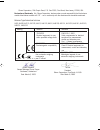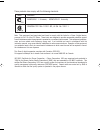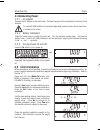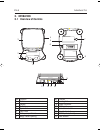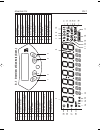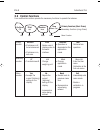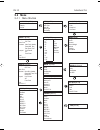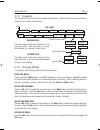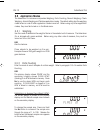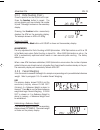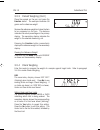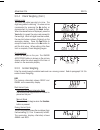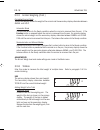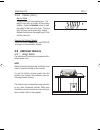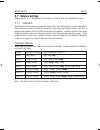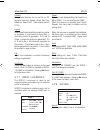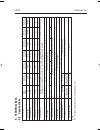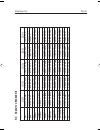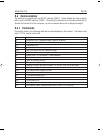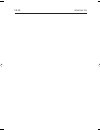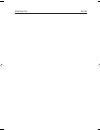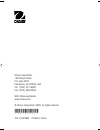- DL manuals
- OHAUS
- Scales
- AV2101
- Instruction Manual
OHAUS AV2101 Instruction Manual
Summary of AV2101
Page 1
Adventurer pro balances instruction manual 1 adventurer pro cover.P65 4/10/2003, 6:00 am 1.
Page 2
Declaration of conformity we, ohaus corporation, declare under our sole responsibility that the balance models listed below marked with ce - are in conformity with the directives and standards mentioned. Balance type adventurer balance ohaus corporation, 19a chapin road, p.O. Box 2033, pine brook,...
Page 3
Note: this equipment has been tested and found to comply with the limits for a class a digital device, pursuant to part 15 of the fcc rules. These limits are designed to provide reasonable protection against harmful interference when the equipment is operated in a commercial environment. This equipm...
Page 4
Adventurer pro en-1 1. Introduction ......................................................................................... En-3 1.1 description ............................................................................................... En-3 1.2 features ..........................................
Page 5
En-2 adventurer pro 3.7 balance settings ..................................................................................... En-19 3.7.1 calibration ................................................................................. En-19 3.7.2 setup ....................................................
Page 6
Adventurer pro en-3 1. Introduction this manual contains installation, operation and maintenance instructions for the adventurer pro balances. Please read the manual completely before using the balance. 1.1 description the adventurer pro balances are precision weighing instruments that will provide ...
Page 7
En-4 adventurer pro 2. Installation 2.1 unpacking remove the product from the packaging and verify that the following components have been included. balance draft shield (51g model) sub-platform draft shield cover (51g model) platform wind ring (210g models) ac adapter instruction ma...
Page 8
Adventurer pro en-5 2.4connecting power 2.4.1 ac adapter connect the ac adapter to the wall outlet. Connect the plug into the receptacle on the rear of the balance. 2.4.2 battery installation install the cone cover to protect the load cell. Turn the balance upside down. Remove the battery cover. Ins...
Page 9
En-6 adventurer pro 3. Operation 3.1 overview of controls no. Function no. Function 1 buttons 8 leveling feet 2 display 9 power connector 3 platform 10 com1 port 4 type label 11 lock release button 5 data label 12 security bracket 6 battery compartment 13 com2 port (optional) 7 weigh below opening 1...
Page 10
Adventurer pro en-7 3. 1 overview of controls (cont.) 12 3 4 no . Descr ip tio n 1 on/ zer o off -y es but to n 2p rin t unit - n o bu tto n 3 funct ion mode - back but to n 4t ar e menu-cal - ex it bu tto n 5 7- segm ent d is pl ay 6 br acket s 7 pound indi cat or 8 gr am indi cat or 8 & 21 m illig...
Page 11
En-8 adventurer pro 3.2 control functions four multifunction buttons provide the necessary functions to operate the balance. On/zero off yes tare menu-cal exit print no unit function back mode primary function (short press) secondary function (long press) menu function primary function secondary fun...
Page 12
Adventurer pro en-9 3.3 basic operation 3.3.1 zeroing remove the load from the pan and press the zero button to set the display to zero. The center of zero indicator turns on when the measurement is within + 1/4 d of the zero setting. 3.3.2 taring tare button - place the container on the pan and p...
Page 13
En-10 adventurer pro calibration (3.7.1) span linearity end cal setup (3.7.2) legal trade auto tare auto off back light end setup readout (3.7.3) auto zero filter gross ind. End read mode (3.7.4) weigh count percent check weigh animal totalize end mode unit (3.7.5) mg g kg oz lb ct dwt oz t gn n t h...
Page 14
Adventurer pro en-11 3.4.2 navigation the adventurer pro menu structure consists of three levels. The top level is the main menu which consists of a number of sub-menus. Enter calibration setup readout mode unit print-1 print-2 end lockout reset glp print glp data rs232-2 rs232-1 top level end rs232...
Page 15
En-12 adventurer pro use zero the balance place objects to be weighed on the pan. Example shows a 200 gram weight on a 200 gram balance. 3.5 application modes the adventurer pro balance incorporates weighing, parts counting, percent weighing, check weighing, animal weighing and totalize application ...
Page 16
Adventurer pro en-13 clearing the apw press and hold the mode button until count is shown on the secondary display. Adjustments the only adjustment for parts counting is apw optimization. Apw optimization is set on or off in the mode menu when parts counting is turned on. When apw optimization is se...
Page 17
En-14 adventurer pro 3.5.3 percent weighing (cont.) place the sample on the pan and press the function button. The example illustrates 50 grams as the reference weight. Remove the reference weight and place the item to be compared on the pan. The balance indicates the actual percentage on the primar...
Page 18
Adventurer pro en-15 editing limits the limits are edited one digit at a time. The digit being edited is blinking. Its value can be incremented by pressing the no button or decremented by pressing the back button. When the desired value is displayed, press the yes button to accept the value and proc...
Page 19
En-16 adventurer pro completed animal cycle the primary display shows the weight of the animal and the secondary display alternates between animal and hold. Automatic mode the balance returns to the ready condition when the animal is removed from the pan. If the function button is pressed before the...
Page 20
Adventurer pro en-17 manual mode place the item on the weighing pan. The weight of the item is shown on the primary display. Press the function button to add the weight of the item to the total. The new total is shown on the secondary display. Remove the item from the weighing pan, then add the next...
Page 21
En-18 adventurer pro 3.6.2 battery operation the adventurer pro is capable of operating on battery power when ac power is not available. Use 4 aa size batteries. If batteries are installed and ac power is not present, the balance operation is affected as follows: the power setting for com 1 is set...
Page 22
Adventurer pro en-19 3.7 balance settings refer to section 3.4.2 navigation for information on how to enter and navigate the menus. 3.7.1 calibration adventurer pro balances can be calibrated in two ways: span calibration or linearity calibration. Span calibration resets the balance's weighing range...
Page 23
En-20 adventurer pro span calibration refer to 2.5 for span calibration. Linearity calibration warning only required if the linearity error exceeds tolerance in specification table. Select linearity from the cal sub-menu. Press the yes button and follow screen instructions. Use the weight values sho...
Page 24
Adventurer pro en-21 3.7.3 readout auto zero allows setting the balance auto zero level setting: .5, 1, 2 or 5 divisions. Balance maintains zero until threshold is exceeded. Filter allows setting the balance filter level: low, medium, high. Compensates for vibration or excessive air currents. Gross ...
Page 25
En-22 adventurer pro defining custom unit set custom to on in the unit menu to enable and define the custom unit. The custom unit is defined by a conversion factor and a least significant digit (lsd). The conversion factor is used by the balance to convert grams to the custom weighing unit and is de...
Page 26
Adventurer pro en-23 content all of these features can be set on or off. Numeric data only, header, gross, net, tare, reference, result, glp. (see sample printout 3.10) layout determines the format of data output to a printer or computer. If line format is set to multi, a multi-line printout is gene...
Page 27
En-24 adventurer pro project id used to enter a project id up to 10 characters. Entering a user id or project id enter the user or project id one character at a time. The character to be entered is highlighted by a blinking cursor (underscore). Press the no button repeatedly to scroll through the li...
Page 28
Adventurer pro en-25 unit select yes to return all unit menu items to their factory settings. Print-1 select yes to return all print-1 menu items to their factory settings. Print-2 (if com2 is installed) select yes to return all print-2 menu items to their factory settings. Rs232-1 select yes to ret...
Page 29
En-26 adventurer pro reset set on to lock the reset menu. Lock set set on to lock all submenu lock settings. When set off, the lock settings for all menus are accessible. To turn lock set off, refer to section 3.7.13. End lockout press the yes button to advance to the end menu. Press the no button t...
Page 30
Adventurer pro en-27 3.10 printing data printing data to an external computer or printer requires that the communication parameters in the rs232-1 and/or rs232-2 submenus be set to match external device communication parameters. 04/01/03 12:30 pm // if glp set> time is on bal id 1234567 // if glp se...
Page 31
En-28 adventurer pro 4.3 troubleshooting the following table lists common problems, possible causes and remedies. If the problem persists, contact ohaus or your authorized ohaus dealer. Symptom possible cause remedy balance will not turn on ac power not connected connect ac adapter batteries d...
Page 32
Adventurer pro en-29 4.6 parts description ohaus part number ac adapters output: 12 vac 500 ma us 120v/60hz 12102320 euro 230v/50hz 12102321 uk 230v/50hz 12102322 australia 230v/50hz 12102323 output: 9 vdc 500 ma japan 100v/50hz 12102324 in-use cover kit 12103980 4.7 accessories security d...
Page 33
En-30 adventurer pro 5. Technical data ambient conditions the technical data are valid under the following ambient conditions: ambient temperature: 10 °c to 30 °c relative humidity: 15 % to 80 % at 31 °c non-condensing, decreasing linearly to 50 % at 40 °c height above sea level: up to 2000 m ...
Page 34
Adventurer pro en-31 5.1 drawings on/zero of f print un it function mo de tare me nu -c al ye s no b ac k exi t 70 on/zero off print unit function mode tare menu-cal ye s no back exit on/zero o ff print u n it function mo d e tare me n u -ca l ye s no ba c k exi t 4 adventurer pro text pages 15 to 4...
Page 35
En-32 adventurer pro it em n um be r av 53 av 21 2 av 41 2 a v8 12 a v2101 a v4101 av8101 av 53 r av212r av412r av812r a v2101r a v4101r av8101r c apaci ty ( g) 5 1 2 10 41 0 8 10 2100 4100 8100 r eadab ility ( g) 0 .0 01 0 .0 1 0 .0 1 0 .0 1 0 .1 0 .1 0 .1 e ( g) a v...A m od els o nl y - -- - -- -...
Page 36
Adventurer pro en-33 5. 3 capacity x readability un it av 53 av 21 2 av 41 2 a v8 12 a v2101 av 53r av212r av412r a v812r a v2101r baht 3. 3553 x 0. 0001 13. 816 x 0. 001 26. 974 x 0. 001 53. 289 x 0. 001 138. 16 x 0. 01 ca ra t 255. 000 x 0. 005 1050. 00 x 0. 05 2050. 00 x 0. 05 4050. 00 x 0. 05 10...
Page 37
En-34 adventurer pro unit av4101a av8101 av4101r av8101r baht 269.74 x 0.01 532.89 x 0.01 carat 20500.0 x 0.5 40500.0 x 0.5 grain 63274 x 2 125002 x 2 gram 4100.0 x 0.1 8100.0 x 0.1 kilogram 4.1000 x 0.0001 8.1000 x 0.0001 mesghal 889.70 x 0.05 1757.70 x 0.05 milligram momme 1093.35 x 0.05 2160.00 x...
Page 38
Adventurer pro en-35 5.4 communication the balance is equipped with an rs232 interface (com1). Some models are also equipped with a second rs232 interface (com2). Connecting the balance to a computer enables you to operate the balance from the computer, as well as receive data such as displayed weig...
Page 39
En-36 adventurer pro 5.4.2 connections rs232 interface hardware on the rear of the balance, the 9-pin female subminiature d connector com 1, is provided for interfacing to other devices. The pin connections are shown in the illustration below. Com 1 connector com1 pin connections 1 remote tare 2...
Page 40
Adventurer pro en-37 limited warranty ohaus products are warranted against defects in materials and workmanship from the date of delivery through the duration of the warranty period. During the warranty period ohaus will repair, or, at its option, replace any component(s) that proves to be defective...
Page 41
En-38 adventurer pro 4 adventurer pro text pages 15 to 40.P65 4/10/2003, 6:00 am 38.
Page 42
Adventurer pro en-39 4 adventurer pro text pages 15 to 40.P65 4/10/2003, 6:00 am 39.
Page 43
En-40 adventurer pro ohaus corporation 19a chapin road, p.O. Box 2033 pine brook, nj 07058, usa tel: (973) 377-9000 fax: (973) 593-0359 with offices worldwide. Www.Ohaus.Com © ohaus corporation 2003, all rights reserved. P/n 12103954 printed in china *12103954* 4 adventurer pro text pages 15 to 40.P...