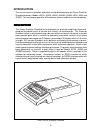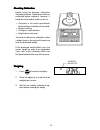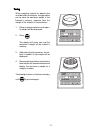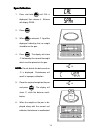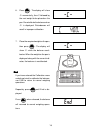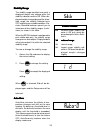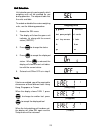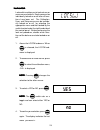Instruction manual precision standard electronic balances jr series ohaus corporation 29 hanover road florham park nj 07932-0900
2 note: note: note: note: note: this equipment has been tested and found to comply with the limits for a class a digital device, pur- suant to part 15 of the fcc rules. These limits are designed to provide reasonable pro- tection against harmful interference when the equipment is operated in a comme...
3 table of contents table of contents table of contents table of contents table of contents introduction .................................................................................................. 5 description .....................................................................................
4 setup menu .................................................................................................... 22 setup menu protection ................................................................................ 22 unit selection .................................................................
5 precision standard balance introduction this manual covers installation, operation and troubleshooting for the ohaus precision standard balances, models jr120, jr200, jr400, jr400d, jr600, jr2k, jr4k and jr4kd. To insure proper operation of the balance, please read this manual completely. Descript...
6 unpacking unpacking unpacking unpacking unpacking your precision standard balance was shipped with the following items: • a pan • a pan support • an ac power adapter • a draft shield (jr120, jr200 and jr400d only) includes draft shield and snap clamp • this instruction manual • your warranty card ...
7 installation installation installation installation installation environment environment environment environment environment the balance should always be used in an environment which is free from excessive air currents, corrosives, vibration, and temperature or humidity extremes. These factors wil...
8 pan and pan support pan and pan support pan and pan support pan and pan support pan and pan support square pan square pan square pan square pan square pan insert the pan support into the hole in the weighing mechanism as shown in the il- lustration. Make sure the hole in the pan support faces the ...
9 operation operation operation operation operation turning the balance on turning the balance on turning the balance on turning the balance on turning the balance on with no load on the pan, turn the balance on by pressing the on tare button. When first switched on, all segments of the display shou...
10 weighing weighing weighing weighing weighing 1. Press to rezero the display. 2. Place the object(s) or material to be weighed on the pan. 3. Wait for the stability indicator to ap- pear before reading the weight. Stability indicator checking calibration checking calibration checking calibration c...
11 taring taring taring taring taring when weighing material or objects that must be held in a container, taring enables you to store the container weight in the balance’s memory, separate from the weight of the material in the container. 1. Place an empty container on the pan. Its weight will be di...
12 to access a menu, press and hold until desired menu appears, then release it. Original factory default settings are shown in boldface type. Use these buttons to step through menus and select submenus: next select selection displayed item on on on on on tare tare tare tare tare off off off off off...
13 calibration weights calibration weights calibration weights calibration weights calibration weights linearity linearity linearity linearity linearity span only span only span only span only span only model model model model model weights weights weights weights weights weight weight weight weight...
14 span calibration span calibration span calibration span calibration span calibration 1. Press and hold until cal is displayed, then release it. Balance will display span. 2. Press . 3. When is released, c 0g will be displayed indicating that no weight should be on the pan. 4. Press . The display ...
15 linearity calibration linearity calibration linearity calibration linearity calibration linearity calibration 1. Turn balance on. After zero reading, press and hold until cal is displayed, then release. Balance will display span. 2. Press and the display will show lin. 3. Press to start the linea...
16 end end end end end if you have entered the calibration menu and do not wish to calibrate the balance, use end to return to normal weighing operations. Repeately press until end is dis- played. Press , when released, the balance will returned to normal weighing opera- tions. 6. Press . The displa...
17 user menu user menu user menu user menu user menu the user menu is used to adapt the balance to environmental conditions. It contains submenus which enable you to reset the balance to factory default settings or to select specific range settings. Access to the user menu can be disabled using the ...
18 reset to factory defaults reset to factory defaults reset to factory defaults reset to factory defaults reset to factory defaults this submenu enables you to reset all user menu selections to the factory de- fault settings outlined in the adjacent table. To reset to factory defaults: 1. Access th...
19 averaging level averaging level averaging level averaging level averaging level averaging level compensates for vibra- tion or excessive air currents. During op- eration, the balance continually takes weight readings from the weighing cell. Successive readings are then digitally pro- cessed to ac...
20 returned. Stability range stability range stability range stability range stability range the stability range specifies how much a displayed weight may change while the stability indicator remains on. When dis- played weight changes beyond the allow- able range, the stability indicator turns off ...
21 to view or change the auto-zero setting: 1. Access the auto-0 submenu to dis- play the current setting. 2. Press to change the setting. Press to accept the displayed setting. When is released, auto-0 will be displayed again and the user menu will be returned. End end end end end you must use end ...
22 to access the setup menu, press and hold until setup is displayed, then release it. Setup menu setup menu setup menu setup menu setup menu the setup menu enables you to retain program balance parameters once they have been set. Access to the setup menu can be disabled using the lock out switch. T...
23 weighing units g grams : mommes dwt pennyweight ct carats oz t troy ounces t taels lb lb:oz gn oz unit selection unit selection unit selection unit selection unit selection unit selection permits you to specify which weighing units will be enabled for use during operation. The adjacent table list...
24 lockswitch lockswitch lockswitch lockswitch lockswitch lockswitch enables you to lock out one or more menu selections. Each menu can be individually locked on or off after all func- tions have been set. The calibration, user, and setup menus can be individu- ally locked on or off by selecting the...
25 end end end end end you must use end to exit the setup menu. Changes you make in the setup menu changes you make in the setup menu changes you make in the setup menu changes you make in the setup menu changes you make in the setup menu are only stored in memory if you use are only stored in memor...
26 care and maintenance care and maintenance care and maintenance care and maintenance care and maintenance to keep the balance operating properly, the housing and pan should be kept clean and free from foreign material. If necessary, a cloth dampened with a mild detergent may be used. Keep calibrat...
27 error codes error codes error codes error codes error codes the following list describes the various error codes and which can appear on the display and the suggested remedy. Data errors data errors data errors data errors data errors 0.0 transient error (hardware error, probably static discharge...
28 error codes (cont.) error codes (cont.) error codes (cont.) error codes (cont.) error codes (cont.) checksum errors checksum errors checksum errors checksum errors checksum errors 9.0 bad factory checksum. If error persists, have the balance serviced. 9.5 bad factory calibration checksum. If erro...
29 model model model model model jr120 jr200 jr120 jr200 jr120 jr200 jr120 jr200 jr120 jr200 jr400d jr400d jr400d jr400d jr400d jr400 jr600 jr2k jr4kd jr400 jr600 jr2k jr4kd jr400 jr600 jr2k jr4kd jr400 jr600 jr2k jr4kd jr400 jr600 jr2k jr4kd jr4k jr4k jr4k jr4k jr4k capacity (g) 120 200 400/80 400 ...
30 replacement parts replacement parts replacement parts replacement parts replacement parts ohaus description part no. Ac adapters: 100v 90766-01 120v 90765-01 220v 90767-01 240v 90768-01 240v australia 90524-15 pan - 4.7” dia. 77262-10 pan - 6.0” x 6.5” 77298-10 draft shield snap clamp (jr120, jr2...
31 limited warranty limited warranty limited warranty limited warranty limited warranty ohaus products are warranted against defects in materials and workmanship from the date of delivery through the duration of the warranty period. During the warranty period ohaus will repair, or, at its option, re...
32 ohaus corporation ohaus europe ltd. 29 hanover road, england florham park, nj 07932, usa tel: +44 (0) 1954 251343, tel: (973) 377-9000, fax: +44 (0) 1954 250205 fax: (973) 593-0359 with offices in germany, france, spain, italy, poland, canada, mexico and japan. P/n 77331-05 r1197 © ohaus corporat...