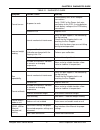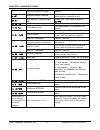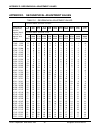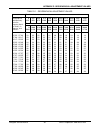- DL manuals
- OHAUS
- Scales
- NV1101
- Service Manual
OHAUS NV1101 Service Manual
Summary of NV1101
Page 1
Service manual navigator series scales.
Page 3
Table of contents ohaus corporation www.Ohaus.Com i navigator series service manual page no. 1 getting started 1 1.1 introduction 1 1.2 service facilities 1 1.3 tools and test equipment required 2 1.4 specifications 2 1.5 capacity and readability 5 1.6 scale operation 10 1.6.1 overview of the contro...
Page 4
Table of contents navigator series service manual ii ohaus corporation www.Ohaus.Com b.4 span calibration 39 b.5 geographical adjustment factor (geo) 40 b.6 filter settings 41 b.7 stability setting 41 b.8 auto zero setting 41 b.9 expanded resolution (e.Pand) 42 b.10 reset 42 b.11 end 43 appendix c. ...
Page 5
Table of contents ohaus corporation www.Ohaus.Com iii navigator series service manual list of tables table no. Title page no. 1-1 specifications ......................................................................................................... 2 1-2 capacity and readability .....................
Page 7
Chapter 1 getting started navigator series service manual 1 ohaus corporation www.Ohaus.Com 1 getting started 1.1 introduction this service manual contains the information needed to perform routine maintenance and service on the ohaus navigator series scales. Familiarity with the scale’s instruction...
Page 8
Chapter 1 getting started ohaus corporation www.Ohaus.Com 2 navigator series service manual 1.3 tools and test equipment required 1. Common hand tools are sufficient to disassemble the navigator scales. 2. Rs2323 interface kit – pn 83032106 or 71147376 1.4 specifications specifications for the ohaus...
Page 9
Chapter 1 getting started navigator series service manual 3 ohaus corporation www.Ohaus.Com nv (ec / oiml type approved) model nv311m nv3100m capacity 310 3100 repeatability (g) 0.1 1 linearity (g) ±0.1 ±1 ocl (g) 1 mpe 1 mpe zero drift 1e / 5°c 1e / 5°c span sensitivity (d/°c) 1 mpe 1 mpe nv (ntep ...
Page 10
Chapter 1 getting started ohaus corporation www.Ohaus.Com 4 navigator series service manual nvt (non-approved) model nvt1601 nvt3201 nvt6401 nvt10000 nvt16000 capacity (g) 1600 3200 6400 10000 16000 repeatability (g) 0.2 0.4 1 1 2 linearity (g) ±0.2 ±0.4 ±1 ±1 ±2 ocl (g) ±0.3 ±0.6 ±1.5 ±1.5 ±3 zero ...
Page 11
Chapter 1 getting started navigator series service manual 5 ohaus corporation www.Ohaus.Com 1.5 capacity and readability the capacity and readability of the available units of measure for the ohaus navigator scales are listed in table 1-2. Table 1-2 capacity and readability nv models (non-approved) ...
Page 12
Chapter 1 getting started ohaus corporation www.Ohaus.Com 6 navigator series service manual tical 12.860 x 0.001 31.23 x 0.01 67.36 x 0.01 128.6 x 0.01 251.08 x 0.02 312.30 x 0.05 nv models (ec / oiml type approved units nv311m nv3100m ct 2550 x 0.5 15500 x 5 g 311 x 0.1 3100 x 1 kg na 3.1 x 0.001 n...
Page 13
Chapter 1 getting started navigator series service manual 7 ohaus corporation www.Ohaus.Com nvl models (non-approved) units nvl511 nvl1101 nvl2101 nvl5101 nvl10000 nvl20000 ct 2550 x 0.5 5500 x 0.5 10500 x 0.5 25500 x 5 50000 x 5 100000 x 5 g 511 x 0.1 1100 x 0.1 2100 x 0.1 5100 x 0.5 10000 x 0.5 20...
Page 14
Chapter 1 getting started ohaus corporation www.Ohaus.Com 8 navigator series service manual nvt models (non-approved) units nvt1601 nvt3201 nvt6401 nvt10001 nvt16000 ct 8000 x 0.5 16000 x 1 32000 x 5 50000 x 5 800000 x 5 g 1600 x 0.1 3200 x 0.2 6400 x 0.5 10000 x 0.5 16000 x 1 kg 1.6 x 0.0001 3.2 x ...
Page 15
Chapter 1 getting started navigator series service manual 9 ohaus corporation www.Ohaus.Com nvt models (ec / oiml type approved units nvt1601m nvt3200m nvt6400m nvt16000m ct 8000 x 5 16000 x 5 32000 x 10 80000 x 50 g 1600 x 0.5 3200 x 1 6400 x 2 16000 x 5 kg 1.6 x 0.0005 3.2 x 0.001 6.4 x 0.002 16 x...
Page 16
Chapter 1 getting started ohaus corporation www.Ohaus.Com 10 navigator series service manual 1.6 scale operation this section contains information on the basic operation of the scale. The included ac adapter may be used to power the scale when battery power is not available. Figure 1-1. Power connec...
Page 17
Chapter 1 getting started navigator series service manual 11 ohaus corporation www.Ohaus.Com table 1-3 functions of display controls button functions zero yes short press (when on): sets display to zero (when off): turns balance on long press (when on): turns the balance off short press (in menu): s...
Page 18
Chapter 1 getting started ohaus corporation www.Ohaus.Com 12 navigator series service manual 1.6.2 overview of the display indicators lcd led (old) led (new) figure 1-3. Navigator display indicators table 1-4 display indicators no. Function 1 indicates that the measured value has become stable. 2 in...
Page 19
Chapter 1 getting started navigator series service manual 13 ohaus corporation www.Ohaus.Com if the scale is set for lft (legal for trade – ec / oiml “m” or ntep / mc “n” models), lft flashes briefly after the software revision number and before a countdown which allows for the scale electronics to ...
Page 20
Chapter 1 getting started ohaus corporation www.Ohaus.Com 14 navigator series service manual number appears. Press yes, then no until end appears. Press yes to return to weighing mode. This allows the scale to be calibrated at the current location with the local geo factor. Later the geo factor can ...
Page 21
Chapter 1 getting started navigator series service manual 15 ohaus corporation www.Ohaus.Com table 1-6 navigator service menu structure service menu menu items: ramp lin span geo filter stability azt expand reset end.
Page 22
Chapter 2 diagnostic guide ohaus corporation www.Ohaus.Com 16 navigator series service manual 2 diagnostic guide this section of the manual contains troubleshooting information. Information is contained to isolate specific problems using table 2-1, diagnostic guide. Follow all directions step by ste...
Page 23
Chapter 2 diagnostic guide navigator series service manual 17 ohaus corporation www.Ohaus.Com table 2-1. Diagnostic guide symptom possible cause remedy cannot turn on no power to scale check battery and / or ac adapter connections. Verify 12vac at the power jack wire connection to the pcb. If using ...
Page 24
Chapter 2 diagnostic guide ohaus corporation www.Ohaus.Com 18 navigator series service manual defective interface or cable replace lo ref reference weight is too low increase reference weight or continue to weigh with less accurate results . Ref err parts counting – sample weight shows error - exits...
Page 25
Chapter 3 maintenance procedures navigator series service manual 19 ohaus corporation www.Ohaus.Com 3 maintenance procedures 3.1 preventive maintenance ohaus scales are precision instruments and should be carefully handled, stored in a clean, dry, dust-free area, and cleaned periodically. Follow the...
Page 26
Chapter 3 maintenance procedures ohaus corporation www.Ohaus.Com 20 navigator series service manual nv models nvl and nvt models figure 3-1 pan support conductive rubber caps. 3. Remove the pan support by removing the two screws shown in figure 3-1. 4. Remove the 5 screws holding the top and bottom ...
Page 27
Chapter 3 maintenance procedures navigator series service manual 21 ohaus corporation www.Ohaus.Com 3.3 replacing the load cell the load cell may need to be replaced because of scale instability, or because the scale does not calibrate or repeat, or because it is physically broken or displays an err...
Page 28
Chapter 3 maintenance procedures ohaus corporation www.Ohaus.Com 22 navigator series service manual figure 3-3 load cell connections, j3 2. Nv models and the nvl20000 model require a load cell spacer to be positioned between the load cell and the base. Position the load cell back into the lower hous...
Page 29
Chapter 3 maintenance procedures navigator series service manual 23 ohaus corporation www.Ohaus.Com 3.4 replacing the printed circuit board and display 1. Open the scale – see section 3.2. 2. Pick the pcb off its mounting pins and position the pcb upside-down so that the load cell wire connection is...
Page 30
Chapter 3 maintenance procedures ohaus corporation www.Ohaus.Com 24 navigator series service manual nv models nvl and nvt models figure3-6. Down stop adjustment screws to adjust the down-stops on the applicable models follow the procedures below. Models without adjustable down-stops need no action. ...
Page 31
Chapter 4 testing navigator series service manual 25 ohaus corporation www.Ohaus.Com 4 testing before and after servicing a navigator scale, an operational test and various performance tests should be made to confirm that the scale meets specifications. Turn the scale on and allow it to warm up for ...
Page 32
Chapter 4 testing ohaus corporation www.Ohaus.Com 26 navigator series service manual 4.2 operational test 1 connect a functioning power adapter to the scale power receptacle located on the bottom of the scale, or install the required batteries. 2 plug the power cord into a suitable power source. 4.3...
Page 33
Chapter 4 testing navigator series service manual 27 ohaus corporation www.Ohaus.Com 4.5 performance tests accurate performance of the navigator scales is determined by a series of four performance tests. The displayed readings are compared with the tolerances listed in tables 4-2 and 4-3. Tolerance...
Page 34
Chapter 4 testing ohaus corporation www.Ohaus.Com 28 navigator series service manual 4. Repeat this test three times. The readings should be within tolerances. If so, the balance passes the precision test. 5. If the deviation for any set of readings (using the same mass placed on the center of the p...
Page 35
Chapter 4 testing navigator series service manual 29 ohaus corporation www.Ohaus.Com test procedure: 1. Zero the instrument. 2. Using a test mass approximately half the capacity of the instrument, place the mass on the center of platform. Record the reading on the worksheet provided. 3. Remove the m...
Page 36
Chapter 4 testing ohaus corporation www.Ohaus.Com 30 navigator series service manual 4.5.3 linearity test this test is used to determine the linearity of the unit throughout its operating range. The masses used to perform this test can be utility masses. Note: the scale must pass the precision and r...
Page 37
Chapter 4 testing navigator series service manual 31 ohaus corporation www.Ohaus.Com 9. The difference in the weights of the test mass should be within the tolerance in table 4-2. If the differences are out of tolerance, calibrate (see appendix a.1) and repeat the test. 10. If the scale remains out ...
Page 38
Chapter 4 testing ohaus corporation www.Ohaus.Com 32 navigator series service manual 4. Move the weight to point b and record the reading. 5. Move the weight to point c and record the reading. 6. Move the weight to point d and record the reading. 7. If the reading at point a is negative, file at poi...
Page 39
Chapter 5 parts lists & diagrams navigator series service manual 33 ohaus corporation www.Ohaus.Com 5 parts lists & diagrams this section of the manual contains exploded views for the navigator series scales. The exploded view drawings are designed to identify the parts which can be serviced on the ...
Page 40
Chapter 5 parts lists & diagrams ohaus corporation www.Ohaus.Com 34 navigator series service manual 5.1 housing & internal parts figure 5-1. Navigator nvl and nvt: housing & internal parts.
Page 41
Chapter 5 parts lists & diagrams navigator series service manual 35 ohaus corporation www.Ohaus.Com table 5-1 housing & internal parts drawing item description 1 pan 2 pan support 3a function label, lcd 3b function label, led 4 housing, top, no labels 5 housing, bottom (shipping lock) 6 load cell 7a...
Page 42
Appendix a standard calibration ohaus corporation www.Ohaus.Com 36 navigator series service manual appendix a. Standard calibration a.1 span calibration standard calibration should be performed prior to using a scale, and after service. See section 4.1 for calibration masses required for each model....
Page 43
Appendix a standard calibration navigator series service manual 37 ohaus corporation www.Ohaus.Com a.2 linearity calibration note: this menu is locked out in legal for trade applications. To regain access, see section 1.7. See section 4.1 for calibration masses required for each model. Note: be care...
Page 44
Appendix b the service menu ohaus corporation www.Ohaus.Com 38 navigator series service manual appendix b. Service menu this section describes the service menu and sub-menus, which allow authorized service personnel to perform factory linearity and span calibrations (no pre-set limits). B.1 entering...
Page 45
Appendix b the service menu navigator series service manual 39 ohaus corporation www.Ohaus.Com the display shows --c-- while the scale acquires the zero point weight data. --c-- the display then shows the first calibration point value. Place the indicated weight on the pan, and press yes. 3000 the d...
Page 46
Appendix b the service menu ohaus corporation www.Ohaus.Com 40 navigator series service manual weight data. After the span value is acquired, the display shows done for 2 seconds and advances to geo. (to exit the service menu, press no until endappears. Then press yes.) done note: if calibration fai...
Page 47
Appendix b the service menu navigator series service manual 41 ohaus corporation www.Ohaus.Com b.6 filter settings there are four filter settings. L1 high filtering the display will change slower as the scale analyzes more data before making display changes. This is used in less than ideal condition...
Page 48
Appendix b the service menu ohaus corporation www.Ohaus.Com 42 navigator series service manual there are four settings for the automatic zero setting mechanism (azsm). 0.5d the display will maintain a zero indication if the scale does not detect a change of more than 0.5d. This is the factory defaul...
Page 49
Appendix b the service menu navigator series service manual 43 ohaus corporation www.Ohaus.Com b.11 end accepting end will exit the service menu. In the service menu, press no until end appears. Press yes to exit the service menu or no to advance to the ramp menu setting. When the service menu is ex...
Page 50
Appendix c software service tool instructions ohaus corporation www.Ohaus.Com 44 navigator series service manual appendix c. Software service tool instructions the software service tool (part number 83032124) is required when a main pc board is replaced in a navigator scale. It is used to re-configu...
Page 51
Appendix c software service tool instructions navigator series service manual 45 ohaus corporation www.Ohaus.Com figure c-2. Com port configuration screen 9. Click the diagnostics tab to test the communications. (see figure c-3.) figure c-3. Diagnostic screen – enter a “p” command. The scale should ...
Page 52
Appendix c software service tool instructions ohaus corporation www.Ohaus.Com 46 navigator series service manual c.2 defining led display version if the software version has been updated to version 1.04 or later, the following commands needs to be sent to the scale to define the led display version....
Page 53
Appendix c software service tool instructions navigator series service manual 47 ohaus corporation www.Ohaus.Com 3. Click start. 4. The bar is a graphical measure of the configuration progress. 5. When the downloading is complete, turn the scale off. 6. Turn the scale on and perform a service calibr...
Page 54
Appendix d geographical adjustment values ohaus corporation www.Ohaus.Com 48 navigator service manual appendix d. Geographical adjustment values table d-1. Geographical adjustment values. Elevation above sea level in meters geographical latitude away from the equator (north or south), in degrees and...
Page 55
Appendix d geographical adjustment values navigator service manual 49 ohaus corporation www.Ohaus.Com table d-1. Geographical adjustment values. Elevation above sea level in meters geographical latitude away from the equator (north or south), in degrees and minutes. 00 0 325 325 650 650 975 0 975 13...
Page 58
Ohaus corporation 7 campus drive suite 310 parsippany, nj 07054 tel: (973) 377-9000 with offices worldwide www.Ohaus.Com *83032210* p/n 83032210 b © 2011 ohaus corporation, all rights reserved ™ registered trademark of ohaus corporation. The information contained in this manual is believed to be acc...