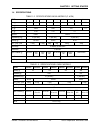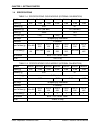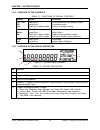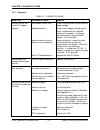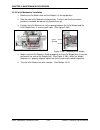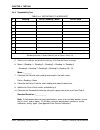- DL manuals
- OHAUS
- Scale
- PA114
- Service Manual
OHAUS PA114 Service Manual
Summary of PA114
Page 1
Service manual ohaus corporation 19a chapin road, p.O. Box 2033, pine brook, nj 07058-2033 (973) 377-9000
Page 3
Table of contents ohaus corporation www.Ohaus.Com i pioneer ™ balances service manual page no. Chapter 1 getting started 1.1 introduction ..............................................................................................................1-1 1.2 service facilities ............................
Page 4
Table of contents pioneer ™ balances service manual ii ohaus corporation www.Ohaus.Com page no. 3.3.20 block style load cell disassembly & replacement with load cell kit ............ 3-35 3.3.21 progressive disassembly of block style load cells ........................................ 3-35 3.3.22 in...
Page 5
Table of contents ohaus corporation www.Ohaus.Com iii pioneer ™ balances service manual b.5 service 5 point- linearity calibration …………………………………………………...B-4 page no. List of tables table no. Title page no. 1-1 specifications: external calibration models (includes m models) .........................1...
Page 6
Table of contents pioneer ™ balances service manual iv ohaus corporation www.Ohaus.Com 3-13 screws securing weight arm assembly ...............................................................3-6 3-14 proper manner to grasp load cell when removing weight arm assembly ...........3-7 3-15 cable connect...
Page 7
Table of contents ohaus corporation www.Ohaus.Com v pioneer ™ balances service manual 3-62 top flexure arm (analytical). ............................................................................ 3-23 3-63 bottom flexure arm (analytical) ...............................................................
Page 8
Table of contents pioneer ™ balances service manual vi ohaus corporation www.Ohaus.Com 3-111 load cell alignment to base plate ..................................................................... 3-41 3-112 block style load cell pc board item locations .................................................
Page 9
Table of contents ohaus corporation www.Ohaus.Com vii pioneer ™ balances service manual 3-160 test connector detail ........................................................................................ 3-54 3-161 up/down stop screw ....................................................................
Page 10
Table of contents pioneer ™ balances service manual viii ohaus corporation www.Ohaus.Com.
Page 11
Chapter 1 getting started pioneer ™ balances service manual 1-1 ohaus corporation www.Ohaus.Com 1.1 introduction this service manual contains the information needed to perform routine maintenance and service on the ohaus pioneer precision and analytical balances. The contents of this manual are cont...
Page 12
Chapter 1 getting started ohaus corporation www.Ohaus.Com 1-2 pioneer ™ balances service manual 1.3 tools and test equipment required 1.3.1 special tools 1. Fixture p/n 923345 corp. Item no. 00923345 for use with 150g to 410g load cells. 2. Fixture p/n 923389 corp. Item no. 00923389 for use with 510...
Page 13
Chapter 1 getting started pioneer ™ balances service manual 1-3 ohaus corporation www.Ohaus.Com 1.4 specifications table 1-2. Specifications: incal models (c & cm) model pa64c pa114c pa214c pa213c pa413c pa512c pa2102c pa4102c pa4101c max (g) 65 110 210 210 410 510 2100 4100 4100 min (g) 0.1 0.2 5 d...
Page 14
Chapter 1 getting started ohaus corporation www.Ohaus.Com 1-4 pioneer ™ balances service manual 1.4 specifications table 1-4. Specifications: gold models (external calibration) model paj812 paj2102 paj3102 paj4102 paj2101 paj3101 paj4101 capacity (g) 810 2100 3100 4100 2100 3100 4100 readability (g)...
Page 15
Chapter 1 getting started pioneer ™ balances service manual 1-5 ohaus corporation www.Ohaus.Com 1.4 specifications table 1-6. Admissible ambient conditions temperature range 50°f to 86°f / 10°c to 30°c atmospheric humidity 80% rh @ to 30°c voltage fluctuations -15% +10% installation category ii poll...
Page 16
Chapter 1 getting started ohaus corporation www.Ohaus.Com 1-6 pioneer ™ balances service manual 1.5.2 overview of the controls table 1-7. Functions of display controls button action functions o/t – on off yes short press: long press: short press (menu mode): turns balance on, sets display to zero tu...
Page 17
Chapter 1 getting started pioneer ™ balances service manual 1-7 ohaus corporation www.Ohaus.Com 1.5.3 power on press >o/t.All segments will appear briefly followed by a software revision number (when plugged in first time, or after a power interruption), and then * 0.00g. Allow one hour warm-up time...
Page 18
Chapter 1 getting started ohaus corporation www.Ohaus.Com 1-8 pioneer ™ balances service manual 1.5.7 the load cell figure 1-4 illustrates a typical magnetic force restoration (mfr) load cell. The force of a weight placed on the weighing pan moves the hanger which is guided by the upper and lower fl...
Page 19
Chapter 1 getting started pioneer ™ balances service manual 1-9 ohaus corporation www.Ohaus.Com 1.6 connecting the rs232 interface when the interface is connected to a computer, two-way communication between the computer and balance is possible using the commands outlined in the rs232 command table ...
Page 20
Chapter 1 getting started ohaus corporation www.Ohaus.Com 1-10 pioneer ™ balances service manual 1.7 rs232 commands commands listed in the following table will be acknowledged by the balance. The balance will return "es" for invalid commands. Table 1-10. Rs232 command table command function ip immed...
Page 21
Chapter 2 diagnostic guide pioneer ™ balance service manual 2-1 ohaus corporation www.Ohaus.Com 2.1 troubleshooting this section of the manual provides guidelines for evaluating the condition and performance of a balance, and a standard troubleshooting methodology to follow. Follow all directions st...
Page 22
Chapter 2 diagnostic guide ohaus corporation www.Ohaus.Com 2-2 pioneer ™ balances service manual 2.2.1 diagnosis table 2-1. Diagnostic guide symptom probable cause remedy balance will not turn on with ac adapter supplied main power source is off adapter defective input connector at rear of balance m...
Page 23
Chapter 2 diagnostic guide pioneer ™ balance service manual 2-3 ohaus corporation www.Ohaus.Com table 2-1. Diagnostic guide symptom probable cause remedy balance will not calibrate using internal calibration, but calibration motor is working. Unstable environment. Incal mechanism may be misaligned, ...
Page 24
Chapter 2 diagnostic guide ohaus corporation www.Ohaus.Com 2-4 pioneer ™ balances service manual 2.3 error codes when a problem occurs using the balance, the display will indicate an error code. Table 2-2 describes the various error codes and specifies the probable cause and remedy. Table 2-2. Error...
Page 25
Chapter 3 maintenance procedures pioneer ™ balance service manual 3-1 ohaus corporation www.Ohaus.Com 3.1 preventive maintenance ohaus balances are precision instruments and should be carefully handled, stored in a clean, dry, dust-free area, and cleaned periodically. Follow these precautionary step...
Page 26
Chapter 3 maintenance procedures ohaus corporation www.Ohaus.Com 3-2 pioneer ™ balances service manual 3.2.1 variations in opening pioneer models turn the balance off and unplug the power cord before you begin. Preliminary steps: for a balance with a draft shield: 1. Remove the draft shield componen...
Page 27
Chapter 3 maintenance procedures pioneer ™ balance service manual 3-3 ohaus corporation www.Ohaus.Com 3.3 load cell removal and disassembly the load cell may need to be removed and repaired because of balance instability, or because the balance does not calibrate or repeat, or because the balance is...
Page 28
Chapter 3 maintenance procedures ohaus corporation www.Ohaus.Com 3-4 pioneer ™ balances service manual 3.3.1 variations in pioneer load cells figure 3-7. Precision block style load cell with incal: section 3.3.11, page 3-28. Figure 3-8. Analytical block style load cell with incal: section 3.3.11, pa...
Page 29
Chapter 3 maintenance procedures pioneer ™ balance service manual 3-5 ohaus corporation www.Ohaus.Com 3.3.3 removing internal calibration weights follow these steps to remove the incal weight covers, and weights: 1. Remove the screws that hold the weight covers on both sides of load cell. 2. Lift of...
Page 30
Chapter 3 maintenance procedures ohaus corporation www.Ohaus.Com 3-6 pioneer ™ balances service manual 3.3.4 servicing the internal calibration mechanism 6. Remove the screws and washers that secure the incal motor. Note: before reinstalling the incal mechanism, be sure all of its components are cle...
Page 31
Chapter 3 maintenance procedures pioneer ™ balance service manual 3-7 ohaus corporation www.Ohaus.Com 3.3.6 disassembly of precision balances with incal mechanism 3. Hold the top and bottom of the hanger when removing the weight arm assembly as illustrated in figure 3-14. Note: avoid touching the to...
Page 32
Chapter 3 maintenance procedures ohaus corporation www.Ohaus.Com 3-8 pioneer ™ balances service manual 3.3.8 load cell disassembly – precision balances the following steps require the service fixture for the load cell you will be disassembling. Note: do not attempt repairs without the correct fixtur...
Page 33
Chapter 3 maintenance procedures pioneer ™ balance service manual 3-9 ohaus corporation www.Ohaus.Com 3.3.8 load cell disassembly – precision balances 2. Loosen (do not remove) the two screws shown in figures 3-19 and 3-20 that secure the top and bottom flexure arms at the end closest to the positio...
Page 34
Chapter 3 maintenance procedures ohaus corporation www.Ohaus.Com 3-10 pioneer ™ balances service manual 3.3.8 load cell disassembly – precision balances 8. Unsolder and remove the four wires shown in figure 3-24. The two wires at the bottom connect to the light source. They must be re-soldered as pi...
Page 35
Chapter 3 maintenance procedures pioneer ™ balance service manual 3-11 ohaus corporation www.Ohaus.Com 3.3.8 load cell disassembly – precision balances 15. Remove the service fixture, releasing the hanger. (see figure 3-28.) figure 3-28. Hanger. 16. Remove the two screws from the magnet half. (see f...
Page 36
Chapter 3 maintenance procedures ohaus corporation www.Ohaus.Com 3-12 pioneer ™ balances service manual 3.3.8 load cell disassembly – precision balances 18. Note the position of the opening and then turn the black up/down stop screw, so the ratio beam can clear the stop, and gently lift out the rati...
Page 37
Chapter 3 maintenance procedures pioneer ™ balance service manual 3-13 ohaus corporation www.Ohaus.Com 3.3.9 position sensor board removal/replacement/adjustment – precision if the position sensor board is defective and requires replacement, proceed as follows: 1. Open the balance, and remove the lo...
Page 38
Chapter 3 maintenance procedures ohaus corporation www.Ohaus.Com 3-14 pioneer ™ balances service manual 11. Insert and tighten the two remaining screws to secure the load cell. Check again that an error 8.X is not displayed. If there is an idnr error, fix this error first, and then check that an err...
Page 39
Chapter 3 maintenance procedures pioneer ™ balance service manual 3-15 ohaus corporation www.Ohaus.Com 3.3.11 load cell reassembly – precision balances before re-assembly, take the following maintenance steps: – be sure all flexures are straight, or replace them with new ones. Place each flexure on ...
Page 40
Chapter 3 maintenance procedures ohaus corporation www.Ohaus.Com 3-16 pioneer ™ balances service manual 3.3.11 load cell reassembly – precision balances. Figure 3-39. Sideways motion stop plate. Figure 3-40. Two screws secure magnet half. 5. Position the sideways motion stop plate so the small post ...
Page 41
Chapter 3 maintenance procedures pioneer ™ balance service manual 3-17 ohaus corporation www.Ohaus.Com 3.3.11 load cell reassembly – precision balances. 12. Install the bottom and top flexure arms, in that order, flexure side down. (see figures 3-43 and 3-44.) avoid bending the flexures. If bent, th...
Page 42
Chapter 3 maintenance procedures ohaus corporation www.Ohaus.Com 3-18 pioneer ™ balances service manual 3.3.11 load cell reassembly – precision balances. 17. Adjust the position sensor board: follow steps 9 through 11 in section 3.3.9 (summarized here). With the weighing pan in its normal position b...
Page 43
Chapter 3 maintenance procedures pioneer ™ balance service manual 3-19 ohaus corporation www.Ohaus.Com 3.3.12 removing the incal mechanism from incal analytical balances this section explains the steps for disassembly, servicing and reassembling the analytical balances with the incal mechanism. Figu...
Page 44
Chapter 3 maintenance procedures ohaus corporation www.Ohaus.Com 3-20 pioneer ™ balances service manual 3.3.13 removing internal calibration weights and components 3. Remove the load cell. (see section 3.3.14.) 4. Remove the two screws that secure the weight lifter to the base. See figure 3-50.) 5. ...
Page 45
Chapter 3 maintenance procedures pioneer balances service manual 3-21 ohaus corporation www.Ohaus.Com 3.3.14 reinstalling internal calibration components when reinstalling the internal calibration components, follow these steps: 1. Insert the incal motor’s cam in the hole of the incal motor assembly...
Page 46
Chapter 3 maintenance procedures ohaus corporation www.Ohaus.Com 3-22 pioneer balance service manual 3.3.16 disassembling analytical load cells the following steps require the service fixtures for the load cell you will be disassembling. Note: do not attempt repairs without the correct fixture. The ...
Page 47
Chapter 3 maintenance procedures pioneer balances service manual 3-23 ohaus corporation www.Ohaus.Com 3.3.16 disassembling analytical load cells 3. To protect the flexures, secure the hanger to the load cell with two screws and the shims supplied with the service fixture. Use two screws that were re...
Page 48
Chapter 3 maintenance procedures ohaus corporation www.Ohaus.Com 3-24 pioneer balance service manual 3.3.16 disassembling analytical load cells figure 3-61. Vertical flexure and screws, lock plate, washers, and bushings, removed from center of hanger. Note the different-sized screws and bushings for...
Page 49
Chapter 3 maintenance procedures pioneer balances service manual 3-25 ohaus corporation www.Ohaus.Com 3.3.16 disassembling analytical load cells 11. Remove the hanger from the load cell by removing the two screws inserted earlier. (see figure 3-64.) figure 3-64. Hanger with two screws. Figure 3-65. ...
Page 50
Chapter 3 maintenance procedures ohaus corporation www.Ohaus.Com 3-26 pioneer balance service manual 3.3.16 disassembling analytical load cells 16. Unsolder the two white wires connected to the position sensor board. Then remove the two inset screws that secure the board to the load cell. Carefully ...
Page 51
Chapter 3 maintenance procedures pioneer balances service manual 3-27 ohaus corporation www.Ohaus.Com 3.3.16 disassembling analytical load cells note: use extreme caution in moving the contact board to avoid stressing or breaking the fine wires underneath it. (if one of these wires is broken, it mus...
Page 52
Chapter 3 maintenance procedures ohaus corporation www.Ohaus.Com 3-28 pioneer balance service manual 3.3.17 position sensor pc board removal/replacement/adjustment - analytical when the position sensor pc board is defective and requires replacement, proceed as follows: 1. Open the balance, and remov...
Page 53
Chapter 3 maintenance procedures pioneer balances service manual 3-29 ohaus corporation www.Ohaus.Com 3.3.18 reassembling analytical load cells before reassembly, take the following maintenance steps: be sure all flexures are straight, or replace them with new ones. Be sure the hole in the vane is c...
Page 54
Chapter 3 maintenance procedures ohaus corporation www.Ohaus.Com 3-30 pioneer balance service manual 3.3.18 reassembling analytical load cells 7. Carefully insert the magnet half in front of the ratio coil. Align the screw holes on its four corners. Then insert and tighten the four screws. (see figu...
Page 55
Chapter 3 maintenance procedures pioneer balances service manual 3-31 ohaus corporation www.Ohaus.Com 3.3.18 reassembling analytical load cells 13. Install the hanger: insert two screws loosely. Distance shown by arrows should be 8mm. Insert shims on each side and tighten screws. (see figures 3-86 a...
Page 56
Chapter 3 maintenance procedures ohaus corporation www.Ohaus.Com 3-32 pioneer balance service manual 3.3.18 reassembling analytical load cells 17. Install the top bracket. (see figures 3-92 and 3-93.) figure 3-92. Analytical incal load cell with top bracket visible. Figure 3-93. Analytical balance l...
Page 57
Chapter 3 maintenance procedures pioneer ™ balance service manual 3- 33 ohaus corporation www.Ohaus.Com 3.3.18 reassembling analytical load cells note: the position sensor board contains an optical sensor which must be positioned in the ratio beam’s center of travel for the balance to function prope...
Page 58
Chapter 3 maintenance procedures ohaus corporation www.Ohaus.Com 3-34 pioneer ™ balances service manual 3.3.19 block style load cell disassembly & replacement typical block style load cells with incal mechanisms installed are shown in figure 3-97. The load cell illustration may vary from actual load...
Page 59
Chapter 3 maintenance procedures pioneer ™ balance service manual 3- 35 ohaus corporation www.Ohaus.Com 3.3.20 block style load cell removal & replacement with load cell kit use the following procedure to replace a block style load cell using a load cell kit. 1. Remove the top housing. (see section ...
Page 60
Chapter 3 maintenance procedures ohaus corporation www.Ohaus.Com 3-36 pioneer ™ balances service manual 3.3.22 internal calibration testing this section describes how to test the internal calibration in a block style load cell. There can be several reasons that internal calibration does not function...
Page 61
Chapter 3 maintenance procedures pioneer ™ balance service manual 3- 37 ohaus corporation www.Ohaus.Com 3.3.23 incal motor removal & replacement 4. Install the coupler supplied with the replacement motor, then rotate the motor shaft by hand until it is in a counter-clockwise position. (see figure 3-...
Page 62
Chapter 3 maintenance procedures ohaus corporation www.Ohaus.Com 3-38 pioneer ™ balances service manual 3.3.25 incal mechanism installation 1. Rotate the incal motor shaft until the weight is in the top position. 2. Slide the new incal mechanism into position. Fasten it with the three screws previou...
Page 63
Chapter 3 maintenance procedures pioneer ™ balance service manual 3- 39 ohaus corporation www.Ohaus.Com 3.3.26 position sensor assembly removal/installation on block style load cell position sensor removal: 1. Remove the three screws of the position sensor assembly. 2. Raise the position sensor asse...
Page 64
Chapter 3 maintenance procedures ohaus corporation www.Ohaus.Com 3-40 pioneer ™ balances service manual 3.3.27 removing the block style load cell from the base plate this procedure is necessary before proceeding with other repairs to the load cell. Base plate removal 1. Remove the weigh below hook a...
Page 65
Chapter 3 maintenance procedures pioneer ™ balance service manual 3- 41 ohaus corporation www.Ohaus.Com 3.3.28 installing the block style load cell on the base plate figure 3-110. Load cell mounting components. Base plate installation 1. Make sure the mating surfaces on the base plate and the load c...
Page 66
Chapter 3 maintenance procedures ohaus corporation www.Ohaus.Com 3-42 pioneer ™ balances service manual 3.3.29 removal and installation of the block style load cell pc board 1. Remove the load cell from the mounting plate. (see previous section.) 2. Unsolder the temperature sensor board wires. (see ...
Page 67
Chapter 3 maintenance procedures pioneer ™ balance service manual 3- 43 ohaus corporation www.Ohaus.Com 3.3.30 removing the load cell pcb-temperature sensor-position sensor assembly the temperature sensor, position sensor and the load cell pcb can be removed and installed as an assembly, as follows:...
Page 68
Chapter 3 maintenance procedures ohaus corporation www.Ohaus.Com 3-44 pioneer ™ balances service manual 3.3.30 removing the load cell pcb-temperature sensor-position sensor assembly 4. Remove the ribbon cable connecting the load cell pcb to the contact board. 5. Remove the screw securing the load ce...
Page 69
Chapter 3 maintenance procedures pioneer ™ balance service manual 3- 45 ohaus corporation www.Ohaus.Com 3.3.31 removing the ratio beam on block style load cells 3. Hold the contact board to ensure the fine coil wires cannot tear off, then remove the fastening screw as shown in figure 3-122. Figure 3...
Page 70
Chapter 3 maintenance procedures ohaus corporation www.Ohaus.Com 3-46 pioneer ™ balances service manual 3.3.31 removing the ratio beam on block style load cells note: not all load cells require a weight arm as shown. If the load cell does not have this style weight arm, proceed to step 9. 6. Remove ...
Page 71
Chapter 3 maintenance procedures pioneer ™ balance service manual 3- 47 ohaus corporation www.Ohaus.Com 3.3.31 removing the ratio beam on block style load cells 8. Remove the aluminum sleeves. (see figure 3-130.) 9. Note the position of the up/down stop screw. Turn the up/down stop screw so the rati...
Page 72
Chapter 3 maintenance procedures ohaus corporation www.Ohaus.Com 3-48 pioneer ™ balances service manual 3.3.32 installing the ratio beam on block style load cells 1. If a new ratio beam is being installed, remove the existing weights from the old ratio beam and install them on the replacement ratio ...
Page 73
Chapter 3 maintenance procedures pioneer ™ balance service manual 3- 49 ohaus corporation www.Ohaus.Com 3.3.32 installing the ratio beam on block style load cells 4. Re-install the four aluminum sleeves for the ratio beam and four for the incal weight arm. (see figure 3-142.) 5. Inspect the slotted ...
Page 74
Chapter 3 maintenance procedures ohaus corporation www.Ohaus.Com 3-50 pioneer ™ balances service manual 3.3.32 installing the incal weight arm note: not all block style load cells have a weight arm as shown. If the load cell does not have this style weight arm, proceed to step 7 and insert second ce...
Page 75
Chapter 3 maintenance procedures pioneer ™ balance service manual 3- 51 ohaus corporation www.Ohaus.Com 3.3.32 installing the incal weight arm 6. Remove the pin securing the incal weight arm at the magnet end. 7. Insert the pin just removed into the hole below the one holding the first centering pin...
Page 76
Chapter 3 maintenance procedures ohaus corporation www.Ohaus.Com 3-52 pioneer ™ balances service manual 3.3.33 installing the load cell pcb-temperature sensor-position sensor assembly the temperature sensor, position sensor and the load cell pcb can be installed as an assembly, as follows: figure 3-...
Page 77
Chapter 3 maintenance procedures pioneer ™ balance service manual 3- 53 ohaus corporation www.Ohaus.Com 3.3.33 installing the load cell pcb-temperature sensor-position sensor assembly 5. Place the position sensor on the magnet. It has a cavity allowing it to rest squarely, aligned with the screw hol...
Page 78
Chapter 3 maintenance procedures ohaus corporation www.Ohaus.Com 3-54 pioneer ™ balances service manual 3.3.34 setting the up/down stop screw on block style load cells this procedure is required when either the ratio beam has been removed or replaced, or when the position sensor has been replaced. 1...
Page 79
Chapter 4 testing pioneer ™ balances service manual 4-1 ohaus corporation www.Ohaus.Com 4.1 testing before and after servicing the balance, an operational test and various performance tests should be made to confirm that the balance meets specifications. Turn the balance on and allow it to warm up. ...
Page 80
Chapter 4 testing ohaus corporation www.Ohaus.Com 4-2 pioneer ™ balances service manual 4.4 performance tests – precision and analytical balances accurate performance of the pioneer balances is determined by a series of four performance tests. The displayed readings are compared with the tolerances ...
Page 81
Chapter 4 testing pioneer ™ balances service manual 4-3 ohaus corporation www.Ohaus.Com 4.4.1 precision test – precision and analytical balances 5. If the deviation for any set of readings (using the same mass placed on the center of the pan) is greater than the tolerance listed in table 4-1 or 4-2,...
Page 82
Chapter 4 testing ohaus corporation www.Ohaus.Com 4-4 pioneer ™ balances service manual 4.4.3 off-center load adjustment for precision models note: do not attempt these adjustments unless the balance is free from drafts. The balance is very sensitive and adjustments will be affected. 1. Set auto-zer...
Page 83
Chapter 4 testing pioneer ™ balances service manual 4-5 ohaus corporation www.Ohaus.Com 4.4.4 off-center load adjustment for analytical models note: do not attempt these adjustments unless the balance is free from drafts. The balance is very sensitive and adjustments will be affected. 1. Set auto-ze...
Page 84: –
Chapter 4 testing ohaus corporation www.Ohaus.Com 4-6 pioneer ™ balances service manual 4.4.5 off-center load adjustment for block style models note: do not attempt these adjustments unless the balance is free from drafts. The balance is very sensitive and adjustments will be affected. Adjust the bl...
Page 85
Chapter 4 testing pioneer ™ balances service manual 4-7 ohaus corporation www.Ohaus.Com 4.4.6 repeatability test repeatability is the standard deviation of a set of similar weight readings. Requirements: – to perform this test a single mass must be used for all readings. – the test mass should be ap...
Page 86
Chapter 4 testing ohaus corporation www.Ohaus.Com 4-8 pioneer ™ balances service manual 4.4.6 repeatability test table 4-4. Repeatability worksheet n reading delta = reading – mean delta x delta 1 2 3 4 5 6 7 8 9 10 n = number of reading mean = sum of readings / 10 delta = reading – mean standard de...
Page 87
Chapter 4 testing pioneer ™ balances service manual 4-9 ohaus corporation www.Ohaus.Com 4.4.7 linearity test this test is used to determine the linearity of the unit throughout its operating range. The displayed readings are compared with the tolerances listed in the specifications for the instrumen...
Page 88
Chapter 4 testing ohaus corporation www.Ohaus.Com 4-10 pioneer ™ balances service manual 4.4.7 linearity test record readings reading 1 reference weight added to zero ________________ reading 2 reference weight added at ¼ full-scale capacity: ________________ reading 3 reference weight added at ½ fu...
Page 89
Chapter 5 parts lists & diagrams pioneer ™ balances service manual 5-1 ohaus corporation www.Ohaus.Com this section contains exploded views of the pioneer series balances. The exploded view drawings are designed to identify the parts which can be serviced on the balance in the field. There are many ...
Page 90
Chapter 5 parts lists & diagrams ohaus corporation www.Ohaus.Com 5-2 pioneer ™ balances service manual 5.1 precision round pan balance: housing & parts precision round pan balance – housing & parts 10 8 6 5 4 2 1 3 15 14 12 13 80 9 figure 5-1. Precision round pan balance: housing & parts.
Page 91
Chapter 5 parts lists & diagrams pioneer ™ balances service manual 5-3 ohaus corporation www.Ohaus.Com 5.1 precision round pan balance: housing & parts table 5-1. Precision round pan balance: housing & parts drawing item description 1 weigh below cover 2 leveling feet (2) 3 bottom housing & legal-fo...
Page 92
Chapter 5 parts lists & diagrams ohaus corporation www.Ohaus.Com 5-4 pioneer ™ balances service manual 5.2 precision round pan, incal balance: housing & parts 80 16 10 8 13 6 4 2 1 12 5b 14 15 3 9 precision round pan, incal balance: housing & parts 5a figure 5-2. Precision round pan, incal balance: ...
Page 93
Chapter 5 parts lists & diagrams pioneer ™ balances service manual 5-5 ohaus corporation www.Ohaus.Com 5.2 precision round pan, incal balance: housing & parts table 5-2. Precision round pan, incal balance: housing & parts* drawing item description 1 weigh below cover 2 leveling feet (2) 3 bottom hou...
Page 94
Chapter 5 parts lists & diagrams ohaus corporation www.Ohaus.Com 5-6 pioneer ™ balances service manual 5.3 precision square pan, incal balance: housing & parts 13 6 2 1 12 5 14 15 3 precision square pan, incal balance: housing & parts 80 4 10 8 16 9 figure 5-3. Precision square pan, incal balance: h...
Page 95
Chapter 5 parts lists & diagrams pioneer ™ balances service manual 5-7 ohaus corporation www.Ohaus.Com 5.3 precision square pan, incal balance: housing & parts table 5-3. Precision square pan incal balance : housing & parts * drawing item description 1 weigh below cover 2 leveling feet (2) 3 bottom ...
Page 96
Chapter 5 parts lists & diagrams ohaus corporation www.Ohaus.Com 5-8 pioneer ™ balances service manual 5.4 precision draft shield balance: housing & parts 7 9 11 7 10 8 12 13 6 80 5a 4 2 1 14 15 3 5b precision balance with draft shield: housing & parts figure 5-4. Precision draft shield balance: hou...
Page 97
Chapter 5 parts lists & diagrams pioneer ™ balances service manual 5-9 ohaus corporation www.Ohaus.Com 5.4 precision draft shield balance: housing & parts table 5-4. Precision draft shield balance: housing & parts* drawing item description 1 weigh below cover 2 leveling feet (2) 3 bottom housing & l...
Page 98
Chapter 5 parts lists & diagrams ohaus corporation www.Ohaus.Com 5-10 pioneer ™ balances service manual 5.5 analytical balance: housing & parts analytical balance: housing & parts 7 9 11 7 10 8 12 13 6 5a 4 14 15 3 2 1 80 5b figure 5-5. Analytical balance: housing & parts..
Page 99
Chapter 5 parts lists & diagrams pioneer ™ balances service manual 5-11 ohaus corporation www.Ohaus.Com 5.5 analytical balance: housing & parts table 5-5. Analytical balance: housing & parts* drawing item description 1 weigh below cover 2 leveling feet (2) 3 bottom housing & legal-for-trade lock 4 c...
Page 100
Chapter 5 parts lists & diagrams ohaus corporation www.Ohaus.Com 5-12 pioneer ™ balances service manual 5.6 precision load cell & parts (including incal) 1 4 5 6 11 12 13 2 pioneer precision load cell (with incal parts) incal parts incal weights for precision top load 12 3 9 7 8 10 14b 14a figure 5-...
Page 101
Chapter 5 parts lists & diagrams pioneer ™ balances service manual 5-13 ohaus corporation www.Ohaus.Com 5.6 precision load cell & parts (including incal) table 5-6. Precision load cell & parts (including incal) parts drawing item description 1 top flexure arm assembly 2 ratio beam 3 position sensor ...
Page 102
Chapter 5 parts lists & diagrams ohaus corporation www.Ohaus.Com 5-14 pioneer ™ balances service manual 5.7 analytical load cell & parts (including incal) 1 5 6 4 7 pioneer analytical load cell w/ incal parts 3 2 10 11 12 13 14 incal parts figure 5-7. Analytical load cell & parts (including incal)..
Page 103
Chapter 5 parts lists & diagrams pioneer ™ balances service manual 5-15 ohaus corporation www.Ohaus.Com 5.7 analytical load cell & parts (including incal) table 5-7. Analytical load cell & parts (including incal) drawing item description 1 top flexure arm assembly 2 ratio beam 3 position sensor boar...
Page 104
Chapter 5 parts lists & diagrams ohaus corporation www.Ohaus.Com 5-16 pioneer ™ balances service manual 5.8 block style incal load cell & parts 2 1 3 pioneer block style load cell with incal 4 5 figure 5-8. Block style incal load cell & parts..
Page 105
Chapter 5 parts lists & diagrams pioneer ™ balances service manual 5-17 ohaus corporation www.Ohaus.Com 5.8 block style incal load cell & parts table 5-8. Block style incal load cell & parts drawing item description 1 position sensor 2 ratio beam 3 load cell pcb 4 incal mechanism assembly 5 incal mo...
Page 106
Chapter 5 parts lists & diagrams ohaus corporation www.Ohaus.Com 5-18 pioneer ™ balances service manual.
Page 107
Appendix a standard calibration pioneer ™ balances service manual a-1 ohaus corporation www.Ohaus.Com appendix a. Standard calibration a.1 calibration there are two types of standard calibration for pioneer balances: span and linearity. Span calibration sets the balance's weighing range, within pre-...
Page 108
Appendix a standard calibration ohaus corporation www.Ohaus.Com a-2 pioneer ™ balance service manual a.3 linearity calibration with the balance on, press and release unit/menu. Until cal appears. Press yes (the on/off button). .Cal. Span appears. Press no. Linear appears. Press yes. (if push flashes...
Page 109
Appendix b service calibration pioneer ™ balances service manual b-1 ohaus corporation www.Ohaus.Com appendix b. Service calibration this section describes the service menu and sub-menus, which allow authorized service personnel to perform factory calibrations. B.1 entering the service menu turn the...
Page 110
Appendix b service calibration ohaus corporation www.Ohaus.Com b-2 pioneer ™ balance service manual b.3 span calibration span calibration from the service menu allows you to set a new zero and maximum setting. This is distinct from user level span calibration, which allows a user to adjust the zero ...
Page 111
Appendix b service calibration pioneer ™ balances service manual b-3 ohaus corporation www.Ohaus.Com b.4 3 point- linearity calibration a three point linearization is rarely required and is difficult to perform accurately under the less than ideal conditions outside the factory. This service calibra...
Page 112
Appendix b service calibration ohaus corporation www.Ohaus.Com b-4 pioneer ™ balance service manual the specified maximum weight flashes again. Place the indicated weight on the center of the pan. Busy flashes. After a few seconds clear pan flashes. Remove the mass from the pan. 4000.00 - - - 0 - - ...
Page 113
Appendix b service calibration pioneer ™ balances service manual b-5 ohaus corporation www.Ohaus.Com when 5 lin appears, press yes. (if push flashes, place maximum weight on the pan.) 5 lin - - - 0 - - - flashes for a few seconds, as the balance calibrates a zero setting. ---0--- the specified maxim...
Page 114
Appendix b service calibration ohaus corporation www.Ohaus.Com b-6 pioneer ™ balance service manual endserv appears. If you have completed service calibration, press yes. Otherwise, press no to cycle through the service menu again. Endserv when calibration is finished, the balance returns to the wei...
Page 116
Ohaus corporation 7 campus drive suite 310 parsippany, nj 07054 tel: (973) 377-9000 with offices worldwide www.Ohaus.Com *80251533* p/n 80251533 a © 2011 ohaus corporation, all rights reserved ™ registered trademark of ohaus corporation. The information contained in this manual is believed to be acc...