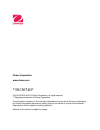- DL manuals
- OHAUS
- Scales
- Ranger 7000 R71MHD15
- Service Manual
OHAUS Ranger 7000 R71MHD15 Service Manual
Summary of Ranger 7000 R71MHD15
Page 1
Ranger 7000 ® scale service manual.
Page 3
Table of contents ohaus corporation www.Ohaus.Com i ranger 7000 ® service manual page no. 1 getting started 4 1.1 introduction 4 1.2 service facilities 4 1.3 tools and test equipment required 5 1.4 specifications 5 1.5 operation 8 1.5.1 overview of the controls 8 1.5.2 principle functions and main m...
Page 4
Table of contents ranger 7000 ® service manual ii ohaus corporation www.Ohaus.Com page no. 6 accessing the service menu. 66 6.1 accessing the service menu (super password) 66 6.2 creating userlogin 67 6.3 under service menu 70 6.4 maintenance (diagnostic) 73 6.5 disable 'service menu'. 76 appendix a...
Page 5
Table of contents ohaus corporation www.Ohaus.Com iii ranger 7000 ® service manual.
Page 6
Ohaus corporation www.Ohaus.Com 4 ranger 7000 ® series service manual 1 getting started 1.1 introduction this service manual contains the information needed to perform routine maintenance and service on the ohaus ranger 7000 ® series scales. Familiarity with the scale’s instruction manual is assumed...
Page 7
Ranger 7000 ® series service manual 5 ohaus corporation www.Ohaus.Com 1.3 tools and test equipment required • common hand tools are sufficient to disassemble the ranger 7000 ® scales. • a pc running microsoft windows xp or later. • ranger 7000 ® software service tool, pn 83032124 • rs232 cable – sca...
Page 8
Ohaus corporation www.Ohaus.Com 6 ranger 7000 ® series service manual table 1-1 specifications model r71mhd3 r71mhd6 r71mhd15 r71mhd35 capacity 3000 g 6000 g 15000 g 35000 g readability d 0.01 g 0.02 g 0.1 g 0.1 g approved readability e 0.1 g 0.2 g 1 g 1 g repeatability (std. Dev.) 0.01 g 0.02 g 0.1...
Page 9
Ranger 7000 ® series service manual 7 ohaus corporation www.Ohaus.Com model r71md3 r71md6 r71md15 r71md35 capacity 3000 g 6000 g 15000 g 35000 g readability d 0.05 g 0.1 g 0.2 g 0.5 g approved readability e 0.5 g 1 g 2 g 5 g repeatability (std. Dev.) 0.05 g 0.1 g 0.2 g 0.5 g linearity ± 0.1 g ± 0.2 ...
Page 10
Ohaus corporation www.Ohaus.Com 8 ranger 7000 ® series service manual 1.5 operation 1.5.1 overview of the controls.
Page 11
Ranger 7000 ® series service manual 9 ohaus corporation www.Ohaus.Com.
Page 12
Ohaus corporation www.Ohaus.Com 10 ranger 7000 ® series service manual 1.5.2 principle functions and main menu. 1-2 menu and screen navigation.
Page 13
Ranger 7000 ® series service manual 11 ohaus corporation www.Ohaus.Com 2 diagnostic guide this section of the manual contains troubleshooting information. Information is contained to isolate specific problems using table 2-1, diagnostic guide. Follow all directions step by step. Make certain that th...
Page 14
Ohaus corporation www.Ohaus.Com 12 ranger 7000 ® series service manual 2.3 diagnostic guide 2.1 diagnostic guide error code description cause eep error eeprom checksum error corrupted eeprom data power on overload power on error weight reading exceeds power on zero limit. Power on underload power on...
Page 15
Ranger 7000 ® series service manual 13 ohaus corporation www.Ohaus.Com diagnosis: 1. Isolate and identify the symptom. 2. Refer to troubleshooting tables and locate the symptom. 3. Follow the suggested remedies in the order they appear. 4. Perform the indicated checks, or see the appropriate section...
Page 16
Ohaus corporation www.Ohaus.Com 14 ranger 7000 ® series service manual 3 maintenance / repair procedures 3.1 preventive maintenance ohaus scales are precision instruments and should be carefully handled, stored in a clean, dry, dust-free area, and cleaned periodically. Follow these precautionary ste...
Page 17
Ranger 7000 ® series service manual 15 ohaus corporation www.Ohaus.Com 3.2 opening the scale opening the ranger 7000 ® scale varies slightly according to the specific model, as detailed below. Use these procedures in order to replace the load cell, the printed circuit board or other components. Comm...
Page 18
Ohaus corporation www.Ohaus.Com 16 ranger 7000 ® series service manual 3.3.2 detaching the base rs422 cable from the terminal. 1. Dismantle the base rs422 cable from the terminal. 2. Removing the docking bracket from the terminal..
Page 19
Ranger 7000 ® series service manual 17 ohaus corporation www.Ohaus.Com 3. Flip the terminal around locate the 3 screws as shown and remove the screws which are mounting the bracket to the terminal as shown below and separate the docking bracket from the terminal..
Page 20
Ohaus corporation www.Ohaus.Com 18 ranger 7000 ® series service manual 3.3.3 dismantling the terminal housing. 1. Remove the 5 screws securing the housing. • 4 screws are located underneath the rubber cover at 4 corners of the bottom housing. Remove the rubber cover and you will be able to locate an...
Page 21
Ranger 7000 ® series service manual 19 ohaus corporation www.Ohaus.Com 2. After removing the screws which are securing the bottom housing with the top housing turn the terminal module over. After that carefully lift up the top housing, do not remove the top housing completely away from the bottom ho...
Page 22
Ohaus corporation www.Ohaus.Com 20 ranger 7000 ® series service manual 3. Disconnect the ribbon cable connecting the tft with terminal pcba by using a thin screw driver blade radiated the back cable-lock on the connector 90 ⁰ so that it is perpendicular to the cable as show in below pictures. Connec...
Page 23
Ranger 7000 ® series service manual 21 ohaus corporation www.Ohaus.Com shift the connector outward connector open and keypad overlay cable remove 5. Both bottom and top terminal housing are now separated..
Page 24
Ohaus corporation www.Ohaus.Com 22 ranger 7000 ® series service manual 3.4 opening the base module 3.4.1 opening r71 large housing model (r71md15, r71md35, r71mhd15,r71mhd35) (a r71md15 is used in below). 1. Prepare the bases as mention above. 2. Remove the weighing pan from the base. Complete set o...
Page 25
Ranger 7000 ® series service manual 23 ohaus corporation www.Ohaus.Com spider removed from base top housing. 4. Remove 6 screws securing the base top housing and bottom housing. Location of the first 6 screws..
Page 26
Ohaus corporation www.Ohaus.Com 24 ranger 7000 ® series service manual 5. The 7 th screw is underneath the lft cover. Remove the 2 screws securing the lft cover. 7 th screw expose, by removing this screw you will be able to dismantle the base top housing from the base bottom housing. R71 sg base top...
Page 27
Ranger 7000 ® series service manual 25 ohaus corporation www.Ohaus.Com 3.4.2 opening r71 small housing model (r71mhd6 is used in below). 6. Prepare the bases as mention above. 7. Remove the weighing pan and wind ring from the base. Complete set of mfr base weighing pan removed wind ring removed. 8. ...
Page 28
Ohaus corporation www.Ohaus.Com 26 ranger 7000 ® series service manual location of 2 screws securing the spider with base top housing. Spider removed from base top housing. 9. Remove 5 screws securing the base top housing and bottom housing..
Page 29
Ranger 7000 ® series service manual 27 ohaus corporation www.Ohaus.Com 10. The 5 th screw is underneath the lft cover. Remove the 2 screws securing the lft cover. 5 th screw expose, by removing this screw you will be able to dismantle the base top housing from the base bottom housing..
Page 30
Ohaus corporation www.Ohaus.Com 28 ranger 7000 ® series service manual.
Page 31
Ranger 7000 ® series service manual 29 ohaus corporation www.Ohaus.Com 3.5 replacing mfr load cell, r71. Model r71mhd6 is shown below. 1. Locate the 4 screws securing the mfr load cell with the base bottom housing. R71 load cell type mfr. 3. Remove the cable connecting the base pcba with mfr load ce...
Page 32
Ohaus corporation www.Ohaus.Com 30 ranger 7000 ® series service manual 5. Remove the cable connected from the load cell auto calibration motor pcba to the main pcba as shown below..
Page 33
Ranger 7000 ® series service manual 31 ohaus corporation www.Ohaus.Com 6. After removing the 3 cables mention above the next step would be removing the 4 screws which are securing the mfr load cell from the base bottom housing. Once these 4 screws are removed you can securely remove the cell from th...
Page 34
Ohaus corporation www.Ohaus.Com 32 ranger 7000 ® series service manual 3.6 replacing sg load cell, r71. Model r71md15 is shown below. 1. Locate the 2 screws securing the sg load cell with the base bottom housing. R71 load cell type sg. 2. Remove the cable connecting the base pcba with sg load cell a...
Page 35
Ranger 7000 ® series service manual 33 ohaus corporation www.Ohaus.Com 3. By holding the load cell in one hand unscrew the 2 screws which securing the sg load cell located at the bottom of the base housing. Re-assembly: reverse the disassembly procedure to assemble the scale. Ensure that there is no...
Page 36
Ohaus corporation www.Ohaus.Com 34 ranger 7000 ® series service manual 3.7 replacing the printed circuit board assemblies (pcba) before working with the exposed pcbas appropriate esd protection must be taken to prevent damage to the sensitive electronic components. It is recommended that a conductiv...
Page 37
Ranger 7000 ® series service manual 35 ohaus corporation www.Ohaus.Com c) removing the 2 screws securing the rs232 port to the bottom housing. R71 rs232 port located behind the terminal. 2 screws securing the rs232 port against the terminal housing removed. (remember to place back these 2 screws aft...
Page 38
Ohaus corporation www.Ohaus.Com 36 ranger 7000 ® series service manual terminal pcba taken out from terminal bottom housing. 3.7.2 remove the tft pcb a) remove the two screws holding the tft in place as shown below. Location of the 2 screws holding the tft in place against the terminal top housing. ...
Page 39
Ranger 7000 ® series service manual 37 ohaus corporation www.Ohaus.Com correct red holder position wrong red holder position 2 screws and red holder removed. B) gently remove the tft from the top housing and place in a secure area. *when re-installing the tft pcb make sure the surface on the tft pcb...
Page 40
Ohaus corporation www.Ohaus.Com 38 ranger 7000 ® series service manual tft pcb removed from terminal top housing. R71, 4.3" tft display pcb p/n: 30095940
Page 41
Ranger 7000 ® series service manual 39 ohaus corporation www.Ohaus.Com 3.7.3 removing mfr main pcba, r71. (r71mhd3, r71mhd6, r71mhd15 & r71mhd35) below show model r71mhd6. 1) remove 5 cables from the main pcba. 2) loosen the 2 screws securing the main pcba with the base bottom housing. 1. Remove the...
Page 42
Ohaus corporation www.Ohaus.Com 40 ranger 7000 ® series service manual 2. After removing the above 5 cables now locate and loosen 2 screws which securing the lft pcba to the bottom housing. Location of the 2 screws securing the main pcba to the bottom housing. Screw at lock position screw at un-lock...
Page 43
Ranger 7000 ® series service manual 41 ohaus corporation www.Ohaus.Com 3.7.4 removing mfr lft pcba, r71. (r71mhd3, r71mhd6, r71mhd15 & r71mhd35) model r71mhd6 is shown below. 1. Remove the 5 cables from the lft pcba. 2. Loosen the 2 screws securing the lft pcba with the base bottom housing. 1. Remov...
Page 44
Ohaus corporation www.Ohaus.Com 42 ranger 7000 ® series service manual 2. After removing the above 5 cables now locate and loosen 2 screws which securing the lft pcba to the bottom housing. Picture shows 5 cables removed, location of the 2 screws. Screw at lock position screw at un-lock position onc...
Page 45
Ranger 7000 ® series service manual 43 ohaus corporation www.Ohaus.Com 3.7.5 replacing sg lft pcba, r71. (r71md3, r71md6, r71md15 & r71md35) model r71md6 is shown below. 1. Remove 5 cables from the lft pcba. 2. Loosen the 2 screws securing the lft pcba with the base bottom housing. 1. Remove the bel...
Page 46
Ohaus corporation www.Ohaus.Com 44 ranger 7000 ® series service manual 2. After removing the above 5 cables now locate and loosen 2 screws which securing the lft pcba to the bottom housing. Picture shows 5 cables removed, location of the 2 screws. Screw at lock position screw at un-lock position onc...
Page 47
Ranger 7000 ® series service manual 45 ohaus corporation www.Ohaus.Com 3.7.6 replacing sg main pcba, r71. (r71md3, r71md6, r71md15 & r71md35) model r71md15 is shown below. 1. Remove 4 cables from the main pcba. 2. Remove the 3 screws securing the main pcba with the base bottom housing. R71 load cell...
Page 48
Ohaus corporation www.Ohaus.Com 46 ranger 7000 ® series service manual 1. Remove the below cables from the main pcba. Location for the 4 cables. A cable, rs422 cable from main pcba to r71 display terminal. B cable, cable link from main pcba to lft pcba. C cable, red white cable link from main pcba t...
Page 49
Ranger 7000 ® series service manual 47 ohaus corporation www.Ohaus.Com 2. After removing the above 4 cables now locate and remove 3 screws which securing the main pcba to the bottom housing..
Page 50
Ohaus corporation www.Ohaus.Com 48 ranger 7000 ® series service manual 4 testing before and after servicing a ranger 7000 ® scale, an operational test and various performance tests should be made to confirm if the scale meets specifications. Turn the scale on and allow it to warm up for at least one...
Page 51
Ranger 7000 ® series service manual 49 ohaus corporation www.Ohaus.Com 4.1.1 operational test 1. Connect a functioning power adapter to the scale. 2. Plug the power cord into a suitable power source. 3. Verify that the scale start up sequence occurs properly. Note any error codes. 4.2 load cell test...
Page 52
Ohaus corporation www.Ohaus.Com 50 ranger 7000 ® series service manual 4.3.2 repeatability test (non-approved models) the repeatability specification is defined as the standard deviation value derived from a set of weight readings. This test uses more weight data than the precision test and will all...
Page 53
Ranger 7000 ® series service manual 51 ohaus corporation www.Ohaus.Com table 4-2: repeatability worksheet n reading delta = reading – mean delta x delta 1 2 3 4 5 6 7 8 9 10 n = number of reading mean = sum of readings / 10 delta = reading – mean standard deviation = square root of (sum of (delta x ...
Page 54
Ohaus corporation www.Ohaus.Com 52 ranger 7000 ® series service manual repeatability test – approved models this test is a variation of the test above. Rather than determining acceptance based on the standard deviation of the errors, mpe is used. The other variation is that 2 series of weighings are...
Page 55
Ranger 7000 ® series service manual 53 ohaus corporation www.Ohaus.Com 4.3.4 off-center load test the off-center load test is used to determine whether displayed weight values are affected by moving the sample to different areas of the pan. Ocl test may also be referred to as a shift test (ntep) or ...
Page 56
Ohaus corporation www.Ohaus.Com 54 ranger 7000 ® series service manual note: in high resolution scales (class i) it may be necessary to zero or tare between each location..
Page 57
Ranger 7000 ® series service manual 55 ohaus corporation www.Ohaus.Com 5 parts lists & diagrams this section of the manual contains parts lists and exploded views for the ranger 7000 ® scale s. These are designed to identify the parts which can be serviced on the scale in the field. The parts list a...
Page 58
Ohaus corporation www.Ohaus.Com 56 ranger 7000 ® series service manual 5.1 terminal spare parts.
Page 59
Ranger 7000 ® series service manual 57 ohaus corporation www.Ohaus.Com table 5-1 terminal spare parts drawing item part number description 1 30095939 sp overlay r71 terminal 2 30095940 sp 4.3" tft display r71 terminal 3 30095930 sp pcba, terminal r71 4 30103748 sp 8pin connector terminal, r71 5 3009...
Page 60
Ohaus corporation www.Ohaus.Com 58 ranger 7000 ® series service manual 5.2 base spare parts (r71md3 and r71md6).
Page 61
Ranger 7000 ® series service manual 59 ohaus corporation www.Ohaus.Com table 5-2 base spare parts (r71md3 and r71md6) drawing item part number description 1 30095934 sp pan, sm, sg, r71 2 30113444 sp rubber parts kit, small base, r71 3 30041419 sp adapter, with-cable, ex hicap, r71 4 30095908 sp cab...
Page 62
Ohaus corporation www.Ohaus.Com 60 ranger 7000 ® series service manual 5.3 base spare parts (r71md15 and r71md35).
Page 63
Ranger 7000 ® series service manual 61 ohaus corporation www.Ohaus.Com table 5-3 base spare parts (r71md15 and r71md35) drawing item part number description 1 30095934 sp pan, sm, sg, r71 2 30113444 sp rubber parts kit, small base, r71 3 30041419 sp adapter, with-cable, ex hicap, r71 4 30095908 sp c...
Page 64
Ohaus corporation www.Ohaus.Com 62 ranger 7000 ® series service manual 5.4 base spare parts (r71mhd3 and r71mhd6).
Page 65
Ranger 7000 ® series service manual 63 ohaus corporation www.Ohaus.Com table 5-4 base spare parts (r71mhd6 and r71mhd6) drawing item part number description 1 30095935 sp pan,sm ,mfr, r71 2 30113444 sp rubber parts kit, small base, r71 3 30041419 sp adapter, with-cable, ex hicap, r71 4 30095908 sp c...
Page 66
Ohaus corporation www.Ohaus.Com 64 ranger 7000 ® series service manual 5.5 base spare parts (r71mhd15 and r71mhd35).
Page 67
Ranger 7000 ® series service manual 65 ohaus corporation www.Ohaus.Com table 5-5 base spare parts (r71mhd15 and r71mhd35) drawing item part number description 1 30095935 sp pan,sm ,mfr, r71 2 30113444 sp rubber parts kit, small base, r71 3 30041419 sp adapter, with-cable, ex hicap, r71 4 30095908 sp...
Page 68
Ranger 7000 ® series service manual 66 ohaus corporation www.Ohaus.Com 6 accessing the srevice menu. 6.1 accessing the service menu (super password). With any user you created in 'user profiles' by pressing and holding the '0/user' key during weighing mode you will be able to select the pre-set user...
Page 69
Ohaus corporation www.Ohaus.Com 67 ranger 7000 ® series service manual 6.2 creating userlogin. 1. If you are unable to see the above 'user login' after you long press '0/user) key this mean there is no user profile database been created and you need to create the user profile. 2. Proceed to 'menu' a...
Page 70
Ranger 7000 ® series service manual 68 ohaus corporation www.Ohaus.Com after saving the information you will be able to see the user under 'user profiles'. Now by following step 1 to 3 you will be able to gain access into 'service menu'. 5. Key in the super password 'ohr71' and press enter key you w...
Page 71
Ohaus corporation www.Ohaus.Com 69 ranger 7000 ® series service manual 6. Proceed to 'main menu' and select 'maintenance'..
Page 72
Ranger 7000 ® series service manual 70 ohaus corporation www.Ohaus.Com 7. Now you will be able to see the 'service menu' 6.3 under service menu. 1. Under 'service menu' you will have the below options. • 'ramp' value- typical value range from 50-80% (varies depends on models) and value should not be...
Page 73
Ohaus corporation www.Ohaus.Com 71 ranger 7000 ® series service manual • firmware update – updating base and terminal firmware. Note: when downloading terminal software using ohaus repair and service tool the file is type *.Mot. If downloading via the usb host is type *.Bin. The software need to be ...
Page 74
Ranger 7000 ® series service manual 72 ohaus corporation www.Ohaus.Com 1. Create a "r71_fw" folder at the root folder of a flash driver. Put following files into the folder • when you plug in the usb flash drive into the r71 terminal with the respective bin file in it you will be able to see the bel...
Page 75
Ohaus corporation www.Ohaus.Com 73 ranger 7000 ® series service manual 6.4 maintenance (diagnostic). 1. Under 'diagnostic' you will have the below options. • lcd diagnostic – 4 diagnostic test will be perform on the color lcd screen for red, green, blue color test and backlight test..
Page 76
Ranger 7000 ® series service manual 74 ohaus corporation www.Ohaus.Com • 4 key tests- testing the functionality of the keypad membrane, the below 4 keys will be tested during this diagnostic. 75.
Page 77
Ohaus corporation www.Ohaus.Com 75 ranger 7000 ® series service manual.
Page 78
Ranger 7000 ® series service manual 76 ohaus corporation www.Ohaus.Com 6.5 disable 'service menu'. 1. Press and hold '0/user' button, you will see the preset user profiles. 2. By selecting the far right button you will come to the below window screen..
Page 79
Ohaus corporation www.Ohaus.Com 77 ranger 7000 ® series service manual 3. Key in previously set user password example'123' you will disable the 'service menu' as shown below..
Page 80: –
Ranger 7000 ® series service manual 78 ohaus corporation www.Ohaus.Com appendix a – communication the software service tool (part number 83032124) is required when a main pc board is replaced in a ranger 7000 ® scale. It is used to re-configure the scale to its original parameters in the case of a p...
Page 81
Ohaus corporation www.Ohaus.Com 79 ranger 7000 ® series service manual general notes: • commands sent to the indicator must be terminated by a carriage return (cr) or a carriage return-line feed (crlf). • alternate command characters may be defined by the user. • data output is always terminated wit...
Page 82
Ranger 7000 ® series service manual 80 ohaus corporation www.Ohaus.Com a.3.3 printout string for the lb:oz unit • the printout string has a fixed length of 28 characters. • each space field is a delimiting space used to separate the other fields. • the weight1 field is 4 right justified characters. ...
Page 83
Ohaus corporation www.Ohaus.Com 81 ranger 7000 ® series service manual appendix b. Software service & repair tool instructions note: make sure ohaus service & repair tools is version v2.1.1.1 or later which is available for down load in dmx under 'service software' folder. B.1 software installation ...
Page 84
Ranger 7000 ® series service manual 82 ohaus corporation www.Ohaus.Com b.2 product selection: select the appropriate product that you wish to service and click 'next'. Figure b-2. Product selection. B.3 to restore the eeprom data: 1. Record the following information from the scale to be repaired: a....
Page 85
Ohaus corporation www.Ohaus.Com 83 ranger 7000 ® series service manual figure b-3. Restore eeprom. Figure b-4. Write image file..
Page 86
Ranger 7000 ® series service manual 84 ohaus corporation www.Ohaus.Com b.4 com port configuration. 1. Configure the software com port configuration to match with the scale and click 'next'. Figure b-5. Com port configuration. Note: make sure there is no lose connection from r71 rs232 port during the...
Page 87
Ohaus corporation www.Ohaus.Com 85 ranger 7000 ® series service manual figure b-6. Write image file. B.5 to replace a load cell: 7. Follow the steps in section 3.5 and 3.6 to replace the defective load cell. 8. Open the packet containing labels that was supplied with the replacement load cell. These...
Page 88
Ranger 7000 ® series service manual 86 ohaus corporation www.Ohaus.Com figure b-7. Replace loadcell tab. Figure b-8. Function selection replace loadcell. 15. Configure the com port configuration (b.2) and click 'next'. 16. Key in the scale serial number, model number, temperature reference in celsiu...
Page 89
Ohaus corporation www.Ohaus.Com 87 ranger 7000 ® series service manual 19. The software will indicate the download progress. When complete, disconnect the power from the back of the scale, then re-connect. 20. Perform service calibrations (see appendix b). Test the scale. B.6 install new main printe...
Page 90
Ranger 7000 ® series service manual 88 ohaus corporation www.Ohaus.Com figure b-10. Function selection replace main pcb. 4. Enter the serial number from the label on the side of the scale. 5. Enter the idnr number (xxx.Xx.Xx.Xxxx) from the label on the back of the scale 6. Key in the model number an...
Page 91
Ohaus corporation www.Ohaus.Com 89 ranger 7000 ® series service manual b.7 update the software in the scale: 1. Connect the scale to your computer. 2. Start the ohaus service tool software. 3. Click on the tab labeled download software. Figure b-11. Download software tab. 4. You will have two option...
Page 92
Ranger 7000 ® series service manual 90 ohaus corporation www.Ohaus.Com 5. After making the selections enter the path to the file to download, or click the browse button to locate the file. 6. Click on the start download button. 7. When prompted, disconnect the power from the back of the scale, then ...
Page 93
Ohaus corporation www.Ohaus.Com 91 ranger 7000 ® series service manual figure b-13. Diagnostics command testing..
Page 94
Ranger 7000 ® series service manual 92 ohaus corporation www.Ohaus.Com ohaus corporation www.Ohaus.Com *30136740* p/n 30136740a © 2014 ohaus corporation, all rights reserved ™ registered trademark of ohaus corporation. The information contained in this manual is believed to be accurate at the time o...