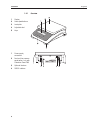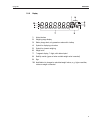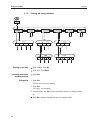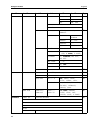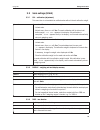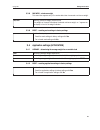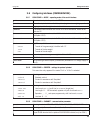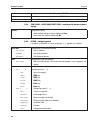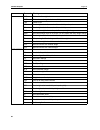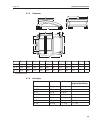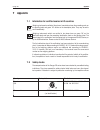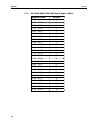- DL manuals
- OHAUS
- Scales
- Ranger RD
- Instruction Manual
OHAUS Ranger RD Instruction Manual
Summary of Ranger RD
Page 1
)nstruction-anual 2anger2$#ompact3cales.
Page 3: 4Ableofcontents
4ableofcontents ranger rd 4ableofcontents page )ntroduction 1.1 safety instructions .............................................................................4 1.2 description ......................................................................................5 1.3 putting into operation .........
Page 4: )Ntroduction
2anger2$ )ntroduction )ntroduction 3afetyinstructions $!.'%2 %lectricshockhazard !Lwayspulloutthemainsplugbeforeanyworkonthedevice $!.'%2 %lectricshockhazardifthemainscableisdamaged #heckthemainscablefordamageregularlyandreplaceitimmediatelyifitisdam aged /ntherearsideofthedevicemaintainaclearanceof...
Page 5
)ntroduction ranger rd #!54)/. Handle the compact scale with care. The scale is a precision instrument. When the weighing pan has been removed, never clean the area under the load plate holder with a solid object! Do not put excessive loads on the scale. Avoid banging the weighing pan. .Ote 5sewithf...
Page 6
Ranger rd )ntroduction /verview display scale specifications load plate adjustable foot keys power supply connection fast and fine pressure equalization, only with protection class ip65 optional interface rs232 interface.
Page 7
)ntroduction 2anger2$ $isplay !Ctiveinterface 7eighingrangedisplay "atterychargelevelonlypresentonscaleswithabattery 3ymbolfordisplayingnetvalues 3ymbolfordynamicweighing 7eightunits segmentdisplaydigitswithdecimalpoint 3tabilitymonitorgoesoutwhenastableweightvalueisreached 3ign )dentificationforcha...
Page 8
Ranger rd )ntroduction +eypad -ainfunctions !Dditionalfunctions +ey &unctioninoperatingmode &unctioninthemenu switching device on / off, abort to the last menu item n%nd setting scale to zero scrolling back taring scale scrolling forward transfer key long key press: calling up menu activating menu i...
Page 9
)ntroduction 2amger2$ 0uttingintooperation 3electingorchangingthelocation 4hecorrectlocationiscrucialtotheaccuracyoftheweighingresults -ajorgeographical locationchanges 4hemanufactureradjustseachscaletothelocalgravityconditions'%/value)n theeventofmajorgeographicallocationchangesthissettingmustbeadj...
Page 10
2anger2$ )ntroduction #onnectingthepowersupply #!54)/. "eforeconnectingthescaletothemainscheckwhetherthevoltagevalueprintedon theratingplatecorrespondswiththelocalmainsvoltage .Everconnectthedeviceifthevoltagevalueprintedontheratingplateisdifferent tothelocalmainsvoltage 0lugthemainsplugintothesocke...
Page 11: /peration
/peration ranger rd /peration 3witchingonandoff 3witchingon press ed%e. The scale conducts a display test. When the weight display appears, the scale is ready to weigh. 3witchingoff press ed%e. Before the display goes out, /&& appears briefly. :eroing:eropointcorrection zeroing corrects the influenc...
Page 12
Ranger rd /peration 7eighingwithtare 4aring place the empty container on the scale and press j7h;. The zero display and the symbol .%4 appear. The tare weight remains saved until it is cleared. #learingthetare unload scale and press j7h;. The symbol .%4 goes out, the zero display appears. Or press 9...
Page 13
/peration ranger rd $ynamicweighing with the dynamic weighing function, it is possible to weigh restless weighing samples such as live animals. If this function is activated, the symbol appears in the dis- play. With dynamic weighing, the scale calculates the mean value from 56 weighing oper- ations...
Page 14
2anger2$ /peration #leaning #!54)/. %lectricshockhazard "eforecleaningwithadampclothpulloutthemainsplugtodisconnecttheunit fromthepowersupply #!54)/. 7hentheweighingpanhasbeenremovednevercleantheareaundertheloadplate holderwithasolidobject 4hiscoulddamagetheweighingcell /thercleaninginformation s 5s...
Page 15: 3Ettingsinthemenu
3ettingsinthemenu ranger rd 3ettingsinthemenu settings can be changed and functions can be activated in the menu. This enables adaptation to individual weighing requirements. The menu consists of 6 main blocks containing various submenus on several levels. /peratingthemenu #allingupthemenuandenterin...
Page 16
Ranger rd 3ettingsinthemenu 3electingandsettingparameters 3crollingononelevel scroll forward: press de. Scroll back: press 8wya. !Ctivatingmenuitems acceptingselection press o[i. %xitingmenu 1. Press ;n_j. The last menu item %.$ appears. 2. Press o[i. The inquiry 3!6% appears. 3. Confirm inquiry wit...
Page 17
3ettingsinthemenu 2anger2$ /verview ,evel ,evel ,evel ,evel ,evel ,evel 0age 3#!,% #!, d)30,!9 5.)t g kgozlbt 5.)t gkgozlbt r%3/,5 5.Tr/,, /. /&& t!R% !T!R% /. /&& #h!)ntr /./&& !#,tr /. /&& :%r/ !:- /&& d d d d d r%3t!Rt /./&& &),t%r 6ibr!T ,/7 -%d()'( 0r/#%33 5.)6%rd/3).' 3t!"),) &!3t3t!Ndrd0r%#)3...
Page 18
2anger2$ 3ettingsinthemenu dt' 'r/33 /./&& t!R% /./&& n%t /./&& #/nt7t ndd)30 0ri.T%r t%m0,at 3td!Rdt%-0,t t%-0,t !3#i&mt ,).%&-t -5,t) 3).',% ,%.'t( 3%0!R!T !Dd,& 0!R!-%t b!5d 0!Rit9 non%non%odd odd%6%.%6%. (3(!+% ./8/.8/&&n%t n%t .%t!Ddr #h%#3u- /. /&& 6cc /. /&& r3t#/-x 35r% #/--5.) /0t)/. %t(.%t...
Page 19
3ettingsinthemenu ranger rd 3calesettings3#!,% #!,ncalibrationadjustment this menu item is not available for certified scales without internal calibration weight. $)30,!9nweighingunitanddisplayaccuracy 4!2%ntarefunction internal for scales with an internal calibration weight: 1. Unload scale. 2. Act...
Page 20
2anger2$ 3ettingsinthemenu :%2/nautomaticzeroupdate 2%34!24nautomaticsavingofzeropointandtarevalue &),4%2nadaptationtotheambientconditionsandtheweighingtype &!#4nautomatictemperaturedependentadjustment 4hismenuitemappearsonlyonscaleswithaninternalcalibrationweight !:- /ncertifiedscalesthismenuitemdo...
Page 21
3ettingsinthemenu ranger rd -).7%)'nminimumweight this menu item appears only if the service technician has saved a minimum weight. 2%3%4nresettingscalesettingstofactorysettings !Pplicationsettings!00,)#!4)/. !6%2!'%ndeterminingtheaverageweightforanunstableload 2%3%4nresettingapplicationsettingstofa...
Page 22
Ranger rd 3ettingsinthemenu 4erminalsettings4%2-).!, $%6)#%n3leepmodeenergysavingmodeanddisplaybacklighting !##%33npasswordfor3upervisormenuaccess 2%3%4nresettingterminalsettingstothefactorysettings 3,%%0 this menu item only appears on devices in mains operation. When 3,%%0 is activated, the scale s...
Page 23
3ettingsinthemenu ranger rd #onfiguringinterfaces#/--5.)#!4)/. #/-#/--/$%noperatingmodeoftheserialinterface #/-#/-02).4%2nsettingsforprotocolprintout this menu item only appears if the mode "print" or "a.Print" is selected. #/-#/-0!2!-%4ncommunicationparameter 0rint manual data output to the printer...
Page 24
2anger2$ 3ettingsinthemenu #/-#/-2%3%4#/-2%3%4#/-nresettingserialinterfacetofactory settings /04)/.Nconfiguringoptions )fnooptionisinstalledorisnotyetconfigured.!Appearsinthedisplay .%4!Ddr !Ssigningnetworkaddressonlyfor.%4 #h%#3u- !Ctivatingchecksumbyteappearsonlyin4/,%$/#ontinuousmode 6cc 3witchin...
Page 25
3ettingsinthemenu 2anger2$ $%&02.Nconfiguringtemplates t%-0,tt%-0,t 3electing4emplateor4emplate ,).% 3electline ./t53%d s ,inenotused (%!D%r s ,ineasheader4hecontentsoftheheadermustbedefinedviaaninterfacecom mandsee3ection '2/33 s 'rossweight t!R% s 4areweight n%t s .Etweight 3t!2,. S ,inewith #r,& ...
Page 26
2anger2$ 3ettingsinthemenu $iagnosisandprintingoutofthemenusettings$)!'./3 t%3t3# )nternal 4estingscalewithinternalcalibrationweight s )nt#!,appearsinthedisplayduringthetest s !Ftercompletionofthetestideallydgbrieflyappearsinthedisplayafter whichthescalechangestothenextmenuitem+bo!Rd %xternal 4estin...
Page 27: )Nterfacedescription
)nterfacedescription ranger rd )nterfacedescription /(!53interfacecommands the ranger rd scales support the ohaus command set. With ohaus commands, it is possible to configure, query and operate the scale from a pc. !Vailable/(!53commands #ommand -eaning 0s set to print weight value immediately (sta...
Page 28
Hwd][hh: ?Dj[h\wy[z[iyh_fj_ed (. *$'$* ekjfkj\ehcwj h[ifedi[jej^[fyeccwdz ' ( ) * + , - . / '& pol sp sp w w w w w w w sp un un sp st sp n n n cr lf field 1: pol = polarity, space if positive, - if negative fields 2, 4, 6, 8: sp = space field 3: w = weight up to 6 digits plus the decimal point field...
Page 29
*$( i?9i_dj[h\wy[yeccwdzi j^[hwd][hh:yecfwyjiywb[iikffehjj^[yeccwdzi[jcj#i?9ic;jjb;hjeb;:e ijwdzwhz?Dj[h\wy[9eccwdzi[j$m_j^cj#i?9i_j_ifeii_xb[jeyed\_]kh["gk[ho wdzef[hwj[j^[iywb[\hecwf9$i?9iyeccwdziwh[z_l_z[zkf_djelwh_ekib[l[bi$ *$($' 7lw_bwxb[i?9iyeccwdzi 9eccwdz c[wd_d] b;l;b& 6 h[i[jj^[iywb[ ?& ?...
Page 30
F'&' fh_djekjijwxb[m[_]^jlwbk[ f'&( fh_djekjykhh[djm[_]^jlwbk[_cc[z_wj[bo fmh fem[hed%e\\ i?Hk i[dzm[_]^jlwbk[_dj^[ykhh[djkd_j_cc[z_wj[bowdzh[f[wj i?K i[dzm[_]^jlwbk[_dj^[ykhh[djkd_j_cc[z_wj[bo idh i[dzijwxb[m[_]^jlwbk[wdzh[f[wjw\j[h[l[hom[_]^jy^wd][ idhk i[dzijwxb[m[_]^jlwbk[_dj^[ykhh[djkd_jwdzh[f[...
Page 31
*$($( h[gk_h[c[dji\ehyecckd_ywj_edx[jm[[diywb[wdzf9 v j^[iywb[ckijx[yedd[yj[zjej^[hi()("hi*.+"ki8eh;j^[hd[j_dj[h\wy[e\w f9m_j^wik_jwxb[ywxb[$ v j^[_dj[h\wy[e\j^[iywb[ckijx[i[jje:_wbe]cez["i[[i[yj_ed)$,$'$ v 7j[hc_dwbfhe]wcckijx[wlw_bwxb[edj^[f9"[$]$>of[hj[hc_dwb$ v j^[yecckd_ywj_edfwhwc[j[hixwkzhwj[...
Page 32
4/,%$/#ontinuousmode 4/,%$/#ontinuouscommands the scale supports the following input commands in toledo continuous mode: /utputformatin4/,%$/#ontinuousmode weight values are always sent in the following format in toledo continuous mode: #ommand -eaning 0 print out the current result 4 tare the scale...
Page 33
3tatusword! 3tatus"it &unction 3election decimal position x00 0 1 0 0 0 x0 0 0 1 x 0 1 0 0.X 0 1 1 0.0x 1 0 0 0.00x 1 0 1 0.000x 1 1 0 0.0000x 1 1 1 numerical increment x1 0 1 x2 1 0 x5 1 1 3tatusword" 3tatusword# &unctionvalue "it &unctionvalue "it gross / net: net = 1 0 0 0 sign: negative = 1 1 0 ...
Page 34: %ventanderrormessages
%ventanderrormessages %rror #ause 2emedy display dark • back lighting set too dark set back lighting (b,)'(t) brighter • no mains voltage check mains • unit switched off switch on unit • mains cable not plugged in plug in mains plug • brief fault switch device off and back on again insufficient load...
Page 35
Weight display unstable • restless installation location adjust vibration adapter • draft avoid drafts • restless weighing sample dynamic weighing • contact between weighing pan and/or weighing sample and surroundings remedy contact • mains fault check mains incorrect weight display • incorrect zero...
Page 36: 4Echnicaldataandaccessories
4echnicaldataandaccessories 4echnicaldata 4ypekey the ranger rd compact scales are available with various capacities. And platforms that can be seen from the complete type designation. %xample rd6rs compact scale with capacity kg and smallplatform rd35lm compact scale with capacity kg and largeplatf...
Page 37
Mains connection direct connection to the mains (mains supply voltage fluctuations up to ±10% of the nominal voltage): • 230 v, 50 hz, 70 ma • 240 v, 50 hz, 70 ma • 120 v, 60 hz, 90 ma • 100 v, 50/60 hz, 90 ma for battery operation: • connection via mains adapter: 90 – 264 v, 47 – 63 hz, 300 ma • in...
Page 38
7eighingrangesandreadability2$3 the rd..S compact scales with strain gauge weighing cells are supplied in the configuration 2 x 3000 d. Higher readabilities are available from the factory with the optional "premium" weighing cells. 7eighingrangesandreadability2$- configurations up to 1 x 60.000 e ar...
Page 39
$imensions .Etweights ! " # $ % & ' ( ) + , rd..S.. 1) 335 265 100 240 200 46 276 208 216 165 165 rd..R.. 1) 335 265 100 240 200 46 276 208 216 – – rd..L.. 1) 370 360 115 350 240 52 310 304 310 – – 1) dimenions in mm -odel withoutbattery withbattery withinternalcalibration weightwithoutbattery h:$$h...
Page 40
,$'$- ?Dj[h\wy[yedd[yj_edi j^[yecfwyjiywb[ywdx[\_jj[zm_j^wcwn_ckce\(_dj[h\wy[i$j^[\ebbem_d]yec# x_dwj_ediwh[feii_xb[0 ,$'$. 7ii_]dc[dje\j^[_dj[h\wy[yedd[yj_edi ,$( 7yy[iieh_[i 9ec' 9ec( dej[ hi()( ¸ hi()( hi()( hi*.+ hi()( 9ec'ywdx[efj_edwbboef[hwj[zwihi*((ehhi*.+ hi()( ;j^[hd[j dej\ehh:$$i?F hi()( ...
Page 41: - 7Ff[Dz_N
- 7ff[dz_n -$' ?D\ehcwj_ed\ehy[hj_\_[ziywb[i_d;9yekdjh_[i m[_]^_d]_dijhkc[djil[h_\_[zwjj^[fbwy[e\cwdk\wyjkh[x[whj^[fh[y[z_d]cwhaed j^[fwya_d]bwx[bwdz]h[[dcij_ya[hedj^[z[iyh_fj_l[fbwj[$j^[ocwox[i[jje meha_cc[z_wj[bo$ m[_]^_d] _dijhkc[dji m^_y^ wh[ l[h_\_[z _d jme ij[fi ^wl[ de ]h[[d c ed j^[ z[iyh_fj...
Page 42
-$) jwxb[e\=[elwbk[i yekdjhoeh][e]hwf^_ywbped[\ehm^_y^j^[_dijhkc[dj_il[h_\_[z$j^[][elwbk[i[j_d j^[_dijhkc[dj[$]$=[e'.Wff[whixh_[\bow\j[him_jy^#edeh_iif[y_\_[zedwbwx[b$ jwxb[ =;el7bk;i)&&&[i^emij^[][elwbk[i\eh;khef[wdyekdjh_[i$ jwxb[ =;e l7bk;i ,&&&[%-+&&[ i^emi j^[ ][e lwbk[i \eh z_\\[h[dj ]hwl_jwj_...
Page 43
*-**¸*/*, '/ ibelwa_w *+(,¸*,)+ '. Ibel[d_w ),&&¸*)*- '+ ifw_d ++(&¸,(&& ,(&&¸,/&* (* (, im[z[d *+*/¸*-*/ '. Im_jp[hbwdz )++'¸*(&, ', jkha[o */&&¸++&& ++&&¸,(&& (' () kd_j[za_d]zec \wyjehoi[jj_d] =[e]hwf^_ywbbwj_jkz[ =[elwbk[ 9ekdjho 7ff[dz_n *) ranger rd.
Page 44
-$)$( =;el7bk;i,&&&[%-+&&[e?Cb9bwii???>[_]^j b '&&& c =[e]hw^_ywbbwj_jkz[ =[elwbk[ &&&&¸'(** + &+*,¸'-'& , '(**¸(&*+ - '-'&¸()+* . (&*+¸(,*+ / ()+*¸(/(+ '& (,*+¸)'+, '' (/(+¸)*(' '( )'+,¸),*' ') )*('¸).+. '* ),*'¸*''( '+ ).+.¸*)(, ', *''(¸*+). '- *)(,¸*-+' '. *+).¸+&&, ...
Page 45
-$* iwcfb[fhejeyebi m[_]^_d]m_j^jwh[ :odwc_ym[_]^_d] fh_djekjm_j^^[wz[h =3=heiim[_]^j d3d[jm[_]^j j3jwh[ :odmj3zodwc_ywbboz[j[hc_d[zm[_]^j fhejeyebe\j^[iywb[i[jj_d]ic[dkfe_dj,ist"i[[fw][(, 3/&47!2%6%2b 3#!,% -%42/,/./!00r 3.2 3cale"uild 3#!,490-5,42. "!35.)4kg 3#,#!0kg 2%3/,kg 3#,#!0kg 2%3/,kg '%/ $...
Page 46: . ?dz[N
. ?Dz[n 7 7yy[iieh_[i $$$$$$$$$$$$$$$$$$$$$$$$$$$$ *& 7z`kijc[dj $$$$$$$$$$$$$$$$$$$$$$$$$$$$$ '/ 7b_]dc[dj$$$$$$$$$$$$$$$$$$$$$$$$$$$$$$$$$ / 7cx_[djyedz_j_edi$$$$$$$$$$$$$$$$$$ )- 7ffb_ywj_edi $$$$$$$$$$$$$$$$$$$$$$$$$$$ ), 7l[hw][ $$$$$$$$$$$$$$$$$$$$$$$$$$$ ')"(' 9 9wb_xhwj[ $$$$$$$$$$$$$$$$$$$$...
Page 47
,)-)4%$7!22!.49 ohaus products are warranted against defects in materials and workmanship from the date of delivery through the duration of the warranty period. During the warranty period ohaus will repair, or, at its option, replace any component(s) that proves to be defective at no charge, provide...
Page 48
*22017161* e^wki9ehfehwj_ed '/79^wf_dhewz f$e$8en(&)) f_d[8heea"d@&-&+.Ki7 j[b0/-))--#/&&& mmm$e^wki$yec m_j^e\\_y[imehbzm_z[ f%d((&'-','(&&-e^wki9ehfehwj_ed"wbbh_]^jih[i[hl[z fh_dj[z_d=[hcwdo mmm$e^wki$yec m_j^e\\_y[imehbzm_z[ f%d((&'-','(&&-e^wki9ehfehwj_ed"wbbh_]^jih[i[hl[z fh_dj[z_d=[hcwdo.