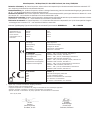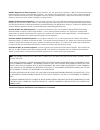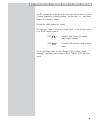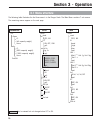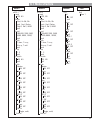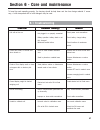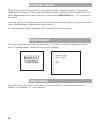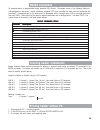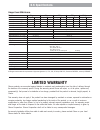- DL manuals
- OHAUS
- Scales
- Ranger
- Instruction Manual
OHAUS Ranger Instruction Manual
Summary of Ranger
Page 1
Ranger counting scale instruction manual ranger scale count sample clear select weight siz e 10 sample apw count.
Page 2
Ohaus corporation, 19a chapin road, p.O. Box 2033 pine brook, new jersey, 07058, usa declaration of conformity we, ohaus corporation, declare under our sole responsibility that the balance models listed below marked with “ce” - are in conformity with the directives and standards mentioned. Konformit...
Page 3
Note: note: note: note: note: this equipment has been tested and found to comply with the limits for a class a digital device, pursuant to part 15 of the fcc rules. These limits are designed to provide reasonable protection against harmful interference when the equipment is oper- ated in a commercia...
Page 5: Contents
1 11 11 contents overview of controls .................................................................................................................. 3 1. Introduction ................................................................................................................................ ...
Page 6
2 22 22 contents 4.4 rs232-1 / rs232-2 menus ............................................................................................................. 21 4.5 lockout menu ................................................................................................................................
Page 7: Overview of Controls
3 ranger clea r scale select count weigh t sam ple size 10 sam ple apw count 1 overview of controls 1 2 3 5 6 7 8 9 10a 11 12 13 14 15 16 24 rear of scale display 17 18 19 20 21 22 23 clear clear clear clear clear a p w a p w a p w a p w a p w s c a l e s c a l e s c a l e s c a l e s c a l e select...
Page 8
4 scale 1 keypad 2 function keys 3 display 4 scale specifications 5 weighing pan 6 power cord 7 power cord with ac adapter (scale with internal battery optional) 8 adjustable feet rear of scale 9 jack for ac adapter (battery) 10a serial # label (europe) 10b serial # label (usa) under weighing platfo...
Page 9: Section 1 - Introduction
5 thank you for deciding to purchase a ranger counting scale from ohaus. Behind your instrument stands ohaus, a leading manufacturer of precision scales, moisture analyzers, balances, and indicators. An aftermarket department with trained instrument technicians is dedicated to provide you with the f...
Page 10: 2.2 Safety Considerations
6 in this section, you will learn how you unpack and install your new ranger counting scale and prepare it for operation. On completion of the steps described in this section, your scale is ready for operation. Remove packing material from the instrument. Check the instrument for transport damage. I...
Page 11: 2.4 Connecting Power
7 2.3 locating and leveling the scale 2.4 connecting power the scale should always be used in an environment which is free from excessive air currents, corrosives, vibration, and temperature or humidity extremes. These factors will affect displayed weight readings. Do not install the scale: • next t...
Page 12: 2.5 Battery Operation
8 2.5 battery operation the scale is equipped with one bi-directional rs232 interface for commu- nication with printers and computers. When the scale is connected directly to a printer, displayed data can be output at any time by simply pressing the print units button or by using one of the rs232 mo...
Page 13
9 2.7 connecting a second scale for piece counting the rs connector(s) on the rear of the scale can also be used to connect 2 scales, together for a counting system. Use the scale - to - scale cable listed in the accessory section. Connect the cable between the scales. The host scale (scale 1) must ...
Page 14: Section 3 - Operation
10 section 3 - operation calibration setup reset yes, no lft on, off, can quit cal un kg, lb quit grad 0.0005, 0.001, 0.002, 0.005, 0.0001,0.0002, quit appl ic stand fill quit bac lt on,off quit aut opt on,off a-add on,off list end set read reset yes, no al med high low quit unit 1 unit 1 lb , unit ...
Page 15: 3.1 Menu Structure
11 loc cal on, off quit setup on, off quit read on, off quit rs232-1 on, off quit rs232-2 on, off quit locset on, off quit endloc quit store ? Rs232-1 com 1 reset yes, no mode print, on stb, stb only, cont, dialog, disp 2, ref 2, bulk2 quit baud 300,600,1200, 2400, 4800, 9600, 19200, quit parity 7 e...
Page 16: 3.2 Switch Functions
12 3.2 switch functions there are two sets of button switches located on the front panel of the scale. The six button switches located directly under the display are used for counting functions. The four button switches located below the six switches provide basic scale operation and menu setups. Pl...
Page 17: 3.3 Menu Operation
13 in this section, you will learn how to work with the menu. The menu allows you to match your scale to your specific weighing needs. In the menu, you can change the settings of your scale and activate functions. The main menu contains 7 sub menus. Each of the seven sub menus are described in detai...
Page 18: How to Quit The Menus
14 how to save and store an individual menu item when a menu item has been changed once the desired selection is shown, make a short press on g/n/t menu button, quit appears on the display. If no is selected by pressing the print units button, the next menu item appears. If yes is selected by pressi...
Page 19: 3.6 Weighing With Tare
15 3.6 weighing with tare place an empty weighing container or packaging on the scale. Press the tare button briefly to tare the scale. The zero display and net (net weight) symbol appear. Items to be weighed can now be placed on the platform. The weight of the tared item (container) is automaticall...
Page 20: 3.8 Unit Switch Operation
16 3.8 unit switch operation when the read menu unit 1 and unit 2 have been set to either g, kg, oz or lb, you may press and hold the print units button to select one of the preset units. See read menu for selecting units. Print units 3.9 counting pieces into a container read this procedure entirely...
Page 21: 3.12 Add Mode
17 3.10 counting pieces out of a container put container full of parts on scale and press the tare button. Count out pieces equal to the sample size and press the sample size button. Number of pieces removed from the container are displayed as a nega- tive number. Auto optimization and add mode are ...
Page 22
18 3.13 piece counting with 2-scale systems a second scale can be connected to your ranger counting scale, e.G. A ranger 60kg weighing only model for counting large number of pieces that would exceed the capacity of the ranger count. Before using a second scale, the interconnecting communication cab...
Page 23: 4.2 Setup Menu
19 in this section, each of the menus are described as to the settings and application in the scale. Using the buttons previously described, you can configure your scale to specific weighing needs. The menus, allow you to change the settings and activate functions. Calibration menu is covered separa...
Page 24: 4.2 Setup Menu (Cont.)
20 4.2 setup menu (cont.) auto add on off list print prints a setup list to the rs232. End of setup menu, when selected by pressing g/n/t menu button, display advances to read menu. End settings end of setup menu. 4.3 read menu function/display function/display function/display function/display func...
Page 25: 4.3 Read Menu (Cont.)
21 auto-zero tracking auto tare 0.5d, 1d, 3d, off settings minimize temperature and small disturbances on the zero reading. On off enables automatic tare when set to on. Auto power off when set on, power is removed after 5 minutes if battery pack is present and power cord is not plugged in. Retain z...
Page 26: 4.5 Lockout Menu
22 4.4 rs232-1 / rs232-2 menus (cont.) function/display function/display function/display function/display function/display available settings available settings available settings available settings available settings application application application application application parity stop handshake...
Page 27: 4.5 Lockout Menu (Cont.)
23 function/display function/display function/display function/display function/display available settings available settings available settings available settings available settings application application application application application calibration setup read rs232-1 rs232-2 lockset on off an ...
Page 28: 5.1 Calibration Masses
24 section 5 - calibration and sealing for best results, calibrate at or near full capacity. Calibration unit can be set to either kg or lb. When the scale is used in legal for trade applications, the calibration menu is locked out and is not accessable. This is to prevent unauthorized personnel fro...
Page 29: 5.2 Calibration
25 5.2 calibration note: if the scale is sealed and is used for legal for trade, the seal must be removed to gain access to the unlock switch located underneath the scale in order to calibrate the scale. Refer to paragraph 5.3. Access the menu by pressing and holding the g/n/t menu button. The calib...
Page 30
26 5.4 weights and measures sealing before this product can be used in legal-for-trade or legally controlled applications, it must be inspected in accordance with local weights and measures or approval agency regulations. It is the responsibility of the purchaser to ensure that all pertinent legal r...
Page 31: 6.1 Troubleshooting
27 section 6 - care and maintenance 6.1 troubleshooting to keep the scale operating properly, the housing should be kept clean and free from foreign material. If neces- sary, a cloth dampened with a mild detergent may be used. S y m p t o m s y m p t o m s y m p t o m s y m p t o m s y m p t o m uni...
Page 32: 6.2 Rs232 Interface
28 6.2 rs232 interface ranger counting scales are equipped with one bi-directional rs232 compatible interface for communication with printers and computers. A second optional interface is available. When the scale is connected directly to a printer, displayed data can be output at any time by simply...
Page 33: Rs232 Commands
29 all communication is accomplished using standard ascii format. Characters shown in the following table are acknowledged by the scale. Invalid command response "es" error indicates the scale has not recognized the command. Commands sent to the scale must be terminated with a carriage return (cr) o...
Page 34: 6.5 Accessories
30 description ohaus part no. Ranger rs232 cable to printer 25 pin sf42 80500571 ranger rs232 cable to ibm pc 25 pin (standard 9 pin serial extension cable with 9-25 pin adapter) 80500524 ranger rs232 cable to ibm 9 pin (standard 9 pin serial extension cable) 80500525 ranger rs232 cable to ranger - ...
Page 35: 6.6 Specifications
31 6.6 specifications ranger count oiml version models 3 kg 6 kg 15 kg 35 kg 60 kg weighing range range 1 range 2 range 1 range 2 range 1 range 2 range 1 range 2 range 1 range 2 default cap. X readability (kg) 1.5kg x0.5g 3kg x 1g 3kg x 1g 6kg x 2g 6 x 0.002 15 x 0.005 15 x 0.005 35 x 0.01 30 x 0.01...
Page 36
Printed in germany ohaus corporation 19a chapin road, p.O. Box 2033 pine brook, nj 07058, usa tel: (973) 377-9000 fax: (973) 593-0359 www.Ohaus.Com with offices worldwide p/n 21203629 b © ohaus corporation 2005, all rights reserved *21203629*.