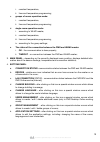- DL manuals
- OJ Electronics
- Floor Heating Systems
- FMS
- User Manual
OJ Electronics FMS User Manual
Summary of FMS
Page 1
Fms user guide floor management system 67555 10-15 (mz) the trademark is registered and belongs to oj electronics a/s · © 2010 oj electronics a/s.
Page 2: Table of Contents
Table of contents 1. Short description ..........................................................................................................3 2. System capabilities ......................................................................................................3 3. Software functionality ...
Page 3: 1. Short Description
3 the trademark is registered and belongs to oj electronics a/s · © 2010 oj electronics a/s 1. Short description • full compatibility with wlm2-xfs/b (working on modbus rtu protocol • communication via bluetooth with computers in lan network • communication via internet with computers and mobile dev...
Page 4: 4. System Architecture
4 the trademark is registered and belongs to oj electronics a/s · © 2010 oj electronics a/s 4. System architecture fms box fms desktop fms mobile fms online (internet) heating and cooling system trademarks and graphics used in this document are the property of their respective companies and/or insti...
Page 5: Fms Box
5 the trademark is registered and belongs to oj electronics a/s · © 2010 oj electronics a/s fms box fms desktop fms mobile fms online (internet) heating and cooling system trademarks and graphics used in this document are the property of their respective companies and/or institutions and have been u...
Page 6: 5. System Components
6 the trademark is registered and belongs to oj electronics a/s · © 2010 oj electronics a/s 5. System components • fms box - hardware component. • fms desktop - desktop application which can be used on the pc, laptop, compact em- bedded or panel computer. Communication via bluetooth with fms box or ...
Page 7: 7. Fms Box
7 the trademark is registered and belongs to oj electronics a/s · © 2010 oj electronics a/s 7. Fms box fms box is compact and easy to connect hardware component. Fms box connected to wlm2 via rj14 connected to router via rj45 8. Fms box status description the led states: • continuous red: no sd card...
Page 8: 9. Fms Desktop
8 the trademark is registered and belongs to oj electronics a/s · © 2010 oj electronics a/s 9. Fms desktop fms desktop is desktop application which can be used on the pc, laptop, compact embedded or panel computer equipped with microsoft windows platform. You can manage your heating and cooling syst...
Page 9: 9.2. Online Mode
9 the trademark is registered and belongs to oj electronics a/s · © 2010 oj electronics a/s 9.2. Online mode if you are working in fms desktop online mode you need to sign in to your personal account in fms online service. 9.3. Registration when logging for the first time you need to create account ...
Page 10: 9.3.1. Password Reset
10 the trademark is registered and belongs to oj electronics a/s · © 2010 oj electronics a/s 9.3.1. Password reset you can change the personal password to fms online service at any time. System automatically send new password to e-mail address associated with your fms online account. 9.3.2. Building...
Page 11
11 the trademark is registered and belongs to oj electronics a/s · © 2010 oj electronics a/s 9.3.3. Additional buildings accounts you can associate additional buildings with your fms online service account..
Page 12: 9.4. Main Window
12 the trademark is registered and belongs to oj electronics a/s · © 2010 oj electronics a/s 9.4. Main window 1. Main menu a. General setup i. Current status - contains basic readings from the sensors and the statistics of rooms; ii. Wlm2 master - includes information about the master and allows you...
Page 13
13 the trademark is registered and belongs to oj electronics a/s · © 2010 oj electronics a/s i. Constant temperature, ii. Time and temperature programming; c. Groups of rooms operation mode: i. Constant temperature, ii. Time and temperature programming; d. Single-room operation mode: i. According to...
Page 14: 9.5. Current Status
14 the trademark is registered and belongs to oj electronics a/s · © 2010 oj electronics a/s 9.5. Current status 1. Information panel - contains information about the floor management system oper- ating mode: a. Online - in a situation when the application is online, you can manage the floor heat- i...
Page 15: 9.6. Wlm2 Master
15 the trademark is registered and belongs to oj electronics a/s · © 2010 oj electronics a/s 9.6. Wlm2 master 1. Information panel - contains information about the current operating mode of the wlm2 master: a. Time and temperature programming - floor management system allows you to automate the mana...
Page 16
16 the trademark is registered and belongs to oj electronics a/s · © 2010 oj electronics a/s rooms (this setting is taken into account if there is the wltd-x9 thermostat (with the floor sensor) or the wlct2-x9 thermostat (additionally equipped with the floor sensor) installed in the room; ii. Maximu...
Page 17
17 the trademark is registered and belongs to oj electronics a/s · © 2010 oj electronics a/s 1. Change master settings – in this window you can change the settings of the wlm2 master, including: a. The floor temperature limitations - described in section 2c of this user’s guide; b. Constant temperat...
Page 18: 9.8. Weather Compensation
18 the trademark is registered and belongs to oj electronics a/s · © 2010 oj electronics a/s 9.8. Weather compensation in situation when the installation is equipped with weather compensation module (wloc-19), you have the possibility to edit the settings of this function..
Page 19: 9.9. Groups of The Rooms
19 the trademark is registered and belongs to oj electronics a/s · © 2010 oj electronics a/s 9.9. Groups of the rooms floor management system enables the possibility to manage the groups of rooms. With this functionality, you can easily combine the rooms in groups and thus determine the temperature ...
Page 20
20 the trademark is registered and belongs to oj electronics a/s · © 2010 oj electronics a/s a. Setting a constant set temperature ; b. Time and temperature programming - heating strategies; 9.10. Changing the group settings when you click on change group settings, the following window is displayed,...
Page 21: 9.11. Rooms
21 the trademark is registered and belongs to oj electronics a/s · © 2010 oj electronics a/s 1. Information panel - includes information of the current room operating mode: a. Master - room works in accordance with the master, which can be set to constant temperature or time programming; b. Group - ...
Page 22
22 the trademark is registered and belongs to oj electronics a/s · © 2010 oj electronics a/s b. Current floor temperature - indicates the current temperature of the floor (provided that you have installed the thermostat with a floor sensor); c. Set temperature - indicates the temperature set point f...
Page 23
23 the trademark is registered and belongs to oj electronics a/s · © 2010 oj electronics a/s 9.12. Changing the room settings when you click on the change room settings, the following window appears, allowing you to change settings of a single room under constant temperature: or in time and temperat...
Page 24
24 the trademark is registered and belongs to oj electronics a/s · © 2010 oj electronics a/s or in a mode which complies with the master: 1. Change room settings - in that window you can change the settings of a single room, including: a. Setting a constant temperature - this is the constant tempera...
Page 25
25 the trademark is registered and belongs to oj electronics a/s · © 2010 oj electronics a/s 9.13. Connection statistics floor management system allows you to view statistics of the connection between your fms box and the wlm2 master..
Page 26
26 the trademark is registered and belongs to oj electronics a/s · © 2010 oj electronics a/s 9.14. Heating and cooling statistics floor management system allows you to view archive statistics of your heating and cooling sys- tem (only in fms desktop online mode via fms online service)..
Page 27: 9.15. Users Management
27 the trademark is registered and belongs to oj electronics a/s · © 2010 oj electronics a/s 9.15. Users management after clicking on the button with the symbol the following window will appear, which allows you to create new additional users, edit existing users and remove users associated with you...
Page 28: 9.16. Groups Management
28 the trademark is registered and belongs to oj electronics a/s · © 2010 oj electronics a/s 9.16. Groups management after clicking on the button with the symbol, the following window will appear, which allows you to create new groups, edit existing groups and remove groups of rooms. To move a parti...
Page 29: 9.17. Room Reservation
29 the trademark is registered and belongs to oj electronics a/s · © 2010 oj electronics a/s 9.17. Room reservation floor management system allows you to control the booking process by providing the room reservation module. With this feature you can control the booking of particular room and make ti...
Page 30: 9.18. Booking Schedule
30 the trademark is registered and belongs to oj electronics a/s · © 2010 oj electronics a/s 9.18. Booking schedule when clicking on the “room reservation” button, the following window is displayed, where you can make changes in the reservation timetable: 1. List of rooms - a current list of rooms i...
Page 31
31 the trademark is registered and belongs to oj electronics a/s · © 2010 oj electronics a/s 9.19. Reservation module settings by default, the reservation module is disabled. In order to enable this feature it is necessary to make changes to your application. Here you can also set the default temper...
Page 32
32 the trademark is registered and belongs to oj electronics a/s · © 2010 oj electronics a/s 9.20. Application settings after clicking on symbol, software displays the following screen, which allows you to edit the application settings, including changing the names of the individual rooms along with...