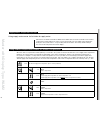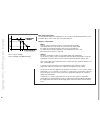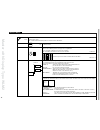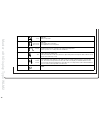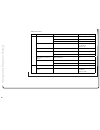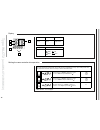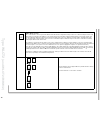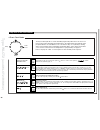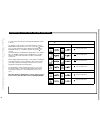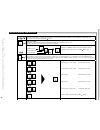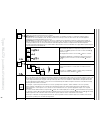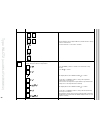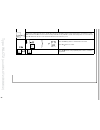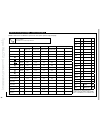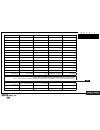- DL manuals
- OJ Electronics
- Thermostat
- WLCT2
- User Manual
OJ Electronics WLCT2 User Manual
Summary of WLCT2
Page 1
Www.Oj.Dk user manual wlm2 wlta wltd wltp wlct2 57640a 11/08 (dju).
Page 2
2 br-0965-a10 congratulations congratulations with you new control system for underfloor heating and cooling. The control system has been developed to provide a temperature control system for room heating and cooling, integrating the switching of primary heating and cooling sources with the control ...
Page 3
3 quickguides instructions content quick guide analogue room sensors .............................................................. 4 quick guide wlct2 programmable room controllers ................................... 4 quick guide for master modules ....................................................
Page 4: Quickguides
4 limit sensor thermostats with a limit sensor have a mechanical jumper on the printed circuit board allowing the limitation to be set for min. Or max. Temperature regulation. If set for max., it will have a temperature setting of 27°c. Set for min., it has a setting of 17°c. These temperature are f...
Page 5: Gui
5 quick guide for master modules ba masters are pre set and need no adjustment - see “factory settings” page 13 on the fs master you can adjust the operating temperatures for any rooms which are not controlled by a ct room sensor. Setting day temperature to adjust the day temperature (indicated by a...
Page 6: Gui
6 trouble shooting - if any led is flashing on master - please refer to section “error indication”. Room is too cold. (after running for at least 48 hours) room is too hot. (after running for at least 48 hours) the room sensor is placed in a position that does not represent the general temperature i...
Page 7
7 instructions master with display type wlm2 introduction the masters type wlm2-1ba and -3ba are pre-set and need no adustment. See master factory settings page 11. Wlm2-1ba - 3ba wlm2-1fs -3fs using clock thermostat (wlct2-x9): if a room controller is used as an area control for one room or a group...
Page 8: Master With Display
8 21˚c 18˚c 5˚c 27˚c 17˚c day temperature temperature set point for all room sensors not part of a room controller group. Push ( ✓ ) accept and ( △ ) ( ▽ ) to adjust the set point. Night temperature when activated via an external timer, this action is valid for all room sensors connected to the mast...
Page 9: Master With Display
9 supply water temperature control using supply water sensor for limitation of supply water: a limit sensor should be used with the wlm2 1fs & wlm2 3fs, but can be used without the weather compensation module (wloc-19). In this case the master will control the supply water temperature flowing into t...
Page 10: Master With Display
10 -3ºc max allowed supply water temperature. Winter outdoor temperature winter design supply water temperature at outdoor temperature –3°c design supply water temperature if used without outdoor compensation module. Return summer outdoor temperature summer supply water temperature at outdoor temper...
Page 11: Master With Display
11 service menu master with display type w lm2 55ºc service menu push accept to enter the controller will automatically return to main menu after 30 minutes. 2.0 software version ok no failures e0 to e11 if a failure is present. See page 13 for explanation. Ls= low signal on wireless room sensors/co...
Page 12: Master With Display
12 master with display type w lm2 -2.4°c read-out outdoor temperature ⇄ 49.2ºc 39.2ºc read-out actual supply water temperature actual application sensor temperature 44.4ºc read-out calculated setpoint by the controller for the supply water temperature push accept for 3 sec. To change pi-action & 0-1...
Page 13
13 instructions master factory settings using cooling functions if the installation is capable of doing cooling, a wlac-1 switching module is installed. To enable cooling, switch the slider on the right hand side to the cooling position. The system now switches into cooling with a set point than is ...
Page 14: Sing Cooling Functions
14 u sing cooling functions master settings factory settings ba/fs cooling mode day cooling temperature day heat temperature + 3°c night cooling temperature day cooling temperature + 3°c dew point safety zone dew point + 3°c room temperature control pi - control p = 4°c i = 90-180 sec k-factor = 0.1...
Page 15
15 during normal operation the power led will be on when the master control is energised. The red output channel led’s (1 to 8 on the master, and 9 to 14 on the add-on module) will indicate if the channel output relay is on/off. An error / fault message is shown by flashing the power led or one of t...
Page 16: Err
16 err or indication flashing output led (red): the appropriate output channel led can flash, indicating that the room sensor or room contoller on that channel has a fault/error. The failure code can also be seen in the service menu (submenu 2a). E1, 1 flash the master has lost communication to the ...
Page 17: Type Wlct
17 type wlct user manual 57541 09/04 - (bj) type: wlct fig. 1 - buttons display symbols k i g h j f: e: b: c: d: a: pin button adjust of clock reset to factory setting adjustment down ok - accept adjustment up display g: h: i: j: k: automatic mode manual mode time and temperature day number 4-event ...
Page 18: Type Wlct
18 type wlct user manual 57541 09/04 - (bj) type: wlct fig. 1 - buttons display symbols k i g h j f: e: b: c: d: a: pin button adjust of clock reset to factory setting adjustment down ok - accept adjustment up display g: h: i: j: k: automatic mode manual mode time and temperature day number 4-event ...
Page 19: Type W
19 type w lc t 2 (and w lc t 2/ r /hw/2) area - (group of rooms) the rooms that are to be set as part of the wlct2 area will follow the temperature settings of the room controller example, an area could be the living room, kitchen, and children’s rooms, having a high room temperature requirement dur...
Page 20: Type W
20 daily use of the room sensor 4-event clock mode the day has been split into 4 events describing a typical day. When the room sensor is in this 4-event mode it will change the temperature to the required level automatically at the programmed times. As standard the room controller has days 1 to 5 (...
Page 21: Type W
21 programming 4-event clock time and temperature type w lc t 2 (and w lc t 2/ r /hw/2) for each event, the start time and required temperature needs to be set. For example, in the morning you wish the heating to start at 07:00 and the temperature to rise to 25˚c. Press ok ( ) button for 3 seconds a...
Page 22: Type W
22 advanced settings and read-out type w lc t 2 (and w lc t 2/ r /hw/2) press both up ( △ ) and down ( ▽ ) buttons together for 3 seconds. Info is displayed. Continue pressing the up( △ ) button until you reach one of the desired sub menus, pro, hi li, scal, and area (for explanations, see below. Se...
Page 23: Type W
23 type w lc t 2 (and w lc t 2/ r /hw/2) hi li - floor sensor. Max and min allowed temperature of the floor surface a limit sensor can be connected to the room controller. Max limitation is used for safety to prevent high floor temperatures. For example wooden floor constructions which should not be...
Page 24: Type W
24 set the channels / rooms (ch) to on if they should follow the settings of this clock thermostat. In total 14 channels / rooms can be controlled. 2 st this menu is only visible on 2 step controllers (wlct2-x9/2) 2 step – change of values in 2 step function. Press the down ( ▽ ) button to activate ...
Page 25: Type W
25 adaptive function this function enables the thermostat to calculate when it needs to switch on so that the required temperature is reached at the set time. With a start time of 07:00 therefore, the thermostat may switch on as early as 06:00 so that the desired temperature of 2 5˚c is achieved by ...
Page 26: Type W
26 reset to fatctory settings - room controllers insert the room name in the box against each ch number, and add on if it is controlled by a clock thermostat. Type w lc t 2 (and w lc t 2/ r /hw/2) press the pin button r for 3 secs. And the thermostat returns to factory settings. Remember to set time...
Page 27: Type W
27 domestic hot water control it is possible to control the domestic hot water temperature with a special version of the wlct2, called wlct2-x9/hw) to ensure optimum energy saving. A hot water sensor is connected to the controller and measures the temperature in the storage cylinder. • to change the...
Page 28
28 waterline room sensors if the wltm-x9 or wltd-x9 room sensor has been allocated to a wlct2 controlled area, then when automatic mode has been chosen with the built-in slide switch, the temperature settings will be as programmed in the wlct2 room controller and not in the master, but the same loca...
Page 29
29.
Page 30
30
Page 31
Www.Oj.Dk oj electronics a/s stenager 13b dk-6400 sønderborg denmark t.+45 73 12 13 14 f.+45 73 12 13 13 oj@oj.Dk www.Oj.Dk oj electronics uk crusader park warminster wiltshire, ba12 8sp united kingdom t.+44 01985 213 003 f.+44 01985 213 310 sales@ojuk.Co.Uk www.Ojuk.Co.Uk oj electronics a/s c/o rob...
Page 32
5 7 6 4 0 a zone chart the following chart enables you to write down the zone name, the number of loops serving it, and the control thermostat type. Please leave this instruction with the client . Nb thermostats thermo heads / output zone water loops thermostats ch 1 1 ch 2 2 ch 3 3 ch 4 4 ch 5 5 ch...