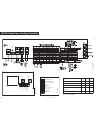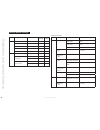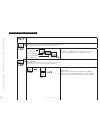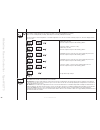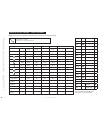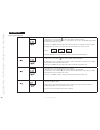- DL manuals
- OJ Electronics
- Temperature Controller
- WLCT3
- Installation Manual
OJ Electronics WLCT3 Installation Manual
Summary of WLCT3
Page 1
© 2015 oj electronics a/s 67345 02-15 (hkt) wldt3 www.Ojelectronics.Com installation manual wlm3 wlct3 wltd3 wlta3.
Page 2
© 2015 oj electronics a/s 2 congratulations congratulations with you new control system for underfloor heating and cooling. The control system has been developed to provide a temperature control system for room heating and cooling, integrating the switching of primary heating and cooling sources wit...
Page 3
© 2015 oj electronics a/s 3 contents installation manual wlm3 underfloor heating controller ............................................. 4 description ......................................................................................... 7 product programme .........................................
Page 4
© 2015 oj electronics a/s 4 * on = actuator output no. 1 is used as an on/off signal for a dehumidifier wlm3 underfloor heating controller l n l n c1 c2 b1 b2 br1025a09 a © 2015 oj electronic a/ s wloc3 cooling switch -g b wiring diagram wlm3-fs continuously pe only br1025a09a br1025a 11 a © 2015 oj...
Page 5: Lm3 Under
© 2015 oj electronics a/s l n l n c1 c2 b1 b2 br1025a07 a © 2015 oj electronic a/ s wloc3 cooling switch -g b wiring diagram wlm3-ba continuously pe only br1025a07a 5 w lm3 under floor heating contr oller * on = actuator output no. 1 is used as an on/off signal for a dehumidifier br1025a 11 a © 2015...
Page 6: Lm3 Under
© 2015 oj electronics a/s l n l n br1025a08 a © 2015 oj electronic a/ s wloc3 -g b wiring diagram wlm3-ao continuously pe only br1025a08a 6 w lm3 under floor heating contr oller.
Page 7: Lm3 Under
© 2015 oj electronics a/s 7 the wlm3 underfloor heating controller is suitable for connecting multiple room controllers/sensors and electric actuators (thermoheads) for an underfloor or radiator-based heating system. Only oj room controllers/sensors type wlxx3 that are prepared for 2 wire or wireles...
Page 8: Lm3 Under
© 2015 oj electronics a/s br1025a02a © 2015 oj electronic a/ s 3 4 5 6 7 8 1 2 oj waterline master wlm3 ba tm br1025a02a br1025a01a © 2015 oj electronic a/ s oj waterline add-on 9 10 11 12 13 14 wlm3 ao tm br1025a01a br1025a03a © 2015 oj electronic a/ s 1 2 3 4 5 8 6 7 oj waterline master wlm3 fs bm...
Page 9
© 2015 oj electronics a/s 9 attach the wlm3 master to a suitable wall. It will generally be convenient if the unit is situated within 0.8 m of the manifold, as most thermal actuators are supplied with 1 m cable. Cables can be run across the surface to the terminals using either the cable releases in...
Page 10: Installation
© 2015 oj electronics a/s 10 c) to control a motorised valve many motorised 2-port spring return valves have wires coloured brown and blue for power connections. In this case, brown must be connected to terminal b2 under the heading boiler and blue must be connected to terminal n on the master. Then...
Page 11: Installation
© 2015 oj electronics a/s 11 the x-output relay is volt free as shown in fig 6a. If the relay is required to be used as an l & n switch, link the mains l terminal to the c1 terminal, then connect the l terminal of the device to the c2 terminal and the n terminal of the device to the mains n terminal...
Page 12: Installation
© 2015 oj electronics a/s 12 thermal actuators are fitted to the underfloor manifolds and control the water supply through the various loops. The voltage of the thermal actuators, 230v or 24v, must correspond that of the master. Wlm3-xba masters are for 230v thermal actuators, while wlm3-xfsmasters/...
Page 13: Installation
© 2015 oj electronics a/s 13 room sensors - bus connection only oj units which are suitable for two-wire communication can be used. Standard installation cable of minimum 2 x 0.25 mm² can be used. Units can be connected in conventional star formation or in bus mode (daisy chain). The master has 4 se...
Page 14: Installation
© 2015 oj electronics a/s 14 setting the channel each room sensor can be set to operate a specific output which in turn controls a thermal actuator on the manifold. A selector can be accessed under the front cover of the unit where the number of its output (i.E. Its channel number) can be set with a...
Page 15: Installation
© 2015 oj electronics a/s br1026a09 a © 2015 oj electronic a/ s channal selector -g b jumper button learning mode learning mode button br1026a09a 15 room sensors - wireless setup wlxx3-29 wireless room sensors/controllers must be paired with a wlm3 master for wireless communication. To achieve this:...
Page 16: Installation
© 2015 oj electronics a/s 16 supply water sensor this feature, which limits supply water temperature, is available on full system masters, wlm3-xfs. The supply water sensor should be connected directly to the master via the terminals marked supply sensor. A temperature sensor of type etf-522 must be...
Page 17
© 2015 oj electronics a/s 17 interconnection of wlm3 products interconnections * although these connections are not necessary, they are permitted note: the illustration shows the four internal rj14 connectors of the wlm3 master. The wlm3-xao add-on module has only connectors points 3 and 4. Br965a46...
Page 18
© 2015 oj electronics a/s 18 in large buildings with more than 14 zones where multiple manifolds are used, it is possible to use multiple masters to create a single network. One master must be defined as the “network controlling master” by setting both encoders to zero (see figs 13a and 13b). Subseq...
Page 19: Pecial Functions
© 2015 oj electronics a/s type wlhx3 19 • a network must always contain a “network controlling master”. • on masters set for the same string (same setting on the left encoder), all pumps, boiler and valve outputs will act simultaneously, enabling the use of a common pump on each string. • if only on...
Page 20: Pecial Functions
© 2015 oj electronics a/s 20 • if a dehumidifier is used, it can be connected via a relay using output 1 on the master and setting dip-7 to “on”. (note: this output gives either 24v ac or 230v ac depending on the type of wlm3 master. Channel 1 cannot be used for a room controller in this situation.)...
Page 21: Pecial Functions
© 2015 oj electronics a/s 21 • the next numerical output on the wlm3 master must be used for the secondary/boost function. • when the system is in cooling mode, 2-step control will be disabled. • the 2-step controller is available in wired or wireless version. Note: to avoid overloading the wlm3 mas...
Page 22: Pecial Functions
© 2015 oj electronics a/s 1 2 3 4 5 6 6 23˚c max. Supply temp. 22 commissioning mode digital masters feature a special “commissioning mode”, which allows supply water temperature to be controlled to assist the drying out of a newly laid concrete floor. To start this function: • set dip-4 to “on”. • ...
Page 23
© 2015 oj electronics a/s 23 replacing a faulty room controller/sensor 1. Identify the sensor/controller to be replaced from the flashing output led. 2. Switch off power to the master. 3. Replace the sensor/controller. 4. Switch on power to the master. 5. Set the master to learning mode by switching...
Page 24
© 2011 oj electronics a/s br1025a10a © 2015 oj electronic a/ s 9 10 -g b on off common uhf-pump commission mode x-relay learn mode boiler test install mode wlm2 compatible on / off control br1025a10a 24 power-up recommendations for any other changes in the system, use the quick guide and start the i...
Page 25: Uidelines and Special Featur
© 2015 oj electronics a/s 25 g uidelines and special featur es factory default settings master settings factory settings own settings ba/fs day temperature 21.0°c night temperature 18.0°c off temperature 5.0°c floor limit temp., high 27.0°c floor limit temp., low 17.0°c fs max. Water temperature 55....
Page 26: Uidelines and Special Featur
© 2015 oj electronics a/s 26 during normal operation the power led will be on when the master is energised. The red output leds (1 to 8 on the master and 9 to 14 on the add-on module) indicate whether the output relay is on/off. An error/fault is indicated if the power led or one of the red output l...
Page 27: Uidelines and Special Featur
© 2015 oj electronics a/s 27 flashing output led (red): a flashing output led indicates that the room sensor/controller on that channel has a fault/error. Error codes can also be seen in the service menu (submenu 2a). E1, 1 flash the master has lost communication to the room sensor. The fault can be...
Page 28
© 2015 oj electronics a/s 28 setting temperature with masters with display, temperature setpoints can be altered on the display. Room sensors with manual adjustment are capable of increasing or decreasing the preset day and night setpoints on the master by ±4°c for the heating zone they are controll...
Page 29
© 2015 oj electronics a/s 29 backward compatibility must be considered if an old master is replaced with a new wlm3 master. If any of the connected room sensors or room controllers are of the old type, dip-9 (wlm2 compatible) must be switched to on. This sets the wlm3 master into low-power bus mode ...
Page 30
Certifications disposal and recycling © 2015 oj electronics a/s 30 valve and pump exercising if valves or pumps are not used for automatic on/off sequences over a 72 hour period, the components will be exercised. The actuators will be activated for 3 minutes. The pumps will be started for 10 seconds...
Page 31
Technical specifications © 2015 oj electronics a/s 31 wlm3-xba purpose of control . . . . . . . . . . . . . . . . . . . . . . . . . Electronic temperature control of hydronic floor heating voltage . . . . . . . . . . . . . . . . . . . . . . . . . . . . . . . . . . . . . . . . . . . . . . . . . . . ....
Page 32
© 2015 oj electronics a/s 32 wlm3-xfs purpose of control . . . . . . . . . . . . . . . . . . . . . . . . . Electronic temperature control of hydronic floor heating voltage . . . . . . . . . . . . . . . . . . . . . . . . . . . . . . . . . . . . . . . . . . . . . . . . . . . . . . . . . . . . 230v ac ...
Page 33
© 2015 oj electronics a/s br1025a16a © 2015 oj electronic a/ s wlm3-ba/fs master wlm3-ao module ao module cable br1025a16a 33 waterline add on module - type wlm3-xao each master module is capable of controlling 8 heating zones, each of which may use one or more loops of piping, with one or more ther...
Page 34
© 2015 oj electronics a/s br965a09a br1025a13a br1025a13a © 2015 oj electronic a/ s wloc 3 master 34 introduction wlm3-xfs masters are supplied pre-prepared for weather compensation, and simply by adding an outdoor compensation module on the 2-wire bus and a temperature sensor on the supply water si...
Page 35
© 2015 oj electronics a/s br1025a04a © 2015 oj electronic a/ s wlm3 - master wlrc3 br1025a04a 35 do not place the receiver inside a metal box. In case of communication problems it may be necessary to move the receiver to a new location or to add an additional receiver. The receiver is connected to t...
Page 36
© 2015 oj electronics a/s installation 36 instructions introduction getting started fig. 1 waterline room controller - type wlct3 room controller type wlct 3 is a 4-event programmable controller used to control areas with underfloor heating or special features of a wlm 3 installation. The standard w...
Page 37: Erline
© 2015 oj electronics a/s 37 display activating the room controller (first-time startup) w at erline r oom contr oller - type w lc t 3 j g h k i 1. The first time power is connected (or after a factory reset), the clock and weekday will flash and must be set. 2. The channel to be controlled from thi...
Page 38: Erline
© 2015 oj electronics a/s 38 w at erline r oom contr oller - type w lc t 3 area - (group of rooms) the rooms/channels set as part of the wlct3 area will follow the automatic temperature settings of this room controller (4-event timer, min. And max. Floor temperature limits). Set a channel (room) to ...
Page 39: Erline
© 2015 oj electronics a/s 39 everyday use of the room controller 4-event clock mode sleep return leave home wake up w at erline r oom contr oller - type w lc t 3 the day has been split into 4 events describing a typical day. When the room controller is in 4-event mode, it will automatically change t...
Page 40: Erline
© 2015 oj electronics a/s 40 programming 4-event times and temperatures w at erline r oom contr oller - type w lc t 3 for each event, start time and required temperature must be set. Example: you want the heating to start at 07:00 in the morning and the temperature to be 25°c. Press the ok (√) butto...
Page 41: Erline
© 2015 oj electronics a/s 41 advanced settings and read-outs w at erline r oom contr oller - type w lc t 3 press the up ( △ ) and down ( ▽ ) buttons simultaneously for 3 seconds. Info will be displayed. Info - information info allows you to view the room and floor temperatures actually measured. The...
Page 42: Erline
© 2015 oj electronics a/s 42 w at erline r oom contr oller - type w lc t 3 2-step mode operates an additional output as a boost output. The selected channel output is the normal floor heating output. The next channel output is the boost output, which is activated under the conditions below. Temp set...
Page 43: Erline
© 2015 oj electronics a/s 43 w at erline r oom contr oller - type w lc t 3 pro - 4-event sequence it is possible to change the factory-set sequence for days 1-5 (4 events) and days 6-7 (2 events). Days 1 to 5 are usually monday to friday, while days 6-7 are usually saturday and sunday. An event is e...
Page 44: Erline
© 2015 oj electronics a/s 44 w at erline r oom contr oller - type w lc t 3 the maximum permissible floor temperature setting is shown. Use the up ( △ ) or down ( ▽ ) button to increase or reduce the setting, then press the ok (√) button to accept. The display now shows loli. Press the ok (√) button ...
Page 45: Erline
© 2015 oj electronics a/s 45 w at erline r oom contr oller - type w lc t 3 1. Press the up ( △ ) or down ( ▽ ) button to select the channel/room. 2. Press the ok (√) button to view the on/off settings. 3. Press the up ( △ ) or down ( ▽ ) button to change the on/off settings. 4. Press the ok (√) butt...
Page 46: Erline
© 2015 oj electronics a/s 46 reset to factory settings - room controllers write the room name in the box beside each ch number, and add on if it is controlled by a clock thermostat. W at erline r oom contr oller - type w lc t 3 press the pinhole button r for 3 second. And the thermostat will return ...
Page 47: Erline
© 2015 oj electronics a/s 47 radiator mode where a radiator circuit is used, it is possible to control room temperature using a special wlct3 mode called radiator mode, thus optimizing energy savings. The controller measures the temperature in the room, and a zone valve is then controlled via the wl...
Page 48
© 2015 oj electronics a/s 48 for installation instructions, see “installation” under “waterline room sensors - type wltx3”. Wldt is a room sensor with display. It displays and controls room temperature with the possibility of adjusting the standard set point in the system by ±4°c. It also features m...
Page 49: Erline
© 2015 oj electronics a/s (home screen functions) 49 w at erline r oom s ensor with display - type w ld t 3 everyday use: automatic mode: in automatic mode, a clock symbol ( ) is shown along with the actual temperature. The temperature is controlled by the master's comfort setpoint or by a room cont...
Page 50: Erline
© 2015 oj electronics a/s advanced settings and read-outs: 50 w at erline r oom s ensor with display - type w ld t 3 batteries for information on batteries, see “batteries” under “waterline room sensors - type wltx3”. 3 sec. Press the up ( △ ) and down ( ▽ ) buttons simultaneously for 3 seconds. Inf...
Page 51
© 2015 oj electronics a/s 51 introduction product programme wlta3-19/29 room sensor with temperature adjustment wltm3-19/29 room sensor with temperature adjustment and mode switch (auto, day, night, off) wltd3-19/29 room sensor with temperature adjustment, mode switch (auto, day, night, off) and flo...
Page 52: Erline
© 2015 oj electronics a/s 52 installation setting up which room sensor is paired with which thermal actuator each room sensor can be set to operate a specific output which in turn controls a thermal actuator on the manifold. A selector can be accessed under the front cover of the unit where the numb...
Page 53: Erline
© 2015 oj electronics a/s fig. 4 53 setting room sensor operating mode setting room temperature the master is supplied with default temperature settings which are used by all room sensors connected to the system. With wlm3-xba masters, the default day, night and off temperature settings are fixed (s...
Page 54
Floor limit sensor - wlct3, wldt3 and wltd3 © 2015 oj electronics a/s 54 room sensors/controllers with a limit sensor have a mechanical jumper on the printed circuit board allowing limits to be set for min. Or max. Temperature control. If set for max., the limit setting will be 27°c. If set for min....
Page 55
© 2015 oj electronics a/s 55.
Page 56
Oj elec tronics a/s stena ger 13b dk-6400 sønderborg denmark t. +45 73 12 13 14 f. +45 73 12 13 13 oj@ ojelectronics .Com www.Ojelec tronics.Com oj elec tronics uk crusader p ark warmins ter wiltshire , ba 12 8sp united kingdom t. +44 01985 213 003 f. +44 01985 213 310 sales@ ojuk.Co .Uk www.Oj uk.C...