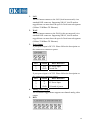Summary of IP outdoor rugged dome series
Page 2: Precautions
0-1 0 precautions 1. Read these instructions all the safety and operating instructions should be read before the product is operated. 2. Heed all warnings all warnings on the product and in the instruction manual should be adhered to. The symbol indicates the following items, please carefully read t...
Page 3
0-2 and can radiate radio frequency energy and, if not installed and used in accordance with the instruction manual, may cause harmful interference to radio communications. Operation of this equipment in a residential area is likely to cause harmful interference in which case the user will be requir...
Page 6: 1.2 Features and Benefits
1-2 1.2 features and benefits the ip outdoor rugged dome series is a cutting-edge digital video transmission device. It can compress and transmit real time images with outstanding images quality (d1, 720x480) at reasonable bandwidth through a standard tcp/ip network. That is because it is ethernet (...
Page 7
1-3 low latency pppoe (point-to-point over ethernet) which has excellent transmission speed and enables the ip outdoor rugged dome series to connect to an adsl or a cable modem. Ddns supported the ip outdoor rugged dome series supports ddns (dynamic domain name server), users can set the ip outdoor ...
Page 8: 1.3 Safety
1-4 1.3 safety instructions don’t use the power supply with other voltages this device is likely to be damaged or damage other equipments / personnel, if you use a power supply with different voltage than the one included with this device. All warranty of this product will be voided in the situation...
Page 9
1-5 operating instructions in this manual. Adjust only those controls that are covered by the instruction manual as an improper adjustment . Other controls may result in damage and will often require extensive work by a qualified technician to restore the video product to its normal operation. Safet...
Page 10: 1.4 Physical
1-6 1.4 physical description.
Page 11
1-7.
Page 12
1-8 1. Lan the ip camera connects to the lan (local area network) via a standard rj45 connector. Supporting nway, this ip outdoor rugged dome can auto detect the speed of local network segment (10base-t/100base-tx ethernet). 2. Wan the ip camera connects to the wan (wide area network) via a standard...
Page 13
1-9 di: to trigger logic level 0: 0~0.4v; normal logic level 1: 3.3~30v do: to trigger logic level 0: 0.1~0.6v; normal logic level1: 2.4~5v 6. Conduit hole these conduit holes are used for cables to go through. 7. Zoom lever move this lever to adjust the optical zoom. After adjusting, rotate it cloc...
Page 15
2-11 2.1.2 insert the cable there are two conduit holes, one is at the dome bottom and the other one is at the side of rugged dome with plug. Remove the plug if your cable will go through the one at the side of rugged dome 2.1.3 connect cables to connectors please follow the instruction at chapter 2...
Page 16
2-12 2.1.4 led description there are three leds in the system. They are indicators for power, fan and heater respectively. According to operating temperature, the different led will be lighted for different situation. Note: temperatures indicate here is spec for internal ic temperature, not for oper...
Page 17: (Surface)
2-13 2.2 mount the ip outdoor fixed dome (surface).
Page 19
3-16 3 adjust the camera 3.1 adjust zoom and focus please adjust the camera direction first. Then move the focus and the zoom lever at the chapter 1 to adjust the zoom and the focus. Fix the zoom and focus after adjusting. 3.2 adjust ccd functions refer to chapter 1 for what can be adjusted and how ...