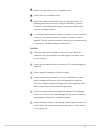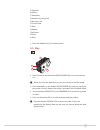Summary of OXC040H
Page 1
Oxc040h actioncam user manual gb.
Page 2: Content
2 content 1 intended use 3 2 safety 4 2.1 labels in this manual 4 2.2 generalsafetyinstructions 4 3 preparations for use 7 3.1 unpacking 7 3.2 packagecontents 7 3.3 chargethebattery 8 4 functions 9 5 usage 10 5.1 memorycard:placementandaccess 10 5.2 usingtheon/offbutton 10 5.3 startfilming 11 5.4 ma...
Page 3: 1 Intended Use
3 1 intended use theoxc040hisanactioncamtomakepicturesandmovies.Usethe deliveredaccesoiresbyexampletoattachtheoxc040htoyourhelmet. Theactioncammaynotbeexposedtosplashingordrippingwater withoutthewaterproofcase.Thedeviceisintendedforconsumeruse, notforprofessionaluse. __ 6 duethewidevarietyofproducts...
Page 4: 2 Safety
4 2 safety 2.1 labels in this manual 6 warningawarningmeansthatinjuryispossibleiftheinstructions arenotobeyed. 1 cautionacautionmeansthatdamagetotheequipmentispossible. 5 anotegivesadditionalinformation,e.G.Foraprocedure. 2.2 general safety instructions general 6 topreventdamageormalfunctions:please...
Page 5
5 6 donotinsertanyobjectsintheventilationholes. 6 donotblocktheventilationholes. 6 neverleavechildrenunattendedwiththepackingmaterial.The packagingmaterialrepresentsadangerofsuffocation.Children frequentlyunderestimatethedanger.Alwayskeepchildrenaway fromthepackagingmaterial. 6 itisnotpermittedtoope...
Page 6
6 1 therubbersealthatlinesthecamerahousingformsawaterproof barrierthatprotectstheapplianceinwetandunderwaterconditions. Keeptheappliancehousing'srubbersealclean.Asinglehairorgrain ofsandcancausealeakanddamageyourcamera. 1 aftereveryuseinsaltwater,rinsetheoutsideofthecamerahousing withnon-saltwateran...
Page 7: 3 Preparations For Use
7 3 preparations for use 3.1 unpacking • unpack the appliance carefully. • checkthepackagecontentsasdescribedbelow.Ifanyitemismissing, pleasecontactyourreseller. • werecommendthatyouretaintheoriginalcartonandpacking materialsincaseiteverbecomesnecessarytoreturnyourproduct forservice.Thisistheonlyway...
Page 8: 3.3 Charge The Battery
8 3.3 charge the battery 1 2 3 micro sd 3 hr • openthebatterydoor. • placethebatteryandclosethebatterydoor. • thebatteryisfullychargedwithin3hours.Theledindicatorisred duringcharging.Whenthebatteryisfulltheledindicatorisoff..
Page 9: 4 Functions
9 4 functions filming make a photo play settings __ micro sd 1080p 1 2 3 5 6 7 4 __ 1. Okbutton 2. Previousbutton 3. Forwardbutton 4. On/off/modebutton 5. Microusbconnection 6. Slot-informicrosdcard.
Page 10: 5 Usage
10 5 usage 5.1 memory card: placement and access 5 duetothegreatvarietyofproductswithexternalmemory connection(usb,sd/mmc,etc.)andtheirsometimesquite manufacturer-specificfunctionswecanneitherguaranteethatall deviceswillberecognised,northatalloperatingoptionsthatare possibleintheorywillactuallywork....
Page 11: 5.3 Start Filming
11 5.3 start filming 1 2 3 4 1080p • press2secondsonthebuttonon/off/mode(4)toturnthecamera on. 5 whenyouturntheapplianceon,youarealreadyinthefilmmode. • onthedisplayafewiconsarevisible.Seeparagraph5.8forthe explanationoftheseicons. C j i f e c a b 00:00:00 2017/01/01 d h g 00:00:00 vga ev 0.0 5 amic...
Page 12: 5.4 Make A Photo
12 • pressonthebuttonok(1)tostartfilming. • pressagainonthebuttonok(1)tostopfilming.Themovieissaved. 5.4 make a photo 1 2 3 4 1080p • press2secondsonthebuttonon/off/mode(4)toturnthecamera on. 5 whenyouturntheapplianceon,youarealreadyinthefilmmode. • pressrepeatedlyonthebuttonon/off/mode(4)untillyour...
Page 13: 5.5 Play
13 aexposure bquality cresolution dnumberofphotosleft ememorycard fcurrenttime g date hbattery iself-timer jphoto kburst __ • pressthebuttonok(1)tomakeaphoto. 5.5 play 1 2 3 4 1080p • press2secondsonthebuttonon/off/mode(4)toturnthecamera on. 5 whenyouturntheapplianceon,youarealreadyinthefilmmode. • ...
Page 14
14 5.6 protect photos and recordings 1 2 3 4 1080p • press2secondsonthebuttonon/off/mode(4)toturnthecamera on. 5 whenyouturntheapplianceon,youarealreadyinthefilmmode. • pressrepeatedlyonthebuttonon/off/mode(4)untillyoureachthe playmode.Youcandisplaythephoto`sandwatchtherecordedvideos. • usethebutton...
Page 15: 5.8 Settings
15 • pressrepeatedlyonthebuttonon/off/mode(4)untillyoureachthe playmode.Youcandisplaythephoto`sandwatchtherecordedvideos. • usethebuttonsprevious(2)andforward(3)tosearchforaphoto orvideo. • pressthebuttonprevious(2)todeletethetake. • usethe(2)and(3)keystonavigatewithinthemenu. • pressok(1)toconfirmy...
Page 16
16 quality:youcansetthequalityofthephotoshere.Superfine,fine, normal exposure:youcansettheexposurehere. Datestamp:settoincludetimeanddateinyourimages. General settings date/time:youcansetthedateandtimehere. Powersave:thecameraturnsoffafterthesettime.Youcanchoosefrom: off,1,3and5minutes. Screensaver:...
Page 17: 5.9 Remove The Battery
17 5.9 remove the battery • openthebatterydoor. • takethetabonthebatteryenmovethebatteryoutofthecamera. 5.10 connecting a usb to a computer micro sd • inserttheusbcableintothecameraandthecomputer. • thebatterywillbecharged. • youcanchoosethefollowingoptions: storage mode viewandexportvideosandphotos...
Page 18: 6 Accessories
18 6 accessories 6.1 place the camera in the waterproof case 6 thedeliveredpackagealsocontainsanextracoverforthe waterproofcase.Ifthewaterproofcasedoesnotfunctionproperly, youcanchangethecover. 1 2 3 6.2 mount the camera on the helmet usethepedestaltoattachtheactioncamerasecurelytoasurface. Example:...
Page 19
19 7 technical specifications • lens:140°super-wideanglelens • lcddisplay2.0"lcd176*216 • pictureformats:jpeg • resolutionofphotos:12m/10m/8m/5m/3m/2m/1m/vga • videoformats:avi • resolutionofvideosrecorded:1080p-1920x1080/720p-1280x720/ vga-640x480 • connectivity:microusb2.0. • externalmemory:micros...
Page 20
20 8 cleaning and maintenance 1 donotdrythecameraorbatterywithanexternalheatsourcesuch asamicrowaveovenorhairdryer. 1 therubbersealthatlinesthecamerahousingformsawaterproof barrierthatprotectstheapplianceinwetandunderwaterconditions. Keeptheappliancehousing'srubbersealclean.Asinglehairorgrain ofsand...
Page 21: Equipment
21 9 disposal of used electric and electronic equipment themeaningofthesymbolonthematerial,itsaccessoryorpackaging indicatesthatthisproductshallnotbetreatedashouseholdwaste. Please,disposeofthisequipmentatyourapplicablecollectionpoint fortherecyclingofelectricalandelectronicequipmentswaste.Inthe eur...
Page 22
22.