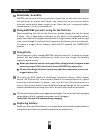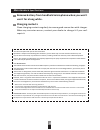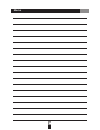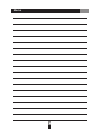- DL manuals
- Okayo
- Speakers
- GPA-680
- User Manual
Okayo GPA-680 User Manual
Summary of GPA-680
Page 1
Digital gpa-680 series 50w wireless portable bluetooth sound system user manual.
Page 2: Preface
Preface contents product mix illustration peripheral ............................................................................................... 3 controls and operation ............................................................................. 4 digital wireless receiver module dr-600..........
Page 3: Product Mix
Gpa-680 product mix portable powered speaker gpa-680d1 wireless portable sound systems 1 receiver built-in , gpa-680d2 wireless portable sound systems 2 receivers built-in , gpa-680du gpa-680u wireless portable sound systems 1 receiver and 1 audio player built-in , portable powered speaker 1 audio p...
Page 4: Illustration
Illustration 5. Controls, battery meter, mic in 6. Power switch 7. Dc input 8. Battery door 1. Tweeter (1”) 2. Neodymium driver (5”) 3. Receiver dr-600 4. Digital audio player um-502 battery replacement 3 4 8 5 6 7 2 1 get screws off take battery out get connection right – red for anode; black for c...
Page 5: Peripheral
固定方式與搭配說明 cb-650 st-35 peripheral tripod set up (optional).
Page 6: Controls and Operation
1. Master 2. Treble 3. Bass 4. Battery meter 5. Voice priority : when it is activated, an indicator (6) will light up. 6. Voice priority indicator 7. Bluetooth(indicator) 8. Aux in / bluetooth control 9. Aux in, 3.5 mm 10. Aux out, 3.5mm 11. Mic (wired) in control 12. Mic in, 6.5mm xlr jack controls...
Page 7
Set digital ch.A ch.B 1 5 4 3 2 b a digital wireless receiver module dr-600 1. Lcd display (channel number/ signal strength/ channel battery meter) a 2. Volume channel a 3. Channel selection 4. Set key 5. Channel b volume operation power on and off 1. Receiver module powers on along with the pa lcd ...
Page 8
A. When both microphones are set as master: b. When the microphones are assigned as master and slave: digital wireless receiver module dr-600 setting channel synchronization 1. First powered on microphone will be set as channel a, and the second is channel b. 2. When channel a microphone shuts off o...
Page 9: Digital Audio Player Um-502
88 88 88 : : 888 888 sd usb folder 10 9 7 8 6 5 4 3 2 1 11 12 13 14 4. When both sd card and usb are installed, usb has higher priority to be readout. 5. Do not pull sd card out directly or it might be damaged. Just push it a bit forward and it will be ejected. 3. Press (5) to play or to pause any a...
Page 10: Digital Audio Player Um-502
6. Repeat / folder select: a. There are 3 modes for repeat during audio playback. To repeat a track. To repeat all tracks in all album. To repeat all tracks in a single album. B. When not in playback, press (9) to select a desired folder/album with next, prev buttons. Finally press play to end the s...
Page 11: Insert Battery
A 1 2 3 4 5 6 11 10 9 8 7 1. Mesh head 2. Handheld tube 3. Power indicator 4. Power button 5. Lcd display 6. Setup wheel (press to set, scroll up and down to adjust) 7. Talk/mute button 8. Battery holder 9. Battery door 10. Master/slave mode switch 11. Charging contacts insert battery open battery d...
Page 12
Under talk mode: " ” under mode: "push” handheld method digital handheld microphone ej-601tm do not block bottom signal source. Operation and setup power on insert battery and press power button to turn on, power indicator (3) lights on. Blue light means battery power is sufficient and red means ins...
Page 13
Power off charging channel synchronization hdc- 502 charg er hdc-502 hdc-503 hold on to power key (4) for more than seconds to shut off. 2 you may charge the microphone with rechargeable batteries by hdc-502/503(purchase separately). The microphone will automatically sync when powered on. When synci...
Page 14
6 7 5. Charging indicator 6. Neck strap hole 7. Dc input 8. Strap hole 9. Belt clip 10. Mic in 11. Aux in 12. Charging terminal 10 11 8 9 12 1 2 3 4 5 1. Power/mute switch 2. Volume control 3. Lcd window 4. Mesh head operation and setup power on 1. Press power key (1) to power on. 2. Once powered on...
Page 15
Mute / talk switch channel synchronization power off 1. Press and hold for two seconds to turn the device off. 2. Off display on screen and all indicators turned off. Charging mode 1. Led lights red when charging. 2. Led lights green when battery is fully charged. 3. When device is slot into a charg...
Page 16
Lcd screen will display current used volume level when press or (vol. 1 ~ 3). Press and then press power key to power on to enter reset mode. (2) (1) the default value is volume 2, and master/slave does not affect by reset mode. Volume switch reset method to install neck strap the best distance is 1...
Page 17: Caution
Caution do not operate the device in the rain or in humid circumstance to prevent failure. Prevent the device from dropping. Apply factory recommended power supply to this system only. It is dangerous and risky when employing a not qualified power. Troubleshooting failed to power on be sure batterie...
Page 18: Maintenance
Maintenance do not put the unit in the sunshine for a long time, or any other hot, humid environments or places with flame. Stay away from any occasions where situation mentioned above might occur. Store the unit in general indoor temperature or in cool circumstance. Avoid heat, humidity charge befo...
Page 19: Maintenance
Maintenance specifications remove battery from when you won't use it for a long while. Handheld microphone charging contacts clean charging contacts regularly to ensure good connection with charger. When any corrosion occurs, contact your dealer to change it if you can't repair it. Notice: the chang...
Page 20
Digital wireless portable bluetooth sound system gpa-680 wireless digital receiver module dr-600 output power speaker digital audio player receiver running time battery meter 5” neo driver, 1” tweeter supports usb disk and sd card (optional) plug-in receiver with acs (auto channel synchronization), ...
Page 21: Digital Audio Player Um-502
Digital pendant/bodypack transmitter ej-6t microphone capsule antenna rf output power audio input mic in jack audio control battery running time dimensions (dxwxh) weight condenser internal mute, hi/mid/low sensitivity lithium (1200 mah) max 10 dbm mic in, aux in 3.5 mm 24 hours 77 g (battery includ...
Page 22: Memo
Memo.
Page 23: Memo
Memo.
Page 24
10/14.