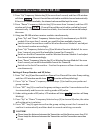- DL manuals
- Okayo
- Microphone system
- UHF-PLL EJ-701DR-PLUS
- User Manual
Okayo UHF-PLL EJ-701DR-PLUS User Manual
Summary of UHF-PLL EJ-701DR-PLUS
Page 1
Uhf-pll wireless microphone system ej-702dr -plus dual-channel receiver single-channel diversity receiver ej-701dr -plus user manual.
Page 2: Preface
Illustration ........................................ ~ 2 setup procedure ......................................................................................... 3 wireless receiver module dr-501a .............................................................. 4 wireless receiver module dr-500 .......
Page 3: Illustration
1. Power switch 2. Wireless receiver module dr-501a 3. Antennas 4. Balanced af xlr output 5. Unbalanced af output (6.3 mm jack) 6. Af impedance selection (for 5) 7. Dc power socket 2 1 4 5 6 7 3 dc input 12 15v/0.6a single-channel diversity receiver illustration ej-701dr -plus 1.
Page 4: Ej-702Dr
2 1 4 5 6 7 3 dc input 12 15v/0.6a dc input 12 15v/0.6a ej-702dr -plus dual-channel receiver 1. Power switch 2. Wireless receiver module dr-500 3. Antennas 4. Balanced af xlr output 5. Unbalanced af output (6.3 mm jack) 6. Af impedance selection (for 5) 7. Dc power socket power supply please use our...
Page 5: Setup Procedure
Af out low/hi dc input 12 15v/0.6a af out low/hi dc input 12 15v/0.6a setup procedure signal connections 1. Connect 6.3 mm mic jack from unbalanced af output to amplifier s mic in and set “impedance” at “low”. Or connect 6.3 mm mic jack from “unbalanced af output” to amplifier’s “line in” and set “i...
Page 6
Turn “ eceiver power on/off control” knob (7) clockwise until a click occurs. A text of “ ” will appear on lcd window for about 2 seconds and it follows a channel number. The turning-on is successful. To turn it off, just turn the control counterclockwise until a click occurs. A text of “ ” will app...
Page 7
1 5 4 3 2 wireless receiver module dr-500 1. Lcd (display channel number / reception strength) 2. Channel a power switch and volume control 3. Up / down frequency selector 4. Frequency set key 5. Channel b power switch and volume control window operation and setting switch on/switch off 1. Turn “cha...
Page 8
7 press up and down frequency selector keys simultaneously on dr-500 module 1 for more than 1 second, you could find two available channels. “ ” “ ” (3) 4. Using two wireless receiver modules simultaneously dr-500 : switch on two transmitters used for wireless receiver module 1 and adjust the channe...
Page 9
1 2 3 4 5 6 7 8 9 10 11 1. Antenna 2. Mute control 3. Power switch 4. 3.5 mm push-in (ej-7t+) or mini-xlr (ej-7xt+) microphone input 5. Led power indicator 6. Sensitivity selection 7. Aux in (3.5 mm) 8. Frequency set 9. Lcd window 10. Turn up / down frequencies keys 11. Recharge jack operation and s...
Page 10
Hdc-707 hdc-702 caution!! Take out batteries when the devices won’t be operated in a long time. Leakage or even explosion! Do not attempt to charge alkaline battery. It will lead to battery the performance of signal transmission is highly involved with battery energy. Batteries with 1600 mah (or abo...
Page 11
2 3 4 5 6 7 1 8 9 11 l o w h i m u t e 10 1. Mesh head 2. Handheld tube 3. Setup button 4. Lcd window (channel, frequency, battery energy) 5. Up / down button 6. Power indicator 7. 8. Hi / low / mute sensitivity selector 9. Battery door 10. Charging port 11. Button cap power on / off button 1. Take ...
Page 12
Operation and setting turn-on / turn-off setting of channel 1. Press power switch key for second to turn on the unit. The lcd window will show “on” first and then show channel number and battery life indicator after 1 2 seconds. The led power indicator will be light on in blue as well. “ ” (7) 1 ~ 2...
Page 13: Troubleshooting
Keep the device away from any heat source and in a do not leave it under sunlight or close to heater. Location with good ventilation. Don’t operate the device in the rain or in humid circumstance to prevent failure. Prevent the device from dropping. Apply factory recommended power supply to this sys...
Page 14: Specifications
Specifications wireless coverage frequency response pre-emphasis dynamic range amb ient tempe rature xlr 1v / 600 : Ω low : 80 mv / 2k Ω hi : 730 mv / 2k Ω 1.2 kg 210 x 215 x 44 mm Φ6.3 mm mic-out (mixer), xlr-balanced -10° c ° c ~ +60 110 db 50 70 hz 1 khz ~ 7 dr-501a carrier frequency 514 865 mhz ...
Page 15: Specifications
10 mw less than 250 nw Φ3.5 mm mic in, aux in wireless bodypack transmitter ej-7t+/ej-7xt+ wireless handheld mic ej-701ts+ / ej-701tm+ microphone capsule microphone capsule antenna rf output audio input specifications condenser dynamic capsule flexible antenna spurious emission mute switch, hi / mid...
Page 16
10/14.