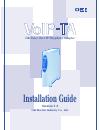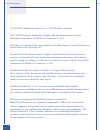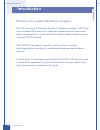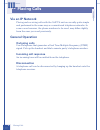- DL manuals
- Oki
- Adapter
- 1.2
- Installation Manual
Oki 1.2 Installation Manual
Summary of 1.2
Page 1
Installation guide version 1.2 oki electric industry co., ltd. Oki voice over ip telephony adapter.
Page 2
Safety warning! This document contains information regarding the safe use of the oki voip-ta unit. Carefully observe and comply with all safety precautions..
Page 3
Ii © 1999-2000, oki electric industry co., ltd. All rights reserved. The voip-ta internet telephony adapter and the maintenance console software are products of oki electric industry co. Ltd. The right to reproduce this manual and/or the maintenance console software is restricted by the copyright ac...
Page 4: Contents
Iii contents contents important safety instructions v introduction vii i outline 1 the voip-ta 1 features 1 front panel 2 leds 2 back panel 3 connectors 3 ii installation 5 connections 5 cautions 7 iii placing calls 8 via an ip network 8 general operation 8 services 9 third party incoming call durin...
Page 5: Maintenance 43
Iv data setup procedure 18 activating and deactivating the software’s functions 19 changing modes and setup condtions 21 changing to the setup mode 21 changing setup conditions 22 saving all setup conditions in a file 23 reading information from the file 24 setup (voip-ta setting) window 25 basic se...
Page 6
V important safety instructions important safety instructions when handling or using the voip-ta unit, the following safety precautions should be observed to prevent injury and/or damage to the unit. Use of this equipment in a manner other than that specified in this and other voip-ta documents will...
Page 7
Vi important safety instructions • do not use ac adapters other than those specified or supplied. • if liquid enters the unit, immediately disconnect the power plug (by grasping the power plug, not the cord) from the power outlet and contact an authorized sales agent or service provider. Continued u...
Page 8: Introduction
Vii introduction introduction welcome to the world of oki internet telephony… the oki voice over ip (internet protocol) telephony adapter, voip-ta, is a self-contained h.323 version 2 compliant communications device that allows organizations to route both voice and facsimile communications over any ...
Page 9: Outline
1 outline i i outline the voip-ta the voip-ta is a one-channel internet telephony adapter that provides internet telephony services conforming to industry standard h.323 version 2 specifications. It can be connected to a conventional analogue telephone or g3 facsimile machine. Once installed, voip-t...
Page 10: Leds
2 outline power indicates power on when lit. Green lamp. Alarm indicates alarmed condition detected in unit when lit. Red lamp (see table 1 page 4). Line indicates pstn line is used during operation when lit. Green lamp. Lan indicates lan link is established and operating normally when lit . When bl...
Page 11: Back Panel
3 outline back panel connectors tel connects a conventional analogue telephone or g3 facsimile machine. Dial signal: dtmf signaling only. Line connects to an analogue public telephone line. Pc* connects to a pc via a straight cable (category 3 or higher). Not for maintenance console software. Use ca...
Page 12
4 outline mode alarm-led line-led status initialization blinks off with gatekeeper: (1 sec. The system will wait for intervals) lan link to be established while gatekeeper registers the voip-ta. Without gatekeeper: the system will wait for a lan link to be established. Operation off off standby off ...
Page 13: Installation
5 ii ii installation ii ii installation place the main unit in a vertical position as placing it horizontally could shorten the life of the unit. Connections the following illustration shows where equipment should be connected to the ports at the rear of the voip-ta unit. Analogue telephone or g3 fa...
Page 14: Personal Computer
6 personal computer (pc) connect a pc connector to the pc port at the back of the voip-ta unit using an unshielded twisted pair (utp) straight cable (categories 3 to 5). If both a pc and lan are to use 100base-tx communications, use category 5 [max. 100m]. It is recommended that only one pc is conne...
Page 15: Cautions
7 installation cautions during installation • all cables used to connect the equipment must be accessories of the equipment or suitable to fit the equipment. • make sure the ac power plug is disconnected from the power outlet when connecting the fg cable to the unit. • when an exchange machine, such...
Page 16: III
8 iii iii placing calls placing calls via an ip network placing and receiving calls with the voip-ta unit are usually quite simple and performed in the same way as conventional telephone networks. In some cases however, the phone numbers to be used, may differ slightly from the ones you used previou...
Page 17: Services
9 placing calls services third party incoming call during another call you can respond to a third party’s incoming call while you are on another call. • a second party telephone call. • if a third party calls, a notification tone is sent to your telephone. • you may speak to a third party by hooking...
Page 18
10 call transfer during a telephone call you can transfer a call during a telephone call. To use this service, use pstn line must be turned off. • during a telephone call placing calls end-to-end service using dtmf signaling dtmf signaling can be used via the ip network for answering machines, etc. ...
Page 19
11 placing calls • put the other party on hold by hooking, and dial a transfer destination number. • you may then speak to the party at the transfer destination. • when you hang up the handset again the call will be automatically transferred to the destination..
Page 20: Absent Service
12 absent service if the absent service is registered, an incoming call is transferred to a registered destination. The transferred call will not be transferred any further. To use this service, use pstn line must be turned off. How to register the absent service pick up the handset, dial “***11” an...
Page 21: Details of Services
13 placing calls details of services there are two ways to use the voip-ta unit; using both a pstn line and the ip network or using only the ip network. These services are determined by the data setup. Using both a pstn line and the ip network line selection the selection of a pstn line or ip networ...
Page 22
14 • response to an incoming call from the ip network during a telephone call using a pstn line. Placing calls for pstn line not receiving services using hookflash (hooking) • response to an incoming call from a pstn line during a telephone call using the ip network. • incoming operation from the ip...
Page 23
15 placing calls • incoming operation from the ip network during a telephone call using the ip network. Identification of incoming call an incoming call can be identified by setting a ringing time from ip network and from a public telephone line separately. Example power failure switching if a power...
Page 24: Using The Ip Network Only
16 using the ip network only third party incoming call during another call • incoming call during an existing telephone call. Placing calls without gatekeeper uses the built-in address table (max. Number of registered addresses: 100). With gatekeeper translates ip address with gatekeeper. Translatin...
Page 25: Setup
17 iv iv setup setup the voip-ta is set up by using the maintenance console software. The maintenance console software, installed in a pc, is used to communicate with the voip-ta in remote mode via a lan interface or in local mode via a rs232c interface. When connecting to the voip-ta using the remo...
Page 26: Data Setup Procedure
18 setup functions of the maintenance console software the functions of the maintenance console software vary according to the mode in which the voip-ta unit has been set. Mode function notes operation mode perform usual operation. Display the current setup conditions. Setup mode change the current ...
Page 27
19 connection via a hub • switch the voip-ta to setup mode. • change the setup conditions. • switch the voip-ta to operation mode. Activating and deactivating the software’s functions start the maintenance console software installed on the pc to set up the voip-ta. Activating and deactivating operat...
Page 28
20 the procedure for activating the maintenance console software for the voip-ta unit is described in step-by-step instructions starting with the software through to connection with the voip-ta unit’s functions. • click on start on the task bar, bring the cursor pointer on program, and then click on...
Page 29: Changing to The Setup Mode
21 • for the lan connection, a password entry prompt will appear. Enter the password, and click on the ok button. The product has been shipped with “ta” set as the default password. • when the connection settings are completed, the main window is displayed. When the data setting and status buttons b...
Page 30: Changing Setup Conditions
22 changing setup conditions • once the setup mode has been changed, click the data setting button on the main window. • the setup (voip-ta setting) window will appear. Click the tabs on the window to display the desired current status. Change the items displayed on the window, as necessary. A detai...
Page 31
23 setup saving all setup conditions in a file the default setting is set to save all setup conditions within a file. This setting can be changed by clicking on the save button on the setup window and displaying the saved-information select window. • activate or deactivate the check mark for address...
Page 32
24 reading information from the file • to read information contained in the saved file, click on the read from file button in the setup window. The file selection window will be displayed. • select the appropriate file, and click the open button. The read-information select window will be displayed....
Page 33: Basic Settings For The
25 setup item descriptions default use pstn line to connect voip-ta to a pstn line, check this item. Not used facsimile to use a facsimile, check this item (please note that when used transmission a facsimile is in use, the dtmf signaling end-to-end service using voip-ta via voip communication is no...
Page 34
26 setup default values, set at the time of product shipping, are displayed when the restore default button is clicked. Item description default select • select use pstn line, use voip line or unavailable to dial 0 pstn line outgoing the first digit of an outgoing destination telephone number. 1 pst...
Page 35
27 setup example software settings and resulting voip-ta operations for outgoing destinations are provided below as well as the information of outgoing destinations and the ip address table of the voip-ta: 1st outgoing neglect digit destination 1st digit 0 use pstn line — 1 use pstn — 2 use pstn sel...
Page 36
28 setup when the gatekeeper is in use, the voip-ta operates in the following manner. Number voip-ta operation dialed 789 7 selects a line, gatekeeper is referenced for the ip address with all numbers dialed and 789 connects the call. 901 9 selects a line, gatekeeper is referenced for the ip address...
Page 37
29 setup detailed settings for the pstn line item description default hookflash time used to specify the hookflash time for the pstn line. 384 ms ringing signal used to specify the detecting time intervals between interval ringing signals. 3 sec. Pre-pause timer used to specify the pause interval be...
Page 38: Network
Network settings 30 setup.
Page 39
31 setup • please assign an ip address, default gateway, and subnet mask. • default values, set at the time of product shipping, are displayed when the restore default button is clicked. Item descriptions default host name specifies the host name with 16 or fewer alphanumeric voip-ta characters (sin...
Page 40
Network address translation (nat) the voip-ta can also be used with networks that have the following three types of nat (network address translation) functions. Static nat ip addresses are translated one to one, between the global address space and private address space, where the translation table ...
Page 41
33 setup static ip masquerade (with port number translations) multiple private ip addresses are assigned to a global ip address and this assignment can be set in a static manner. Port number translations are performed, but the translations are set in a static manner. The ip address assignment is the...
Page 42: Gatekeeper Settings
Gatekeeper settings 34 setup item description default voip specifies the voip telephone number of the voip-ta. 2000 telephone use the default number in the gatekeeper when using the no. Gatekeeper. Validate activate to use the gatekeeper. Off gatekeeper gatekeeper specifies the udt port number, and ...
Page 43
35 setup item description default ras used to specify the gatekeeper’s response time-out value rrq 5 sec. Message for the messages. This setting does not have to be changed. Urq 3 sec. Time-out when the network response is often delayed, select a longer arq 3 sec. Time interval. Brq 3 sec. Drq 3 sec...
Page 44: Address Table
Address table the address table is available only when the gatekeeper is not in use. Outgoing destinations using the voip line are set in this table. The settings in this table is used to originate calls to the outgoing destinations. 36 setup item description default address sets voip telephone numb...
Page 45
37 setup add: click on this button to add a voip telephone number, ip address or port number in the address table. Change: click on this button to change the contents of the address table. Click on the line where a change in the voip telephone number, ip address, or port number is to be made, then m...
Page 46: Details
Item description voice setting used to change the detailed settings related to voice communication. To display the detailed setup window, click on this button (see example below). Fax setting used to change the detailed settings related to facsimile communication. To display the detailed setup windo...
Page 47
39 setup voice settings item description default voice codec used to specify the packet capability of each voice codec. G.729a 80ms when not used is checked off, the voip-ta operates g.723.1 60 ms without using that particular voice codec. The priority g.711 5 ms sequence of the voice codec used for...
Page 48
40 voice codec setting and bandwidth used g.729a setup g.723.1 voice codec data size voice packet size usable one-call setting [ms] [byte] including header [byte] bandwidth [kbps] 30 24 64 17.07 60 48 88 11.73 90 72 112 9.96 120 96 136 9.07 voice codec data size voice packet size usable one-call set...
Page 49
41 setup fax setting item description default control data specifies the data packet size of facsimile control data. 200 ms packet size image data to specify the image data packet size (for ecm mode, data 100 ms packet size are divided into packets for each frame, regardless of this setting). Receiv...
Page 50
42 setup item description default inter digit to set the time-out value of the telephone number entries. 4 sec. Time-out if time-out occurs the system determines that all numbers have been entered and commences to generate the call. Ringer frequency specifies the ringer frequency. 20 hz howler tone ...
Page 51: Maintenance
43 v v maintenance maintenance the voip-ta is maintained by using the maintenance console software. The maintenance console software is installed in a pc to communicate with the voip-ta in remote mode via a lan interface or in local mode via the rs232c interface. When connecting to the voip-ta in re...
Page 52
44 maintenance checking the operation status of the voip-ta • start the maintenance console software and establish connection to the voip-ta via the software (see chapter iv, page 18, for details on connections). • click on the status display button in the main window. • the status of the voip- ta w...
Page 53
45 maintenance explanation of the displayed information display displayed contents description item mode operation mode operation mode setup mode setup mode installation mode installation mode voip line line locked the voip line is unusable. Idle the voip line is ready. No communication. Outgoing or...
Page 54: Updating Unit Programs
Updating unit programs the following unit programs can be updated. 46 maintenance item notes program 1 (operation) program 2 (g.723.1) dsp program program 3 (g.729a) dsp program hold tone data µ-law, 8k, 8bit, mono wav file only. • start the maintenance console software and connect the voip-ta via t...
Page 55: Changing The Password
47 maintenance do not turn off the power of the voip-ta during an update process, as it will result in a fault. If an error occurs in the pc or the power of the voip-ta is turned off during an update process, the voip-ta cannot perform normal operations. When such interruptions occur, be sure to upd...
Page 56: Troubleshooting
48 vi vi troubleshooting symptom items to check unit does not • is the power turned on? Check to see if the power lamp is lit. Operate. • is the power plug inserted into the port correctly? • is the ac power adapter connected to the power outlet correctly? The alarm lamp • is the lan port link estab...
Page 57: Vii
49 specifications vii vii tel port interface conventional analogue telephone line selection signal dtmf signal fax transmission speed 14,400 bps 12,000 bps 9,600 bps 7,200 bps 4,800 bps 2,400 bps number of connectable ports one only lan port interface 10base-t/100base-tx pc port interface 10base-t/1...
Page 58
50 important equipment information important equipment information the following information relates to the voip-ta compliance with radio interference requirements of various countries in which this equipment is sold. Eu model voip-ta conforms to the following directives: • low voltage directive: 73...
Page 59: Warranty and Service
51 warranty and service warranty and service our authorized sales agents or service office will respond to your inquiries and services in a prompt and courteous manner. Warranty period in the event of a problem occurring during the warranty period, all necessary repairs and replacements will be done...
Page 60: Oki Service Offices
52 oki service offices oki service offices your local dealer oki electric industry co., ltd. Head office 10-3 shibaura 4-chome, minato-ku, tokyo 108-8551 japan tel: +81-3-5445-6346/6353 fax: +81-3-5445-6363/6364 url: http://www.Oki.Co.Jp london office central house, balfour road hounslow, middlesex ...