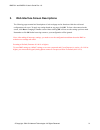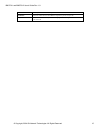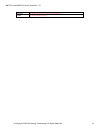- DL manuals
- Oki
- Gateway
- BMG7011
- User Manual
Oki BMG7011 User Manual
Summary of BMG7011
Page 1
Bmg7011 and bmg7012 broadband media gateway user’s guide oki network technologies revision 1.9 preliminary.
Page 2: Document Revision History
I document revision history title: bmg7011 and bmg7012 broadband media gateway user’s guide document no.: p/n bmg12-ug author: oki network technologies revision # revision date reason for update updated by: 0.9 11/22/03 first draft j. Yaya 1.3 11/29/03 corrections and additions j. Yaya 1.5 11/21/03 ...
Page 3
Ii copyrights notice the bmg7011 and bmg7012 broadband media gateways are products of oki network technologies rights to reproduce this manual are restricted by the copyright { xe "copyright" } act. No part of this document may be reproduced, stored on a retrieval system, or transmitted in any form ...
Page 4: Contents
Iii contents 1. Overview .......................................................................................................................................................1 1.1 p ackage c ontents ......................................................................................................
Page 5
Iv 3.8.1 switch key.............................................................................................................................................32 3.8.2 digit map.............................................................................................................................
Page 6: 1. Overview
Bmg7011 and bmg7012 user’s guide rev. 1.9 © copyright, 2004 oki network technologies. All rights reserved 1 1. Overview the bmg7011 and bmg7012 are external standalone devices that can provide cost effective voice communication over an ip network. The bmg7011 and bmg7012 gateways are available in on...
Page 7
Bmg7011 and bmg7012 user’s guide rev. 1.9 © copyright, 2004 oki network technologies. All rights reserved 2 • caller id indication with fsk modem/ dtmf • outward speed dial • automatic call routing to pstn for specific numbers • backup life line access to pstn by switch-code • custom country tone de...
Page 8: 2. Hardware
Bmg7011 and bmg7012 user’s guide rev. 1.9 © copyright, 2004 oki network technologies. All rights reserved 3 2. Hardware installation 2.1 front view (leds) figure 1 - the front panel of the bmg7011 and bmg7012 voip gateways led color status description on when the bmg7011 and bmg7012 voip gateways is...
Page 9
Bmg7011 and bmg7012 user’s guide rev. 1.9 © copyright, 2004 oki network technologies. All rights reserved 4 2.2 rear view (ports) figure 2 - the rear panel of the bmg7011 and bmg7012 voip gateways • line: rj-11 connector, connected to pstn back-up line • phone1 & phone2: rj-11 connectors, connected ...
Page 10
Bmg7011 and bmg7012 user’s guide rev. 1.9 © copyright, 2004 oki network technologies. All rights reserved 5 2.3 initial installation procedures for adsl and cable networks prior to installing the bmg7011/7012 into the network, the units must be setup to work within either a pppoe, dhcp, or static ip...
Page 11
Bmg7011 and bmg7012 user’s guide rev. 1.9 © copyright, 2004 oki network technologies. All rights reserved 6 2. Double-click local area connection . 3. Click properties . 4. Click internet protocol (tcp/ip) and then click properties . 5. Check use the following ip address. 6. Set ip address as 192.16...
Page 12
Bmg7011 and bmg7012 user’s guide rev. 1.9 © copyright, 2004 oki network technologies. All rights reserved 7 3. The web configuration menu provides two operation modes: supervisor mode and user mode . The web configuration menu varies according to different operation mode. Supervisor mode: when the f...
Page 13
Bmg7011 and bmg7012 user’s guide rev. 1.9 © copyright, 2004 oki network technologies. All rights reserved 8 enter username and password (supplied by service provider) in the pppoe configuration setup screen. If communicating over pppoe, you must select in the dhcp configuration setup screen. Select ...
Page 14
Bmg7011 and bmg7012 user’s guide rev. 1.9 © copyright, 2004 oki network technologies. All rights reserved 9 finally, select either or within the device mode configuration setup screen. Save configuration settings. 2.4.3 setting your bmg to communicate through dhcp if communicating over dhcp, you mus...
Page 15
Bmg7011 and bmg7012 user’s guide rev. 1.9 © copyright, 2004 oki network technologies. All rights reserved 10 select dhcp within the wan configuration setup screen. Finally, select either or within the device mode configuration setup screen. Save configuration settings..
Page 16
Bmg7011 and bmg7012 user’s guide rev. 1.9 © copyright, 2004 oki network technologies. All rights reserved 11 2.4.4 setting your bmg to communicate through a static ip address the bmg7011 and bmg7012 voip gateways can be setup to communicate over a static ip address. If communicating with a static ip...
Page 17
Bmg7011 and bmg7012 user’s guide rev. 1.9 © copyright, 2004 oki network technologies. All rights reserved 12 finally, select either or within the device mode configuration setup screen. Save configuration settings. 2.5 installation overview for adsl and cable networks example dsl installation.
Page 18
Bmg7011 and bmg7012 user’s guide rev. 1.9 © copyright, 2004 oki network technologies. All rights reserved 13 example cable installation figure 3: installation diagrams 1. Wan: plug one end of the rj-45 ethernet cable into the wan port and plug the other end into the ethernet port of the internet ser...
Page 19: 3. Web
Bmg7011 and bmg7012 user’s guide rev. 1.9 © copyright, 2004 oki network technologies. All rights reserved 14 3. Web interface screen descriptions the following pages contain brief descriptions of each web page and its functions within the web based configuration web server. To apply any setting alte...
Page 20
Bmg7011 and bmg7012 user’s guide rev. 1.9 © copyright, 2004 oki network technologies. All rights reserved 15 3.1 status 3.1.1 system status: the setup screen, example below, will be displayed when you first connect. This screen contains board id, firmware version, web ui version, and mac address. Fi...
Page 21
Bmg7011 and bmg7012 user’s guide rev. 1.9 © copyright, 2004 oki network technologies. All rights reserved 16 3.1.2 port status: you can check the status of all i/o ports by clicking port status. Figure 5 – port status window item description phone 1 port shows phone status either voip mode or pstn m...
Page 22
Bmg7011 and bmg7012 user’s guide rev. 1.9 © copyright, 2004 oki network technologies. All rights reserved 17 3.1.3 dhcpc status: if you enable dhcp mode, you can see the status by clicking dhcpc status (“c”-connection). Figure 6 – dhcpc status window item description ip assigned ip address assigned ...
Page 23
Bmg7011 and bmg7012 user’s guide rev. 1.9 © copyright, 2004 oki network technologies. All rights reserved 18 3.1.4 pppoe status: if you enable pppoe mode for wan, you can see the status by clicking pppoe status . Figure 7 – pppoe status window item description service name service name assigned by p...
Page 24
Bmg7011 and bmg7012 user’s guide rev. 1.9 © copyright, 2004 oki network technologies. All rights reserved 19 3.1.5 pppoe configuration: if you select pppoe to get wan ip address of the bmg7011 and bmg7012 voip gateways, you need to enter the user name and password provided by your isp. Figure 8 – pp...
Page 25
Bmg7011 and bmg7012 user’s guide rev. 1.9 © copyright, 2004 oki network technologies. All rights reserved 20 3.2 dhcp server configuration 3.2.1 dhcp configuration if the device mode is gateway mode, we support dhcp server on lan side to assign ip address, etc. To the pc(s) connected to the lan port...
Page 26
Bmg7011 and bmg7012 user’s guide rev. 1.9 © copyright, 2004 oki network technologies. All rights reserved 21 3.3 wan configuration 3.3.1 wan ip you can select the method to obtain the ip address of the voip gateway by selecting one of the following modes. After the bmg is rebooted, the settings you ...
Page 27
Bmg7011 and bmg7012 user’s guide rev. 1.9 © copyright, 2004 oki network technologies. All rights reserved 22 3.3.2 remote provisioning if the provisioning is off , telnet and http access from wan port is blocked. This function is only active in gateway mode. Figure 11 – provisioning configuration wi...
Page 28
Bmg7011 and bmg7012 user’s guide rev. 1.9 © copyright, 2004 oki network technologies. All rights reserved 23 3.3.3 device mode if the device mode is set to gateway , napt is enabled. On the contrary, if device mode is set to bridge , napt is disabled. Figure 12 – device mode configuration window ite...
Page 29
Bmg7011 and bmg7012 user’s guide rev. 1.9 © copyright, 2004 oki network technologies. All rights reserved 24 3.4 ntp 3.4.1 ntp network time protocol used for setting gateway configurations to obtain time information from a public network timeserver. (example: 198.123.30.132) figure 13 – device mode ...
Page 30
Bmg7011 and bmg7012 user’s guide rev. 1.9 © copyright, 2004 oki network technologies. All rights reserved 25 3.5 napt configuration 3.5.1 port forwarding you can add or delete port forwarding rule to the device in gateway mode . When the packet travels through the gateway, if the port of the packet ...
Page 31
Bmg7011 and bmg7012 user’s guide rev. 1.9 © copyright, 2004 oki network technologies. All rights reserved 26 3.5.2 ip filtering you can add or delete ip filter rule to the device in gateway mode . When the packet enters the voip gateway, the packet will be blocked if the source ip of the packet matc...
Page 32
Bmg7011 and bmg7012 user’s guide rev. 1.9 © copyright, 2004 oki network technologies. All rights reserved 27 3.5.3 dmz you can enable or disable dmz and specify the ip address of dmz in gateway mode . When an unfiltered packet enters the voip gateway it will be transferred to the dmz, not port-forwa...
Page 33
Bmg7011 and bmg7012 user’s guide rev. 1.9 © copyright, 2004 oki network technologies. All rights reserved 28 3.6 qos 3.6.1 qos configuration you can decide the qos type of the packets sent out of the bmg voip gateway. If the type of qos is diffserv, you can also specify the different values for sign...
Page 34
Bmg7011 and bmg7012 user’s guide rev. 1.9 © copyright, 2004 oki network technologies. All rights reserved 29 3.6.2 dscp configuration you can set the dscp mode to trusted or un-trusted . The dscp mode of operations is supported for pc data traffic through the lan interface. If it is set to trusted m...
Page 35
Bmg7011 and bmg7012 user’s guide rev. 1.9 © copyright, 2004 oki network technologies. All rights reserved 30 3.6.3 vlan configuration you can enable the vlan tag with vlan id and priority for data and voice. Figure 19 – dhcp configuration window item description vlan tag enable vlan mode or disable ...
Page 36
Bmg7011 and bmg7012 user’s guide rev. 1.9 © copyright, 2004 oki network technologies. All rights reserved 31 3.7 mac cloning this function is intended mainly for users connecting through a cable modem connection. Some isps require the mac address registration of the computer behind the cable modem b...
Page 37
Bmg7011 and bmg7012 user’s guide rev. 1.9 © copyright, 2004 oki network technologies. All rights reserved 32 3.8 pstn configuration 3.8.1 switch key this functions allows user to set pstn switch number. User can switch voip mode to pstn mode by entering a 4-digit entry. “0000” is the default value. ...
Page 38
Bmg7011 and bmg7012 user’s guide rev. 1.9 © copyright, 2004 oki network technologies. All rights reserved 33 3.8.2 digit map this function allows user to set the digit map. User can set up a list of numbers with specific prefix and total length of phone number to switch from voip mode to pstn mode. ...
Page 39
Bmg7011 and bmg7012 user’s guide rev. 1.9 © copyright, 2004 oki network technologies. All rights reserved 34 3.9 provision configuration the bmg7011/ 7012 gateways support a provisioning configuration mechanism to set the gateway configuration parameters. When the gateway downloads the configuration...
Page 40
Bmg7011 and bmg7012 user’s guide rev. 1.9 © copyright, 2004 oki network technologies. All rights reserved 35 3.10 syslog configuration the bmg7011/ 7012 voip gateway supports syslog . Syslog is used to send udp packets via syslog port (514) and keep messages in the log server. Figure 24 –syslog conf...
Page 41
Bmg7011 and bmg7012 user’s guide rev. 1.9 © copyright, 2004 oki network technologies. All rights reserved 36 3.11 ems configuration 3.11.1 ems this voip gateway supports ems management function. Users can set the ems configuration including server address, server port, community, and expiration time...
Page 42
Bmg7011 and bmg7012 user’s guide rev. 1.9 © copyright, 2004 oki network technologies. All rights reserved 37 3.11.2 snmp community the bmg7011/ 7012 voip gateway supports snmp agent. Users can use ems to manage the voip gateway via snmp protocol. Save and reboot. Figure 26 –snmp community configurat...
Page 43
Bmg7011 and bmg7012 user’s guide rev. 1.9 © copyright, 2004 oki network technologies. All rights reserved 38 3.11.3 snmp trap target the bmg7011/ 7012 voip gateways support (4) trap targets. You can specify each ip and port to receive the traps sent from the voip gateway. Save and reboot. Figure 27 ...
Page 44
Bmg7011 and bmg7012 user’s guide rev. 1.9 © copyright, 2004 oki network technologies. All rights reserved 39 3.12 voip configuration 3.12.1 protocol this screen allows you to set the preferred protocol. Figure 28 – voip user configuration window item description mgcp select mgcp for mgcp protocol si...
Page 45
Bmg7011 and bmg7012 user’s guide rev. 1.9 © copyright, 2004 oki network technologies. All rights reserved 40 3.12.2 user this screen allows you to set the user information such as username, password and display name. You should obtain the values from your service provider for these services. Save an...
Page 46
Bmg7011 and bmg7012 user’s guide rev. 1.9 © copyright, 2004 oki network technologies. All rights reserved 41 3.12.3 mgcp this screen allows you to make mgcp configurations including local port, call agent address, call agent port number, wild-carded rsip, name style, and expiry time. Figure 30 – voi...
Page 47
Bmg7011 and bmg7012 user’s guide rev. 1.9 © copyright, 2004 oki network technologies. All rights reserved 42 disconnected from the call agent. 3.12.4 sip this screen allows you to make sip configurations including local port, sip proxy server address, port number, registrar server address, port numb...
Page 48
Bmg7011 and bmg7012 user’s guide rev. 1.9 © copyright, 2004 oki network technologies. All rights reserved 43 accidentally disconnected from the registrar server. Sip domain specifies the domain name to which bmg is assigned to by the service provider subject specifies the content of the subject head...
Page 49
Bmg7011 and bmg7012 user’s guide rev. 1.9 © copyright, 2004 oki network technologies. All rights reserved 44 3.12.5 h.323 this screen allows you to make changes to the h.323 configurations including local port, h.323 gatekeeper id, gatekeeper address, port number, h235 password (optional), expiry ti...
Page 50
Bmg7011 and bmg7012 user’s guide rev. 1.9 © copyright, 2004 oki network technologies. All rights reserved 45 fast start enables the fast start mode or disable to normal start mode dtmf specifies the dtmf signal types.
Page 51
Bmg7011 and bmg7012 user’s guide rev. 1.9 © copyright, 2004 oki network technologies. All rights reserved 46 3.12.6 codec this screen allows you to set codec configurations including codec rate, preferred codec, and vad. Save and reboot. Figure 33 – voip codec configuration window item description c...
Page 52
Bmg7011 and bmg7012 user’s guide rev. 1.9 © copyright, 2004 oki network technologies. All rights reserved 47 disabled: sending packets no matter the user is speaking or not. This will improve the voice quality to be more smoothly but increase more traffic load..
Page 53
Bmg7011 and bmg7012 user’s guide rev. 1.9 © copyright, 2004 oki network technologies. All rights reserved 48 3.12.7 caller id this screen allows the user to set the fsk and dtmf. Save and reboot. Figure 34 – voip caller id configuration window item description fsk/ dtmf specifies the caller id trans...
Page 54
Bmg7011 and bmg7012 user’s guide rev. 1.9 © copyright, 2004 oki network technologies. All rights reserved 49 3.12.8 rtp this screen allows user to set rtp port number. Save and reboot. Figure 35 – voip rtp configuration window item description rtp port specifies the rtp port number to the far end de...
Page 55
Bmg7011 and bmg7012 user’s guide rev. 1.9 © copyright, 2004 oki network technologies. All rights reserved 50 3.12.9 tone this screen allows user to set the tone configu rat ions including rx gain, tx gain, ringing tone, dial tone, busy tone, ring back tone, and call waiting tone. You can choose the ...
Page 56
Bmg7011 and bmg7012 user’s guide rev. 1.9 © copyright, 2004 oki network technologies. All rights reserved 51 call waiting tone sets the call waiting tone pattern.
Page 57
Bmg7011 and bmg7012 user’s guide rev. 1.9 © copyright, 2004 oki network technologies. All rights reserved 52 3.12.10 fax this screen allows user to set the port number for sending/receiving t.38 packets. T.38 protocol supports data-resending mechanism in case of any missing data during transmission....
Page 58
Bmg7011 and bmg7012 user’s guide rev. 1.9 © copyright, 2004 oki network technologies. All rights reserved 53 3.12.11 stun this screen allows user to set nat address, stun server address, stun server port, local port, and expiry time. Save and reboot. Figure 38 – voip stun configuration window item d...
Page 59
Bmg7011 and bmg7012 user’s guide rev. 1.9 © copyright, 2004 oki network technologies. All rights reserved 54 3.12.12 speed dial the speed dial is used to set up a list of telephone numbers and sip addresses of the call parties you wish to call. Figure 39 – voip speed dial configuration window item d...
Page 60
Bmg7011 and bmg7012 user’s guide rev. 1.9 © copyright, 2004 oki network technologies. All rights reserved 55 3.12.13 call features set call features for bmg including call hold, call waiting, call forwarding. Save and reboot. Figure 40 – voip call feature configuration window item description port c...
Page 61
Bmg7011 and bmg7012 user’s guide rev. 1.9 © copyright, 2004 oki network technologies. All rights reserved 56 3.12.14 phone book you can edit the phone book to map the ip and phone number. Figure 41 – voip call feature configuration window item description ip address ip address for the phone # specif...
Page 62
Bmg7011 and bmg7012 user’s guide rev. 1.9 © copyright, 2004 oki network technologies. All rights reserved 57 3.13 password configuration 3.13.1 supervisor password the password will be used for authentication. It is recommended that you reset the password for administrator security. Figure 42 –super...
Page 63
Bmg7011 and bmg7012 user’s guide rev. 1.9 © copyright, 2004 oki network technologies. All rights reserved 58 3.13.2 user password the password will be used for authentication. It is recommended that you reset the password for user security. Figure 43 – user password window item description old passw...
Page 64
Bmg7011 and bmg7012 user’s guide rev. 1.9 © copyright, 2004 oki network technologies. All rights reserved 59 3.14 upgrade configuration 3.14.1 firmware this feature allows you to upgrade the firmware on the voip gateway from the web browser. The firmware on the voip gateway is stored on flash rom. T...
Page 65
Bmg7011 and bmg7012 user’s guide rev. 1.9 © copyright, 2004 oki network technologies. All rights reserved 60 3.14.2 configuration you can upload to the current configuration to the tftp server or download a new configuration to the unit from the tftp server. You have to specify tftp ip address for t...
Page 66
Bmg7011 and bmg7012 user’s guide rev. 1.9 © copyright, 2004 oki network technologies. All rights reserved 61 3.15 save 3.15.1 save configuration whenever you change into a new configuration, you need to save the new configuration data and then restart the gateway unit to have the new settings take e...
Page 67
Bmg7011 and bmg7012 user’s guide rev. 1.8 © copyright, 2003 oki network technologies. All rights reserved 62 3.15.2 load default settings click on the “ load” button if you would like to restore all default settings of the bmg7011/ 7012. Reboot the gateway for the new settings to take effect. See th...
Page 68
Bmg7011 and bmg7012 user’s guide rev. 1.8 © copyright, 2003 oki network technologies. All rights reserved 63 3.15.3 reboot once you click reboot , the system will restart and be updated with new configuration data stored in the flash memory. Figure 48 – reboot window.
Page 69: Appendix A: Troubleshooting
Bmg7011 and bmg7012 user’s guide rev. 1.8 © copyright, 2003 oki network technologies. All rights reserved 64 appendix a: troubleshooting this section covers possible problems that may be encountered while using the bmg7011 and bmg7012 voip gateways and suggested solutions to them. If you follow the ...
Page 70: Appendix B: Specifications
Bmg7011 and bmg7012 user’s guide rev. 1.8 © copyright, 2003 oki network technologies. All rights reserved 65 appendix b: specifications specifications user interface subscriber port: 1-port (7011), 2-port (7012), rj11 pstn port: 1-port back-up pstn life line, rj11 lan port: 1-port, 10b-t/100b-tx, rj...