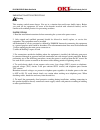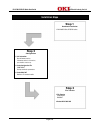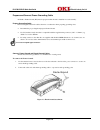- DL manuals
- Oki
- Gateway
- BV1270SIP-OD
- Quick Start Manual
Oki BV1270SIP-OD Quick Start Manual
Summary of BV1270SIP-OD
Page 1
Oki. Network solurlons for a global society oki electric industry co.,ltd. Quick start guide bv1270sip-od e&m5 interface internal number to ip address translation sip compatible firmware ver: 1.5 maintenance console software ver: 3.4.
Page 2
Bv1270sip-od od quick start guide oki electric industry co.,ltd. Page 2 of 33 this guide is designed to provide a quick and easy setup of the bv1270sip-od- e&m5 (od interface) internet voice gateway. Ip address, numbering plan and all other parameters are for sample purposes only. The guide configur...
Page 3
Bv1270sip-od od quick start guide oki electric industry co.,ltd. Page 3 of 33 important safety instructions warning this warning symbol means danger. You are in a situation that could cause bodily injury. Before you work on any equipment, be aware of the hazards involved with electrical circuitry an...
Page 4: Installation Steps
Bv1270sip-od od quick start guide oki electric industry co.,ltd. Page 4 of 33 installation steps step 1 hardware installation 1. Bv1270sip-od to kts/pbx cables step 2 configuration 1. Unit information check firmware version. If firmware version is old version, you should do version up. 2. Create con...
Page 5
Bv1270sip-od od quick start guide oki electric industry co.,ltd. Page 5 of 33 step 1 – hardware installation 1.1 connecting cables the following connections must be made to complete bv1270sip-od cabling. • power cable • ground cable • interface cables • rs-232c cable • lan cable with the exception o...
Page 6
Bv1270sip-od od quick start guide oki electric industry co.,ltd. Page 6 of 33 install power cable the power cable is supplied with the bv1270sip-od base unit. To install the power cable: 1. Plug the dc connector on the ac adapter into the power connector located at the rear of the unit 2. Plug the p...
Page 7
Bv1270sip-od od quick start guide oki electric industry co.,ltd. Page 7 of 33 prepare and connect frame grounding cable an earth to frame ground (fg) must be prepared when the unit is installed in a rack assembly. Prepare grounding cable the following information should be taken into consideration w...
Page 8
Bv1270sip-od od quick start guide oki electric industry co.,ltd. Page 8 of 33 connect interface cables if pre -manufactured cables are not used cabling the bv1270sip-od interface may require the preparation of line cable connectors for the terminal side of the connection and lan cable connectors for...
Page 9
Bv1270sip-od od quick start guide oki electric industry co.,ltd. Page 9 of 33.
Page 10
Bv1270sip-od od quick start guide oki electric industry co.,ltd. Page 10 of 33 note 3. Connect the other connectorized end of the cable to the pbx or similar remote equipment. Figure 1-7: connecting a unit to pbx e&m5 trunk board to complete the installation, all interface cables should be secured t...
Page 11
Bv1270sip-od od quick start guide oki electric industry co.,ltd. Page 11 of 33 install cable restraints after the interface cables have been installed, the supplied cable restraints should be attached so that no stress can occur at the cable connection points. Use of restraints will prevent accident...
Page 12
Bv1270sip-od od quick start guide oki electric industry co.,ltd. Page 12 of 33 connect computer with rs-232c cable to initialize a newly installed bv1270sip-od unit using the common maintenance console software unit information setup wizard, a computer or terminal must be connected directly to the u...
Page 13
Bv1270sip-od od quick start guide oki electric industry co.,ltd. Page 13 of 33 note the common maintenance console software is configured for serial communications on the port com 1. If a port other than com 1 is to be used, the cmcs serial communications parameter must be reconfigured. See section ...
Page 14
Bv1270sip-od od quick start guide oki electric industry co.,ltd. Page 14 of 33 note connect the network cable a standard 10/100baset cable with an rj45 connector is used to interconnect the bv1270sip-od unit with a network device. To install the network connector cable: 1. Insert the rj45 connector ...
Page 15
Bv1270sip-od od quick start guide oki electric industry co.,ltd. Page 15 of 33 note power-up the bv1270sip-od and verify operation once all connections have been made, the bv1270sip-od can be set to its power-on condition. After the unit is powered-up, power should only be returned to the power-off ...
Page 16
Bv1270sip-od od quick start guide oki electric industry co.,ltd. Page 16 of 33 powering-down the bv1270sip-od it is sometimes necessary to turn the bv1270sip-od unit off. This is the case for instance during some forms of maintenance or when relocating the unit. To turn the bv1270sip-od power off, p...
Page 17: Step 2 – Part 1
Bv1270sip-od od quick start guide oki electric industry co.,ltd. Page 17 of 33 step 2 – part 1 unit information this guide follows an example network configuration and numbering plan. Please request correct information for your deployment from your network administrator. 1. This guide will refer to ...
Page 18
Bv1270sip-od od quick start guide oki electric industry co.,ltd. Page 18 of 33 step 1 execute ivg mcs on the computer connected to the bv1270sip-od od unit ivg maintenance console software startup flash screen step 2 enter “mcs” - the default password click “ok” case-sensitive password step 3 click ...
Page 19
Bv1270sip-od od quick start guide oki electric industry co.,ltd. Page 19 of 33 step 5 click on “new network” right-click mouse and select “new gateway” the setup wizard screen (1 of 6) will appear. Step 6 new gateway setup wizard enter name “bv1270 od” select unit “bv1270gw” select version “c1.0” *n...
Page 20
Bv1270sip-od od quick start guide oki electric industry co.,ltd. Page 20 of 33 step 8 the default call control signal udp port number value of 5006 is the sip voip standard. Change it only if required. Click “next step 9 to select the default maintenance level password “mainte” click “next” case-sen...
Page 21
Bv1270sip-od od quick start guide oki electric industry co.,ltd. Page 21 of 33 the new ip address information will be uploaded to the bv1270sip-od using the rs232c serial interface. The bv1270sip-od od unit will reboot and the new settings will be in effect step 11 select “option 2” select “rs232c” ...
Page 22: Step 2 – Part 2
Bv1270sip-od od quick start guide oki electric industry co.,ltd. Page 22 of 33 step 2 – part 2 configuration file san jose new york numbering plan 1. San jose to new york using a local extension off the pbx. Access the pbx trunk ports connected to the san jose bv1270sip-od unit. Dial 11+exstension n...
Page 23
Bv1270sip-od od quick start guide oki electric industry co.,ltd. Page 23 of 33 step 12 click “bv1270 od” under the unit name right-click mouse and select “edit configuration” step 13 select “saved configuration file” click “ok” step 14 click “ok” this selects the default config.Dat configuration fil...
Page 24
Bv1270sip-od od quick start guide oki electric industry co.,ltd. Page 24 of 33 step 15 select “numbering” tab enter office code “99” (unique unit id) (20 is the default) important: “99” does not become part of the numbering plan . Step 16 select “trunk data” tab configuring ports 1,2,3 & 4 start mod...
Page 25
Bv1270sip-od od quick start guide oki electric industry co.,ltd. Page 25 of 33 step 17 configuring e&m hunt group code click “hunt pattern" tab enter destination number: “99” enter hunt pattern no.: “1” (default is 1) *note click “update” important: e&m hunt group code becomes part of the numbering ...
Page 26
Bv1270sip-od od quick start guide oki electric industry co.,ltd. Page 26 of 33 important advanced configuration tabs the following example screens are for advanced configurations only and are included here only as a reference: tone tab select from tone libraries for us, jp, many eu countries, and cr...
Page 27
Bv1270sip-od od quick start guide oki electric industry co.,ltd. Page 27 of 33 voice mode tab use this tab to set the primary and secondary codec’s to use. Also to adjust packet balances. Fax related tab t.38 tcp fax related settings. Numbering2 tab dialed number conversion when originating a call. ...
Page 28
Bv1270sip-od od quick start guide oki electric industry co.,ltd. Page 28 of 33 call control tab used to specify routing ports for voip calls priority routing information tab (qos routing support) set type of service bytes (tos) and differential services (diffserv) ds byte recovery delay tab jitter b...
Page 29: Step 2 - Part 3
Bv1270sip-od od quick start guide oki electric industry co.,ltd. Page 29 of 33 step 2 - part 3 creating dns.Dat before creating dns.Dat, please understand the following flow-chart. The purpose of the dns.Dat file is to do number to ip translation. It's function can be likened to an address book. It ...
Page 30
Bv1270sip-od od quick start guide oki electric industry co.,ltd. Page 30 of 33 step 19 click “new network” step 20 click “tools” click “dns (static transfer)” “edit.” step 21 the configure dns settings wizard. Click “add” step 22 step 1 enter the following: terminal number : 99 remaining digits : ...
Page 31
Bv1270sip-od od quick start guide oki electric industry co.,ltd. Page 31 of 33 the above only saves the dns.Dat file on the pc. Also if you are registering multiple bv1270sip-od units, please repeat steps 21 & 22 for each unit. By registering all units in your deployment every unit can call all of t...
Page 32: Step 3
Bv1270sip-od od quick start guide oki electric industry co.,ltd. Page 32 of 33 step 3 file transfer step 24 click “bv1270 od” right-click mouse and select “file transfer” step 25 file selection wizard select: “config file (config.Dat)” select: “dns file (dns.Dat)” check: “reboot after file transmiss...
Page 33
Bv1270sip-od od quick start guide oki electric industry co.,ltd. Page 33 of 33 congratulations! You have successfully completed the configuration of a bv1270sip-od od unit. Step 26 click “yes” file transfer in progress step 27 file transfer results click “close”.