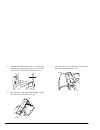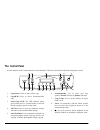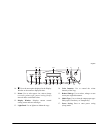Summary of CCS Copier Unit
Page 2
! "##$ % & !' ()( ! * ! ) +,-../-!0!1 2.-".-! 0'3)1 ! '3.
Page 3
* !4 5 $6 7!!* * 8 & 9 : ; : & : 5 : ! 7!! !.
Page 5: Table Of Contents
Table of contents ( & $ 8 =$ & !!(!> %)7 " & " > !!(!> . & %)7. ! !!(!> %)7 6 * ! 5 / ! !!(!> + ! + ! + $# ! $# $$ ! $$ ! %)7 $" 4 $" ' $. $. $. > !7 $? ;$? ;$? % @ $6 ! $6 ! $/ $/ = $/ .) a $2 5%. 0!,### 1 $2 % 5(0(1$+ 5 ( $, 5 $, ( $, !A "# !!(!> "$ %)7 "" ! %)7"".
Page 6
; %)7(5". ) ". % ". % %( "? !!(!> "? !!(!> "? !!(!> "? !!(!> %)7 "? ! "6 & "2.
Page 7: Safety Instructions
Safety instructions * % a 9 : ; b : ; : ) > ) : ) : & : * & : * : % b c : ) a b.
Page 8
Notes, cautions and warnings !" "# $#.
Page 9: Introduction
Introduction * !!( * !!( 9 : !5 ( 0!2"##!2?##!,"## !,?##1 : !!(!> 9 : !!( ! > % ) 7 0%)710 1 : !!( ! > 0 1 : !!( ! > 0 1 how to use this guide * >b= !!(!> !!(!> %)70 1* !!(!> !!(!> * = !!(!> !!(!> %)79 : 4 : & : > : > : !A : d * ! &.
Page 10: Adf
Installing the ccs copier unit and adf identifying component items d !!( !> 9 $ >b= " !!(!> . 5( ? 0 0.1 1 6 5 !!( ! > d %)7 0 19 / !!( ! > % ) 7 0%)71 2 %)75* + %)75( !" # 1 2 3 5 6 7 8 4.
Page 11
Unlocking the ccs copier unit * !!(!> ( '( !!(! > 0$1 $%&# &' ( $$($ % ' $$($ % installing the adf & %)7 $ ; !!(!> 0$1 0"1 !!(!> ( $$($ % 1 2.
Page 12
" 8 %)7 0.1 !!( !> ! %)7 . & %)75( 061 %)75*0?1 ? & %)7 5 * %)7 3 4 5.
Page 13
Connecting the ccs copier unit and adf & %)7 %)7 $%&# &' ( $$($ % ! 5( ! %)7 0$1 0.1 ! 0"1 !!(! > ) ! 50 1 9 e'f e7f ef e$!G$##hf * !!(!> ; & !!(!> ) e5 fe! 5 f 5%;%'''& 0"1 !!(!> ; 0"1 !!(!> ) $$( $ % %(* + 1 2 3.
Page 14: The Control Panel
The control panel % * $ 5 " !"# 5 . $ %" &'( * ') ? ) 5 6 ) "*+"$, > / - ". > 9- 0.##1. 0/##1 2 > $ ,, + 9 & a , ▲ ▲ ▲ ▲: = ) 1 2 3 4 5 6 7 8 9 10 11 12 13 14 15 16 17.
Page 15
$# ▼ ▼ ▼ ▼9= ) $$ > c 0 1 01 $" ( # %9 ) $. & /,"(09> $? 9 > $6 "'/9> c $/ *9> 9 5> * $2 $ % 1 /9 5 01 1 2 3 4 5 6 7 8 9 10 11 12 13 14 15 16 17.
Page 16: Settings
! Customising your ccs copier unit settings 7 !!(!> !!(!> d ! E%!F !!(!> , ) - checking the current default settings 5 ef )* * 9 5 e%!F * 0 1 $ changing a default setting ! 0 (c9%?' '*955> 8 5(c ' $ i&!2"## 7 %. 0!,### 1 (01 $6% % -* -5 5 -j !& * ' -) * ;- ; 9$##h * 5.
Page 17
" *5 *9i&!2"## !2?##!,"##!,?##1 7 9 : (c : : 5 : 7 %.0!,### 1 : ( : % -* -5 : -j : !& : ' -) : ;-0 1 : * 9 $ 5 ef 0 1 ) " ! B e▲fe▼f . 5 e( f ? ! E(!F ) 6 5 e% !F ; . &/($ 0 /( 10 #2$3455$3655$7455$7655.
Page 18
# making a temporary setting change 7 9 : % -* -5 : -j : !& : ' -) : ;-0 $ 1 : * 9 $ 5 ) " ! B e▲fe▼f . 8 /9:+ 0 % / ▲ 0 / ▼ 0 .;! 4 655;" clearing temporary settings % 9 : 7 : * e%!F : * !!(!>.
Page 19: Making Your First Copy
Making your first copy copying a single-page document & %)7 %)7 * 9 $ ; %)75* " ; 0%)71 . 5 0 1 ? ! 0%)71 6 5 e!F 0$1 ! 5 !!(!> / e!F ) 0d %)75* 1 & $ % $ 8 ma y 0 a4 a4 a5 a5 b5 ltr lgl a6 ltr b5 a6 1.
Page 20
Copying a multi-page document using the adf & %)7 ( * a * %)79 : 5 : 5 : 5 : 5 : ! : ! : 5 ?6k +6kl 6f $?F : 5 ##2l #$6 : & : : 5 0 1 > %)7.
Page 21
& ,8 4!=5" 5 %)7 % e!F 0$1 ! 5 !!(!> * ) & $ % $ 8 making more than one copy & 77 & %)7 %)7 $ 5 %)7 " 5 e! ! F ) 0 - 1 . * e▲f e!! F e▼f ? 5 e!F & . / $ 0 a b c 1 2 3 1.
Page 22
Using additional copy features . # 4 > ? / $ 0 & %)7 %)7 reversing your original * 0; !!(!> 1 $ 5 %)7 " ; ef e9f . 5 e▲f e▼f e9f ? 5 e( f 6 5 e%!F / 5 e!F reducing or enlarging your original * - c $ 5 %)7 " 5 e;-f l ) e; 9$##hf . ; e;-f 7 $6#h e$?$hf e▲f $6#$h.
Page 23
&$.6h e$?$hf e▼f $.6$h ? 5 e!F % & 4 !"=@;.55;...44; .6.;455;?55;655;!" auto zooming your original > ,8 % @ c c !!(!> $ ; ( $ " - " ; e;-f )e% @f . 5 e!F changing copy density * $ 5 %)7 " 5 e' -)f * ) ? . ; e' -)f e▲f e▼f ? 5 e!F.
Page 24
Changing colour intensity ! !!( * $ 5 %)7 " 5 e! & f * ) ? . ; e!& f e▲f e▼f ? 5 e!0!1f enhancing copy quality * j j $ 5 %)7 " 5 e-j f * ) ef . ; e-j f l )ej f ? 5 e!F getting best results when copying mixed text and photographic images ) 9 $, *+ ).
Page 25
$ 5 %)7 " 5 e% -* -5 f * ) e5 f . ; e% -* -5 f 9% * 5 ? 5 e!F making copies of a 3-dimensional object * !!( .) a * 1 $ 5 .) a " 5 e-j f * ) ef . 5 e-j f * )ej f ? 5 e!F producing a3 copies (c9000 series printers only) & !,"##!,?## %.C $ 5 %)7 " ; ef e7 %.9f . 5 e▲f e▼f e7 %.9f ? 5 e( f 6 5 e%!F / 5 ...
Page 26
! Automatic power saving (sleep) mode * !!(!> & !!(!> e5(f * ) e5f 5- !') * ; ! 5* ) e$!G$##hf ; * 5-!') * 0$6 " ? 771 ef e(f e▲fe▼f 5 e( f.
Page 27
" punching and stapling copies & 7 > 0 1 !,### !! Punching copies $ % 0#1 5;& '!) " 5 & 0$1061 5> . 5 3 0"1 0/1 ? 5 ( 0.1 6 5 0?1 ! 0* 3 77 1 stapling sets of copies $ % 0#1 5;& '!) " 5 & 0$1061 (*%5' . 5 3 0"1 0/1 ? 5 ( 0.1 6 5 0?1 ( 0* 3 77 1.
Page 28: Clearing A Paper Jam
# clearing a paper jam ) %)7 & a 9 $ * !!(!> " ! %)7 . ( %)7 ? ! %)7 6 * !!(!>.
Page 29
Maintaining the ccs copier unit & %)7 %)7 7 & $ !!( ! > 0%)71 " 0 ,,6h1 . ! ! ? ! !!( ! > 0%)71.
Page 30: Maintaining The Adf
Maintaining the adf ) %)7 cleaning the adf 7 %)7 & %)7 & $ 0 ,,6h1 " ! %)7 0$1 ; 4 %)7 0"1 . %)7 0"1 4 ? ! %)7 1 2.
Page 31
Replacing the adf snap-in pad module % "#### %)7 %)7 & * $ ! %)7 " 5 %)70$1 $ ; %)7 " 5 %)7 . 5 1.
Page 32
Appendix a - specifications ccs copier unit general characteristics ccs copier unit physical characteristics ccs copier unit power requirements ccs copier unit adf ( 7 %)70 1 ( ! ' ! /## /## ,/## ,/## c ' ( > "%? ( > $#%? !5> ;&(! "6h ?##h 5 ,, ) ?/2 ,$ .6/0-8-)1 0$+2 ./ $?1 ?.0,6 1 7 $/ '!) ! 5&$"+...
Page 33
Certification ( >'!>'*>3-=(!4 & !.
Page 35
+ %)7 " "" 5( ? 5* ? % @ $6 %)76 " " 6 a"# $/ ! 5 / / $6 $/ m $/ $, $/ $, $/ $" $$ %)7? -;$? '( . %)7"" !!(!> "$ $? A "#.
Page 36
! $+ 5(" $, ;-$? %)7". %)7"? !!(!> "? $,.
Page 37
+ " 20 !/ ( ?,6$ 4$+##3 7 9 #""6.$+?+ 89#,##$#/$#0$+47-1 & 9 9-- 20 3, 10 &4!5 c. $+/##5 + !C ; *9 n?"#""?+$+$6."?+$+$+."?+$+$#? 7 9 n?"#""."//"$ & 9 9--c 20 ( 04 5%o.+" "/"63 p *9 ?.///6.# 7 9 ?.///6,# 20 (,5 67 8$+2 ?#6?,)q *9 n?,0#1"$$6"//# 7 9 n?,0#1"$$6,..?6 44(9 n?,0#1"$$6"//""" 0.##../## +$1 ...
Page 38
# 20 & * (& ! * ) "? *9 n.6.0#$1?6,+/// 7 9 n.6.0#$1?6,++?# & 9 9-- 8 4! %& 7; 4 4*$"/85 *9 n??0#$"."162".66 7 9 n??0#$"."162".6# & 9 9-- 2: 99)9 k&=k' .#6-4 "##+?' 0&1 * #",##"/$ 7 9 #",##26?, & 9 9-- 20 / 3;/:9 8$#6$4 4a@cr $" *9 ."2s?#2# 7 9 ."2s?#2/."2s?#2" & 9 9-- 2: - %)" 8, 54 $2? "#$.(a *9 /...
Page 39
+ 20 6 ) $ / ;j 5c 44"$) "2,6! *9 "$?"?/2?# 7 9 "$?$2",$" ( (t o *9 +#+"##$,2 20 6 =9)9 58 $2/ "+#./ u *9 ,$.?.$/"# 7 9 ,$.?.$/"? & 9 9-- 2: %)! 4v"$/ $/$"/4;% * 9 #2"/$#$"# 39 #,##$$.#$.##$/## i 9 $62#- 0 9,2$##$1 & 9 9-- 20 >:& 66#); ( * ( 4('$?' *9 n??0#1$26.+$,+$, 7 9 n??0#1$26.+$,+,, & 9-- ! ?$...
Page 40
& # > %&01 ') 0 1 01 0$1 * ') * ' ) 0>( !L 1 % b ') * ') c *8;%;v5;((%;;%(*8; *8%*8(*87%!8;7%) (!;&4)%43%;;%(8*8; v5;((;&5'&)&)&4>** '&&*)*% &5'&)%;;%(7 ;!8%;7&*((7;%5%; *&!>'%;5>;5((8%''v*4d *8;(5!*&3%;;%5;&)) (!;&4)%4370$1d%;( i&(8%''*4;(5;'&%4' 7;% (5!&%'&;! J>)%%=(;'((%;&(&7; *8>(7*8&(5;)>!*( % ...
Page 41
+ 1 * 21 /,'+,/ > & $+##i&)%*%9 & 8 d w ; * b " 9 9 b * 0.#1 7 c( ! 9 $+##i&)%*%0$+##/6?."+"1 2:)')'''-*' >)(*%*( %& *9$+##/6?."+" 7 9$+6/"""6"?2 !% %& *9$+##/6?."+" 7 9$,#6".+??"2.
Page 42
V&! ) (%!3 *906"61"/.+2+# 7 906"61"/.+2+6 4;%@&' ) 4' *966$$.???.6## 7 966$$.???.6#$ *'7-)&>$$2* i&%;&!%(& "###4 = 4 ' #+#6??/"# *'9$+##i&)%*%0$+##/6?."+"1 7%v9+6/"""6."# ( 9 9--.