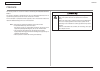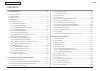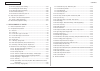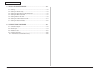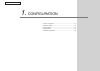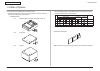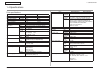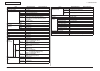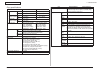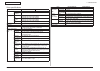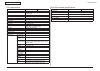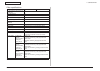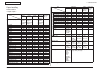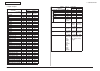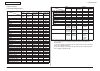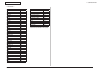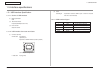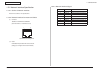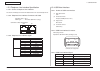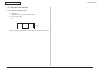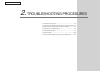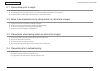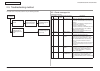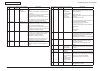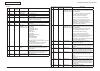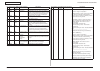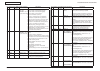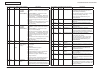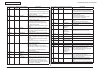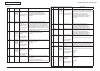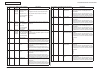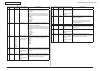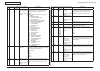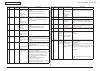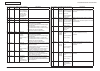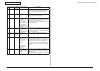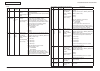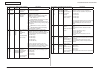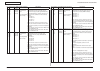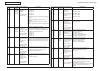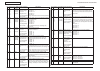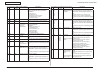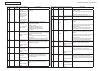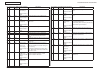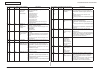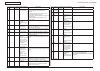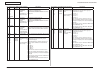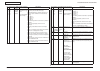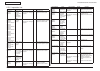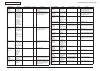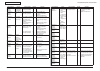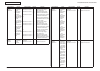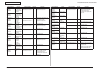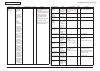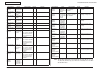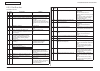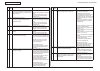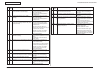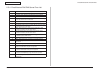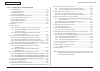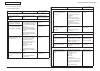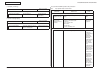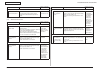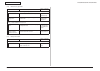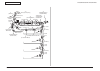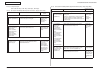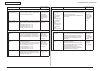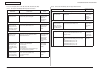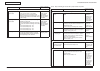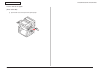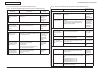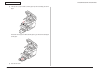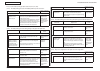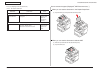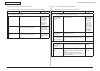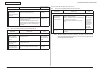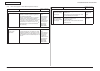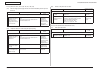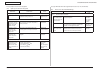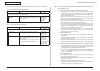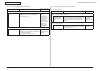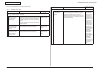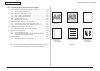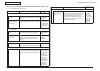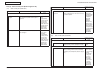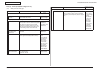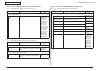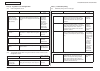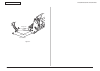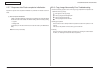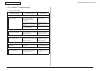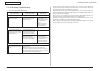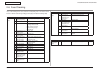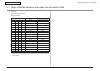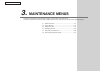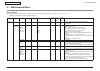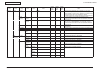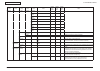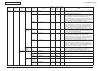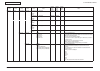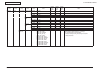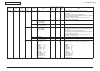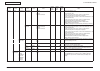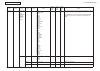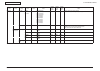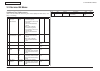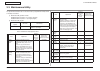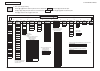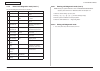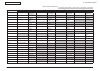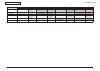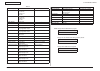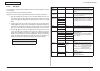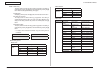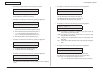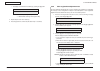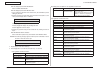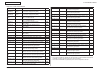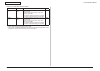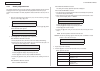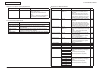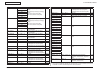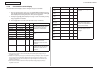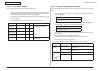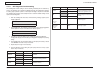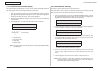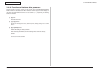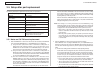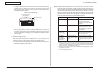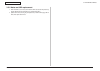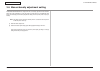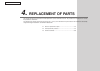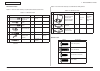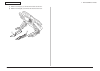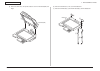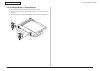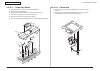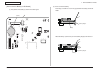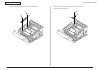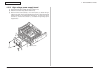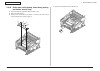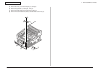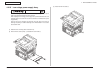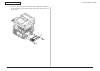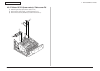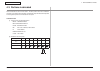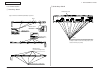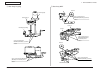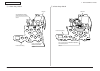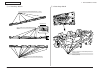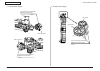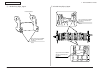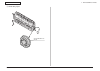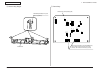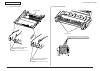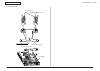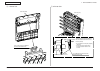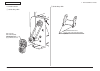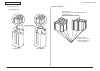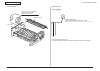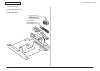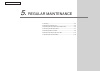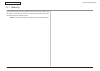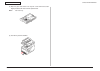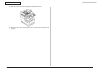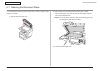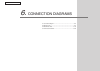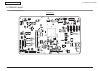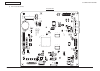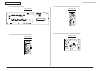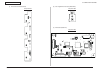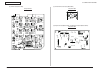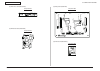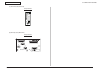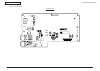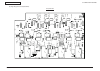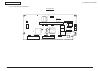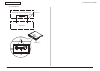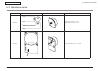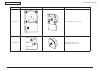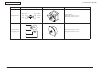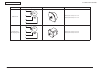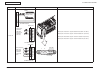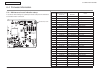- DL manuals
- Oki
- All in One Printer
- ES8473
- Maintenance Manual
Oki ES8473 Maintenance Manual
Summary of ES8473
Page 1
Mc873dn / es8473 mfp maintenance manual 041315a.
Page 2
Copyright information copyright © 2015 by oki data. All rights reserved disclaimer every effort has been made to ensure that the information in this document is complete, accurate, and up-to- date. The manufacturer assumes no responsibility for the results of errors beyond its control. The manufactu...
Page 3
45850101th rev.1 iii / oki data confidential this manual provides an overview of method for maintaining the mc853/mc873/es8453/ es8473. This manual is intended for maintenance staff. For more detail informations about how to operate these apparatus, please refer to each of these user 's manuals. For...
Page 4
45850101th rev.1 iv / oki data confidential contents contents 1. Configuration .................................................................1-1 1.1 system configuration ......................................................................................1-2 1.2 structure of mfp ...................
Page 5
45850101th rev.1 v / oki data confidential contents 3.4.10 factory-shipping mode switching ............................................................3-34 3.4.11 self-diagnostic function setting ................................................................3-35 3.4.12 led head serial number displ...
Page 6
45850101th rev.1 vi / oki data confidential 5. Regular maintenance ..................................................5-1 5.1 cleaning ...........................................................................................................5-2 5.2 cleaning of led lens array ...........................
Page 7
Oki data confidential 1. Configuration 1.1 system configuration ...................................................................1-2 1.2 structure of mfp .........................................................................1-4 1.3 offer of options .................................................
Page 8
Amp3p amp3p amp3p amp4p amp12p 9715s- 12z02 amp4p amp5p amp6p amp5p amp2p am p12p amp3p amp3p amp7p jst6p amp11p mfp potision in sensor hop sensor paper end sensor paper size switch in sensor bottom sensor front sensor rear senso r 9715s- 11z02 amp4p amp3p amp6p sns03 sns12 cl1 fan moto r th amp3p a...
Page 9
Oki data confidential 45850101th rev.1 1-3 1. Configuration figure 1-1-2 (scanning section side) us b mem ic_card fdcl (amp 2p) amp 2p feed clutch regist clutch amp 2p document width detect1 document width detect2 document width detect3 rgcl (amp 2p) (amp 3p ) re g df s tx sc n setcov ho p psizl dfs...
Page 10
Oki data confidential 45850101th rev.1 1-4 1. Configuration 1.2 structure of mfp the insides of multi function printers are composed of the following parts. • scanner part • electronic photography process part • paper path • duplex part • 2bin part • control part (cu part / pu part ) • power supply ...
Page 11
Oki data confidential 1. Configuration 45850101th rev.1 1-5 1.3 offer of options this product can be installed with the following option. * check the usable option unit at each setting locations, because those are different according to the sales location. (1) additionanl tray (1-1) additionanl tray...
Page 12
Oki data confidential 1. Configuration 45850101th rev.1 1-6 1.4 specifications print specifications item mc853/es8453 mc873/es8473 segment small working group print speed (simplex) a4 / letter 23ppm 35ppm print speed (duplex) a4 / letter 19ppm 27ppm print width a3 time to first print 14 sec. 9.5 sec...
Page 13
Oki data confidential 45850101th rev.1 1-7 1. Configuration item mc853/es8453 mc873/es8473 operating tempature 10 to 32 (c degree) operating humidity 20 to 80 % operation panel type/color color touch panel size 7 inches wvga(800x480) back light yes led power, power save, start, status, data in memor...
Page 14
Oki data confidential 45850101th rev.1 1-8 1. Configuration item mc853/es8453 mc873/es8473 image quality adjustment density, background removal [auto, off, 1, 2, 3, 4, 5, 6], show-through removal [off, low, middle, high], contrast (7 levels for each menu) copy function duplex copy yes (1 to 2, 2 to ...
Page 15
Oki data confidential 45850101th rev.1 1-9 1. Configuration scan specifications item mc853/es8453 mc873/es8473 sensor type color cis optical resolution 600dpi scan speed flatbed 2.0sec/page (a4, color, 300 x 600dpi) 2.0sec/page (a4, mono, 600 x 600dpi) adf simplex 1.2sec/page (a4, color, 300 x 600dp...
Page 16
Oki data confidential 45850101th rev.1 1-10 1. Configuration fax specifications item mc853/es8453 mc873/es8473 connetivity pstn, pbx line speed itu-t g3 (super g3) up to 33.6kbps, approx. 2seconds/page coding method mh, mr, mmr, jbig fax memory 8mb (approx. 400pages) one-touch dials 40 dials (8 x 5 ...
Page 17
Oki data confidential 45850101th rev.1 1-11 1. Configuration other specifications item mc853/es8453 mc873/es8473 ic card reader for panel unlock & secure print yes open-api support yes audio guide no scan to box function support yes wifi direct support no concurrent connection of wired & wireless no...
Page 18
Oki data confidential 45850101th rev.1 1-12 1. Configuration tray standard option paper size detection/ (tray1) mpt 1st tray duplex 2nd tray/ 3rd tray/ 4th tray siz e china 8k(273 x 394) yes yes yes yes manual china 8k(260 x 368) yes yes yes yes manual china 16k(197 x 273) sef yes yes yes yes manual...
Page 19
Oki data confidential 45850101th rev.1 1-13 1. Configuration stacker face up face down 1st bin 2nd bin siz e china 16k (184 x 260) lef yes yes yes 3" x 5" yes 4" x 6" yes yes 5" x 7" yes yes custom size yes yes yes envelop yes other postcard banner up to 52" minimum size 64 x 90mm/ 2.5" x3.5" 105 x ...
Page 20
Oki data confidential 45850101th rev.1 1-14 1. Configuration radf flatbed simplex duplex paper size detection on glass paper size detection siz e china 16k(184 x 260) china 16k (197 x 273) lef china 16k (195 x 270) lef china 16k (184 x 260) lef 3" x 5" 4" x 6" 5" x 7" custom size envelop others mini...
Page 21
Oki data confidential 45850101th rev.1 1-15 1. Configuration protocol for all tcp/ipv4&v6 yes netbeui no netbios over tcp yes netware no ethertalk no dhcp yes dhcpv6 yes bootp yes http yes https yes dns yes ddns yes wins yes upnp yes bonjour. Yes smtp yes pop3 yes snmpv1&v3 yes sntp yes ipp yes ipps...
Page 22
Oki data confidential 1. Configuration 45850101th rev.1 1-16 1.5 interface specifications 1.5.1 usb interface specification 1.5.1.1 outline of usb interface (1) basic specification usb (2) transmission mode hi speed (480mbps±0.05% max.) (3) power control self power device 1.5.1.2 usb interface conne...
Page 23
Oki data confidential 45850101th rev.1 1-17 1. Configuration 1.5.2 network interface specification 1.5.2.1 outline of network interface refer to the contents of 1.4 specifications. 1.5.2.2 network interface connector and cable (1) connector 1000base-t/100 base-tx/10 base-t (automatic switch, no simu...
Page 24
Oki data confidential 45850101th rev.1 1-18 1. Configuration 1.5.3 telephone line interface specification 1.5.3.1 outline of telephone line interface the machine will reliably communicate with distant stations over voice-level telephone line. 1.5.3.2 telephone line interface connector and cable conn...
Page 25
Oki data confidential 45850101th rev.1 1-19 1. Configuration 1.5.5 wireless lan interface 1.5.5.1 outline of wireless lan (1) specification ieee 802.11 a/b/g/n conformity (2.4ghz / 5ghz) (2) power supply voltage 5v connector note! This product cannot connect to a wired lan and wireless lan at the sa...
Page 26
Oki data confidential 2. Troubleshooting procedures 2.1 precautions prior to repair ............................................................2-2 2.2 items to be checked prior to taking action on abnormal images ..2-2 2.3 precautions when taking action on abnormal images ..................2-2 2.4 ...
Page 27
Oki data confidential 45850101th rev.1 2-2 2. Troubleshooting procedures 2.1 precautions prior to repair (1) confirm the basic check items indicated in the user's manual. (2) through hearing from the user, obtain information, as far in detail as possible, on the situation concerning the fault. (3) i...
Page 28
Oki data confidential 2. Troubleshooting procedures 45850101th rev.1 2-3 2.5 troubleshooting method if a trouble occurs in the printer, search for it by the following procedure: problem generated problem is displayed in lcd. Repair using the "lcd message list" (see 2.5.1 to 2.5.4). Repair in detail ...
Page 29
Oki data confidential 45850101th rev.1 2-4 2. Troubleshooting procedures no. Category pjl status code panel messages description 6 initializing - inspection is required. Pu flash error it is shown that pu firmware has booted in loader mode. If initialization is completed, it will change to the statu...
Page 30
Oki data confidential 45850101th rev.1 2-5 2. Troubleshooting procedures normal no. Category pjl status code panel messages description 1 normal 10001 online mode ready to print. Shows online status. 2 normal 10002 offline mode shows offline status. 3 normal 10993 file accessing ... The status showi...
Page 31
Oki data confidential 45850101th rev.1 2-6 2. Troubleshooting procedures no. Category pjl status code panel messages description 19 normal 10003 warming up warming up. 20 normal 10963 warming up. Indicates that printing has been suspended for a while due to high temperature of the drum, or the print...
Page 32
Oki data confidential 45850101th rev.1 2-7 2. Troubleshooting procedures no. Category pjl status code panel messages description 30 normal 10896 scanning ... Print page %pages% no. Of copies %a%/%b% indicates that it is copying. Sss: the number of current scanning page. Ppp: the number of current pr...
Page 33
Oki data confidential 45850101th rev.1 2-8 2. Troubleshooting procedures no. Category pjl status code panel messages description 43 normal 10855 fax sending ... No. Of pages: %txpage% %txfaxnumber% indicates that it is sending fax data. %txpage% : number of the current receiving page %txfaxnumber% :...
Page 34
Oki data confidential 45850101th rev.1 2-9 2. Troubleshooting procedures no. Category pjl status code panel messages description 60 normal - this status is for confirming the number of print job. It is controlling status and used for judging if copy job can be started. It does not have relation with...
Page 35
Oki data confidential 45850101th rev.1 2-10 2. Troubleshooting procedures warning no. Category pjl status code panel messages description 1 warning 10082 (y) 10083 (m) 10084 (c) 10081 (k) %color% toner low. Press the [details] button for help. Toner amount is low. Moreover, when set as "admin setup"...
Page 36
Oki data confidential 45850101th rev.1 2-11 2. Troubleshooting procedures no. Category pjl status code panel messages description 14 warning 10970 (y) 10971 (m) 10972 (c) 10969 (k) %color% please install new image drum unit. Image drum life. Press the [details] button for help. Notifies the life of ...
Page 37
Oki data confidential 45850101th rev.1 2-12 2. Troubleshooting procedures no. Category pjl status code panel messages description 27 warning 10051 registration error when a color registration error is detected with coarse adjustment, or with the main-scan line adjustment. Pu firmware does not notify...
Page 38
Oki data confidential 45850101th rev.1 2-13 2. Troubleshooting procedures no. Category pjl status code panel messages description 38 warning 32000 ~ 32026 disk read/write error %fs_err% please see help for details a disk error is occurred, which is other than the file system fill or the disk write p...
Page 39
Oki data confidential 45850101th rev.1 2-14 2. Troubleshooting procedures no. Category pjl status code panel messages description 49 warning 10821 incompatible usb device connected. Remove the connected usb device. Indicates that the unsupported usb device was connected. This message will be display...
Page 40
Oki data confidential 45850101th rev.1 2-15 2. Troubleshooting procedures no. Category pjl status code panel messages description 63 warning 10756 wait timeout in menu is disabled. Printing is disabled except by usb. Clear page buffer and enable time out in menu. 64 warning 65 warning pdf cache writ...
Page 41
Oki data confidential 45850101th rev.1 2-16 2. Troubleshooting procedures no. Category pjl status code panel messages description 79 warning 10646 output error. For the paper setting that a paper cannot be ejected in 2nd bin, the paper ejected in 1st bin. A message disappears by pressing close butto...
Page 42
Oki data confidential 45850101th rev.1 2-17 2. Troubleshooting procedures error no. Category pjl status code panel messages description 1 error 40778 insufficient memory. Please see help for details. Display that memory overflow is occurred during pc fax job receiving. Return to mode selection scree...
Page 43
Oki data confidential 45850101th rev.1 2-18 2. Troubleshooting procedures no. Category pjl status code panel messages description 9 error (online) 40827 power off/on message data written ok. Indicates that message data to be updated has been written successfully. 10 error (online) 40828 please check...
Page 44
Oki data confidential 45850101th rev.1 2-19 2. Troubleshooting procedures no. Category pjl status code panel messages description 17 error 554 555 556 557 40948 (y) 40949 (m) 40950 (c) 40947 (k) %color% non recommended toner. Press the [details] button for help. The signature id of toner cartridge i...
Page 45
Oki data confidential 45850101th rev.1 2-20 2. Troubleshooting procedures no. Category pjl status code panel messages description 21 error 610 611 612 613 40903 (y) 40904 (m) 40905 (c) 40902 (k) %color% toner cartridge not installed. Press the [details] button for help. The toner cartridge is not in...
Page 46
Oki data confidential 45850101th rev.1 2-21 2. Troubleshooting procedures no. Category pjl status code panel messages description 32 error 350 351 352 353 40997 (y) 40998 (m) 40999 (c) 40996 (k) %color% please install new image drum unit. Image drum life. Press the [details] button for help. The lif...
Page 47
Oki data confidential 45850101th rev.1 2-22 2. Troubleshooting procedures no. Category pjl status code panel messages description 47 error 40967 an error has happened while the printer is receive-processing the nic download data. %dlcode% 1: file size error 2: check-sum error 3: invalid printer mode...
Page 48
Oki data confidential 45850101th rev.1 2-23 2. Troubleshooting procedures no. Category pjl status code panel messages description 62 error 40789 document jam has occurred. Open the automatic document feeder (adf) cover on the scanner to check. Press the [details] button for help. Indicates that the ...
Page 49
Oki data confidential 45850101th rev.1 2-24 2. Troubleshooting procedures no. Category pjl status code panel messages description 77 error 40764 please check pop3 settings. Please see help for details. Indicates that failed to connect with pop3 server. 78 error 40763 smtp login failed. Please see he...
Page 50
Oki data confidential 45850101th rev.1 2-25 2. Troubleshooting procedures no. Category pjl status code panel messages description 97 error - please check data. Program data write error indicates that an error has happened while writing the sip download data. %dlcode% 1: data transfer error 2: no dev...
Page 51
Oki data confidential 45850101th rev.1 2-26 2. Troubleshooting procedures no. Category pjl status code panel messages description 109 error 30936 unauthorized scan error code: x01 notifies that a particular pattern is detected (banknote detection) during scanning for photocopy. The message shall be ...
Page 52
Oki data confidential 45850101th rev.1 2-27 2. Troubleshooting procedures no. Category pjl status code panel messages description 126 error 350 351 352 353 + information - use genuine %company_ name% consumables for max performance. This should be appeared after the drum life error messages when oki...
Page 53
Oki data confidential 45850101th rev.1 2-28 2. Troubleshooting procedures no. Category pjl status code panel messages description 133 error 684 685 686 687 40502(y) 40503(m) 40504(c) 40501(k) incompatible %color% image drum. Press the [details] button for help. The signature id of image drum can not...
Page 54
Oki data confidential 45850101th rev.1 2-29 2. Troubleshooting procedures 2.5.2 inspection list panel display cause check details result solution inspection is required. 001:error machine check exception hardware fault detection (board failure or poor power supply) does this error message reappear? ...
Page 55
Oki data confidential 45850101th rev.1 2-30 2. Troubleshooting procedures panel display cause check details result solution inspection is required. 056:error controller unit cannot detect the hard disk power off the mfp and attach the hard disk and power on the mfp. Power off/on 057:error detect the...
Page 56
Oki data confidential 45850101th rev.1 2-31 2. Troubleshooting procedures panel display cause check details result solution inspection is required. 114:error a tray4 for another model was detected. Is a tray4 provided for this model installed? No install a correct tray4. Inspection is required. 120:...
Page 57
Oki data confidential 45850101th rev.1 2-32 2. Troubleshooting procedures panel display cause check details result solution inspection is required. 166:error xx an abnormality was detected with the power supply temperature thermistor. 01 : the power supply thermistor is detected as shorted. 02 : the...
Page 58
Oki data confidential 45850101th rev.1 2-33 2. Troubleshooting procedures panel display cause check details result solution inspection is required. 170:error short circuit of the heat roller thermistor was detected. Does this error recur? Yes cycle the power. Replace the fuser unit. Inspection is re...
Page 59
Oki data confidential 45850101th rev.1 2-34 2. Troubleshooting procedures panel display cause check details result solution inspection is required. 231:error xx an abnormality was detected with the rfid reader 01 : communication error between the rfid reader and the engine pcb. 02 : the transceiver ...
Page 60
Oki data confidential 45850101th rev.1 2-35 2. Troubleshooting procedures panel display cause check details result solution power off/on 918:error detect the duplex unit fan- 0 power off/on 923:error the black drum is not running normally. Power off/on 928:error the fuser motor is not running normal...
Page 61
Oki data confidential 45850101th rev.1 2-36 2. Troubleshooting procedures 2.5.3 fax error list termination code list no. Value (hex) description solution 1. 0 normal (ended normally) - 2. 1 stop (a user cancelled a job during sending.) - 3. 2 an incoming call was received. The produdre ended unsucce...
Page 62
Oki data confidential 45850101th rev.1 2-37 2. Troubleshooting procedures no. Value (hex) description solution 24. 45 phase-b command rec error (failed to receive a control signal at the time of receiving) (including sep discrepancy in bulletin board polling receiving) set to 'off' the setting of 's...
Page 63
Oki data confidential 45850101th rev.1 2-38 2. Troubleshooting procedures no. Value (hex) description solution 33. 51 image data not ready (decoding or file system error in scanned or received images) the transmission state is poor quality. Wait a few minutes, and require to retry faxing to the othe...
Page 64
Oki data confidential 45850101th rev.1 2-39 2. Troubleshooting procedures 2.5.4 email/internet fax/fax server error list errorcode description 1 connection failed. Please check "smtp server" settings. 2 connection failed. Please check "smtp server port" settings. 3 authentication failed. "smtp auth"...
Page 65
Oki data confidential 45850101th rev.1 2-40 2. Troubleshooting procedures (1) lcd display trouble ................................................................................... 2-41 (1-1) lcd displays nothing ........................................................................... 2-41 (1-2)...
Page 66
Oki data confidential 45850101th rev.1 2-41 2. Troubleshooting procedures 2.5.5.(1) lcd display trouble (1-1) lcd displays nothing check item check work actions to be taken at ng (1-1-1) checking fuse fuse on scanner board (6su) check whether f2 or f6 has blown. Replace f2 or f6 or scanner board (6s...
Page 67
Oki data confidential 45850101th rev.1 2-42 2. Troubleshooting procedures 2.5.5.(2) abnormal mfp operation after powered on (2-1) any operation does not start at all. Check item check work actions to be taken at ng (2-1-1) check the peripherals of the power supplies ac power that is supplied to the ...
Page 68
Oki data confidential 45850101th rev.1 2-43 2. Troubleshooting procedures check item check work actions to be taken at ng (2-1-3) check the system connection connection condition of the control panel check contents of (1-1). The printer will not start operation until the control panel is detected an...
Page 69
Oki data confidential 45850101th rev.1 2-44 2. Troubleshooting procedures (2-3) bad odors are generated. Check item check work actions to be taken at ng (2-3-1) locating the exact position of generating bad odor fuser unit remove the fuser unit and check the odor. Implement section (2-3-2). Low volt...
Page 70
Oki data confidential 45850101th rev.1 2-45 2. Troubleshooting procedures (3)paper jams this section explains how to clear paper jams. Reference! • for details on the location of each component of the machine, refer to "swich scan test" and "motor clutch test". Checking error messages when a paper j...
Page 71
Oki data confidential 45850101th rev.1 2-46 2. Troubleshooting procedures j7 (382:exit) j15 (384:upper output tray) j8 (383:duplex entry) j1 (370:duplex reversal) dup-in sensor dup-b sensor 2nd-in sensor in1 sensor in2 sensor wr sensor dup-r sensor fuser-in sensor dup-f sensor exit sensor exit2 sens...
Page 72
Oki data confidential 45850101th rev.1 2-47 2. Troubleshooting procedures 2.5.5. (3-1) paper feed jam (error code 391: tray1 , 392: tray2 , 393: tray3 , 394: tray4) (3-1-1) jam occurs immediately after the power is turned on. (tray2, tray3, tray4) check item check work actions to be taken at ng (3-1...
Page 73
Oki data confidential 45850101th rev.1 2-48 2. Troubleshooting procedures check item check work actions to be taken at ng (3-1-2-3) motor operation check hopping motor of the applicable tray confirm that the hopping motor of the applicable tray works normally by using the motor & clutch test of the ...
Page 74
Oki data confidential 45850101th rev.1 2-49 2. Troubleshooting procedures how to remove the paper (error code 391: tray1 , 392: tray2 , 393: tray3 , 394: tray4) memo! The following procedure uses tray 1 as an example. (1) pull out and remove the paper cassette of the indicated tray. (2) remove jamme...
Page 75
Oki data confidential 45850101th rev.1 2-50 2. Troubleshooting procedures 2.5.5. (3-2) feed jam (error code: 380, 381, 382, 383, 384, 385, 389) (3-2-1) jam occurs immediately after the power is turned on. Check item check work actions to be taken at ng (3-2-1-1) check condition of the paper running ...
Page 76
Oki data confidential 45850101th rev.1 2-51 2. Troubleshooting procedures check item check work actions to be taken at ng (3-2-2-4) check the system connection hopping motor drive cable check the connection condition of the cable. Check if the connector is connected in the half-way only or not, and ...
Page 77
Oki data confidential 45850101th rev.1 2-52 2. Troubleshooting procedures a b (2) open the scanner and press the top cover open button and open the top cover. A b check item check work actions to be taken at ng (3-2-3-4) check the system connection fuser motor drive cable check the connection condit...
Page 78
Oki data confidential 45850101th rev.1 2-53 2. Troubleshooting procedures (3) remove all four image drums and place them on new paper etc. On a flat surface. (5) ① if an edge of jammed paper can be seen pull out the jammed paper gently from the rear of the printer (the direction of the arrow). (4) c...
Page 79
Oki data confidential 45850101th rev.1 2-54 2. Troubleshooting procedures ③ when paper jams in the fuser. 1. Lift the left lock lever of the fuser unit forward. 3. Lift the release levers on the fuser unit, and pull out the jammed paper forward gently. 2. Hold the fuser unit handle and lift the fuse...
Page 80
Oki data confidential 45850101th rev.1 2-55 2. Troubleshooting procedures 5. Push the left lock lever of the fuser unit backward. (7) close the top cover by pushing the both sides of the cover firmly. (6) return all four image drums into the printer carefully. (8) close the front cover. Note! Cannot...
Page 81
Oki data confidential 45850101th rev.1 2-56 2. Troubleshooting procedures how to remove the paper (error code: 384) (1) open the 2bin rear cover and pull out the jammed paper..
Page 82
Oki data confidential 45850101th rev.1 2-57 2. Troubleshooting procedures 2.5.5. (3-3) paper feed jam (error code 390: multipurpose tray) (3-3-1) jam occurs immediately after the power is turned on. (multipurpose tray) check item check work actions to be taken at ng (3-3-1-1) check condition of the ...
Page 83
Oki data confidential 45850101th rev.1 2-58 2. Troubleshooting procedures check item check work actions to be taken at ng (3-3-2-4) check the system connection hopping motor drive cable check the connection condition of the cable. Check if the connector is connected in the half- way only or not, and...
Page 84
Oki data confidential 45850101th rev.1 2-59 2. Troubleshooting procedures (3) if the top end of paper is visible , hold the paper top end and carefully pull out the paper. (4) close the front cover. If the bottom end of paper is visible, hold the paper by your hands and carefully pull out the paper..
Page 85
Oki data confidential 45850101th rev.1 2-60 2. Troubleshooting procedures 2.5.5. (3-4) two-sided printing jam (error code: 370, 371, 372, 373) (3-4-1) two-sided printing jam occurs immediately after the power is turned on. Check item check work actions to be taken at ng (3-4-1-1) check condition of ...
Page 86
Oki data confidential 45850101th rev.1 2-61 2. Troubleshooting procedures how to remove the paper (error code: 370, 371, 372, 373) (1) take out the duplex unit by pulling it obliquely upward while holding the center recess on the back of printer. (3) check for jammed paper in the duplex unit. If jam...
Page 87
Oki data confidential 45850101th rev.1 2-62 2. Troubleshooting procedures 2.5.5. (3-5) displayed 「 adf document jam 」 (3-5-1) jam occurs at adf unit. Check item check work actions to be taken at ng (3-5-1-1) check condition of the paper running path paper running path of the adf unit check if paper ...
Page 88
Oki data confidential 45850101th rev.1 2-63 2. Troubleshooting procedures (3) hold jammed document by the top edge, and gently pull it out. If the edge of the document cannot be seen in the adf, lift the document tray and then pull out the document and pull down the document tray. Document tray.
Page 89
Oki data confidential 45850101th rev.1 2-64 2. Troubleshooting procedures 2.5.5. (3-6) paper size error (error code: 400 and 401) (3-6-1) printing was stopped when paper ejected after paper size error detected. Check item check work actions to be taken at ng (3-6-1-1) check paper feed condition mult...
Page 90
Oki data confidential 45850101th rev.1 2-65 2. Troubleshooting procedures check item check work actions to be taken at ng (4-1-3) sensor check up/down sensor lever (unified structure with the left link lever) check if shape and movement of the sensor levers have any abnormality or not. Replace the l...
Page 91
Oki data confidential 45850101th rev.1 2-66 2. Troubleshooting procedures (5-2) error occurs approx. 1 minute after the power is turned on. Check item check work actions to be taken at ng (5-2-1) temperature increase of fuser unit thermostat, heater heater of the fuser unit is controlled of its temp...
Page 92
Oki data confidential 45850101th rev.1 2-67 2. Troubleshooting procedures 2.5.5. (6) motor fan error (error code: 122, 127, 128, 918) (6-1) the low voltage power supply fan does not rotate immediately after the power is turned on. Check item check work actions to be taken at ng (6-1-1) cable connect...
Page 93
Oki data confidential 45850101th rev.1 2-68 2. Troubleshooting procedures 2.5.5. (8) option unit cannot be recognized. (8-1) option try unit cannot be recognized. Check item check work actions to be taken at ng (8-1-1) option try board option try unit check if the option try unit of this model speci...
Page 94
Oki data confidential 45850101th rev.1 2-69 2. Troubleshooting procedures 2.5.5. (10) toner cartridge cannot be recognized. (error code: 540, 541, 542 and 543) (10-1) error caused by the consumable items. Check item check work actions to be taken at ng (10-1-1) consumable items installation conditio...
Page 95
Oki data confidential 45850101th rev.1 2-70 2. Troubleshooting procedures (10-3) error caused by the defective mechanism check item check work actions to be taken at ng (10-3-1) mechanical load applied to the id unit id unit check if a heavy mechanical load is being applied to the id unit due to bre...
Page 96
Oki data confidential 45850101th rev.1 2-71 2. Troubleshooting procedures 2.5.5. (12) humidity sensor error (error code: 123) (12-1) humidity sensor error check item check work actions to be taken at ng (12-1-1) check the system connection connection between the cu/pu board and the control panel boa...
Page 97
Oki data confidential 45850101th rev.1 2-72 2. Troubleshooting procedures 2.5.5. (13) wiring diagram amp3p amp3p amp3p amp4p amp12p 9715s- 12z02 amp4p amp5p amp6p amp5p amp2p am p12p amp3p amp3p amp7p jst6p amp11p mfp potision in sensor hop sensor paper end sensor paper size switch in sensor bottom ...
Page 98
Oki data confidential 45850101th rev.1 2-73 2. Troubleshooting procedures 2.5.6 troubleshooting the abnormal images a overall faded-out blurred b stain on white print c entirely white d black banding/ black streaking in vertical direction e cyclic abnormality f white banding/ white streaking in vert...
Page 99
Oki data confidential 45850101th rev.1 2-74 2. Troubleshooting procedures 2.5.6.(1) color has faded-out and blurred entirely. (refer to figure 2-1 a.) (1-1) color are faded-out and blurred. Check item check work actions to be taken at ng (1-1-1) toner remaining amount of toner check if the message "...
Page 100
Oki data confidential 45850101th rev.1 2-75 2. Troubleshooting procedures 2.5.6.(2) stain on white print. (refer to figure 2-1 b.) (2-1) stain on white print (partial stain) check item check work actions to be taken at ng (2-1-1) id unit exposure of drum to light is the drum left in a circumstance i...
Page 101
Oki data confidential 45850101th rev.1 2-76 2. Troubleshooting procedures 2.5.6.(3) white print (refer to figure 2-1 c.) (3-1) white print over entire page check item check work actions to be taken at ng (3-1-1) toner condition remaining amount of toner confirm that sufficient amount of toner remain...
Page 102
Oki data confidential 45850101th rev.1 2-77 2. Troubleshooting procedures 2.5.6.(4) black banding/black streaking in vertical direction (4-1) thin vertical line (with color) (refer to figure 2-1 d.) check item check work actions to be taken at ng (4-1-1) id unit condition filming of the id unit is p...
Page 103
Oki data confidential 45850101th rev.1 2-78 2. Troubleshooting procedures 2.5.6.(6) significant color misregistration (6-1) color misregistration occurs. Check item check work actions to be taken at ng (6-1-1) result of color registration error correction color registration error correction time (if...
Page 104
Oki data confidential 45850101th rev.1 2-79 2. Troubleshooting procedures ground charge roller developer roller toner feed roller figure 2-2.
Page 105
Oki data confidential 45850101th rev.1 2-80 2. Troubleshooting procedures 2.5.7 response after flash compulsive initialization explain the response after compulsive initialization is performed with trouble occurred in flash. (1) flash compulsive initialization if flash compulsive initialization is p...
Page 106
Oki data confidential 45850101th rev.1 2-81 2. Troubleshooting procedures 2.5.9 network troubleshooting (1) cannot print from utility. Confirmation items confirmation tasks action at ng (1) check the link lamp. Check whether link lamp (green) is lighted. Check whether hub and printer are connected n...
Page 107
Oki data confidential 45850101th rev.1 2-82 2. Troubleshooting procedures 2.5.10 wireless troubleshooting (1) cannot print through wireless network. Confirmation items confirmation tasks action at ng (1) check network connection setting. Check network connection is wireless not wired. Print out the ...
Page 108
Oki data confidential 2. Troubleshooting procedures 45850101th rev.1 2-83 2.6 fuse checking if any of the following errors occurs, check the corresponding fuse on the cu/pu control board or or scanner board aor high voltage power supply board. (refer to following table) fuse name error description i...
Page 109
Oki data confidential 2. Troubleshooting procedures 45850101th rev.1 2-84 2.7 paper cassette switches and paper size correlation table (1) source tray switch part no. 2052000p4000 model no: hs12-001 bit number dial indication size 1 2 3 4 tray1 tray2/tray3/tray4 h h h h no cassette no cassette h l h...
Page 110: Maintenance Menus
Oki data confidential the printer can be adjusted by using maintenance utility, or button operation on its operator panel. On the panel, maintenance menus are provided in addition to general menus. Select the menu intended for each adjustment purpose. 3.1 maintenance menu ..............................
Page 111
45850101th rev.1 3-2 oki data confidential 3. Maintenance menus 3.1 maintenance menu service menu when the equipment is in standby mode, access the password entry screen by pressing [setting] → [#] → [0] → [1] → [0] → [3] → [*]. Note! The initial password is set to "000000" (six zeros). Item1 item2 ...
Page 112
45850101th rev.1 3-3 oki data confidential 3. Maintenance menus item1 item2 item3 item4 item5 value default value oda default value oel default value jp notes password system maintenance test print menu enable disable switches between displaying and not displaying the "id check pattern" and "engine ...
Page 113
45850101th rev.1 3-4 oki data confidential 3. Maintenance menus item1 item2 item3 item4 item5 value default value oda default value oel default value jp notes password panel maintenance lcd test lcd single full-screen blue full-screen gray50 full-screen gray75 full-screen magenta full-screen cyan fu...
Page 114
45850101th rev.1 3-5 oki data confidential 3. Maintenance menus item1 item2 item3 item4 item5 value default value oda default value oel default value jp notes password scanner maintenance adjust scan position adf (frontside) side reg. +30~ -17 mm 0 0 0 adjusting the position of the scanning start pi...
Page 115
45850101th rev.1 3-6 oki data confidential 3. Maintenance menus item1 item2 item3 item4 item5 value default value oda default value oel default value jp notes password scanner maintenance adjust mech. Adjust adf motor adf hopping drive 300color current 10 ~ 1400 [ma] 960 [ma] 960 [ma] adf transfer d...
Page 116
45850101th rev.1 3-7 oki data confidential 3. Maintenance menus item1 item2 item3 item4 item5 value default value oda default value oel default value jp notes password scanner maintenance adjust gain fb/adf initial gain red gain 0 ~ 1023 256 256 256 green gain 0 ~ 1023 256 256 256 bule gain 0 ~ 1023...
Page 117
45850101th rev.1 3-8 oki data confidential 3. Maintenance menus item1 item2 item3 item4 item5 value default value oda default value oel default value jp notes password scanner maintenance mechanical test adf test simplex/ duplex simplex duplex conduct mechanical testing (without reading an image). A...
Page 118
45850101th rev.1 3-9 oki data confidential 3. Maintenance menus item1 item2 item3 item4 item5 value default value oda default value oel default value jp notes password scanner maintenance mechanical test adf hopping motor test forward forward continuous reverse reverse continuous test the adf hoppin...
Page 119
45850101th rev.1 3-10 oki data confidential 3. Maintenance menus item1 item2 item3 item4 item5 value default value oda default value oel default value jp notes password fax maintenance country code * when okiuser is set by jp1 or jpoem1, this item is displayed. U.S.A. International united kingdom ir...
Page 120
45850101th rev.1 3-11 oki data confidential 3. Maintenance menus item1 item2 item3 item4 item5 value default value oda default value oel default value jp notes password fax maintenance line test modem signal send test v.34 (33.6kbps) v.34 (28.8kbps) v.17 (14.4kbps) v.17 (12.0kbps) v.17 (9.6kbps) v.1...
Page 121
45850101th rev.1 3-12 oki data confidential 3. Maintenance menus 3.2 service bit menu additional fax setting menu (when setup servicebit=on, the following items will be displayed at admin setup → fax setup → fax setting) no. Item settings description oda oel 1 tone for echo (for transmission) enable...
Page 122
45850101th rev.1 3-13 oki data confidential 3. Maintenance menus 3.3 maintenance utility the adjustments described in table 3-1 should be made by using maintenance utility. Details on the utility are as follows: (1) maintenance utility operation manuals: 42678821fu01 rev.2 (version 1.1.0) or higher ...
Page 123
45850101th rev.1 3-14 oki data confidential 3. Maintenance menus numerical keypad self-diagnostic mode layout (overall) (1) menu option display switching the level in a shaded area xxxxx can be displayed only from another one. Use the [2] or [8] button to display the menu option shown in a non-shade...
Page 124
45850101th rev.1 3-15 oki data confidential 3. Maintenance menus level1 (1) menu option display switching use the [2] or [8] button to select the option shown in a shaded area ( xxxxx ), and press [6] to execute the option. Use [6] or [4] to display the option shown in a non-shaded area ( xxxxx ), a...
Page 125
45850101th rev.1 3-16 oki data confidential 3. Maintenance menus 3.4.2 normal self-diagnostic mode (level 1) the normal self-diagnostic mode menus are as follows: option self-diagnosis menu adjustment 1 switch scan test switch scan checks input sensor and switch 2 motor clutch test motor&cltch test ...
Page 126
45850101th rev.1 3-17 oki data confidential 3. Maintenance menus front side back side tray1 -paperend sensor tray1 -hopping sensor entrance 1 sensor entrance 2 sensor write sensor fuser-in sensor exit sensor exit2 sensor duplex in sensor duplex rear sensor duplex front sensor tray2 entrance sensor t...
Page 127
45850101th rev.1 3-18 oki data confidential 3. Maintenance menus table 3-3 switch scan detail lower display shows asterisk (*) when function on upper display is unavailable. Upper display 1 2 3 4 detail lower display detail lower display detail lower display detail lower display paper route : pu ent...
Page 128
45850101th rev.1 3-19 oki data confidential 3. Maintenance menus upper display 1 2 3 4 detail lower display detail lower display detail lower display detail lower display t4 pe tray4 paper end sensor h: no paper exists. L: paper exists. T4 hop _fed tray4 hopping sensor h: no paper exists. L: paper e...
Page 129
45850101th rev.1 3-20 oki data confidential 3. Maintenance menus front side back side id motor belt motor tray1 -hopping motor regist clutch tray1 hopping clutch mpt clutch color regist solenoid duplex solenoid duplex motor duplex clutch fuser motor id motor fan id lift-up clutch low volt fan fuser ...
Page 130
45850101th rev.1 3-21 oki data confidential 3. Maintenance menus table 3-4 panel display driven unit condition id motor id motor low volt fan id motor fan belt fan all id(k/y/m/c) are removed belt motor belt motor low volt fan id motor fan belt fan all id(k/y/m/c) are removed fuser motor fuser motor...
Page 131
45850101th rev.1 3-22 oki data confidential 3. Maintenance menus 3.4.5 test print the test printing is used for printing test patterns stored in the pu. Other patterns are stored in the controller. This test print cannot be used to check the print quality. Diagnosis for the abnormal print image shou...
Page 132
45850101th rev.1 3-23 oki data confidential 3. Maintenance menus notes! Page setting: the input position is shifted with the [*] button or [#] button. This setting is incremented by pressing the [2] button, and decremented by pressing the [8] button. Note the setting 0000 endlessly prints pages. Col...
Page 133
45850101th rev.1 3-24 oki data confidential 3. Maintenance menus 4. When the [6] button is pressed with print execute on the lower display after the operation in step 2, test printing with the setting value set in the steps 2 to 3 is executed. The test printing is cancelled by pressing the [#] butto...
Page 134
45850101th rev.1 3-25 oki data confidential 3. Maintenance menus • the following message appears when a test pattern is printed. P=*** w=*** p: number of test-print pages (unit: sheets) w: belt temperature wait time (unit: seconds) • the displays are switched to the following by pressing the [2] but...
Page 135
45850101th rev.1 3-26 oki data confidential 3. Maintenance menus • the displays are switched to the following by pressing the [2] button. Belt=xxx(***) belt: xxx = belt temperature [unit: ˚c] *** = belt thermistor scanning ad value [unit: hex] 5. Repeat steps 2 and 4 when necessary. 6. Press the [#]...
Page 136
45850101th rev.1 3-27 oki data confidential 3. Maintenance menus when the displayed option is reg adj result: same as of reg adj execute when the displayed option is blt reflect test: ① color registration adjustment belt reflection test (the online lamp starts blinking) is performed. ② when the test...
Page 137
45850101th rev.1 3-28 oki data confidential 3. Maintenance menus display items of reg adjust result upper display lower display details memory sns caribrat(l) dac=*** vmax=*** dac: luminescence current value [hex] vmax: sensor voltage at dac [hex] sram sns caribrat(r) dac=*** vmax=*** dac: luminesce...
Page 138
45850101th rev.1 3-29 oki data confidential 3. Maintenance menus display items of reg belt reflect result upper display lower display details memory l-side= ** av= *** max=*** min=*** upper display: displays a test result on the left side (ok or ng). Displays the average of the sensor output adc sca...
Page 139
45850101th rev.1 3-30 oki data confidential 3. Maintenance menus 3.4.7 density adjustment test the density adjustment test is used for performing a density adjustment function test and displaying the result of it to judge whether the density adjustment mechanism is proper. Chapter 2 about descriptio...
Page 140
45850101th rev.1 3-31 oki data confidential 3. Maintenance menus display at the completion of density adjustment test upper display lower display details ok / error name den adj result displays only “ok” in the upper display when no error occurs. Displays an error name when errors occur. Displays “*...
Page 141
45850101th rev.1 3-32 oki data confidential 3. Maintenance menus upper display lower display details memory l_duty dens-m v01=***hs01=***h 01-03:first processing for averaging density 04-06: second processing for averaging density v0x: density sense value [hex] s0x: density detection value [hex] sra...
Page 142
45850101th rev.1 3-33 oki data confidential 3. Maintenance menus 3.4.8 consumable counter display the consumable counter display is used for viewing the usage of consumables. 1. Enter the self-diagnostic mode and, until consumable status appears, press the [2] or [8] button (the [2] button displays ...
Page 143
45850101th rev.1 3-34 oki data confidential 3. Maintenance menus 3.4.9 print counter display the print counter display is used for viewing print counter values. 1. Enter the self-diagnostic mode and, until printer status appears, press the [2] or [8] button (the [2] button displays the next test opt...
Page 144
45850101th rev.1 3-35 oki data confidential 3. Maintenance menus 3.4.11 self-diagnostic function setting the self-diagnostic function setting is used for enabling or disabling the error detection by sensors. The detection can be enabled or disabled temporarily for troubleshooting. Allowing for setti...
Page 145
45850101th rev.1 3-36 oki data confidential 3. Maintenance menus 3.4.12 led head serial number display the led head serial number display is used for viewing whether downloaded data about led heads agrees with the serial numbers marked on the led heads. 1. Enter the self-diagnostic mode and, until l...
Page 146
45850101th rev.1 3-37 oki data confidential 3. Maintenance menus 3.4.14 functions of buttons after power-on after the printer is turned on, buttons on the operator panel of mc853/mc873/es8453/ es8473 function as described below. When held down until the upper and lower displays on the panel show ram...
Page 147
45850101th rev.1 3-38 oki data confidential 3. Maintenance menus 3.5 setup after part replacement the following describes the adjustments necessary after part replacement: replaced part adjustment led head not necessary. Drum cartridge (yellow, magenta, cyan or black) not necessary. Fuser unit not n...
Page 148
45850101th rev.1 3-39 oki data confidential 3. Maintenance menus ten characters to enter (ae01234567) revision number • to assign a pu serial number to the printer, in the pu serial number setting window, enter ten characters. As shown in the following serial number label example, the ten characters...
Page 149
45850101th rev.1 3-40 oki data confidential 3. Maintenance menus 3.5.2 notes on hdd replacement 1. When the hdd to be removed, after install the hdd and execute the [password]- [system maintenance]-[format hdd] in "3.1 maintenance menu". 2. Update the firmware, for using the [fw update tool] . Insta...
Page 150
45850101th rev.1 3-41 oki data confidential 3. Maintenance menus 3.6 manual density adjustment setting mc853/mc873/es8453/es8473 is shipped with the auto density adjustment mode enabled. When the mode is disabled by a user, the printer may print density out of adjustment while being used. Manually p...
Page 151: Replacement of Parts
Oki data confidential 4. Replacement of parts this chapter describes the procedures of the field replacement of parts, assemblies and units. The procedures are to detach them. Reverse the procedures to attach them. The reference part numbers used in this manual (such as ① and ② ) do not identical to...
Page 152
45850101th rev.1 4-2 oki data confidential 4. Replacement of parts 4.1 notes on replacement of parts (1) prior to replacing a part, unplug the ac cord and the interface cable. (a) be sure to use the following procedure to unplug the ac cord: ① turn off the mfp, then the led indicator goes out. ② pul...
Page 153
45850101th rev.1 4-3 oki data confidential 4. Replacement of parts maintenance tools: table 4-1-1 shows the tools necessary to replace printed-circuit boards and units. Table 4-1-1: maintenance tools no. Maintenance tool quantity use remarks 1 no. 2-200 screwdriver with magnetic tip 1 3- to 5-mm scr...
Page 154
45850101th rev.1 4-4 oki data confidential 4. Replacement of parts 4.2 part replacement procedure this section describes the procedure for replacing the parts and assemblies shown in the disassembly diagram. 4.2.1 belt unit (1) open the scanner unit and pull the front cover open lever to open the fr...
Page 155
45850101th rev.1 4-5 oki data confidential 4. Replacement of parts ① 4.2.2 fuser unit (1) open the front cover and the top cover. (refer to section 4.2.1) (2) pull the fuser unit locking lever (blue) in the direction of the arrow and detach the fuser unit ① . Fuser unit locking lever (blue) ①.
Page 156
45850101th rev.1 4-6 oki data confidential 4. Replacement of parts 4.2.3 cover side-l-upper / cover side-l (1) remove the image drum unit/belt unit. (refer to section 4.2.1) (2) detach the fuser unit. (refer to section 4.2.2) (3) unlatch the two claws and remove the cover side-l-upper ① . (4) remove...
Page 157
45850101th rev.1 4-7 oki data confidential 4. Replacement of parts 4.2.5 rear cover assy. (1) slide out the duplex unit ① from the main body of mfp. (2) remove the belt unit. (refer to section 4.2.1) (3) detach the cover side-l. (refer to section 4.2.3) (4) detach the cover side-r. (refer to section...
Page 158
45850101th rev.1 4-8 oki data confidential 4. Replacement of parts 4.2.6 duplex unit (1) slide out the duplex unit from the main body of mfp. (refer to section 4.2.5) (2) turn over the duplex unit. (3) remove four screws(black) ① to detach the cover ② , and remove four screws(black) ③ to detach the ...
Page 159
45850101th rev.1 4-9 oki data confidential 4. Replacement of parts 4.2.7 led assy. / spring-head (1) remove the image drum unit. (refer to section 4.2.1) (2) remove the ffc cable, and as shown in figure (1), unhook the part a by applying force in the direction of the arrow and then the portion b to ...
Page 160
45850101th rev.1 4-10 oki data confidential 4. Replacement of parts 4.2.8 main board (board assy-6cu) / board memory (1) remove the image drum unit/belt unit. (refer to section 4.2.1) (2) detach the cover side-r. (refer to section 4.2.4) (3) loosen the seven screws (silver) ① and remove the plate sh...
Page 161
45850101th rev.1 4-11 oki data confidential 4. Replacement of parts figure 4-2-7-1 main board assy., cable route diagram figure 4-2-7-2 main board assy., outline drawing board-6cu 2 3 4 1 usb1 1 3 1 5 psiz e 14 1 motercl 1 2 9 12 7 8 lan 1 7 sa ta if 4 1 satapow 1 5 stp 1 3 idfan 1 1 3 sidefan 1 3 s...
Page 162
45850101th rev.1 4-12 oki data confidential 4. Replacement of parts 4.2.9 hdd assy / plate assy.-sensor / stapler unit (1) remove the plate shield (refer to section 4.2.8). (2) disconnect the cable of the hdd assy ① from the main board . (3) remove the three screws(silver) ② , and up slightly to det...
Page 163
45850101th rev.1 4-13 oki data confidential 4. Replacement of parts 4.2.10 scanner unit / cover-hinge(l) / cover- hinge(r) (1) remove a screw (black) ① and detach the cover-bottom-sub ② . (2) remove a screw (black) ③ , a screw (silver) ④ and disconnect the cable , ffc cable. ⑥ ⑤ ×3 ⑤ ×3 film and ffc...
Page 164
45850101th rev.1 4-14 oki data confidential 4. Replacement of parts (7) slide the cover-hinge(l) ⑦ to forward of the machine and remove it. (8) slide the cover-hinge(r) ⑧ to forward of the machine and remove it. ⑦ ⑧.
Page 165
45850101th rev.1 4-15 oki data confidential 4. Replacement of parts ② cover-assy-top-adf shaft port portion a board (3) and push the claw of cover-adf-r ① . 4.2.10.1 tray-assy-document/cover-adf-r (1) open the adf-unit. (2) unlatch the four claws of cover-adf-r ① . (4) remove the cover-adf-r ① in th...
Page 166
45850101th rev.1 4-16 oki data confidential 4. Replacement of parts 4.2.10.2 tray-assy-document (1) remove the six screws (black, no:42932708) ① and cover-tray-document ② . (2) remove the lever-tray ③ and photo-sensor ④ . (3) remove a screw (silver, no:42933005) ⑤ and plate-detection(tray) ⑥ . (4) r...
Page 167
45850101th rev.1 4-17 oki data confidential 4. Replacement of parts 4.2.10.4 adf-unit / conn cord / film-guard(l) / film- guard(r) (1) remove the cover-adf-r. (see 4.2.10.1) (2) disconnect a connector of the conn cord ① from the adf relation board(7rl), remove the screw (silver, no:42920406) ② and f...
Page 168
45850101th rev.1 4-18 oki data confidential 4. Replacement of parts (6) remove the conn cord ① and ③ from the flatbed-unit. (7) remove the film-guard(l) ⑤ and the film-guard(r) ⑥ from the flatbed-unit. Flatbed-unit ① ③ ⑥ ⑤ (5) remove the adf-unit ④ with pull the cables to out of the frame-base(adf) ...
Page 169
45850101th rev.1 4-19 oki data confidential 4. Replacement of parts 4.2.10.5 sheet-document/paper-weight-assy/spring- pw-adf (1) open the adf-unit. (2) remove the sheet-document ① . (3) remove two claws to remove the paper-weight-assy ② and two spring-pw-adf ③ . (1) degrease the affix area of adf-un...
Page 170
45850101th rev.1 4-20 oki data confidential 4. Replacement of parts 4.2.10.6 hinge-assy-l / hinge-assy-r (1) remove the adf-unit and turn over it. (see the section 4.2.10.4) (2) remove the three screws (black, no:42932708) ① and remove the hinge- assy-l ② . (3) remove the three screws (black, no:429...
Page 171
45850101th rev.1 4-21 oki data confidential 4. Replacement of parts lock-lever guide-assy- exit(lower) portion a 4.2.10.7 adf-assy (1) open the adf-unit, and open the guide-assy-exit(lower) by to rotate the lock lever. Subsequently, bent the post of the guide-assy-exit(lower) at portion a, and relea...
Page 172
45850101th rev.1 4-22 oki data confidential 4. Replacement of parts 4.2.10.8 guide-retard / cover-assy-top-adf / motor / conn coard / clutch / photo-sensor (1) remove all cables from guide-cable-adf ① and remove it. (2) remove two screws(silver) ② and remove the plate-clutch ③ . (3) remove the cluch...
Page 173
45850101th rev.1 4-23 oki data confidential 4. Replacement of parts 4.2.10.9 frame assy.-hopping(adf) (1) open the cover-assy-top-adf. (2) open the cover-lock and slide to left side the frame assy.-hopping(adf) ① and remove it. Notes on assembling: when assembling the frame assy.-hopping(adf) ① , re...
Page 174
45850101th rev.1 4-24 oki data confidential 4. Replacement of parts 4.2.10.10 guide assy.-top / board assy.-6jc (1) remove cover-assy-top-adf (see 4.2.10.8). (2) remove the six screws (black) ① , and remove guide assy.-top(b) ② and cover- top(adf-sub) from cover-top(adf) assembled to cover-assy-top-...
Page 175
45850101th rev.1 4-25 oki data confidential 4. Replacement of parts 4.2.10.11 guide-assy-retard (1) remove the eight claws and remove the guide-retard(sub) ① . (2) remove the cover-retard(adf) ② . (3) remove the frame-assy retard ③ and remove the spring retard ④ . (4) remove the lever-hopping ⑤ and ...
Page 176
45850101th rev.1 4-26 oki data confidential 4. Replacement of parts ② ② ② ③ ④ ⑤ ⑤ ⑤ ⑥ ⑦ ⑦ ⑧ ⑩ ① ① ① ⑪ ⑫ ⑬ ⑭ ×4 ⑨ ×2 ⑮ ×4 ⑯ ⑰ ×2 ⑲ ⑱ ⑳ Ⓐ Ⓐ Ⓑ Ⓑ 4.2.10.13 frame-assy-fb (1) remove the four screws (black, no:42932708) ① and remove the five screws (silver, no:42920406) ② , and remove the plate-shield(su)...
Page 177
45850101th rev.1 4-27 oki data confidential 4. Replacement of parts [how to remove battery on su-board] (1) the position of the battery is shown in the below figure. (2) how to remove the battery. Insert finger, a needle or a rod in the gap between the battery and the its holder. Rod battery battery...
Page 178
45850101th rev.1 4-28 oki data confidential 4. Replacement of parts 4.2.11 frame-assy.-op (1) unlatch four claws to remove the cover-top-base ① . (2) remove the four screws ② and rotate to remove the plate-base ③ with the plate-support and the cover-bottom-base. (3) remove eight claws to remove the ...
Page 179
45850101th rev.1 4-29 oki data confidential 4. Replacement of parts 4.2.12 2bin assy. / guide assy.-2bin / stacker assy.-2bin (1) remove the cover-side-l, cover-rear and plate-shield. (refer to section 4.2.8) (2) open the guide-2bin-rear and remove the four claws and 2bin-cover ① . ④ ×4 ③ ① Ⓐ Ⓐ claw...
Page 180
45850101th rev.1 4-30 oki data confidential 4. Replacement of parts (6) disconnect the cables from the board 7rl-2 ⑧ , and remove the stacker assy.- 2bin ⑥ from guide assy.-2bin ⑦ . (7) disconnect the cable from the board 7rl-2 ⑧ and remove a screw(silver) ⑨ to detach the board 7rl ⑧ . (8) remove a ...
Page 181
45850101th rev.1 4-31 oki data confidential 4. Replacement of parts 4.2.13 top cover assy. (1) remove the image drum unit/belt unit. (refer to section 4.2.1) (2) remove the scanner unit. (see to 4.2.10) (3) detach the cover side-l . (refer to section 4.2.3) (4) detach the plate-shield. (refer to sec...
Page 182
45850101th rev.1 4-32 oki data confidential 4. Replacement of parts (15) hold the top cover assy ⑧ and lift it to detach. Plate shield ffc spring ⑧ notes on assembling: the plate shield ffc must be placed at the outer side of the spring. (11) remove the three screws (silver) ④ and the plate ffc ⑤ . ...
Page 183
45850101th rev.1 4-33 oki data confidential 4. Replacement of parts 4.2.14 cable-assy-head / lever-sns / photo sensor (1) detach the top cover assy. (refer to section 4.2.13) (2) disconnect the head ffc from the connector of the led head. (refer to section 4.2.7) (3) remove the seven screws (black) ...
Page 184
45850101th rev.1 4-34 oki data confidential 4. Replacement of parts detail drawing ⑧ ⑦ ⑦ ⑦ (6) remove the two screws (silver) ⑦ and the cable-assy-head ⑧ . (7) remove a lever-sns ⑨ , and remove a photo sensor ⑩ and a cable ⑪ ⑪ ⑨ ⑩.
Page 185
45850101th rev.1 4-35 oki data confidential 4. Replacement of parts 4.2.15 plate-stay(l) (1) remove the scanner unit. (see to 4.2.10) (2) detach the cover-stay-l. (see to 4.2.13) (3) pull and unlatch the end of the printer-section side of the arm-link from the shaft of the bracket. (see to 4.2.13) (...
Page 186
45850101th rev.1 4-36 oki data confidential 4. Replacement of parts (9) remove the nine screws (silver) ⑤ and detach plate-board-r-assy ⑥ . (10) remove the four screws (silver) ⑦ and detach plate-support(stay) ⑧ . ⑥ ⑤ x9 ⑧ ⑦ x4.
Page 187
45850101th rev.1 4-37 oki data confidential 4. Replacement of parts 4.2.17 front cover assy. (1) pull the cassette ① out of the mfp. (2) remove the image drum unit/belt unit. (refer to section 4.2.1) (3) detach the cover side-l assy. (refer to section 4.2.3) (4) detach the plate-shield. (refer to se...
Page 188
45850101th rev.1 4-38 oki data confidential 4. Replacement of parts 4.2.18 guide assy.-eject (1) detach the top cover assy. (refer to section 4.2.13) (2) disconnect the eject three cables ① . (3) remove a screw (silver) ② to remove plate-bracket ③ . (4) remove the three screws (silver/8mm) ④ . (5) p...
Page 189
45850101th rev.1 4-39 oki data confidential 4. Replacement of parts 4.2.20 relay board (p6z) / contact assy. / sensor assy. Fuser-a (1) remove the image drum unit/belt unit. (refer to section 4.2.1) (2) detach the cover side-l assy. (refer to section 4.2.3) (3) detach the cover side-r. (refer to sec...
Page 190
45850101th rev.1 4-40 oki data confidential 4. Replacement of parts (8) disconnect the right and left ffc connectors ⑥ and the three connectors ⑦ from the relay board (p6z) ⑧ and the connector ⑨ from the high-voltage power supply board, and remove the five round-head screws (black) ⑩ and the sensor-...
Page 191
45850101th rev.1 4-41 oki data confidential 4. Replacement of parts (11) remove the two screws (silver) ⑰ and the contact assy. ⑱ . (12) remove the screw (silver) ⑲ and the fuser sensor assy. ⑳ . (13) remove the photosensor . ⑰ ⑰ ⑱ ⑲ ⑳.
Page 192
45850101th rev.1 4-42 oki data confidential 4. Replacement of parts 8 released points ① ② ③ ⑤ ④ ⑥ ⑦ 4.2.21 high-voltage power supply board (1) remove the image drum unit/belt unit. (refer to section 4.2.1) (2) detach the cover side-l assy. (refer to section 4.2.3) (3) remove the three screws (black)...
Page 193
45850101th rev.1 4-43 oki data confidential 4. Replacement of parts paper set cover 4.2.22 frame assy.-front (1) turn off the mfp and open the mp tray forward by inserting your fingers into the front recesses. (2) release the tab of the paper feed roller cover by pressing the right arm inward while ...
Page 194
45850101th rev.1 4-44 oki data confidential 4. Replacement of parts (7) remove the seven screws ⑤ and detach the plate-front-fg ⑥ . (8) remove the five screws ⑦ and detach the guide assy ⑧ . (9) remove a e-ring ⑨ and detach the clutch ⑩ . (10) remove the paper-end-switch ⑪ and detach the cable ⑫ . (...
Page 195
45850101th rev.1 4-45 oki data confidential 4. Replacement of parts ② ③ ④ ⑤ ⑥ ⑦ ⑧ ⑨ ⑨ ⑩ ① do not remove the screw mark no. 1; remove screws no. 2, no. 3 and no. 4. ⑨ 4.2.23 roller assy.-registration (1) detach the front cover assy. (refer to section 4.2.17) (2) remove the three screws (silver) ① and...
Page 196
45850101th rev.1 4-46 oki data confidential 4. Replacement of parts 4.2.24 roller-feed, roller-pickup, frame assy.-pickup, and holder sensor assy. (1) remove the roller assy.-registration. (refer to section 4.2.23) (2) remove the spring-pickup ① . (3) remove the two round-head screws (black) ② , dis...
Page 197
45850101th rev.1 4-47 oki data confidential 4. Replacement of parts (5) remove the e-ring ⑥ , the clutch hopping ⑦ , bearing ⑧ . (6) remove the gear-feed ⑨ , bearing ⑩ , e-ring ⑪ . (7) remove the shaft hopping ⑫ and frame-assy.-pickup ⑬ . (8) remove the round-head screw (black) ⑭ and the holder sens...
Page 198
45850101th rev.1 4-48 oki data confidential 4. Replacement of parts 4.2.25 low-voltage power supply assy. Electric shock hazard. Be sure to unplug the ac cable as some circuits keep working while the power cable is connected even after the power is turned off. When replacing the low-voltage power su...
Page 199
45850101th rev.1 4-49 oki data confidential 4. Replacement of parts (4) remove the two screws (silver) ④ and detach the low-voltage power supply assy. ⑤ with disconnecting of the cable ⑥ of plate assy.-conecter and the cable ⑦ to the main board. ④ ④ ⑤ ⑥ ⑦.
Page 200
45850101th rev.1 4-50 oki data confidential 4. Replacement of parts 4.2.26 motor assy.-belt and motor assy-id (1) remove the main board assy. (board assy-6cu). (refer to section 4.2.8) (2) remove the plate-stay(r), plate-board-r-assy and plate-support(stay). (refer to section 4.2.16) (3) disconnect ...
Page 201
45850101th rev.1 4-51 oki data confidential 4. Replacement of parts ⑬ ⑭ (7) remove the gear-idler-a ⑧ , the gear-idler-b ⑨ , and the gear-reduction id ⑩ . (8) remove the three screws (silver) ⑪ and the motor assy. Belt ⑫ . (9) remove the four screws (silver/8mm) ⑬ and detach the motor assy-id ⑭ . ⑧ ...
Page 202
45850101th rev.1 4-52 oki data confidential 4. Replacement of parts 4.2.27 motor dc-fu (fuser motor) / plate cover fu (1) detach the guide assy.-eject. (refer to section 4.2.14) (2) remove the two screws (silver) ① and the plate cover fu ② . (3) remove the four screws (silver/8mm) ③ and the motor dc...
Page 203
45850101th rev.1 4-53 oki data confidential 4. Replacement of parts 4.2.28 side-r assy. And side-l assy. (1) see sections 4.2.1 to 4.2.26. (2) remove the three screws (silver) ① and the gear assy. Image drum lift-up ② . (3) remove the e-ring ③ , gear lift-up c/d ④ and the shaft lift-up ⑤ . ② ① ③ ④ ⑤...
Page 204
45850101th rev.1 4-54 oki data confidential 4. Replacement of parts (4) remove the screw (silver) ⑥ and the three round-head screws (black) ⑦ and detach the plate guide belt ⑧ and the plate base registration ⑨ . (5) remove the two screws (silver) ⑩ and the three round-head screws (black) ⑪ and detac...
Page 205
45850101th rev.1 4-55 oki data confidential 4. Replacement of parts ⑮ ⑮ ⑮ ⑮ ⑬ ⑬ ⑭ (6) remove the three screws (silver) ⑬ and detach the plate-beam-front ⑭ . (7) remove the eight screws (silver) ⑮ that are fixing the plate-beam-bottom. (8) remove the eleven screws, ten screws (silver) ⑲ and the screw...
Page 206
45850101th rev.1 4-56 oki data confidential 4. Replacement of parts 4.2.29 feed rollers (tray 1/2/3/4) note! Be sure to replace all of the three paper feed rollers. (1) turn off the mfp and remove the paper cassette ① . (2) while pressing the protrusions of the two paper feed rollers ② and ③ outward...
Page 207
45850101th rev.1 4-57 oki data confidential 4. Replacement of parts notes on attaching paper feed rollers: 1. Insert a new paper feed roller (with a gear) ③ onto the inside shaft and turn it all the way in place. ⑤ ⑥ ⑤ ① ④ ① notes on attaching a separation roller: 1. Put the spring ⑥ onto the boss o...
Page 208
45850101th rev.1 4-58 oki data confidential 4. Replacement of parts 4.2.30 paper feed rollers (mpt pick-up roller/mpt feed roller/mpt retard roller) (1) turn off the mfp and open the mp tray forward by inserting your fingers into the front recesses. (2) release the tab of the paper feed roller cover...
Page 209
45850101th rev.1 4-59 oki data confidential 4. Replacement of parts (5) while pressing both the separation roller cover and the protrusion of the lower mpt feed roller (with gear) ② outward, slide the feed roller to the left hand side to remove. Notes on attaching paper feed rollers: 1. To attach a ...
Page 210
45850101th rev.1 4-60 oki data confidential 4. Replacement of parts 4.2.31 fuser connector (1) remove image drum units, the belt unit and the fuser unit. (refer to section 4.2.1 and 4.2.2) (2) remove the cover-side-l assy.(refer to section 4.2.3) (3) remove the cover assy.-registration.(refer to sec...
Page 211
45850101th rev.1 4-61 oki data confidential 4. Replacement of parts 4.2.32 guide assy.-side-l / rack-l (1) refer to section 4.2.27. (2) remove four screws(silver) ① to detach guide assy.-side-l ② and rack-l ③ . Notes on attaching: to assemble the gear lift-up, match the phase of the right and left g...
Page 212
45850101th rev.1 4-62 oki data confidential 4. Replacement of parts 4.2.34 cover-faceup-b (1) open the cover assy.-faceup. Cover assy.-faceup (2) to detach the cover-faceup-b ① as following steps. (a) : turn around to about 90 degree the cover-faceup-b ① as against the cover- faceup-a. (b) : warp th...
Page 213
45850101th rev.1 4-63 oki data confidential 4. Replacement of parts 4.3 portions lubricated portions lubricated are shown in this section. The other portions must not be lubricated. Lubrication is not required during assembly or disassembly, except that the lubricant specified must be applied to por...
Page 214
45850101th rev.1 4-64 oki data confidential 4. Replacement of parts 4.3.1 printer section ① plate assy.-side-l em-30lp class a side surface em-30lp class a edge surface em-30lp class a side surface em-30lp class a side surface em-30lp class a cog surface and edge surface rack-l apply a small amount ...
Page 215
45850101th rev.1 4-65 oki data confidential 4. Replacement of parts ③ gear assy.-hopping gear-hopping-a gear-hopping-b plate-hopping-caulking apply a normal amount of molykote (em-30lp) (2 positions) class c apply a normal amount of molykote (em-30lp) to the hatched portions. Class c ④ gear assy.-mp...
Page 216
45850101th rev.1 4-66 oki data confidential 4. Replacement of parts ⑤ gear assy.-id-liftup ⑥ -1 plate assy.-side-r apply a normal amount of molykote (em-30lp) (flange/inner diameter of bush) class c bush-fu post-fuser gear-fu-c gear-fu-b apply a normal amount of molykote (em-30lp) class c apply a no...
Page 217
45850101th rev.1 4-67 oki data confidential 4. Replacement of parts ⑥ -2 plate assy.-side-r apply a normal amount of molykote (em-30lp) class c apply molykote (hp300) (normal amount) to the shafts. Class c bush-fu plate-fuser-caulking ⑥ -3 plate assy.-side-r plate-fuser-caulking gear-fu-a apply a no...
Page 218
45850101th rev.1 4-68 oki data confidential 4. Replacement of parts ⑥ -4 plate assy.-side-r apply a normal amount of molykote (em-30lp) to the hatched portions class c (4 positions) apply em-30lp (class c) on the side surface. (4 positions) apply em-30lp (class c) on the edge surface. (4 positions) ...
Page 219
45850101th rev.1 4-69 oki data confidential 4. Replacement of parts ⑥ -6 plate assy.-side-r apply a small amount of molykote (em-30lp) class a apply a small amount of molykote (em-30lp) class a apply a small amount of molykote (em-30lp) class a expanded view ⑥ -7 plate assy.-side-r apply a normal am...
Page 220
45850101th rev.1 4-70 oki data confidential 4. Replacement of parts ⑥ -8 plate assy.-side-r apply a large amount of molykote (em-30lp) to the hatched areas ) class f (4 portions) gear-reduct-id ⑦ -1 roller assy.-regist holder-assy-regist-4 holder-assy-regist-3 apply a normal amount of molykote (em-3...
Page 221
45850101th rev.1 4-71 oki data confidential 4. Replacement of parts ⑦ -2 roller assy.-regist apply a normal amount of molykote (em-30lp) to the hatched area. Class c apply a normal amount of molykote (em-30lp) to the hatched area class c holder-assy-regist-2 holder-assy-regist-1 ⑦ -3 roller assy.-re...
Page 222
45850101th rev.1 4-72 oki data confidential 4. Replacement of parts ⑧ -1 guide assy.-eject_upper pitch-roller-backet apply a small amount of hanarl (sf-133) to the hatched areas. (2 positions) class a ⑧ -2 guide assy.-eject_upper apply a small amount of hanarl (sf-133) to the hatched areas. (2 posit...
Page 223
45850101th rev.1 4-73 oki data confidential 4. Replacement of parts ⑨ guide assy.-eject apply harves mdf-1207 all round..
Page 224
45850101th rev.1 4-74 oki data confidential 4. Replacement of parts ⑩ sensor-assy-regist frame-shutter apply a normal amount of molykote (em+30lp) to the posts class c (3 positions) ⑪ frame assy bfuse d502 o505 o503 o516 d514d513 r507 o502 r509 r508 o515 r513 r514 r511 r803 r801 r503 r504 r501 r502 ...
Page 225
45850101th rev.1 4-75 oki data confidential 4. Replacement of parts ⑫ -1 cover-assy-top ⑫ -2 cover-assy-top plate-assy.-inner apply a normal amount of molykote (em-30lp) to the hatched area class c apply a normal amount of molykote (em-30lp) to the hatched area class c spring-torsion pm is applied t...
Page 226
45850101th rev.1 4-76 oki data confidential 4. Replacement of parts ⑬ cassette assy. Plate assy.- receive-px756 grease inside of this area. (2 positions) case-cassette plate assy.-receive-px756 apply normal amount of molykote (em-30lp) to the hatched area. Class b (2 positions).
Page 227
45850101th rev.1 4-77 oki data confidential 4. Replacement of parts ⑭ -1 printer unit cover-assy.-rear apply a class a amount of hanarl (sf-133) to the hatched areas ⑭ -2 printer unit a a cover-assy.-top class s conn-head-code do not adhere it to the other side of the terminal (blue film side) tetra...
Page 228
45850101th rev.1 4-78 oki data confidential 4. Replacement of parts 4.3.2 2bin section ① guide assy.-2bin harves mdf-1207 apply harves all round. Gear-connect gear-idle-eixt(z28) apply harves mdf-1207 to the gray-area of the pinch-roller-bracke_ 8 pieces ② guide assy.-2bin.
Page 229
45850101th rev.1 4-79 oki data confidential 4. Replacement of parts 4.3.3 scanner section ① -1 frame assy.-fb 1) plate-pulley(caulking) gear-idle gear-pulley without the internal perimeter surface grease adhesion 㻌 harves mdf-1207 apply harves all round. Harves mdf-1207 apply harves all round. Harve...
Page 230
45850101th rev.1 4-80 oki data confidential 4. Replacement of parts ② hinge-assy.-(l) hinge-assy.-(r) 1) slider-hinge(adf) hinge-assy.-(l) 㻌 hinge-assy.-(r) 㻌 slider-hinge(adf) 㻌 em-d110 class c apply a normal amount of molykote (em-d110) to the hatched 8 ribs. Em-d110 class c apply a normal amount ...
Page 231
45850101th rev.1 4-81 oki data confidential 4. Replacement of parts ③ tray-assy-document 1) guide-document-f 2) guide-document-r leave it for about 3minutes (drying time) after painting harves mdf-1207, and then assemble the tray-assy-document. Harves mdf-1207 apply harves mdf-1207 all round of hatc...
Page 232
45850101th rev.1 4-82 oki data confidential 4. Replacement of parts ④ frame-assy.-hopping(adf) leave it for about 3minutes (drying time) after painting harves mdf-1207, and then assemble the gear-planet. Harves mdf-1207 all around apply harves mdf-1207 all around of gear-planet (3 pcs) 㻌 ⑤ cover-ass...
Page 233
45850101th rev.1 4-83 oki data confidential 4. Replacement of parts ⑥ guide assy.-top(b) ⑦ guide assy.-retard leave it for about 3minutes (drying time) after painting harves mdf-1207, and then assemble the rollers. Harves mdf-1207 all around apply harves mdf-1207 all around of shaft-press (4 pcs) le...
Page 234
45850101th rev.1 4-84 oki data confidential 4. Replacement of parts ⑧ guide assy.-exit(lower) leave it for about 3minutes (drying time) after painting harves mdf-1207, and then assemble the parts. Harves mdf-1207 all around apply harves mdf-1207 all around of shaft-press (4 pcs) harves mdf-1207 all ...
Page 235
45850101th rev.1 4-85 oki data confidential 4. Replacement of parts ⑩ clutch-assy-hop(adf) harves mdf-1207 apply harves mdf-1207 to gear teeth only of gear-clutch(z27) ⑪ adf-assy 1) shaft-press harves mdf-1207 all around apply harves mdf-1207 all around of shaft-press (4 pcs) leave it for about 3min...
Page 236
45850101th rev.1 4-86 oki data confidential 4. Replacement of parts 2) plate-front(caulking) gear-regist harves mdf-1207 all around of shaft apply harves mdf-1207 to 45831901 plate-front(caulking) especially, to the shaft. Apply molykote (em-30lp) class c to the gear tooth of gear-regist. Leave it f...
Page 237
45850101th rev.1 4-87 oki data confidential 4. Replacement of parts 4) gear-double(z46-34) harves mdf-1207 all around apply harves mdf-1207) to all around of gear-double(z46-34), especially helical gear teeth of gear 5) gear-tl-sep em-d110 class b apply class a of molykote (em-d110) to the hatched a...
Page 238
45850101th rev.1 4-88 oki data confidential 4. Replacement of parts ⑫ scanner-unit 1) spring-ph(r) ※ do not adhere it to other parts. ※ confirm the foreign matter such as thread craps doesn't adhere in the terminal. Tetra c-9300 class s, to apply around the bending portion ( ○ part). 7) frame-radf a...
Page 239
45850101th rev.1 4-89 oki data confidential 4. Replacement of parts ⑬ op-panel assy. 1) gear-idle-z20(op) ×2 2) gear-rack(op) harves mdf-1207 apply harves all round. Harves mdf-1207 apply harves all round. Gear-idle-z20(op) ×2 gear-rack(op).
Page 240
Oki data confidential 5. Regular maintenance 5.1 cleaning .......................................................................................5-2 5.2 cleaning of led lens array ..........................................................5-3 5.3 cleaning the feed rollers and the retard roller .........
Page 241
Oki data confidential 5. Regular maintenance 45850101th rev.1 5-2 5.1 cleaning remove toner powder and dust in the mfp inner section. Clean the inside of and the periphery of the mfp with the cloth as needed. Clean the mfp inner section with the handy cleaner (maintenance tool). Note! Do not touch t...
Page 242
Oki data confidential 5. Regular maintenance 45850101th rev.1 5-3 5.2 cleaning of led lens array (3) insert your finger into the recess (a) on the right side of the machine and pull the front cover open lever to open the front cover forward (b). While lines or white belt (white spot, pale printing) ...
Page 243
Oki data confidential 45850101th rev.1 5-4 (5) wipe the whole led head softly with the soft tissues or cloth. Note! Do not use solvents including methyl alcohol, and thinner. (4) press the button (a) and open the output tray (b). A b x4 (6) close the scanner unit and these covers are performed by th...
Page 244
Oki data confidential 5. Regular maintenance 45850101th rev.1 5-5 5.3 cleaning the feed rollers and the retard roller (1) power off the mfp. (2) pull out the tray. (3) wipe two paper feed rollers inside the printer with a soft cloth that has been slightly moistened with water and then squeezed well....
Page 245
Oki data confidential 45850101th rev.1 5-6 (4) wipe two paper feed rollers in the tray with a soft cloth that has been slightly moistened with water and then squeezed well. Note! Use water only. (5) push the tray back into the mfp. 5. Regular maintenance.
Page 246
Oki data confidential 5. Regular maintenance 45850101th rev.1 5-7 5.4 cleaning the mpt feed rollers (1) power off the mfp. (2) open the mpt. (3) close the mpt gently to a position where the left and right tabs fit the arm grooves..
Page 247
Oki data confidential 45850101th rev.1 5-8 (4) separate the tabs on the roller guide from the left and right arms by pushing the tabs to inside. (5) raise the roller guide until it comes in contact with the mfp. (6) wipe the two feed rollers with a tightly wrung cloth soaked in water through the ope...
Page 248
Oki data confidential 5. Regular maintenance 45850101th rev.1 5-9 5.5 cleaning rollers in the adf if the document feeding rollers in the adf are contaminated with ink, toner particles or paper dust, documents and outputs get dirty and a paper jam may occur. To prevent these problems, it is recommend...
Page 249
Oki data confidential 45850101th rev.1 5-10 5. Regular maintenance (5) wipe the rollers with a soft cloth lightly moistened with water. (6) close the inner cover and the adf cover by the inverse procedure with opening..
Page 250
Oki data confidential 5. Regular maintenance 45850101th rev.1 5-11 5.6 cleaning the rollers inside of the adf this section is described of the cleanning method for the rollers arranged to inside of the document pad. It is recommended to clean these at same time with rollers in adf ( see clause 5.5)....
Page 251
Oki data confidential 5. Regular maintenance 45850101th rev.1 5-12 5.7 cleaning the document glass it is recommended to clean the document glass once a month to maintain image quality of the printouts. (1) open the document glass cover. (2) wipe the adf document holding pads, document glass, and adf...
Page 252
Oki data confidential 6. Connection diagrams 6.1 connection diagram .....................................................................6-2 6.2 board layout ...............................................................................6-4 6.3 resistance value .........................................
Page 253
Oki data confidential 45850101th rev.1 6-2 6. Connection diagrams 6.1 connection diagram (1) printer section amp3p amp3p amp3p amp4p amp12p 9715s- 12z02 amp4p amp5p amp6p amp5p amp2p am p12p amp3p amp3p amp7p jst6p amp11p mfp potision in sensor hop sensor paper end sensor paper size switch in sensor...
Page 254
Oki data confidential 45850101th rev.1 6-3 6. Connection diagrams (2) scanner section us b mem ic_card fdcl (amp 2p) amp 2p feed clutch regist clutch amp 2p document width detect1 document width detect2 document width detect3 rgcl (amp 2p) (amp 3p ) re g dfs tx sc n setcov ho p psizl dfsr x psizew r...
Page 255
Oki data confidential 45850101th rev.1 6-4 6. Connection diagrams 6.2 board layout (1) cu/pu board (board-6cu) component side f6 f2a 32v 32v f2a f8 32v f4a f1 32v f2a f2 32v f2a f3 f4 f2a 32v 32v f2a f9 f10 f1a 32v 32v f2a f11 32v f4a f13 f14 f2a 32v 45735399 44 6cu 458166 board-6cu 32v f2a f5 f12 f...
Page 256
Oki data confidential 45850101th rev.1 6-5 6. Connection diagrams (2) scanner board (board-6su) component side za2 za6 za 9 za13 r372 osc3 cp9 cp9 ic16 ic31 ic30 ic29 50 1 cd2_cuif 50 1 cis1 ic21 1 9 1 9 t a a t ic15 1 9 1 9 t a a t q11 cp1 7inchif 22 1 osc2 ic7 48 37 36 25 24 13 12 1 c94 ba t1 cp2 ...
Page 257
Oki data confidential 45850101th rev.1 6-6 6. Connection diagrams (3) adf relay board (board-6rl) component side jp2 jp1 jp3 1 6 psizw 1 7 psizl 34 33 2 1 suif 1 5 rev 1 4 scn 5 1 dfsrx dfstx 3 1 reg 3 1 fdcl 1 2 rgcl 1 2 setcov 6 1 hop 4 1 2 2 45734599 6rl board-6rl (5) document double feed sensor ...
Page 258
Oki data confidential 45850101th rev.1 6-7 6. Connection diagrams (7) toner sensor board (board-tsa) component side 10 2 1 a k c e e c k a a k c e e c k a 12 1 tsa 44675399 22 c9 ctnr jp1 jp2 ktnr mtnr ssns topcv ytnr (8) color registration sensor board (board-prc) component side sns cn (9) panel bo...
Page 259
Oki data confidential 45850101th rev.1 6-8 6. Connection diagrams (10) switch board (board-ths) component side (12) duplex unit board(board-goh) , 2nd(3rd/4th) unit board (board-goh-2) component side (11) environment sensor board (board-8th) component side 3 3 44993499 r503 1 2 3 4 5 6 7 8 9 0 st at...
Page 260
Oki data confidential 45850101th rev.1 6-9 6. Connection diagrams (13) hop sensor board (board-hsc) component side sns r1 cn hsc 3 1 e c k a 3 3 44634799 (14) wr sensor board (board-rsg) component side wr in2 in1 cn 44607799 e k a 5 1 c e c e a k a k 2 2 rsg c (15) relay board (board-p6z) component ...
Page 261
Oki data confidential 45850101th rev.1 6-10 6. Connection diagrams (17) 2bin led board (board-1ld) component side board-1ld 1ld 1 1 45823699 (18) 2bin relay board (board-7rl) component side snsif setcov rev pm motif cl1 2 2 44997899 2 8 3 6 11 1 1 7rl 1 1 1 4 1.
Page 262
Oki data confidential 45850101th rev.1 6-11 6. Connection diagrams (19) fax board (board-fxs) component side vr1 2 2 45671299 line tel cp3 cp2 r37 r36 bf2 bf1 2822 21 14 8 7 1 16 13 12 9 8 5 4 1 cn2 1 2 6 5 cn1 1 2 6 5 cn3 24 1 znr1 znr2 s2 s1 ref2 ref1 rl1 sw1 fxs board-fxs 15.
Page 263
Oki data confidential 45850101th rev.1 6-12 6. Connection diagrams (20) high-voltage power board (board-ehv) component side 2 2 45730399 ehv jp162 cp3 jp5 jp161 c12 c8 d6 jp160 t4 (tr-c) t3 (tr-m) t2 (tr-y) t1 (tr-k) c16 c17 c15 c14 c13 c11 c10 c9 13 cn2 jp104 jp136 jp21 jp22 jp23 jp24 jp8 jp72 jp58...
Page 264
Oki data confidential 45850101th rev.1 6-13 6. Connection diagrams (21) low-voltage power board (1h609wa) component side c201 250v t2al f651 24 23 2 1 j3 c135 c137 q140 rc111 q112 q111 l111 t601 seriol no c601 t201 d423 th301 rc301 rc302 cr51 cr52 c126 l5 j2 4 2 3 1 l1 j4 2 1 f2 f1 250v t20a cr1 l4 ...
Page 265
Oki data confidential 45850101th rev.1 6-14 6. Connection diagrams (22) transfer belt unit fuse transfer belt unit (for consumable parts) transfer belt unit relay board contact point contact point fuse.
Page 266
Oki data confidential 45850101th rev.1 6-15 6. Connection diagrams 6.3 resistance value unit electrical circuit diagram, connection part outside view resistance value belt motor m 1 2 3 4 between pin-1 and pin-2 : 3.4 Ω between pin-3 and pin-4 : 3.4 Ω id motor ip2 across both ends of ip2 :1 Ω or les...
Page 267
Oki data confidential 45850101th rev.1 6-16 6. Connection diagrams unit electrical circuit diagram, connection part outside view resistance value fuser motor ip1 across both ends of ip1 : 1 Ω or less hopping motor m 1 2 3 4 between pin-1 and pin-2 : 3.4 Ω between pin-3 and pin-4 : 3.4 Ω.
Page 268
Oki data confidential 45850101th rev.1 6-17 6. Connection diagrams unit electrical circuit diagram, connection part outside view resistance value duplex print motor 1 3 red (a) 4 6 yellow (b) white (b) color of lead color of lead blue (a) pin no. Phr-6 pin no. Phr-6 phr-6 connector between pin-1 and...
Page 269
Oki data confidential 45850101th rev.1 6-18 6. Connection diagrams unit electrical circuit diagram, connection part outside view resistance value flatbed motor m 1 3 2 4 between pin-1 and pin-3 : 7.4 Ω between pin-2 and pin-4 : 7.4 Ω adf feed motor adf hopping motor m 1 3 4 6 between pin-1 and pin-3...
Page 270
Oki data confidential 45850101th rev.1 6-19 6. Connection diagrams unit electrical circuit diagram, connection part outside view resistance value fuser unit 1 2 3 4 5 6 7 a7 a6 a5 a4 a3 a2 a1 b6 b5 b4 b3 b2 b1 1 2 3 4 5 6 lower (halogen heater) 500w upper (plate heater) 1200w upper center thermistor...
Page 271
Oki data confidential 6. Connection diagrams 45850101th rev.1 6-20 6.4 firmware information 6.4.1 maintenance board indication stamp in accordance with the following list, a specified part number is stamped on the maintenance board indication field on cu/pu board. 32v f4a f1 32v f2a f2 32v f2a f3 f4...