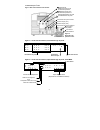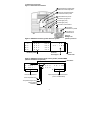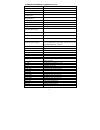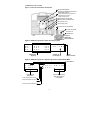- DL manuals
- Oki
- Rework stations
- HCT-1000
- User Manual
Oki HCT-1000 User Manual
Summary of HCT-1000
Page 1
Hct-1000 hct-1000 user guide hct-1000 betriebsanleitung hct-1000 manuel d’utilisation hct-1000 manuale dell'utente hct-1000 guía del usuario.
Page 2
1 introduction the hct-1000 is a hand-held convection rework tool. It features digital controls, multiple modes of operation, internal or external feedback control and integrated vacuum pick-up for component placement and removal. Additionally, this unit may be connected to the pct-1000 as part of t...
Page 3
2 2. Hct-1000 specifications size 9” x 7” x 6” (229 mm x 178 mm x 152 mm) weight 12lbs input voltage 100-240 vac, 50/60 hz rated power 600w pollution degree category ii storage temperature -10°c to 60°c (14°f to 140°f) operating temperature 0°c to 50°c (32°f to 122°f) air pump type diaphragm air flo...
Page 4
3 3. Unit identification figure 1 hct-ps1000 power supply figure 3: run mode, before profile start figure 4: run mode, after profile start, mrs mode z 1 : 1 5 0 °c 6 5 s p 0 6 z 2 : 2 0 0 °c 5 5 s t c : i n t z 3 : 2 5 0 °c 4 5 s z 4 : 3 0 0 °c 3 0 s z 1 : 5 5 s p 0 6 t - s e t : 1 5 0 °c t c : i n ...
Page 5
4 figure 5 hct-hv1 hand-piece assembly 4. Setup and unit operation 1. Basic unit setup 1. Connect the hand-piece assembly, hct-hv1, to the power supply. 2. Plug the power cord into the power connector (figure 2). Plug the power cord into a grounded wall socket of the rated input line voltage. 3. Con...
Page 6
5 • selection of the system mode is made in setup mode, refer to section 3.1. Additional operational options are available, refer to section 3.5. 3. Operational mode selection the hct-1000 has four operational modes. The operational modes are setup, run, manual and active setup. The setup mode is fo...
Page 7
6 2. Run & manual mode 1. Turn on the unit by pressing the power button. 2. Hct start-up message and software rev # are momentarily displayed before displaying last-used profile settings. Note: the unit may display mrs-1000 if that was the last operational state. 3. Important ~ if “tc: ext” is disp...
Page 8
7 1. To toggle between place and remove; press and hold the (blue) on the footswitch or (blue) button on the hand-piece for 3 seconds. 4. Mrs system mode - place 1. Press the (blue) on the footswitch or (blue) button on the hand-piece once to activate the vacuum pump and again to deactivate....
Page 9
8 2. To attach; screw the nozzle to the nozzle adapter (figure 6, 3); tighten clockwise with nozzle wrench. 3. To remove; unscrew the nozzle from the adapter (figure 6, 3); loosen counterclockwise with nozzle wrench. 3. Nozzle selection 1. Select the appropriate sized nozzle for the application. Thi...
Page 10
9 please visit ok international’s web page ( www.Okinternational.Com ) where you will find additional information on systems, accessories, technical notes, and more..
Page 11
1 einfÜhrung das hct-1000 ist ein handgehaltenes konvektionsnacharbeitswerkzeug. Es enthält digitale bedienelemente, mehrere betriebsarten, internen oder externen regelungsmechanismus und integrierte vakuumaufnahme zur komponentenplatzierung und -entfernung. Des weiteren kann dieses gerät innerhalb ...
Page 12
2 2. Technische daten zum hct-1000 maße 229 mm x 178 mm x 152 mm gewicht 5440 g eingangsspannung 100 v ac, 50/60 hz nennleistung 600 w verschmutzungsgrad- kategorie ii temperaturbereich für die aufbewahrung -10 °c bis 60 °c umgebungstemperatur bei betrieb 0 °c bis 50 °c luftpumpentyp membranmechanis...
Page 13
3 3. Geräte-id abbildung 1 hct-ps1000-netzteil abbildung 3: betriebsmodus, vor profilstart abbildung 4: betriebsmodus, nach profilstart, mrs-modus z 1 : 1 5 0 °c 6 5 s p 0 6 z 2 : 2 0 0 °c 5 5 s t c : i n t z 3 : 2 5 0 °c 4 5 s z 4 : 3 0 0 °c 3 0 s z 1 : 5 5 s p 0 6 t - s e t : 1 5 0 °c t c : i n t ...
Page 14
4 abbildung 5 hct-hv1 lötgriffelbaugruppe 4. Setup und gerätebetrieb 1. Grundlegende geräteeinrichtung 1. Schließen sie die lötgriffelbaugruppe, hct-hv1, an das netzteil an. 2. Stecken sie das netzkabel in den netzanschluss (abbildung 2). Stecken sie das netzkabel in eine schukosteckdose mit der ang...
Page 15
5 • stecken sie das kommunikationskabel in den kommunikationsanschluss (abbildung 2 oben) am hct-1000 und pct-1000. Wenn der anschluss im mrs- modus erfolgt, erscheint die uhrzeiteinstellung auf dem pct-1000 als „- -”. • die auswahl des systemmodus erfolgt im einrichtmodus (siehe abschnitt 3.1). Wei...
Page 16
6 9. Drücken sie (↵) , um zum nächsten parameter zu gelangen. Unter diesem parameter wird das interne oder externe thermoelement gewählt. Drücken sie ⊕ oder , um zwischen int und ext zu wechseln, oder drücken sie (↵), um diesen parameter zu überspringen. Hinweis: wenn ext ausgewählt ist, wird tc1 z...
Page 17
7 nächste zone.* hinweis: die schritte 3.4.5 und 3.4.6 können gleichzeitig ausgeführt werden. 7. Nachdem alle notwendigen Änderungen vorgenommen wurden, lassen sie das profil bis zum abschluss laufen. Halten sie die taste (↵) gedrückt, bis die lcd-anzeige aufhört zu blinken. Dadurch wird das profil ...
Page 18
8 1. Während der verwendung des hct-1000 mit dem internen thermoelement (int, siehe abbildung 3 oben) können tc1 und tc2, die zwei externen thermoelemente, für die Überwachung der temperatur eingesetzt werden. 2. Schließen sie an tc1 und/oder tc2 ein thermoelement an und befestigen sie dieses an dem...
Page 19
9 hn-j0005, 5.0mm hn-b1010 10mm x 10mm hn-b1818 18mm x 18mm hn-b4040 40mm x 40mm.
Page 20
10 7. Betrieb 1. Entlöten von komponenten mit konvektionshitze 1. Wählen sie die geeignete düse aus, und befestigen sie sie am adapter. 2. Wählen sie das gewünschte profil aus. 3. Bewegen sie die düse dicht an die bauelement-lötanschlüsse, und behalten sie einen abstand von 3 – 5 mm bei. Verwenden s...
Page 21
1 introduction le hct-1000 est un outil manuel conçu pour les remaniements par convection. Il est équipé de commandes numériques, de plusieurs modes de fonctionnement, d’une régulation interne ou externe et d’une pipette d’aspiration intégrée pour la pose et le retrait des composants. Cette unité pe...
Page 22
2 2. SpÉcifications du hct-1000 taille 229 mm x 178 mm x 152 mm poids 5,44 kg tension d’entrée 100-240 vca, 50/60 hz puissance nominale 600 w classe de niveau de pollution ii température de stockage -10 °c à 60 °c température de fonctionnement 0 °c à 50 °c type de pompe à air À diaphragme débit d’ai...
Page 23
3 3. Identification de l’unité figure 1 bloc d’alimentation hct-ps1000 figure 3 : mode fonctionnement, avant démarrage du profil figure 4 : mode fonctionnement, après démarrage du profil, mode mrs z 1 : 1 5 0 °c 6 5 s p 0 6 z 2 : 2 0 0 °c 5 5 s t c : i n t z 3 : 2 5 0 °c 4 5 s z 4 : 3 0 0 °c 3 0 s z...
Page 24
4 figure 5 pièce à main hct-hv1 4. Installation et utilisation de l’unité 1. Installation de base de l'unité 1. Connectez la pièce à main hct-hva au bloc d’alimentation. 2. Branchez une extrémité du cordon d’alimentation au connecteur d’alimentation (figure 2) et l'autre à une prise murale reliée à ...
Page 25
5 • branchez le câble de communication dans les connecteurs de communication (figure 2 ci-dessus) du hct-1000 et du pct-1000. En mode mrs, le réglage de temps qui s'affiche alors sur le pct-1000 est « -- ». • la sélection du mode système se fait dans le mode configuration. Voir la section 3.1. Des o...
Page 26
6 1 à 10. Notez que la pompe à air se met en marche lorsque vous ajustez le débit d'air. Appuyez sur (↵) pour poursuivre. 11. Une fois les modifications nécessaires apportées, appuyez 3 secondes sur le bouton (↵) pour que l’écran cesse de clignoter. Le profil est alors mémorisé et vous quittez le mo...
Page 27
7 3. Mode système mrs – sélection de pose ou de retrait 1. Pour passer de la pose au retrait, maintenez une pression de 3 secondes sur la touche (bleue) de la pédale ou de la pièce à main. 4. Mode système mrs - pose 1. Appuyez une fois sur la touche (bleue) de la pédale ou de la pièce à main pou...
Page 28
8 1. Sélectionnez l’embout approprié à l’application. 2. Pour le fixer, vissez l’adaptateur embout-embout (figure 6, 3) ; serrez dans le sens horaire à l’aide de la clé d’adaptateur. 3. Pour retirer l'embout, dévissez-le de l'adaptateur (figure 6, 3) ; desserrez dans le sens antihoraire à l’aide de ...
Page 29
9 visitez le site web d’ok international ( www.Okinternational.Com ) sur lequel vous trouverez, entre autres, des informations supplémentaires sur les systèmes, les accessoires et les notes techniques..
Page 30
1 introduzione l'hct-1000 è uno strumento portatile di ripristino per convezione. Presenta controlli digitali, molteplici modalità di funzionamento, controllo del feedback interno o esterno e raccoglitore a vuoto integrato per il posizionamento e lo stacco di componenti. L'unità può essere inoltre c...
Page 31
2 2. Specifiche tecniche dello strumento hct-1000 dimensioni 229 mm x 178 mm x 152 mm peso 5,44 kg tensione di ingresso 100-240 v ca, 50/60 hz potenza nominale 600 w grado di inquinamento classe ii temperatura di stoccaggio da -10 °c a 60 °c temperatura di funzionamento da 0 °c a 50 °c tipo di pompa...
Page 32
3 3. Identificazione dell'unità figura 1: alimentatore hct-ps1000 figura 3: modalità esecutiva, prima dell'avvio profilo figura 4: modalità esecutiva, dopo l'avvio profilo, modalità mrs (sistema modulare di ripristino) z 1 : 1 5 0 °c 6 5 s p 0 6 z 2 : 2 0 0 °c 5 5 s t c : i n t z 3 : 2 5 0 °c 4 5 s ...
Page 33
4 figura 5: impugnatura hct-hv1 4. Impostazione e funzionamento dell'unità 1. Impostazione di base dell'unità 1. Collegare l'impugnatura (hct-hv1) all'alimentatore. 2. Inserire il cavo di alimentazione nel relativo connettore (figura 2). Inserire la spina del cavo di alimentazione in una presa a par...
Page 34
5 • collegare il cavo di comunicazione all'apposito connettore di comunicazione (figura 2 sopra) sullo strumento hct-1000 e il preriscaldatore pct-1000. In caso di collegamento in modalità mrs, sul display del pct-1000 apparirà "- -". • la selezione della modalità sistema viene effettuata nella moda...
Page 35
6 nota: quando si seleziona ext, la tc1 diventa la termocoppia principale e fornisce il feedback all'alimentatore. 10. Premere il tasto (↵) per passare al parametro successivo. Si tratta dell'opzione flusso d'aria (af). Utilizzare ⊕ per aumentare o per diminuire il flusso d'aria. I valori disponib...
Page 36
7 impostazione, tenere premuto il tasto (↵), fino a quando lo schermo lcd smette di lampeggiare. 8. *nota: questa funzionalità non è disponibile nella zona di raffreddamento. 5. Altre caratteristiche 1. Raccoglitore a vuoto integrato il tubo del raccoglitore a vuoto ha una corsa di 25,4 mm ed è cari...
Page 37
8 6. Attacco dell'ugello 1. Collegamento dell'adattatore per ugello (hna-1) al complesso riscaldatore 1. Allentare la vite del morsetto facendola girare in senso antiorario (figura 6, 1). 2. Chiudere il morsetto (figura 6, 2). 3. Infilare l'adattatore per ugello nel complesso riscaldatore (figura 5)...
Page 38
9 • lasciare che l'unità si raffreddi. • controllare la posizione della termocoppia (se pertinente). • reimpostare l'unità spegnendo e riaccendendo l'alimentazione. 3. Lo schermo led visualizza tcfault. • controllare la posizione della termocoppia. • assicurarsi che la termocoppia sia inserita salda...
Page 39
1 introducciÓn la unidad hct-100 es una herramienta de mano para trabajos de rectificación por convección. Posee controles digitales, varios modos de funcionamiento, control de retroalimentación interno o externo y sistema de recogida por vacío integrado para retirar y colocar los componentes. Ademá...
Page 40
2 2. Especificaciones de la unidad hct-1000 tamaño 9” x 7” x 6” (229 mm x 178 mm x 152 mm) peso 12 libras (5,44 kg) voltaje de la línea de entrada 100-240 v ca, 50/60 hz consumo de energía 600 w categoría de grado de contaminación ii temperatura de almacenamiento de -10° c a 60° c (14° f a 140° f) t...
Page 41
3 3. Identificación de la unidad figura 1. Fuente de alimentación hct-ps1000 figura 3: modo de ejecución, antes de iniciar el perfil figura 4: modo de ejecución, después de iniciar el perfil, modo mrs z 1 : 1 5 0 °c 6 5 s p 0 6 z 2 : 2 0 0 °c 5 5 s t c : i n t z 3 : 2 5 0 °c 4 5 s z 4 : 3 0 0 °c 3 0...
Page 42
4 figura 5. Conjunto de la unidad manual hct-hv1 4. Configuración y funcionamiento de la unidad 1. Configuración básica de la unidad 1. Conecte el conjunto de unidad manual, hct-hv1, a la fuente de alimentación. 2. Enchufe el cable de alimentación al conector de alimentación (figura 2). Conecte el c...
Page 43
5 proporciona control de sincronización para ambas unidades y el ath-1000 permite realizar operaciones de colocación y reemplazo por repetición. • enchufe el cable de comunicaciones al conector de comunicaciones (figura 2 anterior) de la hct-1000 y el pct-1000. Cuando se lo conecta en el modo mrs, e...
Page 44
6 9. Presione (↵) para continuar con el parámetro siguiente. Ésta es la opción tc interna o externa. Use los botones ⊕ o para alternar entre int y ext o bien, presione (↵) para pasar por alto este parámetro. Nota: cuando se selecciona ext, tc1 se convierte en la termocupla maestra y proporciona re...
Page 45
7 6. Para salir del perfil, presione el botón (rojo) del interruptor de pedal o el botón (rojo) de la unidad de mano en el momento deseado. Así, la duración se definirá en la memoria y el perfil avanzará a la zona siguiente.* nota: los pasos 4 y 5 se pueden realizar simultáneamente. 7. Hechos lo...
Page 46
8 8. Supervisión de la temperatura 1. Mientras se usa la hct-1000 con la termocupla interna (int, véase la figura 3 anterior), tc1 y tc2, las termocuplas externas se pueden usar para supervisar la temperatura. 2. Conecte una termocupla a tc1 o a tc2 y conecte al área que desea monitorizar. Hecha la ...
Page 47
9 7. Funcionamiento 1. Desoldadura de de componentes mediante calor por convección 1. Seleccione la boquilla adecuada y fíjela al adaptador. 2. Seleccione el perfil de su interés. 3. Coloque la boquilla cerca de los conectores del componente, mantenga una distancia de 3 a 5 mm. Use aire caliente par...