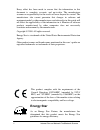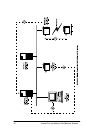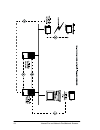- DL manuals
- Oki
- All in One Printer
- ii
- User Manual
Oki ii User Manual
Summary of ii
Page 1
Internet fax and network print/network scanner kit user’s guide.
Page 2: Energy Star
Ii internet fax and network print/network scanner every effort has been made to ensure that the information in this document is complete, accurate, and up-to-date. The manufacturer assumes no responsibility for the results of errors beyond its control. The manufacturer also cannot guarantee that cha...
Page 3: Table Of Contents
Iii table of contents table of contents. . . . . . . . . . . . . . . . . . . . . . . . . . . . . . . . . . . . . . . . . Iii introduction . . . . . . . . . . . . . . . . . . . . . . . . . . . . . . . . . . . . . . . . . . . . . . 1 supported systems . . . . . . . . . . . . . . . . . . . . . . . . . ...
Page 4
Iv internet fax and network print/network scanner network printing . . . . . . . . . . . . . . . . . . . . . . . . . . . . . . . . . . . . . . . 31 printing documents. . . . . . . . . . . . . . . . . . . . . . . . . . . . . . . . . . . . . . . 31 procedure for supported operating systems . . . . . ....
Page 5: Introduction
Introduction 1 introduction this user’s guide describes how to install and configure the internet fax and network printer/scanner kit into a fax machine. After installing this kit, the following functions are available for use: • print through a local area network (lan). • send and receive internet ...
Page 6: Supported Protocols
2 internet fax and network print/network scanner supported protocols supported network print protocols are as follows: • tcp/ip • ipx/spx • netbeui supported internet fax protocols are as follows: • tcp/ip • smtp • pop3 • dns supported management protocols are as follows: • snmp • mib.
Page 7: Internet Fax
Internet fax 3 internet fax internet fax settings general before using internet fax, consult with the network administrator about correct network settings. There are two types of setting values for internet fax, which are as fol- lows: • data stored on the fax machine. • data recorded on the network...
Page 8: Settings
4 internet fax and network print/network scanner settings internet fax settings can be viewed by selecting menu, then 11:setup and then 7:lan options. When 7:lan options is selected, the display shows user functions 80 to 93. User functions 80 to 82 are for network printing. Details of these setting...
Page 9: User Functions
Internet fax 5 user functions 83:pop interval - intervals when the fax machine polls the server for any incoming e-mail (pop reception). 0 to 60 minutes, adjustable by the minute. If set to 0, no automatic polling is carried out. 84:delete pop msg - whether or not to delete received e-mail from the ...
Page 10
6 internet fax and network print/network scanner note 1: if a setting other than type2 has been selected, e-mail remains on the server. Make sure e-mail is deleted from the server man- ually, e.G., from another pc. Note 2: this fax machine keeps a log of up to 50 communications, which is used to pre...
Page 11
Internet fax 7 87:header print - e-mail header print setting. Off: do not print header type1: print subject/from/to type2: print all header information this setting is only valid when the text print setting is on. 88:coding mode - coding mode for tiff file images sent by internet fax. Select from mh...
Page 12
8 internet fax and network print/network scanner or mail client. If the recipient is the same internet fax machine, notifica- tion in the following rfc compliant format will be transmitted. Note 1: this setting determines whether or not an mdn request will be sent with transmission. When this fax ma...
Page 13
Internet fax 9 20 or numeric key 0. The symbols available are ! # & ' ( ) * + , - . / : ; = ? · @ ” _ % ~ . The "~" (tilde) symbol will appear on the lcd as "-1". Both upper and lower case letters can be used. To switch between cases, press one-touch key 31 (caps key). • 1:ip address - sets the ip a...
Page 14: Web Access
10 internet fax and network print/network scanner • 11:fax email address - enter the email address defined on this machine. Maximum length: 64 characters. • 12:dsn (delivery status notification) - if a mail server that has a dsn function receives a message, it will send a delivery confirmation to th...
Page 15: Admin Manager
Internet fax 11 • snmp - see the manual for the network card. • internet fax - the settings explained above can be entered here in addition to the following items, which are accessible only through the web: (a) smtp transmit: whether or not to enable smtp transmission protocol. For normal operations...
Page 16: Telnet
12 internet fax and network print/network scanner tion about these settings, but, like web access, there are some differences from the network card that does not support internet fax. The following section explains the tabs within admin manager. When admin manager is started, it first shows a list o...
Page 17: Internet Fax Transmission
Internet fax 13 internet fax transmission registering addresses e-mail addresses up to 64 characters long can be assigned to one-touch keys 01 to 40. It is also possible to make up a group of email addresses and assign to one-touch dial numbers, but one-touch dial numbers for both email addresses an...
Page 18
14 internet fax and network print/network scanner internet fax transmission flow 12:00 fax memory free 100% 07/01/00 12:00 fax select location(s) or press copy admin@network.Com press start to dial scanning page 001 memory free 99% connecting load a document press one-touch key press start key or ti...
Page 19
Internet fax 15 internet fax transmission flow - specifying recipients admin@network.Com sending result = ok menu 5 relay initiate tx 6 >internet fax 7 polling tx/rx internet fax 1 >internet tx 2 internet rx internet tx select location(s) use one-touch keys and numeric keys to enter full e-mail addr...
Page 20
16 internet fax and network print/network scanner caps off sales@.Network.Com search speed dial enter 1’st char. Or enter speed no. [ ] admin@network.Com press start to dial internet tx scanning page 0001 memory free 99% broadcast entry:*** select location(s) press start to dial enter to confirm pre...
Page 21: Tiff Images
Internet fax 17 tiff images internetfax converts scanned documents into a single tiff-format file and sends it by e-mail. This machine can transmit at a resolution of 200 x 100 dpi in std mode, 200 x 200 dpi in fine mode, 300 x 300 dpi or 600 x 600 dpi in ex-fine and 200 x 200 dpi in photo mode. The...
Page 22: Internet Fax Reception
18 internet fax and network print/network scanner internet fax reception this fax machine automatically connects to the server to receive mail according to the pop interval time setting. If there is mail on the server, reception will start automatically. If there is more than one mail message, it wi...
Page 23
Internet fax 19 internet fax 1 internet tx 2 >internet rx internet rx press start to rx connecting admin@network.Com receiving result ok.
Page 24: Receiving Tiff File
20 internet fax and network print/network scanner receiving tiff file this fax machine receives mail messages with tiff format attachments in the mail server and prints out the attached files. This fax machine can print out tiff files in the simple mode defined in itu-t t.37. It can also receive fil...
Page 25: Gateway Services
Internet fax 21 to print out the information in the mail header, set text print to on. This fax machine can print only plain format text that has not been encoded by base64 etc. If e-mail messages or text-file attachments have been encoded, printouts may be garbled. Gateway services fax to e-mail th...
Page 26
22 internet fax and network print/network scanner.
Page 27: E-Mail to Fax
Internet fax 23 e-mail to fax images received by e-mail can be forwarded by internet fax to any g3/ g4 fax machine. Internet fax carries out this operation using smtp reception. However, this function is not supported by a pop server. When forwarding an e-mail message to a fax telephone number throu...
Page 28
24 internet fax and network print/network scanner.
Page 29: Network Scanner
Internet fax 25 3. The dns server replies to the mail server with the ip address of fax.Abc.Com. 4. The mail server forwards the message onto the internet fax. 5. The internet fax then forwards the message onto a g3/g4 fax machine with the telephone number of 123. Network scanner this fax machine ca...
Page 30
26 internet fax and network print/network scanner e931: e-mail cannot be received (invalid tiff) e932: e-mail cannot be received (other than invalid tiff) e940: memory full e942: command time-out e950: server communication error e980: aborted note: for service codes e001 and e002, the number of page...
Page 31: Transmission Troubleshooting
Internet fax 27 f040: pop protocol dele command error f050: pop protocol top command error f900: network card i/f error f910: tcp/ip or smtp/pop not supported or allowed by network card f920: network card not ready; transmission request received while network card is initialising (redial) f931: e-ma...
Page 32: Reception Troubleshooting
28 internet fax and network print/network scanner mdn (or dsn) has been turned on, but no confirmation has been returned. • mdn: if the receiving internet fax/e-mail client is not capable of receiving mdn, there may not be a receipt. • dsn: if the receiving server does not support dsn, there may not...
Page 33
Internet fax 29 the lcd shows message option board error. • a network card i/f error has occurred - turn the power off and on again to recover. A communication error occurs during reception, and a report is printed out. • the received file is not of a format supported by this machine. The same mail ...
Page 34
30 internet fax and network print/network scanner the internet fax refuses to receive data. • are characters used other than numbers, +, #, *, p or - in the tele- phone number? • is the telephone number entered longer than 40 digits, the internet fax will not receive the transmission. • is the recip...
Page 35: Network Printing
Network printing 31 network printing printing documents to print documents on this fax machine via the lan, the appropriate soft- ware needs to be installed from the supplied cd-rom and make the cor- rect settings for the environment. Note: when printing on transparencies, set the media type to ligh...
Page 36: Windows Nt4.0/2000
32 internet fax and network print/network scanner windows nt4.0/2000 recommended procedure: 1. Install printer driver. 2. Install network card utility. 3. Configure network card. When printing from windows nt4.0/2000 please use lpr (microsoft tcp/ip printing) included in windows nt4.0/2000 add the l...
Page 37: Other Operating Systems
Network printing 33 3. Configure network card. When printing from windows 3.1, a netware server is required as win- dows 3.1 is not a network operating system. Printing via lpr from win- dows 3.1 connected to the network with other commercial tcp/ip protocols, is not assured. Other operating systems...
Page 38: Banner Output
34 internet fax and network print/network scanner • 81:paper size check (on, off) - with this configuration on, an alarm will be displayed at the lcd when the paper size specified from the pc and that of the tray specified by fax machine are differ- ent. If this alarm is displayed, set the correct p...
Page 39: Troubleshooting
Network printing 35 troubleshooting option board error when option board error is displayed on the fax machine lcd, an error may have been caused at the interface with the network card. In this case, turn off the fax machine, check that the network card is correctly installed and power up again. Lan...
Page 40
36 internet fax and network print/network scanner.
Page 41: Appendix A - Operating
Appendix a - operating instructions 37 appendix a - operating instructions general conditions to use internet fax, a network card must be installed in this machine and connected to a lan. The network card for this machine can be connected to a 10baset or 10/100basetx lan. Also, to make a lan connect...
Page 42: Internet Fax Reception
38 internet fax and network print/network scanner • host name - enter the host name of this machine. If the host name is not known, enter the e-mail address of this machine instead. • e-mail address - enter the e-mail address assigned to this machine. Transmission can be carried out when the above s...
Page 43: Accessing Different Settings
Appendix a - operating instructions 39 accessing different settings to access different settings on this fax machine, refer to the table below setting item operation ip address menu+9+3+1 subnet mask menu+9+3+2 default gateway menu+9+3+3 smtp server name/address menu+9+3+4 pop server name/address me...
Page 44
40 internet fax and network print/network scanner.
Page 45: Dns Server
Appendix b - mail server settings 41 appendix b - mail server settings to use the gateway service of e-mail to internet fax to g3/g4 fax machine, the mail server and the dns server must be configured to for- ward e-mail to the internet fax. This document gives some examples of settings for forwardin...
Page 46: Mail Server
42 internet fax and network print/network scanner address (a) record: mail.Abc.Com. In a 192.168.1.100 dns.Abc.Com. In a 192.168.1.101 user.Abc.Com. In a 192.168.1.50 fax.Abc.Com. In a 192.168.1.105 also, add a ptr record of the fax machine to the reverse zone file. Pointer (ptr) record: 100.1.168.1...