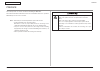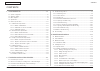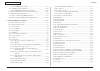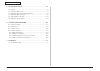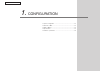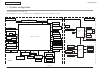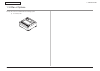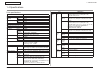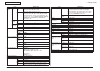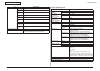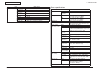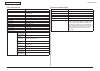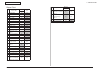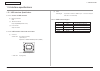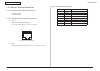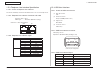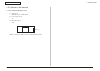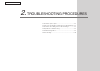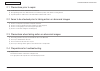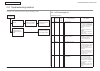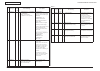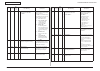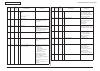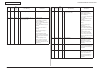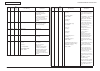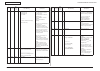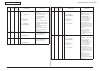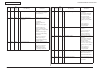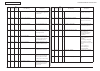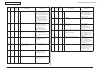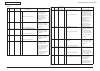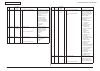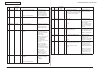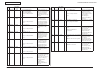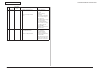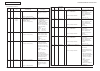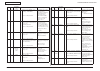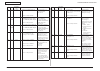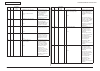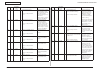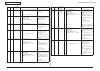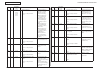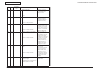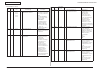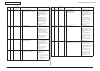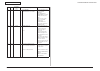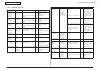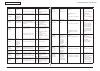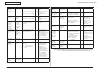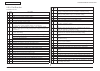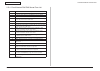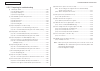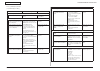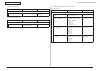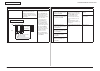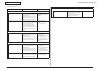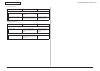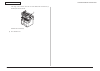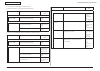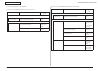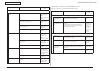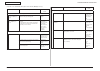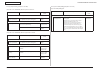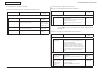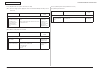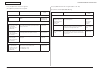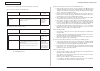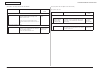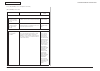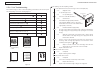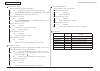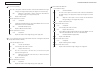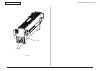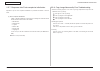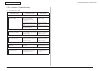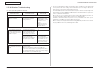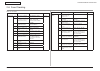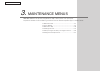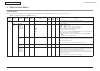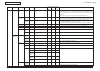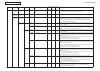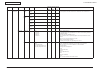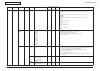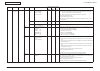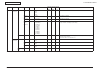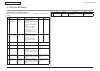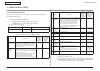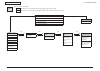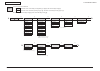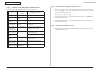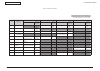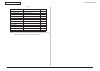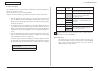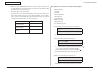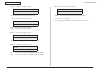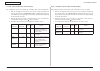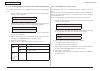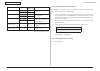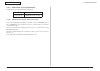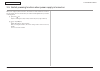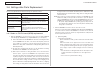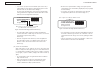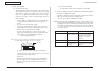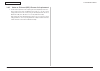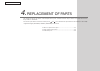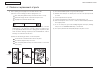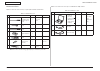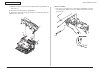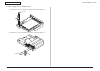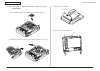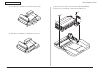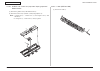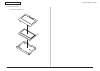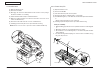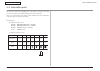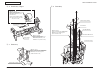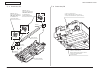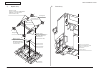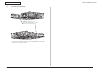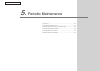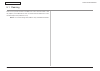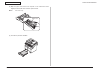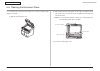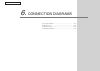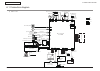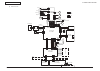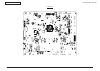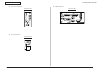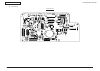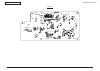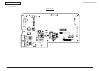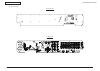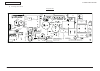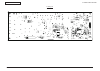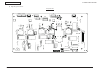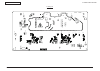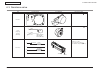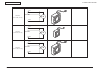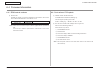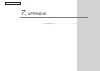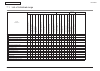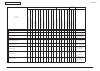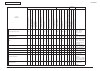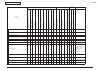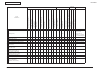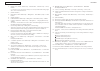- DL manuals
- Oki
- All in One Printer
- MB472w
- Maintenance Manual
Oki MB472w Maintenance Manual
Summary of MB472w
Page 1
Mb472w maintenance manual 110614a.
Page 2
Copyright information copyright © 2014 by oki data. All rights reserved disclaimer every effort has been made to ensure that the information in this document is complete, accurate, and up-to- date. The manufacturer assumes no responsibility for the results of errors beyond its control. The manufactu...
Page 3
45762101th rev.1 iii / oki data confidential this manual provides an overview of method for maintaining the mb472dnw. This manual is intended for maintenance staff. For more information about how to operate the mb472dnw, please refer to user 's manual. Note! • manual may be revised and updated at an...
Page 4
45762101th rev.1 iv / oki data confidential contents contents 1. Configuration .................................................................1-1 1.1 system configuration ......................................................................................1-2 1.2 structure of mfp ...................
Page 5
45762101th rev.1 v / oki data confidential contents 3.4.2.11 nvram parameter setting ...............................................................3-24 3.4.3 adjustment at part replacement ...............................................................3-25 3.4.3.1 eeprom data upload / download meth...
Page 6
45762101th rev.1 vi / oki data confidential 5. Periodic maintenance ............................................................5-1 5.1 cleaning ...........................................................................................................5-2 5.2 cleaning of led lens array ................
Page 7
Oki data confidential 1. Configuration 1.1 system configuration ...................................................................1-2 1.2 structure of mfp .........................................................................1-3 1.3 offer of options .................................................
Page 8
Oki data confidential 45762101th rev.1 1-2 1. Configuration 1.1 system configuration system configurations of the mfp unit. As the diagram 1-1 shows, for the mfp unit is configured by printer section and scanner section. Figure 1-1 scanner unit board adf motor adf relay board home position sensor fb...
Page 9
Oki data confidential 45762101th rev.1 1-3 1. Configuration 1.2 structure of mfp the insides of multi function printers are composed of the following parts. • scanner part • electronic photography process part • paper path • control part (cu part/pu part) • power supply parts (high voltage part/low ...
Page 10
Oki data confidential 1. Configuration 45762101th rev.1 1-4 1.3 offer of options this product can be installed with the following option. (1) second tray unit.
Page 11
Oki data confidential 1. Configuration 45762101th rev.1 1-5 1.4 specifications print specifications item mb472dnw segment dt print speed (simplex) a4 33ppm letter 35ppm print speed (duplex) a4 17ppm letter 17ppm print width a4 / letter time to first print 5sec. Warm-up time from power on 30sec. Reco...
Page 12
Oki data confidential 45762101th rev.1 1-6 1. Configuration item mb472dnw paper output paper size facedown tray a4,a5,a6,b5,letter,legal13/13.5/14,executive, 16k (197 x 273),16k (195 x 270), 16k (184 x 260),statement,custom faceup tray a4,a5,a6,b5,letter,legal13/13.5/14,executive, 16k (197 x 273),16...
Page 13
Oki data confidential 45762101th rev.1 1-7 1. Configuration copy specifications item mb472dnw copy speed (flatbed) a4 up to 33cpm letter up to 35cpm copy speed (adf simplex, multipul originals) a4 up to 33cpm letter up to 35cpm copy speed (adf duplex, multipul originals) a4 16cpm letter 16cpm time t...
Page 14
Oki data confidential 45762101th rev.1 1-8 1. Configuration item mb472dnw copy function duplex copy yes (1 to 2, 2 to 1, 2 to 2) id card copy yes collate yes continuous scan yes n in 1 yes (2in1/4in1) repeart yes (x2/x4) mixed originals yes (comibination of letter and legal 13/13.5/14) edge erase ye...
Page 15
Oki data confidential 45762101th rev.1 1-9 1. Configuration fax specifications item mb472dw connetivity pstn, pbx line speed itu-t g3 (super g3) up to 33.6kbps, approx. 2seconds/page coding method mh, mr, mmr, jbig fax memory 4mb (approx. 200pages) one-touch dials 16 dials (8 x 2 using shift key) sp...
Page 16
Oki data confidential 45762101th rev.1 1-10 1. Configuration report print no report name manual auto op panel 1 configuration yes no 2 file list yes no 3 error log yes no 4 demo page yes no 5 mfp usage report yes no 6 network information yes no 7 pcl font list yes no 8 pse font list no no 9 ppr font...
Page 17
Oki data confidential 1. Configuration 45762101th rev.1 1-11 1.5 interface specifications 1.5.1 usb interface specification 1.5.1.1 outline of usb interface (1) basic specification usb (2) transmission mode hi speed (480mbps±0.05% max.) (3) power control self power device 1.5.1.2 usb interface conne...
Page 18
Oki data confidential 45762101th rev.1 1-12 1. Configuration 1.5.2 network interface specification 1.5.2.1 network interface basic specification network protocol ・ tcp/ip related 1.5.2.2 network interface connector and cable (1) connector 1000 base-t/100 base-tx/10 base-t (auto switch and simultaneo...
Page 19
Oki data confidential 45762101th rev.1 1-13 1. Configuration 1.5.3 telephone line interface specification 1.5.3.1 outline of telephone line interface the machine will reliably communicate with distant stations over voice-level telephone line. 1.5.3.2 telephone line interface connector and cable conn...
Page 20
Oki data confidential 45762101th rev.1 1-14 1. Configuration 1.5.5 wireless lan interface 1.5.5.1 outline of wireless lan (1) specification ieee 802.11b/g/n (2.4ghz/5ghz) (2) power supply voltage 5v (3) mfp side interfaces usb usb port note! In using wireless lan, don't connect a lan cable to this p...
Page 21
Oki data confidential 2. Troubleshooting procedures 2.1 precautions prior to repair ............................................................2-2 2.2 items to be checked prior to taking action on abnormal images ..2-2 2.3 precautions when taking action on abnormal images ..................2-2 2.4 ...
Page 22
Oki data confidential 45762101th rev.1 2-2 2. Troubleshooting procedures 2.1 precautions prior to repair (1) confirm the basic check items indicated in the user's manual. (2) through hearing from the user, obtain information, as far in detail as possible, on the situation concerning the fault. (3) i...
Page 23
Oki data confidential 2. Troubleshooting procedures 45762101th rev.1 2-3 2.5 troubleshooting method if a trouble occurs in the printer, search for it by the following procedure: problem generated problem is displayed in lcd. Repair using the "lcd message list" (see 2.5.1 to 2.5.3). Repair in detail ...
Page 24
Oki data confidential 45762101th rev.1 2-4 2. Troubleshooting procedures no. Category pjl status code error warning description 5 initializing - 1 2 3 4 5 %storage% error: %errcode% to %storage% format, select [format] to shut down, select [cancel] %errcode% : 0 indicates that the unformatted storag...
Page 25
Oki data confidential 45762101th rev.1 2-5 2. Troubleshooting procedures no. Category pjl status code error warning description 9 normal - 1 2 3 4 5 please check data. Program data write error indicates that an error has happened while writing the sip download data. %dlcode% 1: data transfer error 2...
Page 26
Oki data confidential 45762101th rev.1 2-6 2. Troubleshooting procedures no. Category pjl status code error warning description 14 normal 10002 1 2 3 4 5 offline ------------------------------ offline mode shows offline status. 15 normal 10993 1 2 3 4 5 file accessing ... The status showing file sys...
Page 27
Oki data confidential 45762101th rev.1 2-7 2. Troubleshooting procedures no. Category pjl status code error warning description 27 normal 10889 1 2 3 4 5 scan to log printing ... Printing scan to log. 28 normal 10099 1 2 3 4 5 print page %pages% no. Of copies %a%/%b% collate printing. "print page" m...
Page 28
Oki data confidential 45762101th rev.1 2-8 2. Troubleshooting procedures no. Category pjl status code error warning description 33 normal 10007 1 2 3 4 5 deleting data. Indicates a job being cancelled due to no print permit. (related to jobaccount) 1. A job received from a user who is denied printin...
Page 29
Oki data confidential 45762101th rev.1 2-9 2. Troubleshooting procedures no. Category pjl status code error warning description 38 normal - 1 2 3 4 5 scan pages sss print pages ppp copy aa/bb ---------- it cannot confirm this message from a status key. Indicates that it is copying. Sss: the number o...
Page 30
Oki data confidential 45762101th rev.1 2-10 2. Troubleshooting procedures no. Category pjl status code error warning description 45 normal - 1 2 3 4 5 fax receiving ... Page: %rxpage% ======== [f-code pollingrx] fax receiving ... Page: %rxpage% %rxfaxnumber% indicates that it is receiving fax data. ...
Page 31
Oki data confidential 45762101th rev.1 2-11 2. Troubleshooting procedures no. Category pjl status code error warning description 50 normal - 1 2 3 4 5 cancelling ... Indicates that the scanning for fax sending is cancelling by pressing stop key. 51 normal 10878 10868 1 2 3 4 5 network communicating ...
Page 32
Oki data confidential 45762101th rev.1 2-12 2. Troubleshooting procedures no. Category pjl status code error warning description 58 normal 10801 1 2 3 4 5 group list printing ... Indicates that printing of fax location list that is registered in group dial. 59 normal 10802 1 2 3 4 5 transmit journal...
Page 33
Oki data confidential 45762101th rev.1 2-13 2. Troubleshooting procedures no. Category pjl status code error warning description 74 normal - 1 2 3 4 5 do you wish to resume scanning? Indicates to resume the adf scanning for copy. The message is displayed when occurring some printer related errors an...
Page 34
Oki data confidential 45762101th rev.1 2-14 2. Troubleshooting procedures warning no. Category pjl status code error warning description 1 warning 10081 (k) 1 2 3 4 5 %color% toner low please see help for details. Toner amount is low. Moreover, when set as "admin setup"- "management"-"system setup"-...
Page 35
Oki data confidential 45762101th rev.1 2-15 2. Troubleshooting procedures no. Category pjl status code error warning description 11 warning 10944 (k) 1 2 3 4 5 %color% head data error the led head calibration data is missing or invalid. Printing can be proceeded without calibrating light radiation. ...
Page 36
Oki data confidential 45762101th rev.1 2-16 2. Troubleshooting procedures no. Category pjl status code error warning description 16 warning 32026 1 2 3 4 5 file system is write protected. Please see help for details. An attempt to write in a read-only file was done. Because this is a temporary warni...
Page 37
Oki data confidential 45762101th rev.1 2-17 2. Troubleshooting procedures no. Category pjl status code error warning description 26 warning 10823 1 2 3 4 5 access limitation error data was deleted due to the printing limitation. Please see help for details. Close notifies users that jobs were cancel...
Page 38
Oki data confidential 45762101th rev.1 2-18 2. Troubleshooting procedures no. Category pjl status code error warning description 38 warning - 1 2 3 4 5 e-mail receiving has been cancelled. Please see help for details. Close indicates that email receiving has been canceled. It has the following possi...
Page 39
Oki data confidential 45762101th rev.1 2-19 2. Troubleshooting procedures error (enable to restore) no. Category pjl status code error warning description 1 error 10899 1 2 3 4 5 erased data full please see help for details. Indicates that a secret file waiting to be erased is full. 2 error 470yy 47...
Page 40
Oki data confidential 45762101th rev.1 2-20 2. Troubleshooting procedures no. Category pjl status code error warning description 11 error 40959 (k) 1 2 3 4 5 please check %color% toner cartridge.: %errcode% please see help for details. Something is wrong with the toner sensor. This status is indicat...
Page 41
Oki data confidential 45762101th rev.1 2-21 2. Troubleshooting procedures no. Category pjl status code error warning description 23 error 40033 (k) 1 2 3 4 5 please check image drum unit. Please see help for details. The image drum is not correctly installed. Error 343 : k 24 error + information - 1...
Page 42
Oki data confidential 45762101th rev.1 2-22 2. Troubleshooting procedures no. Category pjl status code error warning description 34 error 30941 1 2 3 4 5 usb memory disconnected. Please see help for details. Close indicates that the usb memory was extracted. When a usb memory is extracted all over s...
Page 43
Oki data confidential 45762101th rev.1 2-23 2. Troubleshooting procedures no. Category pjl status code error warning description 42 error 40593 1 2 3 4 5 file transmission error please see help for details. Close indicates that file sending was failed due to the file server problems, network cable d...
Page 44
Oki data confidential 45762101th rev.1 2-24 2. Troubleshooting procedures no. Category pjl status code error warning description 54 error 40587 1 2 3 4 5 please install new image drum unit please see help for details. The life of the image drum (error 347) 55 error 411yy yy: paper size 1 2 3 4 5 ple...
Page 45
Oki data confidential 45762101th rev.1 2-25 2. Troubleshooting procedures no. Category pjl status code error warning description 63 error 40735 40759 40748 40591 40710 1 2 3 4 5 memory overflow please see help for details. Close indicates that memory overflow is occurred during the following functio...
Page 46
Oki data confidential 45762101th rev.1 2-26 2. Troubleshooting procedures no. Category pjl status code error warning description 75 error - 1 2 3 4 5 memory overflow close memory overflow has occurred while fax is being received. 76 error - 1 2 3 4 5 telephone please see help for details. The screen...
Page 47
Oki data confidential 45762101th rev.1 2-27 2. Troubleshooting procedures error (disable to restore) no. Category pjl status code error warning description 1 error 40700 40701 40702 40703 40709 1 2 3 4 5 inspection is required. %errcode%: sip error indicates that the processing of scan image process...
Page 48
Oki data confidential 45762101th rev.1 2-28 2. Troubleshooting procedures no. Category pjl status code error warning description 8 error 40057 1 2 3 4 5 inspection is required. %errcode%:error %code% a fatal error occurred. For more information, see "service calls list." %errcode%: specifies 3 digit...
Page 49
Oki data confidential 45762101th rev.1 2-29 2. Troubleshooting procedures no. Category pjl status code error warning description 15 error 40057 1 2 3 4 5 power off/on %errcode%:download error downloading media table to pu has failed. (related to custommediatype.) %errcode%: specifies 3 digits (decim...
Page 50
Oki data confidential 45762101th rev.1 2-30 2. Troubleshooting procedures 2.5.2 service call list display cause error details measure power off/on 002 : error 003 : error 005 : error fff : error cpu exception is the error display provided again? Yes turn off and on the mfp. Replace the cu/ pu board....
Page 51
Oki data confidential 45762101th rev.1 2-31 2. Troubleshooting procedures display cause error details measure inspection is required. 106 : error engine control logic error does the error occur again? Yes turn off and on the mfp replace the cu/pu board. Inspection is required. 112 : error the 2nd tr...
Page 52
Oki data confidential 45762101th rev.1 2-32 2. Troubleshooting procedures display cause error details measure inspection is required. 182 : error option unit i/f error does the error occur again? Does the error occur again? Yes yes turn off and on the mfp. Be sure of connector connection. Replace th...
Page 53
Oki data confidential 45762101th rev.1 2-33 2. Troubleshooting procedures 2.5.3 fax error list termination code list # value (hex) description 1. 0 normal (ended normally) 2. 1 stop (a user cancelled a job during sending.) 3. 2 an incoming call was received. The produdre ended unsuccessfully (t1 tim...
Page 54
Oki data confidential 45762101th rev.1 2-34 2. Troubleshooting procedures 2.5.4 email/internet fax/fax server error list errorcode description 1 connection failed. Please check "smtp server" settings. 2 connection failed. Please check "smtp server port" settings. 3 authentication failed. "smtp auth"...
Page 55
Oki data confidential 45762101th rev.1 2-35 2. Troubleshooting procedures (1) lcd display trouble ...................................................................................2-36 (1-1) lcd displays nothing ...........................................................................2-36 (1-2) d...
Page 56
Oki data confidential 45762101th rev.1 2-36 2. Troubleshooting procedures 2.5.5.(1) lcd display trouble (1-1) lcd displays nothing check item checking action in case of fail (1-1-1) checking fuse fuse on su board (msu) check whether f6 or f8 has blown. Replace f6 or f8 or su board (msu). (1-1-2) che...
Page 57
Oki data confidential 45762101th rev.1 2-37 2. Troubleshooting procedures 2.5.5.(2) abnormal mfp operation after powered on (2-1) no operation check item checking action in case of fail (2-1-1) checking power supplies ac power supplied to the printer check the supplied voltage from the ac power sour...
Page 58
Oki data confidential 45762101th rev.1 2-38 2. Troubleshooting procedures check item checking action in case of fail (2-1-2) confirmation of the power switch led power switch led confirm whether the led is off. If the led blinks rapidly, the number of blinking times in a cycleshows an error. The tim...
Page 59
Oki data confidential 45762101th rev.1 2-39 2. Troubleshooting procedures (2-2) abnormal sound check item checking action in case of fail (2-2-1) checking for loss of synchronization of motor (driver failure) operation of each motor check whether each motor operates properly using the self- diagnosi...
Page 60
Oki data confidential 45762101th rev.1 2-40 2. Troubleshooting procedures (2-3) abnormal odor confirmation items confirmation tasks action at ng (2-3-1) locate the position with abnormal odor occurred. Fuser unit take out the fuser and confirm the odor. Perform (2-3-2). Low-voltage power supply unit...
Page 61
Oki data confidential 45762101th rev.1 2-41 2. Troubleshooting procedures paper jams this section explains how to clear paper jams. Reference! • for details on the location of each component of the machine, refer to "swich scan test" on p. 3-16 and "motor clutch test" on p.3-18. Checking error messa...
Page 62
Oki data confidential 45762101th rev.1 2-42 2. Troubleshooting procedures error code 372 (duplex paper jam) (1) remove any documents from the document tray if any. (2) open the scanner unit. (3) press the top cover open button ① and open the top cover. (5) then, remove the duplex unit ② by raising t...
Page 63
Oki data confidential 45762101th rev.1 2-43 2. Troubleshooting procedures (7) when you return the transcription unit into the printer, insert both projections ④ of the front end of transcription unit into holders of the printer. (8) insert rear projections , locating close to both handles of the tra...
Page 64
Oki data confidential 45762101th rev.1 2-44 2. Troubleshooting procedures error code 380, 381, 382, 389 (paper feed jam) (1) remove any documents from the document tray if any. (2) open the scanner unit. (3) press the top cover open button ① and open the top cover. (5) if the top end of paper is vis...
Page 65
Oki data confidential 45762101th rev.1 2-45 2. Troubleshooting procedures if the bottom end of paper is visible, hold the paper by your hands and carefully pull out the paper. • if the bottom end of paper is not visible but its top end is visible at the paper discharge unit, hold the top end of pape...
Page 66
Oki data confidential 45762101th rev.1 2-46 2. Troubleshooting procedures (6) re-install the image drum complete with toner cartridge, ensuring that the pegs (1 & 2) correctly locate into the slots on each side of the printer (3). (7) close the top cover. (8) close the scanner unit. Error code 390 (...
Page 67
Oki data confidential 45762101th rev.1 2-47 2. Troubleshooting procedures if neither the top or bottom end of paper is visible, move the jammed paper in the arrow direction as shown. Hold the top end of paper by your hands and carefully pull out the paper. If the bottom end of paper is visible, hold...
Page 68
Oki data confidential 45762101th rev.1 2-48 2. Troubleshooting procedures error code 391, 392 (paper feed jam) error code 391 indicates an error in tray1 and error code 392 indicates a paper jam in tray2. Memo! The following procedure uses tray 1 as an example. (1) pull out and remove the paper cass...
Page 69
Oki data confidential 45762101th rev.1 2-49 2. Troubleshooting procedures document jam occurred when you can see the document in the duplex paper path (1) open the adf cover, and pull out the document upward. When you can see the document inside the adf (1) remove any documents from the document tra...
Page 70
Oki data confidential 45762101th rev.1 2-50 2. Troubleshooting procedures if the edge of the document cannot be seen in the adf, lift the document tray ② and then pull out the document. Pull down the document tray. (4) close the adf cover. ②.
Page 71
Oki data confidential 45762101th rev.1 2-51 2. Troubleshooting procedures 2.5.5. (3) paper feed jam (error code 391: 1st tray) (3-1) does a jam error occur when turning on the power? Check item check operation actions for ng results (3-1-1) check condition of paper running path paper running path of...
Page 72
Oki data confidential 45762101th rev.1 2-52 2. Troubleshooting procedures 2.5.5. (4) feed jam (error code: 380, 381) (4-1) jam occurs immediately after the power is turned on. Check item check operation actions for ng results (4-1-1) check condition of paper running path paper running path of the fr...
Page 73
Oki data confidential 45762101th rev.1 2-53 2. Troubleshooting procedures check item check operation actions for ng results (4-2-2) check condition of the mechanical parts ejection sensor lever does the paper reach the ejection sensor lever? Yes: go next question. No: go check drum motror. Does the ...
Page 74
Oki data confidential 45762101th rev.1 2-54 2. Troubleshooting procedures (5-2) jam occurs immediately after paper feed is started. (multipurpose tray) check item check operation actions for ng results (5-2-1) check condition of paper running path paper running path of the multipurpose tray open the...
Page 75
Oki data confidential 45762101th rev.1 2-55 2. Troubleshooting procedures 2.5.5. (6) paper running jam (error code: 381) (6-1) jam occurs immediately after the power is turned on. Check item check operation actions for ng results (6-1-1) check condition of paper running path paper running path of th...
Page 76
Oki data confidential 45762101th rev.1 2-56 2. Troubleshooting procedures 2.5.5. (8) paper size error (error code: 400) (8-1) jam occurs when paper end is located near the entrance sensor. Check item check operation actions for ng results (8-1-1) check paper size and respective sensor. Paper size is...
Page 77
Oki data confidential 45762101th rev.1 2-57 2. Troubleshooting procedures 2.5.5. (10) motor fan error (error code: 122, 127, 128) (10-1) the low voltage power supply fan does not rotate immediately after the power is turned on. Check item check operation actions for ng results (10-1-1) cable connect...
Page 78
Oki data confidential 45762101th rev.1 2-58 2. Troubleshooting procedures 2.5.5. (12) option unit cannot be recognized. (12-1) option try unit cannot be recognized. Check item check operation actions for ng results (12-1-1) option try board option tray unit check that it is option tray which can be ...
Page 79
Oki data confidential 45762101th rev.1 2-59 2. Troubleshooting procedures 2.5.5. (14) toner cartridge cannot be recognized. (error code: 543) (14-1) error caused by the consumable items. Check item check operation actions for ng results (14-1-1) consumable items installation condition id unit and to...
Page 80
Oki data confidential 45762101th rev.1 2-60 2. Troubleshooting procedures (14-3) error caused by the defective mechanism check item check operation actions for ng results (14-3-1) mechanical load applied to the id unit id unit check if a heavy mechanical load is being applied to the id unit due to b...
Page 81
Oki data confidential 45762101th rev.1 2-61 2. Troubleshooting procedures 2.5.5. (16) humidity sensor error (error code: 123) (16-1) humidity sensor error check item check operation actions for ng results (16-1-1) check the system connection connection to the cu/pu board and to the toner sensor boar...
Page 82
Oki data confidential 45762101th rev.1 2-62 2. Troubleshooting procedures 2.5.6 print troubleshooting the troubleshooting procedure of abnormal printing is described as follows. The typical abnormal printing is shown in the following figure 2-1. Trouble flowchart number pale printing or the whole pr...
Page 83
Oki data confidential 45762101th rev.1 2-63 2. Troubleshooting procedures the white section is dirty • is the image drum exposed by the external light? • yes install the image drum in the printer and wait 30 minutes. • no from [maintenance menu], select [paper black set] - [smr setting] and set a la...
Page 84
Oki data confidential 45762101th rev.1 2-64 2. Troubleshooting procedures in case of error printing • does the contact plate of the transfer roller contact the tr terminal of the high- voltage power supply unit properly? (see figure 2-3, section 6.2 (9)) • no adjust the contact plate so that it cont...
Page 85
Oki data confidential 45762101th rev.1 2-65 2. Troubleshooting procedures figure 2-2 e d c a fuse e d c a charging roller earth (dr um) de veloping roller toner supply roller fuse charging roller earth (drum) developing roller toner supply roller figure 2-3 frame-assy-tr transfer roller contact plat...
Page 86
Oki data confidential 45762101th rev.1 2-66 2. Troubleshooting procedures figure 2-4 fuser assy contact plate.
Page 87
Oki data confidential 45762101th rev.1 2-67 2. Troubleshooting procedures 2.5.7 response after flash compulsive initialization explain the response after compulsive initialization is performed with trouble occurred in flash. (1) flash compulsive initialization if flash compulsive initialization is p...
Page 88
Oki data confidential 45762101th rev.1 2-68 2. Troubleshooting procedures 2.5.9 network troubleshooting (1) cannot print from utility. Confirmation items confirmation tasks action at ng (1) check the link lamp. Check whether link lamp (green) is lighted. Check whether hub and printer are connected n...
Page 89
Oki data confidential 45762101th rev.1 2-69 2. Troubleshooting procedures *1 : check once again whether the ssid, security setting, and an encrypting key of the wireless lan access point are same as the settings of this device. When any one of settings is different, the device cannot be connected to...
Page 90
Oki data confidential 2. Troubleshooting procedures 45762101th rev.1 2-70 2.6 fuse checking table 7-6 fuse errors fuse name error description insert point resistance cu/pu board (mrm) f1 error 310(cover open) occurs while printing. 2nd, powfan2, hvfan, fusecut, hvif 1 Ω or less f2 no show on display...
Page 91
Oki data confidential 3. Maintenance menus mb461/mb471/mb491 can be adjusted by using maintenance utility, or button operation on its operator panel. The printer has maintenance menus in addition to general menus. The menus intended for adjustment purposes should be selected. 3.1 maintenance menu .....
Page 92
Oki data confidential 45762101th rev.1 3-2 3. Maintenance menus 3.1 maintenance menu note! The initial password is set to "000000" (six zeros). Item1 item2 item3 item4 item5 value default value oda default value oel default value jp notes password ************ enter the password for accessing the ma...
Page 93
Oki data confidential 45762101th rev.1 3-3 3. Maintenance menus item1 item2 item3 item4 item5 value default value oda default value oel default value jp notes password system maintenance test print menu enable disable switches between displaying and not displaying the "id check" and "engine informat...
Page 94
Oki data confidential 45762101th rev.1 3-4 3. Maintenance menus item1 item2 item3 item4 item5 value default value oda default value oel default value jp notes password panel maintenance sound test low middle high select the volume of the forced buzzer. For the buzzer pattern, use the error sound (th...
Page 95
Oki data confidential 45762101th rev.1 3-5 3. Maintenance menus item1 item2 item3 item4 item5 value default value oda default value oel default value jp notes password scanner maintenance adjust mech. Adjust fb motor fb drive current 10 ~ 1400 [ma] 300 [ma] 300 [ma] only for engineering test connect...
Page 96
Oki data confidential 45762101th rev.1 3-6 3. Maintenance menus item1 item2 item3 item4 item5 value default value oda default value oel default value jp notes password scanner maintenance adjust cis set cis exposure time 0 ~ 4294967295 only for engineering test change led exposure time settings, and...
Page 97
Oki data confidential 45762101th rev.1 3-7 3. Maintenance menus item1 item2 item3 item4 item5 value default value oda default value oel default value jp notes password scanner maintenance mechanical test fbs test speed mono 300 x 600dpi mono 600 x 600dpi color 300 x 600dpi color 600 x 600dpi conduct...
Page 98
Oki data confidential 45762101th rev.1 3-8 3. Maintenance menus item1 item2 item3 item4 item5 value default value oda default value oel default value jp notes password fax maintenance line test tone send test 2100hz 1850hz 1650hz 1100hz tone send test conducted. Dp send test 0 ~ 9 key dp send test c...
Page 99
Oki data confidential 3. Maintenance menus 45762101th rev.1 3-9 3.2 service bit menu additional fax setting menu (when setup servicebit=on, the following items will be displayed at admin setup → fax setup) # item settings description oda oel 1 tone for echo (for transmission) enable disable when an ...
Page 100
Oki data confidential 3. Maintenance menus 45762101th rev.1 3-10 3.3 maintenance utility 3.3.1 maintenance utility the adjustments described in table 3-1 should be made by using maintenance utility. The following details the utility: (1) maintenance utility operating manuals: 42678821fu01 rev.1 (ver...
Page 101
Oki data confidential 3. Maintenance menus 45762101th rev.1 3-11 3.4 self-diagnostic mode this section describes level 0 and level 1. 3.4.1 operator panel the following operational description on the self-diagnostic is premised on the following operator panel layout: example : mb472dnw self-diagnost...
Page 102
Oki data confidential 45762101th rev.1 3-12 3. Maintenance menus level0 (1) how to select the menu items menu items can be selected by pressing of [4] or [ ], or by pressing of [2] or [8]. Menu items can be entered by pressing of [6] or [4], and can be selected by pressing of [2] or [8]. Xxxx xxxx r...
Page 103
Oki data confidential 45762101th rev.1 3-13 3. Maintenance menus [2] [2] [2] [2] [2] [2] a diagnositc mode xx.Xx.Xx -mode switch scan motor clutch test test print consumable status printer status b [8] paper route : pu [8] main motor [8] print execute [8] k-id unit [8] k-total drum cnt [8] toner sen...
Page 104
Oki data confidential 45762101th rev.1 3-14 3. Maintenance menus 3.4.2 ordinary self-diagnostic mode (level 1) menu items of the ordinary self-diagnostic mode are shown below. Item self-diagnostic menu adjustment contents 1 switch scan test switch scan entry sensor check and switch check 2 motor clu...
Page 105
Oki data confidential 45762101th rev.1 3-15 3. Maintenance menus 3.4.2.3 switch scan test this self-diagnostic menu is used to check the entry sensor and the switch. 1. Enter the self-diagnostic mode (level 1), press the [2 ] or [8 ] key repeatedly ,and press the [6] key when the "switch scan" is di...
Page 106
Oki data confidential 45762101th rev.1 3-16 3. Maintenance menus table 3-3 switch scan details no display area, upper row 1 2 3 4 details display area, lower row details display area, lower row details display area, lower row details display area, lower row 1 paper route : pu in sns h : off l : on w...
Page 107
Oki data confidential 45762101th rev.1 3-17 3. Maintenance menus 3.4.2.4 motor clutch test this self-diagnostic menu is used to test the motor and clutch. 1. Enter the self-diagnostic mode (level 1), press the [2 ] or [8 ] key repeatedly ,and press the [6] key when the "motor & clutch test" is displ...
Page 108
Oki data confidential 45762101th rev.1 3-18 3. Maintenance menus unit name display drive restriction condition remarks main motor - - exit motor fwd faceup cover close - exit motor rev faceup cover open - regist clutch main motor driving - t1 hop clutch main motor driving - mpt hop clutch main motor...
Page 109
Oki data confidential 45762101th rev.1 3-19 3. Maintenance menus 3.4.2.5 test print this self-diagnostic menu is used to print the test pattern that is built inside pu. Other test patterns are stored in the controller. This test print cannot be used to check the print quality. Diagnosis for the abno...
Page 110
Oki data confidential 45762101th rev.1 3-20 3. Maintenance menus 4. While the message "print execute" that is set by the operation specified in step 2 is being displayed, press the [6] key and the test print is executed with the setting value that has been set by steps 2 and 3. Pressing the [#] key ...
Page 111
Oki data confidential 45762101th rev.1 3-21 3. Maintenance menus • displays are switched by pressing the [2] key. Kr=*.** kr : black transfer roller resistance value [unit: ua] • displays are switched by pressing the [2] key. Etmp=***utmp=*** etmp : environment temperature [unit: dec] utmp : fuse ta...
Page 112
Oki data confidential 45762101th rev.1 3-22 3. Maintenance menus 3.4.2.6 consumable item counter display this self-diagnostic menu is used to display the consumption status of the consumable items. 1. Enter the self-diagnostic mode (level 1), press the [2] or [8] key repeatedly ,and press the [6] ke...
Page 113
Oki data confidential 45762101th rev.1 3-23 3. Maintenance menus 3.4.2.8 switching between the factory mode and the shipping mode this self-diagnostic menu item is used to switch between the factory mode and the shipping mode. 1. Enter the self-diagnostic mode (level 1) and keep pressing the [2] or ...
Page 114
Oki data confidential 45762101th rev.1 3-24 3. Maintenance menus display setting value operation at the setting value function toner sensor enable detects valid/invalid of toner sensor operation. Disable not to detect id unit check enable checks valid/invalid of id installation check operation. Disa...
Page 115
Oki data confidential 45762101th rev.1 3-25 3. Maintenance menus 3.4.3 adjustment at part replacement adjustment is necessary while replacing the following part. Replacing part adjustment main pcb board eeprom data upload / download 3.4.3.1 eeprom data upload / download method in the case of replaci...
Page 116
Oki data confidential 3. Maintenance menus 45762101th rev.1 3-26 3.5 switch pressing function when power supply is turned on when power supply of printer is turned on, the functions of usable switches are as follows. And, the switches below are effective when pressed before led is lighted in the spe...
Page 117
Oki data confidential 3. Maintenance menus 45762101th rev.1 3-27 3.6 settings after parts replacement the necessary adjustments after the parts exchange are explained as follows. Replaced part adjustment led head not required. Image drum cartridge not required. Main (cu/pu board (mrm)) copy the eepr...
Page 118
Oki data confidential 45762101th rev.1 3-28 3. Maintenance menus • if you want to specify the pu serial number, please add a "0" (a normal-width zero) then input the 11-digit number. (please notice that when read out, the number will be 10 digits.) as shown in the following image, on the menu of [se...
Page 119
Oki data confidential 45762101th rev.1 3-29 3. Maintenance menus (2) [when not facing oel] (2-1) set the pu serial number (refer to maintenance utility operation manual, about serial number setting) sap serial number can be applied to the device. The sap serial number is displayed in the highest run...
Page 120
Oki data confidential 45762101th rev.1 3-30 3. Maintenance menus 3.6.2 notes on su board (msu)/scanner unit replacement 1. Set the scanner parameter when replacing the su board (msu)/scanner unit : before replacing the su board (msu)/scanner unit, try to get the scanner setting parameters from the b...
Page 121
Oki data confidential 4. Replacement of parts this chapter describes the procedures of the field replacement of parts, assemblies and units. The procedures are to detach them. Reverse the procedures to attach them. The reference part numbers used in this manual (such as and ) do not identical to the...
Page 122
45762101th rev.1 4-2 oki data confidential 4.Replacement of parts 4.1 notes on replacement of parts (1) prior to replacing a part, unplug the ac cord and the interface cable. (a) be sure to use the following procedure to unplug the ac cord: turn off the printer [hold down the power switch for about ...
Page 123
45762101th rev.1 4-3 oki data confidential 4.Replacement of parts maintenance tools: table 4-1-1 shows the tools necessary to replace printed-circuit boards and units: table 4-1-1: maintenance tools no. Maintenance tool quantity use remarks 1 phillips screwdriver with magnetic tip, no. 2-200 1 3- to...
Page 124
45762101th rev.1 4-4 oki data confidential 4.Replacement of parts 4.2 part replacement procedure this section describes the procedure for replacing the parts and assemblies shown in the disassembly diagrams below. 4.2.1 cover side (l) (1) remove the cassette assembly. (2) open the scanner, cover-ass...
Page 125
45762101th rev.1 4-5 oki data confidential 4.Replacement of parts 4.2.2 cover side(r) (1) remove the cassette assembly. (2) open the scanner, the cover-assy-stacker, the frame-assy-mpt and the cover-assy-rear. (3) remove the screw (black) ① and the screw (silver) ② . (4) unlatch the claws (7points) ...
Page 126
45762101th rev.1 4-6 oki data confidential 4.Replacement of parts 4.2.3 board mrm (1) remove the cover side (r). (refer to 4.2.2) (2) remove four screws (silver) ① , and remove the plate shield (cu) ② . ④ ×4 (3) disconnect all cables and remove four screws (silver) ④ to detach the board mrm ③ . ① ① ...
Page 127
45762101th rev.1 4-7 oki data confidential 4.Replacement of parts 4.2.4 pwr unit warning electric shock hazard when replacing the low-voltage power supply, electric shock may occur. Wear insulated gloves, or be careful not to touch the conductors or terminals of the power supply directly. After the ...
Page 128
45762101th rev.1 4-8 oki data confidential 4.Replacement of parts (note on removing / installing) 1. Assemble the power to main body in accordance to the groove on guide. Guide 4.2.5 cover stay(r) / cover stay(l) (1) remove the cover-side (l). (refer to 4.2.1) (2) remove the cover stay (l) ① . (3) r...
Page 129
45762101th rev.1 4-9 oki data confidential 4.Replacement of parts 4.2.6 cover front (top) (1) remove the cover side (r) and cover side (l). (refer to 4.2.1 and 4.2.2) (2) remove two-screws (black) ① to detach the cover front (top) ② . ① ② 4.2.7 sw assy (1) remove the cover side (r). (refer to 4.2.2)...
Page 130
45762101th rev.1 4-10 oki data confidential 4.Replacement of parts 4.2.8 scanner unit (1) remove the cover side (l) and the cover side (r). (refer to 4.2.1 and 4.2.2) (2) remove the cover stay (r) and cover stay (l). (refer to 4.2.5) (3) remove the screw (silver) ① , and remove the fg-cable ② from g...
Page 131
45762101th rev.1 4-11 oki data confidential 4.Replacement of parts (7) open the scanner ⑭ and remove the e-shaped retainer ring (re4-sk) ⑮ and screw ⑯ . (8) remove the e-shaped retainer ring (re6-sk) ⑰ . (9) remove the shaft-stopper (hinge) ⑱ and remove the shaft-guide (hinge) ⑲ . (10) remove the sc...
Page 132
45762101th rev.1 4-12 oki data confidential 4.Replacement of parts 4.2.8.1 tray-assy-document / cover-adf-r-assy (1) open the cover-assy-top-adf . (2) remove the tray-assy-document ① by pull it in the direction of the arrow. (3) open the adf-unit while pushing the portion b, and push the claw of cov...
Page 133
45762101th rev.1 4-13 oki data confidential 4.Replacement of parts 4.2.8.2 adf-unit (1) remove the cover-adf-r-assy. (see 4.2.8.1) (2) detach a connector ① and ② from the adf board (mhd), and remove the screw ③ to remove the fg cable. Fg cable clamp cable ① ② ③ (3) remove the clamp cable and pull th...
Page 134
45762101th rev.1 4-14 oki data confidential 4.Replacement of parts 4.2.8.3 sheet-document / paper-weight-assy / spring-pw-adf (1) open the adf-unit. (2) remove the sheet-document ① . (3) remove two claws to remove the paper-weight-assy ② and two spring-pw- adf ③ . Claw claw ① ③ ② adf-unit 0.5m m 0.5...
Page 135
45762101th rev.1 4-15 oki data confidential 4.Replacement of parts 4.2.8.4 hinge-assy-l / hinge-assy-r (1) remove two screws (l=10mm) ① and remove the hinge-assy-r ② . L=10mm ② ① (2) remove two screws (l=10mm) ④ and remove the hinge-assy-l ⑤ . L=10mm ④ ⑤.
Page 136
45762101th rev.1 4-16 oki data confidential 4.Replacement of parts 4.2.8.5 cover-adf-f / guide-assy-exit-sub / adf-assy / adf board (mhd) (1) turn the adf unit upside down and remove the support-sponge ① . ① (2) remove the guide-assy-exit-sub ② by pull it in the direction of the arrow. (3) open the ...
Page 137
45762101th rev.1 4-17 oki data confidential 4.Replacement of parts (7) remove the screw (silver) ④ and remove the adf board (mhd) ⑤ . (8) remove two screws (black) ⑥ and remove the adf-assy ⑦ . ⑥ ⑦ ⑥ ④ ⑤ (5) push the portion a (2 places). (concurrent to push the (4) ) ③ a ③ (6) remove the cover-adf-...
Page 138
45762101th rev.1 4-18 oki data confidential 4.Replacement of parts 4.2.8.6 cover-assy-top-adf / guide-assy / roller / motor / clutch / solenoid (1) remove the cover-assy-top-adf ① . (2) remove the guide-assy-a ② . (3) remove the guide-b ③ . (4) remove the guide-cable ④ . (5) remove the guide-assy-c ...
Page 139
45762101th rev.1 4-19 oki data confidential 4.Replacement of parts 4.2.8.7 guide-a-sub / frame-assy-separator / spring-separator / rubber-friction (1) remove the guide-a-sub ① with rubber-friction ② . (2) remove the frame-assy separator ③ and spring-separator ④ . Note! • if change the ② … remove the...
Page 140
45762101th rev.1 4-20 oki data confidential 4.Replacement of parts 4.2.8.9 cable (adf-reg sns) (1) remove the cable ① . ① 4.2.8.10 frame-assy-op (1) remove two screws (black) ① . (2) remove three claws to remove the frame-assy-op ② . (3) remove the screw (black) ③ . ② ① ③ ①.
Page 141
45762101th rev.1 4-21 oki data confidential 4.Replacement of parts 4.2.8.11 frame-op-panel / ope board (1) remove eight claws to remove the ope board (opm-2) ① . (2) remove the lcd cable, while part a is raised in the direction of arrow. Method of removing lcd cable ② ④ ⑤ ① ③ ㉑ ㉒ ⑳ ⑲ ⑥ ⑯ ⑰ ⑱ ⑧ ⑩ ⑪ ⑫...
Page 142
45762101th rev.1 4-22 oki data confidential 4.Replacement of parts 4.2.8.12 lcd-assy (1) remove the lcd-assy ① . ①.
Page 143
45762101th rev.1 4-23 oki data confidential 4.Replacement of parts (6) remove the screw (silver-colored m4) ⑩ to remove the plate-fg ⑪ . (7) remove five screws (silver-colored) ⑫ to remove the su-board ⑬ . (8) remove the screw (black-colored, l=8mm) ⑭ to remove the plate-usb ⑮ . And remove two screw...
Page 144
45762101th rev.1 4-24 oki data confidential 4.Replacement of parts ⑰ ⑱ ⑳ ⑪ ⑬ ㉓ ㉔ ㉕ ㉑ ㉑ ㉒ ㉕ ㉖ ㉗ ㉘ ㉘ ㉙ to printer to printer to printer l=10mm l=10mm l=10mm l=10mm l=10mm ⑦ ⑩ ⑫ ⑫ ⑫ ⑤ ⑥ ② ② ⑤ ⑥ ⑥ ⑥ ⑤ ⑤ ⑥ ④ a c c d ③ d ② a.
Page 145
45762101th rev.1 4-25 oki data confidential 4.Replacement of parts 4.2.8.14 how to remove battery (su board msu) (1) the position of the battery is shown in the below picture. (2) how to remove the battery. Insert finger, a needle or a rod in the gap between the battery and the its holder. Rod batte...
Page 146
45762101th rev.1 4-26 oki data confidential 4.Replacement of parts 4.2.8.15 frame-assy-hopping-adf (1) slide the gear-shaft-hopping while opening the stopper. Stopper gear-shaft-hopping (2) remove the frame-assy-hopping-adf ① and the stopper-assy-gate ② . ① ②.
Page 147
45762101th rev.1 4-27 oki data confidential 4.Replacement of parts 4.2.9 plate stay l / plate assy stay r (1) remove the scanner unit. (refer to 4.2.8) (2) remove the screw ① and round-tip screw ② and remove the plate support l ③ . Remove three screws ④ and remove plate stay l ⑤ . (3) remove the cov...
Page 148
45762101th rev.1 4-28 oki data confidential 4.Replacement of parts ① ① hook ffc cable holder-head 4.2.10 led head (1) open the stacker cover. (2) remove the id unit. (3) disengage the tab of the holder-head from the stacker cover by using a flat-head screwdriver or something. (4) pull the holder-hea...
Page 149
45762101th rev.1 4-29 oki data confidential 4.Replacement of parts 4.2.12 duplex belt assy (1) take out the frame-assy-tr. (refer to 4.2.11) (2) remove the cassette and place the printer unit with its right side down. (3) remove the e-ring (re4-sk) ① and slide the shaft-dup-clutch in the direction o...
Page 150
45762101th rev.1 4-30 oki data confidential 4.Replacement of parts (4) disconnect cables (4 point) ⑤ from the cu/puboard ⑥ . (5) remove the pwr unit-acdc switch. (refer to 4.2.4). (6) unlatch the claws (2points), and remove the motor-fan (60 x 25) ⑦ from the duct fan power ⑧ . ⑥ ⑤ ⑦ air claw ⑧ ⑨ ⑧ ⑪...
Page 151
45762101th rev.1 4-31 oki data confidential 4.Replacement of parts ① ② ⑦ ③ ④ ⑤ ⑥ 4.2.14 hopping clutch / mpt clutch / regist clutch (1) remove the board msu. (refer to 4.2.3). (2) remove the screw (silver) ① , and remove fg-cable ② from the guide cable ③ . (3) remove the screw (black) ④ and the scre...
Page 152
45762101th rev.1 4-32 oki data confidential 4.Replacement of parts (8) remove the screw (silver, l=8mm) ⑩ to detach the core ⑪ . (9) remove four screws (silver) ⑫ , and remove the plate base (pwu) ⑬ with to slide along to the arrow in figure. ⑪ ⑫ ⑬ ⑩ (reference) the situation of the mainbody without...
Page 153
45762101th rev.1 4-33 oki data confidential 4.Replacement of parts ⑮ ⑯ ⑱ ⑲ ⑳ ㉑ ㉒ ㉓ ㉕ ⑰ ⑭ ㉔.
Page 154
45762101th rev.1 4-34 oki data confidential 4.Replacement of parts 4.2.15 hv-board / motor-fan (1) remove the cover side (l). (refer to 4.2.1) (2) remove the screw (black) ① and four screws (silver) ② , disengage the two tabs (a and b), and remove hv-board ③ . Be careful not to lose spring-contact ④...
Page 155
45762101th rev.1 4-35 oki data confidential 4.Replacement of parts 4.2.16 cover assy stacker (1) remove the scanner unit. (refer to 4.2.8) (2) remove the plate-shield and cu/pu board. (refer to 4.2.3) (3) remove the guide cable . (refer to 4.2.14) (4) remove the screw ① . (5) remove the two screws (...
Page 156
45762101th rev.1 4-36 oki data confidential 4.Replacement of parts ① ⑤ ④ ① ② ③ 4.2.17 stacker cover (1) remove the cover assy stacker. (refer to 4.2.16) (2) remove the led head. (refer to 4.2.10) (3) remove four screws (black) ① , remove the cover-lever ② . (4) remove the lever-lock-top ③ , lever-lo...
Page 157
45762101th rev.1 4-37 oki data confidential 4.Replacement of parts 4.2.18 fuser assy note! Replace the fuser-assy by assy unit. It is forbidden for disassembling the fuser-assy, also, reusing the disassembled fuser-assy. (1) remove the frame assy tr. (refer to 4.2.11) (2) remove the scanner unit. (r...
Page 158
45762101th rev.1 4-38 oki data confidential 4.Replacement of parts 4.2.19 mpt assy (1) remove the cover side (l) and cover side(r). (refer to 4.2.1 / 4.2.2) (2) remove the cover front (top). (refer to 4.2.6) (3) remove the sw assy. (refer to 4.2.7) (4) remove two screws (silver) ① . Remove the plate...
Page 159
45762101th rev.1 4-39 oki data confidential 4.Replacement of parts 4.2.20 cover assy rear (1) remove the cu/pu board. (refer to 4.2.3) (2) remove the guide cable. (refer to 4.2.14) (3) remove the pwr unit-acdc switch. (refer to 4.2.4) (4) remove the duct fan power. (refer to 4.2.13) (5) remove the p...
Page 160
45762101th rev.1 4-40 oki data confidential 4.Replacement of parts (9) remove two screws (black) ④ and separate cover-rear ⑤ and guide- eject-upper-assy ⑥ . (10) remove the gear-idle ⑦ . (11) remove the gear-exit ⑧ (2 places), remove the bearing-eject_r ⑨ (2 places). Remove the bearing-feeder ⑩ . (1...
Page 161
45762101th rev.1 4-41 oki data confidential 4.Replacement of parts 4.2.21 guide eject lower assy (1) remove the scanner unit. (refer to 4.2.8) (2) remove the cover assy rear. (refer to 4.2.20) (3) remove the cover-eject. (refer to 4.2.16) (4) remove two screws (silver : 8mm) ① . Remove the cover-cas...
Page 162
45762101th rev.1 4-42 oki data confidential 4.Replacement of parts 4.2.22 eject motor (1) remove the scanner unit. (refer to 4.2.8) (2) remove the cover assy stacker. (refer to 4.2.16) (3) remove the cover assy rear. (refer to 4.2.20) (4) remove the guide-eject-lower-assy. (refer to 4.2.21) (5) remo...
Page 163
45762101th rev.1 4-43 oki data confidential 4.Replacement of parts 4.2.23 plate side r assy / plate side l assy / front assy (1) remove the scanner unit. (refer to 4.2.8) (2) remove the plate stay l and plate assy stay r. (refer to 4.2.9) (3) remove the cu/pu board. (refer to 4.2.3) (4) remove the p...
Page 164
45762101th rev.1 4-44 oki data confidential 4.Replacement of parts 4.2.24 plate side l assy (1) separate the plate side l assy. (refer to 4.2.23) (2) remove four screws (silver) ① . Remove the guide-cassette-l ② and spring-lock-cassette ③ . (3) remove lever-sensor cassette ④ and spring-sensor ⑤ from...
Page 165
45762101th rev.1 4-45 oki data confidential 4.Replacement of parts 4.2.25 plate side r assy (1) separate the plate side r assy. (refer to 4.2.23) (2) remove two screws (silver) ① . Remove the guide-cassette-r ② . (3) remove two screws (black) ③ . Remove the connector ④ . (4) remove four screws (silv...
Page 166
45762101th rev.1 4-46 oki data confidential 4.Replacement of parts 4.2.26 roller regist (1) separate the front assy. (refer to 4.2.23) (2) remove two screws (black) ① and plate-feed-b ② . (be careful not to lose the gear that is removed with the plate.) (3) remove the gear-idle-mpt ③ . Remove the ge...
Page 167
45762101th rev.1 4-47 oki data confidential 4.Replacement of parts 4.2.28 lever in sensor / lever wr sensor / photo interrupter (1) separate the front assy. (refer to 4.2.23) (2) separate the roller-pressure and roller regist. (refer to 4.2.26) (3) remove two screws (black) ① . Remove the holder-sen...
Page 168
45762101th rev.1 4-48 oki data confidential 4.Replacement of parts 4.2.29 paper feeding roller(roller-pick-up, roller-feed-now) • in the case of tray 1 (1) turn off the printer and pull out the paper cassette tray. (2) remove the feed roller ① as pushing its tab outward. (3) as pushing the tab downw...
Page 169
45762101th rev.1 4-49 oki data confidential 4.Replacement of parts 4.2.30 paper feeding roller (roller-assy-mpt) (1) turn off the printer. (2) open the multipurpose tray. (3) open the lever-link ① and feed roller cover ② . (4) remove the feed sub roller ③ by rotating it toward you. (5) open the feed...
Page 170
45762101th rev.1 4-50 oki data confidential 4.Replacement of parts 4.2.31 frame-assy-retard, spring-retard (1) remove the cassette. (2) open the retard-cover by pushing two tabs in the directions of the arrows. (3) remove frame-assy-retard ① by pushing it in the direction of the arrow. (spring-retar...
Page 171
45762101th rev.1 4-51 oki data confidential 4.Replacement of parts 4.2.32 w-lan board ( for mb472dnw) (1) remove the cover side(r). (refer to 4.2.2) (2) disconnect the w-lan cable ① from w-lan board ② . (3) remove the w-lan board ② . (4) installing is performed by the inverse procedure with removing...
Page 172
45762101th rev.1 4-52 oki data confidential 4.Replacement of parts 4.3 lubrication point class amount of grease(cc) w(mm) sample s a b c d e f 0.0005 0.003 0.005 0.01 0.03 0.05 0.1 1.24 2.25 2.67 3.37 4.86 5.76 w 7.26 this subsection indicates the lubricating points of the printer. Conversely, it me...
Page 173
45762101th rev.1 4-53 oki data confidential 4.Replacement of parts ② -1 plate-assy-side-r c-9300 or c-5005 class a apply a normal amount of tetra (c-9310 or c-5005) to the hatched areas. (contact surface) em-30lp class c apply a normal amount of molykote (em-30lp) to the hatched areas. (shaft end su...
Page 174
45762101th rev.1 4-54 oki data confidential 4.Replacement of parts ③ frame-assy. -hopping ④ -1 frame-assy. -regist plate-hopping-assy shaft-roller-feed roller-feed em-30lp class c apply a normal amount of molykote (em-30lp) to the hatching areas (shaft) em-30lp class c apply a normal amount of molyk...
Page 175
45762101th rev.1 4-55 oki data confidential 4.Replacement of parts ④ -2 frame-assy. -regist ⑤ -2 front-assy. Note:1 note:1 frame-regist. Shaft-idle-dup roller-pinch shaft-idle-dup roller-pinch em-30lp class a apply a normal amount of molykote (em-30lp) to the hatched areas. (side of roller and ditch...
Page 176
45762101th rev.1 4-56 oki data confidential 4.Replacement of parts ⑥ -1 frame-assy. -mpt roller-pinch shaft-idle-dup em-30lp class b apply a normal amount of molykote (em-30lp) to the hatched areas. (center of shaft) em-30lp class a apply a normal amount of molykote (em-30lp) to the hatched areas. (...
Page 177
45762101th rev.1 4-57 oki data confidential 4.Replacement of parts ⑦ guide-assy-eject-u gear-idle_exit (z38) em-30lp class c x 2 apply a normal amount of molykote (em-30lp) to the whole circle of gear teeth. Of 2 places. Em-30lp class c apply a normal amount of molykote (em-30lp) to surface of the p...
Page 178
45762101th rev.1 4-58 oki data confidential 4.Replacement of parts detail ⑧ -1 frame-assy-tr note1) please wipe the amount that grease began to see the sliding area off. Gear-exit (z19) bearing-eject_r see note 1) see note 1) bearing-feeder see note 1) em-30lp class c apply a normal amount of molyko...
Page 179
45762101th rev.1 4-59 oki data confidential 4.Replacement of parts ⑧ -2 frame-assy-tr ⑧ -3 frame-assy-tr bearing roller-transfer bearing geartr-z23 frame-guide-tr em-30lp class c apply a normal amount of molykote (em-30lp) to the hatching areas (bearing sliding surface) em-30lp class c apply a norma...
Page 180
45762101th rev.1 4-60 oki data confidential 4.Replacement of parts ⑨ duplex-assy bearing-dup roller-tensioner grease prohibition frame-dup bearing-dup mxl87-belt-dup roller-feed_dup em-30lp class b apply a normal amount of molykote (em-30lp) to the hatched areas. (shaft end surface side) em-30lp cla...
Page 181
45762101th rev.1 4-61 oki data confidential 4.Replacement of parts ⑪ -1 printer-unit em-30lp class f apply a normal amount of molykote (em-30lp) to the whole circle of gear teeth of 1 place. ⑪ -2 printer-unit plate-assy-side-r em-30lp class b apply a normal amount of molykote (em-30lp) to the slidin...
Page 182
45762101th rev.1 4-62 oki data confidential 4.Replacement of parts ⑬ cassette-assy(250sht) *leave it for about 30minutes (drying time) after painting hanarl sf-133, and then assemble the cassette-assy to printer. Hanarl sf-133 class c x 2 apply to the hatching portion of 2 place.
Page 183
45762101th rev.1 4-63 oki data confidential 4.Replacement of parts ① mfp nip-fn307 ② gear-idle-assy 4.3.2 scanner slider-hinge em-d110 class c apply a small amount of mplykote (em-d110) to the sliding surface. (hatched areas) em-d110 class c apply a small amount of mplykote (em-d110) to the sliding ...
Page 184
45762101th rev.1 4-64 oki data confidential 4.Replacement of parts ③ adf-assy portion a and f portion f portion i portion d portion c portion b detail portion h portion h portion a portion e motor-z20 ge-334 class b apply a normal amount of floil (ge-334c) to the shaft point of contact. (fg sliding ...
Page 185
45762101th rev.1 4-65 oki data confidential 4.Replacement of parts portion b, c, d and e for detail frame-adf em-30lp class c apply a normal amount of molykote (em-30lp) to the hatched area. (all circumference of post) sf-133 class c apply a normal amount of hanarl (sf-133) to the hatched area. (all...
Page 186
45762101th rev.1 4-66 oki data confidential 4.Replacement of parts ④ frame-assy-hopping-adf sf-133 class c apply a normal amount of hanarl (sf-133) to the hatching area. (all circumference of shaft) shaft can be soaked in hanarl leave it for about 3minutes (drying time) after painting hanarl sf-133,...
Page 187
45762101th rev.1 4-67 oki data confidential 4.Replacement of parts ⑤ hinge-assy-l/r portion h portion j gear-planet frame-pickup em-30lp class b apply a normal amount of molykote (em-30lp) to the hatched area. (all circumference of shaft) em-30lp class a apply a small amount of molykote (em-30lp) to...
Page 188
45762101th rev.1 4-68 oki data confidential 4.Replacement of parts 2) case-hinge-l ⑥ tray-assy-document tray-document 3) case-hinge-r em-d110 class c apply a normal amount of molykote (em-d110) to the hatched area. (4 surface) between two ribs concave portion concave portion 3.5 3.5 em-d110 class c ...
Page 189
45762101th rev.1 4-69 oki data confidential 4.Replacement of parts ⑦ roller-assy-eject-adf ⑧ frame-assy-fb em-30lp class a apply a normal amount of molykote (em-30lp) to slide portion of lever-separator- ex and roller-eject-adf. Lever-separator-ex washer-a roller-eject-adf em-30lp class a apply a no...
Page 190
45762101th rev.1 4-70 oki data confidential 4.Replacement of parts 2) motor-assy / gear-idle / gear-pulley(e2m) detail fig-2 45439901pp gear-pulley(e2m) 44522701pp gear-idle 44522701pp gear-idle overflow is possible apply to 1 place. (the application place is arbitrary) it is application to a state ...
Page 191
Oki data confidential 5. Periodic maintenance 5.1 cleaning .......................................................................................5-2 5.2 cleaning of led lens array ..........................................................5-4 5.3 cleaning the feed rollers and the retard roller ........
Page 192
Oki data confidential 5. Regular maintenance 45762101th rev.1 5-2 5.1 cleaning remove toner powder and dust in the mfp inner section. Clean the inside of and the periphery of the mfp with the cloth as needed. Clean the mfp inner section with the handy cleaner (maintenance tool). Note! Do not touch t...
Page 193
Oki data confidential 5. Regular maintenance 45762101th rev.1 5-3 5.2 cleaning of led lens array (3) wipe the whole led head softly with the soft tissues or cloth. Note! Do not use solvents including methyl alcohol, and thinner. While lines or white belt (white spot, pale printing) led head if the v...
Page 194
Oki data confidential 5. Regular maintenance 45762101th rev.1 5-4 5.3 cleaning the feed rollers and the retard roller (1) power off the mfp. Feed roller (2) pull the tray out. (3) wipe two paper feed rollers inside the printer with a soft cloth that has been slightly moistened with water and then sq...
Page 195
Oki data confidential 45762101th rev.1 5-5 (4) wipe two paper feed rollers in the tray with a soft cloth that has been slightly moistened with water and then squeezed well. Note! Use water only. (5) push the tray back into the mfp. Retard roller 5. Regular maintenance.
Page 196
Oki data confidential 5. Regular maintenance 45762101th rev.1 5-6 5.4 cleaning the mpt feed rollers (1) power off the mfp. (2) open the mpt. (3) close the mpt gently to a position where the left and right tabs fit the arm grooves. (4) separate the tabs on the roller guide from the left and right arm...
Page 197
Oki data confidential 45762101th rev.1 5-7 (5) raise the roller guide until it comes in contact with the mfp. (6) wipe the two feed rollers with a tightly wrung cloth soaked in water through the opening for mpt. Note! Use water only. Roller guide (7) close the mpt is performed by the inverse procedu...
Page 198
Oki data confidential 5. Regular maintenance 45762101th rev.1 5-8 5.5 cleaning rollers in the adf if the document feeding rollers in the adf are contaminated with ink, toner particles or paper dust, documents and outputs get dirty and a paper jam may occur. To prevent this, it is recommended to clea...
Page 199
Oki data confidential 5. Regular maintenance 45762101th rev.1 5-9 5.6 cleaning the document glass it is recommended to clean the document glass once a month to maintain image quality of the printouts. (1) open the document glass cover. (2) wipe the adf document holding pad ,document glass ,and adf d...
Page 200
Oki data confidential 6. Connection diagrams 6.1 connection diagram ....................................................................6-2 6.2 board layout ...............................................................................6-4 6.3 resistance value ..........................................
Page 201
Oki data confidential 45762101th rev.1 6-2 6. Connection diagrams 6.1 connection diagram ffc cable core main control board board mrm pr-cable15 3p 3p wr sensor 3p in sensor 3p 8p 8p 9p 9p 6p 6p pap therm power 2p 16p 4p 3p 3p pwfan1 il 2p in_wr 2md dm dfan1 2p return fuse cut ch db sb 3p tr 6p 2p ta...
Page 202
Oki data confidential 45762101th rev.1 6-3 6. Connection diagrams (2) scanner section ac cable control unit board mrm 14p 16p printer section scanner unit board msu adf motor 4p 8p 8p drive photo interrupter 3p photo interrupter 3p photo interrupter 3p 3p 6p adf relay board mhd photo interrupter 3p ...
Page 203
Oki data confidential 45762101th rev.1 6-4 6. Connection diagrams 6.2 board layout (1) main control board component side 457249 6 6 45554699 mrm rc lt board-mrm 2 3 4 1 usb1 1 4 exitm 1 2 9 12 7 8 lan 6 1 pap 1 3 df an1 1 8 2nd 3 1 rco 1 14 13 2 za38 za39 za40 za41 1 9 2 1 1 3 4 1 toner 2 1 2 1 mc l...
Page 204
Oki data confidential 45762101th rev.1 6-5 6. Connection diagrams soldering side 6 6 45554699 r540 1 3 4 6 7 8 9 11 12 13 14 16 17 18 19 21 22 23 24 26 27 28 29 31 32 34 35 39 36 37 43 40 41 46 44 45 50 49 48 47 1 2 3 5 6 8 9 10 11 12 1 2 3 4 5 6 7 8 r527 c586 c587 c583 q510 c672 c674 c600 q506 c510...
Page 205
Oki data confidential 45762101th rev.1 6-6 6. Connection diagrams (2) soft power switch board component side (3) toner sensor board component side 1 4 44711699 22 p6a cn1 sns cn 1 c e k a 3 1 1 44413799 97t (4) adf relay board component side 1 1 1 1 mhd 1 1 1 1 1 8 6 3 3 4 8 2 2 2 44412199 2 2 cl1 c...
Page 206
Oki data confidential 45762101th rev.1 6-7 6. Connection diagrams (5) scanner board component side 4 4 45554799 bf6 msu c90 24 19 18 13 12 7 61 ic16 36 48 37 25 24 13 12 1 cis1 17 1 ic15 56 43 28 15 42 29 14 1 cp9 c14 cp8 c13 cp7 7inchif 22 1 c10 cp3 cp1 osc3 osc2 r85 r84 r71 r69 r62 r60 r57 r46 r45...
Page 207
Oki data confidential 45762101th rev.1 6-8 6. Connection diagrams soldering side bf512 r666 bf503 r664 r663 r662 4 4 45554799 c591 ic502 c582 c581 c576 c575 d508 d507 d502 c558 c557 c555 c554 c553 c552 c551 r651 c549 c547 c546 c544 c543 c541 c539 r575 c538 c537 r573 r572 c535 r571 r570 c532 c531 c53...
Page 208
Oki data confidential 45762101th rev.1 6-9 6. Connection diagrams (6) fax board component side bf7 bf9 bf8 bf11 bf10 vr1 2 2 45671299 line tel r22 r21 r20 r19 cp3 cp2 r69 r68 r37 r36 r23 c35 bf2 bf1 2822 21 14 8 7 1 16 13 12 9 8 5 4 1 cn2 1 2 6 5 cn1 1 2 6 5 cn3 24 1 znr1 znr2 s2 s1 ref2 ref1 rl1 sw...
Page 209
Oki data confidential 45762101th rev.1 6-10 6. Connection diagrams (7) op panel board component side jp17 jp16 jp15 jp14 jp13 jp12 jp11 jp10 jp9 jp8 jp7 jp6 jp5 jp4 jp3 jp2 jp1 cp1 cn1 opm 6 6 44341299 16 1 soldering side 14 sw71 sw70 sw69 sw68 sw67 sw66 sw65 sw64 sw63 sw62 sw61 sw60 sw59 sw58 sw57 ...
Page 210
Oki data confidential 45762101th rev.1 6-11 6. Connection diagrams (8) low-voltage power board component side 45674799 board-30l 5 5 for continued protection against risk of fire. Replace only with same type and rating of fuse. Avertissement advertencia heatsink and transformer core present risk of ...
Page 211
Oki data confidential 45762101th rev.1 6-12 6. Connection diagrams soldering side 45674799 5 5 c522 c501 r547 r507 r508 r510 r545 r546 r544 r550 r549 r548 r553 r552 r551 r541 r542 r538 c507 r528 r531 r561 r562 r563 rj503 rj504 rj505 r573 zd506 r543 r537 r513 c528 c529 r572 r574 r570 r569 c535 bf501 ...
Page 212
Oki data confidential 45762101th rev.1 6-13 6. Connection diagrams (9) high-voltage power board component side t6 t5 t4 t3 t2 t1 sns1 s14 s13 s12 s11 s10 s9 s8 s7 s6 s5 s4 s3 s2 s1 q7 q6 q5 q4 q3 q2 q1 ps1 led1 jp44 jp43 jp42 jp41 jp40 jp39 jp38 jp37 jp36 jp35 jp34 jp33 jp32 jp31 jp30 jp29 jp28 jp27...
Page 213
Oki data confidential 45762101th rev.1 6-14 6. Connection diagrams soldering side r648 r647 r646 r645 r643 r642 r641 r640 r639 r638 r637 r636 r631 r626 r625 r623 r620 r619 r616 r615 r614 r612 r611 r609 r608 r602 r600 r598 r596 r595 r593 r590 r589 r587 r586 r585 r584 r583 r580 r579 r578 r577 r553 r54...
Page 214
Oki data confidential 45762101th rev.1 6-15 6. Connection diagrams 6.3 resistance value unit circuit diagram part diagram resistance value dc motor ip2 ip3 both ends of ip2 and ip3: 1 or less clutch (hopping) (regist) (mp tray) cable cable cable color : black (hopping) : blue (regist) : yellow (mp t...
Page 215
Oki data confidential 45762101th rev.1 6-16 6. Connection diagrams unit circuit diagram part diagram resistance value fan motor (fuser fan, (80×25) ) red black +24 v 1 fanalm-n 3 0 v 2 m fan motor ( drum fan, (40×15) ) red black +5 v 1 fanalm-n 3 0 v 2 m fan motor ( power fan, (60×25) ) red black +2...
Page 216
Oki data confidential 6. Connection diagrams 45762101th rev.1 6-17 6.4 firmware information 6.4.1 rom control numbers (1) firmware suite this mfp can upgrade of a program using firmware suite. Firmware suite is the file which combined and unified two or more firmware to one. Firmware (pjl format) ep...
Page 217
Oki data confidential 45762101th rev.1 6-18 6. Connection diagrams 6.4.3 checking and indication of the revision number (1) print out menumap and check to make sure that the firmware revision number has been updated. 6.4.4 stamp of maintenance board indication a designated article number is stamped ...
Page 218
Oki data confidential 7. Appendix 7.1 list of initialized range ..................................................................7-2.
Page 219
Oki data confidential 7. Appendix 45762101th rev.1 7-2 7.1 list of initialized range setup parameters administrator setup firmware update remarks n et wo rk fa cto ry d efa ul ts * 1 f or ma t p ar titi on * 3 (c om mon p ar titi on s) f or ma t p ar titi on * 3 (p c l p ar titi on s) f or ma t p ar...
Page 220
Oki data confidential 45762101th rev.1 7-3 7. Appendix setup parameters administrator setup firmware update remarks n et wo rk fa cto ry d efa ul ts * 1 f or ma t p ar titi on * 3 (c om mon p ar titi on s) f or ma t p ar titi on * 3 (p c l p ar titi on s) f or ma t p ar titi on * 3 (p s p ar titi on...
Page 221
Oki data confidential 45762101th rev.1 7-4 7. Appendix setup parameters administrator setup firmware update remarks n et wo rk fa cto ry d efa ul ts * 1 f or ma t p ar titi on * 3 (c om mon p ar titi on s) f or ma t p ar titi on * 3 (p c l p ar titi on s) f or ma t p ar titi on * 3 (p s p ar titi on...
Page 222
Oki data confidential 45762101th rev.1 7-5 7. Appendix setup parameters administrator setup firmware update remarks n et wo rk fa cto ry d efa ul ts * 1 f or ma t p ar titi on * 3 (c om mon p ar titi on s) f or ma t p ar titi on * 3 (p c l p ar titi on s) f or ma t p ar titi on * 3 (p s p ar titi on...
Page 223
Oki data confidential 45762101th rev.1 7-6 7. Appendix setup parameters administrator setup firmware update remarks n et wo rk fa cto ry d efa ul ts * 1 f or ma t p ar titi on * 3 (c om mon p ar titi on s) f or ma t p ar titi on * 3 (p c l p ar titi on s) f or ma t p ar titi on * 3 (p s p ar titi on...
Page 224
Oki data confidential 45762101th rev.1 7-7 7. Appendix *1 : network factory defaults: "admin setup" - "network menu" - "network setup" - "factory defaults" : it is executed to reset only network settings to the factory defaults make settings again due to unsuccessful network access. *2 : (undefined ...