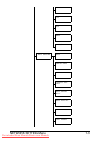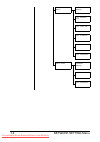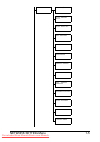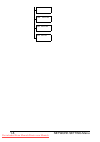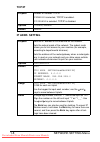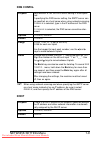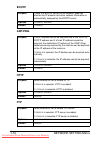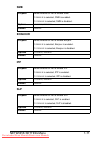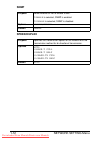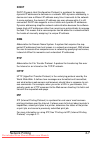- DL manuals
- Oki
- Printer
- MC160N
- Network Manual
Oki MC160N Network Manual
Summary of MC160N
Page 1
Mc160n network guide downloaded from manualsprinter.Com manuals.
Page 2
X–2 downloaded from manualsprinter.Com manuals.
Page 3: Preface
X-3 preface every effort has been made to ensure that the information in this document is com- plete, accurate, and up-to-date. The manufacturer assumes no responsibility for the results of errors beyond its control. The manufacturer also cannot guarantee that changes in software and equipment made ...
Page 4: Emergency First Aid
X-4 emergency first aid take care with toner powder: if swallowed, give small amounts of cold water and seek medical attention. Do not attempt to induce vomiting. If inhaled, move the person to an open area for fresh air. Seek medi- cal attention. If it gets into the eyes, flush with large amounts o...
Page 5: Contents
Contents contents x-5 preface........................................................................................................ X-3 emergency first aid ..................................................................................... X-4 importer to the eu/authorised representative ..........
Page 6
Contents x-6 ipp ...................................................................................................... 1-11 slp ..................................................................................................... 1-11 snmp...............................................................
Page 7: Understanding
Understanding the network setting menu downloaded from manualsprinter.Com manuals.
Page 8: Network Setting Menu
Network setting menu 1-2 network setting menu location within the configuration menu " the admin. Management menu is accessible only by the admin- istrator. To display the settings for this menu, press to display utility , and press select key to display machine setting , and then select admin . Man...
Page 9
Network setting menu 1-3 bonjour ipp slp snmp speed/duplex e-mail setting smtp sender name e-mail address default sub- ject smtp server addr. Smtp port no. Smtp timeout text insert downloaded from manualsprinter.Com manuals.
Page 10
Network setting menu 1-4 pop before smtp disable/ enable pop3 server addr. Pop3 port no. Pop3 timeout pop3 account pop3 password smtp auth. Disable/ enable smtp user name smtp password downloaded from manualsprinter.Com manuals.
Page 11
Network setting menu 1-5 ldap setting disable/enable ldap server addr. Ldap port no. Ssl setting search base attribute search method ldap timeout max. Search results authentication ldap account ldap password domain name downloaded from manualsprinter.Com manuals.
Page 12
Network setting menu 1-6 usb setting comm. Setting user setting auto redial downloaded from manualsprinter.Com manuals.
Page 13
Network setting menu 1-7 accessing the network setting menu use the following series of keystrokes at the machine to access the network setting menu options on your machine. This menu provides access to all of the configurable network items. Using the network setting menu options if the machine is c...
Page 14: Tcp/ip
Network setting menu 1-8 tcp/ip ip addr. Setting purpose enables or disables tcp/ip. If enable is selected, tcp/ip is enabled. If disable is selected, tcp/ip is disabled. Options disable/enable default enable purpose sets the ip address of this machine on the network. Sets the subnet mask of the net...
Page 15: Dns Config.
Network setting menu 1-9 dns config. " when using network scanning and when specifying the smtp server as a host name instead of as an ip address, be sure to select enable , and then specify the ip address of the dns server. Dhcp purpose sets whether or not the dns server setting is to be speci- fie...
Page 16: Bootp
Network setting menu 1-10 bootp arp/ping http ftp purpose if there is a bootp server on the network, specifies whether the ip address and other network information is automatically assigned by the bootp server. Options disable/enable default disable purpose if the ip address cannot be acquired due t...
Page 17: Smb
Network setting menu 1-11 smb bonjour ipp slp purpose select whether or not to enable smb. If enable is selected, smb is enabled. If disable is selected, smb is disabled. Options disable/enable default enable purpose select whether or not to enable bonjour. If enable is selected, bonjour is enabled....
Page 18: Snmp
Network setting menu 1-12 snmp speed/duplex purpose select whether or not to enable snmp. If enable is selected, snmp is enabled. If disable is selected, snmp is disabled. Options disable/enable default enable purpose specifies the transmission speed for the network and the transmission method for b...
Page 19: Network Printing
Network printing downloaded from manualsprinter.Com manuals.
Page 20: Network Connection
Network connection 2-2 network connection theory to connect your machine in a tcp/ ip network environment, you must make sure that the internal net- work addresses in the machine have been set. " in many cases, you have to enter only a unique ip address. However, you may also have to enter a subnet ...
Page 21: Making The Connection
Network connection 2-3 making the connection ethernet interface an rj45 connector can be used as the ethernet interface for this machine. When connecting your machine to an ethernet network, the tasks you per- form depend on how you plan to set the machine’s ip (internet protocol) address. Ip addres...
Page 22: Caution
Network connection 2-4 setting the address manually you may also manually change the machine’s ip address, subnet mask, and gateway by using the following instructions. (see chapter 1, “understanding the network setting menu,” for more information.) " when the ip address is changed, add a new port o...
Page 23
Network connection 2-5 3 restart the machine. 4 print a configuration page to verify that the correct ip address, subnet mask, and gateway have been set. 5 after the machine’s message window is initialized, install the printer driver. Ip address :0. 0. 0. 0 use the keypad to input each number. A sin...
Page 24: Network Printing
Network printing 2-6 network printing network printing terms are described below: bonjour bootp dhcp dns ftp http ipp ldap lpd/lpr pop before smtp port 9100 slp smb smtp smtp authentication snmp tcp/ip this section contains descriptions of these network printing terms. Bonjour macintosh network tech...
Page 25: Dhcp
Network printing 2-7 dhcp dhcp (dynamic host configuration protocol) is a protocol for assigning dynamic ip addresses to devices on a network. With dynamic addressing, a device can have a different ip address every time it connects to the network. In some systems, the device’s ip address can even ch...
Page 26: Ldap
Network printing 2-8 ldap on a tcp/ ip network, such as the internet or an intranet, ldap (lightweight directory access protocol) is a protocol that is used to access a database for managing environment information and the e-mail addresses of network users. Lpd/lpr lpd/lpr (line printer daemon/line ...
Page 27: Smb
Network printing 2-9 unicast, multicast, and broadcast slp is a unicast and a multicast protocol. This means that messages can be sent to one agent at a time (unicast) or to all agents (that are listening) at the same time (multicast). However, a multicast is not a broadcast. In theory, broadcast me...
Page 28: Tcp/ip
Network printing 2-10 tcp/ip most networks combine tcp (transmission control protocol) with the lower-level protocol ip (internet protocol). Tcp establishes a virtual connec- tion between two host systems and guarantees the delivery of data between them while ip specifies the format and addressing o...
Page 29: Server 2003/xp/2000
Network printing 2-11 printing via ipp (internet printing protocol) " you must have administrator privileges in order to install the printer driver. " if the user account control window appears when installing on windows vista, click the allow button or the continue button. Adding an ipp port using ...
Page 30
Network printing 2-12 2 in the url field in the next dialog box enter the printer’s network path- name in one of the following formats and then choose next: http://ipaddress/ipp http://ipaddress:80/ipp http://ipaddress:631/ipp if your system cannot connect to the printer, the following message...
Page 31: –
Network printing 2-13 adding an ipp port using add printer wizard – windows vista 1 click start, click control panel, and then click printers. 2 click add a printer. 3 in the dialog box click add a network, wireless or bluetooth printer. 4 in the dialog box, click the printer that i want isn’t liste...
Page 32
Network printing 2-14 5 in the url field in the next dialog box enter the printer’s network path- name in one of the following formats and then choose next: http://ipaddress/ipp http://ipaddress:80/ipp http://ipaddress:631/ipp if your system cannot connect to the machine, the following message...