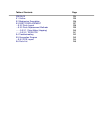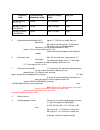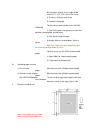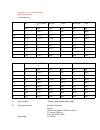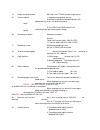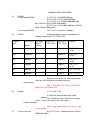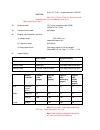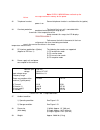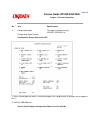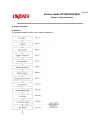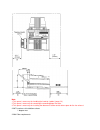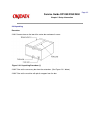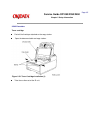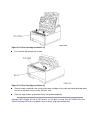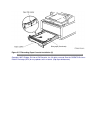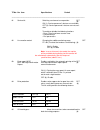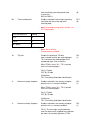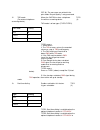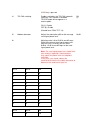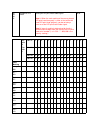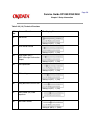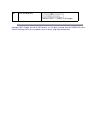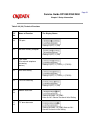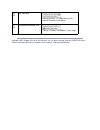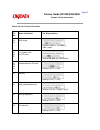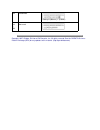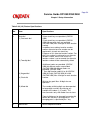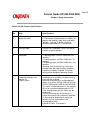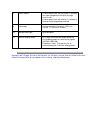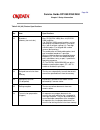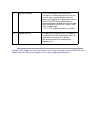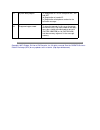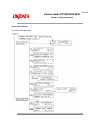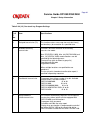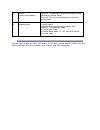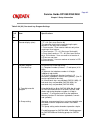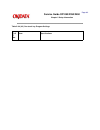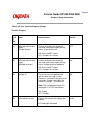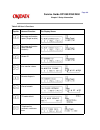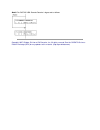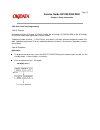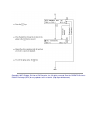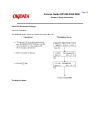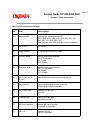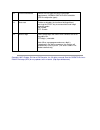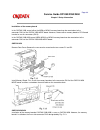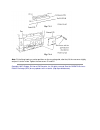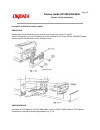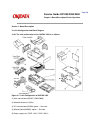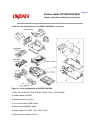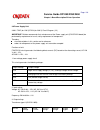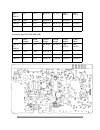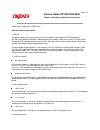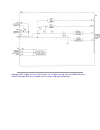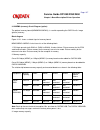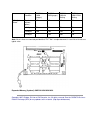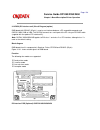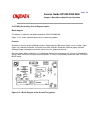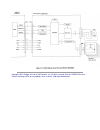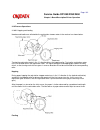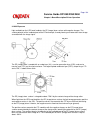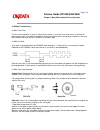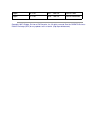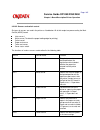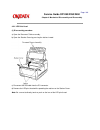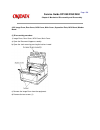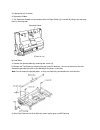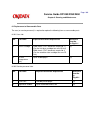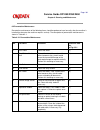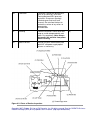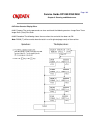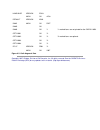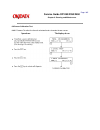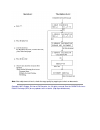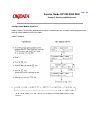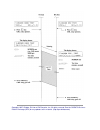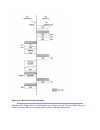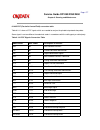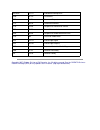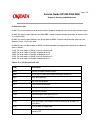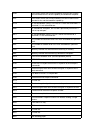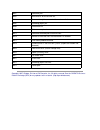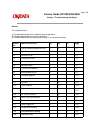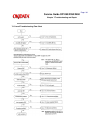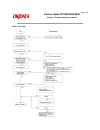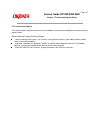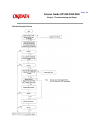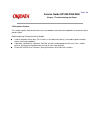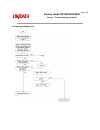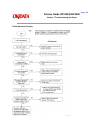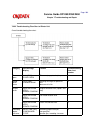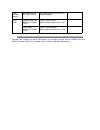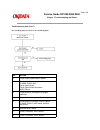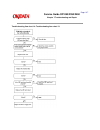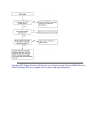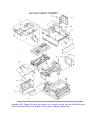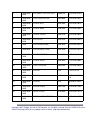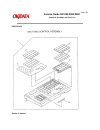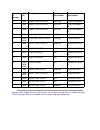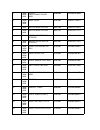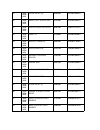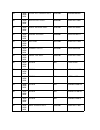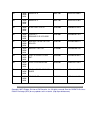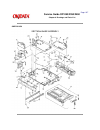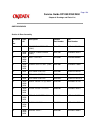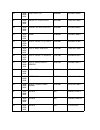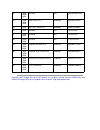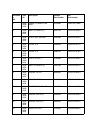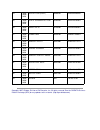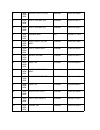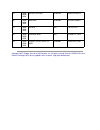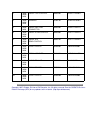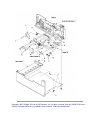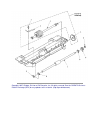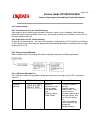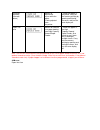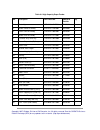- DL manuals
- Oki
- Fax Machine
- OF1050
- Service Manual
Oki OF1050 Service Manual
Page: 1
Service Guide OF1050/2350/2450
Chapter 0 About This Manual
OKIFAX 1050 // 2350 // 2450
FACSIMILE PRODUCTS
Adobe Acrobat printable reference
copy of the OKIDATA Service Training Manual.
09/17/97
Note: This Adobe Acrobat version of the Okidata Service Training Manual was built with the
pictures rendered at 300 dpi, which is ideal for printing, but does not view on most
displays well.
Copyright 1997, Okidata, Division of OKI America, Inc. All rights reserved. See the OKIDATA Business
Partner Exchange (BPX) for any updates to this material. (http://bpx.okidata.com)
Summary of OF1050
Page 1
Page: 1 service guide of1050/2350/2450 chapter 0 about this manual okifax 1050 // 2350 // 2450 facsimile products adobe acrobat printable reference copy of the okidata service training manual. 09/17/97 note: this adobe acrobat version of the okidata service training manual was built with the picture...
Page 2
Table of contents page service guide of1050/2350/2450 0 about this manual front cover 1 federal communications commission requirements for end users 2 fcc telephone consumer protection act 3 canadian department of communications requirements for end users 4 federal communications commission radio fr...
Page 3
Table of contents page ....Recording paper 36 ....Document stacker 37 2.6 ac cord connection 38 2.7 telephone and line connections 39 2.8 packing for shipment 40 2b. Programming and initial settings 41 ....2.9.2 technical functions 42 ....2.9.2.02 tel/fax automatic switching 43 ....2.9.2.03 tad mode...
Page 4
Table of contents page ........2.9.14.02 conf. Rx msg. Print 80 ....2.9.15 off-line tests 81 ....2.9.16 on-line tests 82 ........2.9.16.02 reception 83 ............Fig. 2.9.5 typical transmission flow 84 ............Fig. 2.9.6 typical reception flow 85 2c. Installation of optional units 86 ....2.10....
Page 5
Table of contents page ....Okifax 2350/2450 g3 receive picture signal 117 ....Okifax 2350/2450 report print signal 118 3.9 power supply unit 119 ....General functional description 120 ....3.9.02 power supply unit (fxve/fxvh) 121 ....3.9.03 fxve (for 120 v)/fxvh (for 230 v) circuit diagram (2/2) 122 ...
Page 6
Table of contents page ....4.2.6 lower base, motor assembly, back-up roller, transfer roller, reset levers 154 ....4.2.7 registration roller, hopping roller, sensor plates 155 ....4.2.8 mcnt board, power supply unit, contact assembly, transformer 156 5 adjustments 5.1 setting of led print head drive...
Page 7
Table of contents page 7.13 high-speed modem test 193 7.14 mf send test 194 7.15 tone (tel/fax) send test 195 7.16 no acoustic line monitor 196 7.17 power supply unit 197 7.18 no document feeding 198 7.19 multiple document feeding 199 7.20 document skew 200 7.21 document jam 201 7.22 printer unit 20...
Page 8
Table of contents page preface 234 9.1 outline 235 9.2 mechanism description 236 9.3 parts replacement 237 ....9.3.2 parts layout 238 ....9.3.3 parts replacement methods 239 ........9.3.3.1. Pulse motor (hopping) 240 ........9.3.3.2. Tqsb-pcb 241 9.4 troubleshooting 242 9.5 connection diagram 243 .....
Page 9
Page: 2 service guide of1050/2350/2450 chapter 0 about this manual federal communications commission requirements for end users this device has been granted a registration number by the federal communications commission, under part 68 rules and regulations for direct connection to the telephone line...
Page 10
Page: 3 service guide of1050/2350/2450 chapter 0 about this manual fcc telephone consumer protection act the federal communications commission telephone consumer protection act of 1991 makes it unlawful for any person to use a computer or other electronic device to send any message via a telephone f...
Page 11
Page: 4 service guide of1050/2350/2450 chapter 0 about this manual canadian department of communications requirements for end users the canadian department of communications label identifies certified equipment. This certification means that the equipment meets certain telecommunications network pro...
Page 12
Lindice de charge (ic) assigne a chaque dispositif terminal indique, pour eviter toute surcharge, le pourcentage de la charge totale qui peut etre raccordee a un circuit telephonique boucle utilise par ce dispositif. La terminaison du circuit boucle peut etre constituee de nimport quelle combinaison...
Page 13
Page: 5 service guide of1050/2350/2450 chapter 0 about this manual federal communications commission radio frequency statement this equipment has been tested and found to comply with the limits for a class b digital device, pursuant to part 15 of the fcc rules. These limits are designed to provide r...
Page 14
Page: 6 service guide of1050/2350/2450 chapter 0 about this manual canadian department of communications radio interference statement this apparatus complies with the class a limits for radio interference as specified in the canadian department of communications radio interference regulations. Cet a...
Page 15
Page: 7 service guide of1050/2350/2450 chapter 1 general information 1.1 general performance 1.1.01 style desktop 1.1.02 applicable lines general switched telephone network (gstn) private branch exchange (pbx) 1.1.03 compatibility itu-t group 3 facsimile transceiver 1.1.04 document width max. 8.5" (...
Page 16
* okidata recommended paper 1.1.12 scanning resolution horizontal: 8 pel/mm vertical: transmission mode: 3.85 line/mm (std) (200 x 100 lpi) 7.7 line/mm (fine) (200 x 200 lpi) 15.4 line/mm (ex. Fine) (200 x 400 lpi) copy mode: 7.7 line/mm (200 x 200 lpi) 1.1.13 scanning method na letter (1728-bit) co...
Page 17
Half duplex 1.1.25 memory capacity basic model: 256 k-byte (okifax 1050/2350) 512 k-byte (okifax 2450) optional memory: one of 512 k-byte or 1 m-byte memory board can be added. (okifax 1050) one of 512 k-byte, 1m-byte or 2 m-byte memory board can be added. (okifax 2350/2450) note: for okifax 1050, c...
Page 18
Page: 8 service guide of1050/2350/2450 chapter 1 general information 1.2 general user's function 1.2.01 transmit mode automatic transmit mode manual transmit mode 1.2.02 receive mode automatic receive mode manual receive mode tel/fax automatic switchover mode tad mode pc-i/f mode (option) 1.2.03 dua...
Page 19
Okifax 2350: 8 mail boxes okifax 2450: 16 mail boxes 1.2.19 photo mode okifax 1050: 16 scale gradations okifax 2350: 32 scale gradations okifax 2450: 64 scale gradations 1.2.20 g3 sequential broadcast (memory) broadcast mode okifax 1050 (55 stations at maximum) okifax 2350 (84 stations at maximum) o...
Page 20
1.2.34 time and date printing (rx mode) 1.2.35 closed user group (direct mail rejection) 1.2.36 transmission contrast and resolution control 1.2.37 key touch tone 1.2.38 printer counter display (for drum, toner, total print) 1.2.39 total page counter (scan) 1.2.40 quick scanning (okifax 2350/2450) 6...
Page 21
Page: 9 service guide of1050/2350/2450 chapter 1 general information 1.3 general maintenance functions 1.3.01 self-diagnosis flash memory check ram check ram check (memory board: option) print test 1.3.02 scan calibration (adjustment of scanning level) 1.3.03 led test 1.3.04 tone send test 1.3.05 mu...
Page 22
Page: 10 service guide of1050/2350/2450 chapter 1 general information 1.4 general appearance figure 1.4.1 shows the general appearance of the okifax 1050/2350/2450. Figure 1.4.2 shows the control panel of the okifax 1050. Figure 1.4.3 shows the control panel of the okifax 2350. Figure 1.4.3 shows th...
Page 23
Page: 11 service guide of1050/2350/2450 chapter 1 general information figure 1.4.2 okifax 1050 control panel copyright 1997, okidata, division of oki america, inc. All rights reserved. See the okidata business partner exchange (bpx) for any updates to this material. (http://bpx.Okidata.Com).
Page 24
Page: 12 service guide of1050/2350/2450 chapter 1 general information figure 1.4.3 okifax 2350 control panel copyright 1997, okidata, division of oki america, inc. All rights reserved. See the okidata business partner exchange (bpx) for any updates to this material. (http://bpx.Okidata.Com).
Page 25
Page: 13 service guide of1050/2350/2450 chapter 1 general information figure 1.4.4 okifax 2450 control panel copyright 1997, okidata, division of oki america, inc. All rights reserved. See the okidata business partner exchange (bpx) for any updates to this material. (http://bpx.Okidata.Com).
Page 26
Page: 14 service guide of1050/2350/2450 chapter 1 general information 1.5 basic performance specifications table 1.5.1 shows basic performance specifications. Note: tf: technical function setting fp: function program setting ot: one-touch key pressed f : select function key pressed table 1.5.1 (1/10...
Page 27
Document width communication mode/paper width effective reading width copy size iso a4 (210 mm) [int'l/ftz] g3/a4 8.2" (208 mm) a4 na letter (216 mm) [us/canada] g3/a4 8.46" (215 mm) letter na legal (216 mm) [us/canada] g3/a4 8.46" (215 mm) legal 5 automatic document feeder (adf) up to 11.7" (297 mm...
Page 28
Base weight is defined as the weight of 500 sheets of 17" x 22" (431.8 mm x 558.8 mm). 4) thickness: 0.08 mm to 0.12 mm 5) condition: new paper for the manual loading feeder on the okifax 2350/2450 1) type: plain paper, transparency for overhead projector, colored paper, printed paper 2) size: a4/na...
Page 29
Deviations (+ or 2 mm) of recording paper.Feed direction 1) printable area na lettersiz e iso a4 size na legal size inch mm inch mm inch mm pl 11 279.4 11.7 297 14 355.6 pw 8.5 215.9 8.3 210 8.5 215.9 el 10.76 273.3 11.46 291 13.76 349.5 ew 8.18 208 8.11 206 8.18 208 t 0.12 3 0.12 3 0.12 3 b 0.12 3 ...
Page 30
14 image scanning method na letter size (1728-bit) contact image sensor 15 contrast control 1) automatic background sensing a continuous document background of 0.3 od (optical density) or less will be transmitted as white. 2) the light and dark contrasts will automatically be adjusted to improve ima...
Page 31
Modified modified read (mmr) 24 modem 1) high-speed modem a) itu-t rec. V.29 (9600/7200 bps) b) itu-t rec. V.27 ter (4800/2400 bps) c) itu-t rec. V.17 (14400/12000/9600/7200 bps); okifax 2450, okifax 2350 (option) d) itu-t rec. V.33 (14400/12000 bps); okifax 2450, okifax 2350 (option) 2) low-speed m...
Page 32
9 sec./itu-t no. 1 sample document (okifax 1050/2350) note: this is phase c time at 3.85 line/mm and 14400 bps for 6 sec. And 9600 bps for 9 sec. In mmr code transmission. 28 error correction itu-t error correction mode (ecm) okidata itu-t ecm 29 communication mode half-duplex 30 ringing signal dete...
Page 33
Note: okifax 1050/2350 does not back up the message received in memory for the power failure. 32 telephone handset general telephone function is available while the (option) power is on. 34 overheat protection the heat of the fuser unit is controlled within predetermined temperature range by the the...
Page 34
(main body) excluding optional units, recording paper and packing materials. 40 attachment 1) ac power cord x 1 (to the main body) 2) image drum unit x 1 (already installed) 3) toner cartridge x 1 4) telephone handset x 1 (option) 5) curled cord and telephone cord for (#4) x 1 (option) 6) document s...
Page 35
Page: 15 service guide of1050/2350/2450 chapter 1 general information 1.6 reports and lists table 1.6.1 (1/23) reports and lists specifications table 1.6.1 shows reports and lists specifications. Note : f +ot: press function and one-touch key fp : function program setting tf: technical function sett...
Page 36
3 transmitting subscriber identification (tsi printing received tsi can be printed at the top of the received page. * tf + 10 (to enable or disable this function) * tf + 09 local date and time printing (off/once/all pages) tsi printing and local date and time printing format: (example) 4 cancel repo...
Page 37
5 activity report the fax can print out an activity report manually, or automatically when 30 communications are recorded. * report printout+1(manual printout) * tf + 34 (automatic printout, default is off) message confirmation report format: (example).
Page 38
(1) title of the report (2) date and time when the report was printed (3) sender id (4) total tx and rx time (5) date of transmission or reception (6) time when the communication started (7) time span of the fax communication. (8) identification of the remote station personal id/location id/tsi/csi/...
Page 39
(11) result code ok (note1)/no/stop (note 2)/busy/paper (out of recording paper)/s_jam (document jam)/r_jam (recording paper jam)/cover/comp (completion of a broadcast)/punit (printer alarm)/cancl (confidential reception t.O.) note 1 the following cases are included: unmatched handshaking to the rec...
Page 40
Page: 16 service guide of1050/2350/2450 chapter 1 general information no. Item specifications 6 message confirmation report the fax can print out a message confirmation report manually or automatically depending on user set-up. Note 1: when copy key is pressed immediately after a single location tra...
Page 41
(1) title of the report (2) date and time when the report was printed (3) sender id (4) date of transmission or reception (5) length of time for which the fax was connected to the line (6) identification of the remote station personal id/location id/tsi/csi/dial number (7) communication mode referen...
Page 42
8 broadcast confirmation report the fax can print out a broadcast confirmation report manually or automatically, depending on user set-up. * copy key (manual printout): pressed immediately after a broadcast, will enable the manual printing of a broadcast confirmation report. + report printout + 2 (m...
Page 43
9 confidential reception report the fax can print out this report automatically on completion of a confidential reception. Confidential reception report format: (example) 10 telephone directory this directory is printed manually. (report printing +3) see following sections for examples. Copyright 19...
Page 44
Page: 17 service guide of1050/2350/2450 chapter 1 general information telephone directory for okifax 1050 (1/2): (example) copyright 1997, okidata, division of oki america, inc. All rights reserved. See the okidata business partner exchange (bpx) for any updates to this material. (http://bpx.Okidata...
Page 45
Page: 18 service guide of1050/2350/2450 chapter 1 general information telephone directory for okifax 1050 (2/2): (example) copyright 1997, okidata, division of oki america, inc. All rights reserved. See the okidata business partner exchange (bpx) for any updates to this material. (http://bpx.Okidata...
Page 46
Page: 19 service guide of1050/2350/2450 chapter 1 general information telephone directory for okifax 2350 (1/4): (example) copyright 1997, okidata, division of oki america, inc. All rights reserved. See the okidata business partner exchange (bpx) for any updates to this material. (http://bpx.Okidata...
Page 47
Page: 20 service guide of1050/2350/2450 chapter 1 general information telephone directory for okifax 2350 (2/4): (example) copyright 1997, okidata, division of oki america, inc. All rights reserved. See the okidata business partner exchange (bpx) for any updates to this material. (http://bpx.Okidata...
Page 48
Page: 21 service guide of1050/2350/2450 chapter 1 general information telephone directory for okifax 2350 (3/4): (example) copyright 1997, okidata, division of oki america, inc. All rights reserved. See the okidata business partner exchange (bpx) for any updates to this material. (http://bpx.Okidata...
Page 49
Page: 22 service guide of1050/2350/2450 chapter 1 general information telephone directory for okifax 2350 (4/4): (example) copyright 1997, okidata, division of oki america, inc. All rights reserved. See the okidata business partner exchange (bpx) for any updates to this material. (http://bpx.Okidata...
Page 50
Page: 23 service guide of1050/2350/2450 chapter 1 general information telephone directory for okifax 2450 (1/6): (example) copyright 1997, okidata, division of oki america, inc. All rights reserved. See the okidata business.
Page 51
Partner exchange (bpx) for any updates to this material. (http://bpx.Okidata.Com).
Page 52
Page: 24 service guide of1050/2350/2450 chapter 1 general information telephone directory for okifax 2450 (2/6): (example) copyright 1997, okidata, division of oki america, inc. All rights reserved. See the okidata business partner exchange (bpx) for any updates to this material. (http://bpx.Okidata...
Page 53
Page: 25 service guide of1050/2350/2450 chapter 1 general information telephone directory for okifax 2450 (3/6): (example) copyright 1997, okidata, division of oki america, inc. All rights reserved. See the okidata business partner exchange (bpx) for any updates to this material. (http://bpx.Okidata...
Page 54
Page: 26 service guide of1050/2350/2450 chapter 1 general information telephone directory for okifax 2450 (4/6): (example) copyright 1997, okidata, division of oki america, inc. All rights reserved. See the okidata business partner exchange (bpx) for any updates to this material. (http://bpx.Okidata...
Page 55
Page: 27 service guide of1050/2350/2450 chapter 1 general information telephone directory for okifax 2450 (5/6): (example) copyright 1997, okidata, division of oki america, inc. All rights reserved. See the okidata business partner exchange (bpx) for any updates to this material. (http://bpx.Okidata...
Page 56
Page: 28 service guide of1050/2350/2450 chapter 1 general information telephone directory for okifax 2450 (6/6): (example) copyright 1997, okidata, division of oki america, inc. All rights reserved. See the okidata business partner exchange (bpx) for any updates to this material. (http://bpx.Okidata...
Page 57
Page: 29 service guide of1050/2350/2450 chapter 1 general information no. Item specifications 11 configuration report this report is printed manually. (report printing +4) configuration report format: configuration report: service bit=off *1: when second paper cassette (is installed and paper size i...
Page 58
*1: when second paper cassette is installed and paper size is programmed, 2nd paper size will appear in no.11. *2: for okifax 2450 copyright 1997, okidata, division of oki america, inc. All rights reserved. See the okidata business partner exchange (bpx) for any updates to this material. (http://bpx...
Page 59
Page: 30 service guide of1050/2350/2450 chapter 2 setup information a. Setup information 2.1 general the following flowchart outlines the installation procedure..
Page 60
Copyright 1997, okidata, division of oki america, inc. All rights reserved. See the okidata business partner exchange (bpx) for any updates to this material. (http://bpx.Okidata.Com).
Page 61
Page: 31 service guide of1050/2350/2450 chapter 2 setup information 2.2 site selection installation precautions for installation 2.2.01 fluctuation in line voltage 120vac (102v to 127v) 2.2.02 room temperature 50 to 90°f (10 to 32°c) 2.2.03 humidity 20 to 80% rh 2.2.04 operating environment pressure...
Page 62
Note: 1 this space is necessary for handling the handset. (option) (page 2-3) 2 this space is necessary for removing the recording paper cassette. 3 this space is necessary for installing the document stacker and to allow space for the fan exhaust. 2.2.07 levelness of installation surface 1 degree m...
Page 63
Avoid installing in any of the following places: a location exposed to direct sunlight a location near a heat source or exposed to vibration a dusty location a location with an atmosphere of acid gas, or steam etc., a location exposed to quick temperature changes copyright 1997, okidata, division of...
Page 64
Page: 32 service guide of1050/2350/2450 chapter 2 setup information 2.3 unpacking procedure 2.3.01 remove tape on the top of the carton box and open its cover. .Figure 2.3.1 unpacking procedure (1) 2.3.02 take out the accessory box from the carton box. (see figure 2.3.1 below) 2.3.03 take out the ma...
Page 65
Figure 2.3.1 unpacking procedure (2).
Page 66
Figure 2.3.2 unpacking procedure (3) copyright 1997, okidata, division of oki america, inc. All rights reserved. See the okidata business partner exchange (bpx) for any updates to this material. (http://bpx.Okidata.Com).
Page 67
Page: 33 service guide of1050/2350/2450 chapter 2 setup information 2.4 check of contents after removing the machine and accompanying accessories from the carton box, check the contents according to the following list: table 2.4.1 contents list item no. Name qty remarks 1 okifax 1050/2350/2450 facsi...
Page 68
Page: 34 service guide of1050/2350/2450 chapter 2 setup information 2.5 installation of attachments 2.5.01 items image drum (id) unit (already installed) toner cartridge recording paper document stacker copyright 1997, okidata, division of oki america, inc. All rights reserved. See the okidata busin...
Page 69
Page: 35 service guide of1050/2350/2450 chapter 2 setup information 2.5.02 procedure toner cartridge peel off the fixed tape attached on the copy stacker. Open the document table and copy stacker. .Figure 2.5.1 toner cartridge installation (1) take the cushion out of the id unit.
Page 70
Figure 2.5.2 toner cartridge installation (2) installation of attachments - continued take out the toner cartridge from the damp proof bag, shake it five or six times as shown in the illustration to eliminate the toner deflection, and peel off the seal gently. Figure 2.5.3 toner cartridge installati...
Page 71
Figure 2.5.4 toner cartridge installation (4) push the blue tab forward until it stops. Figure 2.5.5 toner cartridge installation (5) clean the toner scattered in the vicinity of the toner cartridge using a cloth moistened with cold water. Do not use hot water since it makes the toner stick. Close t...
Page 72
Page: 36 service guide of1050/2350/2450 chapter 2 setup information recording paper note: about 250 sheets of the new paper can be set in the recording paper cassette. Remove the paper cassette from the facsimile by pulling it straight out. Figure 2.5.6 recording paper cassette installation (1) shee...
Page 73
Figure 2.5.7 recording paper cassette installation (2) copyright 1997, okidata, division of oki america, inc. All rights reserved. See the okidata business partner exchange (bpx) for any updates to this material. (http://bpx.Okidata.Com).
Page 74
Page: 37 service guide of1050/2350/2450 chapter 2 setup information document stacker hang the document stacker onto the stacker pins. Figure 2.5.8 document stacker installation copyright 1997, okidata, division of oki america, inc. All rights reserved. See the okidata business partner exchange (bpx)...
Page 75
Page: 38 service guide of1050/2350/2450 chapter 2 setup information 2.6 ac cord connection the power supply is provided as follows. Nominal input voltage 120vac (voltage range 102 to 127vac) check whether the ac voltage of your input is within the above-mentioned voltage range and if so, check that ...
Page 76
Copyright 1997, okidata, division of oki america, inc. All rights reserved. See the okidata business partner exchange (bpx) for any updates to this material. (http://bpx.Okidata.Com).
Page 77
Page: 39 service guide of1050/2350/2450 chapter 2 setup information 2.7 telephone and line connections 2.7.01 procedure connect the lines. Note: for us version, telephone cable can be inserted into either upper side or lower side of telephone terminal. Figure 2.7.1 telephone and line connections cop...
Page 78
Page: 40 service guide of1050/2350/2450 chapter 2 setup information 2.8 packing for shipment caution: when packing the okifax 1050/2350/2450 for shipment, remove the image drum and toner from the unit and ship separately! Failure to do this will result in damage to the machine. Copyright 1997, okida...
Page 79
Page: 41 service guide of1050/2350/2450 chapter 2 setup information b. Programming and initial settings 2.9 initial settings 2.9.1 general procedure of key operation figure 2.9.1 shows the general procedure of key operation..
Page 82
Copyright 1997, okidata, division of oki america, inc. All rights reserved. See the okidata business partner exchange (bpx) for any updates to this material. (http://bpx.Okidata.Com).
Page 83
Page: 42 service guide of1050/2350/2450 chapter 2 setup information 2.9.2 technical functions this section explains setting items generally conducted by service personnel, not by users. Table 2.9.1 shows the initial setting items and their purposes. (the default setting is different by the individua...
Page 84
Tf no. No. Item specifications default _________________________________________________________________________________ 01 service bit switching serviceman/user operation. Off (0) on (1): service personnel's features are available. Off (0): service personnel's features are not avail- able. To enabl...
Page 85
On (1): enable off (0): disable 06 long document scan enables the transmission of long-size document off (more than 14" (356 mm). (0) on (1): unlimited off (0): 14" (356 mm.) 07 cable equalizer determining the adequate equalizing level of the cable. Eql1, eql2, eql3 and without eql are selectable. S...
Page 86
From month/day/year to day/month/year (0) or vice versa. Mdy=0, dmy=1 09 time and date print enables or disables the function of printing off local date and time at the top of the (0) received page. Note: user programming of this function is an fcc requirement. Time and date print setting off 0 once...
Page 87
Off (0): the messages are printed in the print mode. But print quality is not guaranteed. 12 tad mode allows the okifax to share a telephone typ2 (for external telephone line with an answering device. (2) answering device). Tad mode is of two types (type1/type2). Tad mode setting off 0 type1 1 type2...
Page 88
Hook key is pressed. 14 tel/fax switching enables or disables the tel/fax automatic on switching. If this function is disabled, (1) tel/fax mode will not appear as a receive option. On (1): enable off (0): disable (related item: fp08, tf17-18) 15 modem attenuator adjusts the attenuation (db) for the...
Page 89
1 1 11 1 2 12 1 3 13 1 4 14 1 5 15 17 t/f tone attenuator adjusts the attenuation (db) for the 10 db tone send signal 18 (for tel/fax sw) for tel/fax switching. Adjusting value is 0 to 15 db in one db steps. Bit 17 bit 18 db 0 0 0 0 1 1 0 2 2 0 3 3 0 4 4 0 5 5 0 6 6 0 7 7 0 8 8 0 9 9 bit 17 bit 18 d...
Page 90
19 20 mf attenuator adjusts the attenuation (db) for the send mf tone power level. Adjusting value is 0 to 15 db in one db 6 db bit 19 bit 20 db 0 0 0 0 1 1 0 2 2 0 3 3 0 4 4 0 5 5 0 6 6 0 7 7 0 8 8 0 9 9 bit 19 bit 20 db 1 0 10 1 1 11 1 2 12 1 3 13 1 4 14 1 5 15 t.F. No. Item specifications default...
Page 91
12 x 10 ms = 120 ms t.F. No. Item specifications default 23 cml timing selects the time from end of ring to cml-on. Adjusting time is 100 ms to 1900 ms in 100 ms steps. 300 (ms) 24 for example: (300 ms) bit 23 bit 24 0 3 03 x 100 ms = 300 ms t.F. No. Item specifications default 25 26 27 t1, timeout ...
Page 92
28 29 30 31 strobe for led head setting of led print head strobe signal. Note 1: when the rank marking of the new re-placed led print head (new part) is same as that of the old used led print head (old part), you do not always have to set the led print head strobe signal. Note 2: intensity ranking i...
Page 93
144 ~ 160 * 161 ~ 180 * 181 ~ 202 * 203 ~ 227 * 228 ~ 256 * 257 ~ 287 * 288 ~ * t.F. No. Item specifications default 32 mh only switches the function of limiting image compres-sion only to the mh codes. On (1): coding scheme is mh only. When the receiving image data is affected by noise on the telep...
Page 94
34 activ rpt print (activity report print) enables or disables the automatic printing of the activity report when 30 communications have been recorded in the internal memory. On (1): automatic printing off (0): disable 14.4k (0) 35 rx split print specifies whether to print a received document longer...
Page 95
Page: 43 service guide of1050/2350/2450 chapter 2 setup information 2.9.2.02 tel/fax automatic switching this function is used for the purpose of tel/fax automatic switching as follows. If the machine detects a call with a cng signal indicating an auto send facsimile call, it starts an automatic doc...
Page 96
Page: 44 service guide of1050/2350/2450 chapter 2 setup information 2.9.2.03 tad mode tad: telephone answering device tad can be connected to external telephone terminal to record your messages. Tad records your speech and switches an automatic voice message response to the calling station. Note 1: ...
Page 97
Page: 45 service guide of1050/2350/2450 chapter 2 setup information tel/fax mode flow chart notes: *1: ring back tone 1 sec. On, 3.2 sec. Off *2: when you want to talk by phone, pick up handset..
Page 98
*3: the called party can send ced to the calling party immediately to start fax communication if the cng is detected during the period. *4: if the fax does not detect cng signal during working of tel/fax mode, lcd display indicates "lift handset". Copyright 1997, okidata, division of oki america, in...
Page 99
Page: 46 service guide of1050/2350/2450 chapter 2 setup information tad mode flow chart - in case of type 1; even though the fax does not detect cng signal, the fax will go to receiving mode. *1 to enable the manual tx mode. Load document ---> press start button ---> manual transmission copyright 19...
Page 100
Page: 47 service guide of1050/2350/2450 chapter 2 setup information tad mode flow chart in case of type 2: if the fax does not detect cng signal during working of tad, the machine will go to standby mode. Copyright 1997, okidata, division of oki america, inc. All rights reserved. See the okidata bus...
Page 101
Page: 48 service guide of1050/2350/2450 chapter 2 setup information 2.9.3 technical functions example 2.9.3.01 service bit setting purpose to enable or disable the following functions: drum and toner counter display (clear) service default report printing protocol dump report printing ring response ...
Page 102
Page: 49 service guide of1050/2350/2450 chapter 2 setup information 2.9.3.02 technical functions operations: the display shows: figure 2.9.1 general operation flow copyright 1997, okidata, division of oki america, inc. All rights reserved. See the okidata business partner exchange (bpx) for any upda...
Page 103
Page: 50 service guide of1050/2350/2450 chapter 2 setup information table 2.9.2 (1/3) technical functions t.F no. Name of function the display shows 01 service bit setting: 0 (off), 1 (on) 02 line monitor control setting: 0 (off), 1 (on) 03 error report (mcf) mcf: message confirmation report setting...
Page 104
09 time and date print setting: 0 (off), 1 (once), 2 (all page) copyright 1997, okidata, division of oki america, inc. All rights reserved. See the okidata business partner exchange (bpx) for any updates to this material. (http://bpx.Okidata.Com).
Page 105
Page: 51 service guide of1050/2350/2450 chapter 2 setup information table 2.9.2 (2/3) technical functions t.F no. Name of function the display shows 10 tsi print setting: 0 (off), 1 (on) 11 no toner memory reception setting: 0 (off), 1 (on) 12 tad mode (for external telephone asnwering device.) sett...
Page 106
19 20 mf attenuator setting: 00 (odb)~15 (15db) refer to 2.9.1 service personnel initial setting 21 22 ring duration detection time setting: 10 (100ms)~99 (990ms), 10 ms steps copyright 1997, okidata, division of oki america, inc. All rights reserved. See the okidata business partner exchange (bpx) ...
Page 107
Page: 52 service guide of1050/2350/2450 chapter 2 setup information table 2.9.2 (3/3) technical functions t.F no. Name of function the display shows 23 24 cml timing setting: 0 (100ms)~19 (1900ms), 100ms steps. 25 26 27 t1, timeout value (xtto value) setting: 000 (000 sec)~255(255sec) 28 29 30 31 st...
Page 109
Page: 53 service guide of1050/2350/2450 chapter 2 setup information 2.9.4 users functions this section explains the items usually set up by general users. Table 2.9.3 shows the initial setting items and their purposes. Each f.P. Can be accessed by entering the corresponding function number on functi...
Page 110
Page: 54 service guide of1050/2350/2450 chapter 2 setup information table 2.9.3 (1/6) feature specifications no. Item specifications 1 auto dial 1) one-touch dial 2) two-digit dial 3) keypad dial 4) chain dial 5) mixed dial 10 one-touch keys are provided. (okifax 1050) 15 one-touch keys are provided...
Page 111
3 receive mode 1) auto receive mode 2) manual receive mode 3) telephone/fax automatic switchover selectable by key operation. Selectable by key operation. Selectable by key operation. The fax recognizes a fax call from a verbal call as follows: if the fax detects a call with a cng signal, it starts ...
Page 112
Page: 55 service guide of1050/2350/2450 chapter 2 setup information table 2.9.3 (2/6) feature specifications no. Item specifications 4 automatic redial ptt parameter setting disables or enables this feature, and specifies redial times and redial intervals. * see 2.9.12 for the service bit condition ...
Page 113
8 voice request a voice request from the transmitter is available only upon completion of the total message transmission. A voice request from the receiver is available at the end of each page being received. 9 local copy printing resolution: horizontal: 8 pel/mm vertical: 7.7 line/mm or variable 10...
Page 114
Page: 56 service guide of1050/2350/2450 chapter 2 setup information table 2.9.3 (3/6) feature specifications no. Item specifications 12 broadcast (memory transmission) max. 55 (okifax 1050), max. 84 (okifax 2350) and max. 134 (okifax 2450) remote locations can be specified by the following means: on...
Page 115
17 no toner reception the fax can temporarily store received messages in memory when toner has run out. The messages are printed when toner has been newly supplied or an operator presses the select function key followed by the one-touch key no. 10 under the lcd message msg. In memory/replace toner c...
Page 116
Page: 57 service guide of1050/2350/2450 chapter 2 setup information table 2.9.3 (4/6) feature specifications no. Item specifications 19 dual access (except okifax 1050) the documents for transmission can be read into the memory even while the fax is engaged in another memory transmission, reception ...
Page 117
Page: 58 service guide of1050/2350/2450 chapter 2 setup information table 2.9.3 (5/6) feature specifications dual access combination table (1/2) copyright 1997, okidata, division of oki america, inc. All rights reserved. See the okidata business partner exchange (bpx) for any updates to this materia...
Page 118
Page: 59 service guide of1050/2350/2450 chapter 2 setup information table 2.9.3 (6/6) feature specifications dual access combination table (1/2) no. Item specifications 20 clock adjustment date and time adjustment.
Page 119
21 system data program (a) registration of tsi/csi except for bel, sui and aut (b) registration of sender id. (c) registration of telephone number for the call-back message. 22 programming password to allow the operator (in this case, the person who wishes to as-sign a password to mail-box) to assig...
Page 120
Page: 60 service guide of1050/2350/2450 chapter 2 setup information users initial settings one touch key operations.
Page 121
Copyright 1997, okidata, division of oki america, inc. All rights reserved. See the okidata business partner exchange (bpx) for any updates to this material. (http://bpx.Okidata.Com).
Page 122
Page: 61 service guide of1050/2350/2450 chapter 2 setup information table 2.9.4 (1/3) one-touch key program settings f+o t no. Item specifications 1 delayed transmission (tx) this function enters a message transmission time(s) and location(s) for execution at a specified time. 2 broadcast/memory tra...
Page 123
5 polling transmission/reception polling tx: the documents placed on the feeder can be collected by a remote station. Polling rx: the fax can collect documents from one remote station. 6 report printing 1. Activity report 2. Broadcast message confirmation report (multi location) 3. Phone directory r...
Page 124
Page: 62 service guide of1050/2350/2450 chapter 2 setup information table 2.9.4 (2/3) one-touch key program settings f+o t no. Item specifications 7 counter display (clear) * tf + 01 (sets to on service bit) the operation for displaying and clearing the print counters in five ways are as follows: 1....
Page 125
Copyright 1997, okidata, division of oki america, inc. All rights reserved. See the okidata business partner exchange (bpx) for any updates to this material. (http://bpx.Okidata.Com).
Page 126
Page: 63 service guide of1050/2350/2450 chapter 2 setup information table 2.9.4 (3/3) one-touch key program settings f+o t no. Item specifications.
Page 127
9 user's programs 1. Function program 2. Dial parameters 3. Clock adjustment 4. System data program 5. Password program function program 01: mcf (single-loc.) 02: mcf (multi-loc.) 03: sender id 04: monitor volume 05: remote diagnosis 06: closed network 07: tx mode default 08: t/f timer prg. 09: buzz...
Page 128
5. Password rogram to allow the operator (in this case, a person who wishes to assign a password to mail box) to assign a 4-digit password code to one of 8 for okifax 1050, 8 for okifax 2350 and 16 for okifax 2450 mail-box memory segments in the message memory..
Page 129
Copyright 1997, okidata, division of oki america, inc. All rights reserved. See the okidata business partner exchange (bpx) for any updates to this material. (http://bpx.Okidata.Com).
Page 130
Page: 64 service guide of1050/2350/2450 chapter 2 setup information table 2.9.4 user function program settings function program f+o t no. Item specifications default 01 message confirmation report (single location) enables or disables the automatic message confirmation report printing after a single...
Page 131
05 remote diagnosis enables or disables the remote diagnosis function. The machine can allow remote diagnosis from a service center that is capable. On: enables off: disables off 06 closed network the fax compares the last four digits of tsi/csi received from remote station with fax numbers register...
Page 132
10 1'st cassette paper size selects a4, letter or legal for this function. The operator must select the preferable paper size as the machine cannot detect the paper size automatically. Letter 11 2'nd cassette paper size (option) selects a4, letter or legal for this function. The operator must select...
Page 133
Copyright 1997, okidata, division of oki america, inc. All rights reserved. See the okidata business partner exchange (bpx) for any updates to this material. (http://bpx.Okidata.Com).
Page 134
Page: 65 service guide of1050/2350/2450 chapter 2 setup information 2.9.5 user's functions example 2.9.5.01 function program operations: to bring the lcd up to the desired message, press select function key once and one-touch key no. 9 in the standby mode. (in case of no message in memory) press the...
Page 135
Page: 66 service guide of1050/2350/2450 chapter 2 setup information table 2.9.5 user's functions tap no. Name of function the display shows message confirmation report (single location) message confirmation report (multiple locations) sender id line monitor volume remote diagnosis closed network tx ...
Page 136
Buzzer volume 1'st cassette paper size 2'nd cassette paper size select language software ringer set remote receive ring response time memory and feeder selection.
Page 137
One-touch key parameters note1: resolution & original of tx mode default setting can be selected by using key. Note2: when the service bit is set to "off" and the correspond bit of xpara of national code is set to "off", ring response is bypassed as follows: note3: when 2'nd tray is not mounted on o...
Page 138
Note2: for okifax 2450, remote receive is bypassed as follows: copyright 1997, okidata, division of oki america, inc. All rights reserved. See the okidata business partner exchange (bpx) for any updates to this material. (http://bpx.Okidata.Com).
Page 139
Page: 67 service guide of1050/2350/2450 chapter 2 setup information 2.9.5.02 ring response time before specifying the ring response time, set the service bit on following the operations shown in section 2.9.3.01 (service bit setting). Operations: to bring the lcd up to the desired message, press sel...
Page 140
Page: 68 service guide of1050/2350/2450 chapter 2 setup information 2.9.5.03 dial parameters (in case the service bit is "off".) to get the "dial parameter" message on the display, perform the same operation as listed in section 2.9.12. (dial parameters settings). Copyright 1997, okidata, division o...
Page 141
Page: 69 service guide of1050/2350/2450 chapter 2 setup information 2.9.6 clock adjustment operations: to set the date and time, press the select function key once and one-touch key no. 9 in the standby mode. (if no message is in memory) enter 3 using the ten-key pad. Press the key. Enter date and t...
Page 142
Page: 70 service guide of1050/2350/2450 chapter 2 setup information 2.9.7 dual access operation (for okifax 2350/2450).
Page 143
Copyright 1997, okidata, division of oki america, inc. All rights reserved. See the okidata business partner exchange (bpx) for any updates to this material. (http://bpx.Okidata.Com).
Page 144
Page: 71 service guide of1050/2350/2450 chapter 2 setup information 2.9.8 system data programming tsi/csi (default: blank) registration of sender id (default: blank) registration of telephone number for the call-back message (default: blank) operations: to program system id data, press the select fu...
Page 145
Note: use the unique key to input special symbols. Operations: press the start key. Press the start key..
Page 146
Copyright 1997, okidata, division of oki america, inc. All rights reserved. See the okidata business partner exchange (bpx) for any updates to this material. (http://bpx.Okidata.Com).
Page 147
Page: 72 service guide of1050/2350/2450 chapter 2 setup information 2.9.9 one-touch key programming 2.9.9.01 purpose one-touch keys no. 01 through 10 (okifax 1050), no. 01 through 15 (okifax 2350) or no. 01 through 30 (okifax 2450) allow registration: (default: blank) telephone number (numeral, -, p...
Page 148
Copyright 1997, okidata, division of oki america, inc. All rights reserved. See the okidata business partner exchange (bpx) for any updates to this material. (http://bpx.Okidata.Com).
Page 149
Page: 73 service guide of1050/2350/2450 chapter 2 setup information 2.9.10 two-digit auto dial programming 2.9.10.01 purpose auto dial no. 01 through 40 (okifax 1050), no. 01 through 64 (okifax 2350) or no. 01 through 99 (okifax 2450) allow registering a telephone number in 32 digits (numeral, -, p ...
Page 150
Copyright 1997, okidata, division of oki america, inc. All rights reserved. See the okidata business partner exchange (bpx) for any updates to this material. (http://bpx.Okidata.Com).
Page 151
Page: 74 service guide of1050/2350/2450 chapter 2 setup information 2.9.11 group setting grouping some one-touch keys and some two-digit auto dial codes to which telephone numbers have been assigned. This group setting makes multiple polling reception and broadcast operation simple. Okifax 1050: 5 d...
Page 152
Case 2: canceling member(s) from a group.
Page 153
Copyright 1997, okidata, division of oki america, inc. All rights reserved. See the okidata business partner exchange (bpx) for any updates to this material. (http://bpx.Okidata.Com).
Page 154
Page: 75 service guide of1050/2350/2450 chapter 2 setup information 2.9.12 dial parameters settings 2.9.12.01 procedure the following shows the case in which the service bit is on. The display shows:.
Page 155
Copyright 1997, okidata, division of oki america, inc. All rights reserved. See the okidata business partner exchange (bpx) for any updates to this material. (http://bpx.Okidata.Com).
Page 156
Page: 76 service guide of1050/2350/2450 chapter 2 setup information 2.9.12.02 procedure table 2.9.11 default settings of dial parameters copyright 1997, okidata, division of oki america, inc. All rights reserved. See the okidata business partner exchange (bpx) for any updates to this material. (http...
Page 157
Page: 77 service guide of1050/2350/2450 chapter 2 setup information table 2.9.6 dial parameters settings no. Item specifications 01 national code selecting the following parameters: int'l, grb, nor, swe, aus, usa, bel, hol, sui, aut, esp, ita, gre, ger, fre note: must be set to usa for proper machin...
Page 158
12 flash/earth/normal selects the pbx type to meet the exchange requirements. Normal/earth/flash selectable. (pbx line origination types) 13 auto start enables or disables the function of dialing without pressing the start key in one-touch dial and 2-digit auto dial modes. On: enable off: disable 14...
Page 159
Page: 78 service guide of1050/2350/2450 chapter 2 setup information 2.9.13 programming mail box password to allow the operator (in this case, a person who wishes to assign a password to mail-box) to assign a 4-digit password to one of 8 for okifax 1050, 8 for okifax 2350, 16 for okifax 2450 mail-box...
Page 160
Partner exchange (bpx) for any updates to this material. (http://bpx.Okidata.Com).
Page 161
Page: 79 service guide of1050/2350/2450 chapter 2 setup information 2.9.14 memory operations 2.9.14.01 subst. Msg print this function will force printing of messages received into memory due to a low toner condition. Note: print quality may be poor under these circumstances. Copyright 1997, okidata,...
Page 162
Page: 80 service guide of1050/2350/2450 chapter 2 setup information 2.9.14.02 conf. Rx msg. Print messages received in a personal box can be printed out only if the password entered by the operator matches that registered for the box. Copyright 1997, okidata, division of oki america, inc. All rights...
Page 163
Page: 81 service guide of1050/2350/2450 chapter 2 setup information 2.9.15 off-line tests 2.9.15.01 purpose activate self-diagnosis which includes: print test cpu-rom version printing cpu-ram check flash version printing language version printing default version printing ram check ram check (memory ...
Page 164
Fig. 2.9.4 printed data of self-diagnosis print test (example) copyright 1997, okidata, division of oki america, inc. All rights reserved. See the okidata business partner exchange (bpx) for any updates to this material. (http://bpx.Okidata.Com).
Page 165
Page: 82 service guide of1050/2350/2450 chapter 2 setup information 2.9.16 on-line tests 2.9.16.01 transmission load documents make sure that the loaded documents are fed in automatically. The std and normal lamps light. The display shows select location. Dial the telephone number of the remote mach...
Page 166
Page: 83 service guide of1050/2350/2450 chapter 2 setup information 2.9.16.02 reception use another machine for dialing. Make sure that the display shows auto rec. Start. The message is automatically received. Typical message reception flow is described in figure 2.9.6. Copyright 1997, okidata, divi...
Page 167
Page: 84 service guide of1050/2350/2450 chapter 2 setup information fig. 2.9.5 typical transmission flow.
Page 168
Copyright 1997, okidata, division of oki america, inc. All rights reserved. See the okidata business partner exchange (bpx) for any updates to this material. (http://bpx.Okidata.Com).
Page 169
Page: 85 service guide of1050/2350/2450 chapter 2 setup information fig. 2.9.6 typical reception flow copyright 1997, okidata, division of oki america, inc. All rights reserved. See the okidata business partner exchange (bpx) for any updates to this material. (http://bpx.Okidata.Com).
Page 170
Page: 86 service guide of1050/2350/2450 chapter 2 setup information c. Installation of optional units 2.10.01 items memory board pc interface board telephone handset copyright 1997, okidata, division of oki america, inc. All rights reserved. See the okidata business partner exchange (bpx) for any up...
Page 171
Page: 87 service guide of1050/2350/2450 chapter 2 setup information 2.10.02 procedure turn the facsimile power switch off and remove the ac power cord. Note: unplug the ac power cord from the wall outlet first and then from the facsimile. Do not remove unnecessary parts. Since screws and small parts...
Page 172
Page: 88 service guide of1050/2350/2450 chapter 2 setup information installation of the memory board in the okifax 1050, one of either the mem or mem-2 memory board can be mounted on to the connector cn12 of the okifax 1050 mcnt board. However, choose either memory board or pciu board in order to us...
Page 173
Note: fit the fixing hooks an anchor positions on the cassette guide, after that, lift the rear cover slightly and push it to the inside. Tighten the two screws s1 and s2. Copyright 1997, okidata, division of oki america, inc. All rights reserved. See the okidata business partner exchange (bpx) for ...
Page 174
Page: 89 service guide of1050/2350/2450 chapter 2 setup information installation of pciu (pc interface) board okifax 1050 remove rear cover remove the rear cover by removing the two screws s1 and s2 . Install pciu board first, install pciu board on to the connector cn12 of the okifax 1050 mcnt board...
Page 175
After having taken out the telephone set, telephone handset and curled cord from the carton box, connect them as show in fig. C.3.2. After installing the connection cable to the telephone set, extend the connection cable as in fig. C.3.3..
Page 176
After installing the cradle assembly to the telephone set, fix the screw as in fig. C.3.4. Install the telephone assembly on the facsimile transceiver unit. In this case, cram the telephone assembly into the position of fig. C.3.5 by lifting the facsimile transceiver unit slightly. When 2'nd tray is...
Page 177
Connect the terminal of the other side of the connection cable formed on the rear side of the equipment, like fig. C.3.6, to the telephone set. Copyright 1997, okidata, division of oki america, inc. All rights reserved. See the okidata business partner exchange (bpx) for any updates to this material...
Page 178
Page: 90 service guide of1050/2350/2450 chapter 3 board description/printer operation section 1: board description 3.1 unit configuration and block diagram 3.1.01 the unit configuration of the okifax 1050 is as follows: figure 3.1.1 unit configuration of okifax 1050 (1) main control board (mcnt) (r0...
Page 179
(6) operation panel board (yope) (7) optional telephone (boards) telephone interface board (tel-u) hook board (hook) note: either the pc interface or optional memory board can be installed in the okifax 1050. Because there is one expansion connector, however, both boards cannot be installed at the s...
Page 180
Page: 91 service guide of1050/2350/2450 chapter 3 board description/printer operation 3.1.02 the unit configuration of the okifax 2350/2450 is as follows: figure 3.1.2 unit configuration of okifax 2350/2450 (1) main control board (r175 for okifax 2350/r175-2 for okifax 2450) (2) modem board (modem) ...
Page 181
(8) optional telephone (boards) telephone interface board (tel-u) hook board (hook) copyright 1997, okidata, division of oki america, inc. All rights reserved. See the okidata business partner exchange (bpx) for any updates to this material. (http://bpx.Okidata.Com).
Page 182
Page: 92 service guide of1050/2350/2450 chapter 3 board description/printer operation 3.2 overall dimension and mechanical structure of okifax 1050 figure 3.2. Overall dimension and mechanical structure copyright 1997, okidata, division of oki america, inc. All rights reserved. See the okidata busin...
Page 183
Page: 93 service guide of1050/2350/2450 chapter 3 board description/printer operation 3.3 overall dimension and mechanical structure of okifax 2350/2450 figure 3.3 overall dimension and mechanical structure copyright 1997, okidata, division of oki america, inc. All rights reserved. See the okidata b...
Page 184
Page: 94 service guide of1050/2350/2450 chapter 3 board description/printer operation 3.4 boards and units 3.4.01 okifax 1050 boards and units the following boards, and units constitute the okifax 1050 facsimile transceiver machine. Main control board mcnt: (r054/r050) network control unit board ncu...
Page 185
Page: 95 service guide of1050/2350/2450 chapter 3 board description/printer operation 3.5 function of each board the section describes the principal functions of the individual units of the okifax 1050/2350/2450 electrical sections. Figure 3.5.1 and 3.5.2 shows the pertinent block diagram. 3.5.01 ma...
Page 186
Modulation and demodulation for v.21 d/a converter for send data (tx) a/d converter for receive data (rx) amplitude equalizer for rx data selectable attenuation for tx (via programming) automatic gain control generation of single-frequency signals for tonal signals detection of single-frequency tona...
Page 187
Page: 96 service guide of1050/2350/2450 chapter 3 board description/printer operation 3.5.02 operation panel unit: yope (okifax 1050)/yope-2 (okifax 2350/2450) board note: operation panel unit must be replaced as an assembly. Individual boards are not available. Supervision of switches on operation ...
Page 188
Page: 97 service guide of1050/2350/2450 chapter 3 board description/printer operation 3.5.03 ncuu board conversion of receive data and receive signals to internal signal level conversion of send data and send signals to external signal level generation of dial pulses to telephone line detection of r...
Page 189
Page: 98 service guide of1050/2350/2450 chapter 3 board description/printer operation 3.5.04 power supply unit: fxve (120v)/fxvh (230v) board conversion of main alternating current to the following direct currents: +5v dc power supply +8v dc/-8v dc power supply +30v dc power supply supplying of main...
Page 190
Page: 99 service guide of1050/2350/2450 chapter 3 board description/printer operation 3.5.05 memo (memory) board (option) p-sram memory storage for ecm operations, memory broadcast, delayed broadcast, etc. Copyright 1997, okidata, division of oki america, inc. All rights reserved. See the okidata bu...
Page 191
Page: 100 service guide of1050/2350/2450 chapter 3 board description/printer operation 3.5.06 p050 board (optional pc interface) the p050 board is used as an interface between the okifax units and pc compatible computer copyright 1997, okidata, division of oki america, inc. All rights reserved. See ...
Page 192
Page: 101 service guide of1050/2350/2450 chapter 3 board description/printer operation 3.5.07 hook board (optional handset) hook switch circuit copyright 1997, okidata, division of oki america, inc. All rights reserved. See the okidata business partner exchange (bpx) for any updates to this material...
Page 193
Page: 102 service guide of1050/2350/2450 chapter 3 board description/printer operation 3.5.08 telu board (option): for us and canada speech network circuit copyright 1997, okidata, division of oki america, inc. All rights reserved. See the okidata business partner exchange (bpx) for any updates to t...
Page 194
Page: 103 service guide of1050/2350/2450 chapter 3 board description/printer operation 3.5.09 tqsb board (installed within second paper cassette option) second paper cassette unit for okifax 2350/2450. Mos-cpu motor control interfaces with the main control board to provide second paper cassette cont...
Page 195
Page: 104 service guide of1050/2350/2450 chapter 3 board description/printer operation meaning of abbreviations used in block diagram a/d: analog-to-digital converter amp: amplifier batt: battery cni: connector number i cpu: central processing unit d-motor: drum motor drv: motor drive dram: dynamic ...
Page 196
Figure 3.5.1 okifax 1050 block diagram copyright 1997, okidata, division of oki america, inc. All rights reserved. See the okidata business partner exchange (bpx) for any updates to this material. (http://bpx.Okidata.Com).
Page 197
Page: 105 service guide of1050/2350/2450 chapter 3 board description/printer operation figure 3.5.2 okifax 2350/2450 block diagram copyright 1997, okidata, division of oki america, inc. All rights reserved. See the okidata business partner exchange (bpx) for any updates to this material. (http://bpx...
Page 198
Page: 106 service guide of1050/2350/2450 chapter 3 board description/printer operation 3.6 explanation of signal flow for okifax 1050/2350/2450 note: regarding the difference of the signal flow between okifax 1050 and okifax 2350/2450, since one-line scanning processing speed of okifax 2350/2450 is ...
Page 199
The picture data for one-line is transferred from dram/p-sram to cpu. The cpu performs the picture data processing (encode) for this picture data (filler, fill bits are inserted) and again stored into the dram/p-sram. The stored encoded data is output from dram/p-sram to the modem under the control ...
Page 200
The report data is read into dram (for okifax 1050)/p-sram (for okifax 2350/2450) in the sequence the contents of data stored in the flash memory in advance under the control of cpu. The contents of data is edited on the dram/p-sram. The data is read out from the dram/p-sram and sent to ioga. The da...
Page 201
Page: 107 service guide of1050/2350/2450 chapter 3 board description/printer operation 3.7 signal flow by mode of operation (okifax 1050) 3.7.01 copy picture signal figure 3.7.1 shows the picture signal route in local copy mode. 3.7.02 300 bps send signal figure 3.7.2 shows the 300 bps send protocol...
Page 202
Copyright 1997, okidata, division of oki america, inc. All rights reserved. See the okidata business partner exchange (bpx) for any updates to this material. (http://bpx.Okidata.Com).
Page 203
Page: 108 service guide of1050/2350/2450 chapter 3 board description/printer operation okifax 1050 300 bps send signal copyright 1997, okidata, division of oki america, inc. All rights reserved. See the okidata business partner exchange (bpx) for any updates to this material. (http://bpx.Okidata.Com...
Page 204
Page: 109 service guide of1050/2350/2450 chapter 3 board description/printer operation okifax 1050 300 bps receive signal copyright 1997, okidata, division of oki america, inc. All rights reserved. See the okidata business partner exchange (bpx) for any updates to this material. (http://bpx.Okidata....
Page 205
Page: 110 service guide of1050/2350/2450 chapter 3 board description/printer operation okifax 1050 g3 send picture signal copyright 1997, okidata, division of oki america, inc. All rights reserved. See the okidata business partner exchange (bpx) for any updates to this material. (http://bpx.Okidata....
Page 206
Page: 111 service guide of1050/2350/2450 chapter 3 board description/printer operation okifax 1050 g3 receive picture signal copyright 1997, okidata, division of oki america, inc. All rights reserved. See the okidata business partner exchange (bpx) for any updates to this material. (http://bpx.Okida...
Page 207
Page: 112 service guide of1050/2350/2450 chapter 3 board description/printer operation okifax 1050 report print signal copyright 1997, okidata, division of oki america, inc. All rights reserved. See the okidata business partner exchange (bpx) for any updates to this material. (http://bpx.Okidata.Com...
Page 208
Page: 113 service guide of1050/2350/2450 chapter 3 board description/printer operation 3.8 signal flow by mode of operation (okifax 2350/2450) 3.8.01 copy picture signal figure 3.8.1 shows the picture signal route in local copy mode. 3.8.02 300 bps send signal figure 3.8.2 shows the 300 bps send pro...
Page 209
Partner exchange (bpx) for any updates to this material. (http://bpx.Okidata.Com).
Page 210
Page: 114 service guide of1050/2350/2450 chapter 3 board description/printer operation okifax 2350/2450 300 bps send copyright 1997, okidata, division of oki america, inc. All rights reserved. See the okidata business partner exchange (bpx) for any updates to this material. (http://bpx.Okidata.Com).
Page 211
Page: 115 service guide of1050/2350/2450 chapter 3 board description/printer operation okifax 2350/2450 300 bps receive signal copyright 1997, okidata, division of oki america, inc. All rights reserved. See the okidata business partner exchange (bpx) for any updates to this material. (http://bpx.Oki...
Page 212
Page: 116 service guide of1050/2350/2450 chapter 3 board description/printer operation okifax 2350/2450 g3 send picture signal copyright 1997, okidata, division of oki america, inc. All rights reserved. See the okidata business partner exchange (bpx) for any updates to this material. (http://bpx.Oki...
Page 213
Page: 117 service guide of1050/2350/2450 chapter 3 board description/printer operation okifax 2350/2450 g3 receive picture signal copyright 1997, okidata, division of oki america, inc. All rights reserved. See the okidata business partner exchange (bpx) for any updates to this material. (http://bpx....
Page 214
Page: 118 service guide of1050/2350/2450 chapter 3 board description/printer operation okifax 2350/2450 report print signal copyright 1997, okidata, division of oki america, inc. All rights reserved. See the okidata business partner exchange (bpx) for any updates to this material. (http://bpx.Okidat...
Page 215
Page: 119 service guide of1050/2350/2450 chapter 3 board description/printer operation 3.9 power supply unit 3.9.01 fxve (for 120 v)/fxvh (for 230 v) circuit diagram (1/2) important: okidata recommends that maintenance of the power supply unit (fxve/fxvh board) be performed by replacement of a unit,...
Page 216
Cn3-11, 12 cn3-28 +5 v 1.8 a 0.2 to 4.5 a 5 v ± 4% 100 mvp-p 250 mvp-p cn3-4, 32 +30 v 0.95 a 0 to 0.95 a - 4.0 vp-p - cn3-30 +8 v 0.1 a 0 to 0.1 a 6.5 to 15 v 3.0 vp-p 3.6 vp-p cn3-28 -8 v 0.1 a 0 to 0.1 a -15 to 6.5 v 3.0 vp-p 3.6 vp-p transformer type b(okifax 2350/2450) pin no. Rated voltage rat...
Page 217
Copyright 1997, okidata, division of oki america, inc. All rights reserved. See the okidata business partner exchange (bpx) for any updates to this material. (http://bpx.Okidata.Com).
Page 218
Page: 120 service guide of1050/2350/2450 chapter 3 board description/printer operation general functional description copyright 1997, okidata, division of oki america, inc. All rights reserved. See the okidata business partner exchange (bpx) for any updates to this material. (http://bpx.Okidata.Com).
Page 219
Page: 121 service guide of1050/2350/2450 chapter 3 board description/printer operation 3.9.02 power supply unit (fxve/fxvh) general functional description 1. General the power supply unit consists mainly of an ac transformer and a power pcb (fxve board for ac120v/fxvh board for ac230v). A block diag...
Page 220
The protection circuit includes fuse f3 for +30 v and +5 v for overcurrent protection. If an overvoltage is applied to the +5 v circuit, fuse f3 will blow. F1 will blow only in the event of ac line shortcircuit. 5. Cover open circuit the cover open circuit consists of sw2, q24 and q25. When the stac...
Page 221
Page: 122 service guide of1050/2350/2450 chapter 3 board description/printer operation 3.9.03 fxve (for 120 v)/fxvh (for 230 v) circuit diagram (2/2) this circuit consists of power control ic2, photo-sensors and high voltage generation unit. Danger: 3.9.03 fxve (for 120 v)/fxvh (for 230 v) circuit d...
Page 222
Copyright 1997, okidata, division of oki america, inc. All rights reserved. See the okidata business partner exchange (bpx) for any updates to this material. (http://bpx.Okidata.Com).
Page 223
Page: 123 service guide of1050/2350/2450 chapter 3 board description/printer operation 3.10 ncu board explanation of ncu circuit diagram this section briefly describes functional blocks of the ncu circuit diagram. Ncuu circuit diagram receiving sensitivity the receiving sensitivity is determined by ...
Page 224
Ncuu package layout (okifax 1050/2350/2450) figure 3.10.1 block diagram of ncuu.
Page 225
Copyright 1997, okidata, division of oki america, inc. All rights reserved. See the okidata business partner exchange (bpx) for any updates to this material. (http://bpx.Okidata.Com).
Page 226
Page: 124 service guide of1050/2350/2450 chapter 3 board description/printer operation 3.11 telu circuit diagram (option) tel board is used as the interface board of the optional telephone assembly, when it is installed on the facsimile transceiver. Block diagram figure 3.11.1 block diagram of tel-u...
Page 227
Page: 125 service guide of1050/2350/2450 chapter 3 board description/printer operation block diagram of tel-u (option) copyright 1997, okidata, division of oki america, inc. All rights reserved. See the okidata business partner exchange (bpx) for any updates to this material. (http://bpx.Okidata.Com...
Page 228
Page: 126 service guide of1050/2350/2450 chapter 3 board description/printer operation relationship between ncuu and tel-u copyright 1997, okidata, division of oki america, inc. All rights reserved. See the okidata business partner exchange (bpx) for any updates to this material. (http://bpx.Okidata...
Page 229
Page: 127 service guide of1050/2350/2450 chapter 3 board description/printer operation 3.12 memo (memory) circuit diagram (option) the optional memory board (mem/mem-2/mem-3), is used for expanding the okifax unit's image (picture) memory.. Block diagram figure 3.12.1 shows a related signal of memor...
Page 230
Memory condition okifax 1050 (pages) okifax 2350 (pages) okifax 2450 a4 setting okifax 2450 legal setting with option board standard (without option) 17 17 35 27 0.5 mbyte 56 56 79 70 1.0 mbyte 100 100 120 110 2.0 mbyte - 180 200 195 note: no. Of sheets are counted provided that itu-t no.1 sample do...
Page 231
Page: 128 service guide of1050/2350/2450 chapter 3 board description/printer operation 3.13 p050 (pc interface unit) circuit diagram (option) p050 board with rs232c (25 pin) is used as an interface between a pc compatible computer and okifax 1050, 2350 or 2450. The okifax connects to a serial port o...
Page 232
Figure 3.13.1 block diagram of p050 (pc interface unit) copyright 1997, okidata, division of oki america, inc. All rights reserved. See the okidata business partner exchange (bpx) for any updates to this material. (http://bpx.Okidata.Com).
Page 233
Page: 129 service guide of1050/2350/2450 chapter 3 board description/printer operation 3.14 tqsb (second tray) circuit diagram: option block diagram this board is installed as the optional board for okifax 2350/2450. Figure 3.14.1 shows a block diagram of the second tray (option). Function second tr...
Page 234
Copyright 1997, okidata, division of oki america, inc. All rights reserved. See the okidata business partner exchange (bpx) for any updates to this material. (http://bpx.Okidata.Com).
Page 235
Page: 130 service guide of1050/2350/2450 chapter 3 board description/printer operation section 2: print operation 3.15 mechanical components 3.15.01 ep drum cartridge the ep (image) cartridge consists of an ep (image) drum, a charger, and a developer. The cartridge forms a toner image on the drum, u...
Page 236
Electrographic process flow copyright 1997, okidata, division of oki america, inc. All rights reserved. See the okidata business partner exchange (bpx) for any updates to this material. (http://bpx.Okidata.Com).
Page 237
Page: 131 service guide of1050/2350/2450 chapter 3 board description/printer operation layout of print station components copyright 1997, okidata, division of oki america, inc. All rights reserved. See the okidata business partner exchange (bpx) for any updates to this material. (http://bpx.Okidata....
Page 238
Page: 132 service guide of1050/2350/2450 chapter 3 board description/printer operation 3.16 process operations 3.16.01 hopping and feeding hopping and feeding are affected by the registration stepper motor in the mechanism shown below. Turning the registration motor in the "a" direction drives the h...
Page 239
When hopping is complete, the registration motor tuns in the "b" direction (in the counter clockwise direction) driving the registration roller to advance the paper. (in this case, the hopping gear also turns, but the hopping roller is prevented from turning by the one-way clutch gear.) the paper is...
Page 240
Page: 133 service guide of1050/2350/2450 chapter 3 board description/printer operation 3.16.02 charging charging is affected by applying a dc voltage to the charge roller that is in contact with the ep (image) drum surface. The charge roller is composed of two layers consisting of a conductive layer...
Page 241
Page: 134 service guide of1050/2350/2450 chapter 3 board description/printer operation 3.16.03 exposure light emitted from the led head irradiates the ep (image) drum surface with negative charges. The surface potential of the irradiated part of the ep drum drops, thereby forming an electrostatic la...
Page 242
Copyright 1997, okidata, division of oki america, inc. All rights reserved. See the okidata business partner exchange (bpx) for any updates to this material. (http://bpx.Okidata.Com).
Page 243
Page: 135 service guide of1050/2350/2450 chapter 3 board description/printer operation 3.16.4 developing toner is attracted to the electrostatic latent image on the ep (image) drum surface to convert it into a visible toner image. Developing takes place at the contact between the ep (image) drum and...
Page 244
Copyright 1997, okidata, division of oki america, inc. All rights reserved. See the okidata business partner exchange (bpx) for any updates to this material. (http://bpx.Okidata.Com).
Page 245
Page: 136 service guide of1050/2350/2450 chapter 3 board description/printer operation 3.16.05 transfer the transfer roller is composed of conductive sponge material and is designed to force the ep (image) drum surface and the paper closely into contact. Paper is placed over the ep (image) drum surf...
Page 246
Page: 137 service guide of1050/2350/2450 chapter 3 board description/printer operation 3.16.06 fusing after the end of the transfer operation, the unfused toner image is fused on the paper under heat and pressure as it passes between the heater roller and the back-up roller. The heater roller with a...
Page 247
Page: 138 service guide of1050/2350/2450 chapter 3 board description/printer operation 3.16.07 cleaning after the end of the transfer, residual toner on the ep (image) drum is attracted to the cleaning roller temporarily by static electricity to clean the ep (image) drum surface. Copyright 1997, oki...
Page 248
Page: 139 service guide of1050/2350/2450 chapter 3 board description/printer operation 3.16.08 cleaning of rollers the charge roller, transfer roller and cleaning roller are cleaned in the following cases: in warning up at power-on time in warning up after the cover is opened and closed when the num...
Page 249
Page: 140 service guide of1050/2350/2450 chapter 3 board description/printer operation 3.17 actual electo-photographic process the electro-photographic process of the okifax 1050/2350/2450 consists of six essential processes. The following figure 3.17.1 provides a general description. * process: 1 :...
Page 250
Page: 141 service guide of1050/2350/2450 chapter 3 board description/printer operation 3.18 errors list the errors are listed below. 3.18.01 major trouble errors fuser error (printer alarm 4) fan error (printer alarm 3) paper supply error ("load paper" advisory message) paper transport system error ...
Page 251
Page: 142 service guide of1050/2350/2450 chapter 3 board description/printer operation 3.19 major trouble errors 3.19.01 fuser error the fuser error indicates an error in thermister on heater. In case the fuser error occurs at the time of printing, the heater is turned off immediately, but the print...
Page 252
• operation during toner low state when the stirring bar reaches the maximum height, since there is no resistance provided by the toner on the other side, it falls to the minimum height due to its own weight. Because of this, the time interval during which it is in encounter with the magnet of the s...
Page 253
4 ppm 6.4 sec. 0.31 ~ 2.00 sec. Okifax 1050 8 ppm 3.2 sec. 0.16 ~ 1.00 sec. Okifax 2350/2450 copyright 1997, okidata, division of oki america, inc. All rights reserved. See the okidata business partner exchange (bpx) for any updates to this material. (http://bpx.Okidata.Com).
Page 254
Page: 143 service guide of1050/2350/2450 chapter 3 board description/printer operation 3.20 cleaning the image drum needs cleaning since it gets dirty after having printed copies for a number of times. The two kinds of cleaning are listed in the table below: cleaning type function remarks image drum...
Page 255
Page: 144 service guide of1050/2350/2450 chapter 3 board description/printer operation 3.21 sensors and switches 3.21.01 paper jam detection paper jam detection monitors the location of paper when the printer is powered on and during printing. If any of the following jams are present, the printing p...
Page 256
Page: 145 service guide of1050/2350/2450 chapter 3 board description/printer operation 3.21.02. Sensors and switch control six types of sensors are used in the printer as listed below. All of their output are processed by the main control (mcnt) board. Inlet sensor 1 write sensor (to detect the pape...
Page 257
Sw-2 cover open switch detects whether the cover of the printer section is open or not. (interlock for high voltage power supply) 0: cover is open, 1: cover is closed figuree 3.21.1 sensor location (top view).
Page 258
Figure 3.21.2 detail of sensor/lever paper inlet jam this jam occurs when either of the following conditions occur. When the printer is powered on, paper is at inlet sensor 1. After the hopping operation is attempted three times, the leading edge of the paper does not reach inlet sensor 1..
Page 259
Figure 3.21.1 paper inlet jam paper feed jam this jam occurs when either of the following conditions occur. The paper does not pass over the paper sensor within a pre-determined period of time. The leading part of the paper does not reach the outlet sensor within a pre-determined period of time afte...
Page 260
Figure 3.21.2 paper feed jam copyright 1997, okidata, division of oki america, inc. All rights reserved. See the okidata business partner exchange (bpx) for any updates to this material. (http://bpx.Okidata.Com).
Page 261
Page: 146 service guide of1050/2350/2450 chapter 4 mechanical disassembly and reassembly this chapter explains the procedures for replacement of parts in the field. 4.1 general 4.1.01 precautions for parts replacement 1. Before starting disassembly and reassembly, always turn the ac power switch off...
Page 262
Page: 147 service guide of1050/2350/2450 chapter 4 mechanical disassembly and reassembly 4.1.2 tools table 4.1.1 shows the tools required for the replacement of parts such as circuit boards and mechanical units. Table 4.1.1 tools copyright 1997, okidata, division of oki america, inc. All rights rese...
Page 263
Page: 148 service guide of1050/2350/2450 chapter 4 mechanical disassembly and reassembly 4.2 how to disassemble and reassemble this section explains how to disassemble and reassemble the fax. Copyright 1997, okidata, division of oki america, inc. All rights reserved. See the okidata business partner...
Page 264
Page: 149 service guide of1050/2350/2450 chapter 4 mechanical disassembly and reassembly 4.2.1 led print head (1) disassembly procedure a) open the document table assembly. B) open the stacker cover by pressing the latches inward. C) disconnect the flat cable from the pc connector. D) remove the led...
Page 265
(2) reassembly procedure reverse the disassembly procedures. Note: after replacing the led print head, set drive time of the print head using the adjustment procedure in chapter 5. Copyright 1997, okidata, division of oki america, inc. All rights reserved. See the okidata business partner exchange (...
Page 266
Page: 150 service guide of1050/2350/2450 chapter 4 mechanical disassembly and reassembly 4.2.2 image drum, rear cover, ncu cover, main cover, separation plate, ncu board, modem board (1) disassembly procedure 1) image drum, rear cover, ncu cover, main cover a) open the document hopper assembly. B) o...
Page 267
E) remove the rear cover by remov-ing two screws (2). F) remove the ncu cover by remov-ing one screw (3). G) first, lift the main cover from the front side. Then, remove the main cover by pushing it toward the rear to dislodge it from the nails at both sides on the rear side. Continue to lift and re...
Page 268
2) separation plate a) remove the separation plate by removing two screws 4 . 3) ncu board, modem board a) remove the ncu board by removing two screws 5 . Lift board from its connector. B) remove the modem board by removing one screw 6 . Lift board from its connector. Note: okifax 1050: the modem is...
Page 269
(2) reassembly procedure reverse the disassembly procedures. Copyright 1997, okidata, division of oki america, inc. All rights reserved. See the okidata business partner exchange (bpx) for any updates to this material. (http://bpx.Okidata.Com).
Page 270
Page: 151 service guide of1050/2350/2450 chapter 4 mechanical disassembly and reassembly 4.2.3 control panel assembly, paper guide (u) assembly. (1) disassembly procedure 1) control panel assembly and paper guide (u) assembly a) first, carry out the disassembly procedure up to the point of the 4.2.2...
Page 271
2) paper guide (u) assembly a) separation rubber a. The separation rubber can be removed from the paper guide (u) assembly by lifting it out and away from its mounting tabs. B) feed roller a. Remove the ground cables by removing two screws (5). B. Remove the feed roller by removing the gear and adf ...
Page 272
D) exit roller remove the exit roller while spreading and holding up the fixing hook. The gear end of the shaft is keyed. Be sure to align the key when removing the shaft. Note: be careful as not to break the shaft of the exit roller when removing. (2) reassembly procedure reverse the disassembly pr...
Page 273
Page: 152 service guide of1050/2350/2450 chapter 4 mechanical disassembly and reassembly 4.2.4 sub-roller, adf roller assembly, pinch roller, contact image sensor, document detectors (pc1 and pc2). (1) disassembly procedure 1) scanner unit a) first, carry out the disassembly pro-cedure up to the poi...
Page 274
3) scanner frame a) remove the scanner frame by removing the three screws (3). 4) sub-roller, adf roller assembly, pinch roller, contact image sensor turn the scanner frame assembly upside down and perform the disassembly procedure. A) remove the bottom plate by removing the three screws (4). B) rem...
Page 275
E) after removing the adf roller, remove the pinch roller by holding up the two springs (2) while the pinch roller shaft is pushed and released. F) remove the contact image sensor by disconnecting the connector. 5) pc1, pc2 a) after disconnecting the two connectors, remove the photocoupler sensors p...
Page 276
Page: 153 service guide of1050/2350/2450 chapter 4 mechanical disassembly and reassembly 4.2.5 registration stepper motor, main stepper motor, release guide assembly, eject roller assembly, manual guide assembly (only for okifax 2350/2450), stack cover, fusing unit (1) disassembly procedure first, c...
Page 277
2) eject roller assembly (1) a) using a flatblade screwdriver, press the latch (2) inward and hold, while lifting the eject roller assembly up and out. 4) stacker cover a) open the copy stacker by pushing the buttons. B) disconnect the flat cable from the pc connector. Remove the led head while spre...
Page 278
5) fusing unit a) remove the fusing unit by removing the four screws (2). Note: the copy stacker cover must be removed first. 6) manual feed assembly (only okifax 2350/2450) a) first, carry out the disassembly procedure up to the point of main cover removal. (refer to sub-section 4.2.2 ). B) remove ...
Page 279
Copyright 1997, okidata, division of oki america, inc. All rights reserved. See the okidata business partner exchange (bpx) for any updates to this material. (http://bpx.Okidata.Com).
Page 280
Page: 154 service guide of1050/2350/2450 chapter 4 mechanical disassembly and reassembly 4.2.6 lower base, motor assembly, back-up roller, transfer roller, reset levers (1) disassembly procedure 1) lower base, motor assembly a) first, carry out the disassembly procedure up to, but not including, the...
Page 281
2) back-up roller, reset levers after removing the lower base: a) use a needle nose pliers to remove the stacker cover reset spring (1). B) press down on the back-up (pressure) rollers (4) to release the tension on the left and right reset levers. C) remove the left reset lever (2). D) remove the ri...
Page 282
3) transfer roller caution: do not touch the transfer roller! Touching the transfer roller may cause incomplete toner transfer, resulting in faded output. A) use extreme care when lifting the transfer roller. The left bearing will break if too much twist or pressure is applied. B) power off the unit...
Page 283
(2) reassembly procedure reverse the disassembly procedures. Copyright 1997, okidata, division of oki america, inc. All rights reserved. See the okidata business partner exchange (bpx) for any updates to this material. (http://bpx.Okidata.Com).
Page 284
Page: 155 service guide of1050/2350/2450 chapter 4 mechanical disassembly and reassembly 4.2.7 registration roller, hopping roller, sensor plates (1) disassembly procedure 1) registration roller, hopping roller a) first, carry out the disassembly procedure up to the point of the lower base removal. ...
Page 285
A) after removing the lower base, remove the sensor plate by pressing and holding the latches (1) while shifting the sensor plate up and out. Note: the metal "sensor wire assembly" should also be removed when removing the outlet sensor plate. B) press and hold the latches (1) while pushing the toner...
Page 286
Page: 156 service guide of1050/2350/2450 chapter 4 mechanical disassembly and reassembly 4.2.8 mcnt board, power supply unit, contact assembly, transformer (1) disassembly procedure the main control pcb (r054/r050, r175, r175-2) and power supply unit can be easily accessed by removing the scanner an...
Page 287
2 mcnt board (for okifax 1050) a) remove the mcnt board by removing the five screws (1). Mcnt board (for okifax 2350/2450) a) remove the mcnt board by removing the five screws (2). 3) power supply unit and contact assembly a) disconnect the two connectors from the transformer. B) remove the power su...
Page 288
A) remove the support plate by removing one screw (5). B) remove the transformer by disconnecting the two connectors. (2) reassembly procedure reverse the disassembly procedures. Copyright 1997, okidata, division of oki america, inc. All rights reserved. See the okidata business partner exchange (bp...
Page 289
Page: 157 service guide of1050/2350/2450 chapter 5 adjustments 5.1 setting of led print head drive time adjustment point: technical functions no. 28 through 31. * to access the technical function mode, press select function key once, copy key twice and "2" key (when no messages are in memory). Adjus...
Page 290
Page: 158 service guide of1050/2350/2450 chapter 5 adjustments 5.2 power voltage (confirmation) the power voltage of the machine are not adjustable. However, their measurement procedures are described here for the confirmation of each voltage. It is not possible to measure the +8vdc, and +30vdc volt...
Page 291
Figure 5.2.1 +5vdc measurement points on mcnt board copyright 1997, okidata, division of oki america, inc. All rights reserved. See the okidata business partner exchange (bpx) for any updates to this material. (http://bpx.Okidata.Com).
Page 292
Page: 159 service guide of1050/2350/2450 chapter 5 adjustments 5.3 contact image sensor output check (confirmation) pc board name: r054/r050 (mcnt) board for okifax 1050, r175 (mcnt) board for okifax 2350 and r175-2 (mcnt) board for okifax 2450. Measurement points: sig signal, cn10-1 pin and ground ...
Page 293
Figure 5.3.1 sig signal measurement points on mcnt board copyright 1997, okidata, division of oki america, inc. All rights reserved. See the okidata business partner exchange (bpx) for any updates to this material. (http://bpx.Okidata.Com).
Page 294
Page: 160 service guide of1050/2350/2450 chapter 6 cleaning and maintenance 6.1 replacement of consumable parts the user (or service personnel) is required to replace the following items as consumable parts. 6.1.01 user side no. Part name expected use before replacement reference item no. In fig.6.1...
Page 295
Figure 6.1.1 consumable parts 6.1.03 others table 6.1.1 reliability no. Item specifications 1 document feeder jam occurrence and misfeeds in the automatic document feeder will be less than one in 500 operations for all specified documents. 2 recording paper feeder jam occurrence in the automatic pap...
Page 296
Copyright 1997, okidata, division of oki america, inc. All rights reserved. See the okidata business partner exchange (bpx) for any updates to this material. (http://bpx.Okidata.Com).
Page 297
Page: 161 service guide of1050/2350/2450 chapter 6 cleaning and maintenance 6.2 preventative maintenance preventative maintenance of the following items should be performed semi-annually after the machine is installed (or whenever the machine requires service). The description of preventative mainte...
Page 298
10 lubrication lubrication should take place once a year, or as necessary. Use dow corning molycoat br-2 grease or equivalent. Use grease sparingly. Lubricate gears and reset lever channels. Do not allow lubricant to contact the surface of any rollers or paper guides. 10 lubrication 11 cleaning clea...
Page 299
Page: 162 service guide of1050/2350/2450 chapter 6 cleaning and maintenance 6.3 printer counter display/clear 6.3.01 purpose a user can clear the image drum unit count and check some of the other counters (such as the print counter, scan counter) by using the ¬ key or ® key. 6.3.02 procedure the fol...
Page 300
Page: 163 service guide of1050/2350/2450 chapter 6 cleaning and maintenance 6.4 printer counter display/clear 6.4.01 purpose the service personnel can clear and check the following counters: image drum toner image drum (total) print scan 6.4.02 procedure the following shows the case when the service...
Page 301
Copyright 1997, okidata, division of oki america, inc. All rights reserved. See the okidata business partner exchange (bpx) for any updates to this material. (http://bpx.Okidata.Com).
Page 302
Page: 164 service guide of1050/2350/2450 chapter 6 cleaning and maintenance 6.5 self-diagnosis test 6.5.01 purpose to check roms, rams and printing function. 6.5.02 procedure test report will be automatically printed out with the following items: okifax 1050 a) pattern 1 stair pattern (32 lines in e...
Page 303
D) cpu-rom version cpu-rom cpu-ram in case cpu-rom is good. In case cpu-rom is not good. In case cpu-ram is good. In case cpu-ram is not good. Hash ok hash ng ok ng e) flash version fls1 in case fls1 is good. In case fls1 is not good. Hash ok hash ng f) flash version language in case language is goo...
Page 304
F) flash version language in case language is good. In case language is not good. Hash ok hash ng g) default version default in case default is good. In case default is not good. Hash ok hash ng h) ram1 ram2 ram3 in case rami is good. In case rami is not good. ("i" is ram's number) ok ng i) opt-ram1...
Page 305
Language version eg10 hash ok 4c38 default version ad02 ram1 hash ok f0ff ram2 ok ram3 ok *1 *1 marked items are not printed for the okifax 1050. Opt-ram1 ok *2 opt-ram2 ok *2 *2 marked items are optional. Opt-ram3 ok *2 opt-ram4 ok *2 pc-i/f version pp01 *2 hash ok 1507 figure 6.5.1 self-diagnosis ...
Page 306
Page: 165 service guide of1050/2350/2450 chapter 6 cleaning and maintenance 6.6 sensor calibration test 6.6.01 purpose to adjust the linearity of output levels of contact image sensor..
Page 307
Note: after adjustment of levels, check the copy quality by copying test charts or documents. Copyright 1997, okidata, division of oki america, inc. All rights reserved. See the okidata business partner exchange (bpx) for any updates to this material. (http://bpx.Okidata.Com).
Page 308
Page: 166 service guide of1050/2350/2450 chapter 6 cleaning and maintenance 6.7 led test 6.7.01 purpose to check all leds on operation panel by lighting. 6.7.02 procedure copyright 1997, okidata, division of oki america, inc. All rights reserved. See the okidata business partner exchange (bpx) for a...
Page 309
Page: 167 service guide of1050/2350/2450 chapter 6 cleaning and maintenance 6.8 tone send test 6.8.01 purpose to send g3 tonal frequencies through the phone line for remote testing. 6.8.02 procedure copyright 1997, okidata, division of oki america, inc. All rights reserved. See the okidata business ...
Page 310
Page: 168 service guide of1050/2350/2450 chapter 6 cleaning and maintenance 6.9 high-speed modem send test 6.9.01 purpose to check the telephone line quality in combination with a remote station programmed to the high-speed modem receive test mode. 6.9.02 procedure.
Page 311
Copyright 1997, okidata, division of oki america, inc. All rights reserved. See the okidata business partner exchange (bpx) for any updates to this material. (http://bpx.Okidata.Com).
Page 312
Page: 169 service guide of1050/2350/2450 chapter 6 cleaning and maintenance 6.10 high-speed modem receive test 6.10.01 purpose to check the telephone line quality in combination with a remote station programmed to the high-speed modem send test mode. 6.10.02 procedure copyright 1997, okidata, divisi...
Page 313
Page: 170 service guide of1050/2350/2450 chapter 6 cleaning and maintenance 6.11 mf send test 6.11.01 purpose to send the multi-frequencies of tone dialing to the line. 6.11.02 procedure copyright 1997, okidata, division of oki america, inc. All rights reserved. See the okidata business partner exch...
Page 314
Page: 171 service guide of1050/2350/2450 chapter 6 cleaning and maintenance 6.12 tone (tel/fax) 6.12.01 purpose to check the pseudo-ring back tone of tel/fax automatic switching. 6.12.02 procedure copyright 1997, okidata, division of oki america, inc. All rights reserved. See the okidata business pa...
Page 315
Page: 172 service guide of1050/2350/2450 chapter 6 cleaning and maintenance 6.13 printer cleaning 6.13.01 purpose this drum cleaning function removes the residual toner on the i/d (image drum) unit surface. A printed page will carry the residual toner from the machine. This cleaning should be perfor...
Page 316
Page: 173 service guide of1050/2350/2450 chapter 6 cleaning and maintenance 6.14 protocol dump data printing 6.14.01 purpose to analyze the transmitted/received g3 protocol signals. This data is useful when troubleshooting communications problems. Copyright 1997, okidata, division of oki america, in...
Page 317
Page: 174 service guide of1050/2350/2450 chapter 6 cleaning and maintenance 6.14.02 procedure manual print-out of the last communication. Note: the service bit (tf#1) must be on to enable the protocol dump report. Copyright 1997, okidata, division of oki america, inc. All rights reserved. See the ok...
Page 318
Page: 175 service guide of1050/2350/2450 chapter 6 cleaning and maintenance 6.14.03 dump data description data sample figure shows the printed data as a sample..
Page 319
Figure 6.14.1 protocol dump data (sample: at transmitter side).
Page 320
Copyright 1997, okidata, division of oki america, inc. All rights reserved. See the okidata business partner exchange (bpx) for any updates to this material. (http://bpx.Okidata.Com).
Page 321
Page: 176 service guide of1050/2350/2450 chapter 6 cleaning and maintenance 6.14.04 analysis from the data the printed out data permits to analyze g3 facsimile communication protocol signals between two facsimile machines. Figure 6.14.2 shows the result of an analysis on the printed data referring t...
Page 322
Figure 6.14.2 result of analysis (example) copyright 1997, okidata, division of oki america, inc. All rights reserved. See the okidata business partner exchange (bpx) for any updates to this material. (http://bpx.Okidata.Com).
Page 323
Page: 177 service guide of1050/2350/2450 chapter 6 cleaning and maintenance 6.14.05 fcf (facsimile control field) conversion table table 6.14.1 shows all fcf signals which are needed to analyze the printed out protocol dump data. Some signals have two different hexadecimal codes in accordance with t...
Page 324
Pri-eop 7c fc procedure interrupt-eop dcn 5f df disconnect crp 58 d8 command repeat ctc 48 c8 continue to correct ctr 23 a3 response to continue to correct eor 73 f3 end of retransmission err 38 b8 response to end of retransmission fcd 60 facsimile coded data pps 7d fd partial page signal ppr 3d bd ...
Page 325
Page: 178 service guide of1050/2350/2450 chapter 6 cleaning and maintenance 6.15 system reset 6.15.01 purpose to clear or initialize the following data: (a) location data (b) configuration data (default) 6.15.02 procedure copyright 1997, okidata, division of oki america, inc. All rights reserved. Se...
Page 326
Partner exchange (bpx) for any updates to this material. (http://bpx.Okidata.Com).
Page 327
Page: 179 service guide of1050/2350/2450 chapter 6 cleaning and maintenance 6.16 service code 6.16.01 the service code can be printed on activity report to recognize the result of each communication. 6.16.02 the activity report indicates the code 0000", should a communication terminates on normal st...
Page 328
21b0 transmitter tried to transmit by confidential transmission function but the remote fax has not the capability of confidential reception. 21b1 transmitter tried to transmit by broadcast initiate function but the remote fax has not the broadcast capabil-ity. 21c0 in closed network setting, tsi/ci...
Page 329
9087 document jam. 9088 60-minute or 70-minute time out. 9089 document length has exceeded its maximum limit. 908e recording paper jam. 9090 received dcn. 90b1 picture memory hash error. 90c1 document removed prior to transmission. 90c6 normal or error-free lines not received for 13 seconds. 90c7 er...
Page 330
Page: 180 service guide of1050/2350/2450 chapter 7 troubleshooting and repair general this chapter contains: (a) troubleshooting flow charts related to general operations (b) troubleshooting flow charts by test operations (c) troubleshooting flow charts placing an emphasis on mechanical portions sec...
Page 331
7.21 document jam o 7-24 7.22 printer unit 7-25 copyright 1997, okidata, division of oki america, inc. All rights reserved. See the okidata business partner exchange (bpx) for any updates to this material. (http://bpx.Okidata.Com).
Page 332
Page: 181 service guide of1050/2350/2450 chapter 7 troubleshooting and repair 7.1 overall troubleshooting flow chart.
Page 333
Copyright 1997, okidata, division of oki america, inc. All rights reserved. See the okidata business partner exchange (bpx) for any updates to this material. (http://bpx.Okidata.Com).
Page 334
Page: 182 service guide of1050/2350/2450 chapter 7 troubleshooting and repair 7.2 no lcd operation copyright 1997, okidata, division of oki america, inc. All rights reserved. See the okidata business partner exchange (bpx) for any updates to this material. (http://bpx.Okidata.Com).
Page 335
Page: 183 service guide of1050/2350/2450 chapter 7 troubleshooting and repair 7.3 alarm led on copyright 1997, okidata, division of oki america, inc. All rights reserved. See the okidata business partner exchange (bpx) for any updates to this material. (http://bpx.Okidata.Com).
Page 336
Page: 184 service guide of1050/2350/2450 chapter 7 troubleshooting and repair 7.4 printing test failure copyright 1997, okidata, division of oki america, inc. All rights reserved. See the okidata business partner exchange (bpx) for any updates to this material. (http://bpx.Okidata.Com).
Page 337
Page: 185 service guide of1050/2350/2450 chapter 7 troubleshooting and repair 7.5 no local copy.
Page 338
Copyright 1997, okidata, division of oki america, inc. All rights reserved. See the okidata business partner exchange (bpx) for any updates to this material. (http://bpx.Okidata.Com).
Page 339
Page: 186 service guide of1050/2350/2450 chapter 7 troubleshooting and repair 7.6 auto dial failure note: make sure that your selected dialing method (tone/pulse) is appropriate for your telco / pbx needs. Refer to the dialing parameters in the users documentation. Start will the unit perform a manu...
Page 340
Copyright 1997, okidata, division of oki america, inc. All rights reserved. See the okidata business partner exchange (bpx) for any updates to this material. (http://bpx.Okidata.Com).
Page 341
Page: 187 service guide of1050/2350/2450 chapter 7 troubleshooting and repair 7.7 transmission problem this section explains how to localize the cause of problems occurred after completion of connection with a remote station. Before beginning: printout the activity report. Look for common failure it...
Page 342
Perform the high-speed modem transmit test (refer to section 7.13). If this test fails, perform replacements listed below until problem is corrected. Data communication problems could have many different causes. It would be almost impossible to design a rap to cover all possible situations. Therefor...
Page 343
Copyright 1997, okidata, division of oki america, inc. All rights reserved. See the okidata business partner exchange (bpx) for any updates to this material. (http://bpx.Okidata.Com).
Page 344
Page: 188 service guide of1050/2350/2450 chapter 7 troubleshooting and repair 7.8 auto reception failure.
Page 345
Copyright 1997, okidata, division of oki america, inc. All rights reserved. See the okidata business partner exchange (bpx) for any updates to this material. (http://bpx.Okidata.Com).
Page 346
Page: 189 service guide of1050/2350/2450 chapter 7 troubleshooting and repair 7.9 reception problem this section explains how to localize the cause of problems occurred after completion of connection with a remote station. Before beginning: printout the activity report. Look for common failure items...
Page 347
Perform the high-speed modem transmit test (refer to section 7.13). If this test fails, perform replacements listed below until problem is corrected. Data communication problems could have many different causes. It would be almost impossible to design a rap to cover all possible situations. Therefor...
Page 348
Copyright 1997, okidata, division of oki america, inc. All rights reserved. See the okidata business partner exchange (bpx) for any updates to this material. (http://bpx.Okidata.Com).
Page 349
Page: 190 service guide of1050/2350/2450 chapter 7 troubleshooting and repair 7.10 scan calibration test failure start does the message scanning error appear on the lcd when calibrating the cis? Yes be sure that plain white bond (a4 size) is loaded on the automatic document feeder. Is - 12 vdc prese...
Page 350
Partner exchange (bpx) for any updates to this material. (http://bpx.Okidata.Com).
Page 351
Page: 191 service guide of1050/2350/2450 chapter 7 troubleshooting and repair 7.11 led test.
Page 352
Copyright 1997, okidata, division of oki america, inc. All rights reserved. See the okidata business partner exchange (bpx) for any updates to this material. (http://bpx.Okidata.Com).
Page 353
Page: 192 service guide of1050/2350/2450 chapter 7 troubleshooting and repair 7.12 tone send test copyright 1997, okidata, division of oki america, inc. All rights reserved. See the okidata business partner exchange (bpx) for any updates to this material. (http://bpx.Okidata.Com).
Page 354
Page: 193 service guide of1050/2350/2450 chapter 7 troubleshooting and repair 7.13 high-speed modem test.
Page 355
Copyright 1997, okidata, division of oki america, inc. All rights reserved. See the okidata business partner exchange (bpx) for any updates to this material. (http://bpx.Okidata.Com).
Page 356
Page: 194 service guide of1050/2350/2450 chapter 7 troubleshooting and repair 7.14 mf send test copyright 1997, okidata, division of oki america, inc. All rights reserved. See the okidata business partner exchange (bpx) for any updates to this material. (http://bpx.Okidata.Com).
Page 357
Page: 195 service guide of1050/2350/2450 chapter 7 troubleshooting and repair 7.15 tone (tel/fax) send test ' copyright 1997, okidata, division of oki america, inc. All rights reserved. See the okidata business partner exchange (bpx) for any updates to this material. (http://bpx.Okidata.Com).
Page 358
Page: 196 service guide of1050/2350/2450 chapter 7 troubleshooting and repair 7.16 no acoustic line monitor there are two source routes of acoustic line monitor: (a) general communication signal (b) dp pulse signal copyright 1997, okidata, division of oki america, inc. All rights reserved. See the o...
Page 359
Page: 197 service guide of1050/2350/2450 chapter 7 troubleshooting and repair 7.17 power supply unit copyright 1997, okidata, division of oki america, inc. All rights reserved. See the okidata business partner exchange (bpx) for any updates to this material. (http://bpx.Okidata.Com).
Page 360
Page: 198 service guide of1050/2350/2450 chapter 7 troubleshooting and repair 7.18 no document feeding.
Page 361
Copyright 1997, okidata, division of oki america, inc. All rights reserved. See the okidata business partner exchange (bpx) for any updates to this material. (http://bpx.Okidata.Com).
Page 362
Page: 199 service guide of1050/2350/2450 chapter 7 troubleshooting and repair 7.19 multiple document feeding definition: multiple document feeding. Multiple documents are not separated and they are fed in the same one feeding operation. Copyright 1997, okidata, division of oki america, inc. All righ...
Page 363
Page: 200 service guide of1050/2350/2450 chapter 7 troubleshooting and repair 7.20 document skew.
Page 364
Copyright 1997, okidata, division of oki america, inc. All rights reserved. See the okidata business partner exchange (bpx) for any updates to this material. (http://bpx.Okidata.Com).
Page 365
Page: 201 service guide of1050/2350/2450 chapter 7 troubleshooting and repair 7.21 document jam.
Page 366
Copyright 1997, okidata, division of oki america, inc. All rights reserved. See the okidata business partner exchange (bpx) for any updates to this material. (http://bpx.Okidata.Com).
Page 367
Page: 202 service guide of1050/2350/2450 chapter 7 troubleshooting and repair 7.22 printer unit 7.22.01 precautions 1. Points to check before correcting image troubles (1) is the printer being run in proper ambient conditions? (see specifications in section 1) (2) have the supplies (toner and image ...
Page 368
Page: 203 service guide of1050/2350/2450 chapter 7 troubleshooting and repair 7.22.2 troubleshooting flow chart of printer unit overall troubleshooting flow chart: category lcd message display trouble troubleshooting flow chart number cover open 14:14 [fax] cover open the cover (copy stacker) is ope...
Page 369
Paper cassette request no paper [fax] replace paper no recording paper cassette or no recording paper 7 daily status toner low [fax] replace toner cart. Toner is running short. Note: no toner memory rx is on. 14:14 [fax] replace toner cart. Toner is running empty. Note: no toner memory rx is off. Co...
Page 370
Page: 204 service guide of1050/2350/2450 chapter 7 troubleshooting and repair troubleshooting flow chart 1: the cover (copy stacker) is open. Copyright 1997, okidata, division of oki america, inc. All rights reserved. See the okidata business partner exchange (bpx) for any updates to this material. ...
Page 371
Page: 205 service guide of1050/2350/2450 chapter 7 troubleshooting and repair troubleshooting flow chart 2: warning message to replace id unit because of its life. Copyright 1997, okidata, division of oki america, inc. All rights reserved. See the okidata business partner exchange (bpx) for any upda...
Page 372
Page: 206 service guide of1050/2350/2450 chapter 7 troubleshooting and repair troubleshooting flow chart 3: engine controller error (rom/ram error) copyright 1997, okidata, division of oki america, inc. All rights reserved. See the okidata business partner exchange (bpx) for any updates to this mate...
Page 373
Page: 207 service guide of1050/2350/2450 chapter 7 troubleshooting and repair troubleshooting flow chart 4: fan motor rotation error copyright 1997, okidata, division of oki america, inc. All rights reserved. See the okidata business partner exchange (bpx) for any updates to this material. (http://b...
Page 374
Page: 208 service guide of1050/2350/2450 chapter 7 troubleshooting and repair troubleshooting flow chart 5: printer alarm 4 start printer alarm 4 appears on the lcd display. Power off, then power on. After a short delay, does "printer alarm 4" appear on the lcd display? Yes remove the fuser assembly...
Page 375
Page: 209 service guide of1050/2350/2450 chapter 7 troubleshooting and repair troubleshooting flow chart 6: recording paper feed jam, transport jam, ejection jam, recording size error note 1: the paper length stop must be set for the correct paper size, but should not be "pinching" the paper. Paper ...
Page 376
Note 3: always vacuum loose toner from inside the printer. If toner has spilled, pay special attention to cleaning it from all drive gears. (including the fuser roller gear and transfer (tr) gear). Toner infused in the drive gear chain can cause jamming. Note 4: check fuser heat and back up rollers ...
Page 377
Page: 210 service guide of1050/2350/2450 chapter 7 troubleshooting and repair troubleshooting flow chart 7: no recording paper cassette or not recording paper no. Action 1 check and/or replace mcnt board. 2 check the following & replace if necessary.: power suppy unit cover open switch cover open sw...
Page 378
9 check for spilled toner. Vacuum all toner from printer and clean toner carefully from all drive gears. 10 check the connection between the power supply, contact assembly, fuser assembly, heater, and the thermostat. 11 check pwu 12 check entrance sensor lever, hopping roller, and registration motor...
Page 379
Blank paper is output. Fig. C 10 black belts or black stripes in vertical direction. Fig. D 11 periodic abnormal printing. Fig. E 12 some parts not printed. ___ 13 white belts or some white stripes in vertical direction fig. F 14 poor fusing (images are blurred or peeled off when touched by hands) _...
Page 380
Page: 211 service guide of1050/2350/2450 chapter 7 troubleshooting and repair troubleshooting flow chart 8: copyright 1997, okidata, division of oki america, inc. All rights reserved. See the okidata business partner exchange (bpx) for any updates to this material. (http://bpx.Okidata.Com).
Page 381
Page: 212 service guide of1050/2350/2450 chapter 7 troubleshooting and repair troubleshooting flow chart 9: copyright 1997, okidata, division of oki america, inc. All rights reserved. See the okidata business partner exchange (bpx) for any updates to this material. (http://bpx.Okidata.Com).
Page 382
Page: 213 service guide of1050/2350/2450 chapter 7 troubleshooting and repair troubleshooting flow chart 10: copyright 1997, okidata, division of oki america, inc. All rights reserved. See the okidata business partner exchange (bpx) for any updates to this material. (http://bpx.Okidata.Com).
Page 383
Page: 214 service guide of1050/2350/2450 chapter 7 troubleshooting and repair troubleshooting flow chart 11: copyright 1997, okidata, division of oki america, inc. All rights reserved. See the okidata business partner exchange (bpx) for any updates to this material. (http://bpx.Okidata.Com).
Page 384
Page: 215 service guide of1050/2350/2450 chapter 7 troubleshooting and repair troubleshooting flow chart 12: this refers to repetitive "spots" or unusual marks on printed pages. Measure the distance between them to determine the problem. Note: "id" refers to the image drum. Copyright 1997, okidata, ...
Page 385
Page: 216 service guide of1050/2350/2450 chapter 7 troubleshooting and repair troubleshooting flow chart 13: copyright 1997, okidata, division of oki america, inc. All rights reserved. See the okidata business partner exchange (bpx) for any updates to this material. (http://bpx.Okidata.Com).
Page 386
Page: 217 service guide of1050/2350/2450 chapter 7 troubleshooting and repair troubleshooting flow chart 14: troubleshooting flow chart 15:.
Page 387
Copyright 1997, okidata, division of oki america, inc. All rights reserved. See the okidata business partner exchange (bpx) for any updates to this material. (http://bpx.Okidata.Com).
Page 388
Page: 218 service guide of1050/2350/2450 chapter 8 drawings and parts list okifax 1050
Page 389
Copyright 1997, okidata, division of oki america, inc. All rights reserved. See the okidata business partner exchange (bpx) for any updates to this material. (http://bpx.Okidata.Com).
Page 390
Page: 219 service guide of1050/2350/2450 chapter 8 drawings and parts list okifax 2350/2450
Page 391
Copyright 1997, okidata, division of oki america, inc. All rights reserved. See the okidata business partner exchange (bpx) for any updates to this material. (http://bpx.Okidata.Com).
Page 392
Page: 220 service guide of1050/2350/2450 chapter 8 drawings and parts list okifax 1050
Page 393
Copyright 1997, okidata, division of oki america, inc. All rights reserved. See the okidata business partner exchange (bpx) for any updates to this material. (http://bpx.Okidata.Com).
Page 394
Page: 221 service guide of1050/2350/2450 chapter 8 drawings and parts list okifax 2350/2450
Page 395
Section 1: cabinet illustratio n number okifax description okidata part number oki part number.
Page 396
1 1050/2350/ 2450 document hopper assy. 50607301 1pa4120-1079g 1 2 1050/2350/ 2450 tray: sub hopper 50220901 2pp4120-1084p 1 3 1050/2350/ 2450 cover: ncu 53075901 2pp4120-1091p 1 4 1050/2350/ 2450 cover: main 53075801 1pp4120-1089p 1 5 1050/2350/ 2450 cover: front 53075701 1pp4120-1092p 1 6 1050/235...
Page 397
Page: 222 service guide of1050/2350/2450 chapter 8 drawings and parts list okifax 1050 copyright 1997, okidata, division of oki america, inc. All rights reserved. See the okidata business.
Page 398
Partner exchange (bpx) for any updates to this material. (http://bpx.Okidata.Com).
Page 399
Page: 223 service guide of1050/2350/2450 chapter 8 drawings and parts list okifax 2350 copyright 1997, okidata, division of oki america, inc. All rights reserved. See the okidata business.
Page 400
Partner exchange (bpx) for any updates to this material. (http://bpx.Okidata.Com).
Page 401
Page: 224 service guide of1050/2350/2450 chapter 8 drawings and parts list okifax 2450 section 2: control.
Page 402
Illustratio n number okif ax description okidata part number oki part number 1 1050 panel: control assy. 50112310 4ya4120-1056g10 1 2350 panel: control assy. 50112311 4ya4120-1056g11 0 1 2450 panel: control assy. 50112321 4ya4120-1056g21 0 2 1050 film: one touch cover 52203201 4pb4120-1102p1 2 2350/...
Page 403
Page: 225 service guide of1050/2350/2450 chapter 8 drawings and parts list okifax 2350/2450 copyright 1997, okidata, division of oki america, inc. All rights reserved. See the okidata business partner exchange (bpx) for any updates to this material. (http://bpx.Okidata.Com).
Page 404
Page: 226 service guide of1050/2350/2450 chapter 8 drawings and parts list okifax 1050 section 3: printer illustratio n number okif ax description okidata part number oki part number.
Page 405
1 1050/ 2350/ 2450 cover: face down stacker assy. 53069008 2pa4083-6160g8 2 1050/ 2350/ 2450 wire: guide 51013801 4pb3517-1567p1 3 1050 motor: main stepper 56511303 4pb4122-1243p3 3 2350/ 2450 motor: main stepper 56512701 4yb4120-1117p1 4 1050 motor: registration stepper 56511302 4pb4122-1243p2 4 23...
Page 406
15 1050/ 2350/ 2450 lever: reset (r) 50805901 3pp4083-6054p1 16 1050/ 2350/ 2450 gear: eject roller idle 51229201 4pp4083-6081p1 17 1050/ 2350/ 2450 roller: registration (f) 50407001 3pb4122-1281p1 18 1050/ 2350/ 2450 gear: tr 51236601 3pp4083-6290p1 19 1050/ 2350/ 2450 roller: transfer 50409301 3yb...
Page 407
29 1050/ 2350/ 2450 lever: exit sensor assy. 51010802 4pa4083-6025g1 30 1050/ 2350/ 2450 roller: exit assy. 50409901 2pa4120-1129g1 31 1050/ 2350/ 2450 guide: release assy. 51019201 2pa4120-1085g1 32 1050/ 2350/ 2450 spring: release 50930001 4pp4120-1087p1 33 1050/ 2350/ 2450 led head 56110802 4ya41...
Page 408
43 1050/ 2350/ 2450 washer: b 50517001 4pp4120-1209p1 44 1050/ 2350/ 2450 washer: c 50517201 4pp4120-1210p1 45 1050/ 2350/ 2450 strip: anti static 51010903 4pb4083-3182p3 46 1050/ 2350/ 2450 contact: ground clip led head 51014601 4pp4083-6173p1 47 1050/ 2350/ 2450 bearing: registration roller 516075...
Page 409
Page: 227 service guide of1050/2350/2450 chapter 8 drawings and parts list okifax 1050
Page 410
Copyright 1997, okidata, division of oki america, inc. All rights reserved. See the okidata business partner exchange (bpx) for any updates to this material. (http://bpx.Okidata.Com).
Page 411
Page: 228 service guide of1050/2350/2450 chapter 8 drawings and parts list okifax 2350/2450 section 4: base assembly illustratio n no. Okif ax description okidata part number oki part number 1 1050 power transformer (120v) 56414701 4yb4049-7032p1 1 2350/ 2450 power transformer (120v) 56414801 4yb404...
Page 412
10 1050/ 2350/ 2450 link: sheet (r) 50808601 4pp4083-7658g1 11 1050/ 2350/ 2450 cassette: paper assy. 50110501 1pa4120-1162g1 12 1050/ 2350/ 2450 frame: separation assy. 53345601 3pp4083-5663g1 13 1050/ 2350/ 2450 beam 51608801 3pp4083-7660p1 14 1050/ 2350/ 2450 guide: cassette (l) assy. 51019001 3p...
Page 413
24 1050/ 2350/ 2450 screw n/a +p(sw+w)4-6-hh c 25 1050/ 2350/ 2450 link: sheet (l) 50808501 4pp4083-7657g1 26 2450 battery: back up 56306901 4yb4120-1094p1 27 1050 screw n/a +btd3-8-iof 27 2350/ 2450 screw n/a +btd3-8-iof 28 2350/ 2450 screw n/a +tp2.6-8-hhc 29 1050/ 2350/ 2450 spring: separator 509...
Page 414
Page: 229 service guide of1050/2350/2450 chapter 8 drawings and parts list okifax 1050/2350/2450 section 5: scan unit.
Page 415
Illustratio n no. Okif ax description okidata part number oki part number 1 1050/ 2350/ 2450 frame: scanner sub assy. 53348001 2pa4120-1160g1 2 1050/ 2350/ 2450 base: scanner (l) 50221101 2pp4120-1034p1 3 1050/ 2350/ 2450 plate: adf ground 51019901 4pp4120-1023p1 4 1050/ 2350/ 2450 lever: pc2 508088...
Page 416
14 1050/ 2350/ 2450 roller: sub (assy) 50406101 4pa3529-5082g1 15 1050/ 2350/ 2450 plate: scanner bottom 51020101 2pp4120-1029p1 16 1050/ 2350/ 2450 gear: z81/15 51236301 4pp3529-5039p1 17 1050/ 2350/ 2450 clamp: mini 50708701 4pb3527-5803p1 18 1050/ 2350/ 2450 sensor: photo 50410001 4yb4120-1137p1 ...
Page 417
Page: 230 service guide of1050/2350/2450 chapter 8 drawings and parts list okifax 1050/2350/2450
Page 418
Section 6: paper guide illustratio n no. Okif ax description okidata part number oki part number.
Page 419
1 1050/ 2350/ 2450 roller: feed (1) assy. 50410301 3pa4120-1045g1 2 1050/ 2350/ 2450 plate: ground (sr) 51020201 4pp4120-1047p1 3 1050/ 2350/ 2450 plate: ground (sl) 51020301 4pp4120-1048p1 4 1050/ 2350/ 2450 ground wire n/a 4ys4011-1714p2 5 1050/ 2350/ 2450 guide: paper (u) sub assy. 51020401 2pa41...
Page 420
15 1050/ 2350/ 2450 brush: ground 51305102 4pb4120-1051p2 16 1050/ 2350/ 2450 bearing 51608901 4pp3522-3568p1 17 1050/ 2350/ 2450 screw n/a +btp3-8-iof 18 1050/ 2350/ 2450 ground wire n/a 4ys4011-1714p3 19 1050/ 2350/ 2450 frame: paper guide (u) assy. 51020601 2pa4120-1213g1 copyright 1997, okidata,...
Page 421
Page: 231 service guide of1050/2350/2450 chapter 8 drawings and parts list okifax 1050
Page 422
Copyright 1997, okidata, division of oki america, inc. All rights reserved. See the okidata business partner exchange (bpx) for any updates to this material. (http://bpx.Okidata.Com).
Page 423
Page: 232 service guide of1050/2350/2450 chapter 8 drawings and parts list okifax 2350/2450
Page 424
Section 7: cables illustratio n no. Okif ax description okidata part number oki part number.
Page 425
1 1050/ 2350/ 2450 cable: ope-control 56632501 4ys4111-3440p1 2 1050/ 2350/ 2450 speaker 57001701 4yb4120-1026p1 3 2350/ 2450 cable: 2nd tray connector 56632801 3ys4111-3527p1 4 1050/ 2350/ 2450 cable: scan-control 56632601 4ys1111-3441p1 5 1050/ 2350/ 2450 cable: adf sens-control 56632701 4ys1111-3...
Page 426
Page: 233 service guide of1050/2350/2450 chapter 8 drawings and parts list section 8: packaging illustratio n no. Okif ax description okidata part number oki part number 1 1050/ 2350/ 2450 box: spares kraft 53552208 n/a 2 1050/ 2350/ 2450 foam: packaging (top) 53581601 n/a 3 1050/ 2350/ 2450 foam: p...
Page 427
Page: 234 service guide of1050/2350/2450 chapter 9 high capacity second paper feeder maintenance preface this manual is intended for maintenance personnel and describes the field maintenance methods for high capacity second paper feeder option of okifax 2350/2450 series plain paper facsimile systems...
Page 428
Page: 235 service guide of1050/2350/2450 chapter 9 high capacity second paper feeder maintenance 9.1 outline 9.1.1 functions the okifax is mounted on top of this high capacity second paper feeder. The high capacity second paper feeder supplies paper automatically through the operation of pulse motor...
Page 429
Page: 236 service guide of1050/2350/2450 chapter 9 high capacity second paper feeder maintenance 9.2 mechanism description 9.2.1 general mechanism the high capacity second paper feeder feeds the paper into the printer by receiving the signal from the okifax unit, which drives the pulse motor inside ...
Page 430
Page: 237 service guide of1050/2350/2450 chapter 9 high capacity second paper feeder maintenance 9.3 parts replacement this section covers the procedures for the disassembly, reassembly and installations in the field. This section describes the disassembly procedures, and for reassembly procedures, ...
Page 431
Copyright 1997, okidata, division of oki america, inc. All rights reserved. See the okidata business partner exchange (bpx) for any updates to this material. (http://bpx.Okidata.Com).
Page 432
Page: 238 service guide of1050/2350/2450 chapter 9 high capacity second paper feeder maintenance 9.3.2 parts layout this section describes the layout of the main components. Fig. 3-1.
Page 433
Copyright 1997, okidata, division of oki america, inc. All rights reserved. See the okidata business partner exchange (bpx) for any updates to this material. (http://bpx.Okidata.Com).
Page 434
Page: 239 service guide of1050/2350/2450 chapter 9 high capacity second paper feeder maintenance 9.3.3 parts replacement methods this section describes the parts replacement methods for the components listed in the disassem-bly order diagram below. Copyright 1997, okidata, division of oki america, i...
Page 435
Page: 240 service guide of1050/2350/2450 chapter 9 high capacity second paper feeder maintenance 9.3.3.1. Pulse motor (hopping) 1) turn the okifax power switch off, pull out the ac cord from the outlet. Remove the okifax from the high capacity second paper feeder. 2) take the paper cassette assy 1 o...
Page 436
6) remove three screws 9 which are holding the guide r (2nd) assy 0 to the bottom plate a. Remove the screw b which is keeping the rear cover c and guide r (2nd) assy 0. Remove the guide r (2nd) assy 0. 7) remove the protect (m) d, guide bracket e, planet gears f and planet gear bracket g. 8) remove...
Page 437
Copyright 1997, okidata, division of oki america, inc. All rights reserved. See the okidata business partner exchange (bpx) for any updates to this material. (http://bpx.Okidata.Com).
Page 438
Page: 241 service guide of1050/2350/2450 chapter 9 high capacity second paper feeder maintenance 9.3.3.2. Tqsb-pcb 1) remove the pulse motor (see 9.3.3.1 ). 2) remove the connector o from the tqsb-pcb p. 3) remove the screw q and remove the tqsb-pcb p. Note : refer to detail a in the previous page. ...
Page 439
Copyright 1997, okidata, division of oki america, inc. All rights reserved. See the okidata business partner exchange (bpx) for any updates to this material. (http://bpx.Okidata.Com).
Page 440
Page: 242 service guide of1050/2350/2450 chapter 9 high capacity second paper feeder maintenance 9.4 troubleshooting 9.4.1 precautions prior to the troubleshooting go through the basic checking items provided in the prior sections of this handbook. Obtain detailed information concerning the problem ...
Page 441
Jam error (ejection) (see note below) notifies of occurrence of jam while the paper is being ejected from the printer. • check the paper in the printer. Carry out the recovery printing by opening and closing the cover, and turn the error display off. Paper size error notifies of incorrect size paper...
Page 442
Copyright 1997, okidata, division of oki america, inc. All rights reserved. See the okidata business partner exchange (bpx) for any updates to this material. (http://bpx.Okidata.Com).
Page 443
Page: 243 service guide of1050/2350/2450 chapter 9 high capacity second paper feeder maintenance 9.5 connection diagram 9.5.1 interconnection diagram copyright 1997, okidata, division of oki america, inc. All rights reserved. See the okidata business partner exchange (bpx) for any updates to this ma...
Page 444
Page: 244 service guide of1050/2350/2450 chapter 9 high capacity second paper feeder maintenance 9.5.2 pcb layout tqsb-pcb copyright 1997, okidata, division of oki america, inc. All rights reserved. See the okidata business partner exchange (bpx) for any updates to this material. (http://bpx.Okidata...
Page 445
Page: 245 service guide of1050/2350/2450 chapter 9 high capacity second paper feeder maintenance 9.6 parts list.
Page 448
Figure 6-1 high capacity second paper feeder.
Page 449
Table 6-1 high capacity paper feeder no. Description oki-j part no. Okidata part no. Qty 1 plate: upper 1pp4122-1401p001 51023301 1 2 guide: sheet assembly 3pa4122-1370g001 50222001 1 3 cover: front assembly 1pa4122-1369g001 53075301 1 4 guide: inner assembly 3pa4122-1371g001 50221501 1 5 cassette: ...