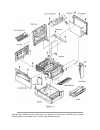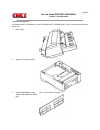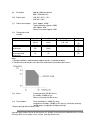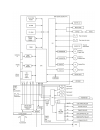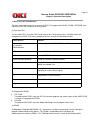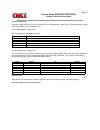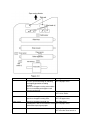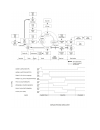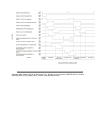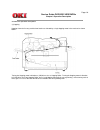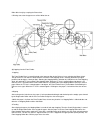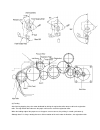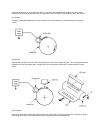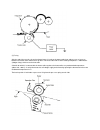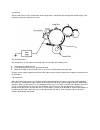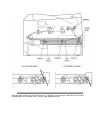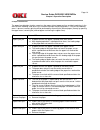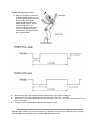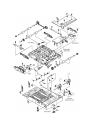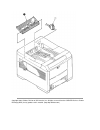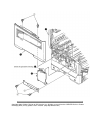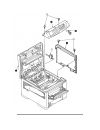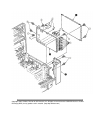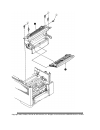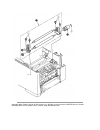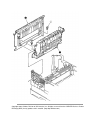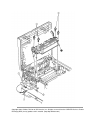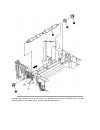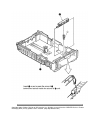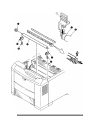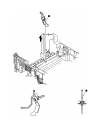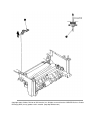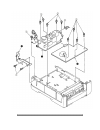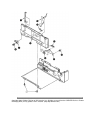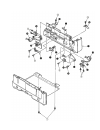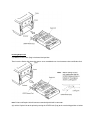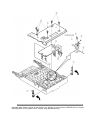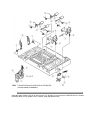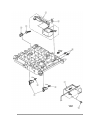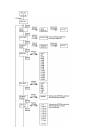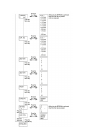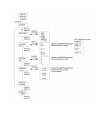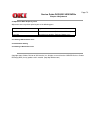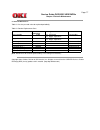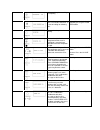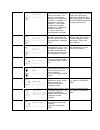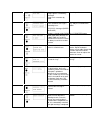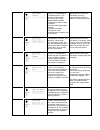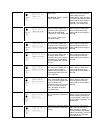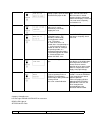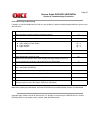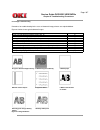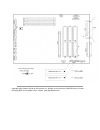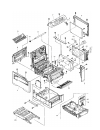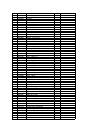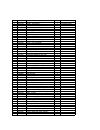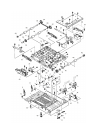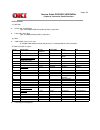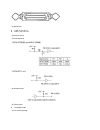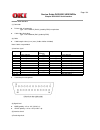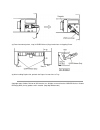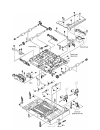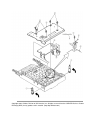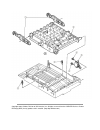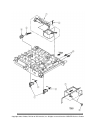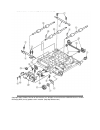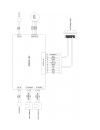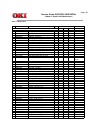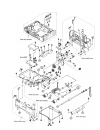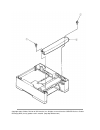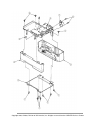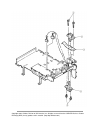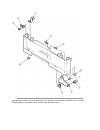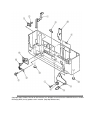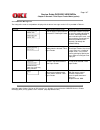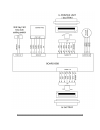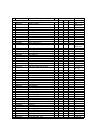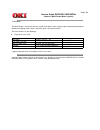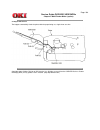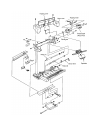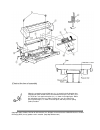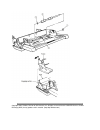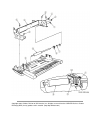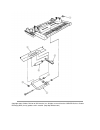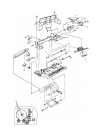- DL manuals
- Oki
- Printer
- OKIPAGE 24DX
- Service Manual
Oki OKIPAGE 24DX Service Manual
Service Guide OKIPAGE 24DX/24DXn
Chapter
0 Introduction
Front Cover
Oki Data
Service Guide
OKIPAGE 24DX & 24DXn
Adobe Acrobat printable reference copy
of the OKIDATA Service Training Manual.
01/26/2000
Note: This Adobe Acrobat version of the Okidata Service Training Manual was built with the pictures
rendered at 300 dpi, which is ideal for printing, but does not display well on most displays.
Summary of OKIPAGE 24DX
Page 1
Service guide okipage 24dx/24dxn chapter 0 introduction front cover oki data service guide okipage 24dx & 24dxn adobe acrobat printable reference copy of the okidata service training manual. 01/26/2000 note: this adobe acrobat version of the okidata service training manual was built with the picture...
Page 2
Table of contents page service guide okipage 24dx/24dxn 0 introduction preface 1 1 configuration configuration 2 ....1.1 system configuration 3 ....1.2 printer configuration 4 ....1.3 optional configuration ....1.4 specification 5 ....1.5 safety standards 6 ........1.5.1 certification label 7 .........
Page 3
Table of contents page ........3.3.17 roller assy - feed 43 ........3.3.18 led head ........3.3.19 paper cassette, roller assy - feed, roller assy - hopping ........3.3.20 frame assy - separation ........3.3.21 transfer roller / tr gear / tr bearing ........3.3.22 ep lock shaft ........3.3.23 lever ...
Page 4
Table of contents page ............(2)-3 paper feed jam 63 ............(2)-4 paper exit jam 63 ............(2)-5 duplex input jam 63 ............(2)-6 duplex feed jam1 63 ............(2)-7 duplex feed jam2 63 ............(2)-8 duplex feed jam3 63 ........(3) paper size error 64 ........(4) fuser uni...
Page 5
Table of contents page parallel interface 81 b rs-232c serial interface rs-232c serial interface 81 c duplex unit maintenance 1. Outline 94 ....1.1 functions 95 ....1.2 external view and component names 96 2.0 mechanism description 97 ....2.1 general mechanism 98 ....2.2 jam release mechanism 99 ......
Page 6
Table of contents page ........3.3.8 roller feed 138 ........3.3.9 bracket sub roller 139 ........3.3.10 frame side (l) assy 140 ........3.3.11 frame side (r) assy 141 4.0 troubleshooting 142 ....4.1 precautions prior to the troubleshooting 143 ....4.2 preparations for the troubleshooting 144 ....4....
Page 7
Page: 1 service guide okipage 24dx/24dxn chapter 0 introduction preface this maintenance manual describes the field maintenance methods for okipage 24dx & 24dxn. This manual is written for use by maintenance personnel. Note, however, that the user should refer to the user's manual for methods of han...
Page 8
Page: 2 service guide okipage 24dx/24dxn chapter 1 configuration configuration system configuration printer configuration optional configuration specification safety standards copyright 1998, okidata, division of oki america, inc. All rights reserved. See the okidata business partner exchange (bpx) ...
Page 9
Page: 3 service guide okipage 24dx/24dxn chapter 1 configuration 1.1 system configuration the okipage 24dx & 24dxn consists of control and engine blocks as the standard configuration (see figure 1-1). In addition, the following options are also available..
Page 10
Figure 1-1.
Page 11
Copyright 1998, okidata, division of oki america, inc. All rights reserved. See the okidata business partner exchange (bpx) for any updates to this material. (http://bpx.Okidata.Com).
Page 12
Page: 4 service guide okipage 24dx/24dxn chapter 1 configuration 1.2 printer configuration the printer unit consists of the following hardware components: electro-photographic processor l paper feeder l controller l operator panel l power supply unit l figure 1-2 is the configuration of the printer ...
Page 13
Copyright 1998, okidata, division of oki america, inc. All rights reserved. See the okidata business partner exchange (bpx) for any updates to this material. (http://bpx.Okidata.Com).
Page 15
Page: 5 service guide okipage 24dx/24dxn chapter 1 configuration 1.3 optional configuration the options below are available for use with okipage 24dx / okipage 24dxn. They are sold separately from the printer unit. 1 multi feeder 2 second / third paper feeder 4 d-ram simm module (72 pin simm, 16 mb/...
Page 16
5 flash rom module (72 pin simm, 4mb/8mb) (see 7.2 (1) for where to install). Copyright 1998, okidata, division of oki america, inc. All rights reserved. See the okidata business partner exchange (bpx) for any updates to this material. (http://bpx.Okidata.Com).
Page 17
Page: 6 service guide okipage 24dx/24dxn chapter 1 configuration 1.4 specification (1) type: desktop (2) outside dimensions (excludes protruding portion) height: 13.0" (331 mm) width: 14.4" (366 mm) depth: 18.2" (462 mm) (3) weight 47 lbs. (21.3 kg) (4) development method exposure method dry electro...
Page 18
(9) resolution 600 dpi x 600 dpi (default) 600 x 1200 dots/inch (10) power input 120 vac +5.5%, -15% 230 vac +10% (11) power consumption peak: approx. 820w typical operation: approx. 350w idle: approx. 95w power save mode: approx. 25w (12) temperature and humidity in operation power off mode during ...
Page 19
Page: 7 service guide okipage 24dx/24dxn chapter 1 configuration 1.5 safety standards 1.5.1 certification label 1.5.2 warning label copyright 1998, okidata, division of oki america, inc. All rights reserved. See the okidata business partner exchange (bpx) for any updates to this material. (http://bp...
Page 20
Page: 8 service guide okipage 24dx/24dxn chapter 1 configuration 1.5.1 certification label the safety certification label is affixed to th eprinter in the position below. Copyright 1998, okidata, division of oki america, inc. All rights reserved. See the okidata business partner exchange (bpx) for a...
Page 21
Page: 9 service guide okipage 24dx/24dxn chapter 1 configuration 1.5.2 warning label the warning label is affixed to the portion which may cause an injury to human body. Follow the instructions on warning labels during maintenance. Copyright 1998, okidata, division of oki america, inc. All rights re...
Page 22
Page: 10 service guide okipage 24dx/24dxn chapter 2 operation description 2.0 operation description okipage 24dx & 24dxn consists of a main control board, power supply unit (120v/230v), power supply unit (high voltage) and operator panel and an electro-photographic process mechanism. The control boa...
Page 24
Figure 2-1 okipage 24dx block diagram copyright 1998, okidata, division of oki america, inc. All rights reserved. See the okidata business partner exchange (bpx) for any updates to this material. (http://bpx.Okidata.Com).
Page 25
Page: 11 service guide okipage 24dx/24dxn chapter 2 operation description 2.1 main control board (board-fff) the main control board consists of a one-chip cpu, lsi, program/font rom's, dram's, eeprom, host interface circuit, and a mechanism driving circuit. (1) one-chip cpu the one-chip cpu is a cus...
Page 26
Memory area use memory capacity setting menu expansion ram system area working area used for the program fixed fixed raster buffer stores converted bit image data enable expandable receive buffer stores temporarily the data received from the host interface enable expandable page buffer adds print in...
Page 27
This mode transmits 4-bit wide data from the printer to the host. In this mode, each 1-byte data is transferred in the form of two nibbles using error, busy, fault, and select signal leads. This mode can provide the bidirectional operation in combination with the compatibility mode. Ecp mode l this ...
Page 28
Basic specification l - type: 72 pins standard simm (32 bits buss width) [note: edo simm type] - access time: 60ns, 70ns, 80ns, 100ns - capacity: 16 or 32 mb - parity: none (8) flash rom module pin layout l basic specification l - type: 72 pins simm (32 bits buss width) - access time: 90ns - capacit...
Page 29
Page: 12 service guide okipage 24dx/24dxn chapter 2 operation description 2.2 power supply unit the power supply unit consists of an ac filter circuit, a low voltage power supply circuit, a high voltage power supply circuit, heater drive circuit, and photosensors. (1) low voltage power supply circui...
Page 30
Sensor function sensing state inlet sensor detects the leading part of the paper and gives the supervision timing for switching from hopping operation to feeding operation. Supervises the paper running state and the paper size according to the paper reach time and running time. On: paper exists off:...
Page 31
Copyright 1998, okidata, division of oki america, inc. All rights reserved. See the okidata business partner exchange (bpx) for any updates to this material. (http://bpx.Okidata.Com).
Page 32
Page: 13 service guide okipage 24dx/24dxn chapter 2 operation description 2.3 electro-photographic process 2.3.1 electro-photographic process mechanism 2.3.2 electro-photographic process 2.3.3 process operation descriptions 2.3.4 revision of led head illumination copyright 1998, okidata, division of...
Page 33
Page: 14 service guide okipage 24dx/24dxn chapter 2 operation description 2.3.1 electro-photographic process mechanism this mechanism prints image data from the control board on the paper by electro-photographic process. The figure 2-4 shows the layout of the electro-photographic process mechanism. ...
Page 34
This motor is a pulse motor of 72 steps/rotation that is two-phase excited by the signal from the control board and is the main motor of this mechanism. (4) clutch (for registration) switches the transfer of power to roller registration if necessary depending on the power motor-main and instructions...
Page 35
Page: 15 service guide okipage 24dx/24dxn chapter 2 operation description 2.3.2 electro-photographic process the electro-photographic processing is outlined below. Figure 2-5 shows the electro-photographic printing process. 1 charging the surface of the image drum is uniformly charged with negative ...
Page 37
Copyright 1998, okidata, division of oki america, inc. All rights reserved. See the okidata business partner exchange (bpx) for any updates to this material. (http://bpx.Okidata.Com).
Page 38
Page: 16 service guide okipage 24dx/24dxn chapter 2 operation description 2.3.3 process operation descriptions (1) hopping hoppings from the first tray and the front feeder are effected by a single hopping motor in the mechanism shown below. Turning the hopping motor in direction a (cw) drives the 1...
Page 39
(a) hopping from the 1st tray 1 hopping rotating the hopping motor in direction a (cw) drives the 1st hopping roller and the sub roller then pick up a sheet of paper in the 1st tray. The main motor is always driven in direction c (ccw) on printing. After the paper is fed approx. 30mm from the tray, ...
Page 40
Roller idles freely by escaping the planet gear. 5 printing starts after the paper turns off the write sensor. (b) hopping from the front feeder 1 hopping the front feeder plate is normally locked at the lower position by the release lever activating the micro switch. The top of the ff cam which is ...
Page 41
5 printing starts after the paper turns off the write sensor..
Page 42
(2) feeding after finishing hopping, the pulse motor dedicated for driving the registration roller rotates to drive the registration roller. The registration roller advances the paper until it comes out of the registration roller. When the leading edge of the paper causes the paper sensor to turn on...
Page 43
Would not rotate because the clutch (registration) is turned off. After completion of hopping, turn on the clutch (registration) to drive the registration roller. The registration roller will drive the paper until the paper has passed. (3) charging charging is effected by applying a dc minus voltage...
Page 44
1 as the toner supply roller rotates while rubbing on the developing roller, a friction charge is generated between the developing roller and the toner, allowing the toner to be attracted to the developing roller. (the developing roller surface is charged positive and the toner, negative.) 2 the ton...
Page 45
(7) fusing after the end of the transfer, the unfused toner image is fused on the paper under heat and pressure as it passes between the heater roller and the back-up roller. The heater roller with a teflon coating incorporates a 750w heater (halogen lamp), which heats the heat roller. A thermistor ...
Page 46
(8) cleaning after the end of the transfer, residual toner on the image drum is attracted to the cleaning roller temporarily by static electricity to clean the image drum surface. (9) cleaning of rollers the charge roller, transfer roller and cleaning roller are cleaned in the following cases: in wa...
Page 47
Copyright 1998, okidata, division of oki america, inc. All rights reserved. See the okidata business partner exchange (bpx) for any updates to this material. (http://bpx.Okidata.Com).
Page 48
Page: 17 service guide okipage 24dx/24dxn chapter 2 operation description 2.3.4 revision of led head illumination an led correcting head, which is capable of correcting the illumination of the led for each dot, is being used in this printer. Led illumination correction function of 16 steps is carrie...
Page 49
(i) read of correction data (ii) transfer of correction data to head driver correction data (2) one side wire-bonding head.
Page 50
(i) led head is set to the correction control read mode and all correction data stored in eeprom within the correction control lsi are read by cpu, and stored temporarily in the memory. (ii) next, led head is set to the correction control direct mode and the correction data stored temporarily in the...
Page 51
(ii) transfer of correction data to head driver correction data the led driver corrects the led illumination by controlling the led current. The led illumination can be set in 16 steps, with 7 steps in the direction of illumination increase in relation to the standard value, and 8 steps in the direc...
Page 52
The printing operation timing chart is shown below..
Page 53
The printing operation is carried out in normal mode. Under ordinary circumstances such as when the power is turned on or when load signal level is low, the normal mode is enabled. The printing operation is carried out in the following sequence. First, the printing data data3 through data0 are store...
Page 54
Page: 18 service guide okipage 24dx/24dxn chapter 2 operation description 2.4 paper jam detection the paper jam detection function supervises the paper state at power-on time and during printing. In the event that the following state occurs, this function interrupts the printing process. If any of t...
Page 55
Duplex feed jam3 informs that a jam occurs in impinge-feeding papers within the l duplex unit. Remove the paper l duplex open jam informs that the 1st tray is pulled out in paper-remaining state l when feeding papers within the duplex unit. Remove the paper. L error 83 informs that an i/f time-out o...
Page 56
Page: 19 service guide okipage 24dx/24dxn chapter 2 operation description 2.5 cover open when the stacker cover is opened, the cover open microswitch on the power supply unit (high voltage) is turned off to cut the supply of +30v to the high voltage power supply circuit. As a result, all high-voltag...
Page 57
Page: 20 service guide okipage 24dx/24dxn chapter 2 operation description 2.6 toner low detection composition l the device consists of the stirring gear which rotates at a constant rate, the stirring bar and the magnet on the stirring bar. The stirring bar rotates through the link on the protrusion ...
Page 58
Operating during toner low state when the stirring bar reaches the l maximum height, since there is no resistance provided by the toner on the other side, it falls to the minimum height due to its own weight. Because of this, the time interval during which it is in encounter with the magnet of the s...
Page 59
Page: 21 service guide okipage 24dx/24dxn chapter 2 operation description 2.7 stacker-full detection the sensor (interlocked with the lever) at the paper outlet to the stacker detects a stacker-full state (about 250 sheets) and stops printing of the ensuing pages. Copyright 1998, okidata, division o...
Page 60
Page: 22 service guide okipage 24dx/24dxn chapter 2 operation description 2.8 page size detection the four tab pieces are driven according to the setting position of the paper guide through the cam interlocked with the paper guide of the paper cassette. When the paper cassette is inserted into the p...
Page 61
Page: 23 service guide okipage 24dx/24dxn chapter 3 parts replacement parts replacements this section explains the procedures for replacement of parts, assemblies, and units in the field. Only the removal procedures are explained here. Reverse the procedure for the installation. 3.1 precautions for ...
Page 62
Page: 24 service guide okipage 24dx/24dxn chapter 3 parts replacement 3.1 precautions for parts replacement (1) be starting parts replacement, remove the ac cable and interface cable. (a) remove the ac cable in the following procedure: i) turn off ("o") the power switch of the printer. Ii) disconnec...
Page 63
[maintenance tools] table 3-1 lists the maintenance tools necessary for parts replacement. Copyright 1998, okidata, division of oki america, inc. All rights reserved. See the okidata business partner exchange (bpx) for any updates to this material. (http://bpx.Okidata.Com).
Page 64
Page: 25 service guide okipage 24dx/24dxn chapter 3 parts replacement 3.2 parts layout this section explains the layout of main parts. Figure 3-1 figure 3-2 figure 3-3 copyright 1998, okidata, division of oki america, inc. All rights reserved. See the okidata business partner exchange (bpx) for any ...
Page 65
Page: 26 service guide okipage 24dx/24dxn chapter 3 parts replacement figure 3-1.
Page 66
Copyright 1998, okidata, division of oki america, inc. All rights reserved. See the okidata business partner exchange (bpx) for any updates to this material. (http://bpx.Okidata.Com).
Page 67
Page: 27 service guide okipage 24dx/24dxn chapter 3 parts replacement figure 3-2.
Page 69
Copyright 1998, okidata, division of oki america, inc. All rights reserved. See the okidata business partner exchange (bpx) for any updates to this material. (http://bpx.Okidata.Com).
Page 70
Page: 28 service guide okipage 24dx/24dxn chapter 3 parts replacement figure 3-3.
Page 72
Copyright 1998, okidata, division of oki america, inc. All rights reserved. See the okidata business partner exchange (bpx) for any updates to this material. (http://bpx.Okidata.Com).
Page 73
Page: 29 service guide okipage 24dx/24dxn chapter 3 parts replacement figure 3-4.
Page 75
Copyright 1998, okidata, division of oki america, inc. All rights reserved. See the okidata business partner exchange (bpx) for any updates to this material. (http://bpx.Okidata.Com).
Page 76
Page: 30 service guide okipage 24dx/24dxn chapter 3 parts replacement 3.3 how to change parts this section explains how to change parts and assemblies appearing in the disassembly diagram below. 3.3.1 faceup stacker assy 3.3.2 contact assy 3.3.3 dc fan motor 3.3.4 op panel assy 3.3.5 board-fff 3.3.6...
Page 77
3.3.29 guide assy - cassette (l) 3.3.30 guide assy - cassette (r) 3.3.31 removing / installing duplex unit 3.3.32 board-lex 3.3.33 connector (imsa-9714n-14a) 3.3.34 photo sensor 3.3.35 solenoid assy 3.3.36 motor copyright 1998, okidata, division of oki america, inc. All rights reserved. See the okid...
Page 78
Page: 31 service guide okipage 24dx/24dxn chapter 3 parts replacement 3.3.1 face-up stacker assy (1) turn off the ac power switch and unplug the ac power cord from the outlet. (2) disconnect the interface cable (1). (3) open the face-up stacker assy (2), unhook the right and left projections, and th...
Page 79
Copyright 1998, okidata, division of oki america, inc. All rights reserved. See the okidata business partner exchange (bpx) for any updates to this material. (http://bpx.Okidata.Com).
Page 80
Page: 32 service guide okipage 24dx/24dxn chapter 3 parts replacement 3.3.2 contact assy (1) open the stacker assy (1) and unscrew 2 screws (2) to remove the cover assy-side (l)(3). (2) unscrew 2 screws (4) and remove the plate (contact) (5) and contact assy (6). Note! Don't deform the electrode pla...
Page 81
Copyright 1998, okidata, division of oki america, inc. All rights reserved. See the okidata business partner exchange (bpx) for any updates to this material. (http://bpx.Okidata.Com).
Page 82
Page: 33 service guide okipage 24dx/24dxn chapter 3 parts replacement 3.3.3 dc fan motor (1) remove the cover assy-side (l). [see 3.3.2 (1)] (2) remove the dc fan motor (1) by pulling out the connector of dc fan motor (1). Copyright 1998, okidata, division of oki america, inc. All rights reserved. S...
Page 83
Page: 34 service guide okipage 24dx/24dxn chapter 3 parts replacement 3.3.4 op panel assy (1) disconnect the interface cable (1). (2) open the stacker assy (2), unscrew 2 screws (3) and remove the cover assy-side (r) (4). (3) remove 2 screws (5) and flexible cable (6) to remove the operator panel as...
Page 85
Copyright 1998, okidata, division of oki america, inc. All rights reserved. See the okidata business partner exchange (bpx) for any updates to this material. (http://bpx.Okidata.Com).
Page 86
Page: 35 service guide okipage 24dx/24dxn chapter 3 parts replacement 3.3.5 board - fff (1) remove the operator panel assy and cover assy-side (r). [see 3.3.4] (2) unscrew 2 screws (1) and remove the cover assy-corner (r) (2). (3) unscrew 16 screws (3) and remove plate-shield (4). (4) unscrew 3 scre...
Page 87
Copyright 1998, okidata, division of oki america, inc. All rights reserved. See the okidata business partner exchange (bpx) for any updates to this material. (http://bpx.Okidata.Com).
Page 88
Page: 36 service guide okipage 24dx/24dxn chapter 3 parts replacement 3.3.6 stacker assy, damper arm, cover rear (1) remove the face-up stacker assy. [see 3.3.1] (2) remove the cover assy-side (l). [see 3.3.2 (1)] (3) remove the op panel assy. [see 3.3.4] (4) remove the board-fff. [see 3.3.5] (5) lo...
Page 89
Copyright 1998, okidata, division of oki america, inc. All rights reserved. See the okidata business partner exchange (bpx) for any updates to this material. (http://bpx.Okidata.Com).
Page 90
Page: 37 service guide okipage 24dx/24dxn chapter 3 parts replacement 3.3.7 sensor stacker full (1) turn the ac power switch off. Unplug the ac power cord from the outlet. (2) remove the stacker assy. [see 3.3.6] (3) remove four screws (1). Remove stacker mount 2 by releasing the tabs at position (2...
Page 91
Copyright 1998, okidata, division of oki america, inc. All rights reserved. See the okidata business partner exchange (bpx) for any updates to this material. (http://bpx.Okidata.Com).
Page 92
Page: 38 service guide okipage 24dx/24dxn chapter 3 parts replacement 3.3.8 cable cover (guide film) (1) turn the ac power switch off. Unplug the ac power cord from the outlet. (2) remove the stacker assy. [see 3.3.6] (3) unscrew 2 screws (1) release tabs at portion (1a) . Remove cable cover 2, guid...
Page 93
Page: 39 service guide okipage 24dx/24dxn chapter 3 parts replacement 3.3.9 damper (1) remove the damper arm. [see 3.3.6] (2) unscrew 2 screws (1) and remove the two dampers (2). Copyright 1998, okidata, division of oki america, inc. All rights reserved. See the okidata business partner exchange (bp...
Page 94
Page: 40 service guide okipage 24dx/24dxn chapter 3 parts replacement 3.3.10 feeder unit - front (1) open the manual feed assy (1) and release both right and left parts by pulling out the engagements on the lower part. (2) stand the manual feed assy (1) on end and unhook the engagements with both ri...
Page 95
Copyright 1998, okidata, division of oki america, inc. All rights reserved. See the okidata business partner.
Page 96
Exchange (bpx) for any updates to this material. (http://bpx.Okidata.Com).
Page 97
Page: 41 service guide okipage 24dx/24dxn chapter 3 parts replacement 3.3.11 roller assy - regist (1) remove the feeder unit-front. [see 3.3.10] (2) remove an e-ring (3), gear assy-clutch (4), and four screws (1) in this order, and lift out the roller assy-registration (2)..
Page 98
Copyright 1998, okidata, division of oki america, inc. All rights reserved. See the okidata business partner exchange (bpx) for any updates to this material. (http://bpx.Okidata.Com).
Page 99
Page: 42 service guide okipage 24dx/24dxn chapter 3 parts replacement 3.3.12 motor - main (1) remove the stacker assy. [see 3.3.6] (2) remove the feeder unit-front. [see 3.3.10] (at this point, the manual feed assy does not have to be removed.) (3) remove the dc fan motor. [see 3.3.3] (4) remove the...
Page 101
Copyright 1998, okidata, division of oki america, inc. All rights reserved. See the okidata business partner exchange (bpx) for any updates to this material. (http://bpx.Okidata.Com).
Page 102
Page: 43 service guide okipage 24dx/24dxn chapter 3 parts replacement 3.3.13 guide assy - eject (1) remove the lever back up release. [see 3.3.12(8)] (but the roller transfer/feeder unit front/plate-fg do not have to be removed) (2) loosen 2 screws (1), unlock both side latches and remove the cover ...
Page 103
Copyright 1998, okidata, division of oki america, inc. All rights reserved. See the okidata business partner exchange (bpx) for any updates to this material. (http://bpx.Okidata.Com).
Page 104
Page: 44 service guide okipage 24dx/24dxn chapter 3 parts replacement 3.3.14 heat assy (1) remove the cover assy-side (l). [see 3.3.2 (1)] (2) unplug the connectors (1), (2). (3) unscrew 4 screws (3) and remove the heat assy (4) in the direction of the arrow by lifting the right side first. Note ! A...
Page 105
Copyright 1998, okidata, division of oki america, inc. All rights reserved. See the okidata business partner exchange (bpx) for any updates to this material. (http://bpx.Okidata.Com).
Page 106
Page: 45 service guide okipage 24dx/24dxn chapter 3 parts replacement 3.3.15 roller feed (c) (1) remove the guide assy-eject. (see 3.3.13) (but roller transfer/feeder unit-front/plate-fg(f) do not have to be removed) (2) remove the gear roller (c) (1) and bushing (2), bend (a) part of the plate-fg (...
Page 107
Copyright 1998, okidata, division of oki america, inc. All rights reserved. See the okidata business partner exchange (bpx) for any updates to this material. (http://bpx.Okidata.Com).
Page 108
Page: 46 service guide okipage 24dx/24dxn chapter 3 parts replacement 3.3.16 roller assy - bk (1) remove the heat assy. [see 3.3.14] (2) remove the lever back up release. [see 3.3.12 (8)] (3) unlock the engagement with the plate-fg (bk) (1) and lift out the roller heat assy (2)..
Page 109
Copyright 1998, okidata, division of oki america, inc. All rights reserved. See the okidata business partner exchange (bpx) for any updates to this material. (http://bpx.Okidata.Com).
Page 110
Page: 47 service guide okipage 24dx/24dxn chapter 3 parts replacement 3.3.17 roller assy - feed (1) remove the feeder unit -front. [see 3.3.10] (2) remove the roller assy-feed (1) by unlocking a latch. Copyright 1998, okidata, division of oki america, inc. All rights reserved. See the okidata busine...
Page 111
Exchange (bpx) for any updates to this material. (http://bpx.Okidata.Com).
Page 112
Page: 48 service guide okipage 24dx/24dxn chapter 3 parts replacement 3.3.18 led head (1) remove the stacker assy (1). [see 3.3.6] (2) unplug the pc connector (2) and 2 led cables (3) from the led head (4). (3) open the hooks of the cover stacker 1 in the direction of the arrow and remove the led he...
Page 113
Page: 49 service guide okipage 24dx/24dxn chapter 3 parts replacement 3.3.19 paper cassette, roller assy - feed, roller assy - hopping (1) pull out the case assy-cassette (1) from the printer. (2) remove the roller assy-feed (2) and remove the roller assy-hopping (3). Copyright 1998, okidata, divisi...
Page 114
Exchange (bpx) for any updates to this material. (http://bpx.Okidata.Com).
Page 115
Page: 50 service guide okipage 24dx/24dxn chapter 3 parts replacement 3.3.20 frame assy - separation (1) turn the ac power switch off. Unplug the ac power cord from the outlet. (2) pull out the case assy-cassette (1) from the printer. [see 3.3.19(1)] (3) release two locks and remove frame assy-separ...
Page 116
Copyright 1998, okidata, division of oki america, inc. All rights reserved. See the okidata business partner exchange (bpx) for any updates to this material. (http://bpx.Okidata.Com).
Page 117
Page: 51 service guide okipage 24dx/24dxn chapter 3 parts replacement 3.3.21 transfer roller / tr gear / tr bearing (1) open the stacker cover . (2) unlock the lock by lifting the tr gear (1) to remove the tr gear (1) and roller transfer (2). (use the holder-tr eject (5) for the removal.) note ! Don...
Page 119
Copyright 1998, okidata, division of oki america, inc. All rights reserved. See the okidata business partner exchange (bpx) for any updates to this material. (http://bpx.Okidata.Com).
Page 120
Page: 52 service guide okipage 24dx/24dxn chapter 3 parts replacement 3.3.22 ep lock shaft (1) turn the ac power switch off. Unplug the ac power cord from the outlet. (2) remove frame-main [see 3.3.12 (7)]. (3) remove screw (1). Turn ep lock lever (l) assy (2) in the direction of arrow (a) . (4) rem...
Page 121
Page: 53 service guide okipage 24dx/24dxn chapter 3 parts replacement 3.3.23 lever assy - out sensor (1) turn the ac power switch off. Unplug the ac power cord from the outlet. (2) remove the frame main [see 3.3.12(7)] (3) press the clamp part of lever assy- out sensor (1). Remove the lever assy-out...
Page 123
Copyright 1998, okidata, division of oki america, inc. All rights reserved. See the okidata business partner exchange (bpx) for any updates to this material. (http://bpx.Okidata.Com).
Page 124
Page: 54 service guide okipage 24dx/24dxn chapter 3 parts replacement 3.3.24 toner sensor lever (1) turn the ac power switch off. Unplug the ac power cord from the outlet. (2) remove the frame main [see 3.3.12(7)] (3) squeeze the clamp part of toner sensor lever (1) and remove the toner sensor lever...
Page 125
Copyright 1998, okidata, division of oki america, inc. All rights reserved. See the okidata business partner exchange (bpx) for any updates to this material. (http://bpx.Okidata.Com).
Page 126
Page: 55 service guide okipage 24dx/24dxn chapter 3 parts replacement 3.3.25 paper sensor lever (1) turn the ac power switch off. Unplug the ac power cord from the outlet. (2) remove the frame main [see 3.3.12(7)] (3) squeeze the clamp part of the paper sensor lever (1) and remove the paper sensor l...
Page 127
Copyright 1998, okidata, division of oki america, inc. All rights reserved. See the okidata business partner exchange (bpx) for any updates to this material. (http://bpx.Okidata.Com).
Page 128
Page: 56 service guide okipage 24dx/24dxn chapter 3 parts replacement 3.3.26 inlet sensor lever (1) turn the ac power switch off. Unplug the ac power cord from the outlet. (2) remove the frame main [see 3.3.12(7)] (3) squeeze the clamp part of two inlet sensor levers (1). Remove the inlet sensor lev...
Page 129
Exchange (bpx) for any updates to this material. (http://bpx.Okidata.Com).
Page 130
Page: 57 service guide okipage 24dx/24dxn chapter 3 parts replacement 3.3.27 power supply unit (1) turn the ac power switch off. Unplug the ac power cord from the outlet. (2) remove the frame main [see 3.3.12(7)] (3) unscrew 2 screws (1) and remove the bracket-ac (2). (4) unscrew 10 screws (3) and r...
Page 132
Copyright 1998, okidata, division of oki america, inc. All rights reserved. See the okidata business partner exchange (bpx) for any updates to this material. (http://bpx.Okidata.Com).
Page 133
Page: 58 service guide okipage 24dx/24dxn chapter 3 parts replacement 3.3.28 lever-paper end & lever-paper near end (1) turn the ac power switch off. Unplug the ac power cord from the outlet. (2) remove the frame main [see 3.3.12(7)] (3) remove screw (1) and then remove the plate-base (2). (4) remov...
Page 134
Copyright 1998, okidata, division of oki america, inc. All rights reserved. See the okidata business partner exchange (bpx) for any updates to this material. (http://bpx.Okidata.Com).
Page 135
Page: 59 service guide okipage 24dx/24dxn chapter 3 parts replacement 3.3.29 guide assy - cassette (l) (1) turn the ac power switch off. Unplug the ac power cord from the outlet. (2) remove frame main [see 3.3.12(7)] (3) remove plate-base and frame assy hopping [see 3.3.28 (5)] (4) unscrew two screw...
Page 136
Copyright 1998, okidata, division of oki america, inc. All rights reserved. See the okidata business partner exchange (bpx) for any updates to this material. (http://bpx.Okidata.Com).
Page 137
Page: 60 service guide okipage 24dx/24dxn chapter 3 parts replacement 3.3.30 guide assy - cassette (r) (1) turn the ac power switch off. Unplug the ac power cord from the outlet. (2) remove frame main [see 3.3.12(7)] (3) remove plate-base and frame assy hopping [see 3.3.28 (5)] (4) unscrew two screw...
Page 139
Copyright 1998, okidata, division of oki america, inc. All rights reserved. See the okidata business partner exchange (bpx) for any updates to this material. (http://bpx.Okidata.Com).
Page 140
Page: 61 service guide okipage 24dx/24dxn chapter 3 parts replacement 3.3.31 removing/installing duplex unit removing duplex unit (1) power off and remove the paper-cassette from 1st tray. (2) remove the lever-release (dup) from the boss of the hopping frame. (3) rotate the lever-lock (dup) in the d...
Page 141
Installing duplex unit (1) hold the lever-lock (dup) in horizontal lock position. Then insert the duplex unit along the groove, up to accord both rear faces between printer and duplex unit. Note: printer and duplex unit will connect automatically with built-in connector. (2) lock the duplex unit to ...
Page 142
(3) from front side of printer, snap fit lever-release (dup) into the boss in hopping frame. (4) after installing duplex unit, put back the paper cassette into 1st tray. Copyright 1998, okidata, division of oki america, inc. All rights reserved. See the okidata business partner exchange (bpx) for an...
Page 143
Page: 62 service guide okipage 24dx/24dxn chapter 3 parts replacement 3.3.32 board-lex (1) remove two lever-lock (dup) (1) by rotating them in the arrow direction. (2) unscrews five screws (2) to remove the bracket (3). (3) unlatch all the nails and unplug all the connectors (4) to remove the board-...
Page 144
Copyright 1998, okidata, division of oki america, inc. All rights reserved. See the okidata business partner exchange (bpx) for any updates to this material. (http://bpx.Okidata.Com).
Page 145
Page: 63 service guide okipage 24dx/24dxn chapter 3 parts replacement 3.3.33 connector (imsa-9714n-14a) (1) remove two lever-release (dup) (1). (2) take away two spring-support (2) to remove frame-main (dup) (3). (remove the frame-main (dup) by lifting in up from a side) (3) unscrew two screws (4) t...
Page 146
Copyright 1998, okidata, division of oki america, inc. All rights reserved. See the okidata business partner exchange (bpx) for any updates to this material. (http://bpx.Okidata.Com).
Page 147
Page: 64 service guide okipage 24dx/24dxn chapter 3 parts replacement 3.3.34 photo sensor (1) remove the frame-main (dup) (see section 3.3.2). (2) release the lock to remove two spring-lock (frame) (1) and two lever-lock assy (2). (3) pull out four shaft-pinch (3) and remove four roller-pinch (4) an...
Page 148
Copyright 1998, okidata, division of oki america, inc. All rights reserved. See the okidata business partner exchange (bpx) for any updates to this material. (http://bpx.Okidata.Com).
Page 149
Page: 65 service guide okipage 24dx/24dxn chapter 3 parts replacement 3.3.35 solenoid assy (1) remove the frame-main (dup) (see section 3.3.2). (2) release the lock to remove two lever sensor (f/r) (1) and two spring-sensor (f/r) (2). (3) unplug the connection code-wire (3) and remove photo sensor (...
Page 151
Copyright 1998, okidata, division of oki america, inc. All rights reserved. See the okidata business partner exchange (bpx) for any updates to this material. (http://bpx.Okidata.Com).
Page 152
Page: 66 service guide okipage 24dx/24dxn chapter 3 parts replacement 3.3.36 motor (1) remove the frame-main (dup) (see section 3.3.2). (2) unscrew two screws (1) to remove plate-earth (f/r) (2). (3) unscrew three screws (3) to remove plate-earth (f/r-2) (4). (4) disengage the latch to remove the be...
Page 153
Copyright 1998, okidata, division of oki america, inc. All rights reserved. See the okidata business partner exchange (bpx) for any updates to this material. (http://bpx.Okidata.Com).
Page 154
Page: 67 service guide okipage 24dx/24dxn chapter 4 adjustment 4.0 adjustment this chapter explains the adjustment necessary when replacing a part. Adjustment is made by changing a parameter value set in eeprom on the controller pcb. The parameters are set with key presses from the operator panel. T...
Page 155
Page: 68 service guide okipage 24dx/24dxn chapter 4 adjustment 4.1 maintenance modes and functions user maintenance mode l l to enter the user maintenance mode, turn on the power switch while pressing the menu key. [function] there are 13 functions as follows. Menu reset l y adjust l hex dump l dupl...
Page 156
Head type setting l head drive time setting. L head drive time setting at auto head type l head strobe time at 600 x 1200 dpi l printing start position setting l drum counter total display l drum count display l setting of standard paper feed length l setting of front feeder paper feed length l sett...
Page 157
Page: 69 service guide okipage 24dx/24dxn chapter 4 adjustment 4.1.1 user maintenance mode to enter the user maintenance mode, turn the power supply on while pressing the menu key. L this mode uses the menu for function selection. L the user maintenance mode provides the following functions: l (1) m...
Page 158
(9) duplex adjust the function which performs a correction in y direction towards the sheet supplied from the tray in double-sided l printing. (10) select paper source command parameter (second tray) the function which sets the parameter selecting the second tray by paper source command (esc & n # h...
Page 161
Copyright 1998, okidata, division of oki america, inc. All rights reserved. See the okidata business partner exchange (bpx) for any updates to this material. (http://bpx.Okidata.Com).
Page 162
Page: 70 service guide okipage 24dx/24dxn chapter 4 adjustment 4.1.2 system maintenance mode the system maintenance mode is set when the power is turned on while pressing the recover key. L this mode adopts the menu for function selection. L the system maintenance mode is provided with the following...
Page 163
Reset the hsp error counter. L (9) sidm enable/disable if it's selected disable, cannot select sidm emulations by menu. L system maintenance mode menu system.
Page 165
Copyright 1998, okidata, division of oki america, inc. All rights reserved. See the okidata business partner exchange (bpx) for any updates to this material. (http://bpx.Okidata.Com).
Page 166
Page: 71 service guide okipage 24dx/24dxn chapter 4 adjustment 4.1.3 engine maintenance mode the engine maintenance mode is activated when the power is turned on while pressing the form feed key and l enter key. This mode adopts the menu for function selection. L the method for exit from this mode d...
Page 167
(12) setting of high capacity third paper feeder paper feed length l this function sets the paper feed length of the high capacity third paper feeder. (13) selection of high capacity third paper feeder download table this function selects the download table for the high capacity third paper feeder. ...
Page 170
Copyright 1998, okidata, division of oki america, inc. All rights reserved. See the okidata business partner exchange (bpx) for any updates to this material. (http://bpx.Okidata.Com).
Page 171
Page: 72 service guide okipage 24dx/24dxn chapter 4 adjustment 4.1.4 eeprom initialization the corresponding area of the eeprom is initialized for each event as shown table 4-1 and table 4-2..
Page 172
Copyright 1998, okidata, division of oki america, inc. All rights reserved. See the okidata business partner exchange (bpx) for any updates to this material. (http://bpx.Okidata.Com).
Page 173
Page: 73 service guide okipage 24dx/24dxn chapter 4 adjustment 4.2 adjustment when replacing a part adjustment necessary when replacing one of the following parts. Parts to be replaced adjustment image drum unit reset the drum counter. (refer to user's manual) fuser unit reset the fuser counter. (re...
Page 174
Page: 74 service guide okipage 24dx/24dxn chapter 4 adjustment 4.2.1 setting led head drive time (1) the fuser counter can be reset in the engine maintenance mode. (2) resetting method copyright 1998, okidata, division of oki america, inc. All rights reserved. See the okidata business partner exchan...
Page 175
Page: 75 service guide okipage 24dx/24dxn chapter 4 adjustment 4.2.2 destination setting the desired destination can be set by turning the power on while depressing two keys corresponding to the destination according to the following table. Destination keys to be depressed oda menu, this function sh...
Page 176
Page: 76 service guide okipage 24dx/24dxn chapter 4 adjustment 4.2.3 setting of led head drive time as the okipage 24dx series automatically judges head type and head drive time, there is no need for changing any setting in replacing led head. But individual setting can be changed by engine maintena...
Page 177
B. Setting example : when setting head type to type3wb( both-sided wire-bonding head) and head drive time to no. 14..
Page 178
Copyright 1998, okidata, division of oki america, inc. All rights reserved. See the okidata business partner exchange (bpx) for any updates to this material. (http://bpx.Okidata.Com).
Page 179
Page: 77 service guide okipage 24dx/24dxn chapter 5 periodic maintenance 5.1 periodic maintenance table 5-1 lists the part and unit to be replaced periodically. Table 5-1 routine replacement parts part name condition for replacement cleaning remarks toner cartridge 5,000 led head. L regist. Paper du...
Page 180
Page: 78 service guide okipage 24dx/24dxn chapter 5 periodic maintenance 5.2 cleaning remove any toner or dust. Clean inside and around the printer with a piece of cloth when necessary. Use the handy clearner (vacuum) for cleaning the printers interior. Note: do not touch the image drum unit, led le...
Page 181
Page: 79 service guide okipage 24dx/24dxn chapter 5 periodic maintenance 5.2.1 cleaning the led lens array clean the led lens array or replace the toner cartridge when white lines or stripes (void, light printing) are generated vertically down the page. Note: the led lens array must be cleaned with ...
Page 182
Page: 80 service guide okipage 24dx/24dxn chapter 5 periodic maintenance 5.2.2 cleaning the plastic film (1) open the stacker assy and remove i/d unit. (2) after cleaning led head, wipe off the paper powder by led lens cleaner and remove the paper powder. (3) remove paper powder out of the printer u...
Page 183
Copyright 1998, okidata, division of oki america, inc. All rights reserved. See the okidata business partner exchange (bpx) for any updates to this material. (http://bpx.Okidata.Com).
Page 184
Page: 81 service guide okipage 24dx/24dxn chapter 6 troubleshooting procedures 6.1 troubleshooting tips check the basic check points written in the user's manual. 1. Gather as much information on the problem from the customer as possible. 2. Perform inspections in conditions close to those in which ...
Page 185
Page: 82 service guide okipage 24dx/24dxn chapter 6 troubleshooting procedures 6.2 check points before correcting image problems is the printer being run in proper ambient conditions? 1. Have the supplies (toner) and the routine replacement part (image drum cartridge) been replaced properly? 2. Is t...
Page 186
Page: 83 service guide okipage 24dx/24dxn chapter 6 troubleshooting procedures 6.3 notes when correcting image problems do not touch, or bring foreign matter into contact with the surface of the image drum. 1. Do not expose the image drum to direct sunlight. 2. Keep hands off the fuser unit as it is...
Page 187
Page: 84 service guide okipage 24dx/24dxn chapter 6 troubleshooting procedures 6.4 preparation before troubleshooting (1) operator panel display the failure status of this printer is displayed on the liquid crystal display (lcd) in the operator panel. Take proper corrective action as directed by mes...
Page 188
Page: 85 service guide okipage 24dx/24dxn chapter 6 troubleshooting procedures 6.5 troubleshooting flowchart if troubles should develop in this printer, troubleshoot in the following procedure flow: 6.5.1 lcd status message/trouble list 6.5.2 lcd message troubleshooting 6.5.3 image troubleshooting c...
Page 189
Page: 86 service guide okipage 24dx/24dxn chapter 6 troubleshooting procedures 6.5.1 status monitor message list table 6-1 lists the statuses and troubles to be displayed on the status monitor in the message format. Category lcd status message trouble or status remedy daily status indicates on-line ...
Page 190
Indicates during data receiving or outputting indicates that non-yet-printed data is remained in the buffer. In a state of waiting for following data. In the off-line mode, the data is printed by pressing the form feed button. Indicates that the printer is printing. Indicates that job flush is desig...
Page 191
Informs that toner sensor detects an error. But when the total drum count were > 30 pages, this error would be indicated, when the total drum count were = impossible-to reset alarm "error 77" , which will be described later, would be indicated. This is indicated in combination with other messages of...
Page 192
Prints current menu setting. Ready light on: execution by command. Ready flash: execution by switch. Normal operation. Requests that a sheet indicates in the second line message is inserted by hans. Yyyyyyyy: sheet type (paper, envelope) set requested paper to front tray, and press form feed button....
Page 193
Indicates that the capacity of memory is overflowed due to the following reasons. The operation is continued by pressing recover switch. Additional ram should be installed or the amount of data be reduced. - too large printing data within one page. - too large macro data. - too large dll data. - ove...
Page 194
Paper of improper size was fed from the tray. Tttttt: manual, tray1, tray2, front, feeder check the paper in the tray or check to see if more than one sheet of copy were fed simultaneously. Open the cover, then close it to perform recovery printing and the error display is released. If this error oc...
Page 195
Informs that a jam occurs after ejecting a paper. Open the cover and remove the paper inside. Open the cover, remove the paper, then close the cover. When the cover is closed, recovery printing is performed and the error display is released. If the error occurs frequently, see section 6.5.2. Informs...
Page 196
A fault occurred in the printer. Turn the power off, then on to release the error display. If the display cannot be released by this procedure, call a service person. See section 6.5.2. Code (nn) see section 6.5.2. 10 an error was detected by program hash check. - replace the program rom. (location:...
Page 197
83 i/f timeout occurred between the printer and the duplex unit. 84 printing sequence error in the duplex unit. 90 a watchdog timer timeout occurred. - turn the power off, then on. - replace the main board (*board-fff). Note: when replacing the main board, install the eeprom mounted on the replaced ...
Page 198
8 system call exception see above 9 breakpoint exception see above a reserved instruction exception see above b co-processor unusable exception see above c arithmetic overflow exception see above copyright 1998, okidata, division of oki america, inc. All rights reserved. See the okidata business par...
Page 199
Page: 87 service guide okipage 24dx/24dxn chapter 6 troubleshooting procedures 6.5.2 lcd message troubleshooting if troubles are not correctable from the lcd message trouble list, follow the troubleshooting flowcharts given here to deal with them. No. Problem flowchart number 1 the printer does not ...
Page 200
Page: 88 service guide okipage 24dx/24dxn chapter 6 troubleshooting procedures (1) the printer does not work normally after being turned on..
Page 204
Copyright 1998, okidata, division of oki america, inc. All rights reserved. See the okidata business partner exchange (bpx) for any updates to this material. (http://bpx.Okidata.Com).
Page 205
Page: 89 service guide okipage 24dx/24dxn chapter 6 troubleshooting procedures (2) paper jams 2-1 paper input jam (1st tray) 2-2 paper input jam (front feeder) 2-3 paper feed jam 2-4 paper exit jam 2-5 duplex input jam 2-6 duplex feed jam1 2-7 duplex feed jam2 2-8 duplex feed jam3 copyright 1998, ok...
Page 206
Page: 90 service guide okipage 24dx/24dxn chapter 6 troubleshooting procedures (2)-1 paper input jam (1st tray).
Page 208
Copyright 1998, okidata, division of oki america, inc. All rights reserved. See the okidata business partner exchange (bpx) for any updates to this material. (http://bpx.Okidata.Com).
Page 209
Page: 91 service guide okipage 24dx/24dxn chapter 6 troubleshooting procedures (2)-2 paper input jam (front feeder) copyright 1998, okidata, division of oki america, inc. All rights reserved. See the okidata business partner exchange (bpx) for any updates to this material. (http://bpx.Okidata.Com).
Page 210
Page: 92 service guide okipage 24dx/24dxn chapter 6 troubleshooting procedures (2)-3 paper feed jam.
Page 212
Copyright 1998, okidata, division of oki america, inc. All rights reserved. See the okidata business partner exchange (bpx) for any updates to this material. (http://bpx.Okidata.Com).
Page 213
Page: 93 service guide okipage 24dx/24dxn chapter 6 troubleshooting procedures (2)-4 paper exit jam copyright 1998, okidata, division of oki america, inc. All rights reserved. See the okidata business partner exchange (bpx) for any updates to this material. (http://bpx.Okidata.Com).
Page 214
Page: 94 service guide okipage 24dx/24dxn chapter 6 troubleshooting procedures (2)-5 duplex input jam.
Page 216
Copyright 1998, okidata, division of oki america, inc. All rights reserved. See the okidata business partner exchange (bpx) for any updates to this material. (http://bpx.Okidata.Com).
Page 217
Page: 95 service guide okipage 24dx/24dxn chapter 6 troubleshooting procedures (2)-6 duplex feed jam1 copyright 1998, okidata, division of oki america, inc. All rights reserved. See the okidata business partner exchange (bpx) for any updates to this material. (http://bpx.Okidata.Com).
Page 218
Page: 96 service guide okipage 24dx/24dxn chapter 6 troubleshooting procedures (2)-7 duplex feed jam2 copyright 1998, okidata, division of oki america, inc. All rights reserved. See the okidata business partner exchange (bpx) for any updates to this material. (http://bpx.Okidata.Com).
Page 219
Page: 97 service guide okipage 24dx/24dxn chapter 6 troubleshooting procedures (2)-8 duplex feed jam3 copyright 1998, okidata, division of oki america, inc. All rights reserved. See the okidata business partner exchange (bpx) for any updates to this material. (http://bpx.Okidata.Com).
Page 220
Page: 98 service guide okipage 24dx/24dxn chapter 6 troubleshooting procedures (3) paper size error copyright 1998, okidata, division of oki america, inc. All rights reserved. See the okidata business partner.
Page 221
Exchange (bpx) for any updates to this material. (http://bpx.Okidata.Com).
Page 222
Page: 99 service guide okipage 24dx/24dxn chapter 6 troubleshooting procedures (4) fuser unit error (error 71), (error 72), (error 73).
Page 223
Copyright 1998, okidata, division of oki america, inc. All rights reserved. See the okidata business partner exchange (bpx) for any updates to this material. (http://bpx.Okidata.Com).
Page 224
Page: 100 service guide okipage 24dx/24dxn chapter 6 troubleshooting procedures (5) i/f time-out between printer and optional tray (error 81) copyright 1998, okidata, division of oki america, inc. All rights reserved. See the okidata business partner exchange (bpx) for any updates to this material. ...
Page 225
Page: 101 service guide okipage 24dx/24dxn chapter 6 troubleshooting procedures (6) i/f time-out between printer and duplex unit (error 83) copyright 1998, okidata, division of oki america, inc. All rights reserved. See the okidata business partner exchange (bpx) for any updates to this material. (h...
Page 226
Page: 102 service guide okipage 24dx/24dxn chapter 6 troubleshooting procedures (7) i/f time-out occurs between the printer and the operator panel (error 80) copyright 1998, okidata, division of oki america, inc. All rights reserved. See the okidata business partner exchange (bpx) for any updates to...
Page 227
Page: 103 service guide okipage 24dx/24dxn chapter 6 troubleshooting procedures (8) message cannot be received through the parallel interface copyright 1998, okidata, division of oki america, inc. All rights reserved. See the okidata business partner exchange (bpx) for any updates to this material. ...
Page 228
Page: 104 service guide okipage 24dx/24dxn chapter 6 troubleshooting procedures (9) message cannot be received through the serial interface.
Page 230
Copyright 1998, okidata, division of oki america, inc. All rights reserved. See the okidata business partner exchange (bpx) for any updates to this material. (http://bpx.Okidata.Com).
Page 231
Page: 105 service guide okipage 24dx/24dxn chapter 6 troubleshooting procedures (10) data cannot be received through the oki hsp interface copyright 1998, okidata, division of oki america, inc. All rights reserved. See the okidata business partner exchange (bpx) for any updates to this material. (ht...
Page 232
Page: 106 service guide okipage 24dx/24dxn chapter 6 troubleshooting procedures (11) synchronous serial i/o error (error 74) copyright 1998, okidata, division of oki america, inc. All rights reserved. See the okidata business partner exchange (bpx) for any updates to this material. (http://bpx.Okida...
Page 233
Page: 107 service guide okipage 24dx/24dxn chapter 6 troubleshooting procedures 6.5.3 image troubleshooting procedures for troubleshooting for the cases of abnormal image printouts are explained below. Figure 6-3 below shows typical abnormal images. Problem flowchart number images are light or blurr...
Page 234
Copyright 1998, okidata, division of oki america, inc. All rights reserved. See the okidata business partner exchange (bpx) for any updates to this material. (http://bpx.Okidata.Com).
Page 235
Page: 108 service guide okipage 24dx/24dxn chapter 6 troubleshooting procedures (1) an image is light or blurred entirely.
Page 236
Copyright 1998, okidata, division of oki america, inc. All rights reserved. See the okidata business partner exchange (bpx) for any updates to this material. (http://bpx.Okidata.Com).
Page 237
Page: 109 service guide okipage 24dx/24dxn chapter 6 troubleshooting procedures (2) dark background density copyright 1998, okidata, division of oki america, inc. All rights reserved. See the okidata business partner exchange (bpx) for any updates to this material. (http://bpx.Okidata.Com).
Page 238
Page: 110 service guide okipage 24dx/24dxn chapter 6 troubleshooting procedures (3) black paper is output copyright 1998, okidata, division of oki america, inc. All rights reserved. See the okidata business partner exchange (bpx) for any updates to this material. (http://bpx.Okidata.Com).
Page 239
Page: 111 service guide okipage 24dx/24dxn chapter 6 troubleshooting procedures (4) black belts or stripes in the vertical direction copyright 1998, okidata, division of oki america, inc. All rights reserved. See the okidata business partner exchange (bpx) for any updates to this material. (http://b...
Page 240
Page: 112 service guide okipage 24dx/24dxn chapter 6 troubleshooting procedures (5) cyclic error cycle remedy image drum 3.71" (94.2 mm) clean or replace the image drum unit. Developing roller 2.05" (52.1 mm) replace the image drum cartridge. Toner supply roller 3.24" (82.24 mm) replace the image dr...
Page 241
Page: 113 service guide okipage 24dx/24dxn chapter 6 troubleshooting procedures (6) print voids copyright 1998, okidata, division of oki america, inc. All rights reserved. See the okidata business partner.
Page 242
Exchange (bpx) for any updates to this material. (http://bpx.Okidata.Com).
Page 243
Page: 114 service guide okipage 24dx/24dxn chapter 6 troubleshooting procedures (7) poor fusing i copyright 1998, okidata, division of oki america, inc. All rights reserved. See the okidata business partner exchange (bpx) for any updates to this material. (http://bpx.Okidata.Com).
Page 244
Page: 115 service guide okipage 24dx/24dxn chapter 6 troubleshooting procedures (8) white belts or streaks in the vertical direction copyright 1998, okidata, division of oki america, inc. All rights reserved. See the okidata business partner exchange (bpx) for any updates to this material. (http://b...
Page 245
Page: 116 service guide okipage 24dx/24dxn chapter 6 troubleshooting procedures (9) snowy print of high density pattern copyright 1998, okidata, division of oki america, inc. All rights reserved. See the okidata business partner exchange (bpx) for any updates to this material. (http://bpx.Okidata.Co...
Page 246
Page: 117 service guide okipage 24dx/24dxn chapter 6 troubleshooting procedures (10) blotchy faded print copyright 1998, okidata, division of oki america, inc. All rights reserved. See the okidata business partner exchange (bpx) for any updates to this material. (http://bpx.Okidata.Com).
Page 247
Page: 118 service guide okipage 24dx/24dxn chapter 6 troubleshooting procedures contents - figure 6-5 copyright 1998, okidata, division of oki america, inc. All rights reserved. See the okidata business partner exchange (bpx) for any updates to this material. (http://bpx.Okidata.Com).
Page 248
Page: 119 service guide okipage 24dx/24dxn chapter 6 troubleshooting procedures contents - figure 6-6 copyright 1998, okidata, division of oki america, inc. All rights reserved. See the okidata business partner exchange (bpx) for any updates to this material. (http://bpx.Okidata.Com).
Page 249
Page: 120 service guide okipage 24dx/24dxn chapter 7 wiring diagram 7.1 interconnect signal diagram.
Page 251
Copyright 1998, okidata, division of oki america, inc. All rights reserved. See the okidata business partner exchange (bpx) for any updates to this material. (http://bpx.Okidata.Com).
Page 252
Page: 121 service guide okipage 24dx/24dxn chapter 7 wiring diagram 7.2 pcb layout 7.2.1 main control board (board - fff) 7.2.2 power supply board (ac120v/230v) 7.2.3 power supply board (high voltage) 7.24 lex-pcb 7.2.5 flash rom module (board-fsl or fsl-2) copyright 1998, okidata, division of oki a...
Page 253
Page: 122 service guide okipage 24dx/24dxn chapter 7 wiring diagram 7.2.1 main control board (hby pcb).
Page 255
Copyright 1998, okidata, division of oki america, inc. All rights reserved. See the okidata business partner exchange (bpx) for any updates to this material. (http://bpx.Okidata.Com).
Page 256
Page: 123 service guide okipage 24dx/24dxn chapter 7 wiring diagram 7.2.2 power supply board (120v/230v) copyright 1998, okidata, division of oki america, inc. All rights reserved. See the okidata business partner exchange (bpx) for any updates to this material. (http://bpx.Okidata.Com).
Page 257
Page: 124 service guide okipage 24dx/24dxn chapter 7 wiring diagram 7.2.3 power supply board (high voltage) copyright 1998, okidata, division of oki america, inc. All rights reserved. See the okidata business partner exchange (bpx) for any updates to this material. (http://bpx.Okidata.Com).
Page 258
Page: 125 service guide okipage 24dx/24dxn chapter 7 wiring diagram 7.2.4 lex-pcb copyright 1998, okidata, division of oki america, inc. All rights reserved. See the okidata business partner exchange (bpx) for any updates to this material. (http://bpx.Okidata.Com).
Page 259
Page: 126 service guide okipage 24dx/24dxn chapter 7 wiring diagram 7.2.5 flash rom module (board-fsl or board-fsl-2) copyright 1998, okidata, division of oki america, inc. All rights reserved. See the okidata business partner exchange (bpx) for any updates to this material. (http://bpx.Okidata.Com).
Page 260
Page: 127 service guide okipage 24dx/24dxn chapter 7 wiring diagram 7.3 resistance check unit circuit diagram illustration resistance motor - main between pins 1 and 2: 3.1 ohms between pins 3 and 4: 3.1 ohms fusing unit between pins 1 and 2: 6.7 ohms between pins 3 and 4: 6.7 ohms hopping motor bet...
Page 261
Copyright 1998, okidata, division of oki america, inc. All rights reserved. See the okidata business partner exchange (bpx) for any updates to this material. (http://bpx.Okidata.Com).
Page 262
Page: 128 service guide okipage 24dx/24dxn chapter 7 wiring diagram 7.4 program font/rom location (1) in case of ep rom or otp rom (2) in case of mask rom.
Page 263
Copyright 1998, okidata, division of oki america, inc. All rights reserved. See the okidata business partner exchange (bpx) for any updates to this material. (http://bpx.Okidata.Com).
Page 264
Page: 129 service guide okipage 24dx/24dxn chapter 8 parts list figure 8-1 printer unit.
Page 266
No. Part # name qty remarks 1 40441001 cover - side (l) assy 1 2 40304101 cover - side (r) 1 3 40304401 cover - frame 1 4 40304301 cover - side (i/f) 1 5 40323401 plate - shield 1 6 40304001 cover - rear 1 7 40304506 frame - op panel assy 1 8 56635407 operation panel cable 1 9 50108201 face-up stack...
Page 267
Page: 130 service guide okipage 24dx/24dxn chapter 8 parts list figure 8-2 frame - main unit.
Page 268
No. Part # name qty remarks 1 40596901 frame assy - main 1 for maintenance 2 50928306 spring 1 3 51229401 damper 1 4 1 5 40315801 lever - separator 1 6 51608501 tr bearing 1 7 50928602 tr spring r 1 8 40299701 guide assy - discharge 1 9 40032901 sensor - in 1 10 40033001 spring-in sensor 1 11 508079...
Page 269
61 40450501 head cable assy 1 62 50516701 washer 1 63 5656701 dc fan motor (92) 1 64 56511201 plate - fg (f) 1 65 40307201 feeder unit - front 1 66 40443301 led - head 1 67 55506001 zcat 1325-0530a r core 1 68 51609401 bearing 1 copyright 1998, okidata, division of oki america, inc. All rights reser...
Page 270
Page: 131 service guide okipage 24dx/24dxn chapter 8 parts list figure 8-3 base unit.
Page 272
No. Part # name qty remarks 1 40377601 guide assy - cassette (l) 1 2 40597101 guide - cassette (l) 1 for maintenance 3 51500301 pull block 2 4 40349102 lever - link (caulking) 1 5 40349701 roller - link 2 6 50516801 rink support 2 7 40928101 spring - sheet 2 8 50607201 cassette stopper 2 9 50928801 ...
Page 273
Copyright 1998, okidata, division of oki america, inc. All rights reserved. See the okidata business partner exchange (bpx) for any updates to this material. (http://bpx.Okidata.Com).
Page 274
Page: 132 service guide okipage 24dx/24dxn chapter 8 parts list figure 8-4 duplex unit.
Page 276
No. Part # name qty remarks 1 40658401 cover - upper (dup) (affix) 1 2 40339401 roller - pinch 6 3 40382201 shaft - pinch 4 4 40393201 spring - pinch (u) 4 5 40393202 spring - pinch (r) 4 6 40393301 bracket - pinch (r) 2 7 40457701 shaft - pinch (r) 2 8 40457801 lever - lock assy 2 9 40443801 shaft ...
Page 277
Page: 133 service guide okipage 24dx/24dxn chapter a centronics parallel interface parallel interface (1) connector printer side: 36 receptacle l type: 57re-40360-830b-d29 (made by ddk) or equivalent cable side: 36-pin plug l type: 57-30360 (made by ddk) or equivalent (2) cable cable length: 6 feet ...
Page 278
(4) signal level low : 0 v to +0.8 v l high: +2.4 v to 5.0 v l (5) interface circuit a) receiving circuit (b) sending circuit (6) timing charts compatible mode l a) data receiving timing.
Page 279
B) on-line --> off-line switching timing by on-line sw c) off-line ---> on-line switching by on-line sw (d) input prime timing (when set to the effective input prime signal).
Page 280
Nibble mode l conforms to ieee 1284 spec. L ecp mode conforms to ieee 1284 spec. Copyright 1998, okidata, division of oki america, inc. All rights reserved. See the okidata business partner exchange (bpx) for any updates to this material. (http://bpx.Okidata.Com).
Page 281
Page: 134 service guide okipage 24dx/24dxn chapter b rs-232c serial interface rs-232c serial interface (1) connector printer side: 25 receptacle l type: 17le-13250-27 (d4cc) (made by ddk) or equivalent cable side: 25-pin plug l type: 17je-23250-02 (d8c) (made by ddk) (2) cable cable length: 6 feet (...
Page 282
(b) sending circuit note: the above signal level is for the case where 3kohms x 15pf is being connected to the terminal. (6) communication protocol a) ready/busy protocol b) x-on/x-off protocol copyright 1998, okidata, division of oki america, inc. All rights reserved. See the okidata business partn...
Page 283
Page: 135 service guide okipage 24dx/24dxn chapter c duplex unit maintenance 1. Outline 1.1 functions 1.2 external view and component names copyright 1998, okidata, division of oki america, inc. All rights reserved. See the okidata business partner exchange (bpx) for any updates to this material. (h...
Page 284
Page: 136 service guide okipage 24dx/24dxn chapter c duplex unit maintenance 1.1 functions duplex unit is a unit, which is installed on the printer unit for controlling both-sided printing from the printer unit, intended for automatically reversing papers of which one side have been already printed ...
Page 285
Page: 137 service guide okipage 24dx/24dxn chapter c duplex unit maintenance 1.2 external view and component names copyright 1998, okidata, division of oki america, inc. All rights reserved. See the okidata business partner exchange (bpx) for any updates to this material. (http://bpx.Okidata.Com).
Page 286
Page: 138 service guide okipage 24dx/24dxn chapter c duplex unit maintenance 2.0 mechanism description 2.1 general mechanism 2.2 jam release mechanism 2.3 removing/installing duplex unit copyright 1998, okidata, division of oki america, inc. All rights reserved. See the okidata business partner exch...
Page 287
Page: 139 service guide okipage 24dx/24dxn chapter c duplex unit maintenance 2.1 general mechanism when the duplex unit receives an instruction for both-sided printing from the unit, the separator will be opened by the action of a solenoid within duplex and the route will be shifted to the one into ...
Page 288
Copyright 1998, okidata, division of oki america, inc. All rights reserved. See the okidata business partner exchange (bpx) for any updates to this material. (http://bpx.Okidata.Com).
Page 289
Page: 140 service guide okipage 24dx/24dxn chapter c duplex unit maintenance 2.2 jam release mechanism the lever-lock can be pulled outwards and the sheet route section of the duplex opens by pulling out the cassette. This enables a jam to be released. Structurally, the lever-release can be pushed u...
Page 290
Page: 141 service guide okipage 24dx/24dxn chapter c duplex unit maintenance 2.3 removing/installing duplex unit removing duplex unit (1) power off and remove the paper-cassette from 1st tray. (2) remove the lever-release from the boss of the hopping frame. (3) rotate the lever-lock (dup) in the dir...
Page 291
Installing duplex unit (1) hold the lever-lock (dup) in horizontal lock position. Then insert the duplex unit along the groove, up to accord both rear faces between printer and duplex unit. Printer and duplex unit will connect automatically with built-in connector. (2) lock the duplex unit to the pr...
Page 292
(3) from front side of printer, snap fit lever-release (dup) into the boss in hopping frame. (4) after installing duplex unit, put back the paper cassette into 1st tray. Copyright 1998, okidata, division of oki america, inc. All rights reserved. See the okidata business partner exchange (bpx) for an...
Page 293
Page: 142 service guide okipage 24dx/24dxn chapter c duplex unit maintenance 3.0 parts replacement this section covers the procedures for the disassembly, reassembly and installations in the field. This section describes the disassembly procedures, and for reassembly procedures, basically proceed wi...
Page 294
Page: 143 service guide okipage 24dx/24dxn chapter c duplex unit maintenance 3.1 precautions concerning parts replacement (1) parts replacements must be carried out, by first turning the printer power switch off "o" and removing the duplex unit from the printer. (2) do not disassemble the duplex uni...
Page 295
Copyright 1998, okidata, division of oki america, inc. All rights reserved. See the okidata business partner exchange (bpx) for any updates to this material. (http://bpx.Okidata.Com).
Page 296
Page: 144 service guide okipage 24dx/24dxn chapter c duplex unit maintenance 3.2 parts layout this section describes the layout of the main components..
Page 298
Copyright 1998, okidata, division of oki america, inc. All rights reserved. See the okidata business partner exchange (bpx) for any updates to this material. (http://bpx.Okidata.Com).
Page 299
Page: 145 service guide okipage 24dx/24dxn chapter c duplex unit maintenance 3.3 parts replacement methods this section describes the parts replacement methods for the components listed in the disassembly order diagram below. 3.3.1 board-lex 3.3.2 connector (imsa-9714n-14a) 3.3.3 photo sensor 3.3.4 ...
Page 300
Page: 146 service guide okipage 24dx/24dxn chapter c duplex unit maintenance 3.3.1 board-lex (1) remove two lever-lock (dup) (1) by rotating them in the arrow direction. (2) unscrews five screws (2) to remove the bracket (3). (3) unlatch all the nails and unplug all the connectors (4) to remove the ...
Page 301
Copyright 1998, okidata, division of oki america, inc. All rights reserved. See the okidata business partner exchange (bpx) for any updates to this material. (http://bpx.Okidata.Com).
Page 302
Page: 147 service guide okipage 24dx/24dxn chapter c duplex unit maintenance 3.3.2 connector (imsa-9714n-14a) (1) remove two lever-release (dup) (1). (2) take away two spring-support (2) to remove frame-main (dup) (3). (remove the frame-main (dup) by lifting in up from (a) side) (3) unscrew two scre...
Page 303
Copyright 1998, okidata, division of oki america, inc. All rights reserved. See the okidata business partner exchange (bpx) for any updates to this material. (http://bpx.Okidata.Com).
Page 304
Page: 148 service guide okipage 24dx/24dxn chapter c duplex unit maintenance 3.3.3 photo sensor (1) remove the frame-main (dup) (see section 3.3.2). (2) release the lock to remove two spring-lock (frame) (1) and two lever-lock assy (2). (3) pull out four shaft-pinch (3) and remove four roller-pinch ...
Page 305
Copyright 1998, okidata, division of oki america, inc. All rights reserved. See the okidata business partner exchange (bpx) for any updates to this material. (http://bpx.Okidata.Com).
Page 306
Page: 149 service guide okipage 24dx/24dxn chapter c duplex unit maintenance 3.3.4 solenoid assy (1) remove the frame-main (dup) (see section 3.3.2). (2) release the lock to remove two lever sensor (f/r) (1) and two spring-sensor (f/r) (2). (3) unplug the connection code-wire (3) and remove photo se...
Page 307
Copyright 1998, okidata, division of oki america, inc. All rights reserved. See the okidata business partner.
Page 308
Exchange (bpx) for any updates to this material. (http://bpx.Okidata.Com).
Page 309
Page: 150 service guide okipage 24dx/24dxn chapter c duplex unit maintenance 3.3.5 motor (1) remove the frame-main (dup) (see section 3.3.2). (2) unscrew two screws (1) to remove plate-earth (f/r) (2). (3) unscrew three screws (3) to remove plate-earth (f/r-2) (4). (4) disengage the latch to remove ...
Page 310
Copyright 1998, okidata, division of oki america, inc. All rights reserved. See the okidata business partner exchange (bpx) for any updates to this material. (http://bpx.Okidata.Com).
Page 311
Page: 151 service guide okipage 24dx/24dxn chapter c duplex unit maintenance 4.0 troubleshooting 4.1 precautions prior to the troubleshooting 4.2 preparations for the troubleshooting 4.3 troubleshooting method copyright 1998, okidata, division of oki america, inc. All rights reserved. See the okidat...
Page 312
Page: 152 service guide okipage 24dx/24dxn chapter c duplex unit maintenance 4.1 precautions prior to the troubleshooting (1) go through the basic checking items provided in the operator guide. (2) obtain detailed information concerning the problem from the user. (3) go through the checking in the c...
Page 313
Page: 153 service guide okipage 24dx/24dxn chapter c duplex unit maintenance 4.2 preparations for the troubleshooting (1) display on the operator panel the status of the problem is displayed on the lcd (liquid crystal display) on the operator panel. Go through the appropriate troubleshooting procedu...
Page 314
Page: 154 service guide okipage 24dx/24dxn chapter c duplex unit maintenance 4.3 troubleshooting method when a problem occurs, go through the troubleshooting according to the following procedure. 4.3.1 lcd status message list 4.3.2 troubleshooting flow copyright 1998, okidata, division of oki americ...
Page 315
Page: 155 service guide okipage 24dx/24dxn chapter c duplex unit maintenance 4.3.1 lcd status message list the listing of the statuses and problems displayed in the form of messages on the lcd is provided in table 4-1. Classification lcd status message description recover method jam error informs th...
Page 316
Page: 156 service guide okipage 24dx/24dxn chapter c duplex unit maintenance 4.3.2 troubleshooting flow (jam error) l duplex input jam.
Page 317
Duplex feed jam1.
Page 318
Duplex feed jam2 duplex feed jam3.
Page 319
Copyright 1998, okidata, division of oki america, inc. All rights reserved. See the okidata business partner exchange (bpx) for any updates to this material. (http://bpx.Okidata.Com).
Page 320
Page: 157 service guide okipage 24dx/24dxn chapter c duplex unit maintenance 5.0 connection diagram 5.1 interconnection diagram 5.2 pcb layout copyright 1998, okidata, division of oki america, inc. All rights reserved. See the okidata business partner exchange (bpx) for any updates to this material....
Page 321
Page: 158 service guide okipage 24dx/24dxn chapter c duplex unit maintenance 5.1 interconnection diagram.
Page 323
Copyright 1998, okidata, division of oki america, inc. All rights reserved. See the okidata business partner exchange (bpx) for any updates to this material. (http://bpx.Okidata.Com).
Page 324
Page: 159 service guide okipage 24dx/24dxn chapter c duplex unit maintenance 5.2 pcb layout pcb-lex copyright 1998, okidata, division of oki america, inc. All rights reserved. See the okidata business partner exchange (bpx) for any updates to this material. (http://bpx.Okidata.Com).
Page 325
Page: 160 service guide okipage 24dx/24dxn chapter c duplex unit maintenance 6.0 parts list.
Page 327
Copyright 1998, okidata, division of oki america, inc. All rights reserved. See the okidata business partner exchange (bpx) for any updates to this material. (http://bpx.Okidata.Com).
Page 328
Page: 161 service guide okipage 24dx/24dxn chapter c duplex unit maintenance table 6-1 duplex unit no. Part no. Name qty recommended qty remarks 50 100 1000 1 40658401 cover - upper (dup) (affix) 1 1 3 6 # 2 40339401 roller - pinch 6 6 18 36 # 3 40382201 shaft - pinch 4 4 12 24 # 4 40393201 spring -...
Page 329
Copyright 1998, okidata, division of oki america, inc. All rights reserved. See the okidata business partner exchange (bpx) for any updates to this material. (http://bpx.Okidata.Com).
Page 330
Page: 162 service guide okipage 24dx/24dxn chapter d second / third paper feeder maint (option) 1.0 outline 1.1 functions 1.2 appearance and parts name copyright 1998, okidata, division of oki america, inc. All rights reserved. See the okidata business partner exchange (bpx) for any updates to this ...
Page 331
Page: 163 service guide okipage 24dx/24dxn chapter d second / third paper feeder maint (option) 1.1 functions this high capacity second/ third paper feeder, which is located under the printer, rotates the hopping motor according to the signal from the printer to supply papers to the printer automati...
Page 332
Page: 164 service guide okipage 24dx/24dxn chapter d second / third paper feeder maint (option) 1.2 appearance and parts name copyright 1998, okidata, division of oki america, inc. All rights reserved. See the okidata business partner exchange (bpx) for any updates to this material. (http://bpx.Okid...
Page 333
Page: 165 service guide okipage 24dx/24dxn chapter d second / third paper feeder maint (option) 2.0 description of operation 2.1 driving mechanism 2.2 hopper mechanism copyright 1998, okidata, division of oki america, inc. All rights reserved. See the okidata business partner exchange (bpx) for any ...
Page 334
Page: 166 service guide okipage 24dx/24dxn chapter d second / third paper feeder maint (option) 2.1 driving mechanism the high-capacity second/ third paper feeder only a top paper which is set in the cassette by a signal from the printer. (1) second paper feeder as an example is shown. First of all,...
Page 336
Copyright 1998, okidata, division of oki america, inc. All rights reserved. See the okidata business partner exchange (bpx) for any updates to this material. (http://bpx.Okidata.Com).
Page 337
Page: 167 service guide okipage 24dx/24dxn chapter d second / third paper feeder maint (option) 2.2 hopper mechanism the hopper is a motion where papers are automatically sent into the printer one by one. When papers are set to the cassette, the feeding motion is activated by the hopping motor to se...
Page 339
Page: 168 service guide okipage 24dx/24dxn chapter d second / third paper feeder maint (option) 3.0 parts replacement in this section, the removing and installing procedure of assembly and unit in field are described. Although this section describes the removing procedure, the installing procedure i...
Page 340
Page: 169 service guide okipage 24dx/24dxn chapter d second / third paper feeder maint (option) 3.1 precautions concerning parts replacement (1) parts replacements must be carried out, by first turning the printer power switch off "o" and removing the high capacity second / third paper feeder from t...
Page 341
Copyright 1998, okidata, division of oki america, inc. All rights reserved. See the okidata business partner exchange (bpx) for any updates to this material. (http://bpx.Okidata.Com).
Page 342
Page: 170 service guide okipage 24dx/24dxn chapter d second / third paper feeder maint (option) 3.2 parts layout this section describes the layout of the main components..
Page 344
Copyright 1998, okidata, division of oki america, inc. All rights reserved. See the okidata business partner exchange (bpx) for any updates to this material. (http://bpx.Okidata.Com).
Page 345
Page: 171 service guide okipage 24dx/24dxn chapter d second / third paper feeder maint (option) 3.3 parts replacement methods this section describes the parts replacement methods for the components listed in the disassembly order diagram below. High capacity second / third paper feeder roller assy h...
Page 346
Page: 172 service guide okipage 24dx/24dxn chapter d second / third paper feeder maint (option) 3.3.1 roller assy hopping, roller assy feed (1) remove the case assy cassette (1). (2) disengage latchs to remove the roller assy hopping (2). (3) disengage latchs to remove the roller assy feed (3). Copy...
Page 347
Page: 173 service guide okipage 24dx/24dxn chapter d second / third paper feeder maint (option) 3.3.2 cover front assy (1) unscrew two screws (1) to remove the cover front assy (2)..
Page 348
Copyright 1998, okidata, division of oki america, inc. All rights reserved. See the okidata business partner exchange (bpx) for any updates to this material. (http://bpx.Okidata.Com).
Page 349
Page: 174 service guide okipage 24dx/24dxn chapter d second / third paper feeder maint (option) 3.3.3 board-bbb (1) unscrew a screw (1) to remove the pcb cover bracket (2). (2) take away all connectors (3) and three screws (4) to remove the board-bbb (5)..
Page 350
Copyright 1998, okidata, division of oki america, inc. All rights reserved. See the okidata business partner exchange (bpx) for any updates to this material. (http://bpx.Okidata.Com).
Page 351
Page: 175 service guide okipage 24dx/24dxn chapter d second / third paper feeder maint (option) 3.3.4 lever paper end, lever paper near end (1) unscrew five screws (1) to remove roller cover bracket (2) and plate-earth (l) (3). (2) disengage latches to remove the lever paper end (4) and lever paper ...
Page 352
Copyright 1998, okidata, division of oki america, inc. All rights reserved. See the okidata business partner exchange (bpx) for any updates to this material. (http://bpx.Okidata.Com).
Page 353
Page: 176 service guide okipage 24dx/24dxn chapter d second / third paper feeder maint (option) 3.3.5 motor (1) remove the cover front assy (see section 3.3.2). (2) remove the pcb cover bracket (see section 3.3.3). (3) remove the roller cover bracket (see section 3.3.4). (4) unscrew seven screws (1)...
Page 354
Copyright 1998, okidata, division of oki america, inc. All rights reserved. See the okidata business partner.
Page 355
Exchange (bpx) for any updates to this material. (http://bpx.Okidata.Com).
Page 356
Page: 177 service guide okipage 24dx/24dxn chapter d second / third paper feeder maint (option) 3.3.6 connector (imsa-9714n-14b), connector (imsa-9714n-14a) (1) remove the motor (see section 3.3.5). (2) unscrew two screws (1) to remove connector (imsa-9714n-14b) (2) and plate-earth (fr) (3). (3) uns...
Page 357
Copyright 1998, okidata, division of oki america, inc. All rights reserved. See the okidata business partner exchange (bpx) for any updates to this material. (http://bpx.Okidata.Com).
Page 359
Page: 178 service guide okipage 24dx/24dxn chapter d second / third paper feeder maint (option) 3.3.7 frange pulley, pulley idle, mini pitch belt, plate earth shaft, gear double, tray switch assy (1) remove the motor (see section 3.3.5). (2) remove the connector (see section 3.3.6). (3) unscrew two ...
Page 360
Page: 179 service guide okipage 24dx/24dxn chapter d second / third paper feeder maint (option) 3.3.8 roller feed (1) remove the motor (see section 3.3.5). (2) remove the connector (see section 3.3.6). (3) remove the motor bracket (see section 3.3.7). (4) disengage latches to remove the feeding bear...
Page 361
Page: 180 service guide okipage 24dx/24dxn chapter d second / third paper feeder maint (option) 3.3.9 bracket sub roller (1) remove the roller assy hopping and roller assy feed. (see section 3.3.1). (2) remove the roller feed (see section 3.3.8) (3) unscrew a screw (1) to remove the bracket joint (2...
Page 362
Copyright 1998, okidata, division of oki america, inc. All rights reserved. See the okidata business partner exchange (bpx) for any updates to this material. (http://bpx.Okidata.Com).
Page 363
Page: 181 service guide okipage 24dx/24dxn chapter d second / third paper feeder maint (option) 3.3.10 frame side (l) assy (1) remove the frame side (l) assy (see section 3.3.5). (2) remove the plate earth (bl) (1). (3) take away the spring (2) to remove the cassette stopper (3). (4) take away the s...
Page 364
Copyright 1998, okidata, division of oki america, inc. All rights reserved. See the okidata business partner exchange (bpx) for any updates to this material. (http://bpx.Okidata.Com).
Page 365
Page: 182 service guide okipage 24dx/24dxn chapter d second / third paper feeder maint (option) 3.3.11 frame side (r) assy (1) remove the frame side (r) assy (see section 3.3.5). (2) remove the plate earth (br) (1). (3) take away the spring (2) to remove the cassette stopper (3). (4) take away the s...
Page 366
Copyright 1998, okidata, division of oki america, inc. All rights reserved. See the okidata business partner exchange (bpx) for any updates to this material. (http://bpx.Okidata.Com).
Page 367
Page: 183 service guide okipage 24dx/24dxn chapter d second / third paper feeder maint (option) 4.0 troubleshooting 4.1 precautions prior to the troubleshooting 4.2 preparations for the troubleshooting 4.3 troubleshooting method copyright 1998, okidata, division of oki america, inc. All rights reser...
Page 368
Page: 184 service guide okipage 24dx/24dxn chapter d second / third paper feeder maint (option) 4.1 precautions prior to the troubleshooting (1) go through the basic checking items provided in the operator guide. (2) obtain detailed information concerning the problem from the user. (3) go through th...
Page 369
Page: 185 service guide okipage 24dx/24dxn chapter d second / third paper feeder maint (option) 4.2 preparations for the troubleshooting (1) display on the operator panel the status of the problem is displayed on the lcd (liquid crystal display) on the operator panel. Go through the appropriate trou...
Page 370
Page: 186 service guide okipage 24dx/24dxn chapter d second / third paper feeder maint (option) 4.3 troubleshooting method when a problem occurs, go through the troubleshooting according to the following procedure. Copyright 1998, okidata, division of oki america, inc. All rights reserved. See the o...
Page 371
Page: 187 service guide okipage 24dx/24dxn chapter d second / third paper feeder maint (option) 4.3.1 lcd status message list the listing of the statuses and problems displayed in the form of messages on the lcd is provided in table 4-1. Classification lcd status message description recover method j...
Page 372
Page: 188 service guide okipage 24dx/24dxn chapter d second / third paper feeder maint (option) 4.3.2 troubleshooting flow ( jam error ) l paper input jam.
Page 373
Copyright 1998, okidata, division of oki america, inc. All rights reserved. See the okidata business partner exchange (bpx) for any updates to this material. (http://bpx.Okidata.Com).
Page 374
Page: 189 service guide okipage 24dx/24dxn chapter d second / third paper feeder maint (option) 5.0 connection diagram 5.1 interconnection diagram 5.2 pcb layout copyright 1998, okidata, division of oki america, inc. All rights reserved. See the okidata business partner exchange (bpx) for any update...
Page 375
Page: 190 service guide okipage 24dx/24dxn chapter d second / third paper feeder maint (option) 5.1 interconnection diagram.
Page 377
Copyright 1998, okidata, division of oki america, inc. All rights reserved. See the okidata business partner exchange (bpx) for any updates to this material. (http://bpx.Okidata.Com).
Page 378
Page: 191 service guide okipage 24dx/24dxn chapter d second / third paper feeder maint (option) 5.2 pcb layout.
Page 379
Copyright 1998, okidata, division of oki america, inc. All rights reserved. See the okidata business partner exchange (bpx) for any updates to this material. (http://bpx.Okidata.Com).
Page 380
Page: 192 service guide okipage 24dx/24dxn chapter d second / third paper feeder maint (option) 6.0 parts list.
Page 382
No. Part no. Name qty recommended qty remarks 50 100 1000 1 40346701 frame side (l) assy 1 1 3 6 # 2 40488701 guide cassette l 1 1 3 6 # for maintenance 3 51500301 pull block 2 2 6 12 # 4 40349102 lever link (caulking) 1 1 3 6 5 50516801 link support 2 2 6 12 6 40607201 spring - sheet 2 0 6 12 # 7 5...
Page 383
54 51305201 mini pitch belt 1 1 3 6 55 40371301 roller assy hopping 1 2 6 12 56 40313201 roller assy feed 1 2 6 12 57 40378401 case assy cassette 1 1 3 6 58 40927901 separator frame assy 1 1 3 6 59 see #58 plate - damper 1 0 3 6 60 50608101 knock pin 1 1 3 6 61 40387401 plate - earth (fr) 1 1 3 6 62...
Page 384
Page: 193 service guide okipage 24dx/24dxn chapter e multi feeder maint. (option) 1.0 outline this handbook is intended for the service personnel and describes the field maintenance methods for multi feeder option of the okipage 24dx series led page printer. Refer to the user's manual for operating ...
Page 385
Page: 194 service guide okipage 24dx/24dxn chapter e multi feeder maint. (option) 1.1 functions this multi feeder is installed on the front section of the printer, and it supplies paper automatically through the operation of hopping motor, which is driven by signals sent from the printer. The main f...
Page 386
Page: 195 service guide okipage 24dx/24dxn chapter e multi feeder maint. (option) 1.2 external view and component names copyright 1998, okidata, division of oki america, inc. All rights reserved. See the okidata business partner exchange (bpx) for any updates to this material. (http://bpx.Okidata.Co...
Page 387
Page: 196 service guide okipage 24dx/24dxn chapter e multi feeder maint. (option) 2.0 mechanism description 2.1 general mechanism 2.2 hopper mechanism copyright 1998, okidata, division of oki america, inc. All rights reserved. See the okidata business partner exchange (bpx) for any updates to this m...
Page 388
Page: 197 service guide okipage 24dx/24dxn chapter e multi feeder maint. (option) 2.1 general mechanism the sheet (or envelope) at the very bottom of the stack is fed into the printer, one at a time, when the multi feeder receives the signal from the printer. (1) first, the hopping motor rotates in ...
Page 389
Page: 198 service guide okipage 24dx/24dxn chapter e multi feeder maint. (option) 2.2 hopper mechanism the hopper automatically feeds the printer with the paper being set, single sheet at a time. Copyright 1998, okidata, division of oki america, inc. All rights reserved. See the okidata business par...
Page 390
Page: 199 service guide okipage 24dx/24dxn chapter e multi feeder maint. (option) 3.0 parts replacement this section covers the procedures for the disassembly, reassembly and installations in the field. This section describes the disassembly procedures, and for reassembly procedures, basically proce...
Page 391
Page: 200 service guide okipage 24dx/24dxn chapter e multi feeder maint. (option) 3.1 precautions concerning parts replacement (1) parts replacements must be carried out, by first turning the printer power switch off "o" and removing the multi feeder from the printer. (2) do not disassemble the mult...
Page 392
Copyright 1998, okidata, division of oki america, inc. All rights reserved. See the okidata business partner exchange (bpx) for any updates to this material. (http://bpx.Okidata.Com).
Page 393
Page: 201 service guide okipage 24dx/24dxn chapter e multi feeder maint. (option) 3.2 parts layout this section describes the layout of the main components..
Page 395
Copyright 1998, okidata, division of oki america, inc. All rights reserved. See the okidata business partner exchange (bpx) for any updates to this material. (http://bpx.Okidata.Com).
Page 396
Page: 202 service guide okipage 24dx/24dxn chapter e multi feeder maint. (option) 3.3 parts replacement methods this section describes the parts replacement methods for the components listed in the disassembly order diagram below. Multi feeder separator (3.3.1) aole-pcb (3.3.2) square-shaped connect...
Page 397
Page: 203 service guide okipage 24dx/24dxn chapter e multi feeder maint. (option) 3.3.1 separator (1) turn the printer power off and remove the multi feeder. (2) disengage the link and hopper cover. (3) remove two screws (1), disengage two locks of the upper cover (2) using a flat-head screwdriver, ...
Page 398
When the secondary stage of idle gear (11) is turned in the a direction after engaging the plate and the frame, the inclination of the pressure roller (12) is less than ±0.1 mm against the plate (13), as shown in the right figure. When the inclination of the pressure roller exceeds ±0.1 mm, fine-adj...
Page 399
Page: 204 service guide okipage 24dx/24dxn chapter e multi feeder maint. (option) 3.3.2 aole-pcb (1) remove the upper cover (see 3.1.1 (1) to (3)). (2) remove two screws (1) and remove the aole-pcb (2). (3) remove the connector (3). (4) remove the connector (4). Caution: be careful to set the sensor...
Page 400
Page: 205 service guide okipage 24dx/24dxn chapter e multi feeder maint. (option) 3.3.3 square-shaped connector (1) remove the upper cover and remove the cover frame (5) (see 3.3.1 (1) to (4)). (2) remove the aole-pcb (see 3.3.2). (3) remove the screw (1) and remove the square-shaped connector (2). ...
Page 401
2. The square connector (2) should be hooked on the connector spring (4) and move smoothly. Copyright 1998, okidata, division of oki america, inc. All rights reserved. See the okidata business partner exchange (bpx) for any updates to this material. (http://bpx.Okidata.Com).
Page 402
Page: 206 service guide okipage 24dx/24dxn chapter e multi feeder maint. (option) 3.3.4 hopping motor (1) remove the upper cover (see 3.3.1 (1) to (3)). (2) remove the aole-pcb. (see 3.3.2). (3) remove two screws (1), then remove the hopping motor (2). Copyright 1998, okidata, division of oki americ...
Page 403
Page: 207 service guide okipage 24dx/24dxn chapter e multi feeder maint. (option) 3.3.5 planet gear (1) remove the upper cover (see 3.3.1 (1) to (3)). (2) remove the aole-pcb (see 3.3.2). (3) remove two screws (1), then remove the motor bracket assy (2) and the planet gear (3). Copyright 1998, okida...
Page 404
Page: 208 service guide okipage 24dx/24dxn chapter e multi feeder maint. (option) 3.3.6 roller b (1) remove the upper cover (see 3.3.1 (1) to (3)). (2) disengage the plate and frame (on both sides). (3) remove the separator assy (see 3.3.1 (1) to (3)). (4) remove the aole-pcb (see 3.3.2). (5) remove...
Page 405
Copyright 1998, okidata, division of oki america, inc. All rights reserved. See the okidata business partner exchange (bpx) for any updates to this material. (http://bpx.Okidata.Com).
Page 406
Page: 209 service guide okipage 24dx/24dxn chapter e multi feeder maint. (option) 3.3.7 roller a (1) remove the motor bracket assy (see 3.3.5). (2) remove two gears (1) and then another gear (2). (3) disengage the plate (3) and the frame (4). (4) remove four screws (5) and remove the frame (4) (see ...
Page 407
Copyright 1998, okidata, division of oki america, inc. All rights reserved. See the okidata business partner exchange (bpx) for any updates to this material. (http://bpx.Okidata.Com).
Page 408
Page: 210 service guide okipage 24dx/24dxn chapter e multi feeder maint. (option) 3.3.8 mini pitch belt & feed roller (1) remove the roller a (see 3.3.7). (2) remove the bearing (1) and remove the feed roller assy (2). (3) remove two bearings (3) and remove the plate (4). (4) remove the mini pitch b...
Page 409
Copyright 1998, okidata, division of oki america, inc. All rights reserved. See the okidata business partner exchange (bpx) for any updates to this material. (http://bpx.Okidata.Com).
Page 410
Page: 211 service guide okipage 24dx/24dxn chapter e multi feeder maint. (option) 4.0 troubleshooting precautions prior to the troubleshooting preparations for the troubleshooting troubleshooting method copyright 1998, okidata, division of oki america, inc. All rights reserved. See the okidata busin...
Page 411
Page: 212 service guide okipage 24dx/24dxn chapter e multi feeder maint. (option) 4.1 precautions prior to the troubleshooting (1) go through the basic checking items provided in the operator guide. (2) obtain detailed information concerning the problem from the user. (3) go through the checking in ...
Page 412
Page: 213 service guide okipage 24dx/24dxn chapter e multi feeder maint. (option) 4.2 preparations for the troubleshooting (1) display on the operator panel the status of the problem is displayed on the lcd (liquid crystal display) on the operator panel. Go through the appropriate troubleshooting pr...
Page 413
Page: 214 service guide okipage 24dx/24dxn chapter e multi feeder maint. (option) 4.3 troubleshooting method when a problem occurs, go through the troubleshooting according to the following procedure. 4.3.1 lcd status message list 4.3.2 troubleshooting flow copyright 1998, okidata, division of oki a...
Page 414
Page: 215 service guide okipage 24dx/24dxn chapter e multi feeder maint. (option) 4.3.1 lcd status message list the listing of the statuses and problems displayed in the form of messages on the lcd is provided in table 4-1. Classification lcd status message description recover method jam error notif...
Page 415
Page: 216 service guide okipage 24dx/24dxn chapter e multi feeder maint. (option) 4.3.2 troubleshooting flow ( jam error ) l paper input jam.
Page 417
Copyright 1998, okidata, division of oki america, inc. All rights reserved. See the okidata business partner exchange (bpx) for any updates to this material. (http://bpx.Okidata.Com).
Page 418
Page: 217 service guide okipage 24dx/24dxn chapter e multi feeder maint. (option) 5.0 connection diagram 5.1 interconnection diagram 5.2 pcb layout copyright 1998, okidata, division of oki america, inc. All rights reserved. See the okidata business partner exchange (bpx) for any updates to this mate...
Page 419
Page: 218 service guide okipage 24dx/24dxn chapter e multi feeder maint. (option) 5.1 interconnection diagram copyright 1998, okidata, division of oki america, inc. All rights reserved. See the okidata business partner exchange (bpx) for any updates to this material. (http://bpx.Okidata.Com).
Page 420
Page: 219 service guide okipage 24dx/24dxn chapter e multi feeder maint. (option) 5.2 pcb layout aole-pcb.
Page 421
Copyright 1998, okidata, division of oki america, inc. All rights reserved. See the okidata business partner exchange (bpx) for any updates to this material. (http://bpx.Okidata.Com).
Page 422
Page: 220 service guide okipage 24dx/24dxn chapter e multi feeder maint. (option) 6.0 parts list.
Page 424
Table 6-1 multi-feeder no. Part no. Name qty recommended qty remarks 50 100 1000 1 53344201 separator 1 1 3 6 2 53343801 roller-a 1 1 3 6 3 51229601 planet gear 1 1 3 6 4 56510701 hopping motor 1 1 3 6 5 50409701 roller - c 1 1 3 6 6 51235701 one-way pulley 1 1 3 6 7 51304901 mini pitch belt 1 1 3 6...