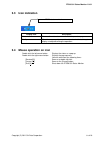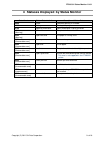Summary of PT330
Page 1
Pt330/pt331 status monitor user’s guide.
Page 2
Pt330/331 status monitor 1.0.0.1 table of contents 1 introduction ..................................................................................................................................................... 2 1.1 o verview .......................................................................
Page 3: 1 Introduction
Pt330/331 status monitor 1.0.0.1 1 introduction 1.1 overview this document describes how to use the status monitor for the pt330-331 printer. The pt330-331 status monitor is a windows program that displays the printer's status on your computer. 1.2 trademarks all company names and product names cont...
Page 4: 1.3 System Requirements
Pt330/331 status monitor 1.0.0.1 1.3 system requirements the status monitor can be used with the following system configurations. hardware a personal computer with the following interfaces running one of the listed operating systems (os). serial interface parallel interface compatible with cen...
Page 5
Pt330/331 status monitor 1.0.0.1 2 installing and uninstalling for information on how to install or uninstall, please see the following topics: "3. Installation" in the “installation guide” "5. Uninstallation" in the “installation guide” copyright (c) 2011 oki data corporation of 10 4.
Page 6
Pt330/331 status monitor 1.0.0.1 3status monitor functions this section describes the functions of this status monitor. Status monitor appears minimized (iconized in the task tray) when started. When an error occurs, whether in standby or when printing, it pops up (as a window). If you open status m...
Page 7
Pt330/331 status monitor 1.0.0.1 recommendations the pt330-331 status monitor can be used with the serial, parallel and usb interface connections. If using the usb interface, set the usb interface to printer class by leaving the "usb" setting in printer setup as "printer". The virtual com class is...
Page 8: 3.2 Status Window
Pt330/331 status monitor 1.0.0.1 3.2 status window title display item description title the format is as follows: [driver name] [interface name] status monitor message body (note) the format is as follows: [status number printer status name] description of the printer status action to take status ic...
Page 9: 3.3 Icon Indication
Pt330/331 status monitor 1.0.0.1 3.3 icon indication pt390 status monitor icon display item description status icon same as the status icons described in the previous page. Tooltip place the mouse pointer over the status icon in the task tray to display a tooltip describing the operation. 3.4 mouse ...
Page 10
Pt330/331 status monitor 1.0.0.1 4 statuses displayed by status monitor status number printer status indication description of printer status 0000 online document printing is available. 0002 printing printing is in progress. 0100 obtaining information status information is being retrieved. 0200 [war...
Page 11: 5 Revision History
Copyright (c) 2011 oki data corporation of 10 pt330/331 status monitor 1.0.0.1 10 5 revision history revision revised content 1.0.0.0 first edition 1.0.0.1 3.1 starting the status monitor - title string of “recommendations” is modified..
Page 12: Oki Contact Details
Okicontactname. Oki systems (uk) limited okicontactaddress.550 dundee road slough trading estate slough berkshire sl1 4le tel:+44 (0) 1753 819819 fax:+44 (0) 1753 819899 http://www.Oki.Co.Uk oki systems ireland limited the square industrial complex tallaght dublin 24 tel:+353 (0) 1 4049590 fax:+353 ...
Page 13
Oki printing solutions herstedøstervej 27 2620 albertslund danmark adm.: +45 43 66 65 00 hotline: +45 43 66 65 40 salg: +45 43 66 65 30 fax: +45 43 66 65 90 website: www.Oki.Dk oki systems (finland) oy polaris capella vänrikinkuja 3 02600 espoo tel: +358 (0) 207 900 800 fax: +358 (0) 207 900 809 web...
Page 14
Www.Okiprintingsolutions.Com oki data corporation 4-11-22 shibaura, minato-ku,tokyo 108-8551, japan.