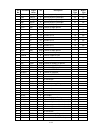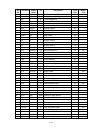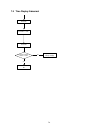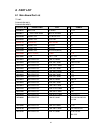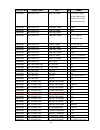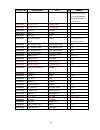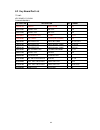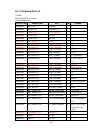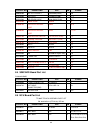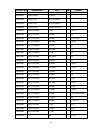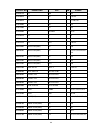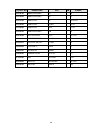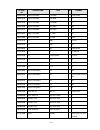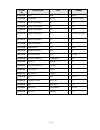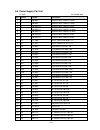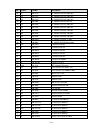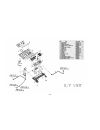- DL manuals
- Oki
- Fax Machine
- TF-300P
- Field Service Manual
Oki TF-300P Field Service Manual
Summary of TF-300P
Page 1
I tf-300p field service manual ver. 02 july 8, 1999 ttic.
Page 2: Index
Ii index 1. Introduction 1-1 1.1 s tandard s pecifications 1-1 1.2 g eneral u ser f unction 1-6 1.3 g eneral a ppearance 1-7 1.3.1 a ppearance 1-7 1.3.2 s how the operation panel 1-7 1.4 g eneral m aintenance f unction 1-8 2. Installations 1-1 2.1 g eneral 1-1 2.2 s ite s election 1-2 2.3 u npacking...
Page 3
Iii 5.3.6 s canner m ode a sm . 5-5 5.3.7 s canner u nit 5-5 5.3.8 l ower f rame u nit 5-5 5.3.9 u pper f rame u nit . 5-6 5.3.10 d ocument g uide a ssembly 5-7 5.3.11 o peration p anel u nit 5-7 5.3.12 u pper c over u nit 5-8 5.3.13 p rinter m ode u nit 5-8 5.3.14 p rinter m ode a sm . 5-8 5.3.15 p...
Page 4
Iv 6.5.5 f ax m essage t ransmitting 6-18 6.5.6 b uilt - in h andset and s erial e quipment d etection 6-18 6.6 t elephone c ircuit d iagram d escription 6-18 6.6.1 g eneral functions of telephone circuit 6-18 6.6.2 t elephone ic as2534 general description 6-18 6.6.3 r inging 6-19 6.6.4 dtmf d ialli...
Page 5
V 7.22 l ine f eed m otor r emains m otionless 7-17 7.23 p rinting with l ine l ost 7-17 7.24 simcard i nvalid 7-18 7.25 t rouble s hooting f ax m echanical p roblem 7-19 7.26 ncu/tel b oard t rouble s hooting 7-22 7.26.1 r inging 7-22 7.26.2 d ialling 7-22 7.26.3 h andset function 7-22 8. Part list...
Page 6: 1. Introduction
1-1 1. Introduction 1.1 standard specifications item specfication 1. General (1) type desk top transceiver copier (2) line pstn or pabx (3) compatibility itu-t g3 (4) communication time depends on what fax engine is selected controller modem coding method time fc-200 r96dfxl mh: ecm off ecm on 18 se...
Page 7
1-2 item specfication (2) adf 5 pages (multi 0.07-0.12 mm / single 0.06-0.15 mm) (3) document a4/letter min. Length 200 mm / max. Length 600 mm (4) resolution horizontal: 8 dots/mm vertical: 7.7 (photo) l/mm vertical: 3.85 (std), 7.7 (fine) l/mm (5) grey scale 64 levels (error diffusion) (6) auto ba...
Page 8
1-3 item specfication (5) automatic redial redial count à selectable by the service parameter (1 to 9) redial interval à selectable by the service parameter (1 to 5min) redial condition à busy tone detection (6) dialling dtmf(pulse optional) (7) pabx-> pstn access yes (digit / flash) (earth optional...
Page 9
1-4 item specfication 8. Image memory (1) memory transmission delayed transmission and “to be polled” goes through memory. (2) memory reception all reception goes through memory. Multiple files are possible for memory reception. When there is no paper, received data is stored into memory and printin...
Page 10
1-5 item specfication (12) ce mark emc safety/low voltage 89/336/eec (en5008101, en50081-2) 93/68/eec 11. Accessories (1) handset & cord yes (2) line cord yes (3) power cord yes (4) user guide yes (5) ink cartridge mono with sim card.
Page 11
1-6 1.2 general user function (1) auto dial one-touch key: (9 locations) alphabetic-search dial: (20 locations) (2) manual dial keypad dial (3) receive mode auto receive mode manual receive mode tel/fax automatic switchover tad/fax automatic switchover (4) automatic redial (5) last number redial (6)...
Page 12
1-7 1.3 general appearance 1.3.1 appearance 1.3.2 show the operation panel.
Page 13
1-8 1.4 general maintenance function - self-diagnosis (1) rom version (2) print test (3) chksum disply (4) led test (5) key test (6) lcd test (7) sensor test (8) ccd calibration.
Page 14: 2. Installations
1-1 2. Installations 2.1 general the following flowchart outlines the installation procedure. Site selection (see 2.2) unpacking (see 2.3) check of contents (see 2.4) installation of attachments (see 2.5) initial setting.
Page 15
1-2 2.2 site selection the installation site l shall be free from outside vibrations, dust, etc. L shall not be directly exposed to sunlight and sudden changes in temperature. L must be horizontal and flat. L should have enough space in front of fax machine to allow recording paper and documents to ...
Page 16
1-3 2.4 check of contents after having taken out the machine and accompanied accessories from the cardboard box, check the contents according to the following list: (1) fax machine (2) handset and spring cord (3) documents support (4) ac cord (5) line cord (6) user manual (7) ink cartridge and sim c...
Page 17
1-4 j after power on, the lcd will display the initializing for a period of time. This time is used to clean the cartridge and warm up the printer.Insert the paper tray by holding it in an upright position, 2.5.3 ac cord connection (1) the power supply is provided as follows: voltage range 220~240 v...
Page 18
1-5 2.5.4 loading paper (1) pull out the paper support. (2) push the lever on the right side of paper cassette backward. Place the paper in the cassette so that the side you want to print on faces you and the top of the page points downward. Take care to keep the height of the stack below the mark o...
Page 19: 3. Maintenance
3-1 3. Maintenance 3.1 routine inspection basically, the routine inspection of following items are performed about every one year after the machine is installed. The description of routine inspection is shown in table 4.1.1. Table 3-1 routine inspection no inspection item procedure remarks 1 i.S pla...
Page 20
4-1 4. System test power on system test service set a ]> ]> service list 8.1 8.2 ]> ]> service clear 8.4 8.1 a a press and hold 2 sec turn on the power and press function key at the same time ]> service test 8.3 ]> ]> a 8.1.1 a 8.2.1 8.3.1 8.4.1 again? 8.5 a 8.1 ]> ]> code error a code correct press...
Page 21
4-2 clock format ]> ]> 8.1.1 modem xmt level 8.1.4 ]> 8.1.5 8.1 8.1 xmt modem speed 8.1.2 8.1 ]> ]> rcv modem speed 8.1.3 8.1 ]> ]> =-10 [ ] change display ( 0 ~ -15 ) upadate 8.1.5 8.1.4 60 a ]> 8.1.11 =9600 [ ] change speed (7200) / (4800)/(2400) upadate 8.1.4 8.1.3 60 a =9600 [ ] change speed (72...
Page 22
4-3 dial tone check ]> ]> 8.1.5 cng xmt delay 8.1.8 8.1.9 8.1 8.1 change combination upadate 8.1.6 8.1.5 60 a busy tone check 8.1.6 8.1 upadate 8.1.7 8.1.6 60 a ]> ]> cng detect 8.1.7 8.1 =on [ ] change display (on) / (off) upadate 8.1.8 8.1.7 60 a ]> ]> ]> ]> 8.1.4 =on pbx/on pstn =on pbx/on pstn c...
Page 23
4-4 int'l dial tone ]> ]> 8.1.9 8.1.1 8.1 t.30 monitor 8.1.10 8.1 ]> ]> auto redial 8.1.11 8.1 ]> ]> 8.1.8 =on [ ] change display (on) / (off) upadate 8.1.10 8.1.9 60 a =on [ ] change display (on) / (off) upadate 8.1.11 8.1.10 60 a =1 [ ] change display 1~9 upadate 8.1.1 8.1.11 60 a.
Page 24
4-5 prt service list 8.2.1 8.2 ]> ]> prt test pattern 8.2 print service list 8.2.2 print test pattern 8.2.1 8.2.2 71 71.
Page 25
4-6 scanner test ]> ]> 8.3.1 ]> 8.3.4 8.3 printer test 8.3.2 8.3 ]> ]> modem test 8.3.3 8.3 ]> 8.3.8 roate scanner motor 8.3.2 roate printer motor 8.3.3 5sec then stop 5sec then stop tx tone 1100 hz ]> ]> tx tone 2100hz xmtting 1100hz 8.3.3 xmtting 2100hz 8.3.3 ]> ]> tx dtmf tx dtmf=_ 8.3.3 change d...
Page 26
4-7 sensor test ]> ]> 8.3.4 cis calibration 8.3.8 8.3.1 8.3 8.3 key test 8.3.5 8.3 any key in ]> ]> led/lcd test 8.3.6 8.3 ]> ]> ]> ]> 8.3.3 please enter key p, d1, d2, c =xxxx p=paper sensor d1=doc sensor 1 d2=doc sensor 2 c=cover sensor x=0 or 1 sensor test end 8.3.5 x pressed stop pressed key tes...
Page 27
4-8 user option ]> ]> 8.4.1 8.4 service option 8.4.2 8.4 ]> ]> dram 8.4.3 8.4 ]> 8.4.4 reset user option to default value 8.4.2 reset service option to default value 8.4.3 initialeze dram 8.4.4 ]> ]> all ram 8.4.4 8.4 ]> 8.4.1 reset user option, service option to default value & initialize dram 8.4....
Page 28
5-1 5. Mechanical disassembly and reassembly this chapter explains the procedures for replacement of parts, assembles and units in the field. 5.1 general 5.1.1 precautions parts replacement (1) before starting disassembly and re-assembly, always turn the ac power switch off, and pull out the ac plug...
Page 29
5-2 5.2 general mechanical structure the general mechanical structure of the fax machine is shown:.
Page 30
5-3 5.3 how to disassemble and reassemble this item explains how to dismantle and assemble this fax machine. Figure 5-3 scanner mode unit and figure 5-7 printer mode unitshow the procedure flow of dismantlement in brief. The detailed procedure of dismantlement is explained from sub-item 5.3.1 to 5.3...
Page 31
5-4 ¡ ° note: put a softer plate on table to avoid operation panel to be scratched is necessary. 1) face the bottom of machine, loosen 2 pieces of m3x8 tapping screws then open bottom plate asm. From bottom cover. 2) bottom plate asm. Pull out all connectors on main board, ncu board and power board ...
Page 32
5-5 pulled out from printer mode unit then both units can be separated. (3) loosen 3 pieces of m3x8 tapping screws that fix lower frame and upper cover unit then scanner mode asm. And upper cover unit can be separated. 5.3.6 scanner mode asm. Figure 5-4 scanner mode asm. Loosen 4 pieces of m3x8 tapp...
Page 33
5-6 (3) loosen 1 piece of m2.6x5 tapping screw on right side for fix cover switch sensor then move cover switch sensor. (4) i.S. Platen asesmbly ¬ face white i.S. Platen asm., gear is located on left side. With a straight screwdriver, pull upward the snap of bushings( green )at the left and right en...
Page 34
5-7 5.3.10 document guide assembly (1) use a straight screwdriver to separate operational panel and doc. Guide asm. (2) setting spring & spur gear press downward the setting spring and move to longer side. Then setting spring and spur gear can be taken out at the same time. (3) doc. Guide ¬ lift sli...
Page 35
5-8 5.3.12 upper cover unit (1) paper sensor assembly and bottom cover release snap-in fingers of paper sensor asm. By a straight screwdriver, then can separate paper sensor asm. And bottom cover. 5.3.13 printer mode unit figure 5-7 printer mode unit (1) printer mode asm. & bottom cover unit loosen ...
Page 36
5-9 with a cross straight screwdriver. (3) loosen 2 pieces of m3x12 tapping cap screw(with a spring washer on right side screw) on right and left side of base frame unit with a cross straight screwdriver then paper feeder unit and base frame unit can be separated. 5.3.15 paper feeder unit figure 5-9...
Page 37
5-10 pull paper support to highest point. Widen the gap that between frame and paper support by straight screwdriver then paper support can be drawn out from frame. (11) spring-knock up pull out two springs-knock up from frame-apf. (12) linkage face the rear of frame-afp, pull linkage out from snap ...
Page 38
5-11 ¬ cut cable tie for fixing cable asm. - loosen 2 pieces of m3×6 taptite screws, remove the motor. (5) gear a, gear b, gear c release 2 pieces of m2x6 tapping screw then gear b(2x), gear a and gear c can be taken out in sequence. (6) gear d, driver roller gear release the snap of gear d for fixi...
Page 39
5-12 (3) socket-616e cable asm. Release 2 snap for fixing socket-616e cable asm. Then it can be taken out from bottom cover. (4) rubber leg face the bottom of bottom cover. Take out 4 pieces of rubber leg..
Page 40: 6. Circuit Description
6-1 6. Circuit description 6.1 main board circuit the mother board version is the first version that begins mass-production and the circuit diagrams consists of 11 schematics which are described in the following sections. 6.1.1 block diagram the extended faxengine chip set consists of an integrated ...
Page 41
6-2 8) modem interface. Fc200 (-m) runs at a clock derived from modem clock. Fc200 (-m) immediately handles interrupt request from modem in order to keep constant transmission flow. 9) panel interface. Four inputs, eight strobe outputs, and two control outputs support keys scan and lcd driver. 10) b...
Page 42
6-3 pin name pin no. I/o input type output type pin description (note: active low signals have an “n” pin name ending.) fcs1n /vidctl0 96 o -- 2xt flash memory chip select or video control signal. Fcs2n /vidctl1 97 o -- 2xt flash memory chip select or video control signal. Printer interface pclk / d...
Page 43
6-4 pin name pin no. I/o input type output type pin description (note: active low signals have an “n” pin name ending.) gpio[9] /frdn 84 i/o h 2xc (hysteresis in) gpio[9] or flash read enable signal for nand-type flash memory. Gpio[10]/ ssstat2 83 i/o h 2xc (hysteresis in) gpio[10] or ssstat2 gpio[1...
Page 44
6-5 table 6-2 fc200(-m) signal characteristics input signal characteristics input type description vil (v max.) vih (v min.) hysteresis (v min.) pullup resistance(k ohm) c cmos input 0.3*vdd 0.7*vdd - - h hysteresis 0.3*vdd 0.6*vdd 1.0 - hu hysteresis/pull up 0.3*vdd 0.6*vdd 1.0 35-150 t ttl input 0...
Page 45
6-6 2xo cmos output, open drain 0.4 3.5 n/a n/a 50 3xc cmos output (3x) 0.4 6 vdd-1.5 6 50 3xp high capacitance driver (3x) 0.4 6 vdd-1.5 6 700 4xc cmos output (4x) 0.4 12 vdd-1.0 12 50 123xtt 1/2/3x (tristate) output 0.4 1.6/4/6 2.4 1.6/4/6 50 table 6-3 fc200 (-m) memory map chip select address (he...
Page 46
6-7 6.1.2.1. Bus cycle timing the processor and external bus cycle timing is defined by bclk (an internal signal). Bclk is referenced to tstclk which is derived by dividing sysclk by either 2 or 3,as shown in figure 8.1.1.1-1 and figure 8.1.1.1-2,respectively. Bclk can be extended low (halted state)...
Page 47
6-8 normal cycle with 1 wait state bclk tstclk bus cycle waitn figure 6-2 bus cycle (divide by 3) 6.1.2.2. External bus signal timing external bus clock and control timing is provided in figure 6-3. External bus data access timing is provided in figure 6-4, and table 6-4 provides the external bus si...
Page 48
6-9 tstclk regdma waitn wrn,rdn a[19:0] ext. Cs's cs[4:3]n d[7:0] (read) d[7:0] (write) d[7:0] (internal) access with 1 wait state access with 0 wait states t rgd t dmd t wsd t sd t sdd t ad t sde t csd t cgd t cgd t wsd t sd t sd t sd t rgd t dmd t ddw t dh t ddw t ds t dhr t ddi t dh t dh t ds t d...
Page 49
6-10 parameter symbol min. Max. Units regdma delay (dma access) tdmd - 30 tsl+10 ns waitn delay twsd - 30 tsl+12 ns rdn,wrn delay tsd - 5 ns rdn,wrn delay (delay on=1) tsdd - 30 tsl+10 ns rdn,wrn delay(delay on=2,3) tsdd - 12 ns wrn delay (early off) tsde - 30 tsl+10 ns address delay tad - 30 tsl+10...
Page 50
6-11 registers during power down. 6.1.2.5. Reset logic and watchdog timer there are two power resets, battery power reset (/batrst) and prime power reset (/pwrdwn). The battery power reset initializes battery backed-up logic when battery is first applied or changed. Prime power reset initializes all...
Page 51
6-12 pin no. Pin name signal name i/o description input type output type 2 gp04 rrelay 2 o general purpose input/output ib ob 3 gp05 rrelay 3 o general purpose input/output ib ob 4 gp06 ring_off o general purpose input/output ib ob 5 gp07 break o general purpose input/output ib ob 6 ovd2 gnd gnd con...
Page 52
6-13 pin no. Pin name signal name i/o description input type output type 46 +5va +5va pwr connect to analog +5v power 47 ova gnd gnd connect to analog ov ground 48 agd r +2.5 analog ground 49 aout r smoothing filter output 50 ovd1 gnd gnd connect to digital ground 51 nc no connection 52 /irq1 /mirq ...
Page 53
6-14 pin no. Pin name signal name i/o description input type output type 90 eyey o serial eye pattern y output oa 91 gp21 i/o general purpose input ia ob 92 ovd2 gnd gnd connect to digital ground 93 gp20 i/o general purpose input ia ob 94 gp19 i/o general purpose input ia ob 95 rxd o received data o...
Page 54
6-15 parameter symbol min. Typ. Max. Units test condition output high voltage voh v type oa and ob 3.5 - - iload= -100£ g a type oe 2.4 - - iload= -40£ g a output high current types od ioh - - -0.1 m a output low voltage vol vdc types oa and oc - - 0.4 iload= 1.6 ma types ob - - 0.4 iload= 0.8 ma ty...
Page 55
6-16 6.1.8 memory there are 2 chips of 4 mega bits dram mounted on board. Sram of 32k bytes stores user and system data. Dram was not backed up , sram is backed up by bt1. Eprom of 128k bits is installed on socket for various firmware versions are provided. 6.1.9 network interface there are 6 relay ...
Page 56
6-17 6.3 key board circuit description the keyboard consists of following parts: (1) dot matrix lcd module it has character generator and data ram on board which provide easy interface for host fc200(- m). Its bus operation is 4-bit access. (2) led drivers and leds three leds are driven by control l...
Page 57
6-18 6.5.2.2. Dtmf dialling main board generates the dtmf signal and transmits the signal to j4 pin2 “tx”. 6.5.2.3. Pulse dialling main board controls the reed relay k1 switching to generate the make and break duration. Dialling signal loop: j1 àl1àjp24 (or k6)àlp1àk2àk1àr2àt1àr3àjp33àk2à jp9 (or lf...
Page 58
6-19 6.6.3 ringing the ring signal is checked at pin fci (u1 pin 21) for a valid ringing frequency. As soon as a signal is applied to the line, the internal ring frequency detector will start, provided that the signal level at fci is above the trigger threshold (~2/3 v dd ). If the frequency is with...
Page 59
6-20 6.7 power supply description the skynet model snp-2950 is a fanless switching mode power supply used for tatung ppf(tf- 300p) product. It is multi-output power supply which will be fixed in the fax. 6.7.1 input specification 6.7.1.1. Input voltage the range of input voltage is from 90v ac to 26...
Page 60
6-21 6.7.3 general feature 6.7.3.1. Efficiency the efficiency is higher than 72% while measuring at nominal line and max. Load. 6.7.3.2. Hold up time the hold up time is longer than 16ms at 220vac input and max. Load which is measured from the end of the last charging plus to when the main output dr...
Page 61
6-22 6.7.4.7. Shock meet iec 950/4.2 mechanical strength and stress relief test. 6.7.5 international standards 6.7.5.1. Safety standards designed to meet the following standards : ul 1950 d3 cas 22.2 no.234, 950 vde en 60 950 nemko demko semko 6.7.5.2. Emi standards designed to meet the following co...
Page 62: 7. Troubleshooting
7-1 7. Troubleshooting 7.1 lcd fails to display after power on yes yes check if ac power supply normal check if dc power supply normal no yes eliminate ac power fault no elininate power supply fault check if key board plug loose check if j7 connector normal no insert anew.
Page 63
7-2 7.2 half of lcd display full black after power on check if u11(rom) inserted normally yes check if clock of fc-200 u1 133 is 12 mhz no no inser anew yes check if fc-200 reset signal normal check u2b-1 check if x2(crystal) r180, c98, c99 normal no solder anew or replace yes check u24-70 is 12 mhz...
Page 64
7-3 7.3 lcd display normal on starting but key failed check if there is output signal in u1-57 make sure the soldering state of u1- 38~52 are normal check soldering of u1 no no soler anew yes replace u1 yes check if there is output signal in u136-144 no check soldering of u12 yes check u1-52 while p...
Page 65
7-4 7.4 time display abnormal check bt1 > 4.0v power off check x1, c6, c7, r8 check if the voltage of d27-2 > 2.25v yes no replace battery or battery charging power on.
Page 66
7-5 7.5 it works pressing key but speaker remains mute yes check u25-5 if there is singnal output yes check j8 on main board if connector loose no check r268, c112 no check speaker yes insert anew check u25-3 if there is signal output yes no check u25 press [dir] key and check if there is singnal in...
Page 67
7-6 7.6 reset on starting check if u28 soldering yes check if u28-1 is high (4.4v) no solder anew no check if r57, d17 normal yes check soldering state of u1-62.
Page 68
7-7 7.7 lcd display “no paper” while recording paper is loaded check if j10 connector loose yes insert anew no check if there is broken wire or incorrect connection of paper sensor yes no solder anew check j10-3 it should be low while paper loaded no check sensor yes check u1-73.
Page 69
7-8 7.8 c.I.S. Motor remains motionless yes check if motor stuck when it is turned manually no yes check if 24v voltage normal yes driving ic u7 defective are the signals to driving ic u7-1, 2, 3, 4 normal no yes check soldering of u1-103~106 no power supply circuit defective check stepping motor no...
Page 70
7-9 7.9 failed to feed document yes no check cis motor driving circuit check j7-17 is low (ov) yes no check doc. Sensor circuit check if j7-17 low while sensor is triggered yes check u1-78 is low (ov) check cable check sensor check if there is a sound of beep in speaker on document feeding yes 7.10 ...
Page 71
7-10 7.11 copy quality is too bright yes check if d9, d10 connected inversely no solder anew check u3-7 white level > 3.3v yes check u1-67, 71 no check u3 7.12 failed to transmit successfully check u24-46, 22 normal yes no power supply circuit defective check the oscillctor circuit check if u24-67 h...
Page 72
7-11 7.13 failed to receive successfully check if there is signal in j4-1 while receiving message yes no ncu circuit fault check if there is signal in u24-45 check if it is 1 volt in u23-6 yes no check r175, r176, r179, c91, c97 no yes ncu circuit fault no to receive anew and check transmission circ...
Page 73
7-12 7.15 printer acts failed check if j1 connector loose no yes check printer interface insert anew power supply is nromal 7.16 certain blocks failed in printing check if j1-1, 2, 3, 4, 6, 8 has signals during printing no yes check if u1-101, 102, 103, 114, 115 soldered actually yes no insert anew ...
Page 74
7-13 7.17 copy all black copy again and check if ok no yes check the soldering state of u17, u3 are normal yes no check if j3-10=24v when "ison" is hign solder anew yes check printer board no check if q1-b pin = 0.7v no yes check u1-86 check if q1-c, e pin conductive (0v) yes no check q1 insert a wh...
Page 75
7-14 7.18 all white printing check if there is the broken wire in j1 no yes check if j1 connector falls out no yes jumpering or change a new check printer interface solder anew 7.19 printing or copying error data check r336, 337, 338 soldered actually yes no yes check if the signal tx, rx, busy, sck...
Page 76
7-15 7.20 printer can’t initial check if power supply normal yes no yes check soldering of u18, u19, u20 check solding state of j7 check cable connect to printer board is right direction refer to printer board circuit check if u18-64 16mhz no check y1.
Page 77
7-16 7.21 carriage motor remains motionless check if 24v of u14-10 normal yes no check printer board check if there is broken wire in j1, and j2 yes no solder anew check power supply check if u18-(27~29) soldered actually yes solder anew check solder state of u14 refer to printer board circuit check...
Page 78
7-17 7.22 line feed motor remains motionless check if 19v of u13-9 normal yes no check if sensor loose check if u13 soldered actually yes no solder anew check power supply yes check solder state of u10-9, 8, 14 no refer to printer board circuit check if j4 connector loose yes insert anew check if d5...
Page 79
7-18 7.24 simcard invalid yes check simcard direction error no yes check if j9 insert normal yes change it direction check solder state of u2 no yes check solder state of u2 no insert anew check simcard board check if simcard normal no insert anew.
Page 80
7-19 7.25 trouble shooting fax mechanical problem problem cause action 1. Document without using guides. 1. Advise the operator to load document with document guide. 2. Adf roller asm is locked 2. Replace clutch spring 3. I.S. Deformed, i.S.’s surface is curved. 3. I.S. Deformed, i.S.’s surface is c...
Page 81
7-20 problem cause action 3. Paper feed gear do not turn. 3. Replace the motor or drive train asm. 4. The pick roller for wear. 4. Replace auto paper feeder (a.P.F unit). 5. Paper path for obstructions. 5. Clear the paper path. 6. Printer board failed. 6. Replace printer board. 7. Mylar-a.P.F deform...
Page 82
7-21 problem cause action 1. One or more nozzles are not working. 1. Reseat the printhead cables properly or wipe the nozzles and contacts with a damply clean cloth. 2. The contact of printhead cable is dirt or worn. 2. Use clean dry cloth to clean the contact or replace the print cable. 3. A worn r...
Page 83
7-22 problem cause action 2. Data disorder. 2. System initial again or discharge battery. 3. Sram of main board disorder. 3. Discharge sram again. 4. Key board failed. 4. Replace key board. 5. Main board failed. 5. Replace main board. 1. Cartridge detect sensor malfunction. 1. Power reset. 2. System...
Page 84
7-23 à check the status of c24, c25, c26, r32, r34, l11 and l12. à check the microphone inside handset..
Page 85: 8. Part List
8-1 8. Part list 8.1 main board part list tf-300p p/n:0482325010(0.5) p/n:0482325010a(0.5) ttic part no description size qm symbol 0482300381 inductor sbt-0260t 2 l11,14 0482300577 £ v type jump wire d:0.6/p:5/10/10mm 2 l4,6 0482302508 connector il-s-10p-s2t2-ef 1 j3 0482302636 connector 06fm-1.0bt ...
Page 86
8-2 ttic part no description size qm symbol 5195210302 smd resistor 1/10w,10k,j,0805 24 r2,9,36,50,57,58,64, 104~107,109,110,152, 153,166,167,181,193, 208,264,319,324,334 5195210402 smd resistor 1/10w,100k,j,0805 2 r49,74 5195210502 smd resistor 1/10w,1m,j,0805 1 r268 5195210602 smd resistor 1/10w,1...
Page 87
8-3 ttic part no description size qm symbol 23,25,34,64,66,68~70, 81~84,86,88,89,92,93, 95,97,100,103,106,115 117,120~123 6500037800 connector 3594s08hu00 1 j2 6500037900 connector 3594s16hu00 1 j4 6502026301 header 5045-02a 1 j8 6502027501 header 5267-06a 1 j5 6550103200 ic socket 32pin 1 u11 66135...
Page 88
8-4 8.2 key board part list tf-300p key board p.C.B asm p/n:0482325025(0.3) ttic part no description qm symbol 0482302784 header 2028p18vu00 1 jp1 0482314503 connector b3b-ph-k 1 jp5 0482314608 connector s8b-ph-k 1 jp3 0482325015 key board p.C.B tf-300p 1 p.C.B 0482325406 flat cable k/b-lcd(14p,l=35...
Page 89
8-5 8.3 print board part list tf-300p printer board p.C.B asm p/n:0482325040 (0.6) ttic part no description size qm symbol 0482300381 inductor sbt-0260t 1 l5 0482302504 connector il-s-6p-s2t2-ef 1 j6 0482302515 connector il-y-2p-s15t2-ef 1 j3 0482314606 connector s6b-ph-k 1 j8 0482314608 connector s...
Page 90
8-6 ttic part no description size qm symbol 6550603200 smt plcc socket at29c010a(32pin) 1 u20 6611575509 smd diode rlr4004/rlr4001 4 d1~4 6615414509 smd zener diode 5.6v/0.5w(rlz5.6b) 2 d6,7 6615583300 zener diode 1n5354b 1 d5 6619000109 high-speed double diode baw56 2 u9,16 6619000209 high-speed do...
Page 91
8-7 ttic part no description size qm symbol jp27,jp30,jp31 0482302564 transfomer lb-1058-d 1 t1 0482314502 connector b2b-ph-k-white 1 j8 0482314504 connector b4b-ph-k-white 1 j3 0482325200 tel/ncu pcb tf-300p (ver 0.5) 1 5195200002 resistor(smd) 0, 0805 2 r4,r34 5195210102 resistor(smd) 100, 0805 1 ...
Page 92
8-8 ttic part no description size qm symbol 5213222110 e.C. 220u 1 c33 5213510010 e.C. 10u 2 c19,c36 5213610910 e.C. 1u 3 c1,c20,c29 5213622900 e.C. 2.2u 1 c28 5213647900 e.C. 4.7u 1 c43 5214422900 e.C. 2.2u/250v 2 c5,c6 5272210510 m.C. 1u 1 c4 5272233300 m.C. 0.033u 1 c3 5272247410 m.C. 0.47u 2 c10...
Page 93
8-9 ttic part no description size qm symbol 6622100709 transistor(smd) a14 1 q9 6622100809 transistor(smd) a42 1 q7 6622101300 transistor a92 3 q5,q6,q11 6622250800 transistor bc546b 2 q2,q4 6622400800 transistor tip48 2 q1,q3 6624260200 transistor(smd) 8550 1 q8 6640150500 photocoupler pc817 2 ph1,...
Page 94
8-10 tf-300p tel/ncu assembly part list p.N.: 0482325312 (germany) ver 0.4 tic part no description size qm symbol 0482300381 chock stb-0260 4 l1,l2,l5,l6 0482300577 jump wire 5mm 4 l9, l10,l11,l12, 0482300584 jump wire 6mm 11 jp1,jp2,jp13,jp15,jp 18,jp23,jp24,jp26,jp 27,jp30,jp31 0482302565 transfom...
Page 95
8-11 tic part no description size qm symbol 5195247302 resistor(smd) 47k, 0805 3 r12,r13,r38 5195262102 resistor(smd) 620, 0805 1 r1 5195262202 resistor(smd) 6.2k, 0805 1 r11 5195275202 resistor(smd) 7k5, 0805 1 r30 5195275302 resistor(smd) 75k, 0805 1 r40 5195333004 resistor(smd) 33, 1206 1 r27 519...
Page 96
8-12 tic part no description size qm symbol 6612575200 diode 1n60 2 d9,d10 6613576409 diode(smd) 1n4148 5 d1,d2,d3,d16,d17 6615406109 zener diode(smd) 10v 1 zd9 6615406209 zener diode(smd) 12v 1 zd7 6615406609 zener diode(smd) 18v 1 zd11 6615413709 zener diode(smd) 5.1v 5 zd1,zd2,zd5,zd6,zd 10 66221...
Page 97
8-13 8.6 power supply part list tf-300p p/n: 6930011900 item symbol part no. Description 1 j6 100-0652- jumper wire jumper 7.5mm 2 j7 100-0652- jumper wire jumper 7.5mm 3 j3 100-0752-10 jumper wire jumper 10mm 4 j1 100-0752-12 jumper wire jumper 12.5mm 5 j2 100-0752-15 jumper wire jumper 12.5mm 6 j4...
Page 98
8-14 item symbol part no. Description 36 c17 202-l122- el capacitor lxf 220u 25v 37 c14 202-l133- el capacitor lxf 330u 25v 38 c15 202-l133- el capacitor lxf 330u 25v 39 c9 203-l056- el capacitor lxf 56u 35v 40 c12 203-l139- el capacitor lxf 390u 35v 41 c13 203-l139- el capacitor lxf 390u 35v 42 c10...
Page 99
8-15 item symbol part no. Description 73 q1 500-2843- transistor 74 ic5 699-7912- ic 75 ic1 699-7912- ic 76 ic2 699-c123- ic 77 ic3 699-l431- ic 78 tb2 710-9908-l pin header 79 tb4 710-ls02- pin header 80 tb3 710-ph06- pin header.
Page 100
9-1 9. Mechenical drawing and parts list.
Page 101
9-2.
Page 102
9-3.
Page 103
9-4.
Page 104
9-5.
Page 105
9-6.
Page 106
9-7.
Page 107
9-8.
Page 108
9-9.
Page 109
9-10
Page 110
9-11.
Page 111
9-12.
Page 112
9-13.
Page 113
9-14.
Page 114
9-15.
Page 115
9-16.
Page 116
10-1 10. Circuit drawing.
Page 117
10-2.
Page 118
10-3.
Page 119
10-4.
Page 120
10-5.
Page 121
10-6.
Page 122
10-7.
Page 123
10-8.
Page 124
10-9.
Page 125
10-10
Page 126
10-11.
Page 127
10-12.
Page 128
10-13.
Page 129
10-14.
Page 130
10-15.
Page 131
10-16.
Page 132
10-17.
Page 133
10-18.
Page 134
10-19.
Page 135
10-20
Page 136
10-21.
Page 137
10-22.