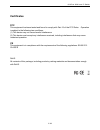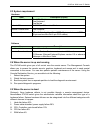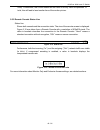- DL manuals
- P-Link Computer
- Switch
- KVM-MU108AP
- User Manual
P-Link Computer KVM-MU108AP User Manual
Summary of KVM-MU108AP
Page 1
Kvm-mu108ap kvm-mu116ap 8-port / 16-port ps/2 kvm over ip switch user's manual p-link computer / www.Plinkusa.Net.
Page 2
Release version : 2.4 release date : 2007.1.10
Page 3: Certificates
8/16-port kvm over ip switch 3 / 92 certificates fcc this equipment has been tested and found to comply with part 15 of the fcc rules. Operation is subject to the following two conditions: (1) this device may not cause harmful interference (2) this device must accept any interference received, inclu...
Page 4: Table of Contents
8/16-port kvm over ip switch 4 / 92 table of contents 1. The quick installation guide............................................................................................... 6 1.1 package contents ...................................................................................................
Page 5
8/16-port kvm over ip switch 5 / 92 6.3 virtual media .......................................................................................................... 48 6.3.1 floppy disk...................................................................................................48 6.3.2 cd–rom imag...
Page 6
8/16-port kvm over ip switch 6 / 92 1. The quick installation guide the ip-kvm switch redirects local keyboard, mouse and video data to a remote administration console. It allows you to control one or many computers locally at the server site or remotely via the internet using a standard browser. Yo...
Page 7
8/16-port kvm over ip switch 7 / 92 8 port rack mount ps/2 ip-kvm switch: figure 1-1. The connectors of 8port ps/2 ip kvm switch figure 1-2. The front panel of 8port ps/2 ip kvm switch 16 port rack mount ps/2 ip-kvm switch: figure 1-3. The connectors of 16port ps/2 ip kvm switch figure 1-4. The fron...
Page 8
8/16-port kvm over ip switch 8 / 92 if dhcp mode is enabled (ip auto configuration = dhcp), the ip-kvm switch will try to contact a dhcp server in the subnet to which it is physically connected. If a dhcp server is found, it may provide a valid ip address, gateway address and net mask. Before you co...
Page 9
8/16-port kvm over ip switch 9 / 92 b. Enter super user login and password for authentication (default : super/pass) c. Click setup device. If super login was authenticated, it’ll show “successfully configured device”. Otherwise it’ll show “permission denied”. Install jvm on client system ip-kvm swi...
Page 10
8/16-port kvm over ip switch 10 / 92 changing default username and password to user specific values is strongly recommended and can be done on the user management page (see the section called users and groups in chapter 6). Control servers via remote console the remote console is the redirected scre...
Page 11
8/16-port kvm over ip switch 11 / 92 which may improve the video quality. It is also possible to revert to the default settings for all video modes or only the current one. Note: at first start, if the local mouse pointer is not synchronized with the remote mouse pointer, press the auto adjust butto...
Page 12: 2. Introduction
8/16-port kvm over ip switch 12 / 92 2. Introduction ip-kvm switch can save your money, time, space, equipment and power. Ip-kvm switch defines a new class of remote kvm access devices. Ip-kvm switch combines digital remote kvm access via ip networks with comprehensive and integrated system manageme...
Page 13
8/16-port kvm over ip switch 13 / 92 z built-in one extra daisy chain port and no waste any pc port z no dip switch setting needed and auto detect daisy chain bank z no impact on server or network performance z automatically senses video resolution for best possible screen capture 2.2 technical spec...
Page 14
8/16-port kvm over ip switch 14 / 92 2.3 system requirement hardware item description (8-port) local console side one vga monitor one keyboard one mouse network side 10/100mbps ethernet or modem remote console side one computer computer side pcs with 3-in-1 cables (one hddb 15-pin male to one hddb 1...
Page 15
8/16-port kvm over ip switch 15 / 92 using ip-kvm switch, administrators can determine which kind of serious hardware failure has occurred (see table 2-1). Type of failure detected by hard disk failure console screen, cmos set-up information power cable detached, power supply failure server remains ...
Page 16: 3. Hardware Installation
8/16-port kvm over ip switch 16 / 92 3. Hardware installation 3.1 operation overview figure 3.1 shows the connections of ps/2 ip-kvm switch to its host, to peripheral devices, to the power source and to the local area network. Figure 3-1. Ps/2 ip-kvm switch usage scenario ps/2 ip-kvm switch redirect...
Page 17
8/16-port kvm over ip switch 17 / 92 before installation, please make sure all of peripherals and computers have been turned off. This example of installation is based on 8 port rack mount ps/2 ip-kvm switch and you also can think that 16 port rack mount ps/2 ip-kvm switch and 32 port rack mount ps/...
Page 18
8/16-port kvm over ip switch 18 / 92 step 4 (local console) connect the monitor to the kvm switch. Using the attached cable, or the one included with your monitor, connect it to the hddb15-pin female port on the back of the kvm unit labeled with the monitor symbol at the console connector. Step 5 (l...
Page 19
8/16-port kvm over ip switch 19 / 92 step 8 double-check all of the connections. You can check the color of keyboard and mouse connector to make sure the keyboard and mouse cables go to the correct ports. Step 9 repeat step 5 to 7 for the remainder of the computers. Step 10 (option) connect the type...
Page 20
8/16-port kvm over ip switch 20 / 92 adapter can sense the connection speed and will adjust to the appropriate operation mode automatically. 10 mbps connection for 10base-t ethernet networks, the fast ethernet adapter uses category 3, 4, or 5 utp cable. To establish a 10 mbps connection, the cable m...
Page 21: 4. Configuration
8/16-port kvm over ip switch 21 / 92 4. Configuration 4.1 initial configuration if dhcp mode is enabled (ip auto configuration = dhcp), the ip-kvm switch will try to contact a dhcp server in the subnet to which it is physically connected. If a dhcp server is found, it may provide a valid ip address,...
Page 22
8/16-port kvm over ip switch 22 / 92 4. Setup fixed ip a. Setup “ip auto configuration” as “none” ; setup ip address and subnet mask b. Enter super user login and password for authentication (default : super/pass) c. Click setup device. If super login was authenticated, it’ll show “successfully conf...
Page 23
8/16-port kvm over ip switch 23 / 92 authentication to adjust the authentication settings, enter your login as a super user, and change your password. Super user login enter the login name of the super user. The initial value is “super”. All characters are in lower case. Super user password enter th...
Page 24
8/16-port kvm over ip switch 24 / 92 with this option, you can specify whether the ip-kvm switch should get its network settings from a dhcp or bootp server. For dhcp, enter “dhcp”, and for bootp enter “bootp”. If you do not specify any of these, the ip auto-configuration is disabled and subsequentl...
Page 25
8/16-port kvm over ip switch 25 / 92 4.2.3 automatic mouse speed and mouse synchronization the automatic mouse speed mode performs the speed detection during mouse synchronization. Whenever the local and remote mouse cursors move synchronously or not, there are two ways for re-synchronizing local an...
Page 26
8/16-port kvm over ip switch 26 / 92 if the active desktop feature of microsoft windows is enabled do not use a plain background. Instead, use some kind of wallpaper. As an alternative, you could also disable the active desktop completely. Navigate your mouse pointer into the upper left corner of th...
Page 27: 5. Usage
8/16-port kvm over ip switch 27 / 92 5. Usage 5.1 prerequisites the ip-kvm switch features an embedded operating system and applications offering a variety of standardized interfaces. This chapter will describe both these interfaces, and the way to use them in a more detailed manner. The interfaces ...
Page 28
8/16-port kvm over ip switch 28 / 92 figure 5-1. The internet explorer displaying the encryption key length newer web browsers generally support strong encryption on default. 5.2 using ps/2 kvm over ip switch as a kvm switch the power on state of 8/16 port ps/2 kvm over ip switch: when you power on ...
Page 29
8/16-port kvm over ip switch 29 / 92 note: if there are one of rack mount of kvm switches you used is 16-port ip-kvm switch, please put 16-port ip-kvm switch on the 1st bank (or say master bank). It is based on 16-port ip-kvm switch supports 16-port leds display on the front panel. Otherwise, 8-port...
Page 30
8/16-port kvm over ip switch 30 / 92 to select pc port: + + + = selected bank and pc + + = beeper on local kvm switch (note: the default beeper function is on and beeper control is only for available for scan mode ) + + + = auto scan to get out of auto scan mode, press any key or space bar. + + = os...
Page 31
8/16-port kvm over ip switch 31 / 92 c. Please repeat item b to daisy chain more bank as you want. But, the maximum daisy chain bank is eight levels. D. Before chaining the slave bank up to six banks, you need a vga extender between the fifth bank and the sixth bank to enhance the vga signal. Figure...
Page 32
8/16-port kvm over ip switch 32 / 92 n ote : some o.S. (operation systems) like sco unix are unable to support “ hot plug ” function. If you apply “hot plug” to this kind of o.S., it will cause unpredictable behavior or shut down the pc. Before attempting to use “hot plug”, please make sure your o.S...
Page 33
8/16-port kvm over ip switch 33 / 92 to use “tab“ key to select items like bank, osd, scan, change password, console on/off, etc… a. The “osd: 10 sec” means that the osd windows display or pc system name exists 10 sec. On your monitor. You can modify it from 05 sec to 99 sec. The factory default val...
Page 34
8/16-port kvm over ip switch 34 / 92 e. When you finish the set up of pc name and get out of osd setting mode, you will find the pc name showed at the up-left corner of monitor. Now, you can use esc key to clear the message right away if you don’t need it. F. If you want osd returning back to factor...
Page 35
8/16-port kvm over ip switch 35 / 92 warning the user “super” is not allowed to login via the serial interface of the ip-kvm switch. Warning please make sure to change the super user password immediately after you have installed and accessed your ip-kvm switch for the first time. Unchanging of the p...
Page 36
8/16-port kvm over ip switch 36 / 92 open the ip-kvm switch remote console. Exit from the ip-kvm switch front end. Table 5-2. Buttons from the front end warning if there is no activity for 30 minutes, the ip-kvm switch will log you out, automatically. A click on one of the links will bring you back ...
Page 37
8/16-port kvm over ip switch 37 / 92 the remote console is very unlikely to be able to establish the desired connection. This is because today's web proxies are not capable of relaying the rfb protocol. In case of problems, please consult your network administrator in order to provide an appropriate...
Page 38
8/16-port kvm over ip switch 38 / 92 auto adjust button if the video display is of bad quality or distorted in some way, press this button and wait a few seconds while the ip-kvm switch tries to detect the video mode of vga port to the controlled host and adjust itself for the best possible video qu...
Page 39
8/16-port kvm over ip switch 39 / 92 • exclusive access if a user has the appropriate permission, he or she can force the remote consoles of all other users to close. No one can open the remote console at the same time again until this user disables the exclusive access, or logs off. A change in the...
Page 40
8/16-port kvm over ip switch 40 / 92 warning this method takes more time than the fast one and requires a correctly adjusted picture. Use the auto adjustment function to setup the picture. • local cursor offers a list of different cursor shapes to choose from for the local mouse pointer. The selecte...
Page 41
8/16-port kvm over ip switch 41 / 92 video settings through the remote console figure 5-10. Video settings panel brightness controls the brightness of the picture contrast controls the contrast of the picture clock defines the horizontal frequency for a video line and depends on the video mode. Diff...
Page 42
8/16-port kvm over ip switch 42 / 92 as not updated in time for some reason; for example, noise filter for vga is setting too large. • soft keyboard figure 5-11. Soft keyboard opens up the menu for the soft-keyboard. • show pops up the soft-keyboard. The soft-keyboard is necessary in case your host ...
Page 43
8/16-port kvm over ip switch 43 / 92 • hotkeys opens a list of hotkeys defined before. Choose one entry, the command will be sent to the host system. A confirmation dialog can be added that will be displayed before sending the selected command to the remote host. Select “ok” to execute the command o...
Page 44
8/16-port kvm over ip switch 44 / 92 figure 5-14. Encoding compression color depth: set the desired color depth. You may select between 8 or 16 bit for video optimized/compression level 0, or between 1 and 8 bit for compression level 1 to 9. The higher the color depth, the more video information has...
Page 45
8/16-port kvm over ip switch 45 / 92 color). Furthermore, the opma module will not have to do any video compression. In total, this will lead to less transfer time of the motion picture. 5.5.2 remote console status line status line shows both console and the connection state. The size of the remote ...
Page 46: 6. Menu Options
8/16-port kvm over ip switch 46 / 92 6. Menu options 6.1 remote control 6.1.1 kvm console figure 6-1. Kvm console to open the kvm console, either click on the menu entry on the left, or on the console picture on the right. To refresh the picture, click on the button “refresh”..
Page 47
8/16-port kvm over ip switch 47 / 92 6.1.2 telnet console figure 6-2. Telnet console the ip-kvm switch firmware features a telnet server that enables a user to connect via a standard telnet client. In case the telnet program is using a vt 100, vt 102 or vt 220 terminal or an according emulation, it ...
Page 48
8/16-port kvm over ip switch 48 / 92 cls clears the screen quit exits the current session and disconnects from the client version displays the release information terminal starts the terminal passthrough mode for serial port 1. The key sequence esc exit switches back to the command mode. 6.2 romote ...
Page 49
8/16-port kvm over ip switch 49 / 92 figure 6-7. Select image file the maximum image size is limited to 1.44mb. For larger image please see section 6.3.2. • click “upload” button to upload the chosen image file into the ip-kvm switch’s onboard memory. This image file is kept in the onboard memory of...
Page 50
8/16-port kvm over ip switch 50 / 92 figure 6-9. Select windows share the following information has to be given to mount the image properly: share host -- the server name or its ip address. Share folder name -- the name of the share folder to be used. Image file name -- the name of the image file on...
Page 51
8/16-port kvm over ip switch 51 / 92 figure 6-10. Explorer context menu select “sharing” to open the configuration dialog. Figure 6-11. Share configuration dialog adjust the settings for the selected directory. • activate the selected directory as a share. Select “sharing this folder”. • choose an a...
Page 52
8/16-port kvm over ip switch 52 / 92 creating an image floppy images unix and unix-like os to create an image file, make use of “dd”. This is one of the original unix utilities and is included in every unix-like os (unix, sun solaris, and linux). To create a floppy image file, copy the contents of a...
Page 53
8/16-port kvm over ip switch 53 / 92 dd [ if=/dev/cdrom ] [ of=/tmp/cdrom.Image ] dd reads the entire disc from the device /dev/cdrom, and saves the output in the specified output file /tmp/cdrom.Image. Adjust both parameters exactly to your needs (input device etc.). Ms windows to create the image ...
Page 54
8/16-port kvm over ip switch 54 / 92 6.3.3 drive redirection the drive redirection is another possibility to use a virtual disc drive on the remote computer. With drive redirection you do not have to use an image file but may work with a drive from your local computer on the remote machine. The driv...
Page 55
8/16-port kvm over ip switch 55 / 92 disable drive redirection if enabled the drive redirection is switched off. Force read-only connections if enabled the write support for the drive redirection is switched off. It is not possible to write on a redirected device. Click apply to submit your changes....
Page 56
8/16-port kvm over ip switch 56 / 92 figure 6-15. Drive redirection setup drive redirection settings ¾ start drive redirection figure 6-16. Drive redirection dialog drive to redirect device this is the address (either the dns name or the ip address) of the ip kvm switch you would like to connect to..
Page 57
8/16-port kvm over ip switch 57 / 92 drive the local drive you want to share with the remote computer, which could be floppy disc, cd-roms, usb-sticks and hard drives. Port this is the network port. By default, ip kvm switch uses the remote console port (#443) here. You may change this value if you ...
Page 58
8/16-port kvm over ip switch 58 / 92 navigation buttons connect/disconnect to establish the drive redirection please press the connect button once. If all the settings are correct, the status bar displays that the connection has been established, the connect button is disabled and the disconnect but...
Page 59
8/16-port kvm over ip switch 59 / 92 6.3.4 options figure 6-17. Usb mass storage option set this option to disable the mass storage emulation (and hide the virtual drive) if no image file is currently loaded. If unset, and no file image will be found it may happen that the host system will hang on b...
Page 60
8/16-port kvm over ip switch 60 / 92 6.4 user management 6.4.1 change password figure 6-18. Set password to change your password, enter the new password in the upper entry field. Retype the password in the field below. Click “apply” to submit your changes. 6.4.2 users and groups figure 6-19. Set use...
Page 61
8/16-port kvm over ip switch 61 / 92 upon delivery, the account “super” has the password “pass”. Make sure to change password immediately after you have installed and on initial access of your ip-kvm switch. Existing users select an existing user for modification. Once a user has been selected, clic...
Page 62
8/16-port kvm over ip switch 62 / 92 figure 6-20. User console settings (part 1) user select box this selection box displays the user id for which the values are shown and for which the changes will take effect. You may change the settings of other users if you have the required privileges. Transmis...
Page 63
8/16-port kvm over ip switch 63 / 92 scales). 1 bit color depth (black/white) should only be used for extremely slow network connections. Figure 6-21. User console settings (part 2) remote console type specifies, which remote console viewer to use. Default java-vm uses the default java virtual machi...
Page 64
8/16-port kvm over ip switch 64 / 92 mouse hotkey allows to specify a hotkey combination which starts either the mouse synchronization process if pressed in the remote console, or is used to leave the single mouse mode. Remote console button keys button keys allow simulating keystrokes on the remote...
Page 65
8/16-port kvm over ip switch 65 / 92 warning to use the usb and/or ps/2 interface you need a correct cabling between the managed host and the managing device. If the managed host has no usb keyboard support in the bios and you have connected the usb cable only then you will have no remote keyboard a...
Page 66
8/16-port kvm over ip switch 66 / 92 6.5.3 video figure 6-23. Video settings miscellaneous video settings • noise filter this option defines how the ip-kvm switch reacts to small changes in the video input signal. Turning on the noise filter can help reduce video flickering that is often caused by d...
Page 67
8/16-port kvm over ip switch 67 / 92 6.6 device settings 6.6.1 network the network settings panel as shown in figure 6-24 allows changing network related parameters. Each parameter will be explained below. Once applied the new network settings will immediately come into effect. Figure 6-24. Network ...
Page 68
8/16-port kvm over ip switch 68 / 92 subnet mask the net mask of the local network. Gateway ip address in case the ip-kvm switch should be accessible from networks other than the local one, this ip address must be set to the local network router's ip address. Primary dns server ip address ip address...
Page 69
8/16-port kvm over ip switch 69 / 92 6.6.2 dynamic dns figure 6-25. Dynamic dns a freely available dynamic dns service (www.Dyndns.Org) can be used in the following scenario (see figure 6-26): figure 6-26. Dynamic dns scenario the ip-kvm switch is reachable via the ip address of the dsl router, whic...
Page 70
8/16-port kvm over ip switch 70 / 92 the administrator has to register an ip-kvm switch that is supposed to take part in the service with the dynamic dns server and assign a certain hostname to it. He will get a nickname and a password in return to the registration process. This account information ...
Page 71
8/16-port kvm over ip switch 71 / 92 6.6.3 security figure 6-27. Device security force https if this option is enabled access to the web front-end is only possible using an https connection. The ip-kvm switch will not listen on the http port for incoming connections. In case you want to create your ...
Page 72
8/16-port kvm over ip switch 72 / 92 6.6.4 certificate figure 6-28. Certificate settings the ip-kvm switch uses the secure socket layer (ssl) protocol for any encrypted network traffic between itself and a connected client. During the connection establishment the ip-kvm switch has to expose its iden...
Page 73
8/16-port kvm over ip switch 73 / 92 figure 6-29. Ssl certificate upload figure 6-30. Csr string after completing these three steps, the ip-kvm switch has its own certificate that is used for identifying the card to its clients. Warning if you destroy the csr on the ip-kvm switch there is no way to ...
Page 74
8/16-port kvm over ip switch 74 / 92 organizational unit this field is used for specifying to which department within an organization the ip-kvm switch belongs. Organization the name of the organization to which the ip-kvm switch belongs. Locality/city the city where the organization is located. Sta...
Page 75
8/16-port kvm over ip switch 75 / 92 6.6.5 serial port figure 6-31. Serial port the ip-kvm switch serial settings (figure 6-31) allows you to specify what device is connected to the serial port and how to use it. Configuration or console login do not use the serial port for any special function, use...
Page 76
8/16-port kvm over ip switch 76 / 92 modem init string the initialization string used by the ip-kvm switch to initialize the modem. The default value will work with all modern standard modems directly connected to a telephone line. In case you have a special modem or the modem is connected to a loca...
Page 77
8/16-port kvm over ip switch 77 / 92 . 6.6.6 date and time figure 6-32. Date and time this link refers to a page, where the internal real-time clock of the ip-kvm switch can be set up (see figure 6-32). You have the possibility to adjust the clock manually, or to use a ntp timeserver. Without a time...
Page 78
8/16-port kvm over ip switch 78 / 92 6.6.7 event log figure 6-33. Event log important events like a login failure or a firmware update are logged to a selection of logging destinations (see figure 6-33). Each of those events belongs to an event group, which can be activated separately. The common wa...
Page 79
8/16-port kvm over ip switch 79 / 92 warning if the reset button on the html frontend is used to restart the ip-kvm switch, all logging information is saved permanently and is available after the ip-kvm switch has been started. If the ip-kvm switch loses power or a hard reset is performed, all loggi...
Page 80
8/16-port kvm over ip switch 80 / 92 connection to remote console failed: reason. Console (several) connection to client ... Established. Console connection to client ... Closed. Console login failed. Auth login succeed. Auth warning in contrast to the internal log file on the ip-kvm switch, the siz...
Page 81
8/16-port kvm over ip switch 81 / 92 help us to locate and solve your reported problem. Figure 6-35. Connected users figure 6-35 displays the ip-kvm switch activity. From left to right the connected user(s), its ip address (from which host the user comes from) and its activity status is displayed. R...
Page 82
8/16-port kvm over ip switch 82 / 92 6.7.3 update firmware figure 6-37. Update firmware the ip-kvm switch is a complete standalone computer. The software it runs is called firmware. The firmware of the ip-kvm switch can be updated remotely in order to install new functionality or special features. A...
Page 83
8/16-port kvm over ip switch 83 / 92 warning this process is not reversible and might take some minutes. Make sure the ip-kvm switch's power supply will not be interrupted during the update process, because this may cause an unusable card. • thirdly, after the firmware has been stored, the panel wil...
Page 84: 7. Troubleshooting
8/16-port kvm over ip switch 84 / 92 7. Troubleshooting the remote mouse doesn’t work or is not synchronous make sure the mouse settings in ip-kvm switch match the mouse model. There are some circumstances where the mouse synchronization process could behave incorrectly, refer to sections 5.4.1 & 6....
Page 85: 8. Faqs
8/16-port kvm over ip switch 85 / 92 please check, if you have an option like ”automatically move mouse pointer to the default button of dialog boxes” enabled in the mouse settings of the operating system. This option needs to be disabled. 8. Faqs the color of remote console displaying a pinkish tin...
Page 86
8/16-port kvm over ip switch 86 / 92 mozilla 1.6 does the ip-kvm switch work with other brand’s kvm switch? Yes, the ip-kvm switch can work with most standard kvm. How many letters the username and password can be set on ip-kvm switch? The ip-kvm switch accepts 32 letters of username and password. H...
Page 87: 9. Addendum
8/16-port kvm over ip switch 87 / 92 9. Addendum a. Key codes table a.1 shows the key codes used to defines keystrokes or hotkeys for several functions. Please note that these key codes do not represent necessarily key characters that are used on international keyboards. They name a key on a standar...
Page 88
8/16-port kvm over ip switch 88 / 92 key (and aliases) 0 - 9 a - z , tilde -, minus =, equals ; ’ , . /, slash back space tab [ ] enter caps lock \, back slash lshift, shift rctrl rshift lctrl, ctrl lalt, alt space altgr escape, esc f1 f2 f3 f4 f5 f6 f7 f8 f9 f10 f11 f12 printscreen scroll lock brea...
Page 89
8/16-port kvm over ip switch 89 / 92 b. Video modes table b.1 lists the video modes ip-kvm switch supports. Please don’t use other custom video settings besides of these. If done so, ip-kvm switch may not be able to detect them. Resolution (x, y) refresh rates (hz) 640 x 350 70, 85 640 x 400 56, 70,...
Page 90
8/16-port kvm over ip switch 90 / 92 c. User role permissions table c.1 lists the user role permissions granted for three user role groups: “superuser”, “administrator”, and “user” user administrator superuser remote control: kvm x x x remote control: remote power - x x remote control: telnet consol...
Page 91
8/16-port kvm over ip switch 91 / 92 e. Bandwidth consumption the preconfigured network speed selection simply results in a different compression and color depth configuration in order to match the different bandwidth limitations of the network type (umts, isdn, etc. ) the following suggested networ...
Page 92
8/16-port kvm over ip switch 92 / 92 f. Cable diagrams ps/2 cable: mini din 6 pin male to male vga cable: hdb15 pin male to male usb 2.0 cable: usb a-b cable at to ps/2 keyboard adapter: (optional) din 5 pins male to mini din 6 pin female cat5/5e/6 straight through utp/stp cable: 8p8c.