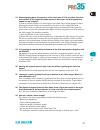P+S Technik pro35 Image Converter MKII User Manual
Summary of pro35 Image Converter MKII
Page 1
Image converter art. Nr. # 22327 version 0803 before operating this product, please read the instruction carefully and save this manual for future use. User manual for pro35 2/3" and pro35 1/2" cameras model mkii english.
Page 2
3 e manufacturer information: the manufacturer of this product is p+s technik gmbh siemensstraße 12 85521 ottobrunn / munich germany. Please fi nd worldwide authorised representation and dealer on our homepage http://www.Pstechnik.De or send an e-mail to info@pstechnik.De asking for the contact deta...
Page 3
4 safety instructions: temperature range: the image converter has been tested for a temperature range from 0°c to +50°c. For fi eld reports regarding more extreme temperatures please contact p+s technik technical support info@pstechnik.De maintenance / special tools: do not touch glass components wi...
Page 4
5 e contents: 1. Pro35 image converter: ………………………………………………………… 7 1.1 delivery content ……………………………………………………………………… 7 1.2 accessories and spare parts ………………………………………………………… 8 1.3 general overview ……………………………………………………………………… 14 2. Setup: ………………………………………………………………………………… 15 2.1 mounting the image convert...
Page 5
6.
Page 6
7 e pr o3 5 image c on ver te r 1 1.1 delivery content: a pro35 image converter lens mount: pl mount (for other mounts see accessories) camera-mount: 2/3" b4 mount, 1/3" bayonet mount lens caps front and back b 15 mm lightweight support bridge with 2x 15 mm rods 75 mm 2x 15 mm rods 240 mm c power ca...
Page 7
8 1.2 accessories and spare parts: art. No. Description 19004 pro35 pl-mount image converter for 2/3" b4-mount camera incl. Light weight support (#19186), power supply cable for lens connector 14000 pro35 pl-mount image converter for 1/2" ccd cameras incl. Light weight support (#19186), power supply...
Page 8
9 e pr o3 5 image c on ver te r 1 support systems for use with the pro35 image converter there are four possible solutions, explained in the following: 1. 15 mm light weight support (by default delivered with the pro35) – for use with normal (prime) lenses – for attachment of 15 mm light weight acce...
Page 9
10 1. 15 mm light-weight support for the pro35 the 15 mm support bridge and rods are included in the delivery. A holder for the 15 mm rods is required on the camera side. This holder is offered by both chrosziel and arri and can be purchased directly from p+s technik. By default the pro35 image conv...
Page 10
11 e pr o3 5 image c on ver te r 1 2. Light weight support for the pro35 image converter ( arri based ) the following accessories are based on the arri lws-4 and arri light-weight adapter plates for the sony, panasonic and thomson cameras and allows you to fi t additional accessories, such as follow...
Page 11
12 3. 19 mm heavy duty support for the pro35 (chrosziel based setup) the following table and drawings describe, which articles are necessary for a chosziel based heavy duty support setup in order to use heavy lenses (like zoom lenses) or to connect 19 mm heavy duty based accessories to your pro35 se...
Page 12
13 e pr o3 5 image c on ver te r 1 4. 19 mm heavy duty support for the pro35 (arri based setup) the following table and drawings describe, which articles are necessary for an arri based heavy duty support setup in order to use heavy lenses (like zoom lenses) or to connect 19 mm heavy duty based acce...
Page 13
14 1.3 general overview: a input – power connection b remote connector c return button d image plane (line and tape hook) e control led: green – good speed control red – acceptable / low speed blinking – error (below minimum speed) f speed control wheel g manual run does not start the shooting! H le...
Page 14
15 e setup 2 2.1 mounting the image converter: the following steps explain how to attach the pro35 properly to your camera: instruction explanatory notes 1 make sure that the quick-lock plate holder for the 15 mm lightweight support is assembled to the bottom of the camera as shown in the photo. 2 a...
Page 15
16 2.2 power supply and cabling: the fischer-angle-plug is equipped with an additional clamp in order to avoid twisting and the hence result- ing damage of the connector. This is a standard for all currently delivered models of the pro35. All previous models of the pro35 can be upgraded or the twist...
Page 16
17 e setup 2 2.3 operating elements of the image converter: 2.3.1 start / stop: * while the camera is recording, the run-button g is not active the image converter does not start automatically after changing battery or switching on/off the camera (this is not a failure, but it saves electricity and ...
Page 17
18 2.3.2 flange focal distance and back focus: there are two lens mounts on the pro35 image converter: on the lens side (pl mount, nikon…) and on the camera side (bayonet mount). Hence there are two possibilities to ad- just the fl ange focal distance: the lens mount for the fi lm and photo lenses (...
Page 18
19 e setup 2 how can the back focus be controlled and adjusted? 1. Adjusting back focus in preparation / test room: check if the actually measured distance on the lens leads to a correct visual sharpness. Beispiel: place the test chart precise 3 m (or another, exact calibrated distance at the lens) ...
Page 19
20 2. Adjusting fl ange focal distance in the fi eld: rule of thumb: if you are seeing the structure of the target glass clearly sharp while having switched off the image converter (off), the fl ange focal distance is correctly adjusted. 1 2 2.1 2.2 2.3 2.4 instruction mount a fi lm lens to the pro3...
Page 20
21 e setup 2 example for test charts test charts to control the back focus are available from p+s technik, or: zgc (putora) http://www.Zgc.Com/zgc.Nsf/product/putora image engineering (esser) http://digitalkamera.Image-engineering.De/index.Php/produkte/testcharts dsc-labs http://dsclabs.Com/resoluti...
Page 21
22 2.3.3 adjustment wheel for target speed: next to the run led is the adjust- ment wheel for regulation of the speed of the oscillating target. What is the “target”? The target is an element out of glass inside the image converter, which is located at the posi- tion of the image plane of the pro35....
Page 22
23 e setup 2 when is it necessary to adjust the target speed? – in case of changing the camera – in case of modifi cation of exposure time / frame rate – in case of working under extreme circumstances, e. G. Low temperature. How do i adjust the “right” target speed? Tip 1 : in order to achieve best ...
Page 23
24 4. Increase the speed as long as the structure stops (in synchronization with shutter) – the structure is “frozen”. You are going to realize that countervailing artefacts become visible in case of a further increment of the speed. 5. Note / mark the best possible setting of the speed and re-open ...
Page 24
25 e setup 2 2.3.4 second iris diaphragm “continuous nd-filter”: in the practical handling with the pro35 image converter, the aperture of the utilized lens is mainly used for the defi nition of the desired depth of fi eld. The real exposure of the camera results – like in classical fi lm production...
Page 25
26 loss of light: beside the target, the pro35 image converter has also other optical elements. An explicit description would go beyond the scope of this manual. Therefore there should only be named the main components: safety glass in front of the “target” (avoids permeation of dirt particles into ...
Page 26
27 e setup 2 2.4 adjusting the camera: every lens has its own individual optical characteristics. This applies to all fi lm, photo and vid- eo lenses. The modern electronic camera is preset ex factory for the established video lenses. Strictly speaking for every used lens on the camera there should ...
Page 27
28 the following instruction can only be seen as a guideline. Please check the user manual of the used camera! P+s technik does not issue guarantee for the correctness of the following information and assumes experience in the adjustment of cameras: equipment: – white, homogeneous surface (ideally u...
Page 28
29 e setup 2 older camera types allow the colour shading adjustment only over the task v-mod. In this case please contact your service partner or the manufacturer / dealer. * among others illuminators are offered from the following manufacturer: dsc-labs: http://dsclabs.Com/ambi_illuminators.Htm ima...
Page 29
30
Page 30
31 e 3 ti ps and gener al ins tructions 3. Tips and general instruction: film-look: which elements are important? Framerate: film works only with complete pictures, that means progressive with 24 or 25 hz. Television systems work currently for the most part with half pictures (interlaced), that mean...
Page 31
32 depth of fi eld: like the human eye has a selective perception, also fi lmmakers and cinematographers use the depth of fi eld for calling the attention of the viewer to specifi c things or also to detract from something. At the same time the effective size of the picture plays an important part: ...
Page 32
33 e maint enanc e 4 4. Maintenance: generally the p+s technik image converter are designed to a maintenance-free use on the shooting location. But because of the number of mechanical components service is required from time to time. This concerns especially the regular cleaning of the unit. Like in...
Page 33
34.
Page 34
35 e technical dat a 5 5. Technical data please fi nd all details concerning techniques as well as detailed pin-confi guration of the connector and the circuit diagram in the separate service manual of the image converter. 2/3" version 1/2" version pro35 camera mount (image converter for camera) b4 ...
Page 35
36.
Page 36
37 e fa q 6 6. Faq: do i have to send my camera to p+s technik to do some mechanical or elec- tronic changes before i can use the pro35 image converter? No, there is no need for any modifi cations, therefore there is no need to send the camera to us. How does the pro35 work? The basic principle: the...
Page 37
38 * panavision mount for pro35 * contax mount for pro35 please the pro35 mounts are not designed for quick change (like the ones for the mini35 are). Especially after assembling a fi lm lens mount to the pro35 an adjustment on a collimator is necessary. What does the image the pro35 creates look li...
Page 38
39 e fa q 6 do i need a power supply for the pro35? Yes, you need a power supply to run the motor of the pro35 for the oscillation of the target. The pro35 is delivered by default with a power supply cable for the lens con- nector (hirose 12-pin/ fischer 7-pin) on the camera. This allows you to use ...
Page 39
40 front lens serves to adjust the images depth of fi eld; the iris of the image converter only serves to adjust exposure. How does the user adjusts the exposure (without affecting the depth of fi eld)? In order to control exposure (i.E. When light is too intense like in bright daylight) without aff...
Page 40
41 e fa q 6 when stopping down the aperture of the front lens at t4.0 or further, the struc- tural pattern of the target becomes apparent. How can i avoid this pattern to appear on my imagery? In order to control exposure (i.E. When light is too intense like in bright daylight) without affecting the...
Page 41
42 which support systems am i supposed to use with the pro35? * by default the pro35 is delivered with a 15 mm light weight support system, including the required support bridge and two 15 mm rods. Please to connect this leight weight support system to your 2/3" video camera you need a bottom plate,...
Page 42
43 e fa q 6 is it true that i have to use high speed prime lenses with the pro35 and not the standard speeds? No, it is not true that you have to use zeiss high speed primes. The advantage of the hs lenses is the fact, that with a t 1.3 the hs lenses have a bigger aperture and ac- cordingly a smalle...
Page 43
44 how can i translate focal length for pro35 in order to achieve similar angles of view compared to 35 mm fi lm, still photography and 2/3" video? In order to achieve same angles of view with the pro35 please use the following factors starting from * 2/3" video; 4:3 [standard lens: 13 mm]: factor: ...
Page 44
45 e fa q 6 the pro35 does not start ? What can i do? Background: the pro35 starts when the vtr signal goes to low level on the lens connector (tested on digibeta, beta sp and panasonic). Some cameras do not go to low level when pushing the vtr button. We do not know whether this is a typical pro- b...
Page 45
46.
Page 46
47 e lis t o f s uit able l ens es 7 which lenses can be used with the pro35 and the mini35 ? All standard fi lm lenses with pl mount, that project 35 mm academy format (22 mm x 16 mm): * zeiss master primes (t1.3) * zeiss ultra primes (t1.9-t2.8) * zeiss super speed lenses (t1.3) * cook s4 * cook s...
Page 47
48.
Page 48
49 e addr esses and c ontacts 8 8. Addresses and contacts p+s technik gmbh professional cine equipment manufacturer postal address: siemensstraße 12 85521 ottobrunn germany phone: +49 (0)89 45 09 82 30 fax: +49 (0)89 45 09 82 40 email contact: info@pstechnik.De website: www.Pstechnik.De +++ for an u...