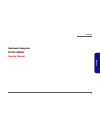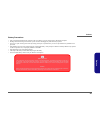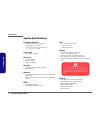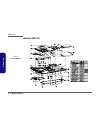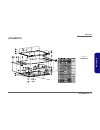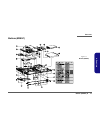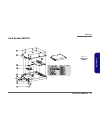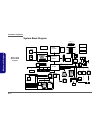- DL manuals
- P3 International
- Laptop
- M375C
- Service Manual
P3 International M375C Service Manual
Summary of M375C
Page 3
Preface i preface notebook computer m375c/m385c service manual.
Page 4
Preface ii preface notice the company reserves the right to revise this publication or to change its contents without notice. Information contained herein is for reference only and does not constitute a commitment on the part of the manufacturer or any subsequent ven- dor. They assume no responsibil...
Page 5
Preface iii preface about this manual this manual is intended for service personnel who have completed sufficient training to undertake the maintenance and inspection of personal computers. It is organized to allow you to look up basic information for servicing and/or upgrading components of the m37...
Page 6
Preface iv preface important safety instructions when using your telephone equipment, basic safety precautions should always be followed to reduce the risk of fire, elec- tric shock and injury to persons, including the following: 1. Do not use this product near water, for example near a bath tub, wa...
Page 7
Preface v preface instructions for care and operation the notebook computer is quite rugged, but it can be damaged. To prevent this, follow these suggestions: 1. Don’t drop it, or expose it to shock. If the computer falls, the case and the components could be damaged. 2. Keep it dry, and don’t overh...
Page 8
Preface vi preface 4. Avoid interference. Keep the computer away from high capacity transformers, electric motors, and other strong mag- netic fields. These can hinder proper performance and damage your data. 5. Take care when using peripheral devices. Power safety the computer has specific power re...
Page 9
Preface vii preface battery precautions • only use batteries designed for this computer. The wrong battery type may explode, leak or damage the computer. • recharge the batteries using the notebook’s system. Incorrect recharging may make the battery explode. • do not try to repair a battery pack. Re...
Page 10
Preface viii preface related documents you may also need to consult the following manual for additional information: user’s manual on cd this describes the notebook pc’s features and the procedures for operating the computer and its rom-based setup pro- gram. It also describes the installation and o...
Page 11: Contents
Preface ix preface contents introduction ..............................................1-1 overview .........................................................................................1-1 system specifications .....................................................................1-2 processor op...
Page 12
Preface x preface combo drive - teac (m385c) ..................................................A-18 dvd-rom drive - teac-toshiba (m385c) ........................A-19 dvd-rw drive - toshiba (m385c) .......................................A-20 schematic diagrams.................................B-1 syst...
Page 13: 1: Introduction
Introduction overview 1 - 1 1. Int roduc tion 1: introduction overview this manual covers the information you need to service or upgrade the m375c/m385c series notebook computer. Infor- mation about operating the computer (e.G. Getting started, and the setup utility) is in the user’s manual. Informa...
Page 14
Introduction 1 - 2 system specifications 1.Introduction system specifications processor options • mobile intel pentium 4 processor-m - (478-pin) ufc-pga package ( µ 0.13) 0.13 micron process technology, - 1.3/ 1.4/ 1.5/ 1.6/ 1.7 ghz core logic • intel 855gm + ich4-m structure • pc2001 compliant • pc...
Page 15
Introduction system specifications 1 - 3 1. Int roduc tion pc card • one type-ii pcmcia 3.3v/5v socket audio • ac’97 2.2 compliant • advanced wavetable synthesizer • directsound™ 3d accelerator • full-duplex • s/p dif digital output • built-in microphone • 5 built-in speakers keyboard • a4 size win ...
Page 16
Introduction 1 - 4 system specifications 1.Introduction buttons • e-mail • internet browser • power • module on/off button environmental spec • temperature operating: 5 ° c ~ 35 ° c non-operating: -20 ° c ~ 60 ° c • relative humidity operating: 20% ~ 80% non-operating: 10% ~ 90% physical dimensions ...
Page 17
Introduction external locator - top view with lcd panel open 1 - 5 1. Int roduc tion external locator - top view with lcd panel open figure 1 top view 1. Optional built-in pc camera 2. Lcd 3. Led power & communication indicators 4. Speakers 5. Close cover switch 6. Led status indicators 7. Power but...
Page 18
Introduction 1 - 6 external locator - front & left side views 1.Introduction external locator - front & left side views figure 2 front view 1. Lcd latches 2. Hot-key buttons 1 2 1 figure 3 left side view 1. Vent 2. External monitor (crt) port 3. S-video-out port 4. Rj-11 phone jack 5. Rj-45 lan jack...
Page 19
Introduction external locator - right side & rear views 1 - 7 1. Int roduc tion external locator - right side & rear views 5 1 2 3 4 figure 4 right side view 1. Microphone-in jack 2. Headphone-out jack 3. S/p dif out port 4. Cd device bay 5. Dc-in jack figure 5 rear view 1. Security lock slot 2. 1 *...
Page 20
Introduction 1 - 8 external locator - bottom view 1.Introduction external locator - bottom view figure 6 bottom view 1. Fan intakes 2. Battery 3. Cpu cover 4. Hard disk, ram, wlan & bluetooth module cover 5. Cd device removal cover 6. Sub-woofer 1 2 4 5 3 1 1 6.
Page 21: 2: Disassembly
Disassembly overview 2 - 1 2.Disassembly 2: disassembly overview this chapter provides step-by-step instructions for disassembling the m375c/m385c series notebook’s parts and sub- systems. When it comes to reassembly, reverse the procedures (unless otherwise indicated). We suggest you completely rev...
Page 22
Disassembly 2 - 2 overview 2.Disassembly note: all disassembly procedures assume that the system is turned off, and disconnected from any power supply (the battery is removed too). Maintenance tools the following tools are recommended when working on the notebook pc: • m3 philips-head screwdriver • ...
Page 23
Disassembly overview 2 - 3 2.Disassembly maintenance precautions the following precautions are a reminder. To avoid personal injury or damage to the computer while performing a re- moval and/or replacement job, take the following precautions: 1. Don't drop it. Perform your repairs and/or upgrades on...
Page 24
Disassembly 2 - 4 disassembly steps 2.Disassembly disassembly steps the following table lists the disassembly steps, and on which page to find the related information. Please perform the disassembly steps in the order indicated. To remove the battery: 1. Remove the battery page 2 - 5 to remove the h...
Page 25
Disassembly removing the battery 2 - 5 2.Disassembly removing the battery 1. Turn the computer off, and turn it over. 2. Locate the battery bay at point ( figure 1a ). 3. Slide the battery lock in the direction of the arrow (towards the unlock symbol , and hold it in place as shown in figure 1b ) . ...
Page 26
Disassembly 2 - 6 removing the hard disk drive and wireless lan 2.Disassembly removing the hard disk drive and wireless lan the hard disk drive is mounted in a removable case and can be taken out to accommodate other 2.5" ide hard disk drives with a height of 9.5mm (h). Follow your operating system’...
Page 27
Disassembly removing the hard disk drive and wireless lan 2 - 7 2.Disassembly 5. Carefully disconnect the wireless lan antenna cable , and slide the hard disk assembly in the direction of the arrow ( figure 3a ). 6. Carefully lift the hard disk assembly up out off the computer (the cables & will be ...
Page 28
Disassembly 2 - 8 removing the system memory (ram) 2.Disassembly removing the system memory (ram) the computer has two memory sockets for 200 pin small outline dual in-line memory modules (so-dimm) supporting ddr 200/266/333mhz. The main memory can be expanded up to 1024mb. The so-dimm modules suppo...
Page 29
Disassembly removing the cd device 2 - 9 2.Disassembly removing the cd device 1. Turn off the computer, and turn it over and remove the battery ( page 2 - 5 ). 2. Remove screw ( figure 5a ) and carefully lift up the cd device screw cover ( figure 5b ). 3. Apply presure at point to push the cd device...
Page 30
Disassembly 2 - 10 removing the modem 2.Disassembly removing the modem 1. Turn off the computer, remove the battery ( page 2 - 5 ) and the bay cover ( page 2 - 6 ) . 2. Remove screws - ( figure 6a ), carefully disconnect cable and separate the modem from the connector . 3. Lift the modem ( figure 6b...
Page 31
Disassembly removing the processor 2 - 11 2.Disassembly removing the processor 1. Turn off the computer, and turn it over and remove the battery ( page 2 - 5 ). 2. Remove screws - from the cpu cover . 3. Carefully lift up the cpu cover off the computer. 4. Remove screws - ( figure 7c ) from the heat...
Page 32
Disassembly 2 - 12 removing the processor 2.Disassembly 6. Turn the release latch towards the unlock symbol , to release the cpu ( figure 8a ). 7. Carefully (it may be hot) lift the cpu up out of the socket ( figure 8b ). 8. Reverse the process to install a new cpu. 9. When re-inserting the cpu, pay...
Page 33: Appendix A:part Lists
Part lists a - 1 a.Part lists appendix a:part lists this appendix breaks down the m375c/m385c series notebook’s construction into a series of illustrations. The compo- nent part numbers are indicated in the tables opposite the drawings. Note: this section indicates the manufacturer’s part numbers. Y...
Page 34
Part lists a - 2 part list illustration location a.Part lists part list illustration location the following table indicates where to find the appropriate part list illustration. Table 1 - 1 part list illustration location part m375c m385c top page a - 3 page a - 12 bottom page a - 4 page a - 13 lcd ...
Page 35
Part lists top (m375c) a - 3 a.Part lists top (m375c) figure 1 top (m375c).
Page 36
Part lists a - 4 bottom (m375c) a.Part lists bottom (m375c) figure 2 bottom (m375c).
Page 37
Part lists lcd (m375c) a - 5 a.Part lists lcd (m375c) figure 3 lcd (m375c).
Page 38
Part lists a - 6 card reader (m375c) a.Part lists card reader (m375c) figure 4 card reader (m375c).
Page 39
Part lists cd-rom drive - qsi-teac (m375c) a - 7 a.Part lists cd-rom drive - qsi-teac (m375c) figure 5 cd-rom drive - qsi-teac (m375c).
Page 40
Part lists a - 8 cd-rw drive - teac (m375c) a.Part lists cd-rw drive - teac (m375c) figure 6 cd-rw drive - teac (m375c).
Page 41
Part lists combo drive - teac (m375c) a - 9 a.Part lists combo drive - teac (m375c) figure 7 combo drive - teac (m375c).
Page 42
Part lists a - 10 dvd-rom drive - teac-toshiba (m375c) a.Part lists dvd-rom drive - teac-toshiba (m375c) figure 8 dvd-rom drive - teac-toshiba (m375c).
Page 43
Part lists dvd-rw drive - toshiba (m375c) a - 11 a.Part lists dvd-rw drive - toshiba (m375c) figure 9 dvd-rw drive - toshiba (m375c).
Page 44
Part lists a - 12 top (m385c) a.Part lists top (m385c) figure 10 top (m385c).
Page 45
Part lists bottom (m385c) a - 13 a.Part lists bottom (m385c) figure 11 bottom (m385c).
Page 46
Part lists a - 14 lcd (m385c) a.Part lists lcd (m385c) figure 12 lcd (m385c).
Page 47
Part lists card reader (m385c) a - 15 a.Part lists card reader (m385c) figure 13 card reader (m385c).
Page 48
Part lists a - 16 cd-rom drive - qsi-teac (m385c) a.Part lists cd-rom drive - qsi-teac (m385c) figure 14 cd-rom drive - qsi-teac (m385c).
Page 49
Part lists cd-rw drive - teac (m385c) a - 17 a.Part lists cd-rw drive - teac (m385c) figure 15 cd-rw drive - teac (m385c).
Page 50
Part lists a - 18 combo drive - teac (m385c) a.Part lists combo drive - teac (m385c) figure 16 combo drive - teac (m385c).
Page 51
Part lists dvd-rom drive - teac-toshiba (m385c) a - 19 a.Part lists dvd-rom drive - teac-toshiba (m385c) figure 17 dvd-rom drive - teac-toshiba (m385c).
Page 52
Part lists a - 20 dvd-rw drive - toshiba (m385c) a.Part lists dvd-rw drive - toshiba (m385c) figure 18 dvd-rw drive - toshiba (m385c).
Page 53
Schematic diagrams b - 1 b.Sch em atic d iag rams appendix b:schematic diagrams this appendix has circuit diagrams of the m375c/m385c notebook’s pcb’s. The following table indicates where to find the appropriate schematic diagram. Diagram - page diagram - page system block diagram - page b - 2 hdd, ...
Page 54
Schematic diagrams b - 2 b.Schematic diagrams system block diagram sheet 1 of 29 system block diagram intel ich4 421 bga sec. Ide ac'97 link montara-gm gmch 732 ufcbga pci bus pri. Ide hub link banias processor sm bus h.D.D. Ti-43ab21 pcmcia socket*1 rj-45 4-pin lan rtl8100b wireless lan mic in spk ...
Page 55
Schematic diagrams socket 479 - 1 of 2 b - 3 b.Sch em atic d iag rams socket 479 - 1 of 2 sheet 2 of 29 socket 478 1 of 2 +3vs +3vs +3vs +3vs +3vh8 +3vs +vccp +vccp +vccp +vccp +vccp +3v +vccp +3vh8 thermal_sclk1 [21] pm_thrm# [13] thermal_sda1 [21] h_req#[4:0] [6] h_a#[31:3] [6] h_a#[31:3] [6] h_ad...
Page 56
Schematic diagrams b - 4 socket 479 - 2 of 2 b.Schematic diagrams socket 479 - 2 of 2 v_core +vccp +1.8vs_proc +1.8vs +1.5vs v_core v_core v_core +vccp +1.8vs +2.5v h_vid[5:0] [28] susb# [13,18,19,22,26,28,29] ichpwrok [11,12,13,14,21,22] h8_vron [21] vr_on [28] susb# [13,18,19,22,26,28,29] h_vid0 h...
Page 57
Schematic diagrams montara gm-1 b - 5 b.Sch em atic d iag rams montara gm-1 sheet 4 of 29 montara gm-1 +2.5v +1.5vs +2.5v +2.5v +2.5v +1.5vs +1.5vs +3vs +1.5vs +3vs m_data[63:0] [9] m_cb[7:0] [9] m_dqs[8:0] [9] m_aa0 [8,9] m_aa[2:1] [8,9] m_aa3 [8,9] m_aa[12:6] [8,9] m_aa[5:4] [8,9] m_ab[2:1] [8,9] ...
Page 58
Schematic diagrams b - 6 montara gm-2 b.Schematic diagrams montara gm-2 sheet 5 of 29 montara gm-2 +3vs +5vs +1.5vs +vccp +vccp +vccp +vccp +vccp +1.2vs +1.2vs +1.2vs h_d#[63:0] [3] h_hit# [3] h_lock# [3] clk_mch_bclk# [10] clk_mch_bclk [10] h_req#[4:0] [3] h_cpurst# [3] h_bnr# [3] h_dbsy# [3] h_drd...
Page 59
Schematic diagrams montara gm-3 b - 7 b.Sch em atic d iag rams montara gm-3 sheet 6 of 29 montara gm-3 +1.2vs +2.5v +1.2vs +2.5v +1.2vs +2.5v +vccp +1.2vs +1.5vs +3vs +1.2vs v_core z0702 z0709 mch_pwr_vtthf1 z0701 mch_pwr_vtthf0 z0713 z0704 mch_pwr_vtthf2 z0707 z0703 z0711 z0712 z0706 z0708 mch_pwr_...
Page 60
Schematic diagrams b - 8 ddram b.Schematic diagrams ddram sheet 7 of 29 ddram +2.5v +2.5v +2.5v +5v +3vs +3vs +3vs +2.5v +2.5v m_aa[12:6] [5,9] m_ab[5:4] [5,9] m_ab[2:1] [5,9] m_aa0 [5,9] m_aa3 [5,9] m_bs1# [5,9] m_bs0# [5,9] m_dm_r_[8:0] [9] m_dqs_r[8:0] [9] m_we# [5,9] m_cas# [5,9] m_ras# [5,9] m_...
Page 61
Schematic diagrams ddr termination b - 9 b.Sch em atic d iag rams ddr termination sheet 8 of 29 ddr termination +1.25vs +1.25vs +1.25vs +1.25vs m_dqs_r[8:0] [8] m_dqs[8:0] [5] m_dm[8:0] [5] m_dm_r_[8:0] [8] m_aa_fr_[12:6] [8] m_aa[12:6] [5,8] m_dm_r_[8:0] [8] m_data_r_[63:0] [8] m_data[63:0] [5] m_c...
Page 62
Schematic diagrams b - 10 clock generator b.Schematic diagrams clock generator sheet 9 of 29 clock generator +3vs +3vs +3vs +3vs +3vs +3vs +3vs +3vs +3vs clk_cpu_bclk [3] clk_cpu_bclk# [3] clk_mch_bclk# [6] clk_mch_bclk [6] clk_itp_cpu [3] clk_itp_cpu# [3] clk_ich14 [13] clk_ich48 [13] drefclk [5] c...
Page 63
Schematic diagrams lvds; crt b - 11 b.Sch em atic d iag rams lvds; crt plvdd +3vs +5vs +3vs +5vs +3vs +5vs +3vs +5vs +3vs +5vs +5vs vin +3vs plvdd +3vs +5vs +5vh8 +3vh8 lvds-uclkn [5] lvds-uclkp [5] lvds-l0n [5] lvds-l1n [5] lvds-l1p [5] lvds-l2n [5] lvds-l2p [5] lvds-lclkp [5] lvds-u0n [5] lvds-u0p...
Page 64
Schematic diagrams b - 12 ich4-1 (1 of 3) b.Schematic diagrams ich4-1 (1 of 3) +1.5vs +vccrtc +5vs +1.5vs +1.8vs +2.5v +3v +3v +1.5vs +1.5vs +5vs +3v +3vs +3vs +3vs +3vs +3v +3v pci_ad[31:0] [18,20,22,24] pci_c/be0# [18,20,22,24] pci_c/be1# [18,20,22,24] pci_c/be2# [18,20,22,24] pci_c/be3# [18,20,22...
Page 65
Schematic diagrams ich4-2 (2 of 3) b - 13 b.Sch em atic d iag rams ich4-2 (2 of 3) +3v +3vs +3v +3v +3v +3v +3v +vccrtc +vdd5 +vccrtc +3v +3v +3v +3vh8 +3vs +3v +3vs +3v +3v +3v +3vs +1.5vs +3v +3v +vccp +3vs +3v agp_busy# [5] ichpwrok [4,11,12,14,21,22] pwr_btn# [21] pm_dprslpvr [28] pm_rsmrst# [14...
Page 66
Schematic diagrams b - 14 ich4-3 (3 of 3) b.Schematic diagrams ich4-3 (3 of 3) +vccrtc +1.5vs +3v +1.5v +1.5v +3v +1.5vs +1.5vs +vccp +3v +3vs +5v +3vs +5vs +3v +3vs ichpwrok [4,11,12,13,21,22] pm_rsmrst# [13,16,21] smb_ichclk [8,10,12] smb_ichdata [8,10,12] pci_req0# [12,24] int_pirqb# [12,20,22] p...
Page 67
Schematic diagrams usb 2.0, wireless lan b - 15 b.Sch em atic d iag rams usb 2.0, wireless lan sheet 14 of 29 usb 2.0, wireless lan +5v +5v usb_pp1 [13] usb_pn1 [13] usb_pn2 [13] usb_pp2 [13] usb_pn5 [13] usb_pp5 [13] usb_oc1# [13] usb_oc2# [13] vccusb5 [16] z1505 z1514 z1515 z1516 z1517 z1513 z1521...
Page 68
Schematic diagrams b - 16 mdc, bt, cct b.Schematic diagrams mdc, bt, cct sheet 15 of 29 mdc, bt, cct +3vs +3vs +3vh8 +3vs +5v +3vh8 +3vh8 +3vh8 +3vh8 +3vh8 +3v +3v +3v +3v +3v +3v +3v +5v ac_rst# [13,23] ac_sync [13,23] modem_spk [23] ac_bitclk [13,23] ac_sdatout [13,23] usb_pp4 [13] usb_pn4 [13] us...
Page 69
Schematic diagrams hdd, cdrom b - 17 b.Sch em atic d iag rams hdd, cdrom sheet 16 of 29 hdd, cdrom +5vs +5vs +5vs +5vs +5vs +3vs cd_gnd [23] int_cd_r [23] int_cd_l [23] ide_pdd[0:15] [13] ide_pdcs3# [13] ide_pda2 [13] ide_sdd[0:15] [13] ide_sdcs1#[13] ide_sda0[13] ide_sda1[13] ide_sda2 [13] ide_sdcs...
Page 70
Schematic diagrams b - 18 lan rtl8100bl b.Schematic diagrams lan rtl8100bl +3v +3v +3v +2.5v +3v +2.5v +3v +3va_lan +3vs +3v pci_devsel# [12,14,20,22,24] pci_frame# [12,14,20,22,24] pci_req2# [12,14] pci_ad16 [12,20,22,24] int_pirqc# [12,14,22,24] pclk_lan [10] pci_trdy# [12,14,20,22,24] pci_par [12...
Page 71: Isa
Schematic diagrams rom, w517 b - 19 b.Sch em atic d iag rams rom, w517 sheet 18 of 29 rom, w517 +3v_io +5vs +3vs +3vs +5vs +5vs +5vs +5vs +5vs +3vs +5vs +5vs +3v_io lpc_frame# [13,21] lpc_ad3 [13,21] lpc_ad2 [13,21] lpc_ad1 [13,21] lpc_ad0 [13,21] int_serirq [12,21,24] pclk_io [10] lpc_drq#0 [13] lp...
Page 72
Schematic diagrams b - 20 ti1394 (tsb43ab21) b.Schematic diagrams ti1394 (tsb43ab21) sheet 19 of 29 ti1394 (tsb43ab21) +3v1394 +3v1394 +3v1394 +3v +3v1394 +3v1394 +3v1394 +3v1394 +3v1394 pci_ad[31:0] [12,18,22,24] pclk1394 [10] pci_req1# [12,14] pci_irdy# [12,14,18,22,24] pci_gnt1# [12] pci_serr# [1...
Page 73
Schematic diagrams hitachi h8s b - 21 b.Sch em atic d iag rams hitachi h8s sheet 20 of 29 hitachi h8s +3vh8 +3vh8 +3vh8_1 +3vh8 +3vs +3vs +3vh8 +3vh8 +3vh8 +3vh8 +5vs +vdd3 +5vh8 +5vs +3vh8 +3v +3v +5vs +3vh8 +3vh8 +5vs +5vh8 +3vh8 +3vh8 +3vh8 +5vh8 +5vs +3vh8 +3vh8 +5vs +3vh8 +3vh8 +3vh8 +3vh8 +5vs...
Page 74
Schematic diagrams b - 22 con b.Schematic diagrams con sheet 21 of 29 con +3v +3vs +3v +3vs +3v +5vs +5vs vin +vdd5 +5vh8 +2.5v +12v vl +5v +1.5v +1.25vs vin1 +vdd3 +3vh8 +5v pci_gnt3# [12] pcirst# [5,6,12,16,17,18,19,20,21,24,27] prst# [12,18,20,24] pci_c/be0# [12,18,20,24] pci_c/be1# [12,18,20,24]...
Page 75
Schematic diagrams audio codec alc201 b - 23 b.Sch em atic d iag rams audio codec alc201 sheet 22 of 29 audio codec alc201 aud_vdd +3vs aud_agnd aud_agnd aud_agnd aud_agnd aud_agnd aud_agnd aud_agnd aud_agnd aud_vdd aud_vdd aud_vdd aud_agnd aud_agnd +5vs +5vs aud_vdd aud_agnd aud_agnd +3vs aud_agnd ...
Page 76
Schematic diagrams b - 24 pcmcia (ene1410) b.Schematic diagrams pcmcia (ene1410) sheet 23 of 29 pcmcia (ene1410) +3v +3v +3v +3v +3v rsvd/d2 [25] rsvd/a18 [25] rsvd/d14 [25] vccd0# [25] vccd1# [25] vppd0 [25] vppd1 [25] vcccb [25] pci_c/be2# [12,18,20,22] pci_ad[31:0] [12,18,20,22] pci_c/be1# [12,18...
Page 77
Schematic diagrams pcmcia socket b - 25 b.Sch em atic d iag rams pcmcia socket sheet 24 of 29 pcmcia socket vcccb +3v +12v +3v +5v vcccb vcccb +3v cad[0..31] [24] cad[0..31] [24] ccbe#[0..3] [24] carst# [24] cframe# [24] cirdy# [24] cperr# [24] ctrdy# [24] cdevsel# [24] cstop# [24] cserr# [24] cpar ...
Page 78
Schematic diagrams b - 26 ac in; power button b.Schematic diagrams ac in; power button sheet 25 of 29 ac in; power button +3vh8 +5v +5vh8 +3v +3vs +12v va +5v +5vs +12v +vdd3 +3vh8 vin +3vh8 vb va vin +12v +1.5v +1.5vs va +3vh8 +vdd5 +5vh8 vin va m_btn# [16] susb# [4,13,18,19,22,28,29] pwr_sw# [21] ...
Page 79
Schematic diagrams ch7011; tv-out b - 27 b.Sch em atic d iag rams ch7011; tv-out sheet 26 of 29 ch7011; tv-out +3vs +3vs +3vs +3vs +3vs +3vs +3vs +3vs +1.5vs +1.5vs +1.5vs +1.5vs dvocd[11:0] [5] dvocclk# [5] dvocclk [5] dvochsync [5] dvocfldstl [5] pcirst# [5,6,12,16,17,18,19,20,21,22,24] dvobcclkin...
Page 80
Schematic diagrams b - 28 v_core b.Schematic diagrams v_core vin 1.05v intvcc +vccp +3vh8 vin v_core +5v +5vs +5v +3vh8 +3vs +3vs +3vs +3vs +3vs sgnd1 sgnd1 sgnd1 sgnd1 sgnd1 sgnd1 sgnd1 sgnd1 sgnd1 sgnd1 sgnd1 sgnd1 sgnd2 sgnd2 sgnd2 sgnd2 v_core sgnd1 sgnd2 vin1 sgnd1 +1.2vs 1.2v pm_psi# [3] pm_st...
Page 81
Schematic diagrams charger b - 29 b.Sch em atic d iag rams charger sheet 28 of 29 charger vb va vb +3vh8 +vdd3 +3vh8 va +3vh8 va susb# [4,13,18,19,22,26,28] sclk0 [21] sda0 [21] bat_in0 [21] i_chg [21] chag_en [21] bat0_v [21] bat0_m [21] sclk0 [21] sda0 [21] chr-lev[21] c2 [21] z2901 z2907 z2906 z2...
Page 82
Schematic diagrams b - 30 multi-function board b.Schematic diagrams multi-function board m+3vs mva mvin mva m+3vs m+5vs mgnd mgnd mgnd mgnd mgnd mgnd mgnd mgnd mgnd mgnd mgnd mgnd mgnd mgnd mgnd mgnd mgnd mgnd mgnd mgnd mgnd mgnd m+5vs mgnd mgnd mgnd mgnd mgnd mgnd mgnd mvin mgnd mva mgnd m+3vs tota...