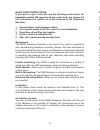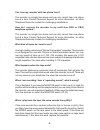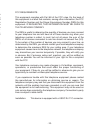P3 International P5080 Operating Manual
P5080
Telephone Recorder
Operating Manual
rev 02/02
P3 INTERNATIONAL CORPORATION LIMITED WARRANTY
P3 INTERNATIONAL CORPORATION (“P3”) warrants to the original retail purchaser only,
that its product is free from defects in material or workmanship under the condition of normal
use and service for a period of six (6) months from the date of purchase. In the event that a
defect, malfunction or failure occurs or is discovered during the warranty period, P3 will repair
or replace at its option the product or component part(s) which shall appear in the reasonable
judgment of P3 to be defective or not to factory specifications. A product requiring service
is to be returned to P3 along with the sales receipt or other proof of purchase acceptable to
P3 and a statement describing the defect or malfunction. All transportation costs shall be
borne by the owner and the risk of loss shall be upon the party initiating the transportation.
All items repaired or replaced thereunder shall be subjected to the same limited warranty
for a period of six (6) months from the day P3 ships the repaired or replaced product. The
warranty does not apply to any product that has been subject to misuse, tampering, neglect,
or accident or as a result of unauthorized alterations or repairs to the product. This warranty
is void if the serial number (if any) has been removed, altered, or defaced. This warranty is in
lieu of all warranties expressed or implied, including the implied warranties of merchantability
and fitness for a particular purpose which are expressly excluded or disclaimed. P3 shall not
be responsible for consequential, incidental or other damages, and P3 expressly excludes
and disclaims liability for any damages resulting from the use, operation, improper application,
malfunction or defeat of any P3 product covered by this limited warranty. By acceptance of
the product, the owner recognizes that the security aspects of this P3 product may be subject
to defeat or compromise by appropriate counter-measure devices, and that such defeat or
compromise may result in confidentiality or important information being lost. P3 expressly
disclaims any responsibility for consequential or incidental, including but not limited to those
attendant upon lost confidences, resulting from any such defeat or compromise, whether due
to a defect in material workmanship, faulty design or otherwise. P3’s obligation is strictly and
exclusively limited to the replacement or repair of any defective product or component part(s).
Some states do not allow the exclusion or limitation of incidental or consequential damages,
so the above limitation or exclusion may not apply to you. P3 does not assume or authorize
anyone to assume for it any other obligation whatsoever. Some states do not allow limitation
on how long an implied warranty lasts, so the above limitations may not apply to you. NOTE:
This product may require a munitions control export license if it is to be transported or
shipped outside the continental United States. It is the owner/user’s responsibility to comply
with local, state, or federal regulations, if any, that may pertain to P3 products or their
use. This warranty gives you specific legal rights, and you may also have other rights
which vary from state to state.
If you experience difficulty in the operation of your unit, or if your unit
requires repair please contact:
P3 INTERNATIONAL CORPORATION
TECHNICAL SUPPORT
71 West 23rd Street
Suite 1201
New York, NY 10010-4102
Tel: 212-741-7289
Fax: 212-741-2288
Email: techsupport@p3international.com
-11-