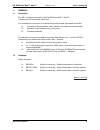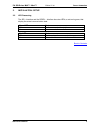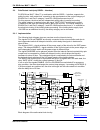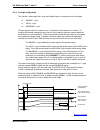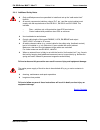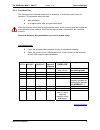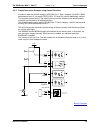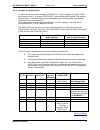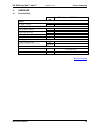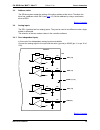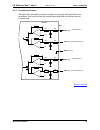Summary of SDI-Drives Max
Page 1
Pa sdi-drives midi™ pa sdi-drives maxi tm sdi interface manual edition 07.44.
Page 2
Pa sdi-drives midi™ / maxi™ edition 07.44 power automation type of documentation project planning intention of the document this document gives information about • installation • hardware previously published editions: edition comment 07.44 first edition protective note all rights reserved. No part ...
Page 3
Pa sdi-drives midi™ / maxi™ edition 07.44 power automation 0. Contents 1. General 4 1.1 description ...................................................................................................................................... 4 1.2 standards ....................................................
Page 4
Pa sdi-drives midi™ / maxi™ edition 07.44 power automation 1. General 1.1 description the sdi – interface is mounted in the pa sdi-drives midi™ / maxi™. It enables the full functionality of the drive. It is connected to a controller via a special synchronous serial high speed connection • full setup...
Page 5
Pa sdi-drives midi™ / maxi™ edition 07.44 power automation 2. Installation / setup 2.2 led processing the sdi – interface and the sdi/rl – interface have two leds, a red and a green, that display the actual communication state. Green led state off no bus communication at all on bus communication ava...
Page 6
Pa sdi-drives midi™ / maxi™ edition 07.44 power automation 2.3 safe restart lock (only sdi/rl – interface) pa sdi-drives midi™ / maxi™ in combination with the sdi/rl – interface, supports the safety function “safe restart lock” according to the requirements of the control category of en 954 part 1 a...
Page 7
Pa sdi-drives midi™ / maxi™ edition 07.44 power automation 2.3.2 principle of operation the function “safe restart lock“ uses three digital inputs, to bring the drive in this state. • enable – input • lock – input • en-brake – input ed ardware for about 0.5sec. After this time, the inputs force the ...
Page 8
Pa sdi-drives midi™ / maxi™ edition 07.44 power automation 2.3.3 additional safety notes • only qualified personnel are permitted to install and set up the “safe restart lock” function • all control components (switches, relays, plc, etc.) and the control cabinet mus comply wit in – door – switches,...
Page 9
Pa sdi-drives midi™ / maxi™ edition 07.44 power automation 2.3.4 functional test the functional test of the safe restart lock is necessary, to check the correct mode of operation. This procedure has to be done: • after installation • on a regular basis, after one year at the latest when the function...
Page 10
Pa sdi-drives midi™ / maxi™ edition 07.44 power automation 2.3.5 simple connection example using contact switches in order to reach the control category of en 954 part 1, part 2 category 3 and iso 13849 performance level “d”, the signal ”safe lock” (s1 and s2) must be additionally verified. This req...
Page 11
Pa sdi-drives midi™ / maxi™ edition 07.44 power automation 2.3.6 example using safety plc in order to reach the control category of en 954 part 1, part 2 category 3 and iso 13849 performance level “d”, the signal ”safe lock” must be additionally verified. This requires external wiring. The external ...
Page 12
Pa sdi-drives midi™ / maxi™ edition 07.44 power automation 3. Hardware 3.1 technical data dim sdi – interface / sdi/rl – interface outputs v dc max. 30, ac max 42 relay “safe lock”, free contact (no), only for sdi/rl – interface a min. 10µ, max. 0.5 digital inputs v dc low 0 … 7 / high 12 … 30 digit...
Page 13
Pa sdi-drives midi™ / maxi™ edition 07.44 power automation 3.2 pinning connector j1 is the sdi input connector from the controller / last drive and j2 the sdi output connector to the next drive. J1 j2 x10 1 9 8 16 host com led 1 (g ree n) slave c o m l e d2 (re d) 1 1 sw1 the pinning of the connecto...
Page 14
Pa sdi-drives midi™ / maxi™ edition 07.44 power automation 3.3 address switch the sdi bus system needs the setting of the slave address at the drives. Therefore the drive has a address switch sw1 (see page 13). Set the address by using a small screw driver at sw1. Back to contents 3.4 analog inputs ...
Page 15
Pa sdi-drives midi™ / maxi™ edition 07.44 power automation 3.4.2 two differential inputs the inputs ain1 and ain2 are used for one pair of inputs and ain3 and ain4 as the second pair. Ain1 and ain3 are the inverted inputs and ain2 and ain4 are the non inverted inputs - + - + interface x10 2v 20k 22k...