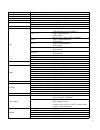- DL manuals
- PA Strong
- Amplifier
- PX-8240
- Installation And User Instructions Manual
PA Strong PX-8240 Installation And User Instructions Manual
Summary of PX-8240
Page 1
1 public address series 8000 amplifier ins ta ll a ti on an d u se r ins truc ti ons six-zone mixing amplifier ● px-8240
Page 2
2 important before installing or operating this product, please always read this manual carefully. Warning: to prevent the risk of fire or electric shock, never expose this product to rain or humidity. Table of contents important safeguards------------------------------------------------------------...
Page 3: Introduction
3 introduction px-8240 is a mcu controlled six-zone mixing amplifier. With the mcu in px-8240 and other connected unit such as pps-06, pwp-06, and pex-8000 construct a mcu data communication system. It would be able to expand output zones and to have different announce mode of background music (bgm)...
Page 4
4 system installation diagram front panel 1. Mic 1~4 level control. To adjust mic 1~4 microphone level. 2. Hi/lo frequency control for mic 1~4 adjust high and low frequency response of mic 1~4. Set at center click, provides flat frequency response. 3. Mic 5 /line 1~mic 6/line 2 level control to adju...
Page 5
5 4. Hi/lo frequency control for mic 5 ~ 6 or line 1 ~ 2 adjust high and low frequency response of mic 5 ~ 6 or line 1 ~ 2. Set at center click, provides flat frequency response. 5. Remote, source,aux 1 ~ 3 level control to adjust source, aux 1 ~ 3 level. When remote is selected, the external “wall ...
Page 6
6 rear panel 16. Power switch press rocker switch to switch on the unit. Press again to switch off the unit. 17. Ac line voltage selector. Set the slide switch to select the ac line voltage (115v/230v ac). Note: never set the switch to wrong ac line voltage, it will cause damage to the unit. 18. Ac ...
Page 7
7 24. Mode selection mode 1 amplifier function internal bgm/call power amplifier external not connected/call spare power mode 2 amplifier function internal bgm/call spare power amplifier external call power amplifier 25. 20khz on/off dip switch when set it at “on”, pilot tone has 20 khz signal; the ...
Page 8
8 33. Mic 5/ phantom/ line 1 switch by setting switch at line 1 or mic 5, the input level can be switched. Set at phantom position, there will be phantom power on to the mic input mic 5 : 1.5mv, 600Ω, balanced line 1 : 200mv, 600Ω, balanced. 34. Mic 5/ line 1 mic 5/ line 1 xlr input terminal can be ...
Page 9
9 45. Balanced moh output balanced moh output terminal for monitoring source module or aux1~3, ( 600Ω, balance signal. ) it is selected by (7) select switch. 46. Tel/emg 100v-0 input 100v input of tel/emg signal, it is convenient for long distance broadcasting. 47. Tel/ emer. Input terminal for bala...
Page 10: 3. Installation
10 59. Am/fm input terminal to connect external am/fm antenna 3. Installation 3.1 open the packing box 1.Take out the unit. 2. Check the accessories. 3.2 read the manual before install the system 3.3 (optional) install unit in rack the px-8240 is designed for table top use. If user wants to use in t...
Page 11: 4. Dip Switch Setting
11 4. Dip switch setting 4.1 set the mode dip switch 24 set switch downward------mode1 set switch upward--------mode2 for mode 1, the bgm and call signal will operate in the internal amplifier of px-8240. The bgm signal will be muted when there is microphone or other higher priority signal is operat...
Page 12: “0.0” Mic1>2>3>4>5>6
12 4.3 set priority of mic. 1~6. Set the priority switch of following. “0.0” mic1>2>3>4>5>6 “0.1” the announcing mic has the first priority. “1.0” the new announcing mic can override other mic “1.1” all the mic have the same priority above are the four different priority modes of microphone input. 4...
Page 13: “0.1”
13 “0.1” chime 1 “1.0” chime2 “1.1” chime3 the chime signal can be activated by pps-a unit, and ptt switch (40) of mic. 1. Note: the paging station generate chime signal itself, it will not trigger chime signal of px-8240. 5. Microphone installation 5.1 mic. 1 input. There are two different way of m...
Page 14: 5.1.4. Phantom Power
14 5.1.3. All call paging station a. Insert pps-a to the rj45 (32) b. Set the ptt at “on” c. Press to give announcement. (there will be chime first when the ptt key of pps-a is pressed .) d. Release the ptt key of pps-a to stop operation . The mic1 with pps-a will override and mute all the other inp...
Page 15: 5.4 Mic5/line1, Mic6/line2
15 5.4 mic5/line1, mic6/line2 a. Connect the i/p signal to mic5 and mic6 terminal. B. The line/phantom/mic select switch is to select different input signal level. Set at line1/and line2, the sensitivity will be 200mv, it is available for music source signal input. C. Set at phantom position, will s...
Page 16: 8. Moh(Music On Hold)
16 7. Connection of tel emg i/p “+ /gnd/ -”and“0/100v” 7.1 tel emg i/p “+ /gnd/ -” the input of “+ /gnd/ -”is a balanced input signal from telephone. 7.2 tel emg i/p “0/100v” the 0/100 pick up signal from output signal of amplifier, it is used for long distance broadcasting. Adjust tel level to cont...
Page 17: 10. Wall Control Panel
17 9. Connection of paging station. Insert rj45 cable to paging station terminal and paging station unit . Each paging station include one pps-06 and 4 pps-ex units, it can control up to 54 zones. It can connect 6 paging stations. Each paging station should be assigned fix id to identify the data co...
Page 18
18 11. Ext amplifier & ext amplifier in. An external amplifier can be connected to ext. Amplifier xlr out (51) and ext. Amp in (52) the external amplifier can act as a spare amplifier or call amplifier. It is decided by the mode settling dip switch (24). Please refer to the mode dip switch setting. ...
Page 19: 14. 0/8Ω/70V/100V Output
19 13. Connection of output zones: z1~z6 6 output zones are controlled by zone switch. The output power is shared by 6 output zones. Installer should not connect load impedance lower than the rated impedance. 14. 0/8Ω/70v/100v output 22 . The 0/8Ω/70v/100 is a fix output terminal, it will not be con...
Page 20
20 two 12v batteries are connected to the dc24v terminal. It will back up the power source when ac power is power off. Note: never connect to the wrong polarity of batteries. Px-8240 six-zone mixing amplifier specifications.
Page 21
21 model no. Px-8240 power source 115/230v ac , 50/60 hz, 24v dc rated output 240w amp type analog power consumption 720w frequency response mic: 60 - 15khz +1/-3db aux: 50 - 20khz +1/-3db distortion < 1% rated output power input mic 1 - 6: 1.5mv,600Ω,balanced xlr terminal/rj45 terminal(mic 1) line ...
Page 22
22 control output: to pex-8000: rj45 terminal dip switch setting mode 1/2: 1 dip switch to select mode 1 or mode 2 20khz: 1 dip switch to select on/off mic pri: 2 dip switches to select 4 different priority modes chime: 2 dip switches to set 4 different chime modes vol. Control: mic 1~6: rotary sour...