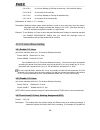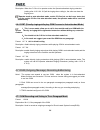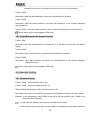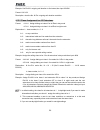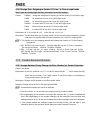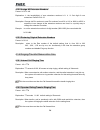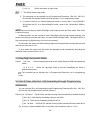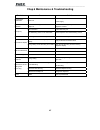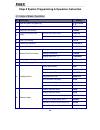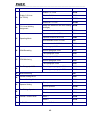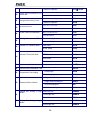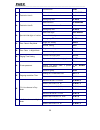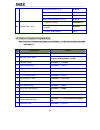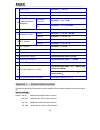Summary of CDX-CP832
Page 2
-------------------------------------------------------------------------------------- table of contents chapter 1 brief introduction ....................................................................................................................... 1 main function features.........................
Page 3
-------------------------------------------------------------------------------------- 4.4.2 weekend mode setting ..................................................................................................... 13 4.5 c.O.Lines status setting........................................................
Page 4
-------------------------------------------------------------------------------------- 4.13.2 clear certain private password..................................................................................... 26 4.13.3 clear all private passwords .......................................................
Page 5
-------------------------------------------------------------------------------------- 5.12 call pick up .................................................................................................................................. 36 5.12.1 pick up a certain ringing extension .....................
Page 6
-------------------------------------------------------------------------------------- appendix i internal hotline function ............................................................................................ 53 appendix ii abbreviated-dialing....................................................
Page 7
--------------------------------------------------------------------------------------------------------------------------------- 1 chapter 1 brief introduction cp/tp-832 system belongs to cdx8000 series pabx, they were developed by our company in many years. For the design, it’s used by the profess...
Page 8
--------------------------------------------------------------------------------------------------------------------------------- 2 lines freely. Start auto-detected: this system can auto-detected all the important parts and shield the bad parts to let the system into the common use; and also can de...
Page 9
--------------------------------------------------------------------------------------------------------------------------------- 3 chapter 2 technology parameter and construction 2.1 technology parameter 2.1.1 capacity internal line: 16- 32 ext. Ports expansion-- 8 ports per unit external line (loo...
Page 10
--------------------------------------------------------------------------------------------------------------------------------- 4 9. Power supply voltage: ac80v-260v, 50-60hz 2.1.3 perpheral interface 1. External broadcasting interface: output audio level-----maximum 2.0 v 2. External music input ...
Page 11
--------------------------------------------------------------------------------------------------------------------------------- 5 full configure 832 rear view(fig.4) ①indicator light ②1-4 c.O.Line port ③01-16 exts. Port ④5-8 c.O.Line port ⑤17-24 exts. Port ⑥25-32 exts. Port ⑦broadcast interface ⑧e...
Page 12
--------------------------------------------------------------------------------------------------------------------------------- 6 chapter 3 expansion & installation 3.1 system basically configured this system basically configured is 4 c.O lines and 16 extension lines: a、normal supply power switch ...
Page 13
--------------------------------------------------------------------------------------------------------------------------------- 7 3.5 system installation step ¾ before installation, please read following installation attention items and other instructions carefully. ¾ before installation, please c...
Page 14
--------------------------------------------------------------------------------------------------------------------------------- 8 4. Unless the equipment is disconnected, please don't touch the broken part of the wiring or any connection ends. Note: lightning stroke is an accident, which will not ...
Page 15
--------------------------------------------------------------------------------------------------------------------------------- 9 ◇ pc function interface suite: many pc functions including pc set, pc display, hotel management and pc recorded & download. ◇ second line long time operator: over 60sec...
Page 16: Chap 4 System Programming
--------------------------------------------------------------------------------------------------------------------------------- 10 chap 4 system programming 4.1 before programming z all the programming can be carried out on normal phone, pc management software and 4 lines key phone, following deta...
Page 17
--------------------------------------------------------------------------------------------------------------------------------- 11 4. Programming telephone is ext601, 602, 603, 604 and the first operator(ext.602) and the second operator(ext.601) 4.2.2 change the password format: 0 9 efgh # explana...
Page 18
--------------------------------------------------------------------------------------------------------------------------------- 12 description: when the extensions in indirect dialing-out mode want to call outward form the free c.O.Line ,he should dial outgoing code first. Default setting is 9. Ca...
Page 19
--------------------------------------------------------------------------------------------------------------------------------- 13 4.3.2 select c.O.Line charge mode format: 0 3 0 0 # to set reverse charging mode description: to set system charge mode into reverse charging mode,while detecting the ...
Page 20
--------------------------------------------------------------------------------------------------------------------------------- 14 0 4 9 0 0 # to set from monday to sunday as work day ; this is default setting 0 4 9 0 w # to set week w as work day 0 4 9 1 0 # to set from monday to sunday as weeken...
Page 21
--------------------------------------------------------------------------------------------------------------------------------- 15 use trunk line1, then line2, line3,….Line8,circulating). This setting can avoid the user always use some trunk lines. This is default setting. Format: 0 6 2 1 # descri...
Page 22
--------------------------------------------------------------------------------------------------------------------------------- 16 description: when the c.O.Line is in operator mode, the operator attendant ringing extension (setting refer 4.10.2 & 4.10.3)will be ringing when calling in, the caller...
Page 23
--------------------------------------------------------------------------------------------------------------------------------- 17 ogm 1 recording (8 seconds), this is the first ogm, usually it is for company greeting, for example, you may record ”this is abc company, pls dial extension number or ...
Page 24
--------------------------------------------------------------------------------------------------------------------------------- 18 description: to play and minitor one paragraph ogm : 1. After performed above two commands(1200# or 1300#), system will change to one paragraph ogm mode automatically....
Page 25
--------------------------------------------------------------------------------------------------------------------------------- 19 extension is busy, then the system cut off the line; this is the default setting. Format: 1650# description: when the called extension is busy, the call transferred to...
Page 26
--------------------------------------------------------------------------------------------------------------------------------- 20 the second operator will ringing. 3、in operator mode, this setting doesn’t change the ringing extension assignment 4.9.2 fast dialing operator format: 1 5 2 0 # defaul...
Page 27
--------------------------------------------------------------------------------------------------------------------------------- 21 format: 3 0 m n 1 # description: disable no. N ext. Ring when calling of no. M c.O. Line come in while system in day mode. Format: 3 0 m # description: disable all ext...
Page 28
--------------------------------------------------------------------------------------------------------------------------------- 22 4.11 dialing-out mode setting 4.11.1 indirect-dialing-out mode setting format: 2 1 #: description: indirect-dialing-out mode for all the exts (dialing outgoing code 9 ...
Page 29
--------------------------------------------------------------------------------------------------------------------------------- 23 example: set ext.621 outgoing call duration to 8 minutes,then input 62108# format: 6 n 0 0# description: clear the no. N ext. Outgoing call duration restriction. 4.12....
Page 30
--------------------------------------------------------------------------------------------------------------------------------- 24 4.12.3 setting restriction item a format: 4 1 q abcdefgh# explanation: abcdefgh: the initial digits of the calling number to be locked, it can be from 1-digit to 9-dig...
Page 31
--------------------------------------------------------------------------------------------------------------------------------- 25 1. Item b can lock 16 groups of initial digits. 2. Restrict item b only work for dialing-out class 5. Format: 4 2 q # explanation: q: the group series from 01 to 16. D...
Page 32
--------------------------------------------------------------------------------------------------------------------------------- 26 with initial digits – 0592,17900, 2,8, first input 44310# 45310#(refer4.12.2); then input 43010592#, 430217900#,43032#,43048# 4.13 private password setting/clearing 4....
Page 33
--------------------------------------------------------------------------------------------------------------------------------- 27 4.14.2 assign exts. Outgoing to certain c.O.Line / to clear in night mode note: if you not use day/night function, you needn’t to set this settings. Format: 71mn0# ass...
Page 34
--------------------------------------------------------------------------------------------------------------------------------- 28 4.15.2 assign all extension numbers format: 9 0 0 0 l k# explanation: l: the length(digits) of new extensions numbers l=3、4 k: first digit of new extensions number k=0...
Page 35
--------------------------------------------------------------------------------------------------------------------------------- 29 4.16.3 call forward time format : 1 8 4 tt# explanation: tt:seconds 01-99 default setting is 20 seconds description: when one extension setting call forwarding when ex...
Page 36
--------------------------------------------------------------------------------------------------------------------------------- 30 power off. Format: 1 7 1 # description: the call forwarding settings will be stored if power failure (system default setting) 4.18 extension alarm time setting format:...
Page 37
--------------------------------------------------------------------------------------------------------------------------------- 31 4.19.2 internal cid mode(transmit mode) setting format: 1 8 1 0 # fsk mode(default setting) 1 8 1 1 # dtmf mode format: 1 8 1 2 # fsk mode 1 8 1 3 # dtmf mode 1 8 1 4#...
Page 38: Chap 5 Operating Instruction
--------------------------------------------------------------------------------------------------------------------------------- 32 chap 5 operating instruction important note :1、if the ext. Is in indirect-dialing-out mode(refer 4.15), no need to dial the office code(default setting is *) which is ...
Page 39
--------------------------------------------------------------------------------------------------------------------------------- 33 [*] # 2 1 # switch the system to night mode. 1、the default mode is day mode. 2、the command can be inputted only by programming extensions ( ext. 601, 602, 603, 604 and...
Page 40
--------------------------------------------------------------------------------------------------------------------------------- 34 [*] # 2 7 n # : clear busy (or nobody available) forwarding setting for no.N ext. [*] # 2 7 # : clear busy (or nobody available) forwarding setting for all ext. [*] # ...
Page 41
--------------------------------------------------------------------------------------------------------------------------------- 35 5.8 automatically callback busy (booking c.O. Line) format: [*] # 0 then hang up. Description: allows you to make the ext. Ring back automatically when any c.O. Line b...
Page 42
--------------------------------------------------------------------------------------------------------------------------------- 36 2. The charging system will record the bills of private password if system have charge function. 3、allow you to redial 5.11 secretary function (outgoing call transfer ...
Page 43
--------------------------------------------------------------------------------------------------------------------------------- 37 pick up a call according to follow sequence: 1 th 、 external call in 2 th 、 c.O.Line call transfer 3th、receiver calling(call on holding) 4 th 、 doorphone calling 5 th ...
Page 44
--------------------------------------------------------------------------------------------------------------------------------- 38 continue to pat the hook until the error massage is disappear. 6. A make invalid operation or b is busy, after system indicate with “du-du-du” for 10 seconds then a sh...
Page 45
--------------------------------------------------------------------------------------------------------------------------------- 39 description: extension n is talking with c.O. Line a and at this time b calling in , extension n pat the hook and press # # to make a in state of caller on holding( a ...
Page 46
--------------------------------------------------------------------------------------------------------------------------------- 40 5.18 call switch (call pick up during conversation) while an ext. Talking with a co. Line , an ext. Or a doorphone, the other co. Line calling in or the other doorphon...
Page 47
--------------------------------------------------------------------------------------------------------------------------------- 41 5.20.2 intercom calling at indirect-dialing-out mode format: dial the ext. Number directly. 1、intercom calling is free of charge, 2、allow you to redial 5.21connect wit...
Page 48
--------------------------------------------------------------------------------------------------------------------------------- 42 5.24.2 reporting of ext number for caller id phone (optional) format: [*] # 62 example: pick-up ext.626 (caller id phone), input #62, after hear a du then hang up, you...
Page 49
--------------------------------------------------------------------------------------------------------------------------------- 43 description: use manager’s ext. To make this operation, abcd is the secretary no.N ext.Umber. Allows the manager ext user to transfer incoming calls automatically to s...
Page 50
--------------------------------------------------------------------------------------------------------------------------------- 44 5.30 clear extension function setting format: [*] # 8 0 description: this command will clear all function that extension set, such as no disturbing/call divert/call fo...
Page 51
--------------------------------------------------------------------------------------------------------------------------------- 45 chap 6 maintenance & troubleshooting breakdown cause solution check the power socket and running light malfunction power off power supply no sound from extension disco...
Page 52: Chap 7 Glossary
--------------------------------------------------------------------------------------------------------------------------------- 46 chap 7 glossary programming extension---------------extension ext.601,602,603,604 and the first&the second operator priority access and monitoring extension-----------...
Page 53: Chap 8 Default Settings
--------------------------------------------------------------------------------------------------------------------------------- 47 chap 8 default settings • operating mode: all c.O. Line in operator mode • original ext number: 601 to 632,exts.Group number: no setting • the system is transfer condi...
Page 54
--------------------------------------------------------------------------------------------------------------------------------- 48 chap 9 system programming & operation instruction 9.1 index of basic operation no. Description format 1. Start the system programming (*)#* efgh 2. Return to default s...
Page 55
--------------------------------------------------------------------------------------------------------------------------------- 49 enable c.O. Lines 0600# disable c.O. Lines 0610# enable m c.O. Line 060m# 13. Enable c.O.Lines (for tp832) disable m c.O. Line 061m# assign the different trunk lines w...
Page 56
--------------------------------------------------------------------------------------------------------------------------------- 50 transfer to operator 161#或 1610# call back the extension 162# 25. System option for transfer to a no answerr ext don’t call back 163# line break when busy 165# 26. Dia...
Page 57
--------------------------------------------------------------------------------------------------------------------------------- 51 clear all exts. 31m# add restriction 41 qqabcd # clear all restriction item a 41 # 38. Restriction item a clear group qq 41 qq # add restriction 42 qqabcd# clear all r...
Page 58
--------------------------------------------------------------------------------------------------------------------------------- 52 allow all exts. Use c.O. M 71 m 0 # restrict all exts. Use c.O. M 71 m 1 # allow ext.N use all c.O. Line 71 n 2 # restrict ext.N use all c.O. Lines 71 n 3 # single ext...
Page 59
--------------------------------------------------------------------------------------------------------------------------------- 53 inquiry of ext. Off-hook+( * ) + # + 6 2 inquiry of system time off-hook+( * ) + # + 6 3 reporting of system version off-hook+( * ) + # + 6 4 monitoring c.O. Line off-...
Page 60
--------------------------------------------------------------------------------------------------------------------------------- 54 189tt# setting hotline waiting time. Tt=01-99 seconds. Explanation: hotline waiting time is the time when the extension in hotline function, waiting time for picking u...
Page 61
--------------------------------------------------------------------------------------------------------------------------------- 55 format : 8800# disable all c.O.Line’s ip dial function, ordinary dialing shouldn’t add ip numbers. 8801# enable normal c.O.Line( trunk line) ip dial function, only cal...