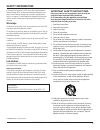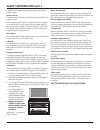- DL manuals
- Pace
- TV Accessories
- DC900X
- Installation Manual
Pace DC900X Installation Manual
Summary of DC900X
Page 1
Moca lan dc900x bringing technology home www.Pace.Com installation guide pace dc900x for home content sharing release 30th oct. 2009.
Page 2: Contents
2 dc900x installer’s manual (501-3434310) release 30th oct. 2009 contents this manual describes some on-screen displays such as menus. These may change in the future, if the software in the dc900x nas or in the client set-tops is updated over the cable. However, the way that you use the menus will r...
Page 3: Safety Information
3 dc900x installer’s manual (501-3434310) release 30th oct. 2009 safety information this home content sharing tm (hcs) server, often known as network attached storage (nas), has been manufactured and tested with your safety in mind. However, improper use can result in potential electric shock or fir...
Page 4: Safety Information (Cont.)
4 dc900x installer’s manual (501-3434310) release 30th oct. 2009 safety information (cont.) in addition to the important safety instructions, please read the safety information below. Power sources the model number, serial number, and electrical rating of this nas are on a label on its base. You mus...
Page 5: Safety Information (Cont.)
5 dc900x installer’s manual (501-3434310) release 30th oct. 2009 safety aspects of connections full details of the rear panel are on page 6. Connecting do not connect the nas (or any other equipment such as client set-tops) to the power supply until you have properly connected all the other cables. ...
Page 6: Overview
6 dc900x installer’s manual (501-3434310) release 30th oct. 2009 overview • readallthesafetyinformationonpages3through5. • familiarizeyourselfwiththefrontandrearpanelsofthenas(seebelow). • decidehowyouwanttoconnectthenas(andtowhichequipment)–seepages7through10forsomeexamplesandexplanations. • connec...
Page 7
7 dc900x installer’s manual (501-3434310) release 30th oct. 2009 background to home content sharing tm network-attached storage the dc900x home content sharing (hcs) server is connected into a home network. It serves as a single network-attached storage (nas) device for shows (content) that can be r...
Page 8
8 dc900x installer’s manual (501-3434310) release 30th oct. 2009 background to home content sharing (cont.) coax in/out stb/tv coax in/out stb/tv s-video digital audio out optical video out pr pb y component video 1394 cable in to tv sata ir receive power input 120v ac 60hz double insulated audio ou...
Page 9
9 dc900x installer’s manual (501-3434310) release 30th oct. 2009 background to home content sharing (cont.) ethernet-only network this installation manual gives further details (on following pages) of the recommended installation: a moca-ethernet hybrid network that uses existing coaxial cabling wit...
Page 10: Connecting The Equipment
10 dc900x installer’s manual (501-3434310) release 30th oct. 2009 warnings do not connect the nas (or any other equipment such as a client set-top or tv) to the power supply until you have properly connected all the other cables. Disconnect the nas’s power supply unit from the ac power supply before...
Page 11
11 dc900x installer’s manual (501-3434310) release 30th oct. 2009 connecting the equipment (cont.) using existing cabling in the diagram of a typical home network shown on page 10: • existing coaxial cables, which run around the home behind walls, above ceilings etc, are shown in red. • the cable fr...
Page 12
12 dc900x installer’s manual (501-3434310) release 30th oct. 2009 powering up the network and switching on/off checking connections make sure you have connected everything correctly and securely in the moca-ethernet hybrid network (see pages 9 and 11) but have not yet powered up any of the equipment...
Page 13
13 dc900x installer’s manual (501-3434310) release 30th oct. 2009 preparing for home content sharing at client set-tops enabling home content sharing at client set-tops you need to enable home content sharing at each of the client set-tops. Instructions below relate to the uei universal remote contr...
Page 14
14 dc900x installer’s manual (501-3434310) release 30th oct. 2009 using diagnostics screens to check the network you need to check that the moca-ethernet network is functioning correctly by making recordings to the nas and checking play-back at each client set-top (see page 22). However, first you u...
Page 15
15 dc900x installer’s manual (501-3434310) release 30th oct. 2009 using diagnostics screens to check the network (cont.) using the diagnostics information screens: in both screens, use the u or d arrow button on the remote control to move the on-screen arrow (>) through the items, then press ok/sele...
Page 16
16 dc900x installer’s manual (501-3434310) release 30th oct. 2009 using diagnostics screens to check the network (cont.) this screen lists the client set-tops that are attached to moca dongles. The *mac addresses listed are the ones given as estb mac addresses on the base of the clients, plus 6 (in ...
Page 17
17 dc900x installer’s manual (501-3434310) release 30th oct. 2009 using diagnostics screens to check the network (cont.) when the node id is the nas (dc900x), the bit rate figures should show zero, as there is no moca connection between the nas and itself. To see the spectrum data for a node, use th...
Page 18
18 dc900x installer’s manual (501-3434310) release 30th oct. 2009 using diagnostics screens to check the network (cont.) using nas diagnostics you can use the nas diagnostics menu to find out information about the nas itself and the client set-top connected to it by a direct ethernet connection. Dis...
Page 19
19 dc900x installer’s manual (501-3434310) release 30th oct. 2009 this screen shows details about the nas hardware. The serial number and two mac addresses are also printed on a label on the base of the nas. System info screen this screen shows details about the current state of the nas system since...
Page 20
20 dc900x installer’s manual (501-3434310) release 30th oct. 2009 this screen shows details of the hard disk fitted within the nas. As well as the usage statistics, it shows the nas’s current temperature. To protect the hard disk from excessively high temperatures, the nas will shut the disk down if...
Page 21
21 dc900x installer’s manual (501-3434310) release 30th oct. 2009 other relevant diagnostics screens using the hdd status menu displaying the hdd status menu to display the hdd status sub-menu, highlight (>) hdd health on the diagnostics dashboard (or 23 hdd status on the diagnostics main menu) and ...
Page 22
22 dc900x installer’s manual (501-3434310) release 30th oct. 2009 using my network to check the installation note: the descriptions below refer to the on-screen guide “tv guide”. How my network differs from my dvr you use my network to share recorded content around the home. At any of the client set...
Page 23
23 dc900x installer’s manual (501-3434310) release 30th oct. 2009 using my network to check the installation (cont.) check that you can see all of the three recordings that you have just made. Use the u or d button to highlight each recording in turn, then press ok/select, to ensure that it plays ba...