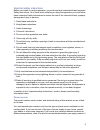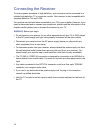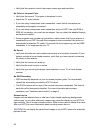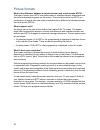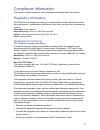- DL manuals
- Pace
- Receiver
- IPH8010
- Installation manual
Pace IPH8010 Installation manual
Summary of IPH8010
Page 1
At&t u-verse pace iptv receivers installation manual supports models iph8005 and iph8010 for use with your at&t u-verse ® tv service.
Page 3
3 contents safety information . . . . . . . . . . . . . . . . . . . . . . . . . . . . . . . 4 warnings on the power supply unit . . . . . . . . . . . . . . . . . . . . . . . . . . . . . . . . . . . . . 4 other warnings . . . . . . . . . . . . . . . . . . . . . . . . . . . . . . . . . . . . . . . . ....
Page 4
4 safety information this digital receiver has been manufactured and tested with your safety in mind. However, improper use can result in potential electric shock, property damage, or fire hazards. To avoid defeating the safeguards that have been built into your receiver, please observe the precauti...
Page 5
5 important safety instructions before you install or use the apparatus, you must read and understand these important safety instructions. At all times when installing or using the apparatus you must follow these important safety instructions to reduce the risk of fire, electrical shock, property da...
Page 6
6 overloading do not overload wall ac outlets, extension cords, or other power outlets as this can result in a risk of fire or electric shock. Lightning for added protection for your receiver during a lightning storm, or when it is left unattended and unused for long periods of time, disconnect your...
Page 7
7 entry of objects and liquids never push objects of any kind into your receiver through openings as they may touch dangerous voltage points or short-out parts that could result in fire or electric shock. Never spill liquid of any kind on your receiver. Placement and mounting do not place your recei...
Page 8
8 note to the installer the servicing instructions in this notice are for use by qualified service personnel only. To reduce the risk of electric shock, do not perform any servicing other than that contained in the operating instructions, unless you are qualified to do so. To reduce the risk of elec...
Page 9
9 introduction welcome to at&t’s u-verse video service. The iph8005 and iph8010 u-verse receivers bring a new set of interactive services directly to you through your tv and your in-home ip network. The receiver uses your existing in-home coaxial cable for hpna connections or ethernet home network w...
Page 10
10 you control your receiver’s dvr functions and other u-verse features using your remote control. Consult the information provided by at&t u-verse for more details or visit the online feature guide at www.Att.Com/userguides. Package contents in addition to this installation manual, the receiver car...
Page 11
11 serial number at times at&t may ask for your serial number. To find the serial number, look on the bottom of the receiver for the label. The serial number is the numeric code to the right of the letters “s/n” on the label, as shown on the following sample label. Use the space below to record the ...
Page 12
12 front panel the following illustration shows the buttons, lights, and connectors on the front of the receiver. Power button turns the set-top box on or off. Power light lights green when the set-top box is powered on. Blinks when receiving input from the remote control or when the front-panel but...
Page 13
13 back panel the following illustration shows the ports and connectors on the back of the receiver. To wall (video in) connects the hpnav3 in-home network over coaxial cable, if applicable. Network connects the ethernet network cable, if applicable. Y pb pr connects the receiver to a high-definitio...
Page 14
14 connecting the receiver to view programs broadcast in high definition, your receiver must be connected to a suitable high-definition tv or computer monitor. Your receiver is also compatible with standard-definition tvs and vcrs. Your receiver should have been connected to your tv by your installe...
Page 15
15 connect the receiver to the home network if you connect to your iptv signal from your hpnav3 in-home network over coaxial cable, use the to wall (video in) connector on the back panel of the receiver to connect to the hpnav3 in-home network through a coaxial cable. If you connect to your home net...
Page 16
16 connect the receiver to the tv the connections for an hd or sd tv are different, and before you begin, you must determine if your tv is hd or sd. Your tv must receive hd signals for you to enjoy the benefits of hdtv. Refer to the manual that came with your tv for more information. Determining the...
Page 17
17 connections for sdtv to use the receiver with standard-definition tvs, you need to use one of the following connections to view sd content. For more information about making sdtv connections, check the owner’s manual for your tv and the appropriate connection diagrams in this manual. Note: the la...
Page 18
18 using an hdmi connection the hdmi connector provides the connection to an hdtv. Hdmi carries signals for video and audio. To connect the receiver to the tv using an hdmi cable: 1. Insert one end of the hdmi cable into the hdmi connector on the receiver. 2. Insert the other end of the hdmi cable i...
Page 19
19 using a dvi connection with digital audio the hdmi connector on the receiver can provide the connection to an hdtv with a dvi input. If your hdtv has a digital visual interface (dvi) connector, you need an hdmi-to-dvi cable and a separate digital optical audio cable. To connect the receiver to th...
Page 20
20 using a dvi connection with analog audio the hdmi connector on the receiver can provide the connection to an hdtv with a dvi input. If your hdtv has a digital visual interface (dvi) connector, you need an hdmi-to-dvi cable and a separate analog audio cable. To connect the receiver to the tv using...
Page 21
21 using a component video connection with digital audio component video uses the y pb pr (green, blue, and red) connectors to provide component video signals to an hdtv or sdtv. You must connect the audio signal separately using a digital optical audio cable. To connect the receiver to the tv using...
Page 22
22 using a component video connection with analog audio component video uses the y pb pr (green, blue, and red) connectors to provide component video signals to an hdtv or sdtv. You must connect the audio signal separately using an analog audio cable. To connect the receiver to the tv using a compon...
Page 23
23 using a composite video connection composite video provides the video connection to a sdtv. You must connect the audio signal separately. To connect the receiver to the tv using a composite video cable: 1. Insert the yellow video connector on the color-coded composite video cable into the video o...
Page 24
24 using an rf coaxial connection the rf coaxial connector provides the connection to an sdtv. The rf coaxial cable carries signals for standard video and audio. To connect the receiver to the tv using an rf coaxial cable: 1. Insert one end of the rf coaxial cable into the to tv connector on the rec...
Page 25
25 connecting the receiver to a home theater system if your television viewing configuration includes a home theater system, you can connect the receiver directly to the home theater system receiver. The following example uses the hdmi port to provide the video and audio signals from the receiver to...
Page 26
26 plug in the receiver use the power adapter included in the container to provide ac power to the receiver. To connect the receiver to a power supply: 1. Insert the 12 volt connector into the power connector on the receiver. 2. Insert the ac power adapter into an ac electrical outlet. 3. Verify tha...
Page 27
27 troubleshooting and support this section contains troubleshooting tips and answers to common issues and questions. Troubleshooting use the information in this section to identify and resolve issues with the receiver. If you need further assistance, contact at&t u-verse. No picture • verify that t...
Page 28
28 • verify that the receiver is set to the proper screen type and resolution. No color or incorrect color • verify that the current tv program is broadcast in color. • adjust the tv color controls. • if you are using a component video connection, check that all connectors are completely and properl...
Page 29
29 frequently asked questions what is digital television? Digital television (dtv) is a significant leap forward in television technology compared to analog television that has been widely available since the 1940s. Dtv is delivered and displayed using digital encoding, similar to the way a computer...
Page 30
30 picture formats what is the difference between a standard-screen and a wide-screen hdtv? The type of screen your hdtv has (wide-screen or standard-screen) determines how the receiver displays programs on the screen. The picture format for an hdtv is a combination of aspect ratio and screen resolu...
Page 31
31 compliance information this section contains regulatory and compliance information about the receiver. Regulatory information caution: do not attempt to modify your receiver without written authorization from the manufacturer. Unauthorized modification could void your authority to operate your re...
Page 32
32 caution: changes or modifications not expressly approved by the party responsible for compliance could void your authority to operate this equipment. Safety this product is intended to be supplied with an approved listed pace direct plug-in ac/dc power adapter marked class 2 or lps and rated 12v,...
Page 33
33 notes.
Page 34
34 notes.
Page 36
Www.Pace.Com pace and the pace logo are registered trademarks of pace plc. All other trademarks are the property of their respective owners. © 2013 pace plc. All rights reserved. Pace provides no warranty with regard to this manual, the software, or other information contained herein, and hereby exp...