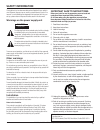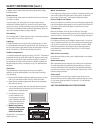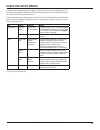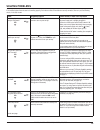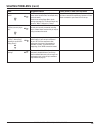Summary of RNG150N
Page 1
Bringing technology home www.Pace.Com user guide pace rng150n / rng200n.
Page 2: Contents
2 rng150n / rng200n user guide (501-3339201) b949/b950 contents this guide describes some on-screen displays such as menus. These may change in the future, if the set-top’s software is updated over the cable. However, the way that you use the menus will remain similar to the way described in this gu...
Page 3: Safety Information
3 rng150n / rng200n user guide (501-3339201) b949/b950 safety information this digital set-top has been manufactured and tested with your safety in mind. However, improper use can result in potential electric shock or fire hazards. To avoid defeating the safeguards that have been built into your set...
Page 4: Safety Information (Cont.)
4 rng150n / rng200n user guide (501-3339201) b949/b950 safety information (cont.) in addition to the important safety instructions, please read the safety information below. Power sources the model number, serial number, and electrical rating of this set-top are on a label on its base. You must oper...
Page 5: Safety Information (Cont.)
5 rng150n / rng200n user guide (501-3339201) b949/b950 safety aspects of connections full details of the rear panel are on page 6. Connecting do not connect your set-top (or any other equipment such as a tv or vcr) to the power supply until you have properly connected all the other cables. Your set-...
Page 6: Rear Panel
6 rng150n / rng200n user guide (501-3339201) b949/b950 rear panel cable in connect the cable service here. Ethernet for use in home networks. Video out connect to the composite video input on your vcr (or a standard tv). Audio out connect to the l and r audio inputs on your stereo tv, stereo vcr, or...
Page 7: Connecting The Equipment
7 rng150n / rng200n user guide (501-3339201) b949/b950 warnings do not connect your set-top (or any other equipment such as a tv or vcr) to the power supply until you have properly connected all the other cables. Disconnect your set-top’s power supply unit from the ac power supply before you disconn...
Page 8
8 rng150n / rng200n user guide (501-3339201) b949/b950 connecting the equipment (cont.) setup a - home theater system with hdtv (hdmi connection) setup a uses an hdmi connector to connect to the hdtv. This displays the highest quality picture on the hdtv and also means there will be no picture degra...
Page 9
9 rng150n / rng200n user guide (501-3339201) b949/b950 connecting the equipment (cont.) setup b - home theater system with hdtv (component video / ypbpr connection) setup b uses a component video connection to connect to the hdtv. This displays a high definition picture on your tv. Vcr dvd digital a...
Page 10
10 rng150n / rng200n user guide (501-3339201) b949/b950 connecting the equipment (cont.) warnings do not connect your set-top (or any other equipment such as a tv or vcr) to the power supply until you have properly connected all the other cables. Do not defeat the safety purpose of the polarized or ...
Page 11: Operating Your Set-Top
11 rng150n / rng200n user guide (501-3339201) b949/b950 operating your set-top the front-panel lights pace user settings tv aspect ratio tv display capability auto pillarbox closed captions front panel settings hdmi settings language settings restore defaults select[ok] exit[power] video format : 10...
Page 12
12 rng150n / rng200n user guide (501-3339201) b949/b950 operating your set-top (cont.) formatting the hard drive. Please wait... Do you want to format the external hard drive? Yes no using dvr (digital video recorder) functions if you have an rng200n set-top, it has an internal hard disk to provide ...
Page 13
13 rng150n / rng200n user guide (501-3339201) b949/b950 operating your set-top (cont.) using zoom to change the picture making the appropriate tv aspect ratio and tv display capability settings (see pages 15 through 17) should ensure that the picture on your tv screen is not distorted (stretched or ...
Page 14
14 rng150n / rng200n user guide (501-3339201) b949/b950 operating your set-top (cont.) setting up subtitles subtitles in various languages may be transmitted with tv programs. You can set up your set-top to display subtitles, when they are available. You can also set your preferred language for thes...
Page 15: Making User Settings
15 rng150n / rng200n user guide (501-3339201) b949/b950 making user settings about user settings your installer should have made the correct settings so that your set-top is compatible with your hdtv or tv. However, you may wish to change some settings, for example if you purchase a new hdtv. You ca...
Page 16: Making User Settings (Cont.)
16 rng150n / rng200n user guide (501-3339201) b949/b950 making user settings (cont.) about tv display capability (resolution settings) • your set-top can transmit pictures to your tv in a range of resolutions (also called “display capabilities” - see below for the settings available). Generally, hig...
Page 17: Making User Settings (Cont.)
17 rng150n / rng200n user guide (501-3339201) b949/b950 making user settings (cont.) * note if your hdtv is 1080p-compliant and connected by hdmi, setting “1080p24 pass” to yes causes 1080p/24 transmissions (at 24 frames per second) to be displayed at 1080p/24. Likewise, setting “1080p30 pass” to ye...
Page 18: Making User Settings (Cont.)
18 rng150n / rng200n user guide (501-3339201) b949/b950 making user settings (cont.) 4:3 transmission 16:9 tv with no automatic detection of 4:3, auto-pillarbox switched off 16:9 tv with no automatic detection of 4:3, auto-pillarbox switched on setting auto pillarbox if your tv is a 16:9 tv that doe...
Page 19: Making User Settings (Cont.)
19 rng150n / rng200n user guide (501-3339201) b949/b950 making user settings (cont.) making closed caption settings closed captioning is a means of displaying alerts and subtitles on your tv screen, superimposed on whatever you are watching. You can turn closed captions on or off, as required, and y...
Page 20: Making User Settings (Cont.)
20 rng150n / rng200n user guide (501-3339201) b949/b950 making user settings (cont.) making front-panel settings you can use the front panel settings menu to set the brightness level of the front-panel lights (but not the (power) light) when your set-top is being used (“viewing tv brightness”) and w...
Page 21: Making User Settings (Cont.)
21 rng150n / rng200n user guide (501-3339201) b949/b950 making user settings (cont.) making language settings you can choose the language that you would like the pace user settings menu to appear in. If you have not done so already, put your set-top into user settings mode, as described on page 15. ...
Page 22: Making User Settings (Cont.)
22 rng150n / rng200n user guide (501-3339201) b949/b950 making user settings (cont.) restoring the factory default settings if you wish, you can restore the user settings and subtitle settings to their factory defaults. All the changes you have made will be lost and the settings will revert to those...
Page 23: Using The Setup Menus
23 rng150n / rng200n user guide (501-3339201) b949/b950 using the setup menus in addition to the user settings described on pages 15 through 21, setup menus may be available in your on- screen guide. These should be described in the information provided by your service-provider. There may also be on...
Page 24: Solving Problems
24 rng150n / rng200n user guide (501-3339201) b949/b950 solving problems if the installed system does not seem to be working properly, first make sure that all the cables are securely connected, then carry out the following checks, in the order shown. Check suggested solution further checks, if ther...
Page 25: Solving Problems (Cont.)
25 rng150n / rng200n user guide (501-3339201) b949/b950 solving problems (cont.) check suggested solution further checks, if there is still a problem can you hear stereo sound? Yes d no r first check that the program is likely to have stereo sound (an old movie, for example, may not be in stereo). C...
Page 26
26 rng150n / rng200n user guide (501-3339201) b949/b950 terms and conditions for use of software (“terms”) the product to which these terms relate (the “product”) incorporates software which is owned by pace plc (“pace”) or its third party licensors (the “software”). Before using the product please ...
Page 27
27 rng150n / rng200n user guide (501-3339201) b949/b950 d. Termination these terms are effective until terminated. You may terminate these terms by returning the product to your supplier. These terms will terminate automatically without notice if you fail to comply with these terms or any other writ...
Page 28
501-3339201 pace and are trademarks and/or registered trademarks of pace plc. Www.Pace.Com.