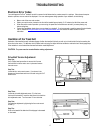- DL manuals
- PaceMaster
- Treadmill
- ProPlus II
- Owner's Manual
PaceMaster ProPlus II Owner's Manual
Summary of ProPlus II
Page 1
Pacemaster proplus ii owner’s manual manufactured by: aerobics inc., 34 fairfield place west caldwell, nj 07006 (973) 276-9700 ppii.Doc 12/02.
Page 2: Table of Contents
1 table of contents introduction 2 important safety instructions 3 assembly instructions 4-6 installation requirements 4 unpacking your treadmill 4 tool required for assembly 4 grounding instructions 5 assembly 5-6 testing your treadmill 7 the control panel 8-9 operating instructions 10-14 setting y...
Page 3: Introduction
2 introduction congratulations on your commitment toward better health and fitness! The staff at aerobics inc. Would like to thank you for purchasing a pacemaster treadmill. Not only did you buy one of the highest quality treadmills on the market; you also received excellent value for your dollar. P...
Page 4
3 important safety instructions read these instructions before using your treadmill caution : before starting any exercise program, contact your personal physician and have a complete physical. This is highly recommended if you have not been on a regular exercise program within the last year or are ...
Page 5: Assembly Instructions
4 assembly instructions installation requirements your p ro p lus ii should be installed indoors on a flat, level surface near a 120volt/ 15amp outlet. Pacemaster requires a dedicated, non- switched outlet that is not part of a gfi (ground fault interrupter) circuit, preferably no more than 5 feet f...
Page 6: Grounding Instructions
5 grounding instructions danger: this product must be properly grounded. If it should malfunction or become inoperable, grounding provides a path of least resistance for electric current to reduce the risk of electric shock. This product is equipped with a cord having an equipment-grounding conducto...
Page 7
6 figure 3: take one of the side rails (8) and slide the end with the grip over the end of the steel tube protruding from the control panel (9). Make sure the side rail grip touches the control panel. Figure 4: insert one of the 4” carriage bolts (10) through the side rail (11), the side rail bracke...
Page 8: Testing Your Treadmill
7 testing your treadmill your proplus ii has been adjusted and tested at the factory. However, due to changes that can occur during shipment, it should be tested prior to use. Once you have assembled your treadmill and it is located where it will be used, proceed as follows. (do not make any adjustm...
Page 9: The Control Panel
8 the control panel proplus ii although the proplus ii has many advanced features to provide versatility in meeting exercise needs, basic operation is extremely easy. Basic operation involves setting your time and speed goals, then pressing the start button. Your proplus ii will gradually accelerate...
Page 10
9 aerobic points is a system of measuring the aerobic benefit of the workout. You can see how many aerobic points you have earned at any time by pressing the aerobic points button. The points indicator light will be illuminated. You can toggle between calories and aerobic points by pressing the corr...
Page 11: Operating Instructions
10 operating instructions initially, you may want to keep both hands on the side rails until you feel comfortable walking on your proplus ii . Once comfortable, try removing your hands to let them swing naturally, as you would walking outdoors. Always hold on to the side rail or front handle bar wit...
Page 12: Quick Start
11 quick start once you have entered your weight, quick start allows you to begin your workout by pressing one button. You control the speed, incline and time. To begin using quick start: step one: stand on the running belt and attach the garment clip on the end of the magnetic safety key to your cl...
Page 13: Preset Workouts
12 step five: press start and your proplus ii will gradually accelerate until it reaches the entered speed. To end your workout, either allow the timer to count down to zero or press the stop button. The treadmill will display total time, calories expended, aerobic points earned and distance. Tip: y...
Page 14
13 preset workout course specifications.
Page 15: Custom Workouts
14 custom workouts your proplus ii offers an easy way for you to create your own programs, customized to your specific fitness level and goals. To create a custom program: step one: stand on the running belt and attach the garment clip on the end of the magnetic safety key to your clothing. Insert t...
Page 16: Exclusive P
15 exclusive p ro p lus ii features exercise preview you can see exactly what you will accomplish prior to beginning a manual, preset workout or previously recorded custom program. An exercise previewpredicts the total distance, caloric expenditure and aerobic points to be earned based on the time, ...
Page 17: Care and Maintenance
16 care and maintenance the following section describes necessary maintenance for your proplus ii treadmill. This maintenance is the responsibility of the purchaser and is not covered under our warranty. Failure to perform this necessary maintenance could result in damage to your treadmill. Caution:...
Page 18: Troubleshooting
17 troubleshooting electronic error codes your self-diagnostic proplus ii treadmill has built in sensors that will determine the precise reason for a problem. If the onboard computer detects a problem, an error code will be displayed. If an error code appears during operation of your treadmill, do t...
Page 19
18 step six: if no improvement is observed, the hesitation may be caused by a loose tread belt - see "tread belt tension adjustment" below. If improvement is noticed but slippage is still present, repeat the procedure and test again. If you tighten the drive belt adjustment screw 1 1/2 turns and the...
Page 20: Frequently Asked Questions
19 frequently asked questions q. Why is time displayed as a negative number ( – 1:15) ? A. The treadmill’s computer displays time in minutes and seconds until it reaches 59 minutes and 59 seconds. At that point, the clock will display in hours and minutes. – 1:15 represents one hour and 15 minutes. ...
Page 21: Proplus
20 proplus ii technical specifications overall dimensions 68”l x 30.5” w x 54”h treadmill weight 180 lbs. Frame welded aircraft grade extruded aluminum alloy running surface 54”l x 20”w drive motor 2.75 hp continuous duty dc with angled brushes motor manufacturer pacific scientific motor control pwm...