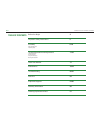- DL manuals
- PaceMaster
- Treadmill
- R20 Series PM810
- User Manual
PaceMaster R20 Series PM810 User Manual
Summary of R20 Series PM810
Page 1
R20 sport treadmill user manual model number: pm810 activate your warranty: www.Pacemaster.Com/registration important: read and save this manual customer service team: 888-699-8918 www.Pacemaster.Com/help support@pacemaster.Com.
Page 3
Page 3 pacemaster r20 sport treadmill user manual table of contents before you begin 4 important safety instructions 5 assembly 6-10 basic assembly tips assembly steps treadmill operation and adjustments 11-16 console overview screen overview using the safety key moving the treadmill heart rate moni...
Page 4: Before You Begin
Page 4 pacemaster r20 sport treadmill user manual handrails running belt heart rate monitors console transport wheels incline legs upright columns deck rails power switch before you begin treadmill terms thank you for selecting pacemaster r20 sport treadmill. Read this manual carefully before using ...
Page 5: Important Safety
Page 5 pacemaster r20 sport treadmill user manual important safety instructions it is the responsibility of the owner to ensure that all users of this treadmill are adequately informed of all warnings and precautions. This equipment is rated and designed for in-home use. Non-residential use may impa...
Page 6: Assembly
Page 6 pacemaster r20 sport treadmill user manual basic assembly tips • read and understand the “important safety instructions” before assembly. • keep bystanders and children away from the product you are assembling at all times. • do not connect power to the machine until instructed to do so. • re...
Page 7: Step 1
Page 7 pacemaster r20 sport treadmill user manual 1. Route line a-1 through the upright columns (4) and expose the connector. 2. Connect the wire a to a-1 as shown. 3. Insert the upright columns (4) into the main frame (1) and secure it with the wrench tool-3; fix with screw (26) and washer (31), do...
Page 8: Step 2
Page 8 pacemaster r20 sport treadmill user manual a-2 a-1 59 4 4 assembly 1. Connect wires a-1 and a-2 as shown. 2. Place the console (59) in the upright columns (4). Assembly step 2.
Page 9: Step 3
Page 9 pacemaster r20 sport treadmill user manual t00l-2 t00l-3 26 26 26 26 31 31 31 31 23 16 16 6 6 32 92 98 32 92 98 55 t00l-1 59 1 4 4 23 56 step 3 1. Match up the handrails (6) with the console (59) and main frame (1) and use the hexagon socket head bolts (98) spring washer (92) and curved washe...
Page 10: Step 4
Page 10 pacemaster r20 sport treadmill user manual 72 a-2 a-3 b1 b2 c2 c1 28 91 t00l-3 59 d 29 13 a b c d 72 2 t00l-1 2 1. Insert the electronic cable line through the display device holder (2) and secure the display device (72) with wrench tool-2 and hexagon socket head bolts (29). 2. Secure the d ...
Page 11: Treadmill Operation
Page 11 pacemaster r20 sport treadmill user manual display screen quicktap tm speed buttons quicktap tm incline buttons bluetooth ® button with indicator light information button fan switch button with indicator lights incline buttons speed buttons start, pause, & stop buttons safety key console ove...
Page 12: Screen Overview
Page 12 pacemaster r20 sport treadmill user manual start screen default starting screen is set up to allow for quick workout start. Login / account creation login is optional. To log in, tap the “me” button on the screen and follow the prompts. Please create an account on ruht app. Then click“login”...
Page 13
Page 13 pacemaster r20 sport treadmill user manual adjusting workout levels you can adjust your workout to the precise level and intensity you desire: first, select the “workout” button on the screen. Then toggle through the “time”, “distance”, “calories”, and other options to adjust your specific w...
Page 14
Page 14 pacemaster r20 sport treadmill user manual app press the “app” button to connect to your app. You will need access to wi-fi in order to connect to the app. Settings press the “settings” button to enter the settings inter- face. Here you’ll be able to set and adjust the wi-fi, bluetooth ® , l...
Page 15: Using The Safety Key
Page 15 pacemaster r20 sport treadmill user manual how to use the safety key and test the emergency stop 1. Adjust the length of the safety key cord. It should be long enough that when it is inserted into the console and clipped onto your clothes you can correctly use the treadmill without dislodgin...
Page 16: Moving The Treadmill
Page 16 pacemaster r20 sport treadmill user manual treadmill operation and adjustments caution use extreme caution while moving the treadmill to avoid injury. 1. Unplug power cord. Grip the treadmill underneath the back end by the cross-bar; carefully raise the treadmill’s back end. 2. When the trea...
Page 17: Heart Rate
Page 17 pacemaster r20 sport treadmill user manual the heart rate monitor is specially designed for accuracy, comfort, and durability. To get the best performance from the heart rate monitor, please read the instructions below. How to put on the heart rate monitor the heart rate monitor consists of ...
Page 18: Maintenance
Page 18 pacemaster r20 sport treadmill user manual belt care and lubrication you must lubricate your treadmill belt annually (or more often if your treadmill is heavily used) in order to keep vital treadmill parts including the deck, belt, motor, and motor controller from prematurely wearing out. An...
Page 19
Page 19 pacemaster r20 sport treadmill user manual 3. Using your treadmill’s handrails and safety switch for safety and support, walk on the treadmill at 2-3 mph. Caution: belt may hesitate. This can cause injury if belt is not properly tensioned. Within 5 minutes the lubricant will be preliminarily...
Page 20: Troubleshooting
Page 20 pacemaster r20 sport treadmill user manual symptoms and solutions most treadmill problems can be resolved quickly using the following steps. If there is a problem that you cannot easily solve, contact our customer service team. A. Symptom sudden changes in speed while using the treadmill. So...
Page 21
Page 21 pacemaster r20 sport treadmill user manual c. Symptom treadmill will not power on. Solution 1. Verify that the power cord is plugged into a functional power outlet. 2. Make sure the power switch is set to on. To reset the power, turn the power switch off, wait five minutes, and turn the swit...
Page 22: Parts List
Page 22 pacemaster r20 sport treadmill user manual parts list no part name specifications part number qty 1 main frame assembly 2070101060024 1 2 display device holder 2070101030561 1 3 frame assembly 2070101030563 1 4 upright columns 2070192030033 2 5 square tube plug 50 x 50 x 3 1031030000533 4 6 ...
Page 23: Exploded Diagrams
Pacemaster r20 sport treadmill user manual page 23 exploded diagrams 72 48 58 46 72a 72b 72c 72d 72f 72e 72e 27 29 29 2 40 41 42 43 51 52 53 54 59 61 60 62 67 69 68 74 74 74 86 13 13 13 13 13 13 13 13 15 15 15 20 20 27 27 20 13 50 diagram a.
Page 24
Page 24 pacemaster r20 sport treadmill user manual 3 4 6 6 26 26 26 26 26 26 26 26 16 16 28 31 13 31 31 4 31 31 31 31 32 32 55 56 91 92 98 92 98 13 13 13 13 26 26 31 31 24 24 diagram b exploded diagrams.
Page 25
Page 25 pacemaster r20 sport treadmill user manual 1 7 8 9 9 10 36 10 11 11 11 12 23 23 14 14 14 14 16 17 18 19 20 21 95 95 14 14 22 22 23 23 23 23 25 25 24 30 36 30 30 33 34 35 39 45 45 45 45 47 49 49 57 57 63 64 65 66 70 71 71 73 75 76 77 78 79 80 81 82 83 84 84 85 85 87 88 89 90 93 93 13 13 13 13...
Page 26: Warranty
Page 26 pacemaster r20 sport treadmill user manual warranty information register your product today. Pacemaster backs your treadmill with the warranty provided below. For pacemaster to respond to any problems you may have, we need your warranty information on file. Pacemaster will send you a complim...
Page 27: Ordering
Page 27 pacemaster r20 sport treadmill user manual if replacement parts are necessary, use only genuine replacement parts and hardware supplied by pacemaster or a pacemaster certified service provider. Failure to use genuine replacement parts can cause a risk to users, keep the machine from operatin...
Page 28
Customer service team: 888-699-8918 www.Pacemaster.Com/help support@pacemaster.Com.