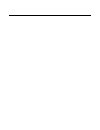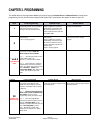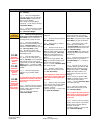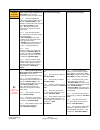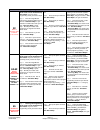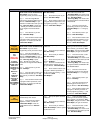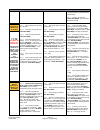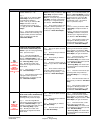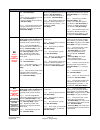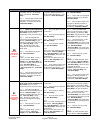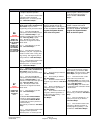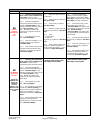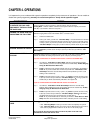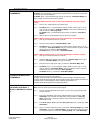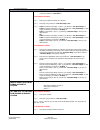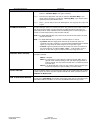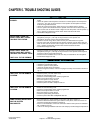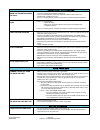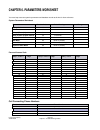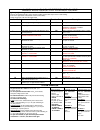- DL manuals
- PACH & COMPANY
- Intercom System
- AeGIS 4000
- Installation And Programming Manual
PACH & COMPANY AeGIS 4000 Installation And Programming Manual
Summary of AeGIS 4000
Page 1
Aegis 4000 installation and programming manual pach & company 941 calle negocio phone: 1-888-678-7224 www.Pach-co . Com san clemente, ca 92673 fax: 949-498-6879 rev. 08.31.10
Page 4
Table of contents limitation of liability chapter 1. Getting started ............................................................................................................................... 1 1.1 introduction .......................................................................................
Page 5
Chapter 5. Trouble shooting guides ........................................................................................................... 25 audio problems ..............................................................................................................................................
Page 6
Limitations of liability this manual is subject to change without notice. Pach and company is not liable for any errors that might occur from use of this document, nor is any commitment to update the information herein implied. Pach and company does not assume any liability for any damages, which ma...
Page 7: Chapter 1. Getting St
Chapter 1. Getting st chapter 1. Getting st arted arted 1.1 introduction pach & company thanks and congratulates you on the purchase of your aegis 4000 series telephone access control system. This manual is designed to guide you through the proper programming and use of the aegis 4000 series. It is ...
Page 8
• talk time • personal access code • call forwarding automatic or manual technical specifications: power input: 12vac 20va ul listed transformer (pach supplied) or 12.0 vdc 20va current consumption: 420ma idle, 620ma operation emergency battery: 12.0 vdc, 4ahr rechargeable (not supplied) night light...
Page 9
1.7 warranty pach and company new products are warranted to be free of defects in material or workmanship for a period of two years, (24 months), from the date of purchase. This warranty extends only to wholesale customers who buy direct from pach and company or through pach and company’s normal dis...
Page 10
Pach and company warrants the wiegand card, clam, and keyfob to be free of defects in material or workmanship for a period of three (3) months from the date of invoice. The above warranty is subject to the following conditions. 1. The products must be properly installed as specified; and maintained ...
Page 11
4. Under no circumstances will pach and company honor warranty any product found to have been altered, repaired, and/or modified by the end-user consumer. 5. Pach and company reserves the right to replace a warranted product with a like product of equal value in the event original system cannot be r...
Page 12
9. Pach and company warranty does not guarantee any product, new or repaired, to be free of operation error or service interruption in any way during the course of daily product operation 10. Pach and company is not responsible for time, travel, and/or labor costs of any distributor and/or dealer-in...
Page 13: Chapter 2. Inst
Chapter 2. Inst chapter 2. Inst alla alla tion tion a proper installation of the aegis system is very essential. You must follow the installation-wiring steps as shown in figure 2.1 figure 2.1 single system wiring diagram pach and company page 4 aegis 4000 chapter 2. Installation.
Page 14
Pach and company page 5 aegis 4000 chapter 2. Installation figure 2.2 aegis 4000 t wo systems, t wo entrances apllication w iring diagram system #1, entrance #1 system #2, entrance #2.
Page 15
The wiring diagram in figure 2.1 is numbered. Follow the step below according to the wiring number shown in figure 2.1. Step 1 co1, co2, tn1, and tn2 to 1, 2, 3 and 4. The interceptor module can be installed inside the aegis 4000 cabinet or away from it. The interceptor module is necessary to put th...
Page 16
Connect to normally closed (n.C) and com if normally closed door strike is used. Door is closed if the strike is energized and open if not energized • 18-gauge 2-conductors stranded is recommended. Step 7 auxin. Connect push button switch, panic bar, card reader, buzzer, and postal lock using minimu...
Page 17: Chapter 3. Programming
Chapter 3. Programming chapter 3. Programming the aegis 4000 can be programmed local (using built-in keypad), premise phone or remote phone. Premise phone programming can only be used if the existing central office line is connected to the system as shown in figure 2.1. Pach and company page 8 aegis...
Page 18
01-20 individual access code to access relay 1 (door 1) 21-40 individual access code to access relay 2 (door 2) 41-50 individual access code to access both relay 1 and 2 (door 1 and door 2) step 3 enter 00 then #, you will hear “no beep”. Step 4 enter new 4-digit master code then press # then you wi...
Page 19
51 relay 1 (door 1) open interval (01-90 seconds) step 1 entering the programming mode: press 0 and # simultaneously then release. If you are in the programming mode, proceed to step 2. Step 2 enter the 4-digit master code (factory default is 0000) and you will hear “one short beep”. If you entered ...
Page 20
Pach and company page 11 aegis 4000 chapter 3. Programming 52 relay 2 (door 2) open interval (01-90 seconds) 60-62 delete individual access code 60 :index number 01-20 61 : index number 21-40 62 : index number 41-50 65 delete all access codes index 01-50 step 1 entering the programming mode: press 0...
Page 21
Pach and company page 12 aegis 4000 chapter 3. Programming 70 direct call forwarding is used if a dedicated phone line is used or if you want to forward the call manually. Note: intercom mode is disabled if a phone number is programmed on function code 70 step 1 entering the programming mode: press ...
Page 22
71-72 automatic or manual call forwarding see function codes 87, 88 and 89 if you want to set the system for automatic call forwarding. See enable manual call forwarding on chapter 6 if you want to set the system for manual call forwarding. Step 1 pick up the phone and wait for a dial tone. Step 2 p...
Page 23
76 delete all call forwarding phone number on function code 70, 71 and 72 87 enable or disable automatic call forwarding “one short beep” and select another function number (71 – 72). Step 4 • enter 0 then #, you will hear “one short beep” and phone number programmed is deleted or • enter 1 then #, ...
Page 24
88 select automatic call forwarding function number 89 set automatic call forwarding time or hang-up time the system will hang-up according to the time selected on function code 89 if the tenant does not pick up the call step 3 enter 87 then #, you will hear “one short beep”. Step 4 • press 1 then #...
Page 25
Pach and company page 16 aegis 4000 chapter 3. Programming 90 manual unlock or lock relay 1 (door 1) 91 manual unlock or lock relay 2 (door 2) step 4 select the automatic call forwarding time (15 – 90 seconds) then #, you will hear “one short beep”. Step 5 enter another function code to program anot...
Page 26
92 talk time (10-90 seconds) the system will be disconnected according to the talk time programmed. 93 lock out count (03-09) the system will be disabled for 50 seconds after invalid codes have been entered according to the number of lockout count programmed. The door is already unlocked you will he...
Page 27
94 auxiliary mode auxiliary input can be used for timer, door release switch, etc. 95 alarm mode the system will beep or call the remote phone if invalid access codes are entered. Step 1 entering the programming mode: press 0 and # simultaneously then release. If you are in the pro- gramming mode, p...
Page 28
96 system answer mode enable or disable the auto answer mode. If disable the system will not answer an incoming call from the outside line. 97 do not disturb mode disable or enable the system to call “one short beep”. Refer to chapter 5 system’s operation. Step5 enter another function code to progra...
Page 29
98 select initiating premise call key ## or ** 99 set memory to factory default erase the memory and reset the system to factory default, the master code is also reset to 0000 hear “three short beep”. Step 1 entering the programming mode: press 0 and # simultaneously then release. If you are in the ...
Page 30: Chapter 4. Opera
Chapter 4. Opera chapter 4. Opera tions tions it is important for you to understand the system’s operations completely for the most ease of operations. You can enable or disable the system programming remotely via a touch-tone phone or locally via the system’s keypad. Pach and company page 21 aegis ...
Page 31
Enable and disable call forwarding. Activate automatic call forwarding unlock cycle, unlock hold and lock relay 1 (door 1) and relay 2 (door 2). Pach and company page 22 aegis 4000 chapter 4. Operations enable and disable function code 70 via system’s keypad to enable: the call forwarding is automat...
Page 32
Hang-up aegis calls from premise or remote location call and talk to the aegis from premise or remote location step 5 enter another function code to program another parameter otherwise press ∗ to exit and you will hear “three short ”. From premise location step 1 pick up your handset and wait for a ...
Page 33
Alarm notification auxiliary input pin (aui) do not disturb how to use speed dialing step 2 dial the aegis phone number and you will hear “one short beep” if the gate is locked or “two short beeps“ if the gate is unlocked. Step 3 press # then 4-digit master code and you will hear “one short beep” if...
Page 34: Chapter 5. Trouble
Chapter 5. Trouble chapter 5. Trouble shooting shooting guides guides no tone when keys are pressed. Visitor can’t hear the tenant voice but tenant can hear the visitor. Tenant can’t hear the visitor voice but visitor can hear the tenant voice. Can’t call to the premise location. Can’t call to the r...
Page 35
The system disconnects when the tenants answer the call. Home phone(s) has no dial tone. Radio station problem. Static problem. Sound keeps breaking out. Number 9 does not open the door or gate. Number 9 does not open the door or gate but the 4-digit access code does. • check the distance between th...
Page 36: Chapter 6. P
Chapter 6. P chapter 6. P arameters worksheet arameters worksheet you must keep accurate system’s parameters and database records at all time for future reference. System parameters worksheet personal access code call forwarding phone numbers parameter function code default setting change to master ...
Page 37
1. To place a call from the aegis 4000: press #. 2. To grant access to a visitor: press 9 (door 1) or press 8 (door 2). 3. To use a personal access code: press * then release, and press 4-digit access code. 4. To extend a talk time: tenant must press # after hearing the time-out warning beep. 5. To ...