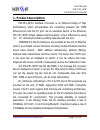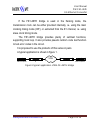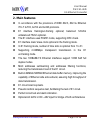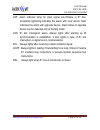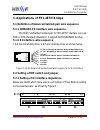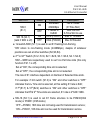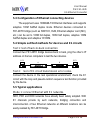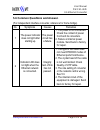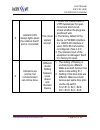Pacific PW-FE1-4ETH User Manual - 1. Product Description
User Manual
PW-FE1-4Eth
E1-Ethernet Converter
www.pacificwave-wireless.com
Page 3 of 16
1. Product description
PW-FE1-4ETH Interface Converter is an Ethernet bridge of high
performance, which accomplishes the converting between the 100M
Ethernet port and the E1 port. As an extended device of the Ethernet,
PW-1E1-4ETH bridge realizes interconnection of four Ethernet by using
1pc E1 channel provided by existing networks with low cost.
100BASE-TX (RJ45) interfaces are provided at the end of Ethernet
LAN to accomplish various functions including double Ethernet interface
broad band shared, MAC address self-learning, address filtering,
address table maintenance and flow control. The device has 4 ETH port,
it can work like an intelligent L2 switch. It can be reduce Net node,
dispense with device as HUB, consequently reduce the malfunction node.
Our PW-FE1-4ETH has the GUI NMS, it can manage the converter
like an intelligent L2 switch. It can set the TAG VLAN on these 4 ETH port,
can set the special tag like Q-in-Q, can configurable data rate from
32K~100M on each ETH port, can do some QoS setting.
E1 interfaces conforming to ITU-T G.703 and G.704 proposals are
provided at the end of WAN, supporting RJ45 and BNC connection
modes. The E1 ports support both framing and un-framing architecture.
The user can select an operating mode for the E1 interface according to
the connected E1 environment. This provides flexibility of network
application. In the framing mode, the E1 interface provides a rate of
N*64Kbps (N=1to31). In Un-Framing Mode,E1 channel provides a rate of
2.048Mbps and accomplishes transparent transmission.