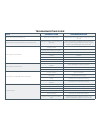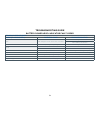- DL manuals
- Pacific
- Scrubber
- S-20
- Parts & Operating Manual
Pacific S-20 Parts & Operating Manual
This operator’s book has important information for the use and safe operation of this machine. Read this book carefully before
starting the machine. Keep this book near the machine, protected from liquids and other substances that can cause damage to it.
If you do not follow the instructions, you can cause an injury or damage equipment, furniture or buildings.
For new books, please download your copy from our website www.pacificfloorcare.com or write to:
Pacific Floorcare
TM
2259 S. Sheridan Drive
Muskegon, MI 49442-6252
Carefully inspect all components to ensure that there is no concealed freight damage. If such damage is discovered, file a
“CONCEALED DAMAGE REPORT” immediately with the delivering carrier.
The contents of this manual are based on the latest product information available at the time of publication. Pacific Floorcare
reserves the right to make changes or improvements without being obliged to apply changes to the machines previously sold.
Thank you for purchasing a Pacific Floorcare product. Warranty registration will allow us to better serve you over the lifetime of
the product. For quick and easy registration, go to: www.pacificfloorcare.com/Register Product.
PLEASE READ THIS BOOK
S-20 20-INCH
AUTO SCRUBBER
PARTS & OPERATING MANUAL
Summary of S-20
Page 1
This operator’s book has important information for the use and safe operation of this machine. Read this book carefully before starting the machine. Keep this book near the machine, protected from liquids and other substances that can cause damage to it. If you do not follow the instructions, you ca...
Page 2
Safety precautions this machine is intended for commercial use. Only use recommended pads or brushes and commercially approved floor cleaning chemical intended for machine application. The following symbols will be used to warn you of hazards or unsafe practices which could result in personal injury...
Page 3
Note: do not allow the brush/pad to operate while the machine is stationary to avoid damage to the floor. Caution: do not bump into shelves or scaffoldings, especially where there is a risk of falling objects. Caution: before leaving or servicing a machine, stop it on a level surface. Note: before l...
Page 4
Machine preparation unpacking & battery installation unpacking the machine 1. Remove the outer packaging. 2. The machine is fastened to the pallet with tie down brackets. Remove the brackets with a phillips tip in a cordless screwdriver. 3. Using a ramp, push the machine backwards down from the pall...
Page 5
5 machine preparation battery power level indicators the battery power level gage is located on the upper control panel. The gage has a series of leds to indicate the amount of power left in the batteries. When the batteries have a full charge, all leds are lit. As the batteries are discharged, the ...
Page 6
6 charging the batteries with an on-board charger before using your s-20 for the first time, fully charge your batteries. Machine preparation using your on-board charger the on-board charger has charging indication leds - the red led means it has just started the charging cycle, the yellow led indic...
Page 7
Machine preparation setting the dip switches on your on-board charger for your battery type both the on-board and off-board chargers are able to charge wet, lead acid or maintenance-free agm batteries. As your unit leaves pacific floorcare’s factory, the charger is set up to match the type of batter...
Page 8
8 machine preparation using your off-board charger charging the batteries with an off-board charger before using your s-20 for the first time, fully charge your batteries. Anderson connector located on lower, rear panel anderson connector located on charger cable off-board charger the off-board char...
Page 9
Machine preparation setting the dip switches on your off-board charger for your battery type the off-board charger is able to charge wet, lead acid or maintenance-free agm batteries. As your unit leaves pacific floorcare’s factory, the charger is set up to match the type of battery chosen in the ori...
Page 10
It is easy to gage the solution level by watching the fog-free solution sight gage at the rear of the machine. Additionally, marks on the tank provide solution level indicators as a guide. 10 to prepare the machine for cleaning, the unit must be filled with cleaning solution. Rear hose fill port fro...
Page 11
Depress position “a” for 1 second then depress position “b” 11 connect the cleaning pad to the s-20 disk pad driver by centering it on the driver. Disconnect center lock fitting & lay next to the pad driver center pad on pad driver machine preparation attaching a cleaning pad to your pad driver - di...
Page 12
12 the s-20 pad driver or brush are attached by using the automatic on/off system. This valuable ingenuity removes the need for operators to kneel or strain to attach the pad driver or brush. First, start by placing the pad driver or brush on the floor in front of the s-20 scrubber. Quickly pulse th...
Page 13
13 attaching a pad to your orbital pad driver the orbital unit can be used for daily cleaning; however it specializes in chemical-free finish removal for low-cost finish maintenance programs. The following directions show how to prepare the machine for both applications. For cleaning, the orbital un...
Page 14
14 machine preparation connecting the squeegee and adjusting squeegee height prior to shipping from the factory, the squeegee assembly is removed from the unit. To connect your squeegee assembly to the machine: positioning the squeegee assembly to mount onto the squeegee frame the squeegee blade ass...
Page 15
15 machine operation operational controls the machine operation and controls were designed to minimize operator training and decrease the need for adjustments during operation. Additionally, once in operation, pacific floorcare’s goal was to provide an ergonomic, easy to use system. Due to this focu...
Page 16
16 machine operation operational controls once the machine is powered on and the solution flow is set, it takes three simple steps to operate the machine: lower the scrub deck, lower the squeegee and engage the activation trigger. These steps are visually shown on the lower control panel by the s-20...
Page 17
17 machine operation operational controls lowering the squeegee to lower the squeegee, lift the squeegee lever and shift it left to clear the notch. Once clear, lower the squeegee into the recovery position. In doing so, the s-20’s vacuum motor will activate. Lowering the squeegee assembly activatin...
Page 18
18 machine operation operational controls transport mode the scrub deck and squeegee must be in the raised position for transport. Scrub deck in transport/storage position squeegee assembly in transport/ storage position the scrub deck is raised into transport position by placing your foot on the fo...
Page 19
Maintenance schedule for service maintenance daily weekly monthly every six months 100 hours 200 hours clean squeegee assembly. Check blades for wear or damage. Check if adjustment needed to squeegee height x clean out recovery tank inside and out and float shut off assembly. Check both for damage. ...
Page 20
20 maintenance end of shift once you’ve completed your daily scrubbing, project work or finish maintenance, proper end of use maintenance can greatly extend the machine’s life, improve performance, enhance sanitization and lower the machine’s long-term operational costs. There are four key areas we ...
Page 21
21 maintenance end of shift squeegee assembly the squeegee system is crucial to high-performance cleaning. It is the last thing that touches the floor so proper maintenance is important for making it perform at its peak. Remove squeegee assembly to flip or replace squeegee blades, release over-cente...
Page 22
22 maintenance end of shift battery maintenance based on research and experience, batteries are the number one nuisance issue and drive a high cost of ownership if not properly maintained. With the s-20, you can select from two types of batteries: wet, lead acid or sealed, maintenance-free agm. Wet,...
Page 23
23 maintenance end of shift pad driver and brush maintenance this portion of maintenance is simple and quick, but key to keeping your s-20 performing at peak levels. Remove the pad driver or brush to check for wear. Depress position “a” for 1 second then depress position “b” for pad removal on the o...
Page 24
24 periodic maintenance changing batteries to change the batteries in your s-20, move the machine to an area with a level surface, turn off the power switch and remove the key. If using an off-board charger, make sure that it is located near your machine and that your location is close to an electri...
Page 25
25 periodic maintenance checking the isolators on your s-20 orbital unit hour meter showing “svc due” 1 your s-20 orbital scrubber is equipped with an hour meter that is located on the upper control panel. After 300 hours, your hour meter will flash “svc due” which means that it is time to check the...
Page 26
26 transporting your unit your s-20 was designed so that it could easily be transported on a route cleaning program. The machine has a tie down holes on each side of the main frame. It can also be strapped down to a trailer or truck bed using tie down straps inserted between the recovery tank and so...
Page 27
27 troubleshooting operator top five troubleshooting list because cleaning equipment can encounter a wide array of environments and debris, various issues can arise that can be quickly fixed with some easy troubleshooting by the operator. Because there are so many scenarios, we’ve generated the top ...
Page 28
28 troubleshooting operator top five troubleshooting list 2. Machine run time has decreased if the machine run time has decreased, there are three potential issues that must be checked: the charger may not be plugged in or working, the wet, lead acid batteries may need watering or the batteries need...
Page 29
29 troubleshooting operator top five troubleshooting list 3. Machine won’t dispense water first, when this issue occurs, check the solution tank sight gage for water level. If empty, fill the tank with cleaning solution. Check the solution flow adjustment knob and ensure that the knob is adjusted to...
Page 30
30 troubleshooting operator top five troubleshooting list 4. Recovery tank not draining if your recovery tank is not draining, there is a clog somewhere in the draining system. The two main areas of potential clogging are at the tank drain or at the restriction collar on the drain hose. Check for cl...
Page 31
31 troubleshooting operator top five troubleshooting list 5. Squeegee isn’t picking up water in tight turns the squeegee is designed to swing fully from left to right to the point where the squeegee system almost touches the casters. Should it be stopping well short of this, then it is likely that t...
Page 32
Troubleshooting guide issue potential cause proposed solution insufficient water to the brushes solution flow setting is too low make sure the solution control valve is open by adjusting the solution flow knob solution tank is empty check the sight gage for solution level. If low or empty, add water...
Page 33
Troubleshooting guide issue potential cause proposed solution machine isn’t cleaning satisfactorily pad or brush may be worn inspect & replace if necessary. Brushes should be replaced when the bristles reach a length of 3/4 in (19 mm) excessive foam is being produced in the recovery tank detergent u...
Page 34
Troubleshooting guide battery power level indicator fault codes transaxle drive units code (flashing led s ) potential cause proposed solution one low voltage shut-off. Brush motor shut down recharge batteries check battery connections two battery charge level getting low recharge batteries three tr...
Page 35
Sub-assembly description part number traction disk qty pad assist disk qty orbital qty options qty charger, on-board cord, 9 ft (3 m) 908128* 1 electronics controller, traction 859101 1 1 electronics contactor, 24vdc, 100 amp 912401 1 1 1 electronics contactor, 24vdc, 70 amp 912402 2 2 1 frame wheel...
Page 36
Sub-assembly description part number traction disk qty pad assist disk qty orbital qty options qty recovery hose, drain, capped 854101* 1 1 1 recovery gasket, cover, press-in 853401 6 ft 6 ft 6 ft recovery float, ball 223370 1 1 1 recovery hose, vacuum 854103 1 1 1 recovery motor, vacuum 855205 1 1 ...
Page 37
37 s-20 auto scrubber - frame assembly, traction.
Page 38
38 s-20 auto scrubber - frame assembly, pad/brush assist.
Page 39
39 s-20 auto scrubber - solution tank assembly.
Page 40
34 s-20 auto scrubber - battery assembly.
Page 41
41 s-20 auto scrubber - recovery tank assembly.
Page 42
42 s-20 auto scrubber - squeegee assembly.
Page 43
43 s-20 auto scrubber - squeegee link assembly.
Page 44
44 s-20 auto scrubber - head lift assembly, disk.
Page 45
45 s-20 auto scrubber - head lift assembly, orbital.
Page 46
46 s-20 auto scrubber - head assembly, disk.
Page 47
47 s-20 auto scrubber - head assembly, orbital.
Page 48
48 s-20 auto scrubber - drive plate assembly, orbital.
Page 49
49 s-20 auto scrubber - controls assembly, traction.
Page 50
50 s-20 auto scrubber - controls assembly, pad/brush assist.
Page 51
51 s-20 auto scrubber - electronics assembly, traction.
Page 52
52 s-20 auto scrubber - electronics assembly, pad/brush assist.
Page 53
53 s-20 auto scrubber - charger assembly, on-board.
Page 54
S-20 auto scrubber - wiring diagram, traction drive, disk.
Page 55
S-20 auto scrubber - wiring diagram, pad/brush assist, disk.
Page 56
S-20 auto scrubber - wiring diagram, orbital.
Page 57
Warranty policy s-20 auto scrubber the pacific floorcare s-20 auto scrubber has been manufactured, tested and inspected in accordance with specific engineering requirements. This machine is warranted to be free from defects in workmanship and materials for periods as follows from the date of purchas...