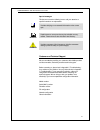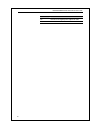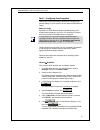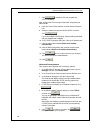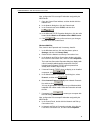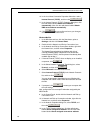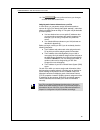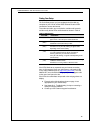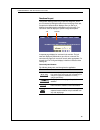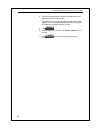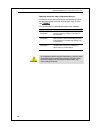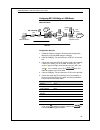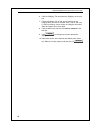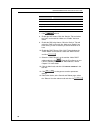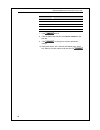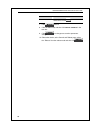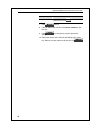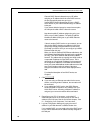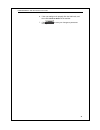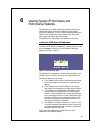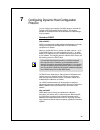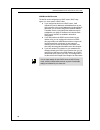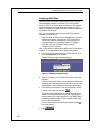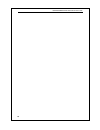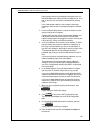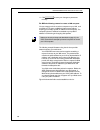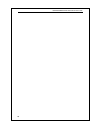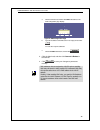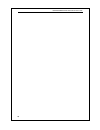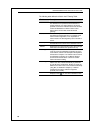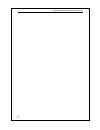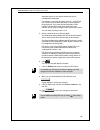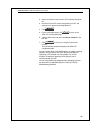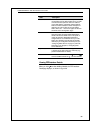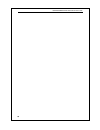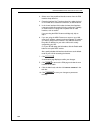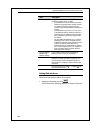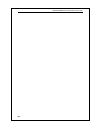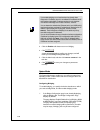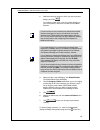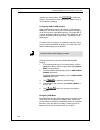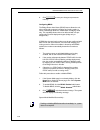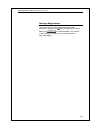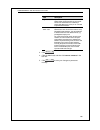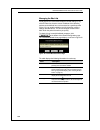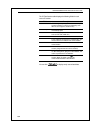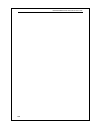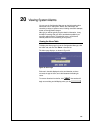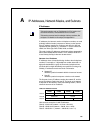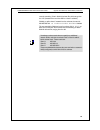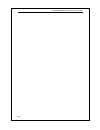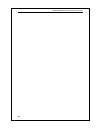- DL manuals
- Pacific Star
- Network Router
- SSABR-B
- User Manual
Pacific Star SSABR-B User Manual
Summary of SSABR-B
Page 1
Multi-mode adsl ethernet router user’s manual ssabr-b/ssabr-bu.
Page 2
Ssabr-b/ssabr-bu adsl ethernet router user’s guide 2 july. 2003.
Page 3
Ssabr-b/ssabr-bu adsl ethernet router user’s guide iii copyright all rights reserved. No part of this document may be reproduced in any form or by any means without written permission from the product manufacturer. Changes are periodically made to the information in this document. They will be incor...
Page 4
Ssabr-b/ssabr-bu adsl ethernet router user’s guide iv fcc compliance this equipment complies with part 68 of the fcc rules. On this equipment is a label that contains, among other information, the fcc registration number and ringer equivalence number (ren) for this equipment. You must upon request, ...
Page 5
Ssabr-b/ssabr-bu adsl ethernet router user’s guide v the termination on a loop may consist of any combination of devices subject only to the requirement that the sum of the load numbers of all the devices does not exceed 100. European ctr 21 compliance the equipment has been approved in accordance w...
Page 6
Ssabr-b/ssabr-bu adsl ethernet router user’s guide vi table of contents 1 introduction.................................................................................................... 1 f eatures ........................................................................................................
Page 7
Ssabr-b/ssabr-bu adsl ethernet router user’s guide vii c hanging the s ystem d ate and t ime ........................................................................................ 22 c hanging y our l ogin p assword .....................................................................................
Page 8
Ssabr-b/ssabr-bu adsl ethernet router user’s guide viii v iewing nat g lobal s ettings and s tatistics ...................................................................... 57 v iewing nat r ules and r ule s tatistics ....................................................................................
Page 9
Ssabr-b/ssabr-bu adsl ethernet router user’s guide ix 14 configuring eoa interfaces .................................................... 57 o verview of eoa ........................................................................................................................... 57 v iewing y our e...
Page 10
Ssabr-b/ssabr-bu adsl ethernet router user’s guide x a ip addresses, network masks, and subnets ................................. 57 ip a ddresses .................................................................................................................................... 57 structure of an i...
Page 11
1 1 introduction congratulations on becoming the owner of the adsl ethernet router. Your lan (local area network) will now be able to access the internet using your high-speed adsl connection. This user guide will show you how to install and set up your adsl ethernet router. Features ! External adsl...
Page 12
Ssabr-b/ssabr-bu adsl ethernet router user’s guide 2 system requirements in order to use your adsl ethernet router, you must have the following: ! Adsl service up and running on your telephone line ! One or more computers equipped with ethernet 10base- t/100base-t network interface card (nic) ! An e...
Page 13
Ssabr-b/ssabr-bu adsl ethernet router user’s guide 3 special messages this document uses the following icons to call your attention to specific instructions or explanations. Note provides clarifying or non-essential information on the current topic. Definition explains terms or acronyms that may be ...
Page 15
5 2 getting to know the adsl ethernet router parts check in addition to this document, your adsl ethernet router should arrive with the following: ! One adsl ethernet router ! One power adapter ! One rj-45 straight-through ethernet cable ! One rj-11 telephone cable ! One rs-232c cable (optional) fro...
Page 16
Ssabr-b/ssabr-bu adsl ethernet router user’s guide 6 label function dc connects to the supplied power adaptor dc cable on/off switches the unit on and off.
Page 17
7 3 quick start this quick start provides basic instructions for connecting the adsl router to a computer or lan and to the internet. ! Part 1 describes setting up the hardware. ! Part 2 describes how to configure internet properties on your computer(s). ! Part 3 shows you how to configure basic set...
Page 18
Ssabr-b/ssabr-bu adsl ethernet router user’s guide 8 stand-alone computer ac adapter computer computer computer adsl ethernet router straight-through cable to hub for lan pcs . 2 3 wall outlet wall jack straight-through cable to a pc or rs-232c cable 1 figure 1. Overview of hardware connections step...
Page 19
Ssabr-b/ssabr-bu adsl ethernet router user’s guide 9 part 2 — configuring your computers part 2 of the quick start provides instructions for configuring the internet settings on your computers to work with the adsl ethernet router. Before you begin by default, the adsl ethernet router automatically ...
Page 20
Ssabr-b/ssabr-bu adsl ethernet router user’s guide 10 7. Click to restart the pc and complete the tcp/ip installation. Next, configure the pcs to accept ip information assigned by the adsl router: 8. Open the control panel window, and then click the network icon. 9. Select the network component labe...
Page 21
Ssabr-b/ssabr-bu adsl ethernet router user’s guide 11 next, configure the pcs to accept ip information assigned by the adsl router: 7. Open the control panel window, and then double-click the network icon. 8. In the network dialog box, click the protocols tab. 9. In the protocols tab, select tcp/ip,...
Page 22
Ssabr-b/ssabr-bu adsl ethernet router user’s guide 12 10. In the local area connection properties dialog box, select internet protocol (tcp/ip), and then click . 11. In the internet protocol (tcp/ip) properties dialog box, click the radio button labeled obtain an ip address automatically. Also click...
Page 23
Ssabr-b/ssabr-bu adsl ethernet router user’s guide 13 13. Click twice to confirm and save your changes, and then close the control panel. Assigning static internet information to your pcs in some cases, you may want to assign internet information to some or all of your pcs directly (often called “st...
Page 24
Ssabr-b/ssabr-bu adsl ethernet router user’s guide 14 part 3 — configuring the adsl router the adsl ethernet router is pre-configured with default settings for use with a typical home or small office network setup. Table 1 lists important default settings (other are described in the subsequent chapt...
Page 25
Ssabr-b/ssabr-bu adsl ethernet router user’s guide 15 testing your setup the quick start process you just completed should enable any computer on your lan to use the adsl ethernet router’s adsl connection to access the internet. To test the connection, turn on the device, wait about 30 seconds, and ...
Page 27
17 4 getting started with the configuration manager the adsl router includes preinstalled program called the configuration manager, which provides an interface to the software installed on the device. It enables you to configure the device settings to meet the needs of your network. You access it th...
Page 28
Ssabr-b/ssabr-bu adsl ethernet router user’s guide 18 figure 2. Login screen 2. Enter your user name and password, and then click . 3. The first time you log into the program, use these defaults: default user name: dsl default password: dsl case sensitive. Note you can change the password at any tim...
Page 29
Ssabr-b/ssabr-bu adsl ethernet router user’s guide 19 functional layout configuration manager tasks are grouped into categories, which you can access by clicking the tabs on top of each page. Each tab, except for the home tab which displays when you first log in, displays the available tasks horizon...
Page 30
Ssabr-b/ssabr-bu adsl ethernet router user’s guide 20 the home tab and system view table the home tab displays when you first access the program: only one topic page — the system view page — is available on the home tab. Figure 3. System view page the system view table provides a snapshot of your sy...
Page 31
Ssabr-b/ssabr-bu adsl ethernet router user’s guide 21 table heading description lan interfaces displays the software names and various settings for the device interfaces that communicate directly with your network. These typically include at least one ethernet interface, named eth-0, you can configu...
Page 32
Ssabr-b/ssabr-bu adsl ethernet router user’s guide 22 changing the system date and time the device keeps a record of the current date and time, which it uses to calculate and report various performance data. Note changing the adsl router date and time does not affect the date and time on your pcs. F...
Page 33
Ssabr-b/ssabr-bu adsl ethernet router user’s guide 23 changing your login password the first time you log into the configuration manager, you use the default user id and password (dsl and dsl). The system allows only one user id and password. Only the password can be changed. Note this user id and p...
Page 34
Ssabr-b/ssabr-bu adsl ethernet router user’s guide 24 4. Type the new password in the new password text box and again in the confirm new text box. The password can be up to eight ascii characters long. When logging in, you must type the new password in the same upper and lower case characters that y...
Page 35
Ssabr-b/ssabr-bu adsl ethernet router user’s guide 25 committing your changes and rebooting the device committing your changes whenever you use the configuration manager to change system settings, the changes are initially placed in temporary storage (called random access memory or ram). Your change...
Page 36
Ssabr-b/ssabr-bu adsl ethernet router user’s guide 26 rebooting the device using configuration manager to reboot the device, display the commit and reboot page, select the appropriate reboot mode from the drop-down menu, and then click . You can select from the following three options when rebooting...
Page 37
Ssabr-b/ssabr-bu adsl ethernet router user’s guide 27 configuring rfc 1483 bridge of adsl router network outline atm network adsl splitter dslam radisu server internet splitter pstn aggregation / broadband router atm vc 0/32 rfc 1483 bridge aaa authority pppoe client workstation ppp link configurati...
Page 38
Ssabr-b/ssabr-bu adsl ethernet router user’s guide 28 6. Click the “bridging” tab and select the “bridging” on the task bar. 7. Check and add the “eth-0” and “eoa-0” interface on the bridging table; also tick the “enable” field. If “eth-0” and “eoa- 0” does not existing, choose it from the rolling b...
Page 39
Ssabr-b/ssabr-bu adsl ethernet router user’s guide 29 configuring rfc 2516 pppoe routing of adsl router network outline atm network adsl splitter dslam radisu server internet splitter pstn aggregation / broadband router atm vc 0/32 rfc 2516 pppoe with nat&dhcp server aaa authority ppp link lan confi...
Page 40
Ssabr-b/ssabr-bu adsl ethernet router user’s guide 30 field parameter use dns enable default route enable security protocol pap or chap, isp provided information. Login name isp provided information. Password isp provided information. 7. Click and exit. 8. Enable the nat feature, click the “service”...
Page 41
Ssabr-b/ssabr-bu adsl ethernet router user’s guide 31 configuring rfc 2364 pppoa routing of adsl router network outline atm network adsl splitter dslam radisu server internet splitter pstn aggregation / broadband router atm vc 0/32 rfc 2516 pppoa aaa authority ppp link lan configuration process: 1. ...
Page 42
Ssabr-b/ssabr-bu adsl ethernet router user’s guide 32 field parameter use dns enable default route enable security protocol pap or chap, isp provided information. Login name isp provided information. Password isp provided information. 7. Click and exit. 8. Click the admin tab, and then click commit ...
Page 43
Ssabr-b/ssabr-bu adsl ethernet router user’s guide 33 configuring rfc 1483 routing of adsl router network outline atm network adsl splitter dslam internet splitter pstn aggregation / broadband router atm vc 0/32 rfc 1483 route wan link lan configuration process: 1. Follow the chapter 4 section “acce...
Page 44
Ssabr-b/ssabr-bu adsl ethernet router user’s guide 34 field parameter lower interface select aal5-0 and click . 7. Click and exit. 8. Click the admin tab, and then click commit & reboot in the task bar. 9. Click , to changes are saved to permanent storage. 10. Reboot the device, at the commit and re...
Page 45
Ssabr-b/ssabr-bu adsl ethernet router user’s guide 35 configuring rfc 1577 routing of adsl router network outline atm network adsl splitter dslam internet splitter pstn aggregation / broadband router atm vc 0/32 rfc 1577 route wan link lan configuration process: 1. Follow the chapter 4 section “acce...
Page 46
Ssabr-b/ssabr-bu adsl ethernet router user’s guide 36 field parameter lower interface select aal5-0 and click . 7. Click and exit. 8. Click the admin tab, and then click commit & reboot in the task bar. 9. Click , to changes are saved to permanent storage. 10. Reboot the device, at the commit and re...
Page 47
37 5 setting the lan ip address this chapter describes how to configure the interfaces on the adsl ethernet router that communicate with your computers. Configuring the lan ip address if you are using the adsl ethernet router with multiple pcs on your lan, you must connect the lan via an ethernet hu...
Page 48
Ssabr-b/ssabr-bu adsl ethernet router user’s guide 38 configuring the lan ip address the lan ip address identifies the lan port (eth-0) as a node on your network; that is, its ip address must be in the same subnet as the pcs on your lan. Definition a network node can be thought of as any interface w...
Page 49
Ssabr-b/ssabr-bu adsl ethernet router user’s guide 39 the lan configuration table displays the following settings: setting description system mode the pre-configured mode for your device, such as routing or bridging mode. This setting is not user – configurable. Get lan address manual external dhcp ...
Page 50
Ssabr-b/ssabr-bu adsl ethernet router user’s guide 40 external dhcp server indicates that your isp will be assigning an ip address from their owns dhcp server to the port, dynamically each time you log on. Internal dhcp server indicates that you have a dhcp server device on your network that will as...
Page 51
Ssabr-b/ssabr-bu adsl ethernet router user’s guide 41 6. If the new settings work properly click the admin tab, and then click commit & reboot in the task bar. 7. Click to save your changes to permanent memory..
Page 53
43 6 viewing system ip information and performance statistics the interfaces on the adsl router that communicate with other network and internet devices are identified by unique internet protocol (ip) addresses. You can use the configuration manager to view the list of ip addresses that your device ...
Page 54
Ssabr-b/ssabr-bu adsl ethernet router user’s guide 44 viewing ip global statistics you can view statistics on the processing of internet protocol packets (a packet is a collection of data that has been bundled for transmission). You will not typically need to view this data, but you may find it help...
Page 55
45 7 configuring dynamic host configuration protocol you can configure your network and adsl router to use with the dynamic host configuration protocol (dhcp). This chapter provides an overview of dhcp and instructions for implementing it on your network. Overview of dhcp what is dhcp? Dhcp is a pro...
Page 56
Ssabr-b/ssabr-bu adsl ethernet router user’s guide 46 adsl router dhcp modes the device can be configured as a dhcp server, dhcp relay agent, or, in some cases, a dhcp client. ! If you configure the device as a dhcp server, it will maintain the pool of addresses and distribute them to your lan compu...
Page 57
Ssabr-b/ssabr-bu adsl ethernet router user’s guide 47 configuring dhcp server note by default, the device dhcp server is off first, you must configure your pcs to accept dhcp information assigned by a dhcp server: 1. Open the windows control panel and display the computer's networking properties. Co...
Page 58
Ssabr-b/ssabr-bu adsl ethernet router user’s guide 48 figure 11. Dhcp server pool – add page.
Page 59
Ssabr-b/ssabr-bu adsl ethernet router user’s guide 49 4. Enter the start ip address, end ip address, net mask, and gateway address fields are required; the others are optional. The following table describes each field. Field description start/end ip addresses specify the lowest and highest addresses...
Page 60
Ssabr-b/ssabr-bu adsl ethernet router user’s guide 50 field description smtp...Swins (optional) the ip addresses of devices that perform various services for computers that receive ip addresses from this pool (such as the smtp, or simple mail transfer protocol, server which handles e-mail traffic). ...
Page 61
Ssabr-b/ssabr-bu adsl ethernet router user’s guide 51 to exclude an address from distribution, type it in the fields provided and click . Click after entering your changes. Be sure to use the commit feature to save your changes to permanent memory, as described on page 25. Viewing current dhcp addre...
Page 62
Ssabr-b/ssabr-bu adsl ethernet router user’s guide 52 configuring dhcp relay some isps perform the dhcp server function for their customers’ home/small office networks. In this case, you can configure the device as a dhcp relay agent. When a computer on your network requests internet access, the ads...
Page 63
Ssabr-b/ssabr-bu adsl ethernet router user’s guide 53 a page displays to confirm your changes, and then the program returns to the dhcp relay configuration page. 6. Follow the instructions in “setting the dhcp mode” on page 53 to set the dhcp mode to dhcp relay. Setting the dhcp mode you should set ...
Page 64
Ssabr-b/ssabr-bu adsl ethernet router user’s guide 54.
Page 65
55 8 configuring network address translation this chapter provides an overview of network address translation (nat) and instructions for modifying the default configuration on your device. Overview of nat network address translation is a method for disguising the private ip addresses you use on your...
Page 66
Ssabr-b/ssabr-bu adsl ethernet router user’s guide 56 address and source port number back to the original values (having kept track of the changes it made earlier) and then routes the packet to the originating computer. Nat rules such as these provide several benefits: ! They eliminate the need for ...
Page 67
Ssabr-b/ssabr-bu adsl ethernet router user’s guide 57 viewing nat global settings and statistics to view your nat settings, log into configuration manager, click the services tab. The nat configuration page displays by default, as shown in figure 15. Figure 15. Nat configuration page the nat configu...
Page 68
Ssabr-b/ssabr-bu adsl ethernet router user’s guide 58 field description packets. Gre timeout (sec) same as tcp idle timeout, but for gre packets. Default nat age (sec) for all other nat translation sessions, the number of seconds after which a translation session will no longer be valid. Napt port s...
Page 69
Ssabr-b/ssabr-bu adsl ethernet router user’s guide 59 viewing nat rules and rule statistics to view the nat rules currently defined on your system, select nat rule entry in the nat options drop-down list. The nat rule configuration page displays, as shown in figure 17. Figure 17. Nat rule configurat...
Page 70
Ssabr-b/ssabr-bu adsl ethernet router user’s guide 60 viewing current nat translations to view a list of nat translations that have recently been performed and which remain in effect (for any of the defined rules), select nat translations from the nat options drop-down list. The nat translations pag...
Page 71
Ssabr-b/ssabr-bu adsl ethernet router user’s guide 61 figure 20. Nat translation – details page in addition to the information displayed in the nat translations table, this table displays the following for the selected current translation sessions: field description translated inaddress the public i...
Page 72
Ssabr-b/ssabr-bu adsl ethernet router user’s guide 62 adding nat rules this section explains how to create rules for the various nat flavors. Note you cannot edit existing nat rules. To change a rule setup, delete it and add a new rule with the modified settings. The napt rule: translating between p...
Page 73
Ssabr-b/ssabr-bu adsl ethernet router user’s guide 63 higher priority rules are invoked before lower-priority rules. It is recommended that you select rule ids as multiples of 5 or 10 so that, in the future, you can insert a rule between two existing rules. Once a data packet matches a rule, the dat...
Page 74
Ssabr-b/ssabr-bu adsl ethernet router user’s guide 64 11. Click to save your changes to permanent memory. The rdr rule: allowing external access to a lan computer you can create an rdr rule to make a computer on your lan, such as a web or ftp server, available to internet users without requiring you...
Page 75
Ssabr-b/ssabr-bu adsl ethernet router user’s guide 65 figure 22. Nat rule – add page (rdr flavor) follow these instructions to add an rdr rule (see steps 1-4 under "the napt rule" on page 57 for specific instructions corresponding to steps 1 and 2 below): 1. Display the nat rule – add page, select r...
Page 76
Ssabr-b/ssabr-bu adsl ethernet router user’s guide 66 if you have multiple wan (ppp) interfaces, this rule will not be enforced for data that arrives on other ppp interfaces. This rule will not be enforced for data that arrives on wan interfaces not specified here. If you have multiple wan interface...
Page 77
Ssabr-b/ssabr-bu adsl ethernet router user’s guide 67 the basic rule: performing 1:1 translations the basic flavor translates the private (lan-side) ip address to a public (wan-side) address, like napt rules. However, unlike napt rules, basic rules do not also translate the port numbers in the packe...
Page 78
Ssabr-b/ssabr-bu adsl ethernet router user’s guide 68 assigned statically to your pcs, or assigned dynamically using dhcp. 5. In the global address from and global address to fields, type the starting and ending address that identify the pool of public ip addresses that the private addresses should ...
Page 79
Ssabr-b/ssabr-bu adsl ethernet router user’s guide 69 this selection specifies which type of internet communication will be subject to this translation rule. You can select all if the rule applies to all data. Or, select tcp, udp, icmp, or a number from 1-255 that represents the iana-specified proto...
Page 80
Ssabr-b/ssabr-bu adsl ethernet router user’s guide 70 7. Follow steps 7-12 under "the napt rule" on page 57 to submit your changes. The bimap rule: performing two-way translations unlike the other nat flavors, the bimap flavor performs address translations in both the outgoing and incoming direction...
Page 81
Ssabr-b/ssabr-bu adsl ethernet router user’s guide 71 the pass rule: allowing specific addresses to pass through untranslated you can create a pass rule to allow a range of ip addresses to remain untranslated when another rule would otherwise do so. Figure 26. Nat rule – add page (pass flavor) the p...
Page 82
Ssabr-b/ssabr-bu adsl ethernet router user’s guide 72.
Page 83
73 9 configuring dns server addresses about dns domain name system (dns) servers map the user-friendly domain names that users type into their web browsers (e.G., "yahoo.Com") to the equivalent numerical ip addresses that are used for internet routing. When a pc user types a domain name into a brows...
Page 84
Ssabr-b/ssabr-bu adsl ethernet router user’s guide 74 configuring dns relay when you specify the device's lan port ip address as the dns address, then the adsl/ethernet automatically performs “dns relay”; i.E., because the device itself is not a dns server, it forwards domain name lookup requests fr...
Page 85
Ssabr-b/ssabr-bu adsl ethernet router user’s guide 75 a. Click the services tab, and then click dns in the task bar. The dns configuration page displays. Figure 27. Dns configuration page b. Type the ip address of the dns server in an empty row and click . You can enter only two addresses. C. Click ...
Page 86
Ssabr-b/ssabr-bu adsl ethernet router user’s guide 76.
Page 87
77 10 configuring ip routes you can use configuration manager to define specific routes for your internet and network data. This chapter describes basic routing concepts and provides instructions for creating routes. Note that most users do not need to define ip routes. Overview of ip routes the ess...
Page 88
Ssabr-b/ssabr-bu adsl ethernet router user’s guide 78 hops and gateways each time internet data is passed from one internet address to another, it is said to take a hop. A hop can be a handoff to a different port on the same device, to a different device on the same network, or to a device on an ent...
Page 89
Ssabr-b/ssabr-bu adsl ethernet router user’s guide 79 viewing the ip routing table all ip-enabled computers and routers maintain a table of ip addresses that are commonly accessed by their users. For each of these destination ip addresses, the table lists the ip address of the first hop the data sho...
Page 90
Ssabr-b/ssabr-bu adsl ethernet router user’s guide 80 the following table defines the fields in the ip routing table. Field description destination specifies the ip address of the destination computer. The destination can specified as the ip address of a specific computer or an entire network. It ca...
Page 91
Ssabr-b/ssabr-bu adsl ethernet router user’s guide 81 adding ip routes follow these instructions to add an ip route to the routing table. 1. From the ip route table page, click . The ip route – add page displays, as shown in figure 29. Figure 29. Ip route – add page 2. Specify the destination, netwo...
Page 92
Ssabr-b/ssabr-bu adsl ethernet router user’s guide 82.
Page 93
83 11 configuring the routing information protocol the adsl router can be configured to communicate with other routing devices to determine the best path for sending data to its intended destination. Routing devices communicate this information using a variety of ip protocols. This chapter describes...
Page 94
Ssabr-b/ssabr-bu adsl ethernet router user’s guide 84 configuring the adsl router’s interfaces with rip the following instructions describe how to enable rip on the adsl router. Note in order for the adsl router to communicate with other devices using rip, you must also enable the other devices to u...
Page 95
Ssabr-b/ssabr-bu adsl ethernet router user’s guide 85 alternative routes, the one with the lowest hop count is considered the fastest path. For example, if you assign this port a metric of 1, then rip will add 1 to the hop count when calculating a route that passes through this port. If you know tha...
Page 96
Ssabr-b/ssabr-bu adsl ethernet router user’s guide 86 viewing rip statistics from the rip configuration page, you can click to view statistics on attempts to send and receive route table data over rip-enabled interfaces on the adsl router. Figure 31. Rip global statistics page you can click to reset...
Page 97
87 12 configuring the atm vcc as your lan computers access the internet via the adsl router, data is exchanged with your isp through a complex network of telephone switches, internet routers, servers, and other specialized hardware. These various devices communicate using a common language, or proto...
Page 98
Ssabr-b/ssabr-bu adsl ethernet router user’s guide 88 the atm vcc configuration table displays the following fields (contact your isp to determine these settings): field description interface the name of the lower-level interface on which this vc operates. The low-level interface names are pre- conf...
Page 99
Ssabr-b/ssabr-bu adsl ethernet router user’s guide 89 2. Select an interface name from the vcc interface drop-down list. 3. Enter the vpi and vci values assigned by your isp, and select the mux type from the drop-down list. 4. Click . 5. On the confirmation page, click to return to the atm vcc confi...
Page 100
Ssabr-b/ssabr-bu adsl ethernet router user’s guide 90 modifying atm vccs your device may already be pre-configured with the necessary atm vcc properties, or the table may contain placeholder values that you must change before using the device. Contact your isp to determine your atm vcc values. Follo...
Page 101
91 13 configuring ppp interfaces when powered on, the adsl router initiates a connection through your dsl line to your isp. The point-to-point (ppp) protocol is commonly used between isps and their customers to identify and control various communication properties, including: ! Identifying the type ...
Page 102
Ssabr-b/ssabr-bu adsl ethernet router user’s guide 92 you can configure the following settings on the ppp configuration page: ! Inactivity timeout (mins):the time in minutes that must elapse before a ppp connection times-out due to inactivity. ! Ignore wan to lan traffic: when enabled, data traffic ...
Page 103
Ssabr-b/ssabr-bu adsl ethernet router user’s guide 93 field description use dhcp when set to enable, the device will acquire additional ip information from the isp's dhcp server. The ppp connection itself acquires the device's ip address, mask, dns address, and default gateway address. With use dhcp...
Page 104
Ssabr-b/ssabr-bu adsl ethernet router user’s guide 94 figure 36. Ppp – detail page in addition to the properties defined on page 57, the detail page displays these fields: field description status indicates whether the interface has been specified in the system as: o enabled: a connection will be es...
Page 105
Ssabr-b/ssabr-bu adsl ethernet router user’s guide 95 field description last fail cause indicates the action that ended the previous ppp session: o no valid pado recvd: the unit initiated a ppoe handshake but did not receive a packet in reply from the isp. O no valid pads recvd: after the initial ha...
Page 106
Ssabr-b/ssabr-bu adsl ethernet router user’s guide 96 adding a ppp interface definition if you intend to use more than one type of service from your isp, the device may be configured with multiple ppp interfaces, each with unique logon and other properties. Follow this procedure to define properties...
Page 107
Ssabr-b/ssabr-bu adsl ethernet router user’s guide 97 5. Click the admin tab, and then click commit & reboot in the task bar. 6. Click to save your changes to permanent memory. Modifying and deleting ppp interfaces to modify a ppp interface, display the ppp configuration page and click in the action...
Page 108
Ssabr-b/ssabr-bu adsl ethernet router user’s guide 98.
Page 109
99 14 configuring eoa interfaces this chapter describes how to configure an ethernet-over-atm interface on the adsl router, if one is needed to communicate with your isp. Overview of eoa the ethernet-over-atm (eoa) protocol is commonly used to carry data between local area networks that use the ethe...
Page 110
Ssabr-b/ssabr-bu adsl ethernet router user’s guide 100 viewing your eoa setup to view your current eoa configuration, log into configuration manager, click advanced in the task bar, and then click eoa . Figure 39 shows the eoa configuration page. Figure 39. Eoa page the eoa table contains a row for ...
Page 111
Ssabr-b/ssabr-bu adsl ethernet router user’s guide 101 field description config ip address and net mask the ip address and network mask you want to assign to the interface. If the interface will be used for bridging with your isp and you will not be using the adsl router as a router on your lan, the...
Page 112
Ssabr-b/ssabr-bu adsl ethernet router user’s guide 102 3. Select one of the predefined interface names from the eoa interface drop down list. 4. From the interface sec type drop-down list, select the level of ip firewall to be used on this interface, as defined above. 5. In the lower interface field...
Page 113
103 15 configuring ipoa interfaces this chapter describes how to configure an ipoa (internet protocol- over-atm) interface on the adsl router. An ipoa interface can be used to exchange ip packets over the atm network, without using an underlying ethernet over atm (eoa) connection. Typically, this ty...
Page 114
Ssabr-b/ssabr-bu adsl ethernet router user’s guide 104 field description ipf type the type of ip firewall protections that are in effect on the interface (public, private, or dmz): o a public interface connects to the internet (ipoa interfaces are typically public). Packets received on a public inte...
Page 115
Ssabr-b/ssabr-bu adsl ethernet router user’s guide 105 figure 42. Ipoa interface – add page 2. Select the next available interface name from the ipoa interface drop-down list. 3. In the configured ip address, net mask and gateway ip address boxes, type the address, net mask and gateway address that ...
Page 116
Ssabr-b/ssabr-bu adsl ethernet router user’s guide 106.
Page 117
107 16 configuring bridging the adsl router can be configured to act as a bridging device between your lan and your isp. Bridges are devices that enable two or more networks to communicate as if they are two segments of the same physical lan. This chapter describes how to configure the adsl router t...
Page 118
Ssabr-b/ssabr-bu adsl ethernet router user’s guide 108 note bridges vs. Routers: the essential difference between a bridge and a router is that a router uses a higher-level protocol (such as the ip) to determine how to pass data. Ip data packets contain ip addresses that specifically identify the de...
Page 119
Ssabr-b/ssabr-bu adsl ethernet router user’s guide 109 defining bridge interfaces to enable bridging, you simply specify the device interfaces on which you want to bridge data, and then enable bridging mode: 1. Log into configuration manager and click the bridging tab. The bridge configuration page ...
Page 120
Ssabr-b/ssabr-bu adsl ethernet router user’s guide 110 note if you enable bridging on an interface that has already been assigned an ip address, then it is considered ip-enabled and will route (rather than bridge) ip packets received on the interface. The interface will bridge non-ip data it receive...
Page 121
Ssabr-b/ssabr-bu adsl ethernet router user’s guide 111 2. Select the interface names on which you want to perform bridging and click . For example, select eth-0 or usb-0 to enable bridging on your lan interface, and eoa-0 to enable it on the wan interface. Note if you do not have an eoa-0 interface,...
Page 122
Ssabr-b/ssabr-bu adsl ethernet router user’s guide 112 interface you want to delete. Click to confirm the deletion. The interface remains defined in the system, but is no longer capable of bridging. Configuring wan-to-wan bridging wan-to-wan bridging refers to the bridging of data between wan ports....
Page 123
Ssabr-b/ssabr-bu adsl ethernet router user’s guide 113 in zipb mode, the adsl/ethernet router uses its own ppp software to initiate communication at startup with the isp. The isp assigns the requested ip information to the device's ppp interface, which then uses its dhcp server to pass the informati...
Page 124
Ssabr-b/ssabr-bu adsl ethernet router user’s guide 114 9. Click to save your changes to permanent memory. Configuring bras the bridge-router auto-sense (bras) feature allows the unit, when configured to operate in bridging and routing mode, to sense automatically whether it should switch to bridging...
Page 125
Ssabr-b/ssabr-bu adsl ethernet router user’s guide 115 deleting a bridge interface to make an interface non-bridgeable, display the bridge configuration page and click next to the interface you want to delete. Click to confirm the deletion. The interface remains defined in the system, but is no long...
Page 127
117 17 configuring firewall settings configuration manager provides built-in firewall functions, enabling you to protect the system against denial of service (dos) attacks and other types of malicious accesses to your lan. You can also specify how to monitor attempted attacks, and who should be auto...
Page 128
Ssabr-b/ssabr-bu adsl ethernet router user’s guide 118 2. Configure any of the following settings that display in the firewall global information table: field description black list status if you want the device to maintain and use a black list, click enable. Click disable if you do not want to main...
Page 129
Ssabr-b/ssabr-bu adsl ethernet router user’s guide 119 field description log destination specifies how attempted violations of the firewall settings will be tracked. Records of such events can be sent via ethernet to be handled by a system utility ethernet to (trace) or can e-mailed to specified adm...
Page 130
Ssabr-b/ssabr-bu adsl ethernet router user’s guide 120 managing the black list if data packets are received that violate the firewall settings or any of the ip filter rules, then the source ip address of the offending packets can be blocked from such accesses for a specified period of time. You can ...
Page 131
121 18 configuring ip filters the ip filter feature enables you to create rules that control the forwarding of incoming and outgoing data between your lan and the internet. This chapter explains how to create ip filter rules. Overview the ip filter feature enables you to control the types of data be...
Page 132
Ssabr-b/ssabr-bu adsl ethernet router user’s guide 122 viewing your ip filter configuration to view your current ip filter configuration, log into configuration manager, click the services tab, and then click ip filter in the task bar. The ip filter page displays, as shown in figure 46. Figure 46. I...
Page 133
Ssabr-b/ssabr-bu adsl ethernet router user’s guide 123 configuring ip filter global settings the ip filter configuration page enables you to configure several global ip filter settings, and displays a table showing all existing ip filter rules. The global settings that you can configure are: ! Secur...
Page 134
Ssabr-b/ssabr-bu adsl ethernet router user’s guide 124 creating ip filter rules to create an ip filter rule, you set various criteria that must be met in order for the rule to be invoked. Use these instructions to add a new ip filter rule, and refer to the examples on page 57 for assistance: 6. On t...
Page 135
Ssabr-b/ssabr-bu adsl ethernet router user’s guide 125 7. Enter or select data for each field that applies to your rule. The following table describes the fields: field description rule id each rule must be assigned a sequential id number. Rules are processed from lowest to highest on each data pack...
Page 136
Ssabr-b/ssabr-bu adsl ethernet router user’s guide 126 field description black list status specifies whether or not a violation of this rule will result in the offending computer's ip address being added to the black list, which blocks the adsl/ethernet router from forwarding packets from that sourc...
Page 137
Ssabr-b/ssabr-bu adsl ethernet router user’s guide 127 field description protocol the basic ip protocol criteria that must be met for rule to be invoked. Using the options in the drop-down list, you can specify that packets must contain the selected protocol (eq), that they must not contain the spec...
Page 138
Ssabr-b/ssabr-bu adsl ethernet router user’s guide 128 field description icmp code specifies whether the value in the code field in icmp packet headers will be used as a criteria. The code value can be any decimal value from 0-255. You can specify that the value must equal (eq) or not equal (neq) th...
Page 139
Ssabr-b/ssabr-bu adsl ethernet router user’s guide 129 8. When you are done selecting criteria, ensure that the enable radio button is selected at the top of the page, and then click . After a confirmation page displays, the ip filter configuration page will redisplay with the new rule showing in th...
Page 140
Ssabr-b/ssabr-bu adsl ethernet router user’s guide 130 able to access ftp internet sites (and any others that use destination port numbers other than 80). Example 2. Blocking telnet accesses to the adsl router: 1. Add a new rule for packets incoming on the ppp-0 interface. 2. Specify that the packet...
Page 141
Ssabr-b/ssabr-bu adsl ethernet router user’s guide 131 viewing ip filter statistics for each rule, you can view statistics on how many packets were accepted or denied. Display the ip filter configuration page, and then click in the row corresponding to the rule. The ip filter rule – statistics page ...
Page 142
Ssabr-b/ssabr-bu adsl ethernet router user’s guide 132 the ip filter session table displays the following fields for each current ip session: field description session index the id assigned by the system to the ip session (all sessions, whether or not they are affected by an ip filter rule, are assi...
Page 143
133 19 viewing dsl parameters to view configuration parameters and performance statistics for the adsl router’s dsl line, log into configuration manager, and then click the wan tab. The dsl status page displays by default, as shown in figure 51. Figure 51. Dsl status page the dsl status page display...
Page 144
Ssabr-b/ssabr-bu adsl ethernet router user’s guide 134 figure 52. Dsl parameters page ! The dsl parameters and status table displays settings pre-configured by the product manufacturer or your isp. ! The config data table lists various types of error and defects measurements found on the dsl line. Y...
Page 145
Ssabr-b/ssabr-bu adsl ethernet router user’s guide 135 the dsl statistics page reports error data relating to the last 15 minute interval, the current day, and the previous day. At the bottom of the page, the detailed interval statistic table displays links you can click on to display detailed data ...
Page 146
Ssabr-b/ssabr-bu adsl ethernet router user’s guide 136.
Page 147
137 20 viewing system alarms you can use the configuration manager to view information about alarms that occur in the system. Alarms, also called traps, are caused by a variety of system events, including connection attempts, resets, and configuration changes. Although you will not typically need to...
Page 148
Ssabr-b/ssabr-bu adsl ethernet router user’s guide 138 displaying the alarm monitor in a separate window if you want to display a separate alarm monitor window, you can right-click on alarm in the taskbar, then choose “open in new window”, as shown in figure 56. Figure 56. Alarm monitor window you c...
Page 149
139 a ip addresses, network masks, and subnets ip addresses note this section pertains only to ip addresses for ipv4 (version 4 of the internet protocol). Ipv6 addresses are not covered. This section assumes basic knowledge of binary numbers, bits and bytes. For details on this subject, see appendix...
Page 150
Ssabr-b/ssabr-bu adsl ethernet router user’s guide 140 network classes the three commonly used network classes are a, b, and c. (there is also a class d but it has a special use beyond the scope of this discussion.) these classes have different uses and characteristics. Class a networks are the inte...
Page 151
Ssabr-b/ssabr-bu adsl ethernet router user’s guide appendix a. Ip addresses, network masks, and subnets 141 uses the remaining 7 bits in field4 for its host ids, which range from 0 to 127 (instead of the usual 0 to 255 for a class c address). Similarly, to split a class c network into four subnets, ...
Page 152
Ssabr-b/ssabr-bu adsl ethernet router user’s guide 142.
Page 153
143 b binary numbers binary numbers in everyday life, we use the decimal system of numbers. In decimal, numbers are written using the ten digits 0, 1, 2, 3, 4, 5, 6, 7, 8, and 9. Computers, however, do not use decimal. Instead, they use binary. Definition binary numbers binary numbers are numbers wr...
Page 154
Ssabr-b/ssabr-bu adsl ethernet router user’s guide 144.
Page 155
145 c troubleshooting this appendix suggests solutions for problems you may encounter in installing or using the adsl router, and provides instructions for using several ip utilities to diagnose problems. Contact customer support if these suggestions do not resolve the problem. Problem troubleshooti...
Page 156
Ssabr-b/ssabr-bu adsl ethernet router user’s guide 146 problem troubleshooting suggestion address assigned by another device (see the quick start, part 2). The default configuration includes a nat rule for all dynamically assigned addresses within a predefined pool (see the instructions in chapter 7...
Page 157
Ssabr-b/ssabr-bu adsl ethernet router user’s guide appendix c. Troubleshooting 147 diagnosing problem using ip utilities ping ping is a command you can use to check whether your pc can recognize other computers on your network and the internet. A ping command sends a message to the computer you spec...
Page 158
Ssabr-b/ssabr-bu adsl ethernet router user’s guide 148 nslookup you can use the nslookup command to determine the ip address associated with an internet site name. You specify the common name, and the nslookup command looks up the name in on your dns server (usually located with your isp). If that n...
Page 159
149 d glossary 10base-t a designation for the type of wiring used by ethernet networks with a data rate of 10 mbps. Also known as category 3 (cat 3) wiring. See also data rate, ethernet. 100base-t a designation for the type of wiring used by ethernet networks with a data rate of 100 mbps. Also known...
Page 160
Ssabr-b/ssabr-bu adsl ethernet router user’s guide 150 from a shared pool of ip addresses; after a specified time limit, dhcp returns the address to the pool. Dhcp relay dynamic host configuration protocol relay a dhcp relay is a computer that forwards dhcp data between computers that request ip add...
Page 161
Ssabr-b/ssabr-bu adsl ethernet router user’s guide appendix d. Glossary 151 ftp file transfer protocol a program used to transfer files between computers connected to the internet. Common uses include uploading new or updated files to a web server, and downloading files from a web server. Ggp gatewa...
Page 162
Ssabr-b/ssabr-bu adsl ethernet router user’s guide 152 isp internet service provider a company that provides internet access to its customers, usually for a fee. Lan local area network a network limited to a small geographic area, such as a home, office, or small building. Led light emitting diode a...
Page 163
Ssabr-b/ssabr-bu adsl ethernet router user’s guide appendix d. Glossary 153 ping packet internet (or inter-network) groper a program used to verify whether or not the host associated with an ip address is online. It can also be used to reveal the ip address for a given domain name. Port a physical a...
Page 164
Ssabr-b/ssabr-bu adsl ethernet router user’s guide 154 snmp simple network management protocol the tcp/ip protocol used for network management. Splitter a device that splits off the voice component of the dsl signal to a separate line, so that data and telephone service each have their own wiring an...
Page 165
Ssabr-b/ssabr-bu adsl ethernet router user’s guide appendix d. Glossary 155 5 (cat 5) is used for 100base-t networks. See also 10base-t, 100base-t, ethernet. Upstream the direction of data transmission from the user to the internet. Usb universal serial bus a serial interface that lets you connect d...