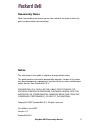Summary of EasyNote MB Series
Page 1
Packard bell easynote mb series disassembly guide.
Page 2: Table of Contents
Easynote mb disassembly manual 2 table of contents overview ..................................................................................................................3 technician notes......................................................................................................3 disa...
Page 3: Overview
Easynote mb disassembly manual 3 overview this document contains step-by-step disassembly instructions for the easynote mb series. The instructions are illustrated where necessary with images of the part of the device that is being removed or disassembled. Packard bell reserves the right to make cha...
Page 4: Battery
Easynote mb disassembly manual 4 battery 1. Push aside the 2 clips securing the battery. Fig. 1 removing the battery. 2. Pull out the battery hard disk 1. Remove the battery 2. Remove the screw securing the hard disk cover. Fig. 2 the bottom of the notebook. Note: the screw does not stay attached to...
Page 5
Easynote mb disassembly manual 5 3. Take away the hdd cover 4. Pull the hard disk to the left and lift it out. Fig. 3 the hdd compartment.. 5. Remove the 2 screws of the hdd bracket and take away the bracket. Fig. 4 the hdd and its bracket. Note: the easynote mb series use s-ata hard disks. S-ata ha...
Page 6: Optical Drive
Easynote mb disassembly manual 6 optical drive 1. Remove the battery 2. Remove the 2 screws securing the optical drive. Fig. 5 the optical drive screws. 3. Use the emergency-eject to open the drive tray. Pull the drive out. Close the tray again. Fig. 6 removing the optical drive..
Page 7: Memory Modules
Easynote mb disassembly manual 7 4. Remove the 2 brackets from the optical drive (1x 2 and 1x 1 screws). Fig. 7 the optical drive brackets. 5. Remove the bezel: push the 2 clips to push the bezel loose fig. 8 removing the optical drive bezel. Memory modules 1. Remove the battery. 2. Remove the 4 scr...
Page 8: Wireless Lan Card
Easynote mb disassembly manual 8 note: the screws stay attached to the cover. 3. Lift the door out. 4. The memory module(s) are located in the bottom middle of the compartment. To release the modules, push the metal clips aside. This will release the module. Fig. 10 removing the memory modules. Note...
Page 9
Easynote mb disassembly manual 9 fig. 11 the bottom base screws. Note: the screws stay attached to the cover. 3. Lift the door out. 4. The wireless lan adapter is located to the left side. Remove the two screws securing the card and lift the card up. Fig. 12 removing the wireless card...
Page 10: Tv-Card (Optional)
Easynote mb disassembly manual 10 5. Now disconnect the wlan antenna. Note the colour of each wire that is attached to each connector, to ensure proper reconnection during re- assembly. 6. Remove the card from its slot. Note: dependent on the model there may be 2 or 3 antennas. Some cards use ‘ main...
Page 11: Cpu
Easynote mb disassembly manual 11 intel turbo memory module (optional) 1. An intel turbo memory module can be used instead of a tv-card. Disassembly instructions are therefore identical, except that there is no antenna on a turbo memory module. Cpu 1. Remove the battery. 2. Remove the 4 screws of th...
Page 12
Easynote mb disassembly manual 12 fig. 14 the heatsink. 8. Lift out the heatsink. Fig. 15 the cpu. 9. Turn the screw in the cpu socket 180 degrees. 10. Lift the cpu out. Note: the socket used on the easynote mb65, mb66, mb85 and mb86 resembles the cpu socket used for older celeron m, pentium m, core...
Page 13: Keyboard
Easynote mb disassembly manual 13 keyboard 1. Remove the battery 2. Push back the 4 clips securing the keyboard. Fig. 16 the keyboard clips. 3. Lift up the keyboard. 4. Disconnect the flatcable fig. 17 the keyboard flatcable. 5. Lift out the keyboard. Lcd assembly 1. Remove the battery. 2. Disconnec...
Page 14
Easynote mb disassembly manual 14 fig. 18 the lcd cable. 5. Remove two screws located near the edges on the rear side bottom of the unit. 6. Remove the two screws from the rear side of the unit. Fig. 19 the bottom of the notebook. 7. Remove the 2 hinge covers. You can leverage them loose with a smal...
Page 15: Lcd Panel
Easynote mb disassembly manual 15 lcd panel 1. Remove the lcd assembly as described above 2. Remove the 6 rubber stoppers in the lcd bezel. Note: the 2 rubber stoppers used on the upper corners are different from the other 4 rubbers. 3. Remove the screws in the bezel. Fig. 20 the lcd panel. 4. Remov...
Page 16: Webcam
Easynote mb disassembly manual 16 fig. 21 the lcd brackets and the inverterboard. Webcam 1. Remove the lcd assembly as described above 2. Remove lcd bezel as described above. 3. Disconnect the cable from the webcam. Fig. 22 the webcam. 4. Remove the 2 screws from the webcam module. 5. Lift out the w...
Page 17: Inverterboard
Easynote mb disassembly manual 17 inverterboard 1. Remove the lcd assembly as described above 2. Remove lcd bezel as described above. 3. Disconnect the 2 cables from the inverterboard. 4. Remove the screw from the inverterboard. 5. Remove the inverterboard; it is glued in place. Wireless antenna 1. ...
Page 18: Top Cover
Easynote mb disassembly manual 18 top cover 1. Remove the battery, hard disk, optical drive, memory modules, wireless lan, tv-card or intel turbo memory, cpu, keyboard and lcd assembly as described above. 2. Remove the remaining screws in the bottom base (8 long screws, 2 shorter screws in the hard ...
Page 19: Mainboard
Easynote mb disassembly manual 19 5. Remove the top cover. Mainboard 1. Remove the top cover, as described above. 2. Remove the 2 hex-bolts adjacent to the dvi-i connector. 3. Disconnect all cables from the mainboard. Fig. 27 the bottom base assembly. 4. Remove the 6 screws marked with a screw-sign ...
Page 20: Bluetooth Module
Easynote mb disassembly manual 20 bluetooth module 1. Remove the top cover as described above. 2. Disconnect the bluetooth cable from the bluetooth module. Fig. 29 the bluetooth cable. 3. Take out the bluetooth module; it is glued in place. Usb and audio board 1. Remove the top cover as described ab...
Page 21: Dc Jack
Easynote mb disassembly manual 21 dc jack 1. Remove the top cover as described above. 2. Disconnect the dc jack connector from the mainboard. Fig. 31 the dc jack connector. 3. Remove the metal shield covering the dc jack and modem connector. Fig. 32 the small metal shield. 4. Lift the dc jack from i...
Page 22: Modem Connector
Easynote mb disassembly manual 22 modem connector 1. Remove the mainboard as described as above. 2. Remove the metal shield covering the dc jack and modem connector. 3. Lift the modem connector from its bracket. 4. Remove the modem cable from the clips securing it in place. Speakers and subwoofer th...
Page 23: Reassembly Notes
Easynote mb disassembly manual 23 reassembly notes when reassembling the device, please take notice of the order in which the parts can be put back and reattached. Notice the information in this guide is subject to change without notice. This guide contains information protected by copyright. No par...