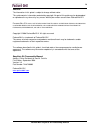Summary of EasyNote SL
Page 1
Packard bell easynote sl disassembly manual.
Page 2: Table of Contents
11111 packard bell easynote sl disassembly manual 1 table of contents about this guide .....................................................................................................................2 for more information ............................................................................
Page 3: About This Guide
Packard bell easynote sl disassembly manual 2 about this guide this guide contains systematic disassembly instructions for the packard bell easynote sl. The instructions are illustrated where necessary with images of the part that is being disassembled. Packard bell b.V. Reserves the right to make c...
Page 4: Hazardous Voltage
Packard bell easynote sl disassembly manual 3 hazardous voltage there is hazardous voltage present inside the notebook when it is connected to an ac supply, even when the notebook’s power switch is off. Exposure to hazardous voltage could cause personal injury. To avoid risk of injury, contact an au...
Page 5: Battery
44444 packard bell easynote sl disassembly manual 4 battery perform the following steps to remove the battery: 1. Make sure the power is off. 2. Turn the notebook upside down. Note: use an anti-static mat or something soft like a piece of cloth underneath the notebook to prevent damage to the exteri...
Page 6
55555 packard bell easynote sl disassembly manual 5 3. Remove the two screws securing the hard disk drive in the compartment. Fig. 3 release hard disk drive. 4. Pull the plastic tab on the hard disk drive towards the left to disconnect the drive. Fig. 4 disconnecting and removing hard disk drive. 5....
Page 7: Hard Disk Drive 2
66666 packard bell easynote sl disassembly manual 6 6. Remove the two screws on the metal bracket to separate it from the hard disk drive. Fig. 5 location of hard disk drive bracket screws. Hard disk drive 2 to remove the right hard disk drive, first remove the battery (see battery on page 4) and th...
Page 8: Memory
77777 packard bell easynote sl disassembly manual 7 3. Remove the two screws securing the hard disk drive in the compartment. Fig. 7 disconnecting and removing hard disk drive. 4. Pull the plastic tab on the hard disk drive towards the right to disconnect the drive. Fig. 8 disconnecting and removing...
Page 9
88888 packard bell easynote sl disassembly manual 8 1. Remove the two screws securing the memory compartment. Fig. 9 removing memory compartment cover. 2. Lift the cover upwards from the left. There are three tabs holding the cover in place on the right. Raise the cover until you can remove it from ...
Page 10: Wireless Lan Adapter
99999 packard bell easynote sl disassembly manual 9 4. Carefully remove the module. Fig. 11 removing memory module. Note: in case two memory modules have been installed, you have to remove the top module first before you can remove the one underneath. Wireless lan adapter to remove the wireless lan ...
Page 11: Optical Disk Drive
1010101010 packard bell easynote sl disassembly manual 10 note: there are two antenna cables connected to the wireless lan adapter. The black antenna cable is connected to main (1) connector and the white antenna cable is connected to aux (2) connector. 4. Remove the screw securing the wireless lan;...
Page 12: Tv Tuner (Optional)
1111111111 packard bell easynote sl disassembly manual 11 4. Remove the two screws securing the metal bracket and remove it from the drive. Fig. 15 removing metal bracket. Tv tuner (optional) to remove the optional tv tuner, first remove the battery (see battery on page 4), and then perform the foll...
Page 13
1212121212 packard bell easynote sl disassembly manual 12 5. Take out the tv tuner card from the socket. Fig. 17 removing tv tuner card. Intel turbo memory (optional) to remove the optional intel turbo memory module, first remove the battery (see battery on page 4), and then perform the following st...
Page 14: Cmos Battery
1313131313 packard bell easynote sl disassembly manual 13 4. Take out the intel turbo memory module from the socket. Fig. 19 removing intel turbo memory module. Cmos battery to remove the cmos battery, first remove the battery (see battery on page 4), remove either the tv tuner card (see tv tuner (o...
Page 15: Top Cover
1414141414 packard bell easynote sl disassembly manual 14 1. Turn the notebook over so the top is facing up and open the lcd completely. 2. Release the keyboard by prying it up along the top side of the keyboard, particularly at the following keys: , , , and . Fig. 21 removing keyboard. 3. Tilt the ...
Page 16
1515151515 packard bell easynote sl disassembly manual 15 1. Release the black clip securing the touchpad flat cable and disconnect the cable. Fig. 23 location of touchpad connector. 2. Remove the four screws securing the top cover. Fig. 24 location of cover screws. 3. Turn the notebook upside down.
Page 17: Touchpad
1616161616 packard bell easynote sl disassembly manual 16 4. Remove the twenty screws securing the top cover. Fig. 25 location of top cover screws. 5. Turn the notebook upside down again and remove the top cover. Touchpad to remove the touchpad module, first remove the top cover (see top cover on pa...
Page 18: Bluetooth
1717171717 packard bell easynote sl disassembly manual 17 1. Remove the screws from the hinges, one on the left side and two on the right side. Fig. 27 location of hinge screws. 2. Disconnect the white internal video header. Fig. 28 location internal video connector. 3. Lift out the lcd assembly. Bl...
Page 19: Speakers
1818181818 packard bell easynote sl disassembly manual 18 1. Disconnect the bluetooth cable from the main board. Fig. 29 location of bluetooth module. Note: optionally, you can disconnect the other end of the cable from the bluetooth module. 2. The bluetooth module has been glued onto the casing. Ca...
Page 20: Usb Board
1919191919 packard bell easynote sl disassembly manual 19 usb board to remove the usb board, first remove the top cover (see top cover on page 14), and then perform the following steps: 1. Disconnect the black cable from the header on the usb board. Fig. 31 location of usb board cable and screw. Not...
Page 21: Power Connector
2020202020 packard bell easynote sl disassembly manual 20 power connector to remove the power connector, first remove the top cover (see top cover on page 14), and then perform the following steps: 1. Carefully disconnect the power cable from the header on the main board. Fig. 33 disconnecting power...
Page 22: Main Board
2121212121 packard bell easynote sl disassembly manual 21 1. Disconnect the cpu fan power cable from the header on the main board. Fig. 35 location of cpu fan and heat sink. 2. Turn the five screws securing the heat sink and cpu fan loose in designated order (see fig. 35 ). 3. Carefully remove the c...
Page 23: Cpu
2222222222 packard bell easynote sl disassembly manual 22 2. Remove the eight screws securing the main board. Fig. 37 location of main board screws. 3. Lift the main board out of the bottom casing. Cpu to remove the cpu, first remove the main board (see main board on page 21), and then perform the f...
Page 24: Video Board
2323232323 packard bell easynote sl disassembly manual 23 video board to remove the video board, first remove the main board (see main board on page 21), and then perform the following steps: 1. Remove the five screws securing the video board. Fig. 39 location of screws securing video board. 2. Care...
Page 25: Webcam
2424242424 packard bell easynote sl disassembly manual 24 2. Remove the screw securing the inverter board. 3. Extract the inverter board. Webcam to remove the webcam, first remove the lcd bezel (see lcd bezel on page 23), and then do the following: 1. Disconnect the cable from the header on the webc...
Page 26: Lcd Cable
2525252525 packard bell easynote sl disassembly manual 25 lcd cable to remove the lcd cable, first remove the lcd panel (see lcd panel on page 24), and then do the following: 1. Detach any adhesive tape glued to the lcd panel. Fig. 43 location of protective tape. 2. Disconnect the flexible lcd cable...
Page 27: Notice
2626262626 packard bell easynote sl disassembly manual 26 notice the information in this guide is subject to change without notice. This guide contains information protected by copyright. No part of this guide may be photocopied or reproduced in any form or by any means without prior written consent...