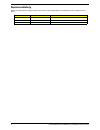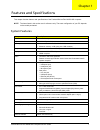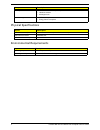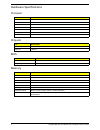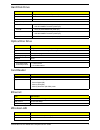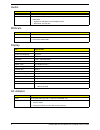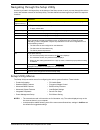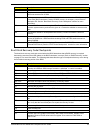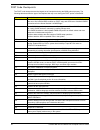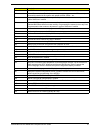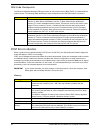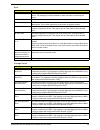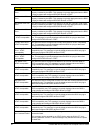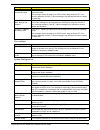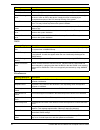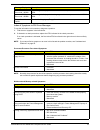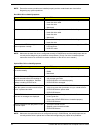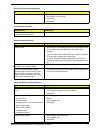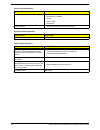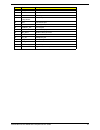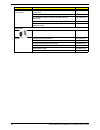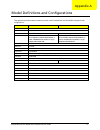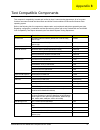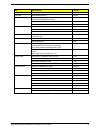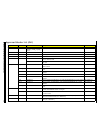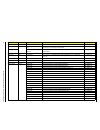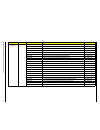- DL manuals
- Packard Bell
- Desktop
- oneTwo M3600
- Service Manual
Packard Bell oneTwo M3600 Service Manual
Summary of oneTwo M3600
Page 1
Packard bell onetwo m3600 all-in-one computer service guide printed in taiwan service guide files and updates are available on the acer/csd web site; for more information, go to http://csd.Acer.Com.Tw.
Page 2
Ii packard bell onetwo m3600 aio computer service guide revision history refer to the table below for changes made on this version of the packard bell onetwo m3600 all-in-one computer service guide. Date chapter updates.
Page 3
Packard bell onetwo m3600 aio computer service guide iii copyright copyright © 2010 by acer incorporated. All rights reserved. No part of this publication may be reproduced, transmitted, transcribed, stored in a retrieval system, or translated into any language or computer language, in any form or b...
Page 4
Iv packard bell onetwo m3600 aio computer service guide conventions the following textual conventions are used in this service guide. Screen messages denotes actual messages that appear on screen. Note gives additional information related to the current topic. Warning alerts you to any physical risk...
Page 5
Packard bell onetwo m3600 aio computer service guide v service guide coverage this service guide provides you with all technical information relating to the basic configuration decided for our "global" product offering. To better fit local market requirements and enhance product competitiveness, you...
Page 6
Vi packard bell onetwo m3600 aio computer service guide.
Page 7
Vii packard bell onetwo m3600 aio computer service guide chapter 1 – features and specifications . . . . . . . . . . . . . . . . . . . . . . . 1 system features . . . . . . . . . . . . . . . . . . . . . . . . . . . . . . . . . . . . . . . . . . . . . . . . . . . . . . .1 physical specifications . . ...
Page 8
Packard bell onetwo m3600 aio computer service guide viii chapter 4 – troubleshooting . . . . . . . . . . . . . . . . . . . . . . . . . . . . . . . . 43 hardware diagnostic procedure . . . . . . . . . . . . . . . . . . . . . . . . . . . . . . . . . . . . . . . . . .43 system check procedures . . . ....
Page 9
Packard bell onetwo m3600 aio computer service guide 1 this chapter lists the features and specifications of the packard bell onetwo m3600 aio computer. System features note the items listed in this section are for reference only. The exact configuration of your pc depends on the model purchased. Co...
Page 10
2 packard bell onetwo m3600 aio computer service guide physical specifications environmental requirements security • bios-based user and supervisor passwords • hardware monitor • kensington lock power management • acpi 2.0-compliant • energy star 5.0 compliant aspect description system dimension (w ...
Page 11
Packard bell onetwo m3600 aio computer service guide 3 system tour the pictures and tables in this section illustrate the physical outlook of the computer. Front view item component 1 integrated webcam 2 integrated microphone 3 display screen 4 speakers 5 power button/indicator • green – system is i...
Page 12
4 packard bell onetwo m3600 aio computer service guide right views item component 1 increase brightness key 2 decrease brightness key 3 usb ports 4 4-in-1 card reader 5 microphone jack 6 headphone jack 7 reset button.
Page 13
Packard bell onetwo m3600 aio computer service guide 5 left and rear views item component 1 ventilation slots 2 mounting holes for wall mount option 3 optical disc drive (odd) 4 kensington lock slot 5 computer stand 6 power jack 7 ethernet port (rj-45) 8 usb ports 9 ps/2 mouse port 10 ps/2 keyboard ...
Page 14
6 packard bell onetwo m3600 aio computer service guide hardware specifications processor chipsets bios memory item specification model intel atom d525 clock speed 1.8 ghz l2 cache 1 mb # of cores 2 socket fcbga559 package type 45 nm max tdp 13 w item specification system chipset intel nm10 express c...
Page 15
Packard bell onetwo m3600 aio computer service guide 7 hard disk drive optical disc drive card reader ethernet wireless lan item specification controller integrated in the intel nm10 express chipset form factor 2.5-inch 9.5 mm interface sata 2.0 supported capacities 160 gb • hgst hts545016b9a300 (54...
Page 16
8 packard bell onetwo m3600 aio computer service guide audio webcam display ac adapter item specification controller realtek alc269 high definition audio codec with embedded class d speaker amplifier features • two built-in 2w stereo speakers • audio jacks – right panel: microphone and headphone jac...
Page 17
Packard bell onetwo m3600 aio computer service guide 9 cmos setup utility cmos setup utility is a hardware configuration program built into the system rom. Since most systems are already properly configured and optimized, there is normally no need to run this utility. You will need to run this utili...
Page 18
10 packard bell onetwo m3600 aio computer service guide accessing the setup utility 1. Turn on the computer. If the computer is already turned on, save your data and close all open applications, then restart the computer. 2. During post, press delete. If you fail to press delete before post is compl...
Page 19
Packard bell onetwo m3600 aio computer service guide 11 navigating through the setup utility use the keys listed in the legend bar on the bottom of the setup screen to work your way through the various menu and submenu screens of the setup utility. The table below lists these legend keys and their r...
Page 20
12 packard bell onetwo m3600 aio computer service guide product information . Field description processor type type of processor installed on the system processor speed speed of the processor installed on the system system memory size of system memory detected during boot-up product name official mo...
Page 21
Packard bell onetwo m3600 aio computer service guide 13 standard cmos features field description value system date sets the system date. Mm/dd/yyyy (month/day/year) system time sets the system time. Hh:mm:ss (hour:minute:second) ahci port 1–2 your computer supports two sata channels, each channel al...
Page 22
14 packard bell onetwo m3600 aio computer service guide advanced bios features field description value quick boot when enabled, the system starts up more quickly be elimination some of the post routines. Enabled disabled quiet boot when enabled, bios will show a full screen logo when booting; if dis...
Page 23
Packard bell onetwo m3600 aio computer service guide 15 advanced chipset features field description value intel xd bit select whether to enable the intel execute disable bit technology. Xd bit is a hardware-based security feature that can reduce exposure to viruses and malicious-code attacks and pre...
Page 24
16 packard bell onetwo m3600 aio computer service guide integrated peripherals field description value onboard sata controller enables or disables the onboard sata controller. Enabled disabled onboard sata mode set the operating mode for the onboard sata controller. Ahci native ide onboard usb contr...
Page 25
Packard bell onetwo m3600 aio computer service guide 17 power management setup field description value acpi suspend mode use this item to define how your system suspends. Default value is s3 (str), the suspend mode is suspend to ram, i.E., the system shuts down with the exception of a refresh curren...
Page 26
18 packard bell onetwo m3600 aio computer service guide pc health status field description value cpu temperature system temperature cpu fan speed system fan speed cpu core +3.30v +5.00v 5vsb vbat these items lets you monitor the parameters for critical voltages, temperatures and fan speeds. Smart fa...
Page 27
Packard bell onetwo m3600 aio computer service guide 19 frequency/voltage control field description value spread spectrum when the mainboard's clock generator pulses, the extreme values of the pulses creates emi (electromagnetic interference). Set this field to enabled to reduce this emi level. This...
Page 28
20 packard bell onetwo m3600 aio computer service guide bios security features note the following before you define a system password: • the maximum length of password contains 8 alphanumeric characters. The following keys are valid: – a-z, a-z (case-insensitive) – 0-9 – ` - + [ ] \ ; ' , . /, – spe...
Page 29
Packard bell onetwo m3600 aio computer service guide 21 to set a system password: 1. Select change supervisor password or change user password, then press enter. The password box appears. 2. Type a password then press enter. 3. Retype the password to verify the first entry, then press enter. You wil...
Page 30
22 packard bell onetwo m3600 aio computer service guide load default settings execute this menu to load the factory-default settings for all setup parameters. Keyboard shortcut: f9 perform the steps below to load the system default settings: 1. Select load default settings, then press enter. You wil...
Page 31
Packard bell onetwo m3600 aio computer service guide 23 save & exit setup execute this menu to save the changes made and closes the setup utility. Keyboard shortcut: f10 exit without saving execute this menu to closes the setup utility without making any changes..
Page 32
24 packard bell onetwo m3600 aio computer service guide.
Page 33
Packard bell onetwo m3600 aio computer service guide 25 this chapter provides step-by-step instructions on how to disassemble the computer for maintenance and troubleshooting purposes. Disassembly tools in performing the disassembly process, you will need the following tools: • wrist-grounding strap...
Page 34
26 packard bell onetwo m3600 aio computer service guide disassembly procedures removing the computer stand 1. Perform the “pre-disassembly procedure” on page 25. 2. Remove the plastic shell covering the computer stand screws. 3. Remove the screws securing the computer stand. Quantity color torque pa...
Page 35
Packard bell onetwo m3600 aio computer service guide 27 4. Remove the computer stand. Removing the side bars 1. Perform the “pre-disassembly procedure” on page 25. 2. Remove the screws securing the side bars. Quantity color torque part number 2 black 4.0 +/- 0.3 kgf-cm 86.Za324.8r0
Page 36
28 packard bell onetwo m3600 aio computer service guide 3. Slide the side bars downward to disengage the bars’ inner tabs from the chassis, then detach the bars. Removing the front bezel 1. Perform the “pre-disassembly procedure” on page 25. 2. Remove the side bars by following the procedure describ...
Page 37
Packard bell onetwo m3600 aio computer service guide 29 removing the webcam module 1. Remove the front bezel by following the procedure described on the previous section. 2. Disconnect the webcam cable from the webcam module. 3. Push the tabs securing the webcam module. 4. Remove the webcam module f...
Page 38
30 packard bell onetwo m3600 aio computer service guide removing the lcd assembly 1. Remove the front bezel by following the procedure described on the page 28, then disconnect the disconnect the webcam cable from the webcam module. 2. Remove the screws securing the lcd assembly to the rear cover. 3...
Page 39
Packard bell onetwo m3600 aio computer service guide 31 removing the lcd lvds cable 1. Remove the lcd assembly by following the procedure described on the previous section. 2. Disconnect the lcd cable from the lcd board. Removing the lcd panel bracket and inverter board 1. Remove the lcd assembly by...
Page 40
32 packard bell onetwo m3600 aio computer service guide 4. Disconnect the inverter board cables from the inverter board. 5. Remove the screws securing the inverter board. 6. Remove the inverter board cage from its bracket. Quantity color torque part number 2 chrome 4.5 +/- 0.3 kgf.Cm 86.7a554.6r0
Page 41
Packard bell onetwo m3600 aio computer service guide 33 removing the optical disc drive 1. Remove the lcd assembly by following the procedure described on the page 30. 2. Disconnect the odd power and data cables from the mainboard, then the odd sata cable from the odd. 3. Remove the screw securing t...
Page 42
34 packard bell onetwo m3600 aio computer service guide 4. Slide the odd out of the rear cover. 5. Remove the screw securing the odd bracket. 6. Detach the odd bezel from the module. Quantity color torque part number 2 chrome 2.0 +/- 0.2 kgf.Cm 86.00k77.223.
Page 43
Packard bell onetwo m3600 aio computer service guide 35 removing the hard disk drive 1. Remove the lcd assembly by following the procedure described on the page 30. 2. Remove the screw securing the hdd cage to the chassis. 3. Slide the hdd assembly towards the odd area to disengage the cage’s tabs f...
Page 44
36 packard bell onetwo m3600 aio computer service guide 4. Remove the screws securing the hard drive to its cage. 5. Slide the hard drive out of its cage. Removing the system fan 1. Remove the lcd assembly by following the procedure described on the page 30. 2. Disconnect the system fan cable from t...
Page 45
Packard bell onetwo m3600 aio computer service guide 37 3. Remove the screw securing the system fan. 4. Remove the system fan from the chassis. Quantity color torque part number 2 chrome 2.0 +/- 0.2 kgf.Cm 86.7a122.4r0
Page 46
38 packard bell onetwo m3600 aio computer service guide removing the heat sink 1. Remove the lcd assembly by following the procedure described on the page 30. 2. Remove the system fan by following the procedure described on the previous section. 3. Loosen the screws securing the heat sink. 4. Remove...
Page 47
Packard bell onetwo m3600 aio computer service guide 39 removing the memory modules 1. Remove the lcd assembly by following the procedure described on the page 30. 2. Open the holding clips securing the memory modules (a), then remove the memory modules from the dimm slots (b). Removing the webcam c...
Page 48
40 packard bell onetwo m3600 aio computer service guide removing the power button/led assembly 1. Remove the lcd assembly by following the procedure described on the page 30. 2. Disconnect the power button/led cable from the mainboard. 3. Remove the power button/led assembly from the front bezel..
Page 49
Packard bell onetwo m3600 aio computer service guide 41 removing the speakers 1. Remove the lcd assembly by following the procedure described on the page 30. 2. Disconnect the speaker cable from the mainboard. 3. Remove the speakers from the rear cover..
Page 50
42 packard bell onetwo m3600 aio computer service guide removing the mainboard 1. Remove the lcd assembly by following the procedure described on the page 30. 2. Remove the odd by following the procedure described on the page 33. 3. Remove the hdd by following the procedure described on page 35. 4. ...
Page 51
Packard bell onetwo m3600 aio computer service guide 43 this chapter lists the post error indicators and general troubleshooting instructions. Procedures for bios recovery and clearing cmos data are also provided. Hardware diagnostic procedure 1. Obtain as much detail as possible about the symptoms ...
Page 52
44 packard bell onetwo m3600 aio computer service guide system internal inspection 1. Turn off the power to the computer and all peripherals. 2. Unplug the power cord from the computer. 3. Unplug the network cable and all connected peripheral devices from the computer. 4. Place the computer on a fla...
Page 53
Packard bell onetwo m3600 aio computer service guide 45 boot block recovery code checkpoints the boot block recovery code gets control when the bios determines that a bios recovery is required because the user has forced the update or the bios checksum is corrupt. Refer to “bios recovery” section on...
Page 54
46 packard bell onetwo m3600 aio computer service guide post code checkpoints the post code checkpoints are the largest set of checkpoints during the bios preboot process. The following table describes the type of checkpoints that may occur during the post portion of the bios. Checkpoint description...
Page 55
Packard bell onetwo m3600 aio computer service guide 47 checkpoint description 3c mid post initialization of chipset registers. 40 detect different devices (parallel ports, serial ports, and coprocessor in cpu, ... Etc.) successfully installed in the system and update the bda, ebda…etc. 50 programmi...
Page 56
48 packard bell onetwo m3600 aio computer service guide dim code checkpoints the device initialization manager (dim) gets control at various times during bios post to initialize different system busses. The following table describes the main checkpoints where the dim module is accessed. Post error i...
Page 57
Packard bell onetwo m3600 aio computer service guide 49 boot storage device message description boot failure... This is a generic message indicating the bios could not boot from a particular device. This message is usually followed by other information concerning the device. Invalid boot diskette a ...
Page 58
50 packard bell onetwo m3600 aio computer service guide 5th master hard disk error the ide/atapi device configured as master in the 5th ide controller could not be properly initialized by the bios. This message is typically displayed when the bios is trying to detect and configure ide/atapi devices ...
Page 59
Packard bell onetwo m3600 aio computer service guide 51 virus-related system configuration s.M.A.R.T. Command failed the bios tried to send a s.M.A.R.T. Message to a hard disk, but the command transaction failed. This message can be reported by an atapi device using the s.M.A.R.T. Error reporting st...
Page 60
52 packard bell onetwo m3600 aio computer service guide cmos miscellaneous pci rom conflict a pci adapter generated an i/o resource conflict when configured by bios post. Pci irq conflict a pci adapter generated an i/o resource conflict when configured by bios post. Pci irq routing table error bios ...
Page 61
Packard bell onetwo m3600 aio computer service guide 53 index of symptom-to-fru error messages to use the information in this section to diagnose a problem: 1. Find the error symptom in the left column. 2. If directed to a check procedure, replace the fru indicated in the check procedure. If no chec...
Page 62
54 packard bell onetwo m3600 aio computer service guide note ensure the memory modules are installed properly and the contact leads are clean before diagnosing any system problems. Hard disk drive-related symptoms symptom/error action/fru hard disk drive test failed. • enter cmos setup and load the ...
Page 63
Packard bell onetwo m3600 aio computer service guide 55 real-time clock-related symptoms symptom/error action/fru real-time clock is inaccurate. • ensure the information in the standard cmos feature of bios setup is set correctly. • rtc battery • mainboard audio-related symptoms symptom/error action...
Page 64
56 packard bell onetwo m3600 aio computer service guide printer-related symptoms symptom/error action/fru printing failed. • ensure the printer driver is properly installed. Refer to the printer service manual. • printer • printer cable • mainboard. Printer problems. • refer to the service manual fo...
Page 65
Packard bell onetwo m3600 aio computer service guide 57 bios recovery when you boot up the computer and you hear one long beep, followed by a shorter one, the system bios is damaged. This maybe cause by an interruption during a bios flash procedure (e.G. A power outage) or a corrupted bios code, whi...
Page 66
58 packard bell onetwo m3600 aio computer service guide clearing cmos you may need to clear the setup configuration values (cmos) if the configuration has been corrupted, or if incorrect settings made in the setup utility caused error messages to be unreadable. This procedure will clear the bios sup...
Page 67
Packard bell onetwo m3600 aio computer service guide 59 this chapter shows the block diagram and board layout of the packard bell onetwo m3600 aio computer. Block diagram the core subsystems of the packard bell onetwo m3600 computer are depicted in the following block diagram. System architecture ch...
Page 68
60 packard bell onetwo m3600 aio computer service guide mainboard layout this section shows the major mainboard components. Item code component 1 u7 intel nm10 express chipset 2 bt1 rtc battery 3 u41 mini card slot for optional wlan module (802.11 b/g/n) 4 dimm1 ddr3 slot 1 5 dimm2 ddr3 slot 2 6 u4 ...
Page 69
Packard bell onetwo m3600 aio computer service guide 61 14 cam_cn1 webcam cable connector 15 pwr1 power jack 16 rj1 ethernet port 17 usb5 and usb_rear1 rear usb ports 18 ms1 ps/2 mouse port 19 kb1 ps/2 keyboard port 20 lineout_jk1 line-out jack 21 cmos1 clear cmos jumper 22 int_spk1 speaker cable co...
Page 70
62 packard bell onetwo m3600 aio computer service guide.
Page 71
Packard bell onetwo m3600 aio computer service guide 63 this chapter gives you the fru (field replaceable unit) listing of the packard bell onetwo m3600 computer global configurations. Refer to this list when ordering for repair parts or for rma (return merchandise authorization). Important part num...
Page 72
64 packard bell onetwo m3600 aio computer service guide exploded diagram no. Component 1 side bars 2 lcd panel bracket 3 hdd cage 4 rear cover assembly 5 odd bezel 6 inverter board bracket 7 odd bracket 8 power button/led assembly 9 lcd panel 10 front bezel.
Page 73
Packard bell onetwo m3600 aio computer service guide 65 fru list system model: acer_otm3600_pmarr category part name part number boards mainboard mainboard otm3600 intel nm10 rtl8111dl w/cpu 1.8g w/o dimm mb.U6e01.001 inverter board inverter board 2l 2pin darfon vz.12164.501 19.Vc001.001 inverter bo...
Page 74
66 packard bell onetwo m3600 aio computer service guide category part name part number heat sink cpu heatsink w/o fan 60.Vbk01.007 system fan fan 23.Vbk01.001 fan 23.Vbk01.002 hard drive hdd 160gb 5400rpm 2.5" sata hgst panther-b hts545016b9a300 f/w:c60f kh.16008.027 hdd 160gb 5400rpm 2.5" sata wd m...
Page 75
Packard bell onetwo m3600 aio computer service guide 67 category part name part number case / cover / bracket / assembly front bezel front bezel 18.5" w/logo 60.U6e01.002 rear cover back cover 18.5 60.U6e01.001 computer stand assembly hinge 60.Nc401.004 computer stand hinge cover hinge cover 42.Vbk0...
Page 76
68 packard bell onetwo m3600 aio computer service guide category part name part number cables power button/led cable power led switch cable 50.Vbk01.003 odd sata cable odd sata cable 50.Nc401.002 odd sata cable 50.Vbk01.001 inverter board cable inverter boiard cable 50.Vbk01.006 lcd lvds cable lvds ...
Page 77
Packard bell onetwo m3600 aio computer service guide 69 category part name part number usb keyboard (continuation) keyboard chicony ku-0906 usb 85key black thailand kb.Usb03.277 keyboard chicony ku-0906 usb 85key black turkmen kb.Usb03.302 keyboard chicony ku-0906 usb 86key black arabic/french kb.Us...
Page 78
70 packard bell onetwo m3600 aio computer service guide usb keyboard (continuation) keyboard chicony ku-0906 usb 86ks black turkish-q kb.Usb03.299 keyboard chicony ku-0906 usb 86ks black uk kb.Usb03.241 keyboard chicony ku-0906 usb 90key black japanese kb.Usb03.244 keyboard chicony ku-0906 usb 85ks ...
Page 79
Packard bell onetwo m3600 aio computer service guide 71 this appendix provides features summary for each of the packard bell onetwo m3600 computer model configurations. Item specification specification project name pmarr model name otm3600 acer part number pw.U6ee8.001 pw.U6e08.001 description otm36...
Page 80
Packard bell onetwo m3600 aio computer service guide 72.
Page 81
Packard bell onetwo m3600 aio computer service guide 73 this computer’s compatibility is tested and verified by acer’s internal testing department. All of its system functions are tested for both the home basic and home premium editions of microsoft’s windows vista operating system. Refer to the fol...
Page 82
Packard bell onetwo m3600 aio computer service guide 74 item device name vendor usb hdd 2.5-inch portable 80 gb hard disk transcend usb odd dvd+r/rw (usb 2.0) plextor usb hub and others huawei mobile connect e220 usb modem 3g (e220: hsdpa/umts/edge/gprs/gsm) huawei powersync usb2.0 4-port mini hub (...
Page 83
Packard bell o net w o m3 600 aio compu te r service guid e 75 approved vendor list (avl) component vendor type description part number mainboard kit wistron pmarr winm10_1394(n)_logo(n)_ eup(y) mainboard otm3600 intel nm10 rtl8111dl aio 18.5 w/o 1394 lf mb.U6e01.001 front bezel wistron paio1018 wis...
Page 84
76 packard bel l onet wo m3600 aio co mp uter se rvi ce gui de card reader wireless lan kit lite-on 802.11 b/g/n (mini-card)(half size) lite-on wn6602rh, ralink rt3090 wlan lite-on wn6602rh, ralink rt3090, 802.11b/g/n 1x1 wlan (mini-card) half size ni.10200.034 802.11 b/g/n (mini-card)(half size) ki...
Page 85
Packard bell o net w o m3 600 aio compu te r service guid e 77 usb keyboard (continuation) usb/0910b keyboard chicony ku-0906 usb 86ks black belgium kb.Usb03.286 usb/0910b keyboard chicony ku-0906 usb 86ks black icelandic kb.Usb03.287 usb/0910b keyboard chicony ku-0906 usb 86ks black norwegian kb.Us...
Page 86
Packard bell onetwo m3600 aio computer service guide 78.
Page 87
Packard bell onetwo m3600 aio computer service guide 79 this appendix describes online technical support services available to help you repair your acer products. If you are a distributor, dealer, asp or tpm, please refer your technical queries to your local acer branch office. Acer branch offices a...
Page 88
Packard bell onetwo m3600 aio computer service guide 80
Page 89
Packard bell onetwo m3600 aio computer service guide 81 a ac adapter part number 68 specifications 8 ac power cord, part number 68 ac power jack 5 acpi, see advanced configuration power interface 2 advanced bios features menu 14 advanced chipset features menu 15 advanced configuration power interfac...
Page 90
82 packard bell onetwo m3600 aio computer service guide exit without saving menu 23 exploded view 64 f field replaceable unit, see fru list 63 frequency/voltage control menu 19 front bezel part number 67 remove 28 fru list components list 65 exploded view 64 part number updates 63 g graphics control...
Page 91
Packard bell onetwo m3600 aio computer service guide 83 hdd bracket 67 heat sink 66 inverter board 65 inverter board cable 68 inverter board cover 67 keyboard 68 lcd lvds cable 68 lcd panel 66 lcd panel bracket 67 mainboard 65 memory module 65 modem 66 mouse 70 odd bezel 67 odd bracket 67 odd sata c...
Page 92
84 packard bell onetwo m3600 aio computer service guide troubleshooting bios checkpoints 44 bios recovery 57 clearing cmos 58 component failure 53 hardware diagnostic procedure 43 online support information 79 post error indicators 48 u usb ports bootable device 16 legacy device 16 right 4, 5 user p...