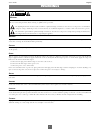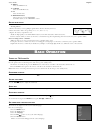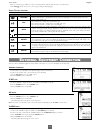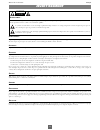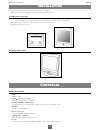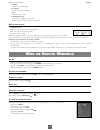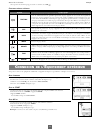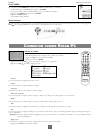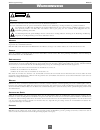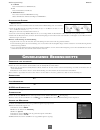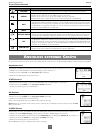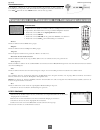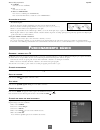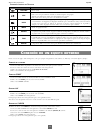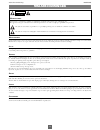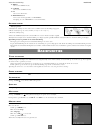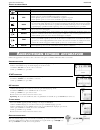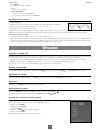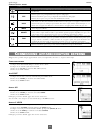- DL manuals
- Packard Bell
- TV
- Slim Remote Control
- Owner's Manual
Packard Bell Slim Remote Control Owner's Manual
Summary of Slim Remote Control
Page 1
Owner’s manual manuel de l'utilisateur bedienungsanleitung manual del propietario gebruikershandleiding guida utente owner’s manual manuel de l'utilisateur bedienungsanleitung manual del propietario gebruikershandleiding guida utente www.Packardbell.Com a division of nec computers international.
Page 2: Arnings
1 english user’s guide w arning : to prevent fire or shock hazard, do not expose the set to rain or moisture. Do not rub or strike the active matrix lcd with anything hard as this may scratch, mar, or damage the active matrix lcd permanently. C aution : do not attempt to modify this product in any w...
Page 3: Upplied
2 english user’s guide before operating the set, please read this manual carefully. • make sure the following accessories are provided with the product. 1. Ac/dc adaptor 2. Ac cord 3. Remote controller 4. Batteries (2ea) 5. Owner’s manual 6. Pc in cable 7. Pc audio in cable s upplied a ccessories c ...
Page 4: Ontrols
3 english user’s guide installation options • you can install the tv on a wall or place it on a table-like surface. • to eliminate any risk of injury from the tv falling, it should be mounted securely. 1. W all i nstallation caution: do not install the tv on a weak wall surface, like plaster etc. A ...
Page 5
4 english user’s guide 1 ant. (antenna input) 2. Dc12v adaptor input 3. Pc/dtv input 4. Scart 5. Headphone out connect a headphone to this socket. 6. S-video input connect the output of an s -video vcr to the s-video input. Connect the audio outputs of an s-video vcr to the a/v-in audio inputs. 7. A...
Page 6: Asic
5 english user’s guide 15.Video selects the video mode. 16. S-video selects the s-video mode. 17. Pc selects the pc mode. 18.Teletext buttons these buttons are used for teletext. For further details, see the ‘teletext’ section. B attery installation inserting batteries 1. Remove the battery cover by...
Page 7: Creen
6 english user’s guide 1. Press the menu button to display main menu. 2. Press the pr button to select menus-picture, sound, special, setup 3. Adjust each menu with the vol button. 4. Press the menu button to return to preceding menu. 5. Press the tv/av button to finish adjusting menu. O n s creen m...
Page 8: Etting Up
7 english user’s guide once you have preset the programmes, you will be able to use the pr or number buttons to scan the programmes you programmed. Programmes can be tuned using automatic or manual modes. A uto p rogramme all programmes that can be received are stored by this method. It is recommend...
Page 9: Icture
8 english user’s guide p rogramme edit this function enables you to delete or skip the stored programmes. Also you can move some programmes to other programme numbers or insert a blank programme data into the selected programme number. 1. Press the menu button. 2. Select the setup menu. 3. Press the...
Page 10: Ther Functions
9 english user’s guide you can select your preferred sound setting; flat, music, movie or speech and you can also adjust the sound frequency of equalizer, balance. If you switch avl to on, the set automatically keeps on an equal volume level even if you change pro- grammes. 1. Press the menu button....
Page 11: Eletext
10 english user’s guide a uto sleep if you select auto sleep on the set will automatically switch itself to standby mode approximately ten minutes after a tv channel stops broadcasting. 1. Repeatedly press the menu button to select the special menu. 2. Press the pr button to select auto sleep. 3. Pr...
Page 12: Xternal
11 english user’s guide 2.You can select the pages, which are colour coded along the bottom line with the same coloured buttons. 3.The vol button can be used to select the preceding or following page. S pecial t eletext functions you can connect additional equipment, such as vcrs, camcorders etc. To...
Page 13: O Use As A
12 english user’s guide h eadphone jack insert a pair of headphones into the headphone socket on the tv.The tv speakers will be muted.To adjust the headphone volume, press the vol button. If you press the mute button, the sound is turned off. P icture adjustment you can adjust picture contrast, brig...
Page 14: Roduct
R esolution note: a. If the set is cold, there may be a small “flicker” when the set is switched on.This is normal, there is nothing wrong with the set. B. If possible, use the vesa 1024 x 768 @60hz video mode to obtain the best image quality for your lcd monitor. If used under the other resolu- tio...
Page 15: Roubleshooting
14 english user’s guide t roubleshooting problem no picture on screen and no sound from speakers • insert the ac power cord plug securely in ac power outlet. • make sure the remote control is not in the standby mode (the power/standby indicator is red). • turn on the main power button on the top of ...
Page 16: Vertissement
15 français manuel de l’utilisateur a vertissement : ne pas exposer à la pluie ou à l’humidité afin de prévenir le feu et le choc électrique. Ne pas frotter ou frapper la matrice active du lcd avec un objet dur. Cela risque de provoquer des rayures, fissures ou d’endommager la matrice active du lcd....
Page 17: Ccessoires Fournis
16 français manuel de l’utilisateur • vérifier que les accessoires suivants sont bien fournis avec le produit. 1. Adapteur cd 2. Cordon ca 3. Télécommande 4. Pile(aaa) 5. Manuel d’utilisation 6. Câble pc in 7. Câble pc audio in a ccessoires fournis s ommaire avertissement ..............................
Page 18: Ontrôles
17 français manuel de l’utilisateur • on peut installer l’appareil sur la table ainsi qu’au mur avec les supports. • afin d’éviter le risque de dégât par la chute, l’appareil doit rester toujours fixé. 1. I nstallation sur le mur attention: ne pas installer la tv sur un mur avec une surface fragile,...
Page 19
18 français manuel de l’utilisateur 1. Ant. (antenna input) 2. Dc12v adaptor input 3. Pc/dtv input 4. Scart 5. Headphone out branchez l’écouteur à sa prise. 6. S-video input connectez la prise de sortie de s-video vcr à la prise de s-video. Connectez la prise de sortie de s-video vcr à la prise d’au...
Page 20: Ise En
19 français manuel de l’utilisateur 15.Video sélectionne le mode video. 16. S-video sélectionne le mode s-video. 17. Pc sélectionne le mode pc. 18.Teletext buttons ces touches sont utilisées pour télétexte. Pour les détails, consultez le chapitre de “télétexte”. M ise en place de piles installation ...
Page 21: Ffichage Sur
20 français manuel de l’utilisateur 1. Affichez le menu principal en appuyant sur menu. 2. Sélectionnez les menus d’image, son, spécial, setup en appuyant sur pr . 3. Ajustez chaque menu avec la touche vol . 4. Retournez au menu précédent en appuyant sur menu. 5. Quittez le menu d’ajustement en appu...
Page 22: Églage Du
21 français manuel de l’utilisateur p rogrammation a uto tous les programmes recevables peuvent être enregistrés.Au cours de l’installation de l’appareil, l’utilisation du programme automatique est recommandée. 1. Appuyez sur menu. 2. Sélectionnez le menu setup. 3. Sélectionnez le menu programmation...
Page 23: Ontrôle D
22 français manuel de l’utilisateur É dition programmes cette fonction permet d’effacer ou de scanner les programmes enregistrés. 1. Appuyez sur menu. 2. Sélectionnez le menu setup. 3. Sélectionnez edition programmes en appuyant sur pr . Sélectionnez le nom de programme à éditer avec pr ou vol . S a...
Page 24: Utres Fonctions
23 français manuel de l’utilisateur vous pouvez sélectionner : plat, musique, cinéma ou parole.Vous pouvez égale- ment régler la fréquence sonore de l’egaliseur et de la balance. Si vous mettez avl en marche, l’appareil va garder le même niveau de volume lors d’un changement de programme. 1. Appuyez...
Page 25: Élétexte
24 français manuel de l’utilisateur a rrÊt auto . Si vous sélectionnez arrêt auto. Marche, l’appareil sera mis en mode veille 10 minutes après la fin d’émission. 1. Appuyez sur menu. 2. Sélectionnez menu spécial. 3. Sélectionnez arrêt auto. En appuyant sur pr . 4. Sélectionnez marche en appuyant sur...
Page 26: Onnexion De L
25 français manuel de l’utilisateur 3.Vous pouvez sélectionner la page précédente ou suivante avec vol . F onctions spÉciales tÉlÉtexte vous pouvez connecter les équipements additionnels à l’appareil tels magnétoscopes, dvd. Les exemples sont ci-dessous. P rise d ’ antenne 1. Connectez la prise de s...
Page 27: Onnexion Comme
26 français manuel de l’utilisateur p rise s-video si vous connectez le s-video vcr à la prise de s- video, la qualité d’image sera améliorée. 1. Connectez la prise de s-video vcr à la prise de s-video. 2. Connectez les câbles audio de s-video vcr à la prise de a/v-in de la télévision. 3. Appuyer su...
Page 28: Pécifications De L
Pc/dtv input 1. Connectez le câble pc (d) de la prise de l’écran à la prise pc/dtv de l’ordinateur. 2. Connectez le cable audio de l’ordinateur au pc audio in de l’appareil. 3. Appuyez sur pc pour sélectionner le mode pc. 4. Branchez l’ordinateur, et l’affichage de l’ordinateur apparaît sur l’écran....
Page 29: Iagnostics
28 français manuel de l’utilisateur d iagnostics problèmes l’écran n’affiche rien et le haut-parleur ne produit aucun bruit • faites attention en introduisant le cordon de ca à la prise de ca. • vérifiez si la télécommande n’est pas mise en mode veille (power/standby indicateur rouge). Aucune image ...
Page 30: Arnhinweise
29 deutsch bedienungsanleitung w arnung wegen der brandgefahr und der gefahr durch elektrischen strom darf das gerät nicht dem regen oder feuchtigkeit ausgesetzt werden. Keine harte gegenstände über den aktivmatrix-lcd- bildschirm führen. Am aktivmatrix-lcd-bildschirm können kratzer, störungen oder ...
Page 31: Itgeliefertes
30 deutsch bedienungsanleitung lesen sie diese bedienungsanleitung aufmerksam durch, bevor sie das gerät in betrieb nehmen. *vergewissern sie sich, dass die folgenden zubehörteile mit dem produkt ausgeliefert wurden. 1. 1. Netzteil 2. Netzkabel 3. Fernbedienung 4. Batterien (2 ea) 5. Bedienungsanlei...
Page 32: Edienelemente
31 deutsch bedienungsanleitung optionen für die geräteinstallation • sie können den fernseher auf einer wandhalterung installieren oder ihn auf einen tischähnliche fläche aufstellen. • um die verletzungsgefahr durch einen herabfallenden fernseher auszuschalten, sollte das gerät gut befestigt werden....
Page 33
32 deutsch bedienungsanleitung 1. Ant. (antenneneingang) 2. 12 v netzteileingang 3. Pc/dtv-eingang 4. Scart 5. KopfhÖrerausgang an diese buchse können sie einen kopfhörer anschließen. 6. S-video-eingang an den s-video-eingang schließen sie das s-video-kabel des videorekorders an. An die av-in-audioe...
Page 34: Rundlegende
33 deutsch bedienungsanleitung 16. S-video dient zur auswahl des s-video-modus. 17. Pc dient zur auswahl des pc-modus. 18.Teletext-tasten diese tasten werden für teletext benötigt. Weitere einzelheiten erfahren sie im kapitel "teletext". I nstallation der b atterien batterien einsetzen 1. Nehmen sie...
Page 35: Ildschirmmenüs Und
34 deutsch bedienungsanleitung 1.Drücken sie die taste menu, um das hauptmenü einzublenden. 2. Drücken sie die taste pr , um eines der menüs ("bild", "ton", "speziell" oder "aufstellung") auszuwählen. 3. In den einzelnen menüs ändern sie einstellungen mit der taste vol . 4. Drücken sie die taste men...
Page 36: Instellen Von
35 deutsch bedienungsanleitung nach dem einstellen der fernsehsender können sie die einprogrammierten sender mit der taste pr oder mit einer der zahlentasten auswählen. Die sender können automatisch oder manuell gesucht werden. A utomatische p rogrammierung durch diese vorgehensweise werden alle sen...
Page 37: Ildeinstellungen
36 deutsch bedienungsanleitung s enderliste ordnen mit dieser funktion können sie gespeicherte sender löschen oder überspringen. Darüber hinaus können sie die gewünschten sender auf andere tasten verlegen oder einer bestimmten sendernummer einen leeren programmplatz zuweisen. 1. Drücken sie die tast...
Page 38: Onstige
37 deutsch bedienungsanleitung sie können aus den optionen "linear", "musik", "spielfilm" oder "sprache" ihre bevorzugte toneinstellung auswählen und außerdem die tonfrequenzen am equalizer und die balance einstellen.Wenn sie "avl" einschalten, behält der fernseher eine kon- stante lautstärke bei, a...
Page 39: Eletext
38 deutsch bedienungsanleitung b laues b ild wenn ein fernsehsender kein programm ausstrahlt, sehen sie einen blauen bildschirm. Z eitschalter zum a usschalten des g erÄts sie brauchen nicht daran zu denken, vor dem schlafen gehen den fernseher auszuschal- ten. Der zeitschalter schaltet das gerät au...
Page 40: Nschluss Externer
39 deutsch bedienungsanleitung t eletext -s pezialfunktionen an den fernseher können sie weitere geräte, wie z. B.Videorekorder, camcorder usw. Anschließen. Einige beispiele werden im folgenden aufgeführt. A ntennenanschluss 1.Verbinden sie den hf-ausgang ("rf out") des videorekorders mit dem antenn...
Page 41
40 deutsch bedienungsanleitung k opfhÖreranschluss den kopfhörer schließen sie an den passenden anschluss am fernseher an. Dabei werden die fernsehlautsprecher abgeschaltet. Um die lautstärke für den kopfhörer einzustellen, drücken sie die taste vol .Wenn sie die taste mute drücken, wird der ton abg...
Page 42: Roduktdaten
A uflÖsung hinweis: a. Wenn der fernseher noch kalt ist, kann es beim einschalten des fernsehers zu leichtem "flimmern" kommen. Dieses verhalten ist ganz normal und kein hinweis auf eine fehlfunktion des fernsehers. B.Verwenden sie nach möglichkeit eine vesa-auflösung mit 1.024 x 768 pixeln bei 60 h...
Page 43: Ehlerbehebung
42 deutsch bedienungsanleitung f ehlerbehebung problem kein bild auf dem schirm und kein ton aus den lautsprechern • stecken sie das kabel des netzteils fest in die steckdose. • vergewissern sie sich, ob nicht die fernbedienung auf standby eingestellt ist. (die power/standby-anzeige ist rot.) kein b...
Page 44: Dvertencias
43 español manual del propietario a dvertencia mantenga alejado el aparato de la lluvia y la humedad para evitar el riesgo de incendio o de descarga eléctrica. No frote ni golpee la matriz activa lcd con algo duro ya que podría arañarla, estropearla o dañarla de forma permamente. P recauciÓn no inte...
Page 45: Ccesorios Incluidos
44 español manual del propietario antes de hacer funcionar el aparato, lea atentamente este manual. • asegúrese de que los siguientes accesorios se suministran con el producto. 1. Adaptador ca/cc 2. Cable ca 3. Mando a distancia 4. Pilas (2ea) 5. Manual del propietario 6. Cable de entrada para pc 7....
Page 46: Ontroles
45 español manual del propietario opciones de instalación • puede instalar la tv en una pared o colocarla en una mesa o una superficie similar. • para evitar el riesgo de daño por caída de la tv, ésta debería colocarse de forma segura. 1. I nstalaciÓn en la pared precaución: no instale la tv en una ...
Page 47
46 español manual del propietario 1. Ant. (entrada de antena) 2. Entrada del adaptador cc 12 v 3. Entrada pc/dtv 4. Scart 5. Salida de auriculares conecte unos auriculares a este conector. 6. Entrada de s-video conecte la salida de una videograbadora s -video a la entrada de s-video. Conecte las sal...
Page 48: Uncionamiento Básico
47 español manual del propietario 16. S-vÍdeo selecciona el modo s-vÍdeo. 17. Pc selecciona el modo pc. 18. Botones de teletexto estos botones se utilizan para el teletexto. Para obtener más información, consulte la sección “teletexto”. I nstalaciÓn de las pilas inserción de las pilas 1. Retire la c...
Page 49
48 español manual del propietario 1. Pulse el botón menu para ver el menú principal. 2. Pulse el botón pr para seleccionar los menús imagen, sonido, especial, arreglo. 3. Ajuste cada menú con el botón vol . 4. Pulse el botón menu para volver al menú anterior. 5. Pulse el botón tv/av para finalizar e...
Page 50
49 español manual del propietario cuando haya predefinido los programas, podrá utilizar el botón pr o los botones numÉricos para buscar los programas que ha programado. Los programas se pueden sintonizar utilizando los modos manual o automático. P rogramaciÓn automÁtica de programas todos los progra...
Page 51: Ontrol De Imagen
50 español manual del propietario e diciÓn de programas esta función le permite eliminar u omitir programas almacenados. También puede cambiar algunos programas a otros números o insertar un dato de programa en blanco en el número de programa seleccionado. 1. Pulse el botón menu 2. Seleccione el men...
Page 52: Tras Funciones
51 español manual del propietario puede seleccionar el valor de sonido preferido: flat, música, película o voz. Asimismo, puede ajustar la frecuencia de sonido del ecualizador y el balance. Si enciende avl, el aparato se mantiene en el mismo nivel de volumen de forma automática incluso si cambia de ...
Page 53: Eletexto
52 español manual del propietario p antalla azul un programa sin señal aparece en azul. T emporizador de desconexiÓn no es necesario que se acuerde de apagar el aparato antes de irse a dormir. El tempo- rizador de desconexión hace que el aparato pase automáticamente al modo de espera después de agot...
Page 54
53 español manual del propietario f unciones especiales de t eletexto puede conectar un equipo adicional al aparato, como por ejemplo videograbadoras, videocámaras, etc. Más abajo se muestran algunos ejemplos. C onexiÓn de la antena 1. Conecte la salida rf de la grabadora a la entrada de la antena, ...
Page 55: Onexión Al
54 español manual del propietario e ntrada de auriculares inserte la clavija de los auriculares al conector de auriculares de la tv. Los altavoces de la tv se desactivarán. Para ajustar el volumen de los auriculares, pulse el botón vol . Si pulsa el botón mute, se apagará el sonido. A juste de image...
Page 56
R esoluciÓn nota: a. Si el aparato está frío, puede haber un pequeño "parpadeo" cuando se encienda. Es normal que esto ocurra, el aparato funciona correctamente. B. Si es posible, utilice el modo de vídeo vesa 1.024x768@60hz para que la calidad de imagen del monitor lcd sea óptima. Pueden aparecer e...
Page 57: Olución De Problemas
56 español manual del propietario s oluciÓn de problemas problema no hay imagen en la pantalla ni sonido en los altavoces • enchufe el cable de alimentación ca en la toma de corriente ca. • asegúrese de que el mando a distancia no se encuentra en el modo de espera (el indi- cador de power/modo de es...
Page 58: Aarschuwingen
57 nederlands gebruikershandleiding w aarschuwing stel het lcd niet bloot aan vocht of regen, want dat kan brand of een elektrische schok veroorzaken. Gebruik geen hard voorwerp om over het active matrix lcd te wrijven of te vegen, want dan ontstaan er krassen of kan het lcd permanent worden beschad...
Page 59: Eegeleverde
58 nederlands gebruikershandleiding voordat u met de set werkt, is het raadzaam deze handleiding zorgvuldig te lezen. *controleer of de volgende accessoires bij het product werden geleverd. 1. Netadapter 2. Netkabel 3. Afstandsbediening 4. Batterijen (2ea) 5. Gebruikershandleiding 6. Pc in-kabel 7. ...
Page 60: Ediening
59 nederlands gebruikershandleiding opties installatie • u kunt de tv aan een muur bevestigen of op een tafelblad plaatsen. • zorg ervoor dat de tv stevig is gemonteerd, zodat hij niet kan omvallen. 1. B evestiging aan de muur let op: bevestig de tv niet aan een bepleisterde muur.Twee schroeven (of ...
Page 61
60 nederlands gebruikershandleiding 1. Ant. (antenne-ingang) 2. Dc 12 v ingang adapter 3. Pc/dtv ingang 4. Scart 5. Hoodtelefoonuitgang sluit de hoofdtelefoon aan op deze bus. 6. S-video-ingang sluit de uitgang van een s-video-vcr aan op de s-video-ingang. Sluit de geluidsuitgangen van een s-video-v...
Page 62: Asisfuncties
61 nederlands gebruikershandleiding 15.Video selecteert de video-modus. 16. S-video selecteert de s-video-modus. 17. Pc selecteert de pc-modus. 18.Teletekst-toetsen deze toetsen worden gebruikt voor teletekst. Raadpleeg de sectie ‘teletekst’ voor meer informatie. B atterijen plaatsen batterijen plaa...
Page 63: Enu
62 nederlands gebruikershandleiding 1. Druk op de menu-toets om het hoofdmenu op te roepen 2. Druk op de pr -toets om menu’s: picture, sound, special en setup te kiezen. 3.Regel elk menu met de vol .-toets. 4. Druk op de menu-toets om naar het vorige menu terug te keren. 5. Druk op de tv/av-toets om...
Page 64: Enders Programmeren
63 nederlands gebruikershandleiding wanneer u de zenders hebt ingesteld, kunt u de pr of de cijfertoetsen gebruiken om een bepaalde zender te kiezen. U kunt zenders automatisch of handmatig programmeren. A utomatisch programmeren alle zenders die ontvangen kunnen worden, worden door deze methode opg...
Page 65: Eeldinstelling Aanpassen
64 nederlands gebruikershandleiding p rogrammering aanpassen hiermee kunt u opgeslagen zenders verwijderen of overslaan. U kunt bepaalde zenders een ander nummer geven of zendernummers overslaan. 1. Druk op de menu-toets. 2. Kies het menu setup. 3. Druk op de pr -toets om programme edit te selectere...
Page 66: Verige Functies
65 nederlands gebruikershandleiding u kunt uw favoriete geluidsinstelling selecteren: flat (vlak), music (muziek), movie (film) of speech (spraak), de equalizerfrequentie en de balans regelen. Als u avl op on zet, dan handhaaft de set automatisch het ingestelde volume, zelfs als u van zender verande...
Page 67: Eletekst
66 nederlands gebruikershandleiding b lue b ack een zender zonder signaal resulteert in een blauw scherm. S leep timer u hoeft de set niet meer zelf uit te schakelen als u gaat slapen. De sleep timer zet de set automatisch op stand-by na een door u ingesteld aantal minuten. Druk op de sleep-toets om...
Page 68
67 nederlands gebruikershandleiding s peciale teletekstfuncties u kunt extra apparatuur zoals videorecorders, camcorders enz. Op uw set aansluiten. Hieronder vindt u voorbeelden. A ntenneaansluiting 1. Sluit de rf-uitgang van de videorecorder aan op de antenne-ingang achter op de tv. 2. Sluit de ant...
Page 69: Ansluiten Als
68 nederlands gebruikershandleiding b eeld aanpassen u kunt het contrast, de helderheid, de horizontale/verticale beeldpositie, klok, fase, auto en reset van het beeld aanpassen aan uw eigen voorkeur. También el reloj, fase, auto y reset como prefiera. 1. Gebruik de pc-toets om de pc-modus te select...
Page 70: Pecificaties
R esolutie opmerking: a. Als de set niet is opgewarmd, kan er enige “beeldflikker” optreden. Dit is normaal en wijst dus niet op een defect. B. Gebruik indien mogelijk de resolutie vesa 1024 x 768 bij 60 hz om de beste beeldkwaliteit voor uw kleuren-lcd te krijgen. Indien u andere resoluties gebruik...
Page 71: Roblemen Oplossen
70 nederlands gebruikershandleiding p roblemen oplossen probleem geen beeld en geen geluid • steek de stekker goed in het stopcontact. • controleer of de stand-by modus is ingeschakeld (het indicatielampje power/standby is rood.) geen beeld/geen beeld via av-aansluiting. • controleer de helderheidsi...
Page 72: Vvertenze
71 italiano guida utente a vvertenza per prevenire i rischi d'incendio o folgorazione, non esponete l'apparecchio a pioggia od umidità. Non sfregate né colpite l'lcd a matrice attiva con alcun oggetto duro, per evitare di graffiare, deteriorare o danneggiare permanentemente la sua superficie. C aute...
Page 73: Ccessori In Dotazione
72 italiano guida utente prima di utilizzare l'apparecchio si prega di leggere con attenzione il presente manuale. • verificate la presenza dei seguenti accessori a corredo del prodotto. 1. Adattatore ca/cc 2. Cavo di alimentazione ca 3. Telecomando 4. Batterie (2ea) 5. Guida utente 6. Cavo pc in 7....
Page 74: Ontrolli
73 italiano guida utente tipi d'installazione • il tv può essere installato a parete o su un piano. • per eliminare i rischi di caduta, il tv deve essere installato prevedendo un sistema di fissaggio. 1. I nstallazione a parete cautela: non installate il tv su una parete debole, ad esempio in gesso....
Page 75
74 italiano guida utente 1. Ant. (ingresso antenna) 2. Ingresso adattatore cc 12v 3. Ingresso pc/dtv 4. Scart 5. Uscita cuffie per collegare delle cuffie. 6. Ingresso s-video per collegare l'uscita di un vcr s-video. Collegate le uscite audio di un vcr s-video agli ingressi audio av-in. 7. Ingressi ...
Page 76: Tilizzo
75 italiano guida utente 16. S-video seleziona la modalità s-video. 17. Pc seleziona la modalità pc. 18.Tasti teletext questi tasti servono per il teletext. Per i dettagli, consultate la sezione “teletext”. I nstallazione della batteria inserire le batterie 1. Rimuovete il coperchio del vano batteri...
Page 77: Isplay E Menu On Screen
76 italiano guida utente 1. Premete il tasto menu per visualizzare il menu principale. 2. Premete i tasti pr per selezionare i menu immagine, suono, speciale o setup 3. Per regolare le opzioni di ciascun menu utilizzate i tasti vol . 4. Premete il tasto menu per tornare la menu precedente. 5. Premet...
Page 78
77 italiano guida utente dopo aver impostato i programmi, potrete selezionarli utilizzando i tasti pr o i tasti numerici del telecomando. La regolazione della sintonia dei programmi può avvenire in modo automatico o manuale. R icerca automatica questo metodo memorizza tutti i programmi televisivi ri...
Page 79: Ontrolli Immagine
78 italiano guida utente s istemazione programmi questa funzione permette di cancellare o saltare i programmi memorizzati. E' anche possibile cambiare numero ad alcuni programmi od eliminare il programma mem- orizzato nella posizione selezionata. 1. Premete il tasto menu. 2. Selezionate il menu setu...
Page 80: Ltre Funzioni
79 italiano guida utente e' possibile selezionare le impostazioni audio preferite tra neutro, musica, cinema, parlato ed utente ed anche regolare la frequenza dell'equalizzatore ed il bilanciamento. Attivando la funzione lav, l'apparecchio mantiene automaticamente il livello di volume impostato, anc...
Page 81: Eletext
80 italiano guida utente s fondo blu i canali non associati ad un programma visualizzano uno schermo blu. S pegnimento automatico grazie a questa funzione non sarete costretti a spegnere l'apparecchio prima di addor- mentarvi. Infatti questo timer spegnerà automaticamente il tv trascorso un periodo ...
Page 82
81 italiano guida utente f unzioni t eletext speciali all'apparecchio è possibile collegare apparecchiature esterne, ad esempio vcr, camcorder ecc.. Seguono alcuni esempi. C onnessione antenna 1. Collegate l'uscita rf del vcr all'ingresso antenna sul retro del tv. 2. Collegate il cavo antenna al jac...
Page 83: Tilizzare Il
82 italiano guida utente j ack cuffie collegate delle cuffie al jack cuffie del tv. Gli altoparlanti del televisore verranno disabilitati. Per regolare il volume delle cuffie, utilizzate i tasti vol . Se premete il tasto muto, l'audio viene disattivato. R egolazione dell ' immagine e' possibile rego...
Page 84: Pecifiche
R isoluzione nota: a. Quando l'apparecchio è freddo, all'accensione potrebbe essere presente del flickering (sfarfallio dell'immagine). Si tratta di una condizione normale, che sparisce non appena l'apparecchio raggiunge la temperatura a regime. B. Se possibile, utilizzate la modalità video vesa 102...
Page 85: Isoluzione Di Problemi
84 italiano guida utente r isoluzione di problemi problema immagine assente e nessun suono proveniente dagli altoparlanti • inserite correttamente il cavo di alimentazione ca in una presa elettrica ca. • controllate se il telecomando non sia in modalità standby (l'indicatore power/standby è rosso.) ...
Page 86
6884960000 nec computers international b.V. Postbus 337 6600 ah wijchen the netherlands.